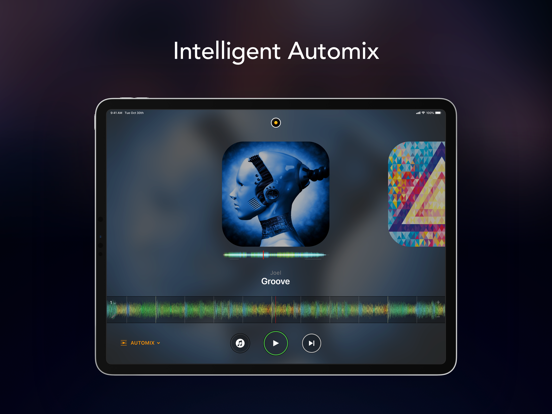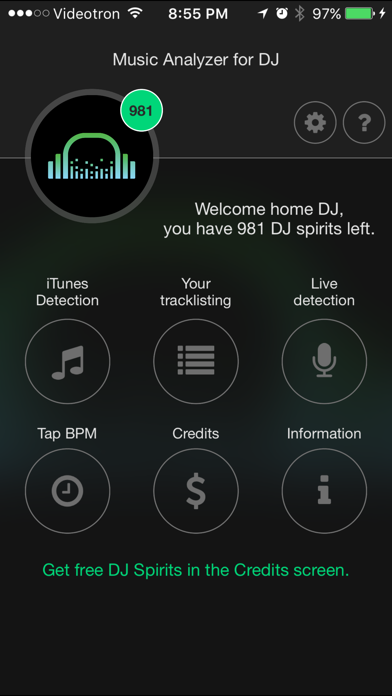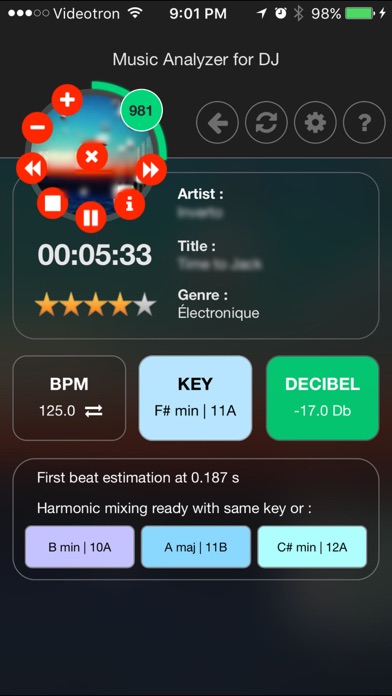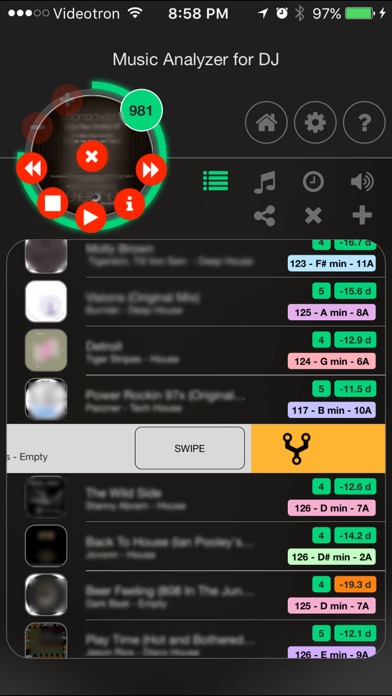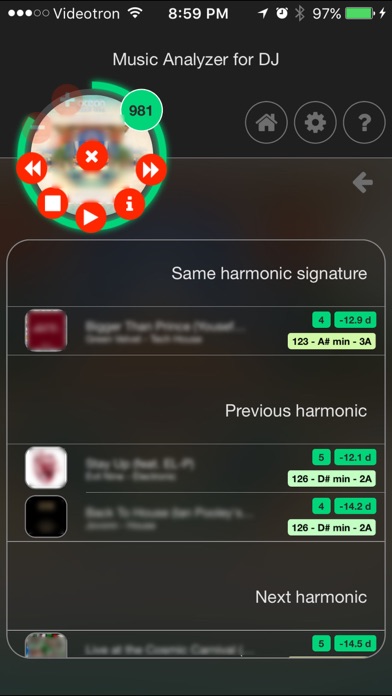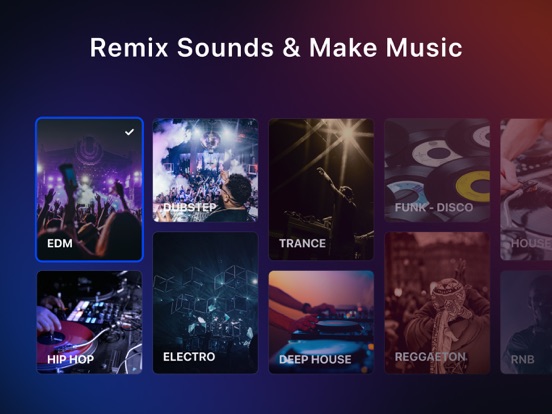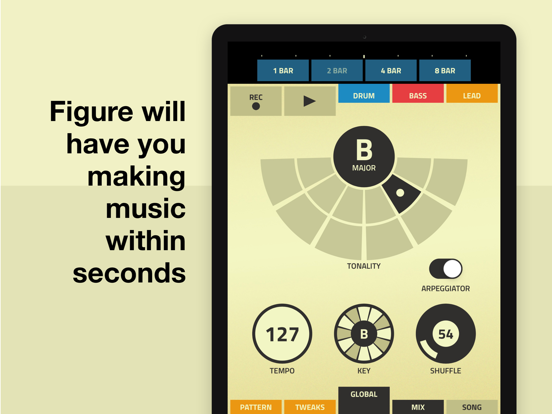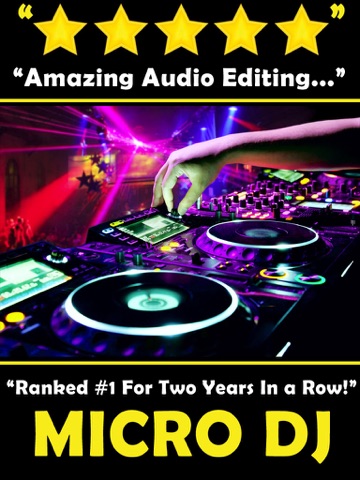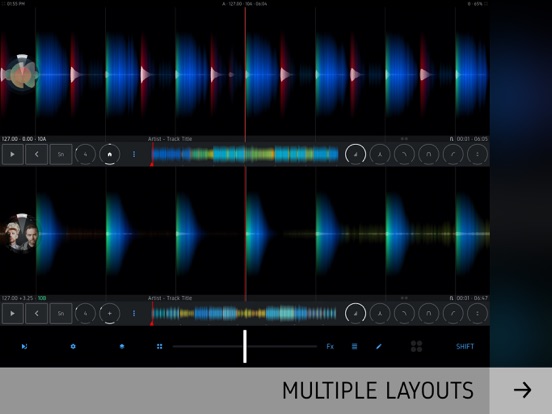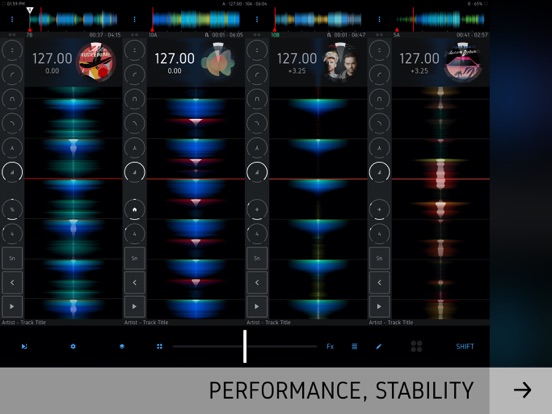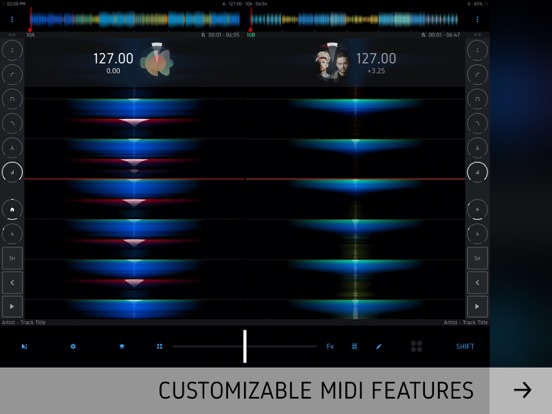If you’ve always dreamed of being your own DJ, you’re in luck. With these mixing apps you can cue, crossfade, loop, pitch-shift, and more. When the current playlist just isn’t doing the job, now you can step in and step up to the DJ deck. Don't worry, we know pro-grade software is probably a little pricey for your wallet, but these ones won’t cost you hundreds. Some are even free. Check out our list of the best iPad apps for mixing music.
The best iPad apps for mixing music-2021
23 Feb 2021, by Cherry Mae Torrevillas
This is a cross DJ mixer app, one of the best apps for mixing music.
"The best free DJ app" - Mixmag
"Quality app" - Digital DJ Tips.
"Beautiful design & faster performance" - DJ TechTools
"Clean, simple & professional look & feel" - Best-dj-software.com
- Mix in perfect sync
- Outstanding audio performance
- Intuitive interface
- In-app purchases
- Follow mixvibes on youtube, twitter, facebook
djay FREE gives you the chance to try djay LE for free. You get a full-featured portable DJ system with access to up to 25 of your songs from your library. The touchscreen interface and ultra-low latency work together to give you a genuine mixing experience. Features include automatic beat and tempo matching, AirPlay integration, pre-cueing with headphones, single deck mode, and support for all major audio formats. Love what you see here? The full version (called djay Pro) gives you even more features like the ability to record, automix, sampler, access to your whole music library, and more. dj LE app review
- Turns your iPad into a portable DJ system
- Access to 25 of your songs
- True pro mixing experience
- Audio FX like Phaser, Echo, Flangers, and more
- Free iPad app for mixing music
Music analyzer gives you the tools to build and manage your next DJ mix. It helps you decide what tracks to play after certain other tracks, with harmonic keys and decibels. This app guarantees that your sets will sound perfect, with smooth transitions between songs. Your melodies, vocals, and baselines will work great together. It will analyze the bmp, decibels, and harmonic keys to help you choose songs that are compatible. You can scan from iTunes, scan live, and choose among tracks proposed according to harmonic keys. You’ll be able to change the rating for your iTunes tracks and save them during sync.
- History and tracklist builder
- Advanced player features
- Sort by harmonic keys, BPM, decibels
- Share your current tracklist by email
- Free with in-app purchases
edjing 5 allows you to choose your favorite tracks from millions of titles and remix in just a few seconds using the app’s more than 20 DJ effects. Next, you can share your not-so-hard-work on Twitter and Facebook. This app puts the results of five years of research and development at your fingertips, so you get to benefit from the latest in DJ mixing technology. You get advanced BPM adjustment, a slip mode to activate for Loops and Scratch, the option of adjusting the crossfader curve, and manually adjustable audio effects. The interface allows for quick and easy browsing in your music library, fast access to your fave effects, and JD recording of your mixes in AIFF format. If that’s not enough there are a variety of other effects available for purchase. edjing app review
- Ultra-precise scratch
- New DJ effects and functions
- Choose your tracks from more than 50 million titles
- Get instant access to all of the key info about your set
- Free with in-app purchases
The most simple and easy to use app for merging videos and audio! Simply select your videos quickly with original resolution. Make fantastic new projects with this user friendly ultra-accessible quirky app! Save or share to friends by tapping on the result video. Maybe you can make a viral hit!
- Add multiple videos.
- Apply overlay shapes or filters as you want.
- Select a background music.
- Merge them all by tapping the Merge button.
For all of the users out there who enjoy making and mixing music, here’s an app that allows you to accomplish those music desires in a quick and easy manner. This app is great for users of all music making skills. Make songs with drums or bass, play by sliding finger, stay in key and on beat, easily share your music, find music from other members of the community, tweak and twist your music on the fly, make your music sound amazing and more. The app is joined with the Allihoopa community where users can share with others and find new beats. Figure app review
- Make music easier than ever before, No skills required
- Join the Allihoopa community, Share your music
- Always stay in key and on beat
- Tweak and twist on the fly, Always sound great
- Use drums, bass or Lead synth
Micro DJ Free lets you take any song from your music library and edit the tempo, pitch, and speed. You’ll be the hit of the party when you take music and make it sound brand-new. You can create an effect and save the audio file to your device or share it to Twitter or Facebook. This is a small app (under 20 MB) that makes it easy and fun to mess around with songs and mix things up for you and your friends. If you’ve ever wondered what Kelly Clarskson would sound like as a man, or EMINEM as a woman, now’s your chance. Micro DJ Free app review
- Create interesting sound effects with any song
- Edit the pitch, tempo, or speed
- Turn songs into something totally new
- Save to your device or share
- Free with in-app purchase
Cross DJ Pro allows you to mix your tracks in perfect sync. Right now it’s half off for a limited time for the full version, with no pop-up ads and no extra purchases required, so check it out if you’re interested. This one gives you realistic scratch sound, the option to record and share to different platforms, autogain, key lock mode, key detection, and more. Use the history pane to see previously mixed tracks. You also get separate tabs, portrait mode, and the option to sort your music library by artist, album, title, BPM, or length. You can link your SoundCloud app to Cross DJ for free for super-fast loading of tracks, and the app also integrates with iTunes.
- Half off for a limited time
- Full version with no in-app purchases
- Mix in perfect sync
- Tons of FX
- Intuitive and easy interface
DJ Player is a free iPad app for mixing music that offers a series of different in-app purchases you can choose so you can use it how you want: for just your iPad or all your devices. You can use the app alone or in combination with external mixers, sound cards, vinyl, and MIDI controllers. You’ll get no toy-like turntables, just tech and performance like you’d expect from a desktop setup. The app supports beat sync, tempo sync, and manual beat-matching. It doesn’t matter how large your music library is; searching, displaying, sorting, and filtering will happen in moments. Get ready to raise your expectations. DJ Player app review
- Standalone or use in combination with other tools
- Amazing pro features
- Performance of a desktop setup
- Fast music management
- Free with in-app purchases