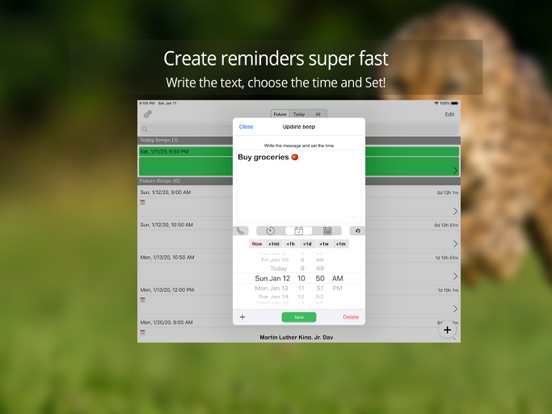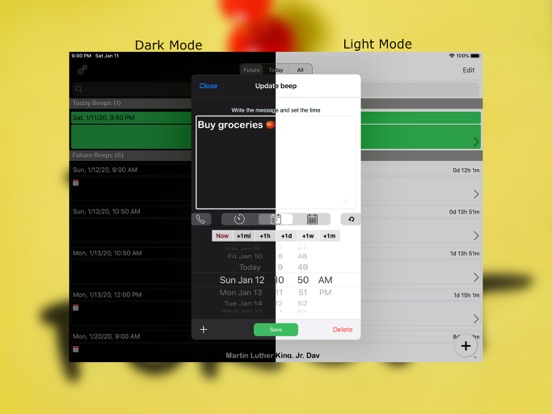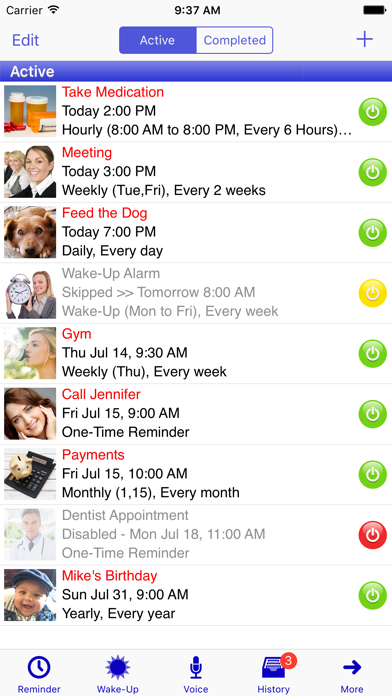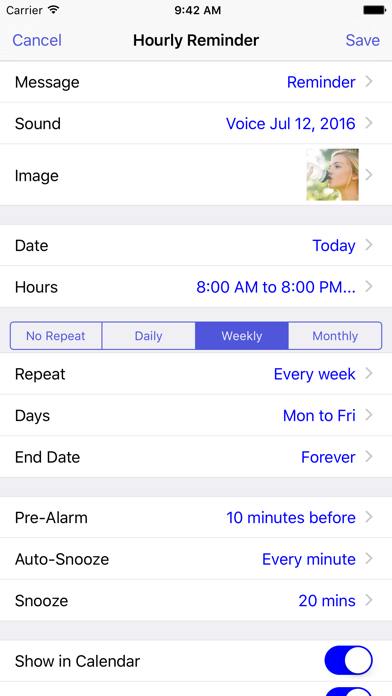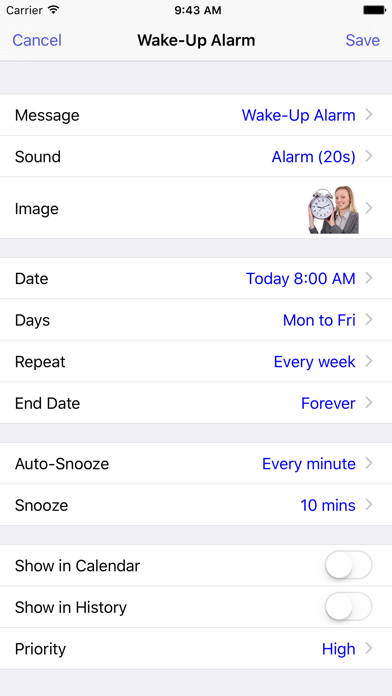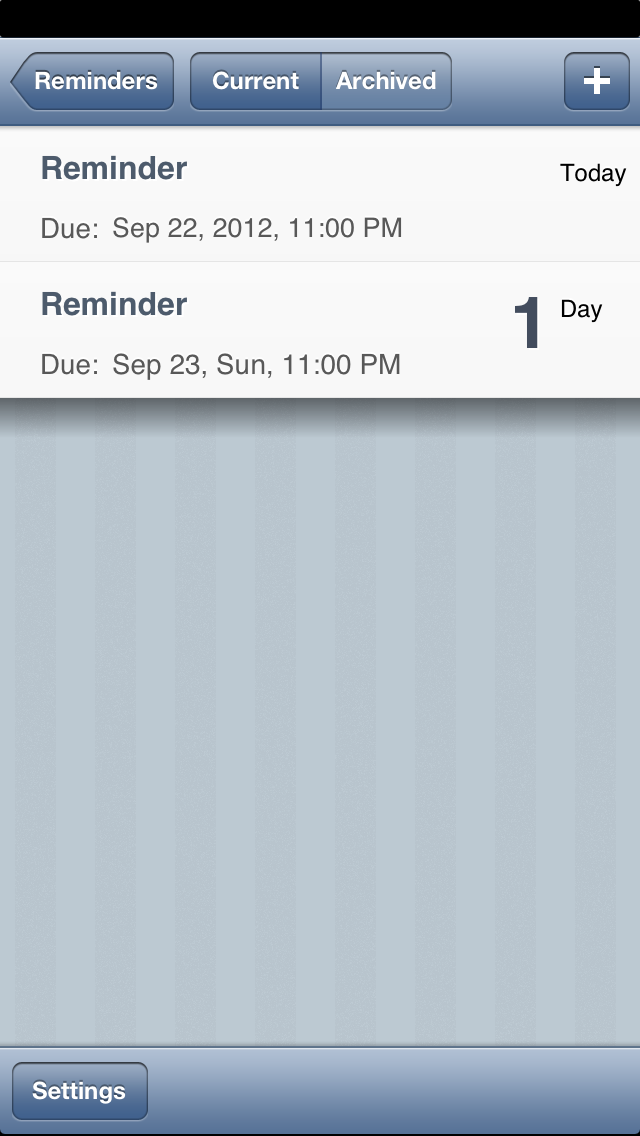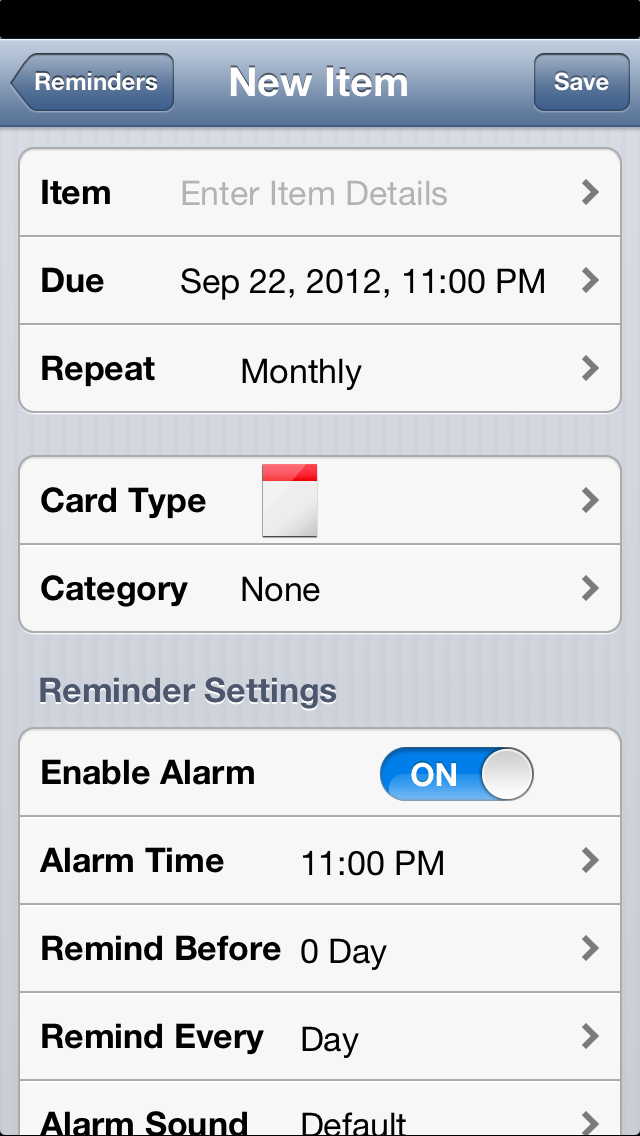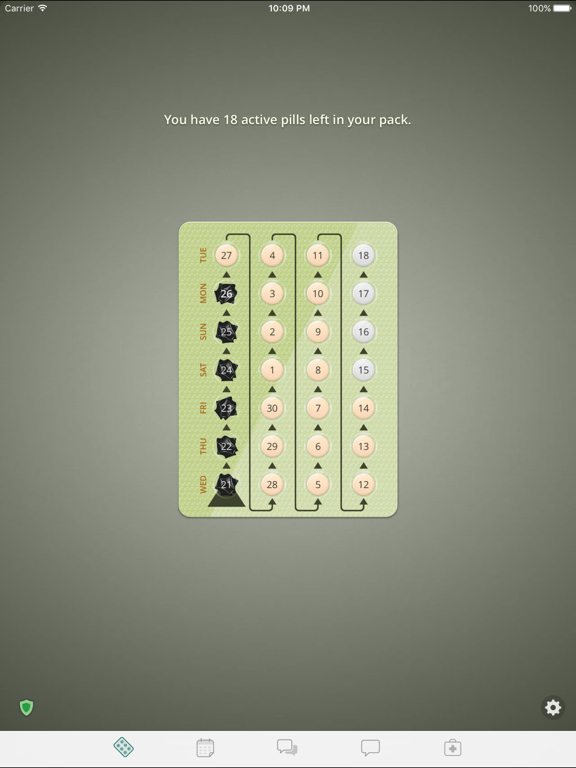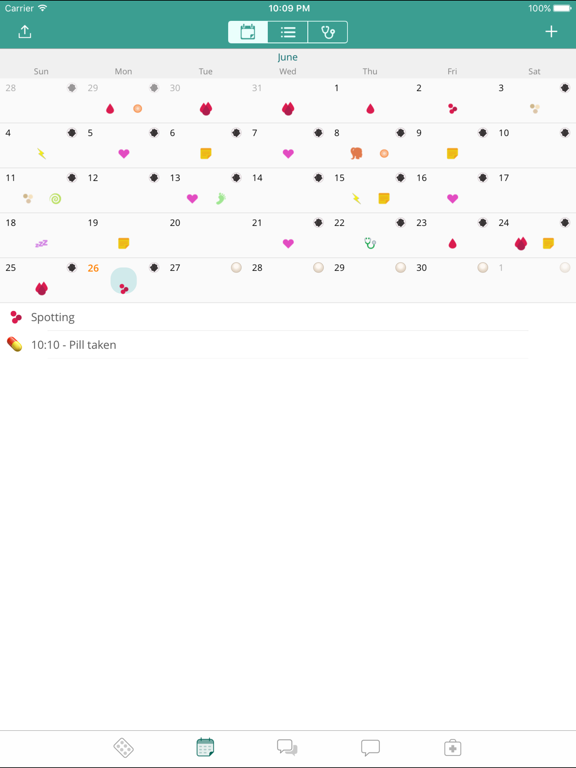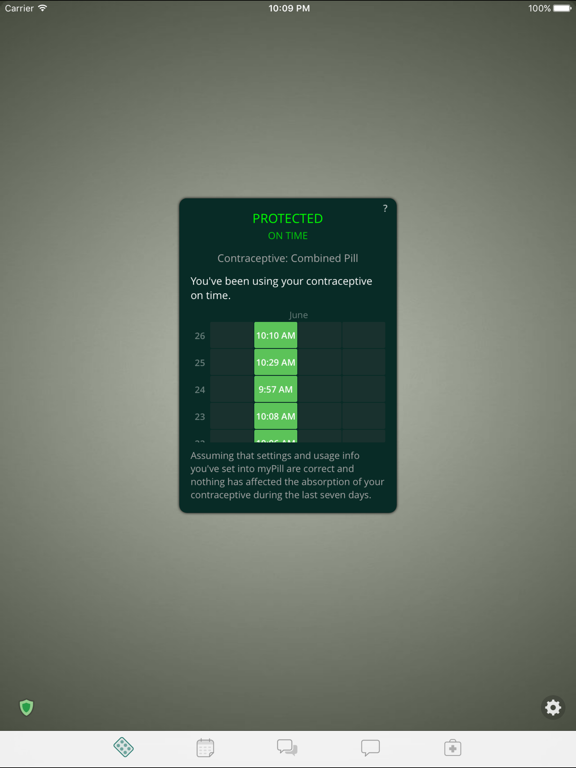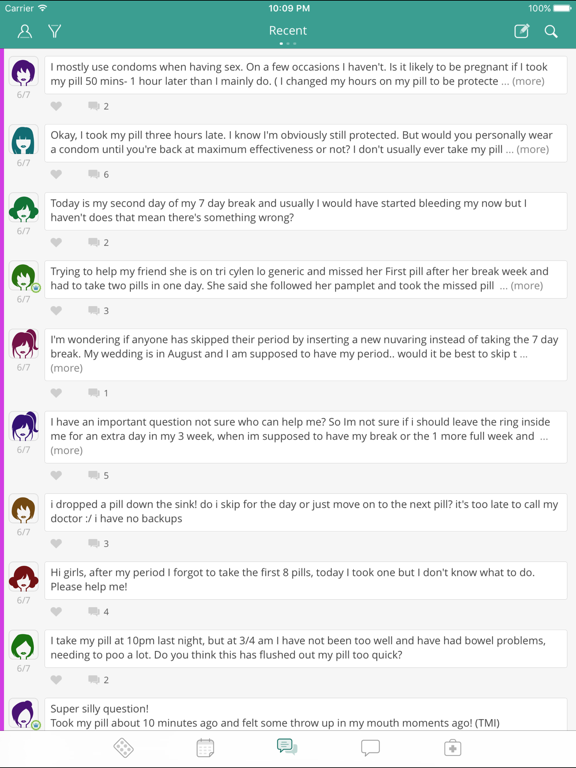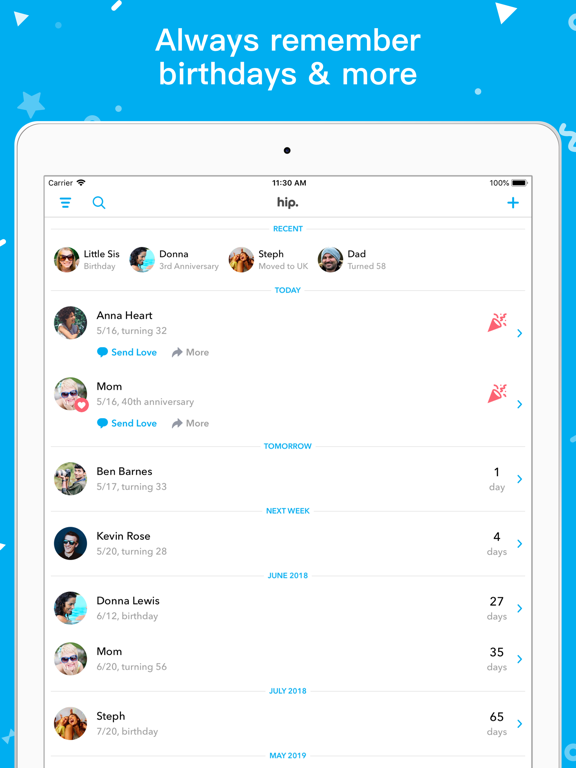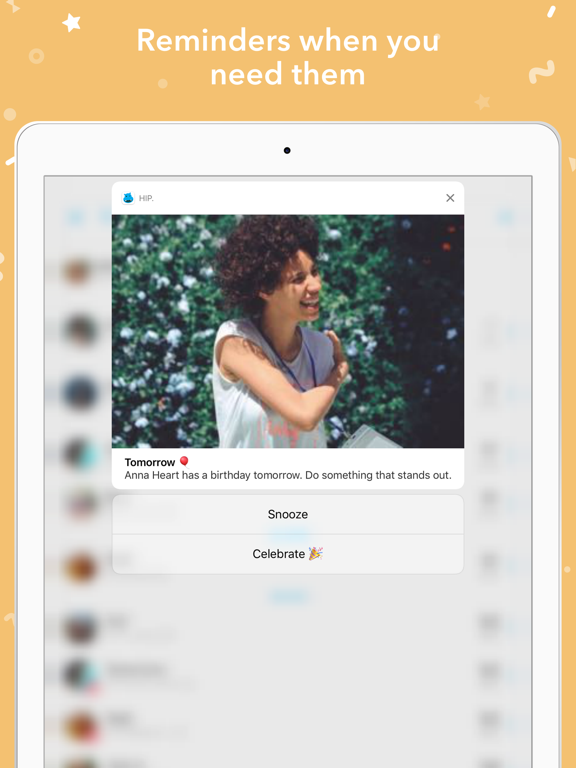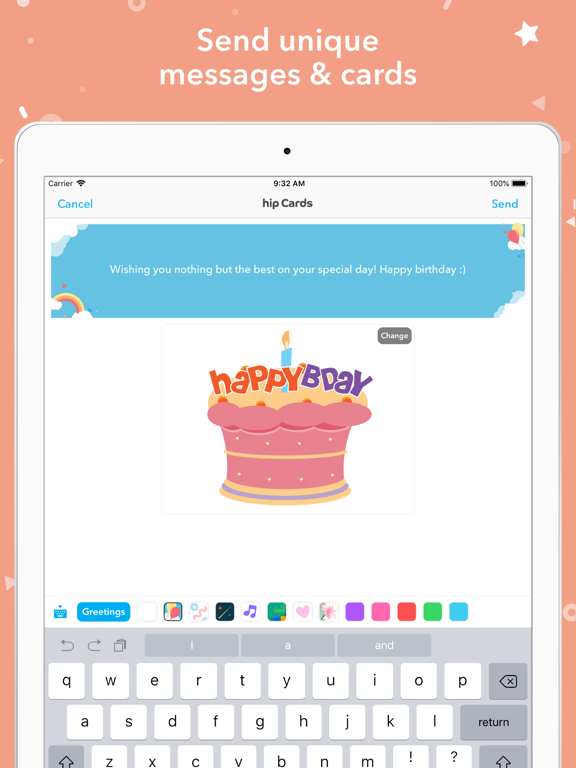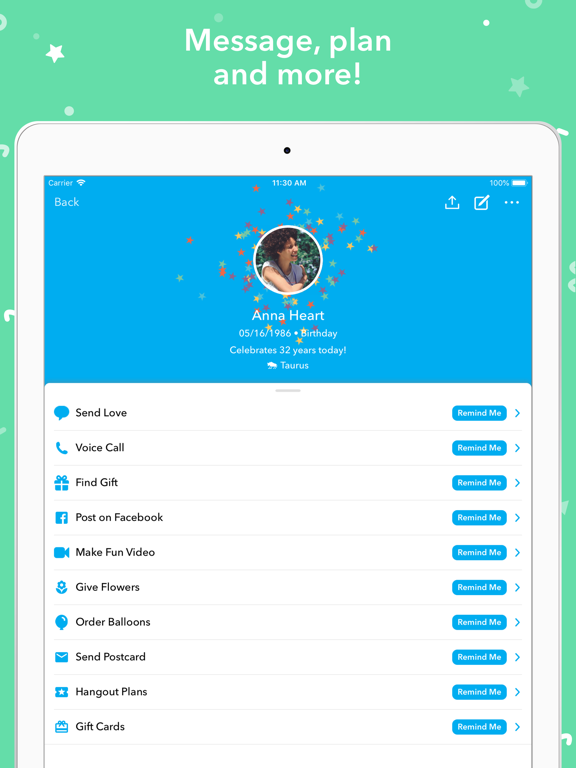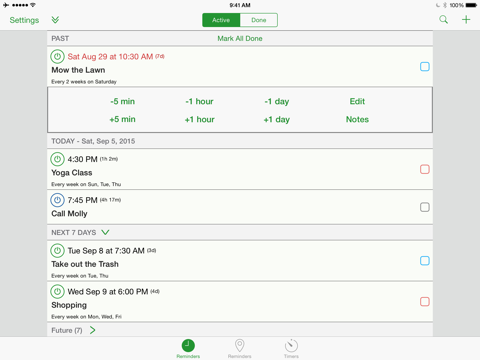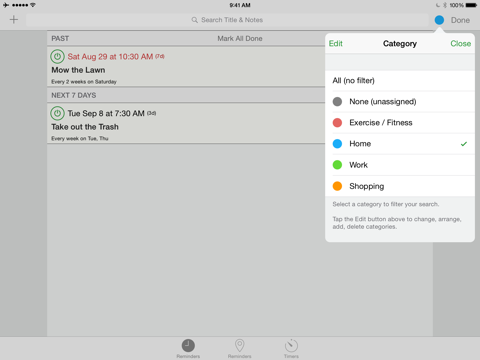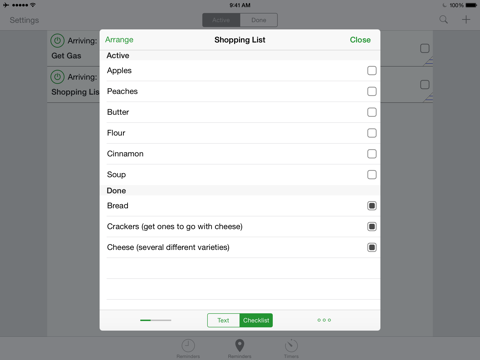If you are a busy person, or just have a hard time remembering things, then check out our list of the best reminder apps for your iPad.
The best reminder apps for iPad
19 May 2021, by Cherry Mae Torrevillas
Beep Me, a good reminder app for iPad is the quickest, easiest, and most intuitive Reminder/ToDo app that you'll ever need! The Beep Me reminder app lets you do so quickly and easily. Don’t waste time using the calendar to add an event or using the clock to create a new alarm. With Beep Me, it’s just two simple steps: Jot a short memo, and set the beep time. That’s all!
- Set as many reminders as you need (up to 3 simultaneously in this basic version).
- Set reminders timer style: Remind me in 20 minutes or at 2:30
- Set the repeat interval: Day, Week, Month, Year, or custom intervals!
- Import events from your calendar.
- Multiple themes, including an Auto mode for iOS 13+ light/dark modes
Set up reminders that are recurring with the help of this app.
Aida Reminder Lite with Voice Reminders app review
- Everything from hourly to yearly reminders
- Set up reminders on certain days of the week or month
- Alarm to help you wake up on time
- Eight categories of reminders to choose from
- 36 built-in alarm sounds
This app will present you with reminders on a monthly basis so that you can get those credit cards, loans, and other monthly bills paid off in time.
Reminder App app review
- Free and lightweight app
- Also works for birthdays
- Displays dates on the calendar individually
- Presents you with notifications even if the app isn't running
- No need for internet connectivity
With the myPill® app you can truly be free of worries. It makes sure you'll never miss a pill ever again. Daily reminder for taking a pill, no internet connection required. If you want, it will keep reminding until you've taken your pill. Reminds you to buy new packs, call the doctor, schedule yearly checkups, stores your prescription, or anything.
- Automatically pauses reminder on break days, during your period
- Hi-Res great looking graphics, adjusted for retina display
- Monthly calendar that visually shows events and days with a pill
- You can postpone your period by adding more pills to the pack, following your doctor's instructions
Never forget a birthday again! This app will quickly become your official birthday manager and reminder.
Happy B'day! - Birthday Reminder app review
- Send greeting cards to the birthday boy or girl
- Import birthdays from Contacts app as well as Facebook
- Share your device to shuffle greeting cards
- Supports Email and SMS as well
- Personalize greetings by making up your own or editing the templates
This app will help you set up reminders as soon as you download and set it up.
- Three times faster than Calendar or Reminder native apps
- Countdown egg timers that only need to be set up once
- Track your outstanding tasks for the day
- Auto-snooze reminders
- Reschedule and postpone reminders with ease
The developers of this app call it "alarmingly great", and with good reason; it comes with pop-up reminders, Siri support, custom sounds, and much more.
Alarmed ~ Reminders + Timers app review
- Free and lightweight app
- 80 high-quality sounds included
- Create reminders through Siri
- Import reminders from the native iOS Reminders app
- Custom messages, countdowns, count-ups, and more
Aida Reminder, an iPad app for reminders lets you create reminders very easily and quickly. Recurring reminders are fully supported, you can set hourly, daily, weekly, monthly and yearly reminders, or even days of the week or month. This Voice Reminders app also has a wake-up alarm with custom snooze time. Don't miss those important events ever again! Use your own voice recordings or pick a song from your music library and set it as the reminder sound. They will play when the reminder is due.
- Super fast, set up reminders in seconds
- 9 different categories to choose from: One-Time, Hourly, Daily, Weekly, Monthly, Yearly, Wake-Up Alarm, Voice Reminder, Music Reminder
- Voice Reminders: Use your own voice to record reminders. They will play when the reminder is due
- Music Reminders: Pick a song from your music library and set it as the reminder sound
- Snooze reminders directly from the notification banner or from the lock screen