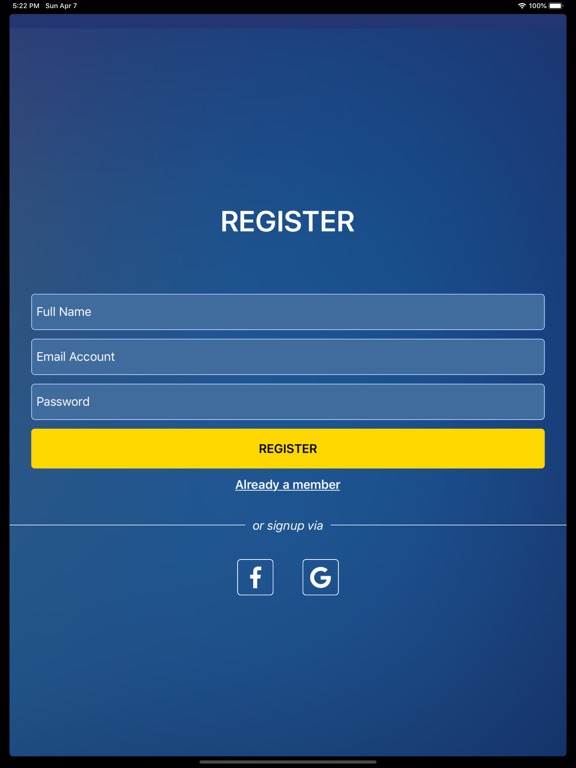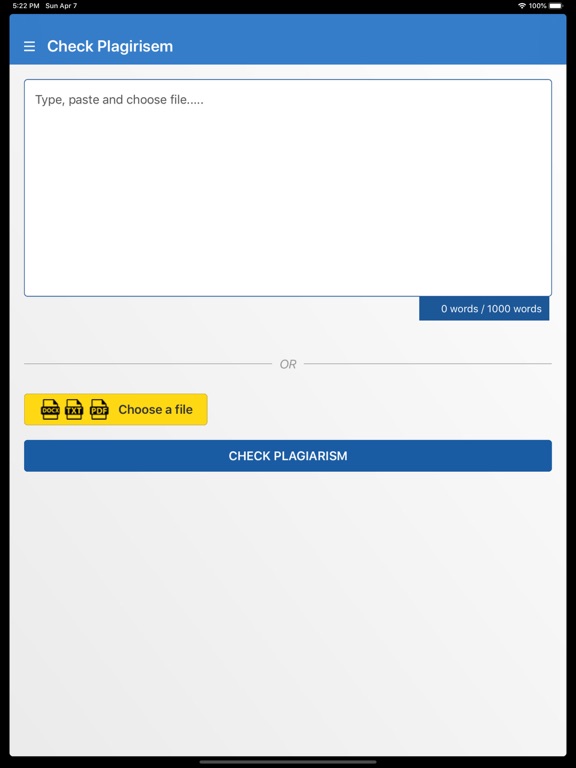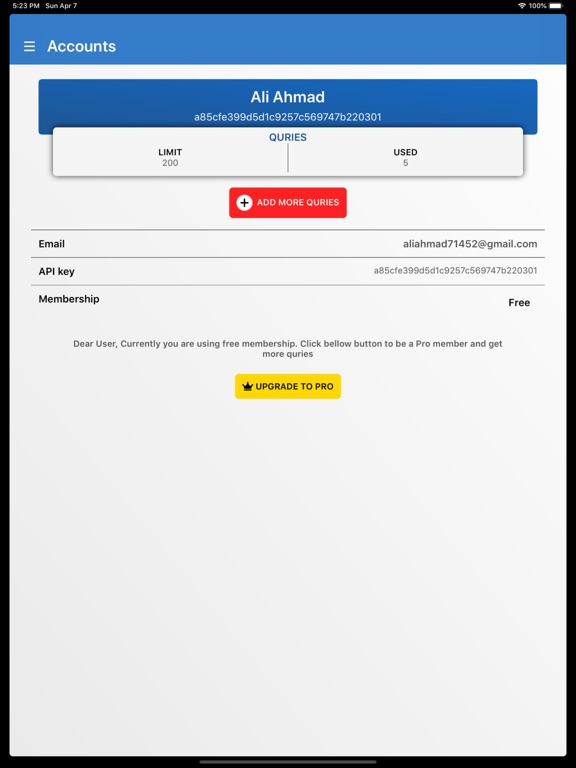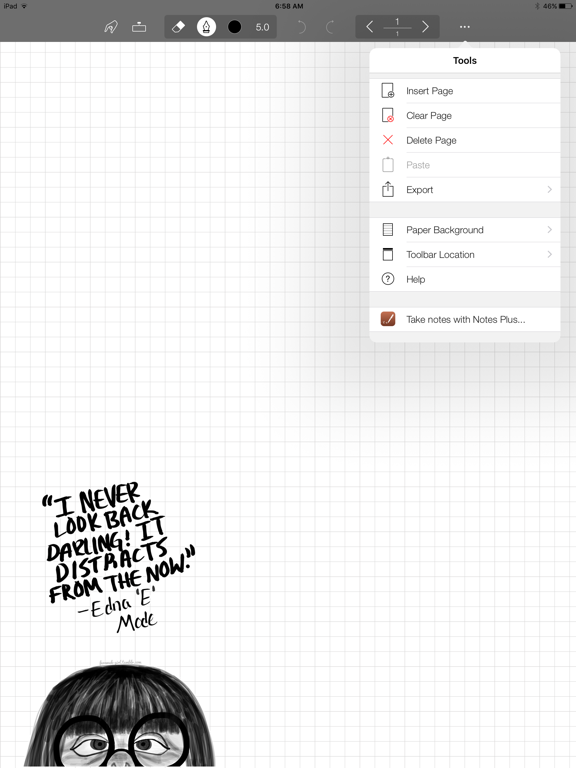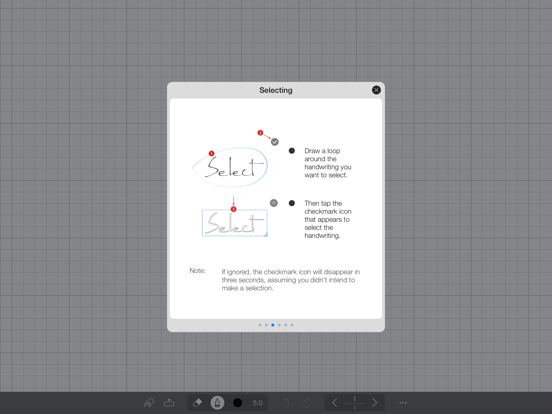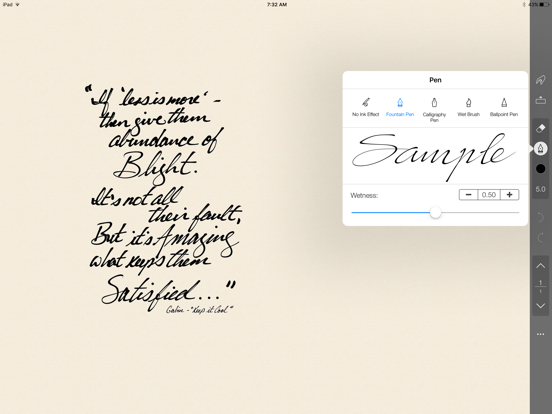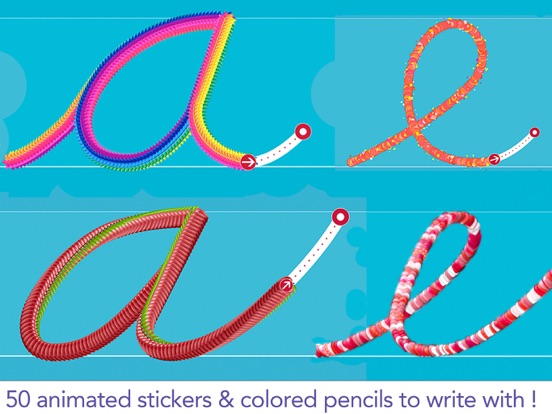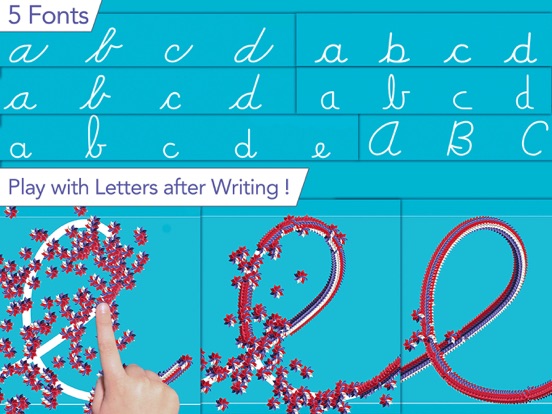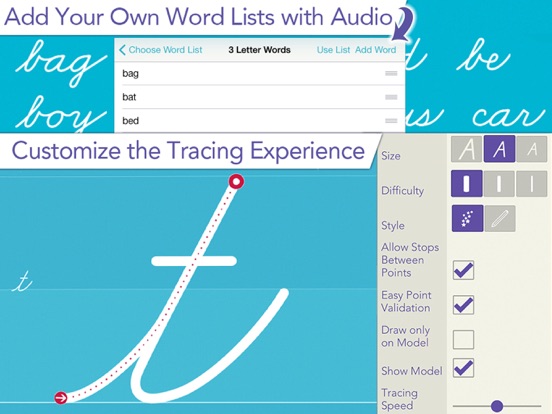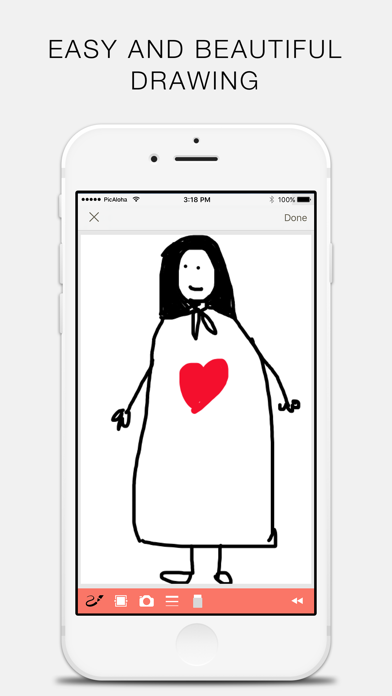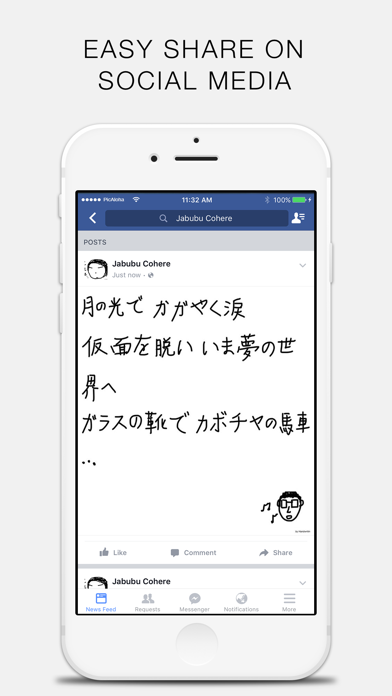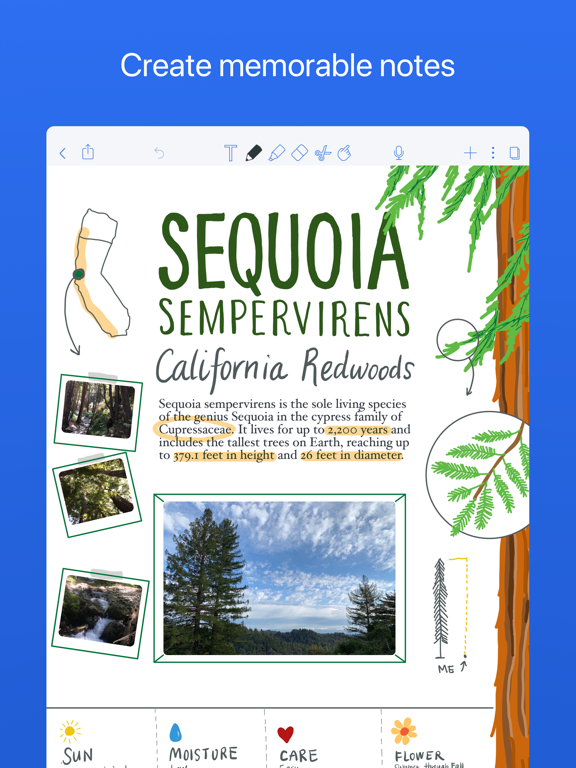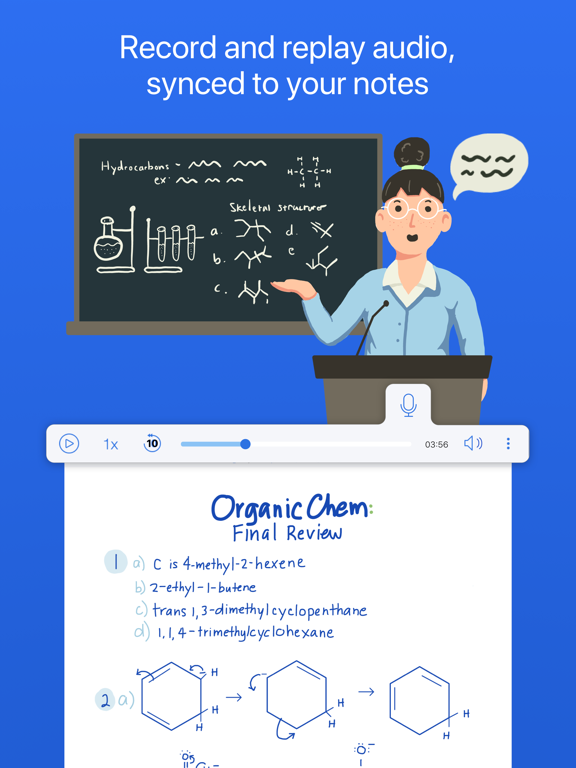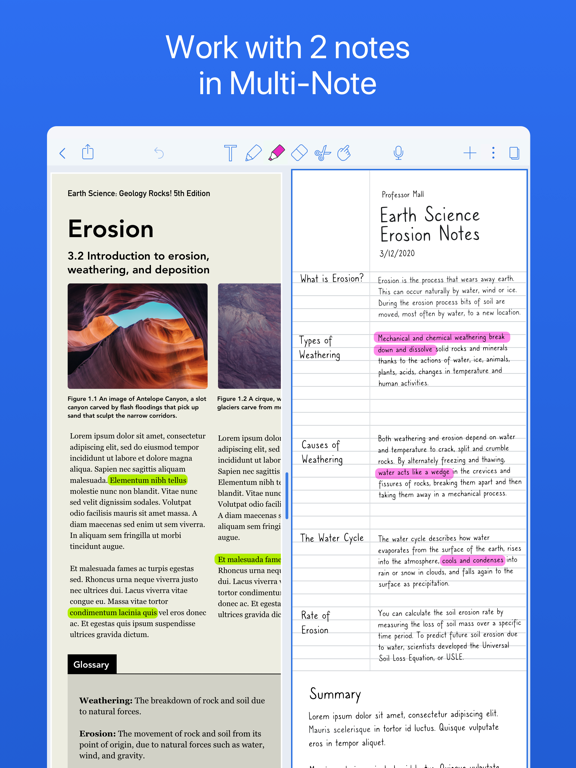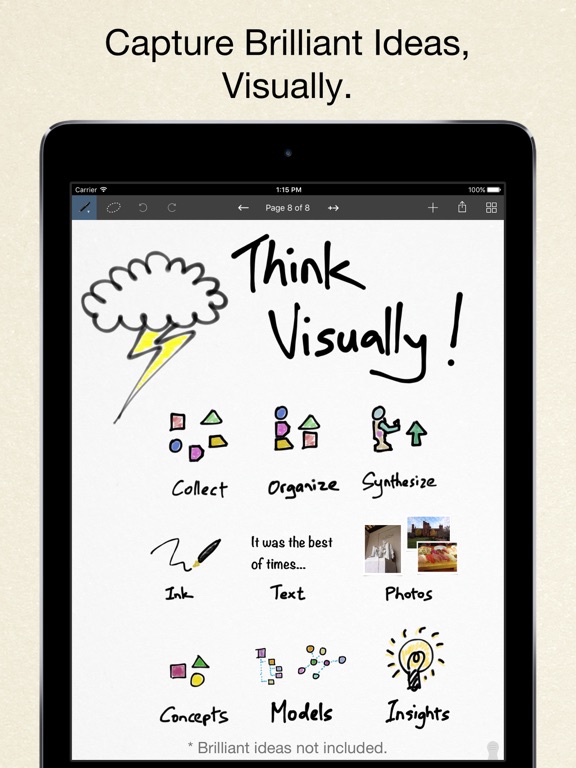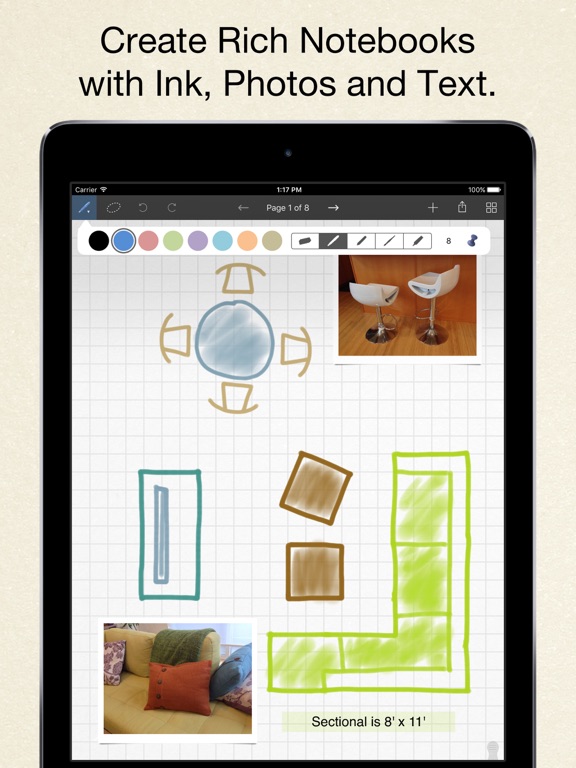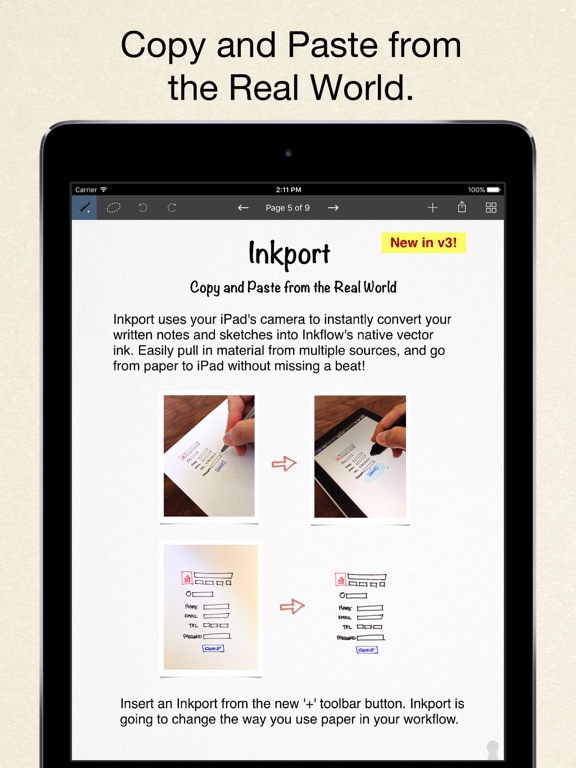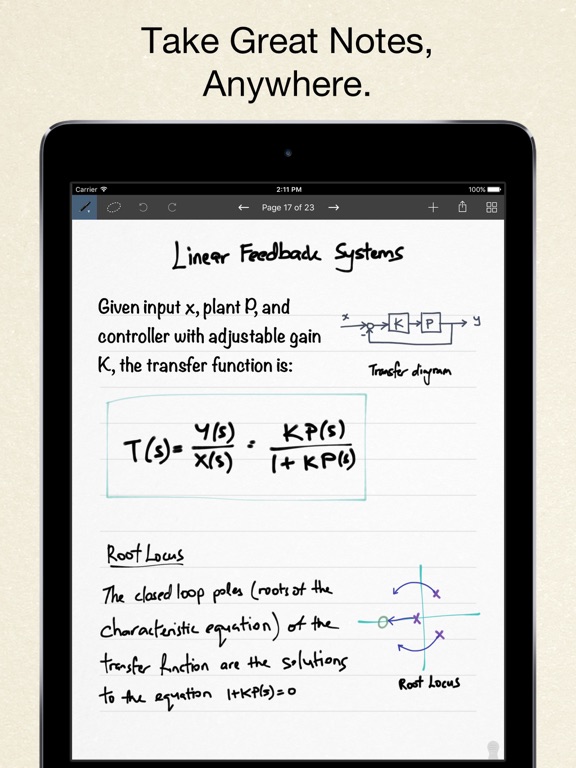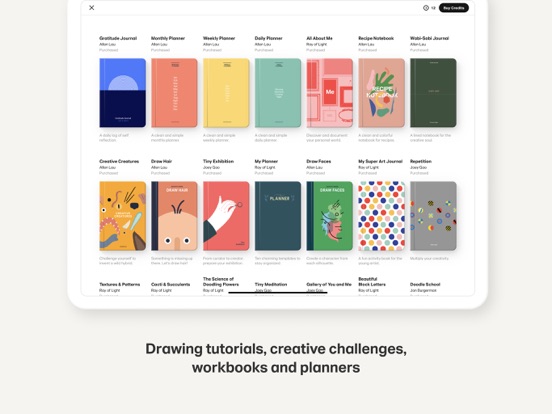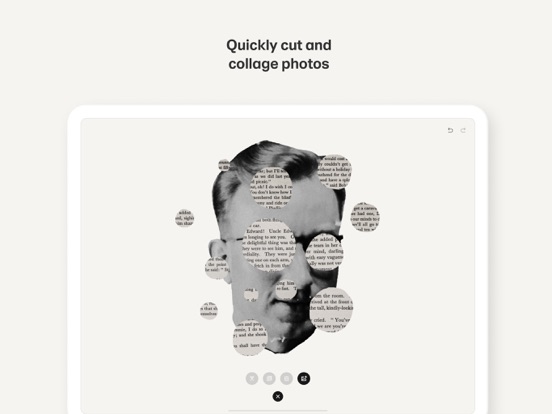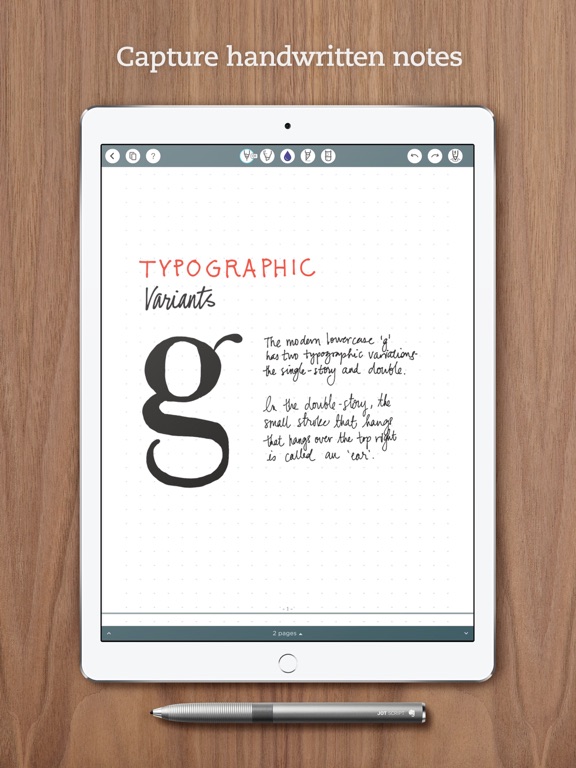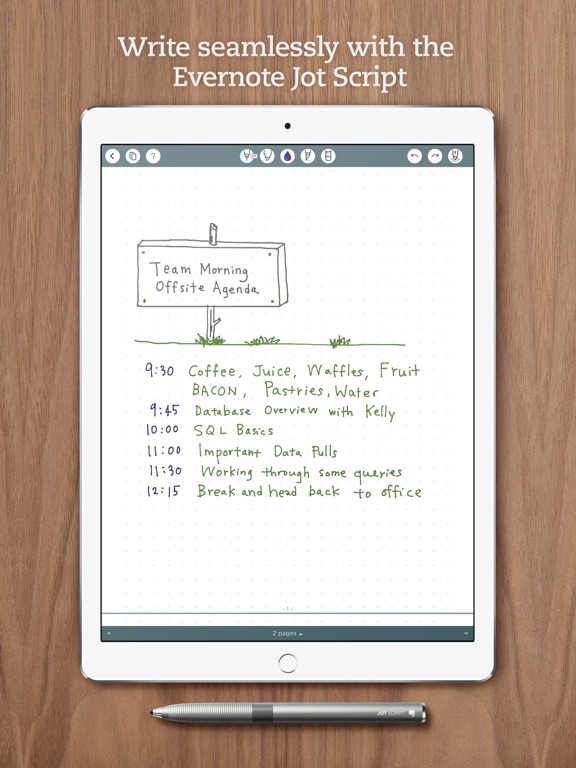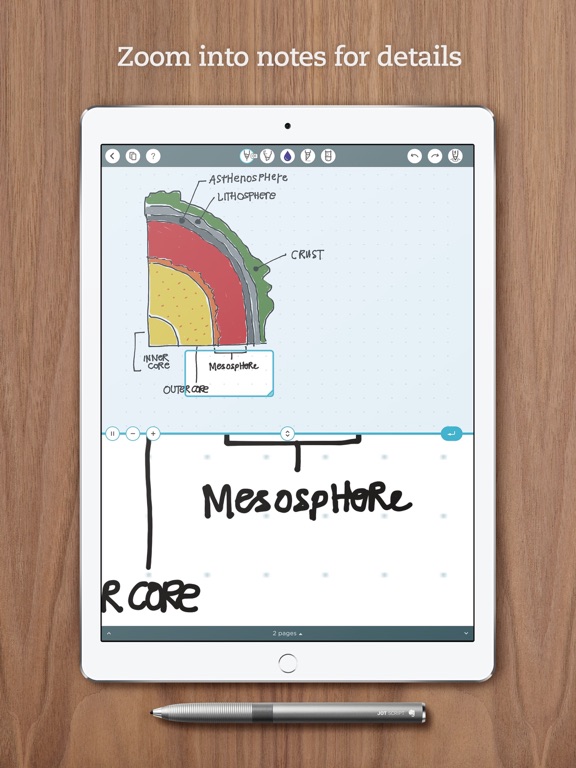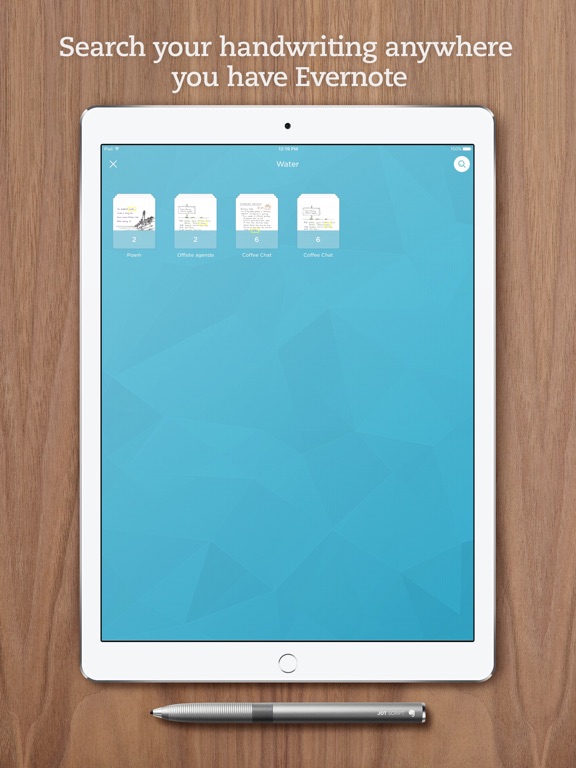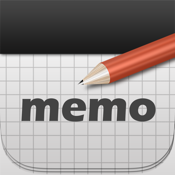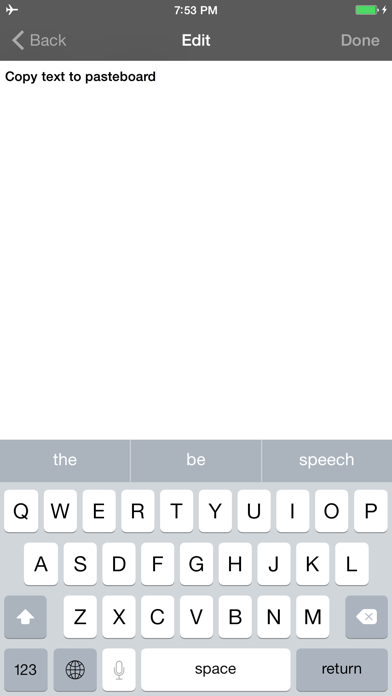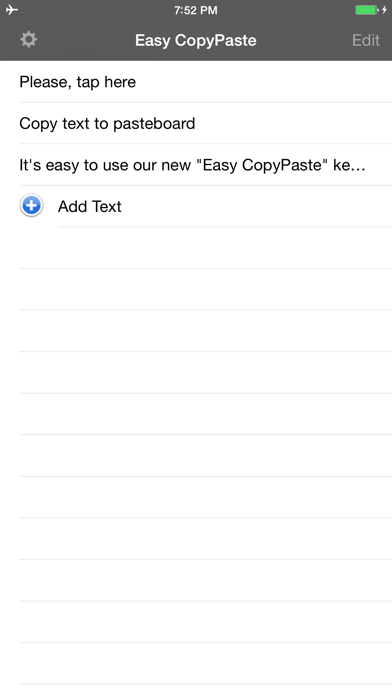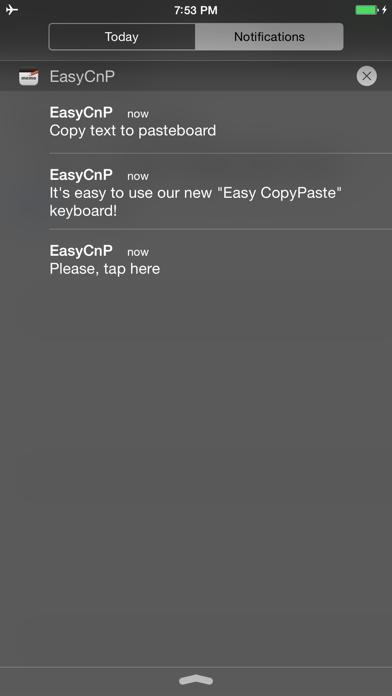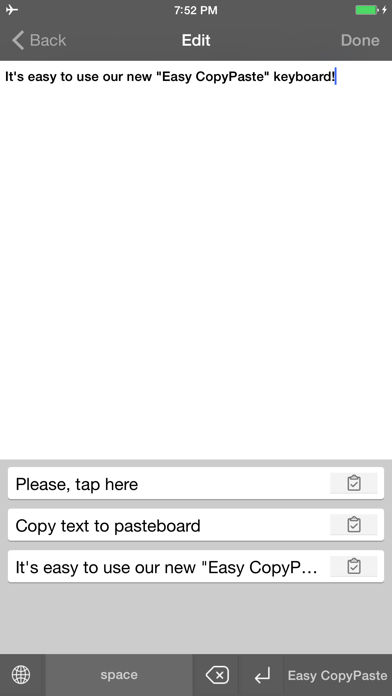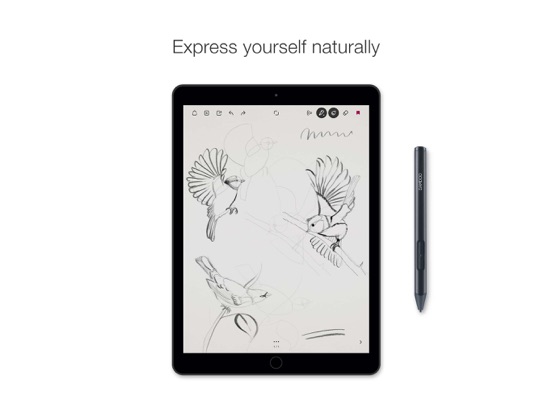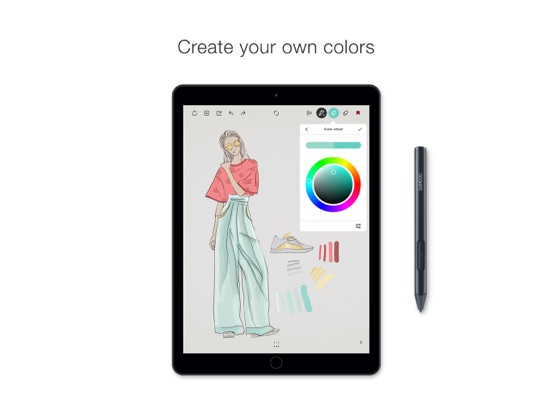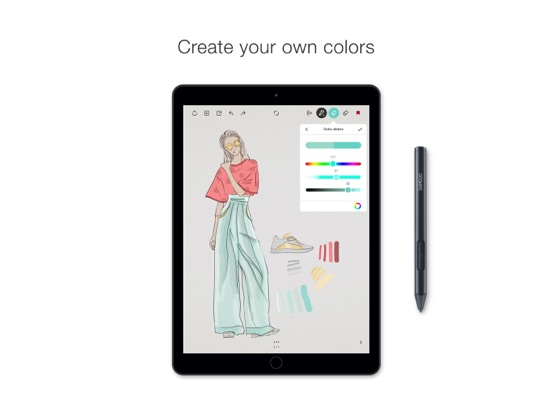Handwriting on the iPad has never been easier than now. There are numerous apps that incorporate this great feature, and for many purposes. Whether it’s taking notes, creating presentations for school or work, jotting down ideas for a book, or other, this list of handwriting apps has you covered. So, check out our list of the best handwriting apps for the iPad and enjoy these apps.
The best handwriting apps for the iPad
12 May 2021, by Cherry Mae Torrevillas
This is a very useful iPad app for writing. Plagiarism Checker app for iPad is widely used to check the originality of content. You can Detect Plagiarism by just copy pasting the content or by uploading files. Using Plagiarism Detector is essential for protecting your content as duplicate Content is not acceptable by the Google. Plagiarized content can harm your website and lower your ranking in search engines.
- Detect Plagiarism by just copy pasting the content or by uploading files
- Generate reports with this app and share it with your colleagues
- Check Plagiarism by directly uploading .DOC / .TXT / DOCX / .PDF files
- Any article you check at Plagiarism Checker app is 100% Safe & Secure
- 100% Free Tool
INKredible, one of the best apps for writing makes writing on an iPad feel as good as, or even greater than, pen on paper. You have to try this INKredible writing app to believe it. It’s really incredible!
- Creates an outstanding writing experience on an iPad
- Makes your handwriting look more beautiful than on paper.
- It is distraction-free
- Looks good in any resolution, for printing or displaying purposes
- It is as close to perfection as you can find.
Do you want to learn to write with beautiful handwriting? This is simply an amazing app for kids to learn cursive writing. Over 70,000 units have been sold to 20,000 to schools, and this unique app is bringing great results! From showing how to trace letters correctly, up to the highest level of mastery, this app is helping to keep this amazing art alive.
- 3 most popular US fonts (ZB, DN & HWT) + 5 international fonts (UK, French, Swiss).
- Fun tracing using 50+ animated stickers, sound effects and interactive games that animate letters at the end of tracing.
- Uppercase & lowercase letters, numbers, and words.
- Fully customizable to suit every child’s needs (letter size, difficulty,...)
Sometimes in life, it’s just easier to write things down than type or text. With this app, handwriting on your iPad has never been easier or more convenient than now. Handwritin is a creative tool that allows you to quickly write things down for whatever the need may be. From taking notes or minutes at a meeting, to writing to-do lists or sending cute drawings to your friends via messenger apps, this handwriting app is a great option for you. It’s a reliable way to jot things down on your iPad and to skip having to always carry paper and pens or pencils with you.
- Easy and reliable handwriting tool
- Great way to jot down notes or thoughts
- Send handwritten comments or drawings via messenger apps
- A creative tool that feels natural
- Has many practical purposes for daily life
Notability has been one of the most highly touted apps for notetaking and handwriting over the last few years. Save time and space by using this app instead of lugging around notebooks, notepads, pens and pencils. Additionally, this app is great for multitasking as you can take notes while performing other tasks on your iPad. Find notes faster, manage and organize notes, 3D touch integration, write naturally through tis app, automatic palm detection, perfect for the Apple Pencil and iPad Pro, type anywhere, import PDFs, audio recordings, import web pages, backup and sync, share notes and so much more. Notability for iPad app review
- Take notes, handwritten notes or sketches
- 3D touch integration, Organize notes and drawings
- Great for multitasking, Works with Apple Pencil and iPad Pro
- Sync across devices, Backup to cloud, Share notes
- Import PDFs, Sign and fill out PDFs
This app is a workflow tool for visual thinkers. Capture your ideas on this app just like you would with a pen and paper. The app operates and feels natural and smooth when writing down things. There’s a full resolution zoom, copy and paste items, add text or photos, paper backgrounds, easily create drawings and share with others, pencils and pens, eraser, unlimited pages for notebooks and many more awesome features and tools. This is the full version, which has all the great tools that comes with this app. There’s a free version that allows users to try out some of the features before purchasing the full version.
- A smooth and natural way to capture ideas
- Create notebooks, Unlimited pages for notebooks
- Many writing tools like pens and pencils
- Eraser, Full Zoom, Add text, photos and backgrounds
- This is the paid version, There’s a free and limited version also available
Paper by FiftyThree is a wonderful iPad handwriting app. It allows you to capture, connect and communicate in easy and convenient ways. The developers pride themselves on this app being the fastest and easiest way to take notes, sketch diagrams or create checklists. Additionally, you can spotlight details in photos, organize all of those ideas that jumble up in your head and create presentations for work or school. Additionally, you can share these files via PDF, Keynote or Powerpoint presentations. Get your point across precisely, quickly and professionally with this iPad writing app.
- Quick, precise and professional files
- Take notes, jot ideas, create checklists, sketch diagrams
- Easy to use, friendly interface and functions
- Create stunning looking presentations
- Share files via PDF, Keynote or Powerpoint
Penultimate is quite possibly the best handwriting app for the iPad. It’s what most people would dream of when trying to create the perfect handwriting iPad app. Choose from black or colored ink to write letters, take notes, journal or outline ideas for your next book. Instead of your fingers, you can use a stylus which makes it feel more natural when writing. There’s a cool feature that moves the page along at the same pace you are writing, to ensure you don’t miss anything. You can connect and sync your documents via Evernote which takes this app to a whole new level. There are numerous in-app purchases for a variety of features. Additionally, Evernote will require a subscription.
- One of the best handwriting apps on the iOS
- Use a stylus to take your notes
- Uses Evernote to sync and other purposes
- Easily edit, delete, organize or duplicate notebooks
- Numerous in-app purchases for many features
Have any of you ever copied and pasted a text, line of text or message over and over until your fingers bled? Well, maybe not to that degree, but you get the point. This app takes away the action of having to copy and paste numerous times and does it for you simply and quickly. It’s great for writers, bloggers or those who text a lot because it saves you time. And, in this modern day, it’s all about saving time and doing things as quick as possible. You can copy and save numerous different texts or messages, and paste them into another app, text, or message. Hey, you don’t know how essential this app is until you actually try it out.
- Great for writers, bloggers and teenagers
- Quickly copy and paste any text
- Copy multiple texts and save them until you want to paste
- Very easy to use, Saves time
- You don’t know how essential this app is until trying it
Bamboo is an innovative handwriting app that allows you to capture your ideas anywhere and anytime. There are numerous options for pens and brushes to write, color, mark or sketch your ideas and text. It’s as equally powerful for notes as it is for drawing. Add or draw images and photos to your notes. You can sync your files to popular Cloud services, cram as much text into one document, and share via Social Media. There are compatible styluses that will make your experience much more fluid and natural. There are numerous in-app purchases for the Full Version and for additional features.
- Powerful and smooth digital writing app
- Get a stylus to make experience more natural
- Draw, sketch, take notes, write and journal
- Share via Social Media, Save and sync via the Cloud
- In-app purchases for full version and additional features