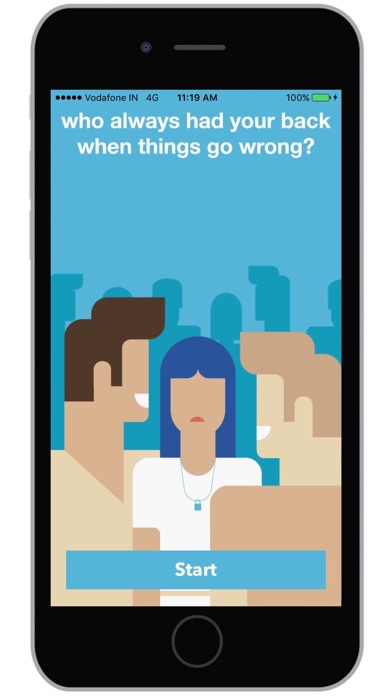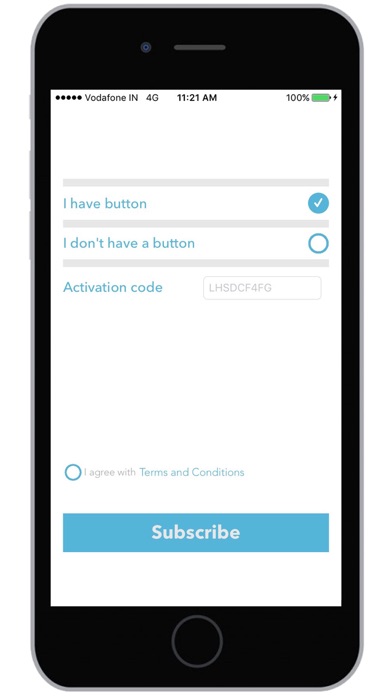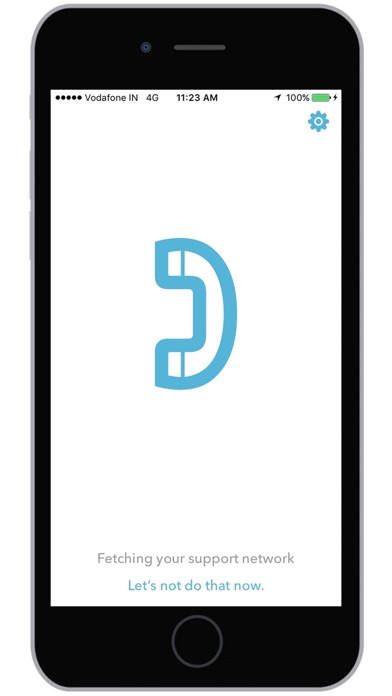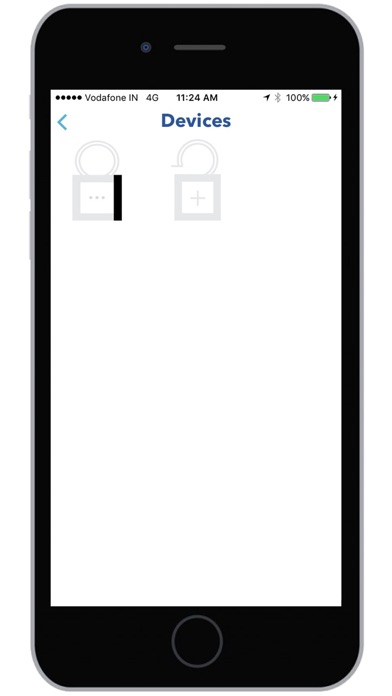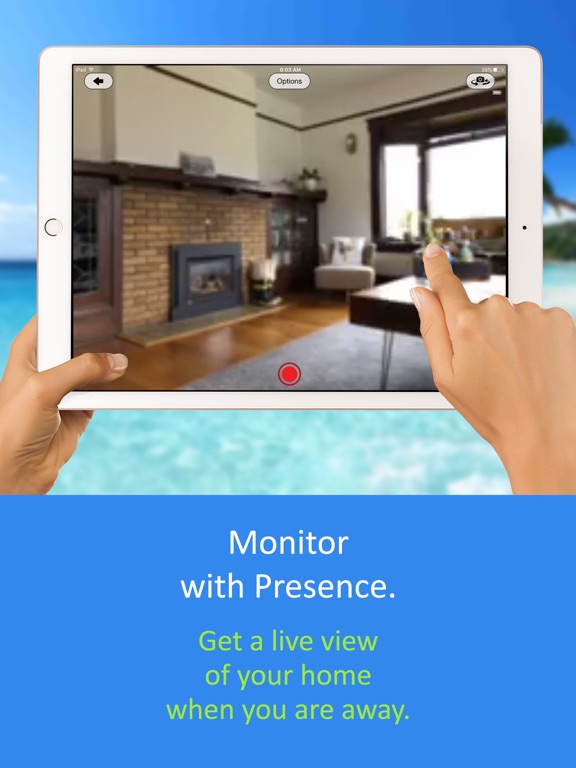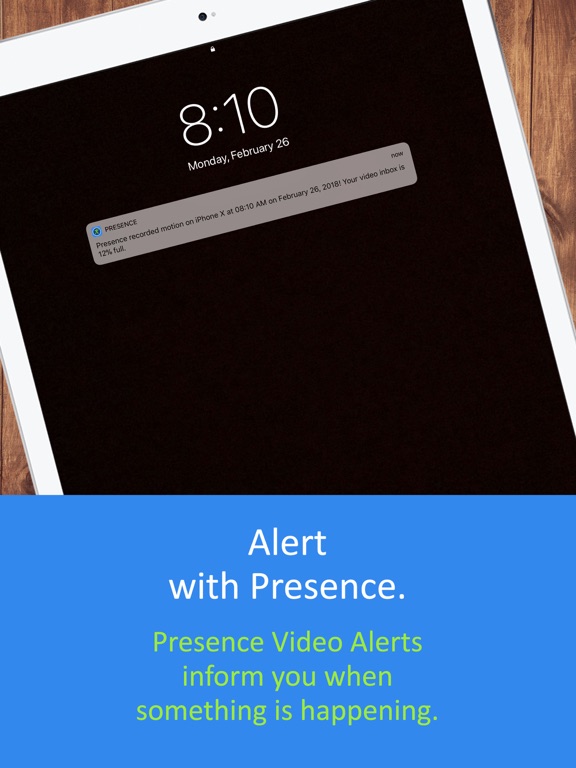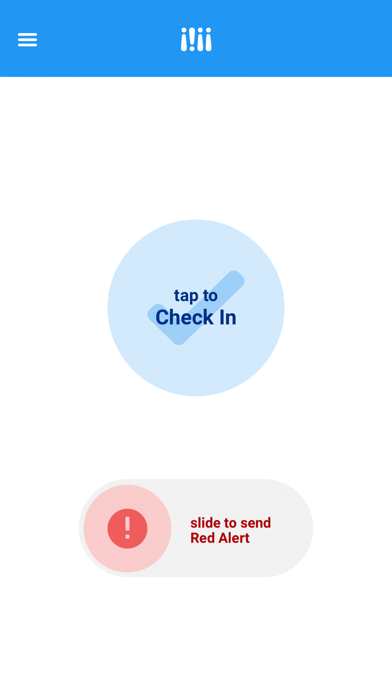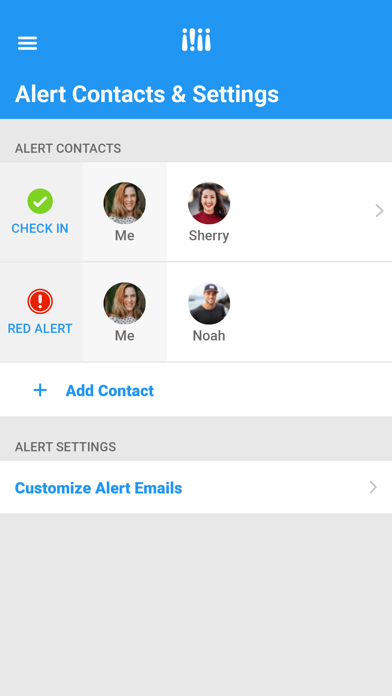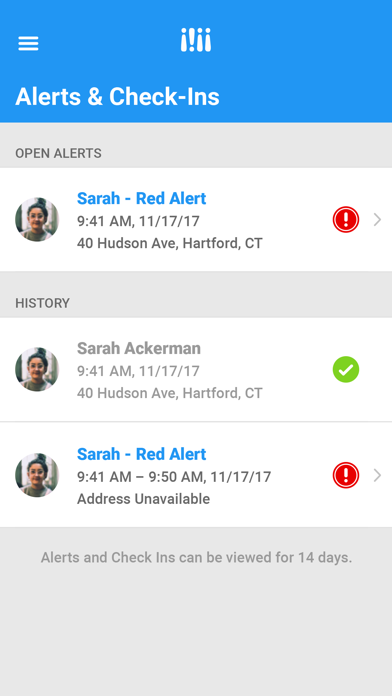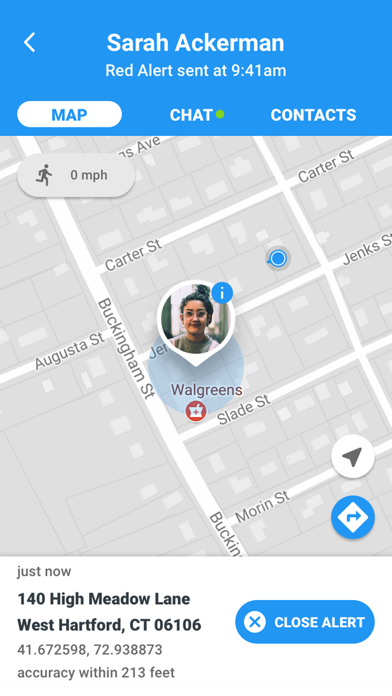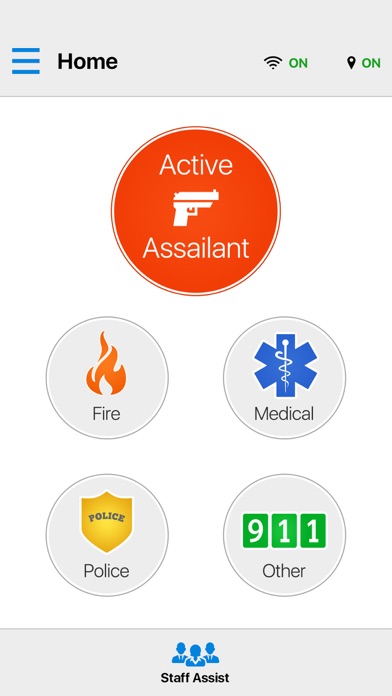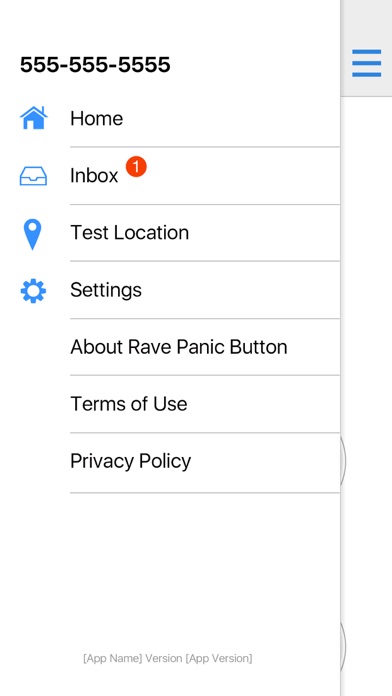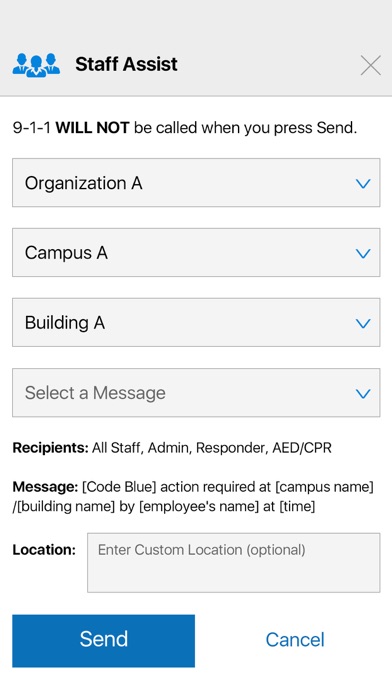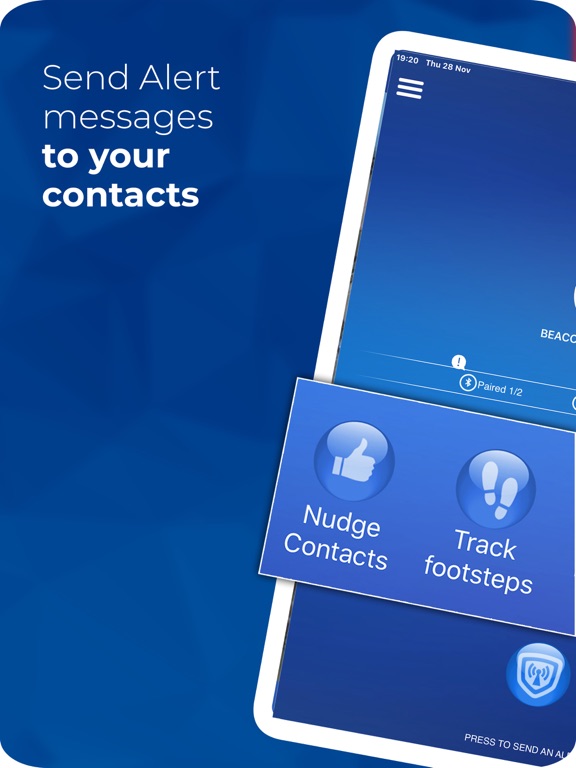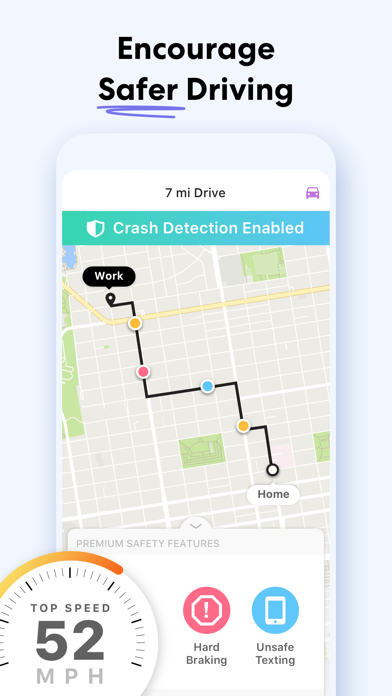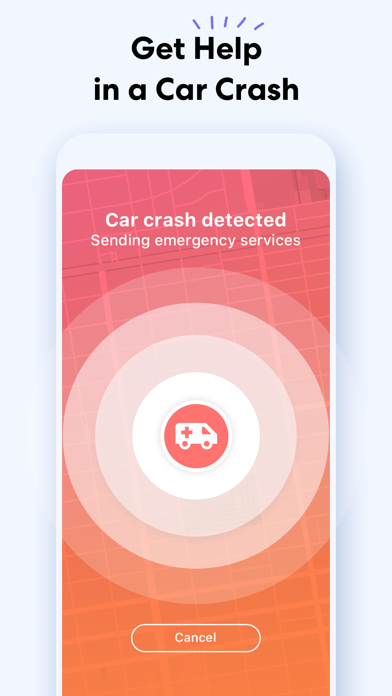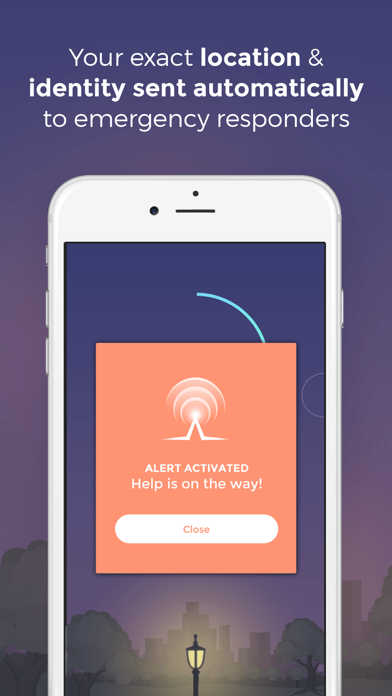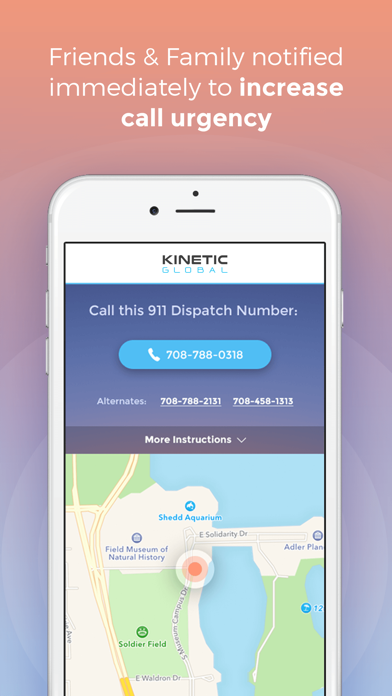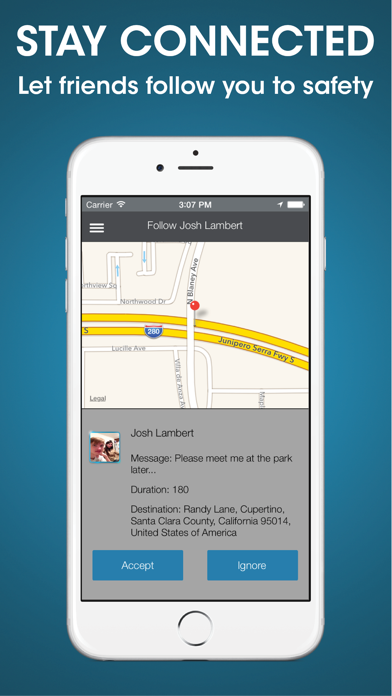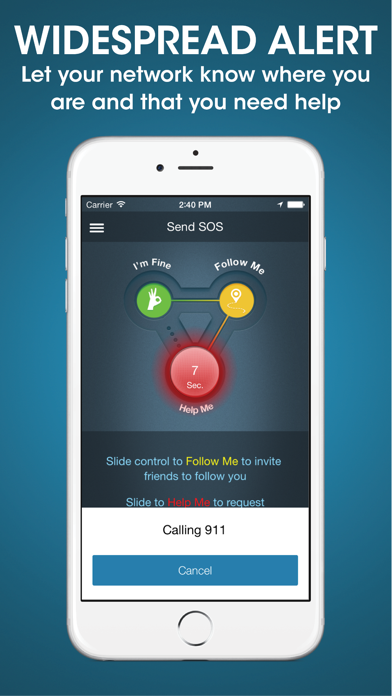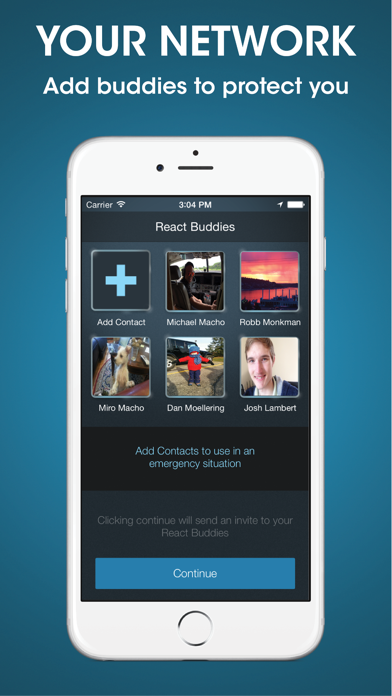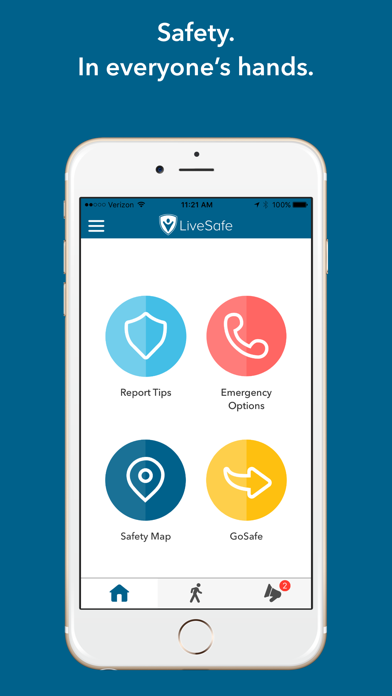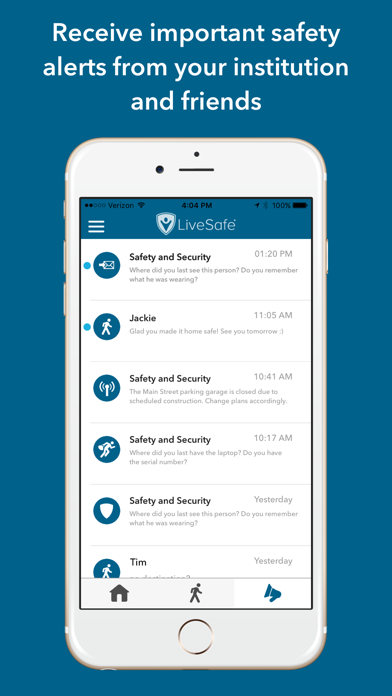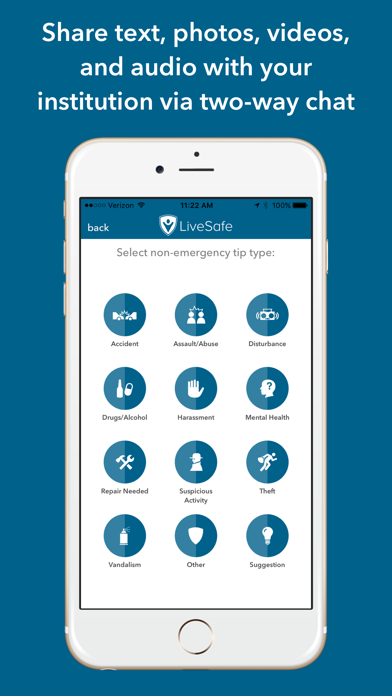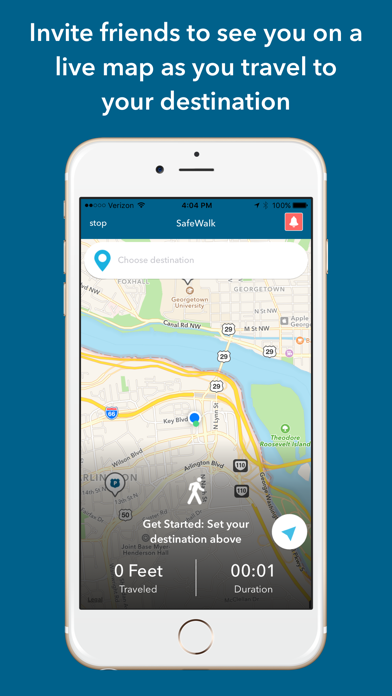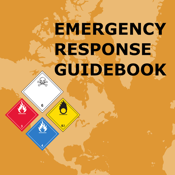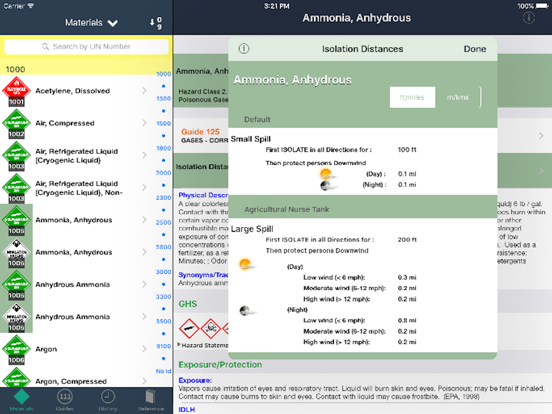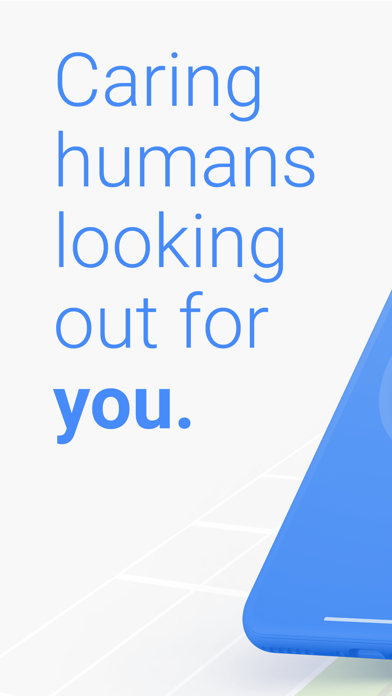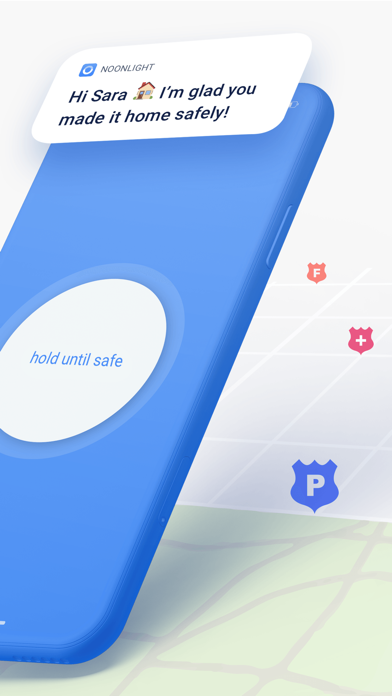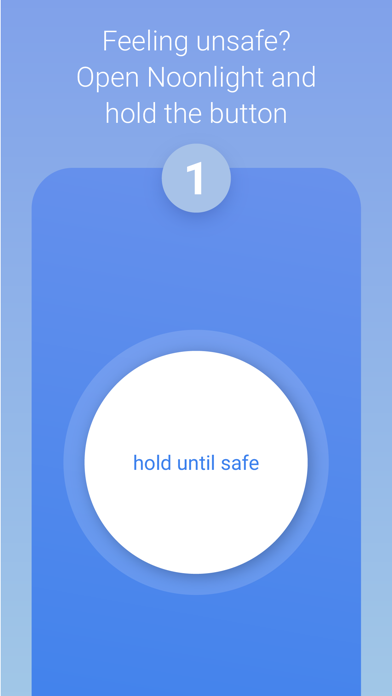Distress and safety apps have gotten more attention from developers, particularly in the last few years. They are usually equipped with features like being able to send messages to chosen contacts with a pre-customized alert text, sending out tweets after certain intervals showing your location, and emitting loud sounds in the event of an attack. If you want to be prepared in an emergency situation, check out our list of the best distress and safety apps for iPhone.
The best distress and safety apps for iPhone-2021
21 Mar 2021, by Cherry Mae Torrevillas
This is one for the best iPhone apps for personal safety. Stay safe with Ripple! The 24/7 nationwide monitoring team is the ultimate resource for keeping you safe. Build out your in-app personal profile with everything you want to tell the security service. Whether you have a serious emergency or simply feel uncomfortable when you’re alone, just click and the Ripple Safety team provides the help you need. Download the Ripple Safety app to learn more about how the Ripple Safety keeps you safe 24-hours a day, anywhere in the United States.
Available anywhere in the United States
24-hours a day, 365 days a year for only $10/month.
Help in both emergency situations and uncomfortable situations
Get all the help you need by rapidly pressing your wearable device three or more times, or using the Ripple app
You've got an old smartphone or tablet. It's sitting there, doing nothing. Why not put it to work? Let the free app Presence watch your back. Get it today, and you've got a home security camera system in less than 5-minutes. Download Presence on BOTH your primary smartphone - the one you use every day - and your old smartphone or tablet. Presence app review
- 5 GB encrypted cloud storage.
- Faster recordings.
- Longer recordings.
- Camera alarm.
Wearsafe is designed to provide users with the ability to send distress alerts to family and friends. Additionally, this app can be paired with the wearable Tag and send distress alerts from up to 200 feet away from the iPhone. A distress alert will send critical information to your loved ones including your GPS location, streaming audio of incident, private group chat function, place a call to 911 and the ability to share this information with first responders. There are in-app purchases required to send alerts.
- Send distress alerts to family and friends
- Pair it with a wearable Tag
- Send vital information like GPS location
- Streaming audio of the incident, Call 911 if needed
- In-app purchases required to send alerts
This app can be used with families or businesses. It offers different distress buttons for various levels of emergencies or distress. If 911 isn’t required, then there’s an option to alert just family or coworkers. When the situation is more severe, then a user can press the panic button that will connect with 911. This app will provide critical information like GPS location. It’s best to enable notifications.
- Various levels of distress alerts
- Send to family or coworkers
- Businesses can also sign up
- Can connect directly to a 911 call center
- Requires GPS location, Enable notifications
Silent Beacon allows you to notify, alert, and track your loved ones in addition to calling 911 in an emergency situation. You can add multiple emergency contacts, save time with no passwords or numbers to dial, use the “directions” feature to never get lost, locate loved ones faster when time matters, and send distress messages showing your GPS location over email, push notification, and text messages. You can send mass text messages and push notifications to 911 and those on your custom contact list. If you feel uneasy, send a nudge to keep your loved ones informed. Feel safer and more secure, with no fees.
- Get help faster
- Send mass text messages
- Send distress messages with your GPS location
- Add multiple emergency contacts
- Free distress and safety app for iPhone
Life360 is a location-sharing app that allows you to stay connected with your friends, family, and others. Use it make circles for the important people in your life, communicate one-on-one or with a whole group using in-app messaging, get notifications when people in your Circles arrive at favorite Places, and more. It's basically like OnStar for the people you love. You can sort friends, family, and co-workers/colleagues into separate Circles to keep them separate and if you're the admin, you can decide who goes in and who doesn't. You can have a Circle for just one person, and you can also create temporary Circles. Life360 Family Locator app review
- Create Circles for those you love
- Keep friends and family separate
- Location-sharing app to keep you connected
- Know when your loved ones get to their destination safely
- Free with in-app purchases
LifeLine Response is an advanced personal security app that gives emergency responders your exact location using the GPS information on your iPhone. They also will receive identifying information to give you the best assistance possible. Take the app for a free two-week trial and see how the app works. The initial activation portion requires you to input your personal and emergency contact info so the app has all the details it needs in the event you require emergency services. Thumb Mode exists so you can quickly contact help if you're feeling vulnerable, and Timer Mode can be used when you're going for a run or taking a longer trip. If you accidentally arm it, or find there is no threat, you can disarm the app with a passcode.
- Personal security app
- First responders receive your location and identifying information
- Free 14-day trial
- Thumb mode
- Easily disarm with a code
React Mobile works with the React Sidekick, which is a Bluetooth panic button. Together, a user can quickly send out an emergency alert without having to take the time to use their iPhone. This gives someone precious time to reach a network of friends and family when there's an emergency. The app lets your friends know where you are using your device's GPS. If you're in a situation where you become concerned for your safety, slide the app control to the yellow “Follow Me” button and choose which contacts you want notified of your location. They will receive a text message with a link to a map of your GPS location. Once you get to your destination safely, slide the green “I'm Safe” button.
- Perfect for people with an active lifestyle like joggers and hikers
- Alert a wide network in the event of an emergency
- Real-time tracking
- Share your GPS location
- Free distress and safety app
LiveSafe offers discreet, direct two-way communication with officials in your community. You can use video, audio, and pictures during those communications. You can also use the app to virtually walk friends and family members home using SafeWalk. You can request a SafeRide if it is offered in your area, share your location during emergencies, access safety phone numbers and resources, and show a safety map with safety locations if you need it. One thing to note is that you should not use this app to report real-time emergencies. You can report non-emergencies such as accidents, harassment, drugs/alcohol, disturbance, suspicious activity, theft, and more. LiveSafe app review
- Invite friends to see your location on a live map
- Share audio, photos, videos, and text via two-way chat
- Virtually walk with friends with SafeWalk
- Request a SafeRide where available
- Free distress and safety apps
HazMat Reference and Emergency Response Guide is to be used as an educational tool and quick reference guide for employees who are required to regularly handle, store, and deal with hazardous materials. Materials from the Emergency Response Guidebook and Hazardous Material Table are listed in a way that makes it easy to quickly search, sort, and filter. Information from the ERG, HMT, NIOSH and other places are shown with the proper placard and hazard class for each material listed. Users do not need an Internet connection. It's easy to find materials using the UN Identifier or name, and all materials listed have information from all the reference pages and tables in the ERG. HazMat Reference and Emergency Response Guide app review
- Physical descriptions for most chemicals
- Quick sort feature
- See the history of materials
- Exposure information
- No Internet required
SafeTrek is a personal safety app you can use to passively connect to police in the event you are placed in an unsafe situation. Just hold down the button when you're worried for your safety. If nothing bad happens, input your four-digit pin code to cancel the alert. If things go bad, release the safe button and the app will connect to the police. You have to have a subscription for this app to work. Right now you can get a free seven-day trial. Subscription profits go to help pay for the 24/7 call center that make the app run so smoothly.
- Be proactive in your own safety
- Passively connect to police
- Cancel with a pin code if nothing happens
- Release the button if you need the police called
- Free with in-app subscription required