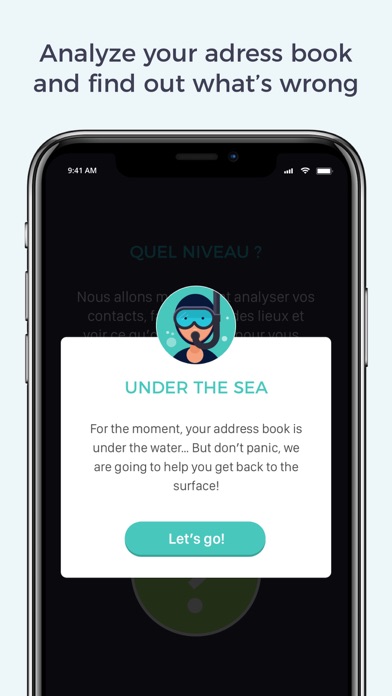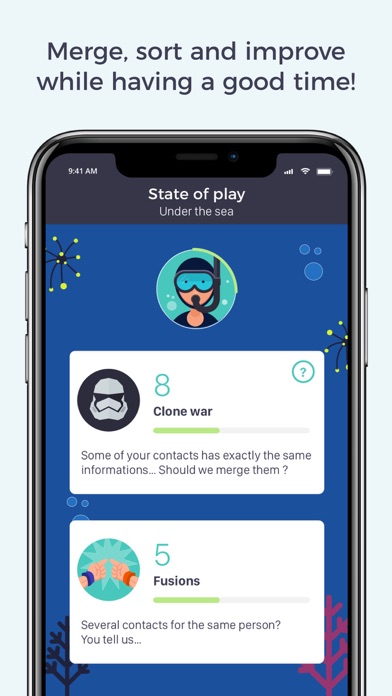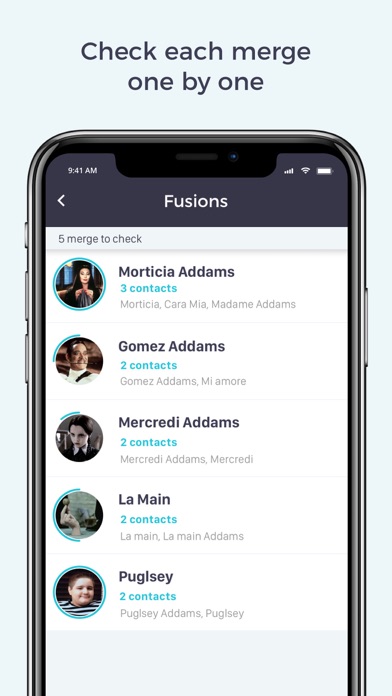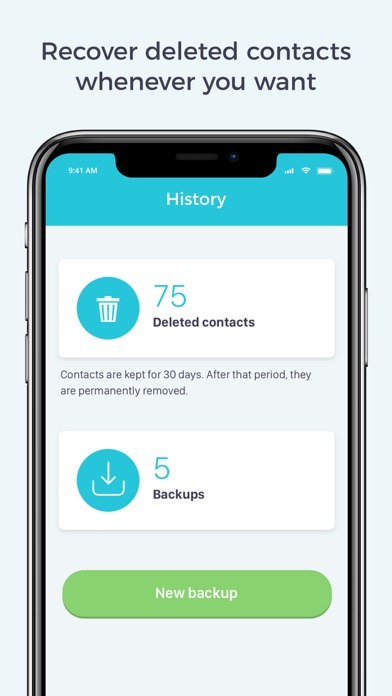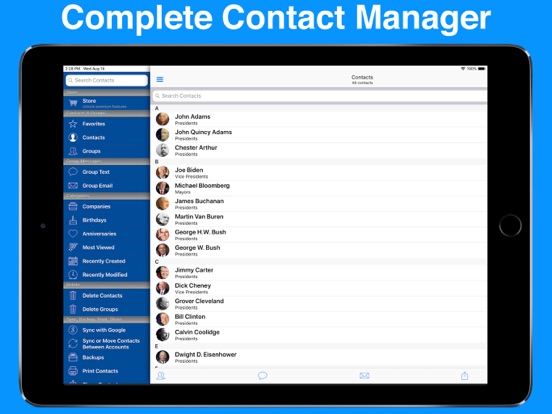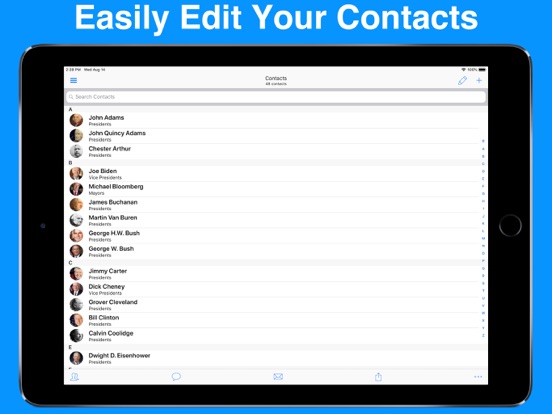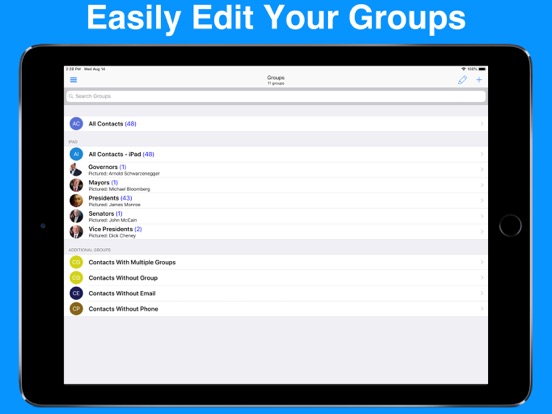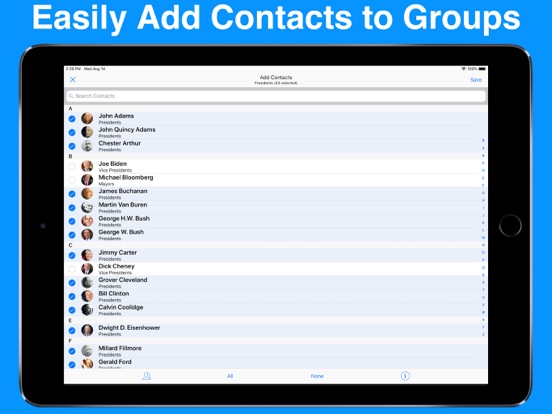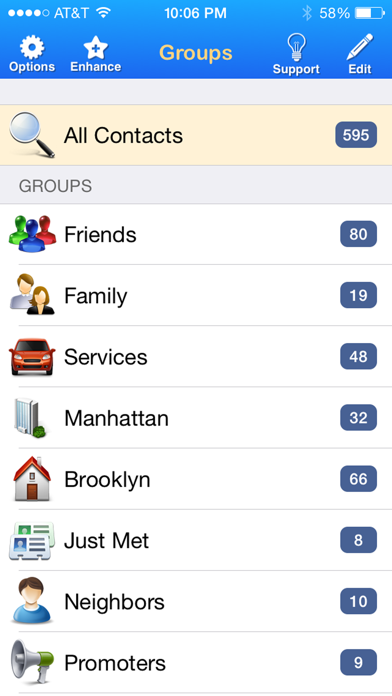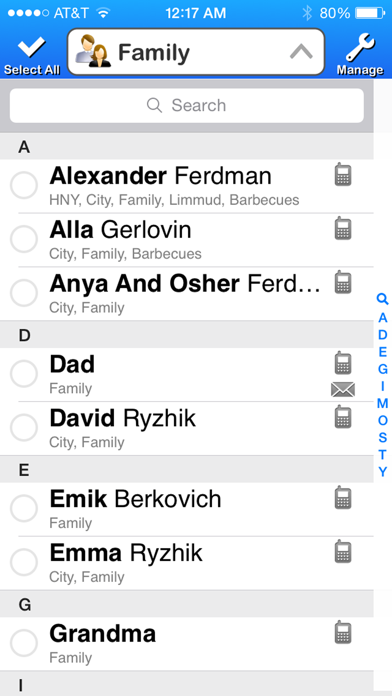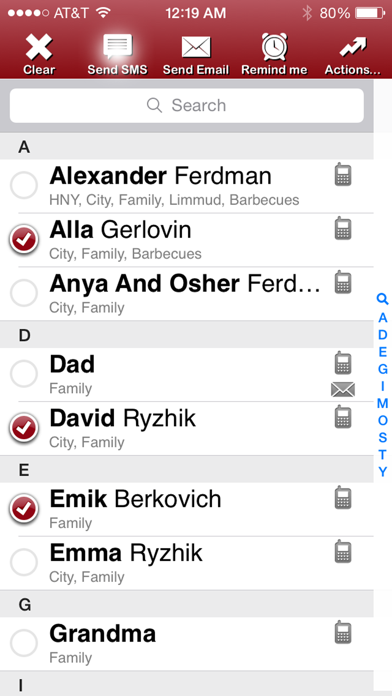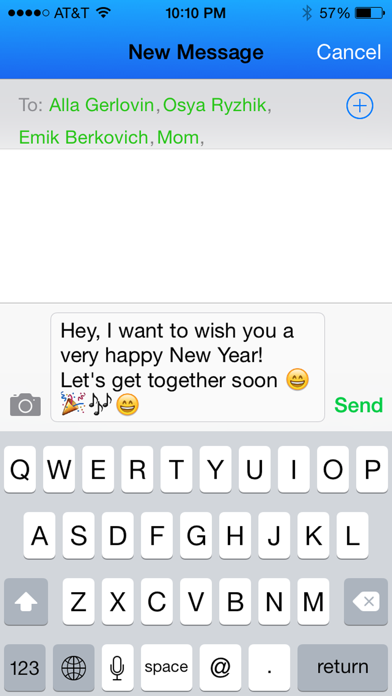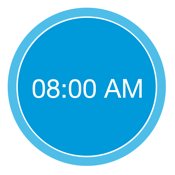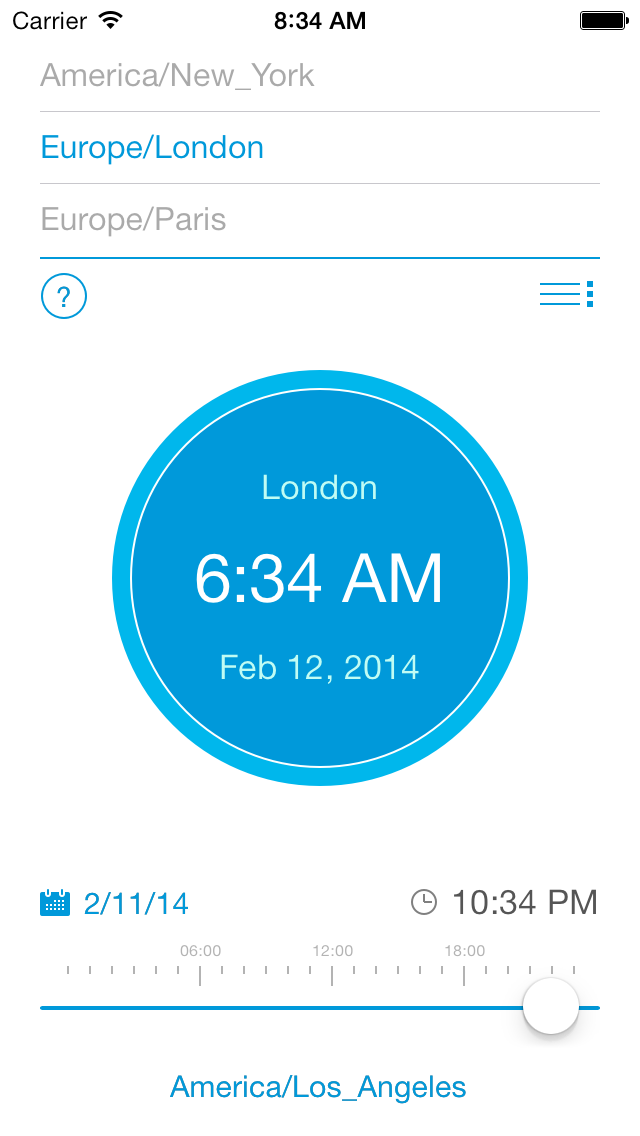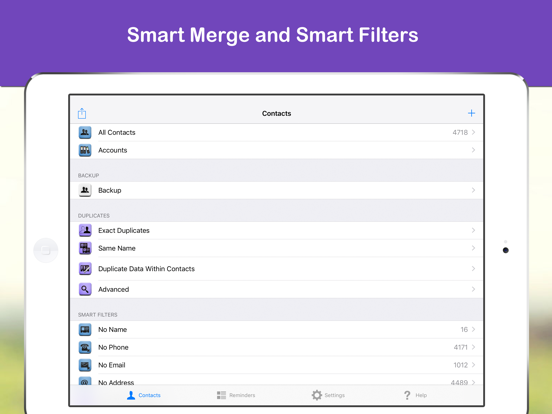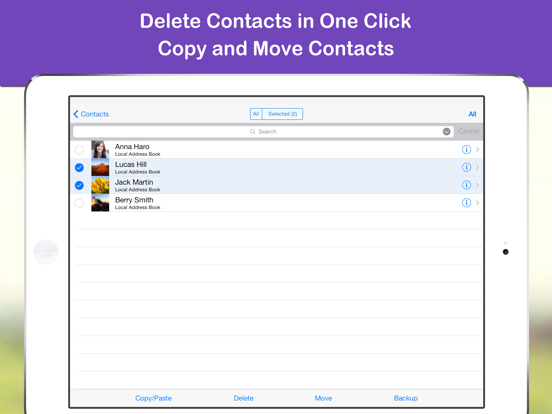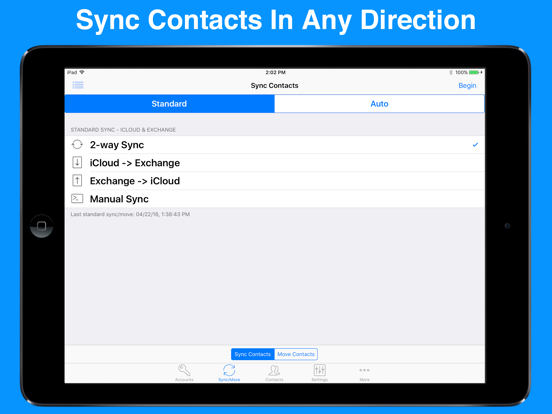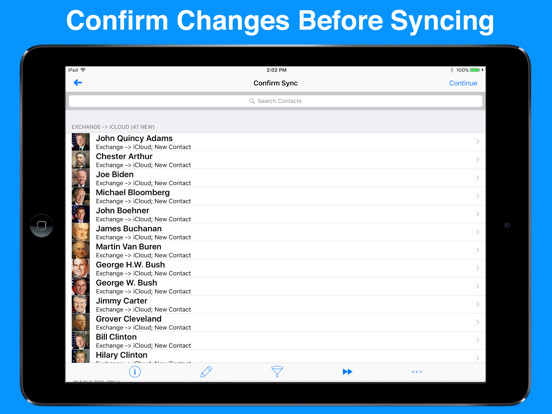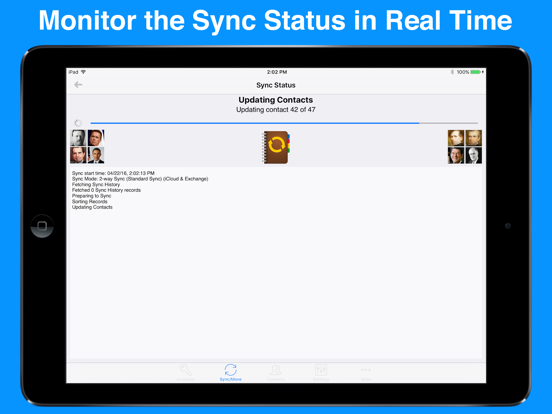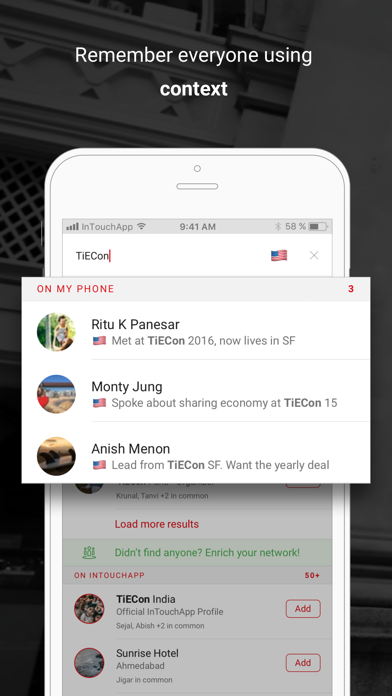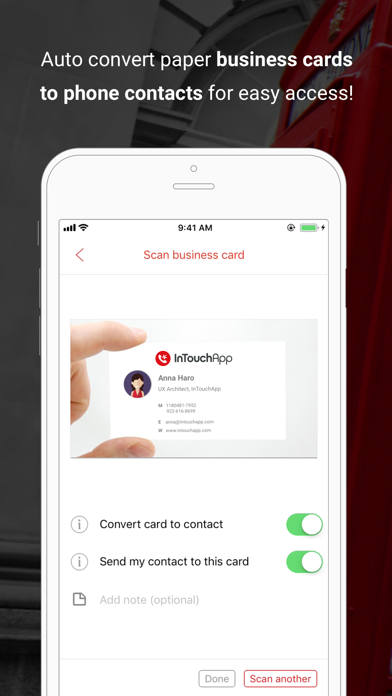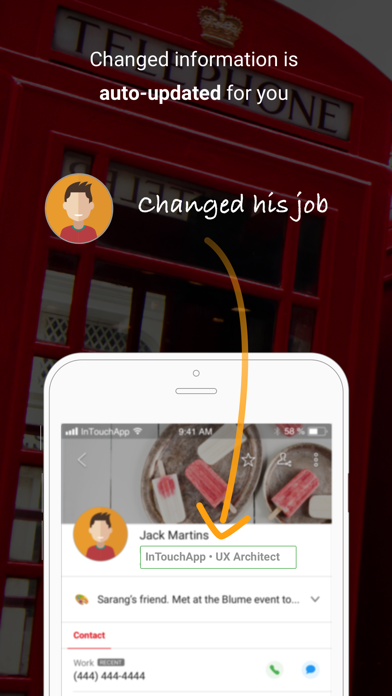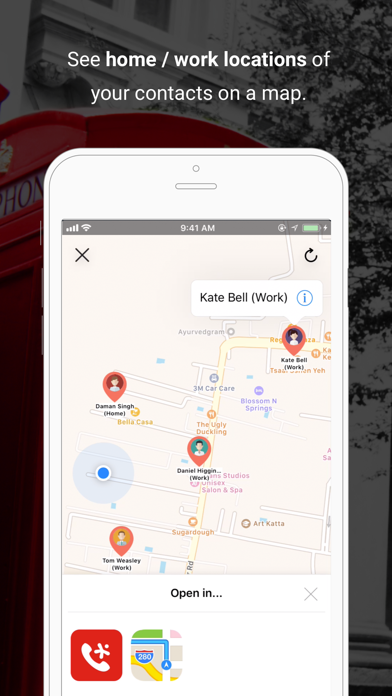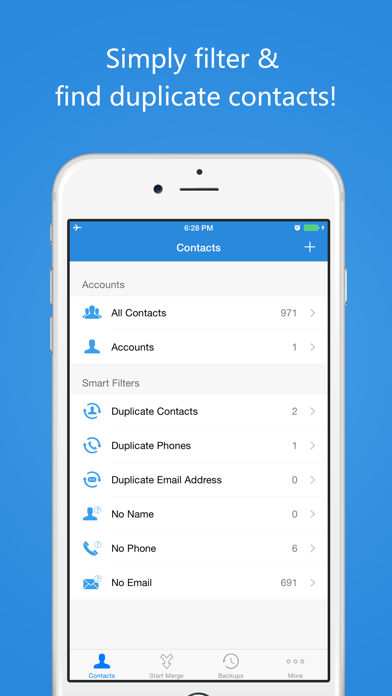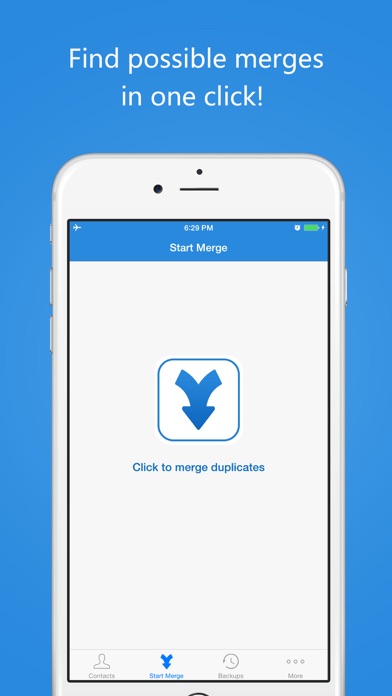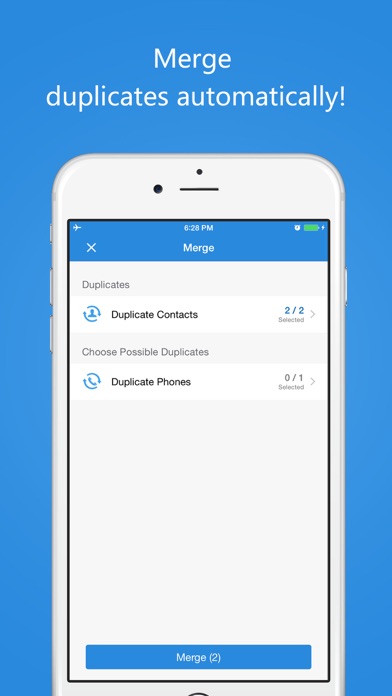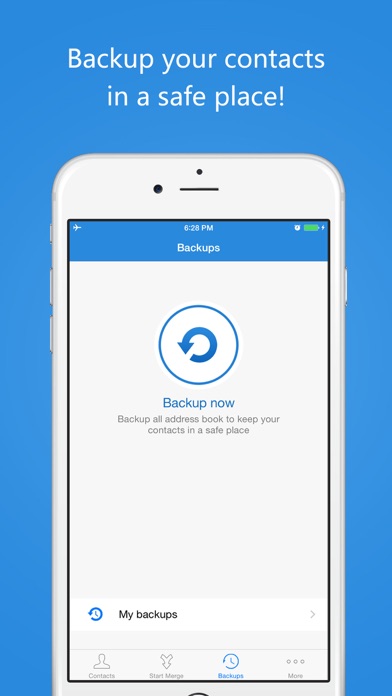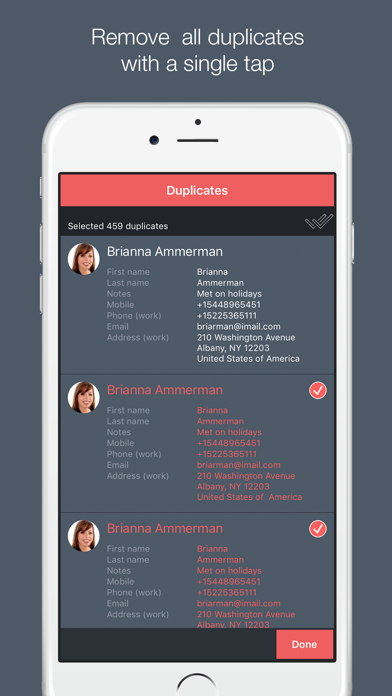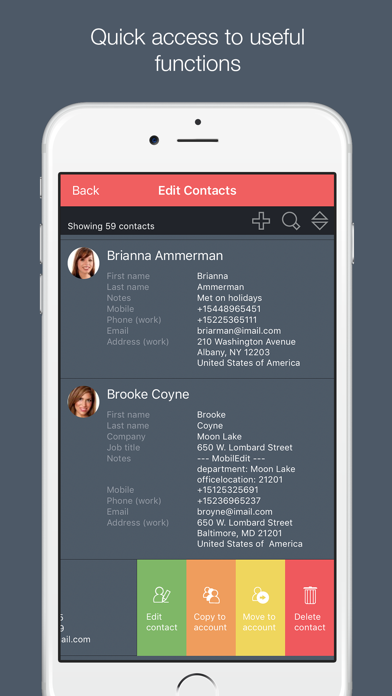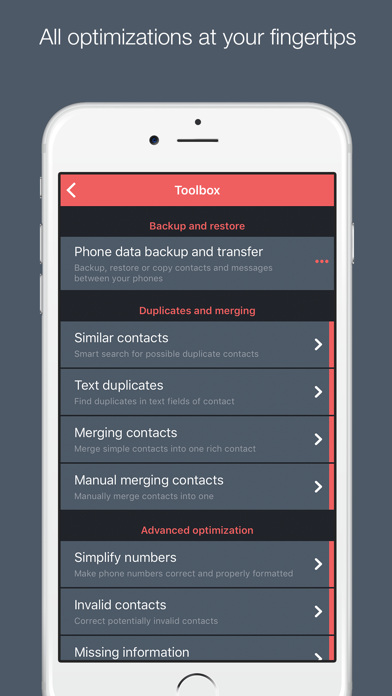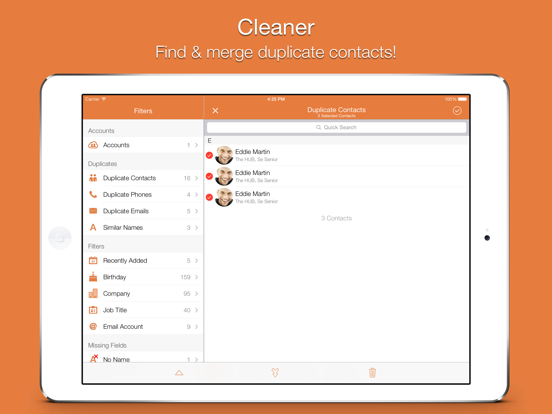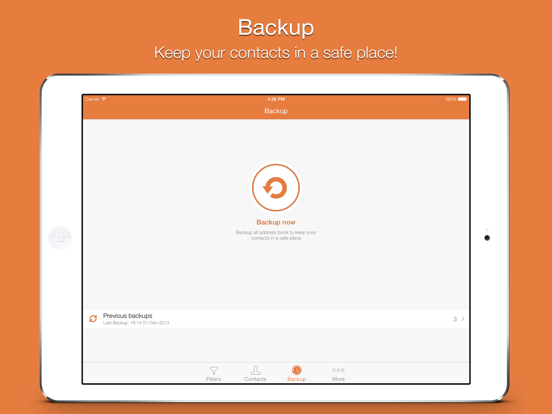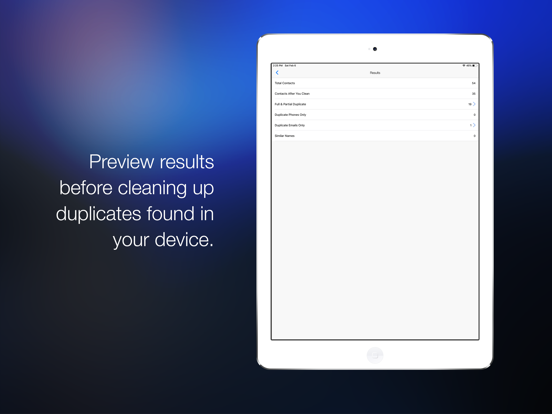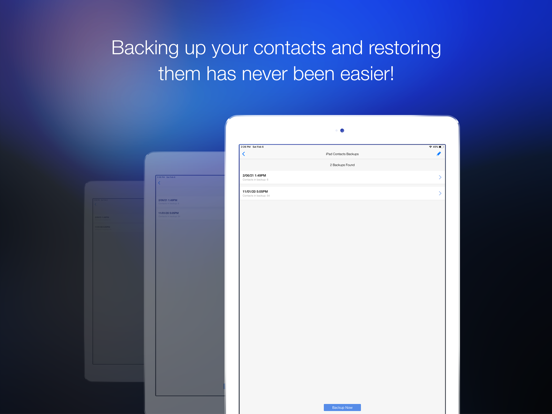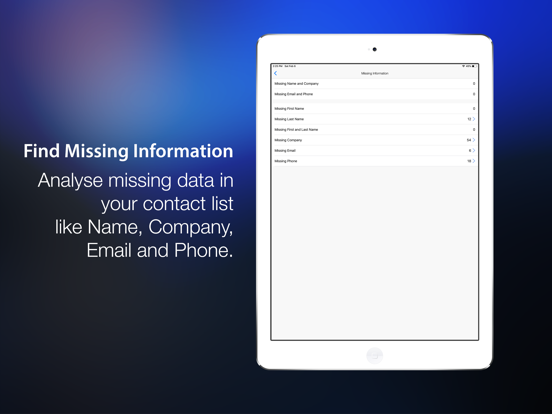We've looked at hundreds of address book apps for the iPhone and there are some really good apps just as there are some really bad ones. Most will help you turn your mess of a contact list into some semblance of a cleanly sorted address book, but only a few will make it quicker and easier to find the name and number or email you need. Have a glance at our list of the best contact apps for the iPhone.
The best iPhone apps for managing contacts
6 Aug 2021, by Cherry Mae Torrevillas
With TouchUp, the contacts manager app for iPhone you can clean and improve your contact book while having fun! The TouchUp contacts app enables you to sort through your unnecessary contacts and better fill your important contacts by following the tips the application will offer you! With the app, you can create a contact quickly from the app launch icon and preview content in one touch. TouchUp will never make a change in your notebook without first previewing it for you.
- Photo game: quickly find missing photos of your contacts
- View your notebook level and things you can improve
- Easily merge your duplicate records or clones
- Quickly delete unfilled or unnecessary contacts
- Automatically capitalize all first and last names in your notebook
- Put your numbers automatically in international format!
This glucose tracking app syncs diabetes data from your blood glucose (BG) meter, insulin pump and/or continuous glucose monitor (CGM), and lets you easily track your medication, food and lifestyle data. The Glooko diabetes app is compatible with most BG meters, insulin pumps, and CGMs available in the market. See www.glooko.com/compatibility/ for a complete list of compatible devices.
- Sync readings from 80+ BG meters, insulin pumps and CGMs to create an automatic logbook.
- Create insightful graphs and charts that show how your glucose is affected by insulin, carb, and activity.
- View your glucose trends in multiple ways: chronologically, by periods in the day, week or month, or compare time periods for insight into your BG trends.
- Sync data automatically from popular activity trackers such as Fitbit, Apple Health, Strava, and Moves to see activity data.
- Add foods using the built-in barcode scanner to log your carb intake and do even more!!!
Groups is a fantastic option for communicating with all of the contacts in your iPhone. Downloaded by over 4 million global users, this app makes it easy to create and manage contact groups, set icons and other details for created groups, and comes in 15 different languages. Users can easily text or email the groups, attach images and share locations with contacts. The app also has a handy search tool to find groups or contacts within each group, build contact lists, set reminders and more. There are in-app purchases to unlock all the features, turn off ads and purchase more icons. Groups app review
- Manage, organize and communicate with contacts
- Create, customize and manage groups
- Easily communicate via text or emails
- Add notes to groups, Attach images, Share locations
- In-app purchases to unlock all features, remove ads, more icons
Easiest way to find out what time is it in a different time zone. Great for professionals who have contacts all over the world use this app to instantly know what time it is, in any part of the world. Very basic and it’s exactly what you need!
- Perfect app for the digital nomad and remote worker.
- Great if you work with teams in 4 different timezones globally.
- Perfect accuracy to the millisecond.
- Free to download!
We all need to clear out our contact lists from time to time because contacts accumulate and often lie dormant in our phones. This free app allows users to sort out their contact list. The most important feature of the app is the multi-delete feature, which is nor normally available on iOS. Users can also back up and restore their contacts to make sure they are not lost. Further, there are options to look for contacts that have no name or contacts, no number, no address, or no email - this helps ensure there are no incomplete entries. An additional in-app purchase of $3.99 unlocks a Contact Tools feature that will help users find contacts with the same name and merge them together.
- Free contacts managment app
- Delete multiple contacts at once
- Find contacts with incomplete details
- Create a backup for contacts
- Merge contacts (IAP-enabled)
Contact Mover & Account Sync lets you move or sync contacts between any two iPhone or iPad contact accounts. You can use this for a variety of purposes: to move your Facebook photos in your iCloud contacts online, or to merge your work Exchange contacts into your personal local address book. As long as you have a pair of contact accounts set up on your device, it doesn't matter which kind, the app can sync and move it. You have the ability to review each change before it actually starts to sync.
- Sync and move
- Confirm changes first
- Monitor the results of the current sync or move
- Review the results of the last 100 syncs/moves
- Free with in-app purchases
InTouchApp Contacts Manager makes it easy to manage your contacts, allowing you to stay in touch with the people who matter to you. If you buy a new device, just log in to the app and restore all your contacts to it. When you meet someone, send your digital card instead of using a paper card, and get theirs in return. You can securely back up your contacts and see them on all your devices and even online. When you edit one device, the changes are made across all devices as well. When you change your information, it updates automatically on your contacts' phones, and vice versa.
- Auto-update contacts
- Complete backup and sync
- Instant transfer to new device
- Meet and connect with digital cards
- Free with in-app purchases to upgrade
Contacts Cleanup & Merge Free is an app meant to help you get rid of duplicate contacts with just one tap. The app supports Recycle Bin and you never have to worry in the event that a contact is deleted by mistake because you can always rollback any changes. You can merge contacts with duplicate phone numbers, email, and names. Find contacts without names, find contacts without phone number, or er mail, and delete if you want. Back up your contacts quickly and easily, and see how fast it is to quick select and deselect contacts.
- Merge contacts with duplicate phone, email, or name entries
- Find contacts without name, phone number, or email entries
- Back up contacts with one click
- Recycle Bin means you can reverse changes if you make a mistake
- Free iPhone app for managing contacts
Contacts Optimizer Pro is currently being offered for free, down from $3, so grab it while you can. It will look at your phone book and fix it with very little work done by you. The app will remove all duplicates, move all contacts or perform a Mass Move, mass copy between accounts, add international prefixes and country codes where needed, correct and format phone numbers, and remove empty fields from contacts. If there's any time when you want to delete, select or deselect all contacts, just tap and hold a contact.
Contacts Optimizer Pro app review
- Search for duplicates within contact sub-fields
- Add new contacts in Edit
- Mass Copy between accounts
- Remove all duplicates
- Correct and format phone numbers
Cleaner recognizes that the Contacts section of your iPhone is not only one of the most important apps but is also the most likely to become seriously messy if it isn't looked after properly. Do you think your address book is organized? Cleaner wants to show you how much better it can be. The app will find and merge duplicate contacts, remove contacts that are missing name or phone number fields, back up your contacts, and quickly find you the contacts you need. Smart filters allow you to filter by company and job title, creation date, upcoming birthday, and more.
- Easily remove duplicate contacts
- Find and merge duplicate contacts
- Remove contacts missing name or phone number fields
- Smart filters help you find the contacts you want, quickly
- Free with in-app purchases to upgrade
Cleanup Duplicate Contacts is a straightforward app that does what its name says. It simultaneously removes multiple duplicate contacts in your address book, leaving your Contacts clean, fast, and easier to navigate. You can set the merge level before running the scan and see the results before the app deletes any duplicates. Up to 5000 contacts will be centralized in under a minute, which is pretty astonishing! How long would it take you to do that manually? The app also makes a backup of your address book before cleaning it up and if you delete something in error you can restore to backup or part of a backup.
- Instant cleanup of duplicate contacts
- Set the merge level you want
- Detailed reports of scanned results before merge
- Automatically merges duplicate contacts
- Free with in-app purchases for some features