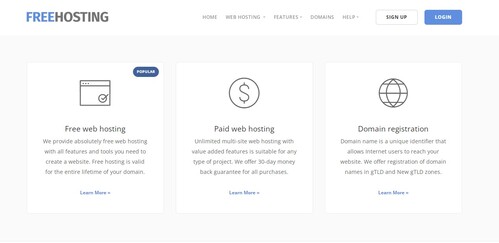What Is A Web Hosting Service?
A web hosting service is a company that provides the technology and services needed for a website to be viewed on the internet. This can include everything from storing website files to providing email accounts and other features.
Web hosting is a service that allows websites to serve resources on the internet with the ability to be accessible anywhere on the World Wide Web. These companies buy or lease servers in data centers connected to the Internet, and sell space on these servers. A web server in a data center can contain one or more websites. The operating system settings are different if you have shared hosting, dedicated hosting, or VPS hosting.

Websites are just a bunch of files – HTML files, CSS files, images, and photos, etc. All data live in a folder on a computer connected to the Internet. That computer is a “server” because it serves up files when people come to visit. When Internet users want to view a website, all they do is type in the web address into their browser. Their computer then connects to the server and webpages (files) are delivered through the browser.
When you create a new website, you’ll need to find a web hosting provider that can store your site’s files and make them accessible to visitors. This is usually done by renting out space on a server, which is a physical computer that’s connected to the internet. The hosting provider will also give you a certain amount of bandwidth, which is the amount of data that can be transferred between your site and visitors’ computers.
What is the Best Web Hosting for Small Businesses?
When you run your own company, there are a few top priorities to consider when choosing the best hosting for your small business website.
That’s why choosing the best option for your small business is crucial and should focus on three key areas: security, reliability, and price.
- If you pick a less-than-reputable provider, your site might go down, get hacked, or you run into server issues. You don’t want to feel a real effect on your bottom line.
- If you purchase the domain name and website hosting from the same company, you will not have to change your domain settings. But for example, if you already have a website with GoDaddy and want to host with another provider, you’ll have to change your DNS records.
Follow this plan while choosing the option for your company:
- Discover your hosting needs
- Look into server reliability
- Investigate hosting upgrade options if scalability is important
- Look into signup prices vs. renewal prices, as they may be very different
- Research the control panel for ease of use
- Make sure the hosting platform has essential features: a one-click installer, FTP and STFP Access, .htaccess files, disk space, and data transfer capacity.
How To Choose A Web Hosting Service
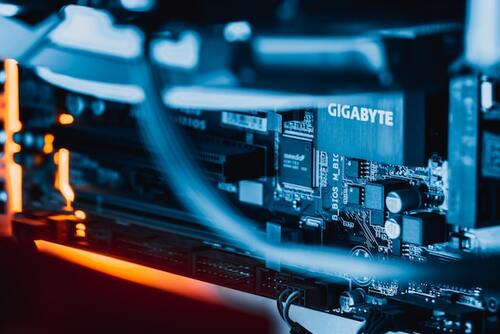
There are a few things you’ll want to keep in mind when choosing a web hosting provider, such as:
- The type of website you’re creating: If you’re just starting out, a simple website may not need as much storage space or bandwidth as a more complex site.
- How much traffic you expect: If you’re expecting a lot of traffic, you’ll need a provider that can handle the extra load.
- Your budget: Hosting services can range in price from a few dollars per month to hundreds of dollars.
- The features you need: Some providers offer extras like email accounts and website builders, while others focus solely on providing storage space and bandwidth.
Keep these factors in mind when choosing a web hosting provider, and you’ll be sure to find the perfect one for your needs!
Types of Web Hosting Services
- Shared Web Hosting. This form of hosting is one of the most popular and cheap options out there, as many sites can share server resources owned by the web host.
One downside to shared hosting is sharing resources. A website on the same server as you getting a ton of traffic and overloading the server can slow your site down. A server can’t have unlimited websites – there are safeguards in place against this, but still, it’s one of the slower options because of shared resources.
This type of hosting is great for new websites that don’t have a ton of content.
Since this hosting is on a server with other websites, and you share limited resources, performance may suffer. However, you shouldn’t notice much of an improvement decline as a new site.
- VPS Hosting. When leveraging VPS hosting, one server acts like a series of separate servers. With VPS, you get a dedicated segment of shared server resources, so your hosting isn’t impacted by other sites on your server. So you get your piece of server space, and there are fewer other websites sharing resources.
VPS hosting is a little bit pricier than shared, but you get more resources and the option to scale your website as your traffic grows. In other words, you won’t be held back by slow speed if you’re generating more traffic and your online business is growing.
This hosting typically costs between $20 to 150 per month.

- WordPress offers its hosting, and you can set up your website and domain on WordPress.com. However, this is a stripped-down version of WordPress, without the ability to add specific plugins, themes, or more in-depth settings that you need to create a great website.
WordPress is also teaming up with other platforms like BigCommerce to bring deeper e-commerce functionality to its offerings. Combining the front-end functionality of WordPress with the backend power of an e-commerce platform is an excellent option for scaling growth.
WordPress hosting can cost anywhere from $5 to 100 per month.
- Dedicated Server Hosting. Dedicated Server Hosting is the process of leasing an entire server and managing all of your web hosting yourself. If you have a significant website for a large organization, this higher-cost option gives you the most control over your hosting.
With complete control over your server, you can install highly complex programs, scripts, and applications that aren’t possible with shared hosting. One drawback is that if you don’t have the technical knowledge to manage and run your server, you may run into issues. You’ll either have to suffer website downtime or hire an expert to fix your problems for you.
Dedicated server hosting costs $120 per month or above.
- Reseller Web Hosting. Reseller programs allow developers or digital agencies to resell white-labeled hosting on the plans that they own. For example, if you have ten clients, you can buy a high-tier hosting package, and then resell hosting to your customers at a monthly fixed cost.
- Colocation Web Hosting. When you colocate, you rent space from data centers. You need to provide your server hardware, and they provide security, cooling, power, and an Internet connection. In addition to paying for rack space, you also pay for your bandwidth usage each month.
Because of the technical knowledge needed, the possibility of website downtime if something goes wrong, and high costs, colocation web hosting is not recommended for beginners or small businesses.
- Ecommerce Hosting. These separate self-hosted platforms will host your entire site for you. Additionally, if you’re using WordPress, you could pay for an official hosting site like Hostinger and then add an e-commerce plugin like WooCommerce or BigCommerce for WordPress.
Here’s what to look for when choosing an e-commerce host:
- Shopping cart software
- PCI compliant servers
- SSL and security to handle transactions
- Customer databases
- Low downtime, as you never want to lose out on revenue
- Fast server response times
What is the Fastest Website Hosting?

Speed is an essential factor when picking your preferred hosting plan.
- Your audience is a vital determinant as they have a direct impact on the speed. Traffic spikes can make your site go down if the server capacity cannot handle the numbers. This way, always pick a hosting plan that can handle your traffic even at peak traffic levels.
- You might find an averagely fast hosting service that handles your regular traffic well, but what happens if you hit a favorite day and your traffic spikes? Not all plans can handle that well. This way, it helps to look at some factors when picking the fastest hosting.
- The server location is another thing that affects speed. Often overlooked, a CDN makes sure that the server you select is close to the audience’s general location. Going for a cheaper option that is on the other side of the globe will affect your site’s speed.
Paid Vs. Free Web Hosting Services
There are two main types of web hosting services: paid and free. As you might expect, there are advantages and disadvantages to both.
- Paid web hosting services offer a higher level of security, speed, and uptime than free providers. They also come with more storage space and bandwidth, as well as extras like email accounts and website builders. However, they tend to be more expensive than free hosting services.
- Free web hosting services are a good option for small websites or those just starting out. They’re usually less reliable than paid providers, but they offer enough resources for most simple websites. And since they’re free, they’re a great option if you’re on a budget.
- Free web hosts typically start as free, severely restrict your settings, and then push you to upgrade to a paid plan. I would avoid the headache altogether and choose a cheap web host or premium one depending on your needs.
- If you’re serious about your website, hosting is one of the essential choices you’ll make. It affects everything like site speed, uptime, security, and features. Don’t go cheap – make a small investment and secure your website’s future success.
No matter which type of web hosting service you choose, be sure to do your research and pick a provider that’s right for your needs!
The Best Web Hosts
Now that you know what to look for in a web hosting provider, it’s time to take a look at some of the best services out there. Here are our top picks for the best web hosting services of 2022.
Great For Business Needs: Bluehost
Bluehost is a global web hosting service powering over 2 million websites worldwide. Bluehost is my top pick for those that want to have a tailored solution to their business needs. Whether you run a website, blog, or online store, you will find what you need at Bluehost.
Bluehost is a hosting platform option with a free domain, free SSL included, 1-click WordPress install, FTP, and 24/7 customer support. Their plans start at $2.95/month (63% off), and they have a 30-day money-back guarantee.
They are an all-encompassing platform tailor-made for WordPress and powering over 2 million websites. Their easy-to-use interface allows you to sign in, choose your domain, one-click install WordPress, choose your themes, and create your site.
One of the most significant selling points for me was their security and integration with Cloudflare – a content delivery network (CDN). This CDN prevents DDoS attacks and fake traffic from all kinds of different sources.
Using a CDN also increases site speed by allowing you to host your web files on their worldwide network of servers. This service shortens the time it takes to fetch data from your server based on a visitor’s location.
They launched in 1996, and they now have a staff of over 750 employees. They have a 99.99% uptime, making them a very reliable option.
With average load times under half a second, site speed won’t be an issue. With my WordPress site and their cheapest plan, I leveraged a few easy plugins and was able to get my desktop site speed to 100.
Key Web Hosting Features:
- Unlimited Domain Hosting means you can host an unlimited number of websites on your account. Unlimited Disk Storage gives you plenty of space to grow your website.
- Bluehost also integrates with different software in their MOJO Marketplace. If a customer needs shopping cart software or e-commerce functionality, installing software is easy.
- cPanel Account Control Panel makes it easy to manage your hosting account. Forwarding E-mail Accounts allows you to set up custom email addresses using your domain name.
- Support International Domain Names allows you to use your domain name with multiple internationalized domains.
- Providing a visual drag-and-drop editor for those who want to create their own website without having to learn to code, Bluehost makes website creation easy.
- The interface is easy to understand and relatively intuitive, so it’s easy to get started whether you are a beginner or have some experience.
Pros:
- Free domains are a great way to get started with a new website.
- Unlimited domain hosting.
- International domain names support.
- Customer support is always available to help you troubleshoot any problems you may have.
- The Bluehost Builder makes it easy to create a professional-looking website without having to learn any coding.
Cons:
- Renewal charges are a bit high.
- Website Migration Fees can be expensive if you need to move your site to another host.
Bluehost Pricing Plans
- Plan: Basic Plan at $2.95/month / Term: 36 months. Price: $107.20
- Plan: Plus Plan at $5.95/month / Term: 36 months. Price: $197.20
- Plan: Choice Plus Plan at $13.95/month / Term: 36 months. Price: $215.20
Most Versatile WordPress Hosting: Nexcess
One of the best-managed web hosting services is Nexcess.
Nexcess is ideal for those businesses that want to manage their WordPress hosting most efficiently. For e-commerce businesses that run on this platform (and also want to scale), Nexcess is the #1 solution to go for.
Powering over 500,000 websites, Nexcess is a fully managed WordPress hosting provider. They also provide hosting for a variety of other platforms such as e-commerce stores.
Nexcess is a great option for e-commerce businesses since it has everything you need to handle dynamic sites. You get 2TB bandwidth even with the basic plan, free SSL certificate, automatic image compression, compatibility with PHP 7, etc.
On top of that, free WordPress migrations are available with all of their plans.
You don’t need any special skills to create a WordPress website either, as Nexcess provides stencils for rapid site creation. And you can always reach out to their customer support if you have any questions. WordPress experts are available every time of the day via phone or live chat.
Key Web Hosting Features:
Nexcess is one of the best WordPress hosting providers since it offers an advanced caching system. This means your pages will load extremely fast - something that's crucial for e-commerce businesses.
Cloud auto-scaling features allow the site to adjust server resources on the fly according to traffic spikes, which is great for larger businesses that experience significant traffic fluctuations.
In addition, various cloud acceleration features mean that the site will load quickly no matter where in the world the visitor is located.
- Daily backups, CDN included: these features make the service extremely versatile.
- Pre-configured WordPress - one-click install
- Stencils for rapid site creation. Another great feature is the daily backups.
- Image lazy loading - extremely easy to use
- Unlimited email accounts - you can use as many as you want
- WordPress core updates and WordPress plugin updates - constantly upgrading the system to fit the needs of the users.
- Unlimited traffic - no matter how much traffic you get, you don’t pay anything extra.
- One-click staging site (clone of your live website). A built-in CDN with 22 locations is a great way to improve your site's loading times.
- Always-on security monitoring and 24/7/365 customer support.
There’s also Visual Regression testing to make sure system updates do not interfere with your code structure or features.
The hosting plans also come powered with plugins like iThemes Security Pro, WP Merge, Visual Compare, iThemes Security Pro, TinyPNG, and Qubely Pro.
Nexcess Pricing Plans
- Spark – $13.30 per month (1 website, 15 GB storage, 2 TB bandwidth)
- Maker – $55.30 per month (up to 5 sites, 40 GB storage, 3 TB bandwidth)
- Designer – $76.30 per month (up to 10 sites, 60 GB storage, 4 TB bandwidth)
- Builder – $104.30 per month (up to 25 sites, 100 GB storage, 5 TB bandwidth)
- Producer – $209.30 per month (up to 50 sites, 300 GB storage, 5 TB bandwidth)
- Executive – $384.30 per month (up to 100 sites, 500 GB storage, 10 TB bandwidth)
- Enterprise – $699.30 per month (up to 250 sites, 800 GB storage, 10 TB bandwidth)
Pros:
- Daily backups.
- CDN included.
- Stencils for rapid site creation.
- Image lazy loading.
- Unlimited email accounts.
- WordPress core updates and WordPress plugin updates.
- Unlimited traffic.
- One-click staging site.
- Always-on security monitoring.
- Good dashboard to keep track of server resources and usage.
- Uptime means that the site will rarely go down.
- Speed is enough for keeping visitors engaged.
- Quick, thorough support helps you troubleshoot any problems that do come up.
Cons:
- No NGINX.
Top Speed And Price: Hostinger
Hostinger is a great hosting company because of its speed and price. They’re currently offering a massive 90% discount on paid plans with prices starting at $0.99/month. You can get four years of web hosting for $47.52.
While Hostinger is excellent for those that want web hosting on a budget, the service is still top quality. You get features such as SSL and migration for free, a speed boost for PHP, and even 24/7 tech support. If you’re looking to start a website without spending a fortune, I recommend you check out Hostinger.
Using Hostinger allows developers to learn to code and experiment with PHP, FTP, cPanel, and MySQL without the added cost. By using free hosting sites and learning PHP, you can learn to build free WordPress sites and hone your skills at the same time.
Hostinger is excellent for beginners. You can learn to build free WordPress sites and hone your skills at the same time.
They have a super knowledgeable 24/7 multilingual (20+ language) Customer Success Team and are known to pick up a live chat in less than two minutes. They are also of the fastest web hosting providers with an average page load speed under 200 ms and guaranteed uptime of 99.9%.
Hostinger has a custom, easy-to-use dashboard – hPanel. The design is clean and straightforward, which is what you need when building a site. Additionally, they are running a massive sale offering free SSL certificates and domains.
Hostinger provides a free WordPress site with a 1-click installation so that you can start your blog free of charge in minutes. They also have their Zyro website builder with 1000’s of templates.
With a left-hand side menu that gives you all the needed information to get started, Hostinger’s interface is clean and easy to understand.
Key Web Hosting Features:
- Daily Backups ensure that your data is always safe and secure. Unlimited Bandwidth means you can have as much traffic as you want without having to worry about overage charges.
- Cloudflare CDN means that your site will be cached on servers around the world, so it will load quickly no matter where visitors are located.
- Unlimited Databases mean you can store as much data as you need. All the product options are categorized into separate tabs, so you can easily find what you’re looking for.
- Managed WordPress means that Hostinger will take care of all the technical details of running a WordPress site, so you can focus on creating content.
Hostinger Pricing Plans
Hostinger’s Pricing range is $9.99–$29.99/month.
Hostinger Premium starts at $2.99/month with a 48-month term, to $11.99/month for a monthly commitment.
Pros:
- Multiple FTP accounts mean you can give different people access to different areas of your site, which is great for larger businesses.
- Cloudflare CDN
- The user interface is clean and easy to understand, so you can get started quickly.
- You can choose the server of the desired country, which is helpful if you want your site to load quickly for visitors in that area.
- Affordable rates mean you can get started with Hostinger without breaking the bank.
Cons:
- Their support system is a bit lacking and could be improved.
Best Value: Cloudways
Cloudways offer high performance and reliability at an affordable price. Their platform is easy to use and they provide great customer support. With simplicity and flexibility, you’ll still be able to get the performance and features you need without having to overspend.
It’s a robust hosting service for web developers, as it allows PHP developers to deploy containerized applications and other advanced features. Besides, supporting PHP7, Cloudways supports many other high-performance technologies like HTTP/2, Nginx, and Redis.
As their name suggests, Cloudways uses a scalable cloud platform built for speed and simplicity. Unlike shared web hosting, cloud servers give you more dedicated resources, which can help with speed and stability.
All Cloudways customers can add cloud servers to their accounts at any time. You can also set up a virtual cloud server in under a minute. WordPress is the most popular content management system (CMS) used with Cloudways (not surprising), followed by Drupal, and Magento.
If you’re an experienced developer and want more control over your website, Cloudways is a good option. And if you’re looking for security, they provide SSL certificates with domain mapping.
Key Web Hosting Features:
- Cloudways CDN Integration speeds up your website’s loading time by caching its content on a Content Delivery Network.
- Monitoring Dashboard ensures your site’s availability by keeping a watch on the performance of all your servers.
- Application Monitoring Dashboard gives you detailed insights into the performance of your applications. IP Whitelist allows you to whitelist IP addresses for increased security.
- SafeUpdates feature for WordPress is now in General Availability. If something goes wrong when you update a plugin, theme, or WordPress itself, you can quickly and easily rollback to a working version.
- From creating new members and ensuring the right permissions are in place, to monitoring the performance of your servers and applications, Server Management Dashboard is easy to use and provides a great user experience.
Cloudways Pricing Plans
Pricing is tiered based on the server specs you choose and the cloud provider. It starts as low as $12/month, and there is a free 3-day trial. It seems like a short trial, but it gives you enough time to dive into the platform and test its functionality.
The Standard Plans start from $10 /month and go all the way up to $80 /month.They all come with Cloudflare Add-on and Free SSL but differ by Free Object Cache Pro and 24/7/365 Support.
The Premium Plans start from $12/month and go all the way up to $96/month, differing from 1GB to 8GB RAM.
Cloudways also has a managed services package that starts at $100/month. This is great if you need help with managing and scaling your website. Services included are:
- Setup & Configuration.
- Performance Optimization.
- Security Hardening.
- Database Management.
- Disaster Recovery.
Pros:
- Affordable.
- Flexible.
- Great customer support.
- You get out-of-the-box usability with Cloudways.
- You don’t need to set up or configure anything.
- The performance is great as well, so site visitors don’t have to wait long for pages to load.
Cons:
- You can’t easily host DNS for free there so you’ll have to use a third-party service if you need that.
Reliable Pick: HostGator
HostGator is a well-known hosting provider based in Houston and hosts over 9 million websites. They are one of the cheapest options out there, with plans starting at $2.78/month on 36-month plans and savings from 30-60%.
We recommend HostGator if you’re looking for a proven web host that has a guaranteed uptime of 99.9%, ensuring that your website is up and running when anyone tries to access it. I also like HostGator because they offer easy WordPress installation, free SSL certificates, and a free domain for the first year.
Their average speed clocks in barely under one second, so they aren’t the fastest option, but better than average. They also hit a 99.98% uptime, which is better than the industry average of 99.94%. HostGator offers 24/7 customer support through live chat, email, and phone, and they have pretty good response times.
They make the website building process easy, with simple drag-and-drop functionality and the ability to add unlimited domains to your account. They’ll also assist with free migrations within the first 30 days of your sign-up.
With a menu dedicated to server stats, you can easily keep track of your site’s performance with HostGator.
In addition, there are shortcuts to the most popular functions that you can use to get started quickly. The interface is easy to understand and gives you all the information you need to get started.
Key Web Hosting Features:
- The free dedicated IP gives you a unique IP address that is not shared with any other sites, which can improve your site’s security and performance.
- One-click WordPress installs make it easy to get started with a WordPress site.
- In addition, there are shortcuts to the most popular functions that you can use to get started quickly.
- The free upgrade to Positive SSL means your site will be more secure and trusted by visitors.
- Free WordPress/cPanel website transfers mean you can move your existing site to HostGator without having to pay any fees.
- Free SEO tools help you optimize your site for search engines.
Ecological Find: GreenGeeks
GreenGeeks is an environmentally friendly web host with over ten years of experience. They boast both a 99.95% uninterrupted time and feature load times under 500ms.
They have data centers in the U.S., Canada, and the Netherlands – specifically Chicago, Phoenix, Toronto, Montreal, and Amsterdam, which is a strong international setup.
If you’re environmentally conscious, then GreenGeeks is the web hosting solution for you. With no server wastage when using GreenGeeks, you’ll be doing your part in helping the environment while having a great host to run your website on. In addition, GreekGeeks also plant a tree for each hosting account created, which is a nice touch from their side.
They’re an interesting choice if you’re looking for an environmentally-conscious web host.
GreenGeeks confirms that they buy 3x the amount of wind energy credits to account for the energy used to power their platform. They’re a Green Power Partner with the U.S. Environmental Protection Agency (EPA).
They have a cool feature called their hosting account isolation setup. Using a VPS, container-based approach, they provision accounts with dedicated computing resources and a secured virtual file system (Secure vFS). Secure vFS ensures accounts are unable to access other accounts, protecting your site against malware and other malicious activity.
With their data stored on SSD drives, the experience is great and allows you to focus on what you’re doing without having to worry about your site’s performance.
I like that you can manage various SSL certificates as part of the user interface that makes it easy to add them to your site.
The navigation is straightforward, and I didn’t have any trouble finding what I was looking for.If you sign up for their services, you get unlimited file storage, bandwidth, and email accounts, and get to enjoy their strong performance – and get a free domain.
And they don’t just slap WHM/cPanel on a dedicated server and call it a day like some other hosts – they go deeper than that.
Key Web Hosting Features:
- On-demand Backups ensure that your data is always safe and secure.
- Free SSL Certificate so that your site is more secure and trusted by visitors. Unmetered Transfer means you can have as much traffic as you want without having to worry about overage charges.
- Free Dedicated IP gives you a unique IP address that is not shared with any other sites, which can improve your site’s security and performance.
- Object Caching (Memcached & Redis) means that your site will load quickly no matter where visitors are located.
- One-click WordPress installs make it easy to get started with a WordPress site.
GreenGeeks Pricing Plans
They do have slightly higher $9.95 renewal fees than their $2.95 Eco-Site Lite introductory price, but you can lock in the pricing for three years.
GreenGeeks now offering Redis On its Ecosite Premium Hosting Plans so that you can have the best performance for your site on all the plans.
How to Save the Most:
- Plan: EcoSite Lite at $2.95/month
- Term: 36 months
- Total cost at checkout: $116.15
Pros:
- The introductory price is very affordable.
- Unlimited file storage, bandwidth, and email accounts.
- They have a free SSL certificate.
- They have a free dedicated IP address.
- They have object caching (Memcached & Redis).
- Bandwidth and resource allocation so that you can have as much traffic as you want without having to worry about overage charges.
- Good solid support by their team in case you run into any problems.
- Server performance is much improved with their object caching system.
Cons:
- Software deployment could have been easier to implement.
HostGator Pricing Plans
They offer three main plans, including Hatchling, Baby, and Business. The higher-tier plans include dedicated IP addresses and SEO tools to grow your online presence. They also have a 45-day money-back guarantee if you’re not satisfied with your purchase.
- Here are the plans they offer:
- Hatchling Plan (single website)
- Baby Plan (Unlimited websites)
- Business Plan (Unlimited websites + SEO tools)
Here is how you can get it:
- Choose a domain (or add one you own).
- Pick your billing cycle. For the most savings, select the $2.78/month plan for 36 months.
- Enter your billing info.
- Click Checkout to finish installment.
Professional Grade Service: WP Engine
While other providers may include customized servers, you can still get bogged down by installing a lot of WordPress plugins. But with WP Engine, they have a network of servers with more aggressive caching than other providers. You’re not allowed to install other caching plugins in WordPress because their caching is so personalized.
Their startup plan starts at $31.50/month and includes 25k visits/month, 50GB of bandwidth, CDN and SSLs, and robust performance tools. Each program comes with a content delivery network (CDN) for faster load times and staging environments so you can test things out before going live with changes.
WP Engine is a managed hosting company that focuses on speed, security, and scalability. Their Managed hosting is specifically built for WordPress sites and comes at a higher price. It’s not precisely hosting, but dedicated services to keep your WordPress site live.
Key Web Hosting Features:
- This hosting provides daily backups of your files so you can keep your peace of mind.
- In addition, they offer one-click restore points, so you can quickly get your site back to the way it was before if something goes wrong.
- Additionally, their platform is built on Google Cloud Platform, which provides security and performance without breaking the bank.
- They also have reliable customer service and high-end custom plans for the enterprise. However, if your needs aren’t as advanced, you have to weigh the pros and cons.
WP Engine Pricing Plans:
They have four different plans that come with different features and price tags. If you need more than one site, you have to purchase the plan for each individual site.
- Startup: $31.50/month (1 WordPress site | 25k visits/month)
- Growth: $115.00/month (10 WordPress sites | 100k visits/month)
- Scale: $290.00/month (30 WordPress sites | 400k visits/month)
- Custom: Enterprise plans that are priced according to your needs
To get started with WP Engine, follow these steps:
- Select the plan that best fits your needs.
- Enter your domain name or choose one they provide.
- Create your account and log in to the dashboard.
Pros:
- Managed hosting is specifically built for WordPress sites.
- Focuses on speed, security, and scalability.
- Offers daily backups and one-click restore points.
- Platform is built on Google Cloud Platform.
- Reliable customer service.
- Focuses on speed, security, and scalability.
- Offers one-click restore points.
- Has a reliable customer service.
Cons:
- More expensive than other providers.
- You have to purchase the plan for each individual site.
Most Customer-Oriented: SiteGround
SiteGround built their platform on Linux containers that are very stable, even with random traffic spikes. They also have excellent page load times under 750ms.
They boast the most significant discounts on one-year terms if you don’t want to pay for 3+ years. Basic plans start at $3.95/month (plus a $14.95 setup fee), which includes a free Let’s Encrypt SSL, daily auto backups, unmetered traffic, and up to 10,000 visitors/month.
SiteGround has been offering hosting software since 2014, and they pride themselves on fantastic customer support.
In addition to customer service, performance is a significant benefit for SiteGround users, as they had an average 99.99% uptime in 2018.
If your someone sick and tired of lousy service and want to work with the industry’s best customer support team, SiteGround is a good option.
Key Web Hosting Features:
This hosting offers a wide variety of features, but the most significant ones are:
- Free website builder: You can create a website without any coding knowledge.
- Free CDN and SSL: With every plan, you get a free SSL certificate to secure your website and a Cloudflare CDN to improve loading times.
- Unlimited emails and bandwidth: You can have as many email addresses as you want and use as much bandwidth as you need.
SiteGround Pricing Plans
They have four plans with different features and price tags. The more expensive plans come with more extensive features.
- Startup: $3.95/month (1 website | 10GB web space | unmetered traffic | free CDN and SSL)
- GrowBig: $5.95/month (multiple websites | 20GB web space | 25,000 monthly visits | free CDN and SSL)
- GoGeek: $11.95/month (multiple websites | 30GB web space | 100,000 monthly visits | free CDN and SSL + staging environment)
- Cloud Hosting: Starts at $80.00/month (customizable features)
Pros:
- Affordable long-term prices.
- Free website builder.
- Free CDN and SSL.
- Unlimited emails and bandwidth.
- You can create a website without any coding knowledge.
Cons:
- You have to renew your domain name and hosting every year.
- Your site may load slowly if you get a lot of traffic.
Perfect For Small Businesses: HostPapa
HostPapa is a Canadian company that has been around since 2006. They have data centers in the US, Europe, and Asia-Pacific region.
They offer three main hosting plans for small businesses. HostPapa offers everything a small business would need to run its website and currently has a 70% discount on its plans.
These services include hosting, domain registration, 400+ business apps to connect to, and both the option of an easy drag-and-drop website builder or WordPress installation depending on your interest.
Key Web Hosting Features:
Here are the key features that HostPapa offers:
- Unlimited storage and bandwidth: You can use as much storage space and bandwidth as you need.
- The free domain name and email: You get a free domain name for the first year and free email accounts with all plans.
- 24/7 customer support: You can contact customer support at any time of the day or night.
HostPapa Pricing Plans
The Starter Plan is only $2.95/month (plus a $15.95 setup fee) for 36 months and includes a free domain name, 100GB of storage, unmetered bandwidth, a free SSL certificate, daily backups, and more.
They also have three other plans with different features and price tags.
- HostPapa has three main plans ranging from $2.95 to $11.95/month. You’ll want to make sure you turn off their other extras at checkout, which would add $39.90/year.
- Their most popular plan is the Business Plan (on sale for $2.95/month), which is ideal for small business owners and includes unlimited websites, unlimited SSD storage, and unlimited bandwidth.
Safe And Reliable: DreamHost
DreamHost is a host that manages over 1.5 million sites use worldwide and is great for WordPress hosting. They also have multiple caching layers, auto-scaled memory, and these isolated servers to improve speed further.
They offer a 100% uptime guarantee and an impressive 97-day money-back guarantee.
All sites come pre-installed with a free SSL certificate and WordPress firewall for added security. VPS Basic provides two virtual private servers to each customer to increase speed, scalability, and performance.
Key Web Hosting Features:
- Every customer of their DreamPress platform gets built-in server caching and a static IP.
- These servers are super quick to respond to web requests as a proxy with the Apache and PHP WordPress stack.
- Additionally, all of their plans come with a free domain name for one year and a free SSL certificate.
DreamPress Pricing Plans
- Shared Starter: $2.59/month (one website, 50GB SSD storage, unmetered bandwidth)
- Shared Unlimited: $4.95/month (multiple websites, unlimited SSD storage, unmetered bandwidth)
- VPS Basic: $10.00/month (two virtual private servers, 4GB RAM each, 30GB SSD storage each, 2TB bandwidth each)
- Managed WordPress: $16.95/month (one website, 30GB SSD storage, unmetered bandwidth)
Pros:
- Great uptime: DreamHost has an impressive 100% uptime guarantee.
- A free domain name for one year.
- A free SSL certificate with all plans.
Cons:
- No phone support: You can only contact customer support via live chat or email.
- Pricier than some hosts.
Easy To Use: iPage
iPage is an excellent platform to build, market, and grow your small business website because of its low-cost offerings and easy website tools.
You get a free online store, PayPal integration, and six different options for shopping cart software.
It’s a decent choice for local businesses on a budget because it includes a website builder, and access to WordPress or Weebly, which allows anyone to build an e-commerce site.
I don’t recommend using iPage or Weebly for e-commerce if you’re looking for one of the cheapest options on the market. With an entry-level set of e-commerce tools and stable performance, iPage gives you everything you need to get set up online quickly.
Key Web Hosting Features:
- Their website builder is limited to just six pages.
- They have hundreds of templates and themes and integrate with content management systems (CMS) like Joomla and WordPress.
- They also offer a free custom website, email address, and $200 worth of free ad credits for search engines like Google and Bing.
iPage Pricing Plans
- Starter: $1.99/month (one website, 50GB SSD storage, unmetered bandwidth)
- Standard: $7.99/month (multiple websites, unlimited SSD storage, unmetered bandwidth)
- Pro: $19.99/month (two virtual private servers, 4GB RAM
Pros:
- Inexpensive: iPage is one of the cheapest hosts on the market.
- Free website builder with limited pages.
Cons:
- Not the most versatile service.
Powerful Service: Kinsta
Kinsta launched in 2013 with the single goal of creating the best WordPress platform in the world. Their primary focus is working with WordPress experts to create hosting with speed, security, and stability that sets the industry standard.
Overall if you’re serious about your WordPress speed and security, Kinsta is a strong pick. If you’re an agency developer that wants to host multiple client sites and scale as you grow, Kinsta is a great option.
Key Web Hosting Features:
- They have a powerful and easy-to-use dashboard where you can view multiple sites at once, analyze reports, manage users, and see your resource usage.
- All plans come with free unlimited migrations from several different hosts, automatic daily backups, manual backup points, 24/7 support, and their white-labeled cache plugin.
Kinsta's Pricing Plans
The starter Plan is $30 per month ($25 if paid annually) and comes with 1 WordPress install, 20,000 site visits, free SSL and CDN, and 5 GB of disk space.
If you are a more substantial business and need to scale your hosting as you grow, they have a tier of 10 different plans. These increase your number of websites, SSD storage, and monthly visitors.
Once you select their $60 per month Pro Plan, you get extra hosting features including their free “White Glove Migrations.” These features allow you to fill out a form, and their team of engineers will set up your site for you.
Pros:
- Kinsta will migrate your WordPress site for free, regardless of which plan you're on.
- With Kinsta, you can restore your site to any previous backup point with just a few clicks.
- 24/7 support.
Cons:
- Not the cheapest option.
Hacking Protected: Inmotion Hosting
Inmotion is a hosting platform you can trust, with an A+ rating from the Better Business Bureau, and is 15-year CNET-certified. They are fast and reliable with secure servers, hacking protections, custom firewalls, and DDoS protection.
They are best known for their managed security, managed updates, and, and speed optimization. Security management includes hack and malware protection and automatic backups.
Overall, Inmotion is a good choice if you’re looking for WordPress site speed without the high price tag. They also have a hassle-free 90-day money-back guarantee.
Key Web Hosting Features:
- They offer shared, dedicated, reseller, virtual private server (VPS), cPanel, WordPress hosting and integrations, and several free tools that help you sell online.
- Speed optimization includes 10x faster speed than average shared plans, free SSD storage on the Cloud Linux platform with NGINX, and PHP 7.
Inmotion Pricing Plans
- Their shared plans start at $4.99/month with a 37% discount.
With this WordPress plan, you receive up to 20,000 monthly visitors, 40GB of solid-state storage, one website, and unlimited emails.
- Shared hosting plans start at $6.39/month with a 12-month contract.
- Dedicated hosting starts at $105.69/month with a 3-year contract.
Pros:
- You can get started with their shared hosting plan for as little as $4.99/month.
- They offer a wide range of plans to fit different budgets and needs.
- Inmotion provides free data backups and SSDs on all plans.
Cons:
- No monthly payment options are available for dedicated hosting plans.
Top Pick For Windows: AccuWeb Hosting
AccuWeb Hosting is known for its shared, reseller, and VPS hosting options for Windows and Linux. They are based in New Jersey and were founded in 2003. Approved by Microsoft as a WebMatrix Compatible Hosting company, they are the recommended company to use because of their ASP.NET components.
They are known for their speed, add-ons, and additional RAM, making them one of the most configurable hosts on the market. If you choose one of their Dedicated Server plans, you get even more customization.
If you’re looking for an affordable, dedicated VPS solution at a fraction of the cost, AccuWeb Hosting is a solid choice for your business.
Key Web Hosting Features:
These controls include everything from the make and model of the processor to the amount of RAM, the number of hard drives, and more.
Their pricing structures are tiered based on the number of features you need, and you can scale up or down as needed.
AccuWeb Hosting Pricing Plans
- You can get started with their basic shared web package at $2.99/month, and their VPS plans from $10/month.
- For the latter, these plans include 100% Purse SSD storage, Windows Server 2016 OS, and quick setup.
Pros:
- You can get started with their basic shared web package at $2.99/month.
- With AccuWeb Hosting, you get a wide range of features and customization options.
- They offer a 30-day money-back guarantee.
Cons:
- No live chat support is available.
All-Round Choice: WebHostingPad
WebHostingPad has a number of eCommerce-ready storefronts so that you can start selling online. They also have free analytics tools so that you can track your website visitors and their behavior on your site.
Overall, WebHostingPad is a solid cheap web hosting company that offers everything you need.
You can get started with WebHostingPad for $1.99/month, which is 60% off their regular price of $4.49/month.
Key Web Hosting Features:
- WebHostingPad is a full-service web hosting provider that provides 99.9% uptime, 1-click WordPress installs.
- The service provides a website builder and free SSL certificates.
- You also get a free domain name for the first year.
- Their web hosting plans use a scalable structure so that you can scale up as your website grows.
WebHostingPad Pricing Plans
Their Power Plan is the most popular at $1.99/month and provides:
- Free domain name.
- Free SSL certificate.
- Unlimited hosting storage.
- Unlimited bandwidth.
- Unlimited email accounts.
If you run a WordPress site, you should opt for their Power Plan + WordPress Pro plan, which adds 2x computing power, automatic malware scans and removals, and automatic account backups.
Pros:
- WebHostingPad provides a wide range of features at an affordable price.
- They offer a free domain name and SSL certificate.
- You can get started with their Power Plan for $1.99/month.
Cons:
- Not suitable for large companies.
Best For Windows and Linux: GoDaddy Web Hosting
GoDaddy is a host that provides web hosting solutions for Windows and Linux users, then assigns sites a unique DNS which allows users to find you online.
One thing that stands out about them is that they live up to their promise of handling all the technical aspects of your site, unlike other hosting services. They take care of software updates, setups and security patches, leaving your website running optimally.
Some of their best features include Odin Plesk, a Windows control panel that allows you to manage servers, applications, and users. Their Economy plan lets you host one website, while their Deluxe, Ultimate, and Maximum plans will enable you to host unlimited sites:
If you want to switch to GoDaddy from another hosting site, you upload your website files to their servers with the control center or via FTP. They also have helpful malware scanners in the scenario your site gets hacked.
Key Web Hosting Features:
- Their support has tremendously improved and will help if you are having problems with anything.
- GoDaddy has a couple of impressive features needed to learn more about WordPress site management. While its features might not be sufficient for large companies with significant security requirements, they serve most individuals and small businesses perfectly well.
- You get a multisite management console and SSD storage depending on your plan of choice. They protect you from DDOS attacks, and interactive walkthroughs should help you solve simple WordPress problems.
- If you buy the annual plan, you get a free domain name registration plus a staging environment to test any changes available on specific plans.
- They offer a library of tutorial videos to help beginners get around amateurs who are not conversant with web hosting.
- GoDaddy guarantees 99.9% uptime, which is the standard with most hosting service providers.
GoDaddy Pricing Plans:
- Their plans range from $2.99 to $16.99/month.
- Economy plan costs $2.99 a month for the first year, and $7.99 after.
- The Deluxe plan costs $4.99 per month for the first year and $8.99 after.
- The Ultimate and Maximum plans start at $16.99 per month after renewal.
Pros:
- A great number of plans offered.
- Highly adjustable.
- 99.9% uptime.
- Multisite management console.
Cons:
- None that we could find.
Suitable For Enterprises: WordPress VIP
WordPress VIP is an enterprise-level content platform that hosts some of the biggest content sites like CNN, People, Time, and Spotify. It truly lives up to the second part of its name, and it has several things that most hosting services do not.
Aside from all the standard features such as one-click setup, enhanced speeds, and customized panels, this plan offers advanced features such as integration with Facebook Instant Articles and Google AMP. You will also get integrated A/B testing and multilingual support.
That said, this hosting service works best for top sites that are already popular and need advanced tools to stay ahead of the game. Due to this, their service is quite selective, and you cannot just sign up for an account anytime. You have to submit an application that will be reviewed by the technical team before getting back to you.
Key Web Hosting Features:
- WordPress VIP offers everything that a web developer would want, but all these advanced functionalities and amazing features are overkill for an average website owner.
- The price is also a huge obstacle, and no small business would be willing to pay that.
- It is merely a VIP option for WordPress users that takes them to the next level of web services.
WordPress VIP Pricing Plans
The hosting service has no outright prices indicated since they tailor services for specific website requirements. This way, the price plan will depend on what is best for that particular site.
From the knowledge we have, in addition to the free plan, WordPress VIP offers four paid plans, ranging from $6.99 per month to $29.99 per month when you pay annually.
Well-Respected Option: EasyWP
EasyWP is one of the leading domain and hosting service providers on the internet. After diving into the platform, they seem to be living up to their name.
EasyWP offers a one-click WP setup, and you do not have to deal with the control panel and complicated configurations. By using it, you will save money, time, and have a better user experience. The cloud servers are modern and can handle heavy visitor counts.
EasyWP is their latest managed WordPress hosting service, something that has been missing from their collection.
Additionally, you can use the Easy WP Optimizer WordPress plugin to optimize, backup, and restore your database quickly inside of WordPress if you choose to do so.
Key Web Hosting Features:
- To get started, you log in with your Namecheap account or create a new one. Then pick a website name you own or create a new one.
- Next, you click continue and launch your site. There are also a few advanced options you can choose from like the theme you’re using, but it’s genuinely one-click.
- You will get a temporary domain for free and sFTP file access. Lastly, it has a single dashboard that can be used to manage all your sites.
Wordpress Hosting Plans
- They sell services in three different tiers, which are the EasyWP Starter, EasyWP Turbo, and EasyWP Supersonic. The starter plan is the most cost-effective, and it gives you 10GB of storage and can handle up to 50k followers every month.
- One pays $1 for the first amount and then follows up with $3.88 monthly. The Turbo plan costs $34.88 when billed yearly and $2, followed by $7.88 monthly. It comes with 50 GB of storage and can handle 200 k visitors per month.
- The supersonic plan comes with 100 GB storage and can handle 500k visitors per month. You pay $11.88 monthly after an initial price of $3 and $49.88 if you pay for the whole year.
Best Free Web Hosting Services
There are a few free web hosting services that don’t have any monthly charges. However, they come with some major limitations such as low storage space, lack of customer support, regular downtime, and slow loading speeds.
Great Performance: 000webhost
000webhost is a version of Hostinger free of charge, and they’ve been around since 2007. They don’t force any ads on their users like some other services, and they also offer paid plans. They provide up to two websites, 1,000 MB of storage, an impressive 10GB of bandwidth, and a free control panel.
In their dashboard, you can control things like redirects, phpMyAdmin, a web-based file manager, a free website builder, and password-protected directories.
One major downside of 000webhost is that there is a required one hour of downtime per day, so your site is up around 95.8% per day- if everything else runs perfectly.
Pros:
- No ads.
- 1,000 MB of storage.
- 10 GB of bandwidth.
- Free control panel.
- Web-based file manager.
Cons:
- Downtime (1 hour per day).
Foolproof Choice: InfinityFree
InfinityFree is one of the most popular free tools out there and has a ton of excellent features. They have been around for over six years, and boast over 200,000 users, a script installer, and an impressive 50,000 daily hits.
You can have as many domains as you want and gain access to 10 email accounts. Surprisingly, they include a free DNS service, SSL, and Cloudflare CDN too. However, the “unlimited bandwidth” that they promise comes with some rules and regulations that can affect the types of files you’re allowed to upload.
If these features aren’t strong enough for you, they have a cheap plan for $5.90/month, which reduces the page load time, a small complaint from InfinityFree users.
Pros:
- No ads.
- 10 email accounts.
- Free DNS service.
- SSL certificate.
- Cloudflare CDN.
Cons:
- Unlimited bandwidth rules and regulations.
Fast Option: x10Hosting.com
x10Hosting has been in the free hosting world for over ten years. They offer “unlimited” disk space and bandwidth. However, they also have a High Resource Usage Policy, which allows them to throttle or suspend sites that are taking up too many resources.
However, they have excellent average server response times under 350 ms and strong speed metrics. They have free site migrations from over 60 control panels and one-click Installers for popular CMSs like WordPress.
Pros:
- No ads.
- Unlimited disk space and bandwidth.
- Excellent server response time.
- Free site migration.
- One-click Installers.
Cons:
- High Resource Usage Policy.
Editor's Choice: Freehostia
Freehostia offers users free plans that include 250MB of disk space, 6GB of monthly bandwidth, app installers, three email accounts, and MySQL and PHP compatibility. They also provide 24/7 support for their users and guarantee a 99.9% uptime – not bad for a free service.
Freehostia features a load-balanced cluster platform, which provides stronger server speeds than many one-server hosting solutions. If you are looking for a more robust solution, they have virtual private servers from $14/month, semi-dedicated servers from $29.95/month and dedicated servers from $65/month.
Their free hosting plans have some pretty restrictive limitations. A paltry 250mb of storage space is not enough for most developers to add the images and text they need. The lack of SSDs for their storage is also concerning in this day and age.
Pros:
- No ads.
- Load-balanced cluster platform.
- 24/7 support.
- 99.9% uptime guarantee.
Cons:
- Restrictive limitations on free plan.
- Paltry storage space.
With Unmetered Bandwidth: FreeHosting.com
FreeHosting.com is one of the best free hosts out there because of its unmetered bandwidth. They give users 10GB of server space, one free email account, one MySQL database, and one domain (that you must already own). They offer free subdomains too.
They also have a simple drag-and-drop site builder with over 170 pre-designed templates. A powerful app installer also allows you to add-on over 350 applications.
If their free plans don’t cover everything you need, you can opt for their paid plan at $7.99/month. With the paid hosting option, you can add a multi-site, have multiple emails, and unlimited disk space.
One big downside to FreeHosting is their site speed – coming in at around two seconds on average.
Pros:
- Unmetered bandwidth.
- 10GB of server space.
- Free email account.
- MySQL database.
- Free subdomains.
- Simple drag-and-drop site builder.
- Powerful app installer.
Cons:
- Must already own a domain to use their services.
Great For Small Businesses: Google Cloud Web Hosting
Google offers free hosting for small businesses with a pay-per-use model, so you only start paying once your site is active. Their Google Cloud Platform is a private network that is available in over 200 countries.
With the cloud computing market set to hit $258 billion in 2019, Google is heavily investing in the future of its cloud hosting. Google Cloud Platform offers users a 99.95% uptime guarantee, 24/7 customer support, and scalability on demand.
Its performance is impressive and one worth looking into, although they’re not technically free and are a pay-per-use model.
Pros:
- Pay-per-use model.
- Private network available in over 200 countries.
- 99.95% uptime guarantee.
- 24/7 customer support.
- Scalability on demand.
Cons:
- Not technically free.
Best Web Hosting Service: Our Conclusions
Web hosting is a critical part of any website. The wrong host can lead to slow speeds, downtime, and security vulnerabilities. The best web hosting services will have excellent uptime, fast speeds, strong security, and helpful customer support.
According to your needs, there are a few different web hosting services that stand out from the rest. If you are looking for a free host, Freehostia or FreeHosting.com would be our recommendations. For a more robust solution, Google Cloud Platform is a great option and is pay-per-use.
We hope that this article was helpful in finding the right web hosting service for you.
Do you have any experience with any of these web hosting services? Let us know in the comments below!