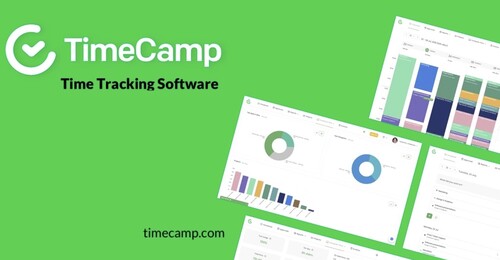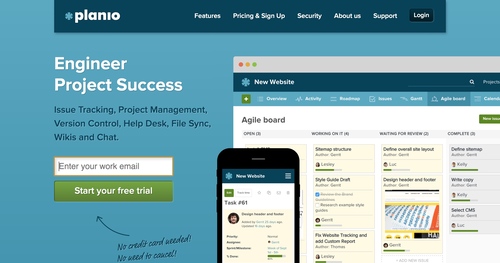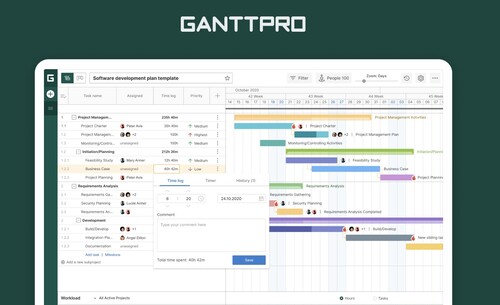What Is A Project Management Software?
Project management software is a tool that helps you plan, track, and manage projects. It can be used for a variety of different projects, such as construction projects, software development projects, and even marketing campaigns.
There are many different features that any project manager should look for in project management software, such as the ability to create and track tasks, dependencies, and milestones. You should also look for software that offers project templates, Gantt charts, and reporting tools.

Unlike usual office software, project management software is designed to help you manage projects effectively. It is important to choose the right project management software for your needs, as there are many different options available on the market.
Benefits Of Using Project Management Software
There are many benefits of using project management software, such as:
- Increased productivity: Project management software can help you increase your productivity by allowing you to track and manage tasks effectively.
- Better communication: Project management software can also help improve communication between team members, as it provides a central place for all project information.
- Reduced costs: Using project management software can also help reduce the costs of your projects, as it can help you track and manage expenses effectively.
- Improved quality: Project management software can also help improve the quality of your projects, as it can help you track and manage tasks effectively.
How To Choose The Best Project Management Software
When choosing project management software, follow the steps provided in this guide:
- Define your needs: Before you start looking for project management software, you need to define your needs. You need to decide what features you need and what type of projects you will be using the software for.
- Research your options: Once you know what you need, you can start researching your options. There are many different project management software programs available on the market, so it is important to compare your options.
- Choose the right software: After you have researched your options, you can now choose the best project management software for your needs. Make sure to choose software that offers the features you need and that is easy to use.
How To Use Project Management Software And Tools
1. Study the projects you deal with the most
The first step is to decide which components of the project you need assistance with and what you hope to achieve.
You must check such criteria:
- Whether your request is for internal use or not.
- Do you need to work with your clients or any other parties in the outside world?
- If it's conceivable, what kinds of tools would you need for remote work?
- How much can you afford?
If a project manager doesn't do a comprehensive study, they can miss the project management tools that would have been most beneficial.
2. Select the appropriate plan
After deciding which online project management tool to employ, you must pick the best plan for your company.
The quantity of consumers you have, your financial situation, or other aspects unique to your business might all be taken into consideration when making a selection.
The good news is that most PM solutions provide a variety of price options, as well as a quote-based plan that can be adjusted based on your needs.
3. You should look around and get the navigation sorted out
Even the best project management software won't do you any good if you don't understand how to use it. You must become familiar with the navigation panel on any platform. You can find all the tools you need in this panel.
The following are some of the features that a standard navigation panel offers:
- Inbox.
- Dashboard.
- Flow feeds.
- Folders/projects/tasks (sub-tasks) (sub-tasks).
- Calendars (helps in recording and following daily work) (helps in tracking and following daily work).
- Project management software's menu bar.
4. Start with communication and some organizing

You may get started by making a folder and communicating with every member of your team. You can use the folder to keep all project-related files in one place.
This is a great way to get everyone on the same page and make things happen more efficiently - making the job easier for project managers.
In any PMS, making a new folder is simple and may be done directly from the navigation pane.
The folder typically has all the information about a certain project. Make a project management folder and think about the structure of all the departments in each separate project folder.
5. Actually, start a project
Start a new project after making a new folder, or move an existing project into the new folder.
You only need to adhere to a few easy steps, which often go as follows:
- Setting a start date and an end date
- Naming
- Choosing the viewpoint you desire
6. Add Your Team Members
The team members for the project are added in the following phase. It's simple to add new team members, and doing so enables everyone to stay updated on the project's progress and other topics they are working on.
Make use of the dashboard! The dashboard is one of the most important features of any project management software.
This is because it gives you an overview of all the projects you're working on, as well as their progress.
7. Engage in some task management
You should now be ready to engage in some task management, which is where most of the work will be done in any project management software.
The task management feature is used to keep track of all the tasks assigned to team members.
This is done by adding a task, assigning it to someone, setting a due date, and adding any relevant files or comments.
It's also possible to add subtasks to break down a big task into smaller, more manageable pieces.
The nicest aspect for project managers is that you may name each activity, which will assist them to avoid having many chores overlap. Additionally, it makes it simpler for you to find a job or project later on.
8. Add the different details to the jobs that have already been created

Some of them consist of:
- Sub-tasks for the team's assigned members.
- Due dates: The tasks and the sub-tasks can be updated as you progress through the project.
- The "tasks" must be supplemented by important sub-tasks.
Subtasks must also be described in depth, for example:
- Important details.
- A team's assigned members.
- Due dates.
- Additional information (if any).
The majority of project management software programs have the advantage of allowing the complete team to see all of the tasks and subtasks (despite not being kept in the loop). The entire team benefits from improved transparency and flexibility as a result of being able to sustain the flow.
9. Establish a Priority Level
Setting the priority levels is a key component of utilizing a project management application.
Typically, there are three different sorts of priority levels:
- High significance
- Averagely important
- Low priority
In some, this choice is required; in others, it is not. Some software offers priority in levels from 1 to 10.
Setting a priority level, however, can help you keep track of the jobs that must be done immediately and guarantee that all projects are finished on schedule.
10. Visualize and work with others
Utilize all of the visualization tools your project management application has to offer.
Today, the majority of these systems provide Gantt charts for effective visualization, which aids in simple task facilitation and high levels of team communication.
One of the most well-known project management applications available is Monday.com. It is a significantly upgraded version of the previously popular Dapulse.
This software is quite easy to use and set up well for project managers and either huge or small teams, with a clear layout and color-coded functions. They also provide an easy-to-use smartphone app.
11. Dashboard and reports
Once you begin addressing your PMS, you will learn how to do it.
You can typically monitor and follow the development of every member of your team using the reports and statistics on your dashboard.
Dashboards typically aid in task list filtering. Users can see tasks and subtasks within a given folder with the use of custom widgets. Anyone with access to the dashboard can monitor events.
Project Management Software: Our Top Picks
Now that we've gone over what to look for in project management software, it's time to give our top picks.
These are the tools we have tested and deemed the best of the best.
For a Perfect Synch: ClickUp
When it comes to providing a business with different solutions, ClickUp is ideal. With facilities for tasks, documents, chat, timelines, reminders, and more, they are referred to as "the one app to replace them all" by project managers.
It is also a very flexible tool, allowing you to design your own unique task boards and views, which can contain team members and ongoing, finished, and reviewed tasks, among other things.
ClickUp is great project management software used by over 100,000 teams, including well-known companies like Google, Airbnb, Nike, Netflix, Uber, and Ubisoft.
Additionally, ClickUp offers a quick and easy automated import of all of your files and data if you want to switch from another platform.
In-depth time management, task management, cooperation between various business divisions, and many integrations are all provided by ClickUp.
ClickUp is a suitable project management solution for you if you wish to bind your team together. You can effortlessly manage tasks, projects, and milestones with ClickUp while working in real-time with your team. Maintain track of your objectives and progress to keep your projects well-organized from beginning to end and to guarantee that everyone is constantly on the same page.
For easier job tracking, add a Status filter to your Dashboard widget without first requiring a Location. Apply Filters Throughout Your Entire Dashboard to obtain a complete picture of your work and to observe how it is developing.
Key Project Management Software Features
Here are the features of ClickUp that we benefited from the most while testing:
- Clickable elements - You can easily break down big tasks into subtasks and add as many details as you want to them.
- Checklists - Add checklists to your tasks so that you can track the progress of each step and never forget anything important again.
- A great variety of integrations (Slack, GitHub, Dropbox, Google Drive, and much more). It also enables automated document import from other programs.
- Provides a variety of templates: - Templates for both personal and business use are available, so you can get started quickly and efficiently.
- User roles and permissions - Control who has access to what information and when with this feature. This is perfect for businesses with a need for tight security
- Provides four viewpoints and offers top-notch contact management tools. By using the task tray function, you may prevent starting new tabs.
- Drag and drop capability - great for time and goal monitoring and makes it easy to divide jobs into smaller tasks.
- The system enables you to assign tasks a priority - whether you want to utilize a Gantt chart or a straightforward task list.
- The user interface is incredibly simple to understand and operate. The left-side menu allows you to view all of your spaces, which makes it simple to find what you're searching for.
ClickUp Pricing Plans
ClickUp provides three more premium options in addition to the Freemium one.
- The monthly cost for the "Unlimited" plan is $5, while the monthly cost for the "Business" plan is $19.
- The next option is an "Enterprise" plan, which is designed specifically for bigger enterprises. The cost for this one is determined by the company based on their needs.
There is also a 14-day free trial available for the "Unlimited" plan.
Pros:
- Cloud-based program.
- Extremely adaptable.
- The dashboard view is quite useful.
- 24/7 efficient client service.
- Provides a freemium package for essential services.
- Has a focus on the consumer.
Cons:
- The default time-tracking feature is quite minimal.
Most Versatile: Monday.com
Monday.com is one of the most popular project management software on the market, used by such giants as Hulu, Coca-Cola, and some other well-known brands. It offers a wide range of features, including task management, team collaboration, Gantt charts, and more.
A very graphical and intuitive experience is offered by the user interface.
The features are very simple to use and are explained in clear terms.
Monday.com offers the resources necessary to accomplish your goals, whether you want to concentrate on a more agile process or target a variety of KPIs or deliverables.
Provides a colorful timeline and a calendar syncing option.
The system provides a platform for clients and external parties, together with the provides the ability to copy any list and paste it for complete transfer using the "create a new pulse" capability.
Key Project Management Software Features
There are some specific features of this tool we have found most significant:
- Offers incredibly flexible processes: for us, this is the most crucial aspect of project management software. The software should support the specific processes you have in place and make it easy to implement new ones without losing any data or functionality.
- Monday.com does an excellent job at this by offering a wide range of templates that can be customized to fit your needs as well as allowing you to create charts for visualizing a chronology.
- We also noted the benefit of providing a map view for projects based on locations.
- This tool provides a wide range of project management templates together with tools for resource management, task management, team collaboration, and more.
- Excellent visualization tools: one of the reasons Monday.com is so popular is its excellent visualization capabilities. The tool offers Gantt charts, maps, and calendars to help you better understand your data and make informed decisions.
- The user interface is very intuitive: we found the software very easy to use, with an intuitive user interface that is well organized and easy to navigate.
- The learning curve is very short: you can be up and running with Monday.com in no time, thanks to its clear instructions and helpful tutorial videos.
- Integrations: the tool integrates with a wide range of popular applications such as Google Drive, Slack, and Zapier.
- By using the Clapper chrome extension to show various emojis, you may say goodbye to unread numbers that are monotonous and transform your workstation into an entertaining game.
- Subitems are another tool you may now use to speed up your process. To split down difficult tasks and organize your work better, you may construct things within items.
Monday.com Pricing Plans
Monday.com offers a free trial and a flexible pricing structure that is based on the number of users and features you need. Prices start at $25 per month for the Standard plan, which includes 5GB of storage and unlimited projects.
Four options are available on Monday.com.
- The monthly prices for the "Basic," "Standard," and "Pro" plans are $24, $30, and $48 for a maximum of 3 users, respectively.
- The quote-based "Enterprise" strategy.
Pros:
- Plans tailored to enterprises depending on the number of users.
- Offers a trial term that's free.
- Offering extensive one-on-one instruction.
- Offers services in several languages (English, German, Dutch, French, and more).
- Broad integrations (Outlook, Slack, Jira, Excel, and more).
- Boards and users are limitless.
- Offers a visual arrangement modeled like Kanban.
- Support is offered via phone and email on all plans.
- Capacity to manage challenging projects.
Cons:
- One of the priciest packages available
- Subtask addition might be challenging.
- Each plan charges more for increasing the number of users.
- Might be difficult for a beginner to understand.
Great To Maximize Creativity: Teamwork
Teamwork is a fantastic strategy for making the most of the resources available to finish a task or project. Teamwork enables you to integrate chat features, CRM, as well as top-notch project management tools, allowing you to expand when working on something large or to divide up jobs so they are performed more effectively.
You need to have a robust framework in place for managing your creative team's ideas if they like brainstorming and coming up with fresh concepts. Using a product like Teamwork, which elevates project management by including features that promote successful team collaboration, is one approach to do this. As a result, if you want to maximize the creative potential of your team, I suggest that you look into this program.
Teamwork is an excellent piece of software to think about if you want total insight into every area of your job and want to be able to manage and improve your team's workflow.
You may quickly access all of your projects from the left-hand menu by dragging and dropping tasks into the desired order.
You can now shift things around more simply and maintain your work organization while on the road thanks to mobile's drag-and-drop functionality between the various boards.
Teamwork Chat is a fantastic tool for keeping in contact with your team and centralizing all of your chats.
Key Project Management Software Features
Here are the features we really liked about this tool:
- Real-time project updates inform you of what's going on with a project. You can see who is focusing on what and how far things have come.
- Projects can be grouped in teamwork areas so that they are simple to identify and work on. Additionally, you may add individuals to each place and provide them with various levels of access (for example, some people might only be able to view projects, while others can edit and create them).
- You may supplement projects, tasks, and files with additional data using custom fields. If you need to monitor particular data points that are crucial to your project, this is useful.
- Versioning and files allow you to upload and manage all of the project-related files in one location. Additionally, you can see when and who viewed each file.
- You may simply add task lists to new or ongoing projects by using tasklist templates, which allow you to construct templates for task lists.
- A fantastic technique to monitor how much time you are devoted to a project is to keep a time record.
- To quickly assess how your work is developing, you may examine various dashboards - for instance, a task activity stream or a project summary.
- Gantt charts are used to plan and monitor the progress of a project. You can see how all of the tasks in a project interact and how much time is required for each one.
- To ensure that things are on track, you may generate various reports - for example, a burndown or Gantt chart report.
- Integrations with other software, such as Google Docs, allow you to work on projects with people who do not have a Teamwork account.
Teamwork Pricing Plans
To discover how Teamwork may benefit you, you can either request a demo or get started for free.
With Teamwork, there are four price tiers available:
- No Monthly Fee Ever: Free
- Monthly delivery fee of $10
- Increase: $18 monthly
- Scale: A personalized estimate is given
Pros:
- It's great for increasing productivity at work since it makes it possible for users to effectively interact with one another in order to finish jobs.
- Real-time updates on project status should be shared with other users so that everyone is aware of what has to be done.
- Custom fields for all projects and tasks.
- The calendar function is excellent for managing deadlines and monitoring development over time.
Cons:
- The free version has very limited features, so it's not suitable for managing complex projects.
- To facilitate communication, it would be excellent if Teamwork could enhance its more sophisticated customizability and include an audio calling capability.
For Fast-Paced Projects: Asana
Asana is a very well-liked SaaS-based project management solution that was named after a yoga stance. It may be used with Windows, Linux, Android, and iOS. It also claims support for other languages, including French, German, Spanish, and Portuguese.
Asana is our suggestion if meeting all of your deadlines is crucial to you. It is a project management tool that aids in maintaining your organization and progress. Tasks, to-do lists, and deadline tracking are all available. Asana may help you stay on track whether you have important projects or everyday to-dos.
The UI of Asana is comparable to other project management software in that it includes tasks and subtasks. When establishing a task, it is simple to add descriptions and tag team members.
You can break up your work into several projects to keep things organized, and the UI is incredibly clear and simple to use.
Key Project Management Software Features
Here are Asana's essential features:
- Task Management: You can create, assign, and manage tasks with ease - and the commenting feature is very convenient to use.
- Gantt Charts: The charts offer a clear overview of your project's progress and timeline.
- Time Tracking: Asana allows you to track the time spent on each task and project.
- More than 100 integrations on offer (Gmail, Outlook, Google Drive, Zapier, OneLogin, and more).
- RESTful API makes it simple to retrieve and change data. It also provides several different ways to view the content, including list view, board view, and calendar view.
- The tool includes a selection of more than 50 templates and custom fields to record important metrics.
- Asana offers a Focus mode and a "My task" list. It also offers a CSV importer so that business data may be uploaded to the program.
- You can receive emails with automated updates on everybody's tasks so you can see how the progress is going.
Asana Pricing Plans
Asana offers four different price tiers.
- The first one is a fundamental freemium package for new users or small enterprises.
- The monthly cost of the "Premium" plan is $10.99 per user (when billed annually).
- The 'Business' plan has a monthly fee of $24.99. (when billed annually).
- Additionally, the "Enterprise" plan is a quote-based plan that you may personalize to your tastes.
Pros:
- Tools for agile project management.
- Exchange of information is easily facilitated.
- Offers a free package with restricted capabilities.
- Obtain up-to-date information and share files.
- Enables simple work prioritizing and visualization.
- Provides training, ticketing, and email support.
- Extremely customizable (allows third-party API modifications).
- Across the project lifetime, a user-friendly interface with simple task lists is provided.
Cons:
- It doesn't offer phone or live chat help.
- May require some time to sort out the navigation.
Best Cloud-Based Project Management Tool: Hive
Hive is a cloud-based project management tool that has a free trial with no credit card required. Hive's UI is designed to be both simple and effective. With the help of the cloud-based project management and collaboration tool Hive, you can manage projects, streamline processes, monitor progress, and more.
By alternating between several project views, your team can manage and keep an eye on tasks and projects exactly as they want.
You may examine all of your activities in the "My Actions" section of your Dashboard. You may further divide the project into distinct actions like "current," "future," "finished," "assigned by me," etc. after assigning the tasks.
Hive Analytics also enables you to keep tabs on the advancement of your team and projects. Metrics like project completion, work completed by a person, the week's most productive day, overdue activities, etc. can be tracked.
Key Project Management Software Features
There are four project views to make managing projects easier:
- Gantt chart.
- View in Kanban.
- Calendar Format.
- View in table.
- Additionally, Hive offers many different kinds of templates that may be used right away for one-time or even brand-new activities.
- Hive interacts with over 1000 marketing and communication apps to prevent platform switching. Google Drive, Microsoft Teams, Slack, GitHub, Salesforce, Okta, and others are a few of the well-known connectors.
- You may send files, indicate potential problems, and attach essential documentation using the Hive Chatbox. With the drag-and-drop function, you may easily communicate with and notify your teammates. Workflows and project roadmap templates are also readily available.
- You may even automate the processes so that you can move cards, add labels, change assignees, and other activities with a single click.
- To manage your projects while on the road, you may utilize the Hive mobile app. Use the app to send messages, set tasks, upload files, and easily access information.
- Clients and team members from outside your company are welcome to be invited and work with you. Per account, five external users are permitted.
- Additionally, you can view all of your emails directly in Hive Mail thanks to connectivity with Gmail or Outlook inboxes. Additionally, you have the option of attaching emails to both new and ongoing projects.
- Hive enables you to approve projects and give comments from your phone. To connect with your team, you can write notes and comments on the cards. For improved communication, enable Hive Chat or link your Hive dashboard with Slack. Every time you assign a job to a member, an alert is sent to them all.
Hive Pricing Plans
Hive provides two different kinds of plans:
- Base Package: $12 a month for each user.
- Enterprise Package: an add-on-inclusive quote-based package.
All the essential features, including project layouts, summary views, chat, Hive Mail, etc., are included in the Base plan. Additional features are available for a variety of costs.
The Enterprise plan, however, includes all of the fundamental and sophisticated features. The add-ons don't cost you any more money.
Pros:
- To assist you in becoming comfortable with the tool, it provides a free demo.
- The mobile app for Hive is compatible with Windows, Android, and iOS.
- Hive Mail.
- Single sign-on, SAML, compliance export, active directory integration, and audit logging are all security measures.
- Clients and team members' integration feature.
- Non-profits receive special discounts.
- Four project views.
- Data may be imported from other applications such as Asana, Trello, etc.
Cons:
- Not the easiest-to-use interface.
Perfect For Independent Users: TimeCamp
TimeCamp is a robust, user-friendly time-tracking tool for teams and independent contractors. One of the most widely used free project management tools on the market simplifies problems with everyday workflow. It keeps track of time and activities in the background so you may concentrate on the important aspects of your career.
TimeCamp's free project management software is designed to be an all-in-one solution for billing, invoicing, time tracking, and employee productivity.
For businesses that need more than just time tracking and want to increase their ROI, there are premium features available such as:
- Activity feed
- Invoicing
In addition to offering unlimited users and projects and tasks, TimeCamp is now free.
Key Project Management Software Features
With TimeChamp, you can easily:
- Monitor your computer activities so that your timesheets are automatically filled out.
- Client administration is streamlined by a special project tree structure with tags, which also creates multidimensional time and project management.
- When you combine the attendance module with billing rates, you may use Timecamp to construct a payroll system by keeping track of leaves, holidays, and vacation days.
- Invite your clients and provide them with evidence of your team's effectiveness and effort,
- Create your own user classes to match the structure of your projects while creating custom user roles.
- Approve the hours that your staff has entered on their timesheets, which are then invoiced to your customers.
Pros:
- Tracks activities on the computer automatically.
- Can be used for payroll purposes.
- Project openness.
- Information about everyday performance enhancement.
- Tracking time automatically.
- Tailored reporting.
- A variety of project management, sales, marketing, HR, accounting, etc. integrations
- The tool is available as a web timer as well as for desktop and mobile).
- Invoicing capabilities.
- Travel time feature.
Cons:
- Simple design that some of you might find antiquated.
Top Pick For Large Teams: Wrike
Wrike is a comprehensive project management software that offers a wide variety of features, making it one of the most popular tools on the market. One of its key features is its ability to create custom workflows. This means that you can tailor the software to fit the specific needs of your team and your goals, as well.
Large teams and project management typically don't get along. A calamity in the kitchen may easily result from having too many chefs. Wrike is an excellent project management tool because of this. Its boards, which are designed in the Kanban manner, make it simple to visualize the project's progress and keep everyone in the loop. The commenting mechanism also makes sure that everyone can quickly follow changes and contribute to the project.
Wrike is a SaaS team collaboration and project management solution that facilitates team communication and helps with project management. It also offers a multi-pane user interface.
They stand out for having a broad range of project management capabilities, such as team communication, staff availability tracking, and viewing projects that are in danger.
Wrike supports iOS and Android and is available in a variety of languages. From the left-side menu, the tool offers quick access to some of the most utilized features (including spaces, shared goods, recycle bin, and more).
Team members may examine new, ongoing, and finished projects in one location thanks to completely customized team sprint dashboards. To make choices more quickly, teams may plan and distribute personalized interactive reports.
Additionally, you may arrange your work using projects and folders in a style that makes the most sense to you.
Key Project Management Software Features
Here are some features that the best project management software should have:
- Multi-Language Support through emails and calls.
- Free Trial so you can check all the features provided and determine whether they are suitable for you.
- Tracking visualization is simple and informative. Data insights via connection with Tableau's advanced analytics.
- Drag and drop editor that is simple to use - and it also provides Dynamic Request Forms (DRF) to make project planning simpler.
- Integrations with a variety of products, such as CRM applications and email marketing platforms, etc.
Wrike Pricing Plans
Wrike offers five programs that are excellent for entrepreneurs, small enterprises, and marketers. A free trial period is available for up to 5 people on each plan.
- The first is the "Professional" plan, which costs $9.80 per user per month and offers access to up to 15 users.
- Access to the "Business" plan is available to between 5 and 200 students. Every month, each user must pay $24.80. Also available are bulk savings.
- The "Marketers," "Professional Services," and "Enterprise" subscriptions provide access to an infinite number of people and may be tailored to meet your needs.
Pros:
- Includes a variety of built-in tools to help and support your project.
- Employing automation.
- has effective security measures in place.
- 24-hour phone, email, and live chat assistance.
- Task Management.
- Gantt Charts.
- Time Tracking.
- Collaboration.
- Reporting.
Cons:
- No "project updates" feature available.
A Tool For A Full Control: Plan.io
Plan.io assists you in organizing and managing the whole process, from product development to final distribution. You may modify the projects' status, category, priority, assignee, start date, and due date using the program.
You can monitor and manage your projects using the project management tool Plan.io. It is based on Redmine, another free and open-source project management tool built using Ruby on Rails. Additionally, it aids with file synchronization and version control.
Utilizing a role-based system is made easier with Plan.io. This entails that you may grant your workers specific permissions to add, amend, and remove tasks as well as manage subtasks, allocate work, and complete other special duties.
Additionally, metrics like the quantity of work completed, time spent, subtasks, and more may be measured. Having the ability to monitor issues, tasks, and defects and to create processes and roadmaps is helpful for project management.
Also, you can use the tool's automatically created charts to keep track of how your team and projects are doing. You may monitor metrics like velocity, lead team, problems burndown, issues burnup, and more with the use of these visualizations.
Apart from that, Plan.io asserts that sprint planning is simple. It offers a drag-and-drop interface to make adding or removing items from the backlog to your sprint simple for that purpose. Similar to this, after finishing a job, move it to the "complete column."
Key Project Management Software Features
This tool offers such project management solutions:
- Plan.io assists with managing repositories and enables you to allocate your repositories to each member - without any duplications. Your managers may checkout, commit, clone, push, and pull whatever item they want once you just assign them initial roles.
- Using forums and team chat tools, you may also interact and exchange ideas with your team. With them, you may have discussions, keep any files they share, judge their qualities, and more.
- Any team member, even one using a phone, may handle the tasks straight from the email. Even the status, priority, assignee, etc., may be changed.
- It offers automatically created Gantt charts that show you how your tasks are progressing. You can also keep a time log of your actions.
- Plan.io has a number of features that make it easier for groups to manage their discussions. Group members may be added or removed from the discussion, and they can be given different permissions. The administrator of the group may also moderate the discussion.
- Additionally, each member of the group may be given a different role. Besides, You may work whenever and from anywhere with the help of the mobile app.
Plan.io Pricing Plans
The following five price tiers are offered by Plan.io:
- Silver monthly fee: €19 (3 active projects)
- €39 per month for gold (7 active projects)
- $75 monthly for diamond (15 active projects)
- Platinum: 149 euros each month (40 active projects)
- Business: €299 per month (more than 100 active projects)
A free trial of one month is offered with each package. Contact their customer service department for specialized pricing for particular features. All options include with SSL encryption, frequent updates, backups & maintenance, free data imports, email and phone assistance, and more.
Pros:
- A 30-day free trial is offered to you.
- It offers live chat and help desk services for client assistance.
- Encryption over SSL.
- It offers daily backups that are free.
- You can manage more than a hundred projects.
- Forums and team chat tools.
- As a web-based platform, the product doesn't require installation.
Cons:
- The support is not provided by a phone or live chat.
Ultimate Visualisation: GanttPRO
GanttPRO is a Gantt chart software that is web-based. It is used by small to large groups, including those in the IT, engineering, and construction industries. The system is designed to manage a variety of projects, and it offers an array of features to assist with that.
GanttPRO integrates with many project management apps, such as Google Drive, Dropbox, OneDrive, and MS Project. It also offers a number of features to make collaboration simpler. For instance, team members may converse in real-time using the chat function.
Detailed information about the tasks, team members, due dates, and priority is provided via the Gantt charts. A grid view, board view, and portfolio view are all available.
GanttPRO is also excellent at managing teams. Team members are kept up to date on every project with features like real-time synchronization, alerts, file attachments, comments, and mentions.
Overall, GanttPRO is a fantastic alternative if you're searching for a simple-to-use, Gantt chart-based project management application with little to no training needed.
Key Project Management Software Features
We found the following features the most convenient in GanttPRO:
- Calendars for projects and change records. Scheduling tools are extremely versatile, too.
- Gantt charts are very detailed and offer a lot of information at a glance.
- Boards and tracking systems for project management.
- Time tracking tools and time log summaries: You can see how much time was spent on each task and which tasks are taking longer than others.
- Reporting features: GanttPRO provides a lot of options for reports, and you can also export them to PDF or Excel.
- Permissions for each team member and user settings.
- Pre-configured and personalized templates for each project your team is working on.
- Time and project duration projections to help you plan your work.
GanttPRO Pricing Plans
The following price tiers are offered by GanttPRO:
- GanttPRO costs $15 for a single user, and as the number of team members rises, the price per user decreases.
- For 5 users ($44.50/month), their tool costs $8.90/month per user.
- For 40 users, the monthly cost is $6.50 ($260).
- For 100 users, the monthly cost is $4.50 ($450).
Pros:
- Quick project sharing makes it simple to keep clients informed.
- An outstanding plan views and excels in usefulness and simplicity.
- Priorities and deadlines may be readily planned in real time.
- Owners of the project offer a single source of reality and a single project opener/closer.
- Live chat help is available Monday through Friday, as well as email assistance 24/7.
- A high level of data security is provided through SSL, a private VPN, and Microsoft Azure Cloud Infrastructure.
Cons:
- The interface can seem difficult to start working with.
All-Purpose Choice: ProofHub
You can get all the project management tools you want at ProofHub. It is simpler for you to complete tasks effectively when you have the right tools for managing your team(s). Additionally, it guarantees timely project delivery and accurate team responsibility.
Effective security measures have been put into place at ProofHub. They offer regular backups and have a foolproof disaster recovery plan. Your data is in safe hands with them.
ProofHub provides you with online Gantt charts that give you complete control over your project schedules. You can also generate various types of reports using different filters and view them in-app or export them as PDFs.
You can use the kanban boards in ProofHub to create, view, and manage tasks in a flexible way. You can also add custom fields to your tasks and use the color-coding feature to better organize them.
The ‘big picture’ mode of the kanban boards gives you an overview of all the tasks in a project and their statuses. This is extremely helpful when you want to track the progress of a project.
The ‘My Work’ feature in ProofHub lets you see all the tasks that have been assigned to you across all the projects you are working on. This makes it very easy for teams to see who's working on separate parts of the project and avoid unnecessary questions and mistakes.
Key Project Management Software Features
Here are the features we extremely appreciated:
- Tracking feature: (set up alerts, get notifications) and time-saving features: "My Work", "Favorites", etc.
- 100 percent cloud-based system with white-labelling (allows you to put own colors, logo, theme) (allows you to add your colors, logo, theme).
- Gantt charts are used to visualize (track progress, change views, export).
- Available in a variety of languages - which can be extremely helpful for larger, international companies.
- Integrations with a number of other software platforms and other software (Outlook, Dropbox, Google Drive).
- Provides Kanban-style boards for self-management and visualization.
- Has an integrated proofreading tool that enables you to communicate, examine, preview, and give input.
- Provides excellent templates: easy to use and helps with project management.
- For improved communication, there are group and one-on-one chat options accessible.
ProofHub Pricing Plans
ProofHub offers a free trial period of 30 days. After that, there are three paid plans.
The monthly prices range from $89 (paid annually) to $45 (monthly) (billed annually).
The main difference between the plans is the number of users that are included in each one.
Here are the features that are included in each plan:
- Basic: up to 3 users - $45/month (or $39/month if paid annually).
- Standard: up to 10 users - $89/month (or $79/month if paid annually).
- Plus: up to 15 users - $129/month (or $119/month if paid annually).
- The enterprise plan is a custom-priced plan for larger businesses with more than 15 users.
Pros:
- Provides a large number of command shortcuts for productive working.
- Offers comprehensive guides for learning ProofHub.
- Tasks and subtasks for simple assignments (also imports CSV files and provides file storage).
- Extremely customizable.
- Effective calendar use (manage all events and milestones, and get reminders).
- Integrations with many software platforms.
Cons:
- The desktop project management app is not as well-designed as the web app.
- Several people have voiced complaints about how hard it is to use specific functions.
- The administration of requirements and workflows should be enhanced.
Not To Miss A Thing: ProProfs
ProProfs is an easy-to-use project management solution that seeks to maintain communication among all teams within an organization. It prevents you from missing any significant events, whether you're working remotely or from the workplace. Additionally, it enables you to work together with your team members while being updated on feedback, milestones, and new developments.
This tool ensures prompt billing and customer and vendor follow-up so you can easily see on what stage your project is.
By assigning the appropriate personnel to the appropriate tasks and streamlining procedures, you can manage and monitor your resources. Gantt charts are also provided, and financial analyses are made possible.
Key Project Management Software Features
Here are the characteristics of ProProfs that gave us a better vision of team communications and project planning:
- With just one click, you can change the due dates for hundreds of tasks and deliverables using the "Task Dependency" function.
- Organize your deliverables, the status of each job, and the anticipated completion dates to create thorough project completion reports for clients.
- To make your job easier, you may utilize several project templates and establish repeating activities.
- You can also manage your spending in certain emphasis areas, break down your budget, and do thorough budget management.
- Setting timers makes it simple to establish deadlines for tasks and keep track of them. Even when traveling, you may use your phone to track time.
ProProfs Pricing Plans
ProProfs offers a freemium plan for essential features. Following this, there are three paid options with monthly prices ranging from $19 to $199.
There is a 15-day free trial available for the premium programs. offers a freemium plan for essential features.
Following this, there are three paid options with monthly prices ranging from $19 to $199. There is a 15-day free trial available for the premium programs.
Pros:
- Simple connectors with Xero, Salesforce, Dropbox, and other services.
- Safe billing for all of your projects.
- Allows you to share documents instantly.
- Simple connectors with Xero, Salesforce, Dropbox, and other services.
- Financial tracking is made easy.
- It provides an unlimited free plan and abundant customer service.
- By giving tasks color codes like red, yellow, and green, you can quickly prioritize work.
- Enables you to work with internal and external business teams.
- CSV data export, bespoke branding, and live training are features of some plans.
Cons:
- A little difficult for beginners to use.
To Bring Business Groups Togeth: Workzone
A cloud-based project management tool is called Workzone. Its ability to support bespoke branding for companies, enabling them to show their logos or signatures, is one of its most notable features. Apart from that, its main objective is to promote collaboration amongst various business groups.
Excellent compatibility with other programs, including Dropbox, Tableau, Google, and others makes it easy to work with.
There are plenty of features, and the interface is not difficult to follow. You can easily add or delete team members as needed.
Key Project Management Software Features
Workzone offers fantastic tools for cooperation and tracking:
- It provides a huge selection of templates: from simple ones to more complicated designs, you can find the right one for your project.
- The "Gantt Chart" tool is used to create a timeline for your project and ensure that everyone is on the same page.
- The project dashboard lists all features. By utilizing the Kanban feature, you can break down your project into smaller tasks and monitor each stage of the project.
- Thorough document management provides quick and easy access to all project-related files in one place.
- Budgeting and expense control is made easy with great visualization.
- Portfolio management in one place: see the progress of all projects at a glance to make better decisions.
- The To-do list is displayed in real-time so you can make sure you have all the fields checked out.
Workzone Pricing Plans
The pricing for Workzone starts at $24.0 per user per month. The pricing structure of Workzone is subscription-based and has three plans:
- Team at $24.00 per user per month.
- Professional at $34.00 per user per month.
- Enterprise at $49.00 per user per month.
Workzone offers a free 14-day trial for all plans, and you can cancel at any time. After the trial, billing is monthly.
Pros:
- The interface is straightforward and easy to use.
- 24/7 assistance (phone and email).
- Enables you to establish external accounts for particular business needs.
- Excellent for companies that deal with several consumers.
- Portfolio management.
- Budgeting tools.
- Great document management.
Cons:
- Lacks the ability to build a gateway for customers or outside users.
Top Issue Tracking Tools: Backlog
An all-inclusive project management tool for teams is Backlog. Backlog unifies code management and project management into a single product by integrating project management with version control and issue tracking.
Backlog offers a variety of features that help developers track their work and communicate with their teams. The issue-tracking feature is very helpful for developers as it allows them to keep track of the bugs they need to fix.
The project management features of Backlog help developers plan and organize their work. The kanban boards in Backlog are very helpful for developers.
Kanban boards for task management, Burndown and Gantt charts for project tracking, and customized Wikis for storing your team's collective knowledge may all help teams get ready to work together and complete projects.
Additionally, Backlog offers drag-and-drop file management, comment history threads, and push alerts to keep everything in one place.
Key Project Management Software Features
Backlog has some specific features that we found useful:
- Integrated issue tracking: Backlog integrates with a variety of issue trackers, such as JIRA, Asana, and Trello. This integration allows developers to keep track of their work in one place.
- Kanban boards: Backlog's kanban boards are very helpful for developers. They help developers plan and organize their work.
- Backlog has a mobile application for iOS and Android users. The mobile application allows developers to keep track of their work on the go.
- One tool for task management, bug tracking, and project version control
- Customized procedures and statuses for your project.
Backlog Pricing Plans
Backlog offers four affordable options, one of which is free:
- Ten users, one project, and 100 MB of storage are included in their free plan.
- With their $35/month entry-level package, you may have up to 30 users, 5 projects, and 1 GB of storage.
- For $100 per month, its well-liked base subscription offers unlimited users, up to 100 projects, 30 GB of storage, and Gantt charts.
- The unlimited users, unlimited projects, 100 GB of storage, Gantt charts, and custom fields of Backlog's premium account are all included at $175 per month.
Pros:
- Integrated issue tracking is very helpful for developers.
- Kanban boards help developers plan and organize their work.
- Custom Wikis make it simple to gather team data in one location for project histories.
- The mobile application is very helpful for developers who need to keep track.
- Integrations with Dropbox, Zapier, LinkedIn, Atlassian Jira, etc.
- Works with devices running iOS, Android, and the web.
- For coding projects, task and issue tracking combined is fantastic.
- Tasking and subtasks make it simple to organize projects.
Cons:
- No phone support offered.
Efficient and Universal: Trello
Trello is a cloud-based list-making tool that uses the Kanban method. The majority of customers cite it as a very universal app that offers top-notch project collaboration. The finest feature is that novices may use a free basic plan.
Trello also works offline, which is ideal for users who do not always have an internet connection.
There are several plugins and integrations available: Google Hangouts, Dropbox, Evernote, Box, OneDrive, and more. You can also attach PDFs, images, and spreadsheets to your boards.
Trello's interface is user-friendly and straightforward. The main sections are the header (which includes the name of your board and lists), the sidebar (where you can add members, plugins, and more), and the center (which is where your lists and cards are located).
Key Project Management Software Features
There are some features of Trello our team has found very convenient:
- Drag and drop capability: you can move cards and lists around with ease to change the order or priority of tasks.
- You can add notes, checklists, labels, and due dates: you can add as much detail to your cards as you need.
- Color-coded labels: you can use color-coded labels to organize and prioritize your tasks.
- The tool provides limitless personal boards, cards, and lists so that the effort may be divided and managed appropriately.
- It offers several connectors with external programs like Zoho, Evernote, Zapier, and others.
- Trello possesses a voting function that enables the staff to vote and select a certain course of action in real time.
- It also provides checklists, attachments, inline editing, frequent updates, and deadline reminders.
- A special "power-up" function that lets you change the integrations and update the information on each board.
Trello Pricing Plans
Trello offers a free, minimal-featured plan with few features, which is excellent for those who are just getting started, but far from enough for larger enterprises.
- The monthly cost of the "Business Class" plan is $9.99 per user (billed annually).
- The monthly price for the "Enterprise" plan is $20.83 per user (billed annually).
Pros:
- The interface is very user-friendly and straightforward.
- Tools for collaboration that integrate with Slack.
- It's a cloud-based tool, so you can access it from anywhere.
- It offers a free basic plan.
- Convenient Kanban boards.
- There are several plugins and integrations available.
- Mobile responsive app.
- Incredibly flexible for a variety of project teams.
- Supports iOS and Android.
- One of the most affordable project management tools available.
Cons:
- Integrations are not available in the free plan.
- Trello doesn't offer a separate client portal.
Great For Beginners: Podio
A comprehensive, web-based, capable, and simple-to-use project management tool is Podio. It is also one of the few project management tools that provide a free, little-featured basic plan.
Podio is a cloud-based tool that enables you to create your own workspace and project management system according to your specific needs and preferences. You can customize the fields, forms, applications, and workflow of your projects.
Podio's interface is very user-friendly—you can easily navigate through the different sections: workspaces, apps, inbox, and activity stream. The left sidebar contains all the workspace apps while the center is where you'll find your workspace's activity stream.
Key Project Management Software Features
Podio has several features that make it a great tool for project management, such as:
- The ability to create custom fields and forms: this feature allows you to tailor the tool according to specific needs.
- Maintains if-this-then logic-based processes: you can automate processes by creating rules that trigger certain actions.
- A wide range of integrations: Podio integrates with over 300 apps, including Google Drive, Dropbox, Evernote, and Zapier.
- SSL Certified and AES 256-bit encryption for storage (highly secure environment)
- Effective communication and meetings online (Podio chat, instant messaging, audio and video, and more).
- Has reporting and filter options (helps automate sales pipeline and project budget tracking).
- Provides several calendaring choices, such as a personal calendar, a workspace calendar, and more.
Podio Pricing Plans
Up to five persons may utilize the initial plan, which is free.
- The cost of the "Basic" plan is $7.20 per month. Automated workflows are an option available with the $11.20 monthly 'Plus' package.
- A complete complement of cutting-edge capabilities are included in the "Premium" plan, which costs $19.20 per user.
Pros:
- Very adaptable.
- Several calendaring choices.
- Offers top-notch customer service.
- Provides instructional films to make use more understandable.
- User-friendly and intuitive interface.
- Provides a great free plan for a maximum of 5 users.
- One of the market's most affordable platforms.
- Custom fields and forms.
- Unlimited storage is offered, even with the free version.
Cons:
- Does not permit the use of markup tools or archiving.
- Few alternatives for tracking.
For A Clear Structure: BaseCamp
A cloud-based online project management application is called BaseCamp. It unifies everything in one location and does away with the requirement for additional software.
BaseCamp's design is based on the inclusion of to-do lists, a scheduling function, and messaging. It's a great tool for teams that prefer simplicity over excessive features.
Additionally, it aids in breaking down tasks into manageable components, putting more emphasis on each one.
This application is perfect for those who need to see the big picture and want their project management software to reflect that.
Key Project Management Software Features
BaseCamp's key features include:
- A clear design with to-do lists, a scheduling function, and messaging.
- Message boards where users may publish news and make pitches.
- Task list (make a list of what to do).
- Effective planning: users can set dates, deadlines, and reminders'.
- Fantastic in both group and individual conversation.
- Automatic check-ins: every user has to answer three questions about what they did, what they're doing, and if they need help with anything.
- Integrated with Dropbox, Google Docs, and Evernote.
- Shareable documents, files, and spreadsheets.
- Calendar system based on projects.
- You may view all of your company KPIs on a single dashboard thanks to "Klipfolio" capabilities.
- Has a client/third-party portal available.
- Provides integrated file management for every project.
- Numerous integrations are available (Zapier, TaskClone, Pleexy, and more).
- Provides a variety of project templates.
- Enables you to schedule and set up notifications.
BaseCamp Pricing Plans
The free plan is for personal use only and includes most features.
- BaseCamp 3: $99/month - Unlimited projects, unlimited users, 1 GB of storage space.
- BaseCamp Business: $149/month - All features included in BaseCamp 3, plus: 5 GB of storage space and a client portal.
A freemium package with standard features is also available. You won't, however, receive the VIP customer assistance that is only available with the premium subscription.
Pros:
- Boards can be created for every project.
- A great degree of customizability.
- To-do lists can be assigned to specific team members.
- You can drag and drop files into the "Files.
- Encourages and enables business unit collaboration.
- Extensive BaseCamp lessons for in-depth learning.
- Provides a great free plan (limited features).
- Provides a free trial period of 30 days for the premium subscription.
- Compatible with iOS, Mac, Windows, and Android.
- Not charging according to the number of users.
Cons:
- No telephone customer support.
- Entirely cloud-based, so it might not be used by companies that prefer internal project management.
Most User-Friendly Pick: MeisterTask
MeisterTask is a project management tool that facilitates task management and organization in an aesthetically pleasing environment. It doesn't require any downloads or manual updating because it is totally web-based.
You can access it from any device that has an internet connection to use the versatile project management software tools.
The interface is very user-friendly and attractive. The layout consists of four main sections: My Tasks, Inbox, Projects, and Calendar.
The "My Tasks" section displays all the tasks assigned to you. The "Inbox" is where you can view all the tasks that need to be done. The "Projects" section contains a list of all the projects you are working on. Lastly, the "Calendar" shows your upcoming deadlines.
Key Project Management Software Features
Some of MeisterTask's key features include:
- A user-friendly interface: The interface is very user-friendly and attractive. The layout consists of four main sections: My Tasks, Inbox, Projects, and Calendar.
- The ability to create custom fields and forms: This feature allows you to tailor the tool according to specific needs.
- Boards in the Kanban fashion aid in task management to track progress of the project.
- Provides thorough integration with a variety of apps (Gmail, Dropbox, Zendesk, GitHub, and more).
- Mobile-friendly and working with iOS and Android.
- Use a variety of checklists to divide lengthy lists into more manageable sub-lists.
- A built-in time-tracking function and simple portfolio management for projects.
- Enables easy import from a number of applications, including Trello, Asana, and Wunderlist.
- Good security measures in place.
- To subscribe to your projects, schedules, and other items, you receive a personal URL.
MeisterTask Pricing Plans
For simple requirements, you get a free plan:
- Unlimited tasks and project members, as well as customizable dashboards and project boards, together with file attachments of up to 20 MB per file.
- Pro: $8.25/user/month - All features included in Basic, plus: File attachments up to 200 MB per file, unlimited integrations, statistics, and reports.
- Business package: Phone support, priority email support, a dedicated customer success manager - $20.83/user/month.
Pros:
- Great selection of instructional films to help you.
- High levels of customizability.
- An intuitive and user-friendly interface.
- A clear procedure promotes effective teamwork.
- Automation that is very effective (provides "section actions").
- Enables you to create repeating jobs.
- Built-in time-tracking function.
Cons:
- Lacks a built-in reminder function.
- Subtasks are not immediately apparent.
- Is not Linux compatible.
Best Project Management Software Tools: Our Conclusions
There is a project management software application to accommodate every business's needs, budget, and preferences. The key is to find the one that suits your company best.
If you need a versatile option with a low learning curve, Asana is a fantastic choice.
On the other hand, if you require something more robust that can be used for larger projects, Basecamp is an excellent option. It's feature-rich yet simple to use.
And finally, Trello is perfect if you want Kanban-style project management or something that's highly visual.
Now that you know what the options are, it's time to take your pick!
What do you think is the best project management software? Let us know in the comments below!