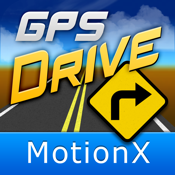Best iPhone Apps For Navigation
Since many cars already come with navigation systems, and Google Maps has achieved widespread acclaim for its capabilities (and notoriety for its tactics), one might wonder why there is an entire category in the App Store devoted to navigation. Here are five apps that address the concept of navigation in creative and important ways:
 MotionX GPS
Price: $0.99
For: iPhone and iPad
The first interesting thing I noticed about MotionX-GPS from MotionX (also known for their “Sleep” App), was the Search Wheel. This has nine different ways of searching for a location, including Wikipedia. Using Wikipedia allows you to search for locations where the addresses might be difficult to find, such as landmarks or parks. You can also search for an address, a particular range and bearing, or a coordinate set. It’s important to note that MotionX-GPS is not a tool for getting directions; it will give you points A and B, but it’s up to you to find your way between them. Then, you can save the route you took and use it in the future. That said, it’s a great tool for outdoor activities.
MotionX-GPS is great for trail-running (or biking,or horse-riding) because, similar to Nike+, you can record tracks and then see the trail on a map. For each track, MotionX records your speed, elevation, the gradient of the terrain on which you are moving, and even your heart rate.
MotionX GPS
Price: $0.99
For: iPhone and iPad
The first interesting thing I noticed about MotionX-GPS from MotionX (also known for their “Sleep” App), was the Search Wheel. This has nine different ways of searching for a location, including Wikipedia. Using Wikipedia allows you to search for locations where the addresses might be difficult to find, such as landmarks or parks. You can also search for an address, a particular range and bearing, or a coordinate set. It’s important to note that MotionX-GPS is not a tool for getting directions; it will give you points A and B, but it’s up to you to find your way between them. Then, you can save the route you took and use it in the future. That said, it’s a great tool for outdoor activities.
MotionX-GPS is great for trail-running (or biking,or horse-riding) because, similar to Nike+, you can record tracks and then see the trail on a map. For each track, MotionX records your speed, elevation, the gradient of the terrain on which you are moving, and even your heart rate.
 MotionX GPS Drive
Price: $0.99
For: iPhone and iPad
If you need to get directions, GPS Drive, also by MotionX, is the app you need. GPS Drive has its own unique Search Wheel, including Wikipedia as well as the usual categories of near-by locations (parking, food, gas, etcetera). GPS Drive shows color-coded traffic congestion lines as well as alerts about accidents, or busy events like sports games, displayed as icons on the map. One noticeable feature lacking is the ability to easily re-direct your route by clicking and dragging, as can be done on Google Maps.
MotionX GPS Drive
Price: $0.99
For: iPhone and iPad
If you need to get directions, GPS Drive, also by MotionX, is the app you need. GPS Drive has its own unique Search Wheel, including Wikipedia as well as the usual categories of near-by locations (parking, food, gas, etcetera). GPS Drive shows color-coded traffic congestion lines as well as alerts about accidents, or busy events like sports games, displayed as icons on the map. One noticeable feature lacking is the ability to easily re-direct your route by clicking and dragging, as can be done on Google Maps.
 Pocket MUNI
Price: $0.99
For: iPhone and iPad
Pocket MUNI by Nozzy will of course not be useful to anyone living outside of San Francisco (or at least the Bay Area) but it is a great app, and the appearance of public-transportation apps in general is a sign of the power of the iOS to make public transportation more efficient and convenient. The app contains a list of all the MUNI bus lines. When you click on one, it displays a list of all the stops, and you can click to see a map of the route and stops. You can find the nearest stops to your present location, or find stops close to any address you enter. You can also download any changes that MUNI makes in the Settings menu.
Pocket MUNI
Price: $0.99
For: iPhone and iPad
Pocket MUNI by Nozzy will of course not be useful to anyone living outside of San Francisco (or at least the Bay Area) but it is a great app, and the appearance of public-transportation apps in general is a sign of the power of the iOS to make public transportation more efficient and convenient. The app contains a list of all the MUNI bus lines. When you click on one, it displays a list of all the stops, and you can click to see a map of the route and stops. You can find the nearest stops to your present location, or find stops close to any address you enter. You can also download any changes that MUNI makes in the Settings menu.
 Best Parking
Price: Free
For: iPhone and iPad
Best Parking, by Best Parking.com, deserves kudos for addressing the fundamental, universal urban problem of finding affordable parking, a problem that many other navigation apps ignore. The app includes over forty cities and sixty airports in the US and Canada. All you have to do is select one. In the case of cities, you look by current location, address, neighborhood, or “Attraction.” In the case of airports, you search by arrival and departure times. After entering your search quota, Best Parking displays a map with price icons indicating parking lots. Click on an icon, and you can see the name and address of the lot. To see the operating hours and price by time, just click on the blue arrow next to the name of the lot to go to open up a new window. In that window you can also see whether the lot is inside or out, what kind of payment they take, and other important information.
Best Parking
Price: Free
For: iPhone and iPad
Best Parking, by Best Parking.com, deserves kudos for addressing the fundamental, universal urban problem of finding affordable parking, a problem that many other navigation apps ignore. The app includes over forty cities and sixty airports in the US and Canada. All you have to do is select one. In the case of cities, you look by current location, address, neighborhood, or “Attraction.” In the case of airports, you search by arrival and departure times. After entering your search quota, Best Parking displays a map with price icons indicating parking lots. Click on an icon, and you can see the name and address of the lot. To see the operating hours and price by time, just click on the blue arrow next to the name of the lot to go to open up a new window. In that window you can also see whether the lot is inside or out, what kind of payment they take, and other important information.
 Waze Social GPS and Traffic
Price: Free
For: iPhone and iPad
Waze (by Waze, inc.) is a crowd-sourced navigation app that allows its users to quickly report new traffic conditions, including accidents and traffic jams. After calculating a route, you can see all the events that other users have reported. It will become more comprehensive as more people sign up, and judging by its iTunes popularity it’s growing pretty fast. Lest you wonder how safe it is to report incidents while driving, Waze has voice-comm.
Waze Social GPS and Traffic
Price: Free
For: iPhone and iPad
Waze (by Waze, inc.) is a crowd-sourced navigation app that allows its users to quickly report new traffic conditions, including accidents and traffic jams. After calculating a route, you can see all the events that other users have reported. It will become more comprehensive as more people sign up, and judging by its iTunes popularity it’s growing pretty fast. Lest you wonder how safe it is to report incidents while driving, Waze has voice-comm.