Sketch Guru app review: a go-to sketch app 2021
Introduction
You don't always have a pad of paper and pencil handy when you're in the mood to sketch, which is when you can turn to an app for drawing to fill the void instead.
The best iPhone apps for painting and sketchingThe Sketch Guru app for your iPod touch, iPad, and iPhone gives you an easy and convenient way to “sketch” some rather cool looking pictures whenever you feel like it, no matter where you are.
But here's the catch the sketches are of your own photos. When the sketching app finishes with its magic your photo will look like something a professional created. This isn't a learn to draw app or a how to draw app, this is more of a fun drawing app that uses your own photos to create artwork.
Not your Typical App
This one isn't your typical drawing app; instead, you get to use photos from your own gallery or take one with your camera and have the app sketch it.
The best iPad apps for painting and sketchingThere is no need to be a professional artist to use this app yet you’ll be shocked how great the results look. You will be able to sketch in color or black and white. You'll actually want to try both out because the effect is so startlingly different depending on what you pick.
As well there are effects that take the sketch to the next level. There are a number of added features and tools, all designed to make the app user-friendly and give you the power to be creative.
The app scores extremely high with users who can't get enough with this one. People comment on the fact that it makes them feel like a true professional artist. The app is free to download and use, but if you'd like to remove the ads you can do so for $3.99.
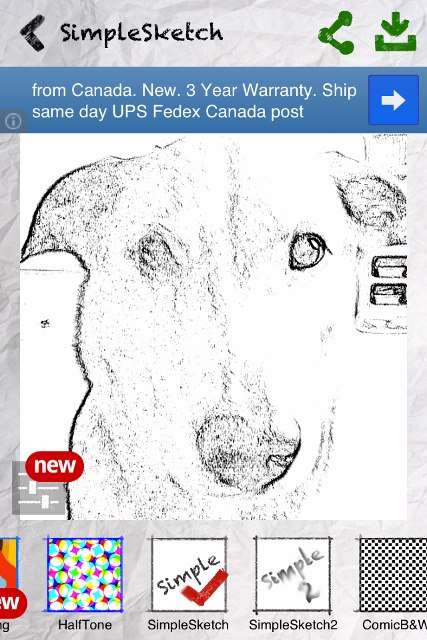
Feeling Like an Artist
I completely echo the sentiments of other users on this one: thanks to this app I feel like a true artist when in reality I’m the furthest thing from it! The added tools and features are great such as the ability to resize your photos and make use of the 13 different sketching effects.
Best iphone and ipad appsThese effects include such things as water color, half tone, pencil sketch, simple sketch, color pencil, black and white, and more. When you're finished with your creations you can share them by email, Twitter, Facebook, Instagram, and Sina Weibo. When you go to share your sketch you can choose the resolution.
Now here’s where things get really cool – you aren’t actually “sketching” anything! All you have to do is choose your effect and it’s done for you. The results take a few moments but are well worth the wait.

Pros and Cons
Pros
- Very user-friendly iPhone and iPad sketching app
- The app does all the work for you, simply pick your picture and add the effect
- Pictures can be shared through social media and email
- Choose the resolution when you go to share your picture
Cons
- It would be nice to see more effects or editing options added
- The ads really get in the way

Final Words
The Sketch Guru app for your iPod touch, iPad, and iPhone lets you create some really cool sketches of your own pictures quickly and easily.








