Animation Desk™ for iPad app review: carry your art desk with you 2021
Introduction
Wouldn't it be great if you could carry around an art desk complete with your portfolio at all times? Here's the problem: it would be heavy, cumbersome, and likely pretty messy.
The best animation apps for iPhone and iPadWell that's not the case when you download the Animation Desk for iPhone and iPad that transforms your iDevice into a drawing surface.
With this animation app, you will be able to create hand-drawn artwork whenever you like even if you’re out and about. Once done, this animation making app allows you to save your creations and share them with no mess and no fuss.
Check out all that this app has to offer and see how it compares to other animation maker apps.
Your Mobile Art Desk
While you may have a nice little art desk set-up in your home, chances are when you're out and about you aren't carting around your tools and supplies.
The best anime apps for iPhone-2021Thanks to this drawing and animation app, there is no need to as you can still create hand-drawn artwork whenever the moment strikes you. The user interface of this app has been specially designed so that it feels like a realistic working environment.
Of course this isn't just about drawing a still picture; this is about creating animation which requires you to draw each frame as you piece together your vision.
What's great about this app is that even though it has a professional user interface that allows you to create some great work, there is absolutely no experience necessary.
Even beginners can use this app and create a really fun animation all their own. There are no intimidating features and tools to scare you away; in fact, it's quite the opposite as everything manages to be incredibly user-friendly.

Get Creative Using the Features and Tools
This app makes it possible to get creative in your animations thanks to the many tools and features that are basic enough to understand, yet provide professional results.
Best iphone and ipad appsIt should be noted that when you purchase the app you are given a selection of features to use but there are a number of in-app purchases that allow you to do more and add other elements to your animations. These in-app purchases range from $0.99 to $15.99.
As mentioned when it comes to making your animations you can actually just draw them with your finger. When you are done you can transfer the animation to your other iDevices and/or share them on YouTube and Facebook.
The app scores a very impressive 4.5 out of five stars in the customer rating but there are some issues that users have reported. Some people find that a few of the features either stop working or don't work properly from the start, plus there have been some complaints of the app crashing.
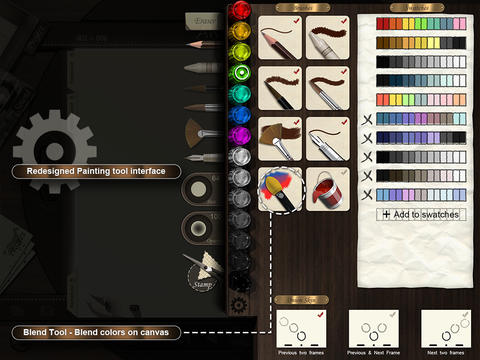
Pros and Cons
Pros
- Allows you to create animations on your iPad
- Use your finger to hand-draw your animations
- Share animations to Facebook and YouTube
- Transfer your animations between your iDevices
Cons
- The app has been known to have crashing issues in the past
- Some users find the tools and features a bit unstable

Final Words
The Animation Desk™ for iPad app gives you an easy way to create some really fun animations on your device that you can share with all your friends and family.








