Blox 3D app review: a kid's guide to 3D modelling
Introduction
The concept of 3D modeling and shapes can be a bit confusing for kids to grasp so here's an app that can help them and ensure they have fun in the process. The Blox 3D app can be used on your iPod touch, iPad, and iPhone and helps kids understand what 3D objects are. They will be learning in an interactive way through intuitive controls that are meant for kids ages four through eight. The educational app encourages kids to build their visualization and creativity skills.
Learn through Fun
There’s no reason that learning needs to be anything other than fun, engaging, and even entertaining and that is exactly the case with the Blox 3D app. In this app kids get a chance to manipulate, learn about, and examine 3D models and objects. This is a great way for kids to learn how to build 3D shapes, enhance their visualization skills, and their creativity. As mentioned, the game controls have been built for kids so they will be pulling and tapping in order to build objects. Parents will be happy to know that this learning app doesn't do any tracking, there are no ads or pop-ups, and there are no in-app purchases. Instead, kids can enjoy fabulous graphics, vivid colors, and a wonderful learning experience.
In the app's most recent update it was localized in a number of languages. The app currently has 4.5 out of five stars from users who can't seem to get enough of this offering. Parents have commented on how artistic it allows kids to be, incredibly responsive controls, and the fact that they can really take things into their own hands and learn at their pace.
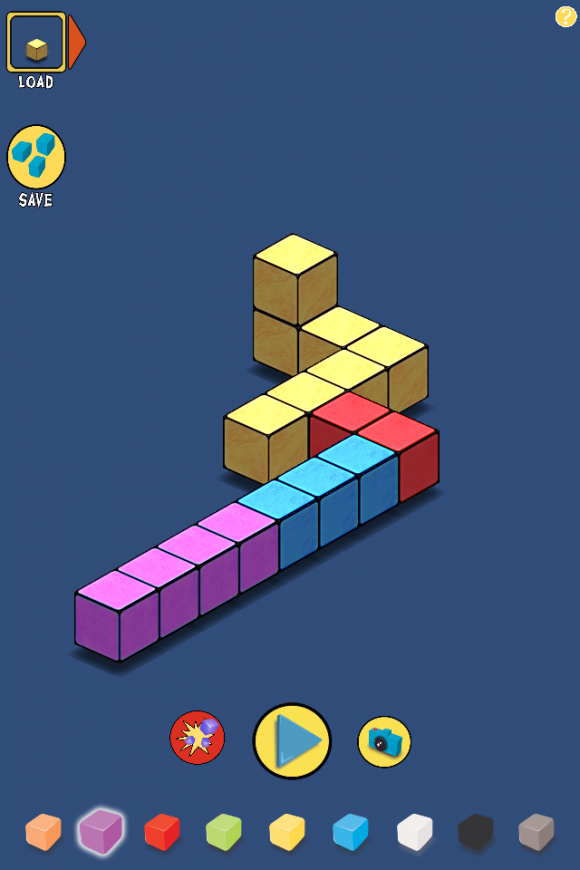
The User Experience
As soon as you launch this learning app you are given the brief instructions to using it, it’s very simple so kids will be able to start playing with it right away. They can change the block color, build in any direction they like, rotate the object, save it, take a photo of it, and more. I like that you are given so many different colors of blocks to create with, this gives them a chance to be really creative.
My only complaint about the Blox 3D app is that I find myself wanting more, perhaps more colors, more sizes, more shapes, it’s a lot of fun so you just can’t help but to want more.
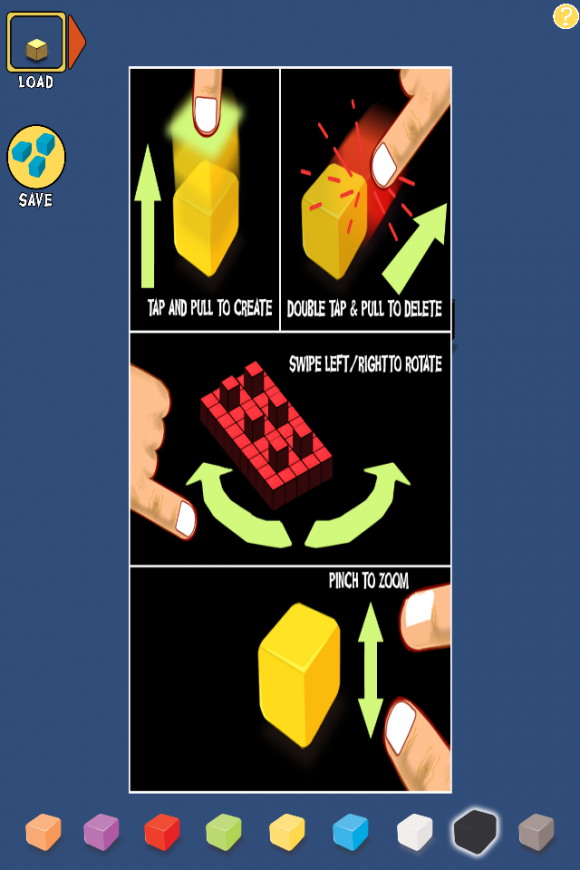
Pros and Cons
Pros
- A wonderful way for kids to learn about 3D blocks
- Kids can change the colors and directions of the blocks as they build
- The ability to save the creation they have made
- Child-friendly touch controls
- They can take a photo of their creation
Cons
- It would be nice to see the amount of features and tools be expanded in future updates
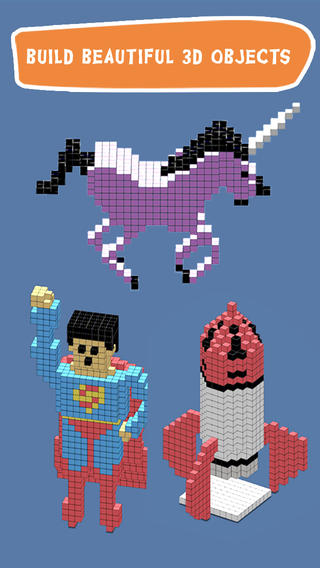
Final Thoughts
The Blox 3D app for your iPod touch, iPad, and iPhone offers kids a fun and interactive way to learn about 3D blocks by allowing them to manipulate the shape and build some creative structures.








