FileThis app review: safely file away important documents 2021
Introduction
We've got a file manager iOS tool that is able to gather, organize, and file away important documents and information. The FileThis file documents app can be used on your iPod touch, iPad, and iPhone and is the perfect way to stay organized when it come to your tax files, bank statements, credit card statements, bills, and more.
The best file managers for iPhone and iPadThis is one of the better productivity apps and it has been designed to be quick and simple to use so you won't have to keep logging in information on the separate sites. Once your documents are organized, this document filing app will then send them to your choice of cloud storage in the form of PDF files that can be searched by text.
Keep reading our review on this app for filing documents with, and see if it's the right choice for you.
Become an Expert Filer
You don't have to have any skills with filing your financial information in order to have everything organized and easy to access. The FileThis app makes it possible for anyone to quickly and easily gather up their information and have it organized.
The best file managers for iPhone and iPadThe information can then be send to Dropbox, Box, Evernote, the FileThis Cloud, or another cloud service. And let’s not forget that the information is stored as a PDF file with searchable text. What's great is that everything is stored in one central location that is available to you no matter where you happen to be.
The app requires iOS 7.0 or later to use and currently has 3.5 out of five stars from users. In this free version you are given up to six "connections." If you want or need more then there is the Ultimate Monthly Subscription which is available for $4.99 per month.
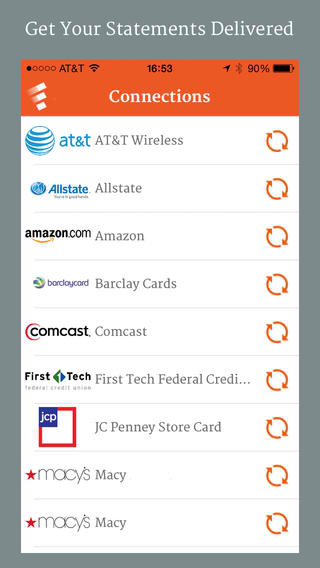
Paperless Organization in Minutes
The FileThis app literally makes it possible for you to go paperless in just mere minutes when it comes to your financial records and documents. The way it works is that the app is able to gather the information from your various accounts (credit cards, bank accounts, and utility bills) and then organize the data. As well you are given "bank-level security" and the app is protected with a PIN code.
Best iphone and ipad appsSo why use the app? Well besides letting you be truly paperless, it can save you a whole lot of time trying to capture and organize information on your own, you won't have to worry about losing documents, and it acts as a mobile file cabinet.
I really like that you can gather your information automatically and I find the user interface to be simple and easy to navigate. Its problem seems to be with stability as there are users who seem to be having problems with it working smoothly.
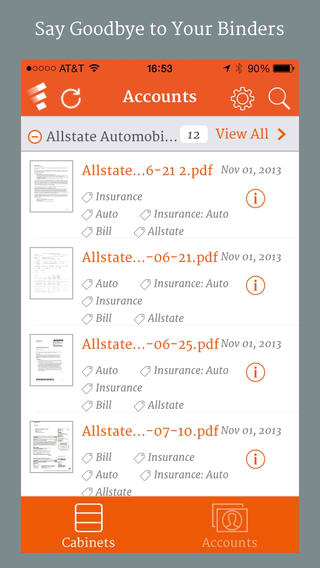
Pros and Cons
Pros
- Automatically gathers and organizes all your financial data (bills, invoices, bank statements, and more)
- Acts a mobile virtual filing cabinet
- Information is kept secure and is password-protected
- Send information to cloud storage
- Information is captured as PDF files that can be searched by text
Cons
- The free version offers limited functionality
- The app suffers from stability issues
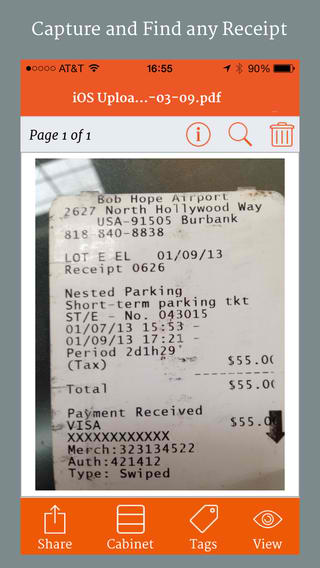
Final Words
The FileThis app for your iPad and iPhone, iPod touch really can save you time and hassle but clearly it needs to be sure that it is offering a stable experience for all users first.








