Photopia app review: performs all kinds of tasks-2021
Introduction
Not all photo editing apps are made equal and often users are looking for one that is able to multi-task. The Photopia app for your iPod touch, iPad, and iPhone is a user-friendly example of a photo editing app that is able to perform a variety of tasks.
The best iPhone apps for photo editingUse this app as your camera and photo editor so that you can catch that perfect shot, edit it, and then share it through social media. This one is loaded with editing tools that are so easy to understand that even a beginner can have great results immediately after a quick photopia download.
With the Photopia app you can add beautiful captions, filters, scene effects, lighting effects, textures, patterns, lens flares, shape masks, backgrounds, distortions and much much more. Check out our photopia review for more details and also take a look at our best photo editing apps list for more great options.
Become a Professional
Now is your opportunity to really show off your creative side and share some very professional-looking photos. The Photopia app allows you to do all kinds of things such as add textures, filters, captions, scene effects, lens flares, lighting effects, backgrounds, among other things.
Best iphone and ipad appsThere is nothing holding you back from producing unique shots each and every time. The app actually features more than 100 different effects and once you start blending them the creative opportunities become endless. You'll find the most difficult aspect of this app is deciding which effects to use.
The app is free to use however there are some tools/features that require an in-app purchase. These purchases are priced at $0.99 each. As of right now the app has four out of five stars which is a clear message that this one is a fantastic offering.
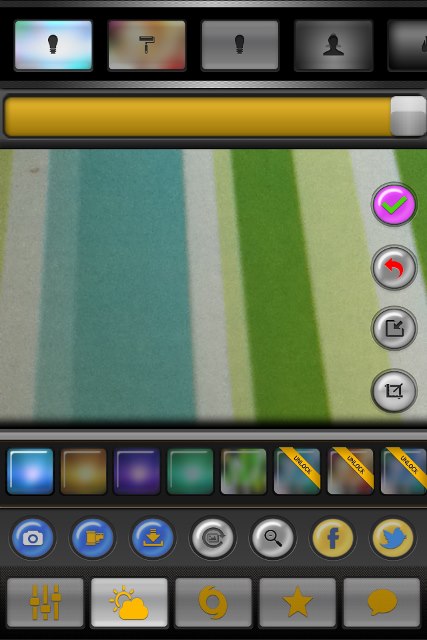
Experiment with the Effects
It's impossible to list all the effects offered through the app; really it takes a lot of browsing and experimenting so that you can get to know your favorite effects. You will be able to control such things as the distortions, scene effects, color effects, shape masks, the ability to crop your photos, and you can add text.
In this Photopia review you will know how to add text to a photo with any color imaginable, choose from over 150 hand picked fonts, rotate and resize to place anywhere you like. And for sure easily share your photos to Facebook and Twitter with this photopia download.When it comes to adding text, again you can be creative and choose the font and color you want to use and you can place it wherever you like.
When you launch the Photopia app I do find the main screen a bit off-putting only because it is very busy and you are bombarded with choices. It would be nice to see this cleaned up a bit to make navigation a little more streamlined. On a positive note I do like the fact you are given so many tools to work with and the fact you can take photos from right within the app itself.
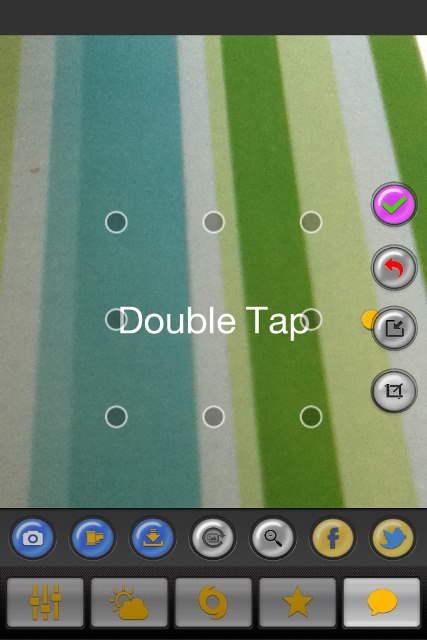
Pros and Cons
Pros
- The app offers plenty of editing tools and special effects
- Take photos from within the app
- Save your photos to your Camera Roll so you can share them
- Allows users to create professional results
Cons
- The user interface is busy and a bit off-putting
- Not all tools are offered for free

Final Words
The Photopia app for your iPod touch, iPad, and iPhone provides users with a fun way to add special effects to your photos. It would be nice to see this one simplified in order to boost its customer rating even higher.








