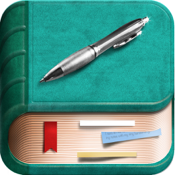iReadItNow app review: explore your inner bookworm 2021
Introduction
If you’re an avid reader then iReadItNow bookworm app for iPhone you might want to consider adding today. This is one of the top book apps as it acts like abook archive or cataloging app that provides you with a way to track your reading activities.
The best iPhone apps for book loversIt might be easier to think of it as a journal you keep strictly dedicated to your love of books. If you’re not all that fond of reading then this apps for books is not for you.
Let's examine this app further to see if it's the best book app for iPhone and iPad readers
For the Love of Reading
This isn’t the easiest app to get the hang of. When you run the app for the first time there are no helpful tips to get you started, or easy access to a help menu to get you moving. You kind of have to play with the app to figure out how things work.
Best iphone and ipad appsIn a world where most of us consider our time to be very valuable, that’s a little inconvenient to say the least. It’s also not the friendliest of apps if you’re running it on an iPad. When you start with your iPad in a landscape position the app remains in portrait mode, taking up about half the screen.
If you then reposition your iPad for portrait mode the app doesn’t adjust. You have to restart the app with your iPad in a portrait position to get the app to function properly.
So, now that we have an understanding of the app's major shortcomings, what is it really all about? Well it’s not an e-book reader if that’s what you’re thinking. You can’t actually read a book from within this app.
It’s simply a way to keep track of your reading history: what you’ve read, what you are planning to read in the near future, and what did you like or dislike about a book you read.

Book “Keeping”
When you first run the app it opens on the main screen which displays your Now Reading profile. As you haven’t added any books yet, there won’t be any books listed. To add books tap the My Books tab at the bottom. At the top of the page you’ll see the + sign: tap on the + sign to add a book.
You can either add the book information manually yourself or choose to Retrieve Data from Web. The advantage of the second option is that it will also include the books cover page (assuming the search returns the information you’re looking for), and fill in the other information for you.
It generally works pretty well, but if you misspell the author’s name, or get the title slightly wrong, it often returns no results at all.
Once you’ve added a couple of titles to your list you can start to explore the apps features. Now if you tap the My Books tab you’ll see an alphabetical list of all the books you’ve added.
If you tap on a book you can change its status from Read Queue, to Started Reading, to Read on. When you change the books status to completed the app will ask you to rate the app based on 1 to 5 stars.
Other features include: the ability to add notes and bookmarks, track your annual reading statistics, and share your favorite books with your social media contacts via Twitter, Facebook, and email.

Pros and Cons
Pros
- Simple to add books to your archive once you have the hang of things
- Ability to add notes and bookmark your page so you don’t forget where you left off
- The app allows you to share your likes and dislikes through social media
Cons
- Not the easiest app to use when you first start out
- Does not work on iPad in landscape mode
- Search for books to add will not return any information if you misspell the authors name or the title

The Last Chapter
If you love to read iReadItNow is a great way to keep track of what you’ve read, what you’re currently reading, and what you’re planning to read. It’s not the easiest app to use though, so if you don’t have a lot of patience you might want to explore other options.