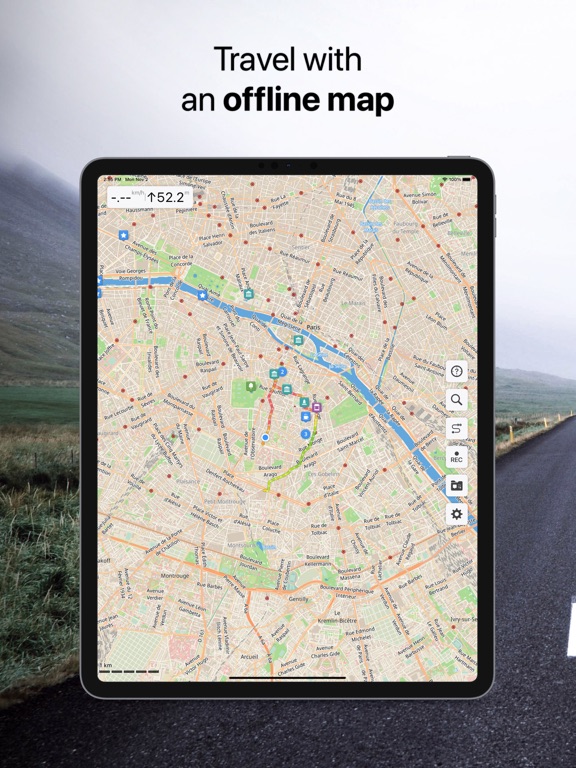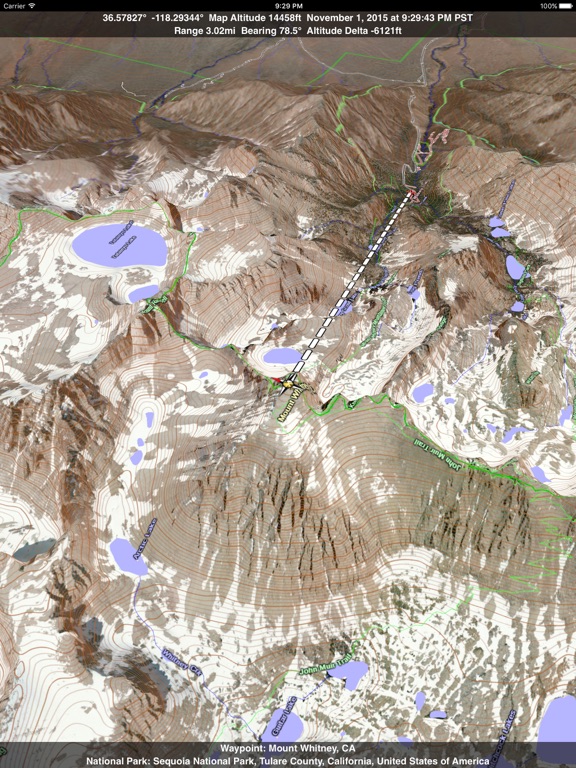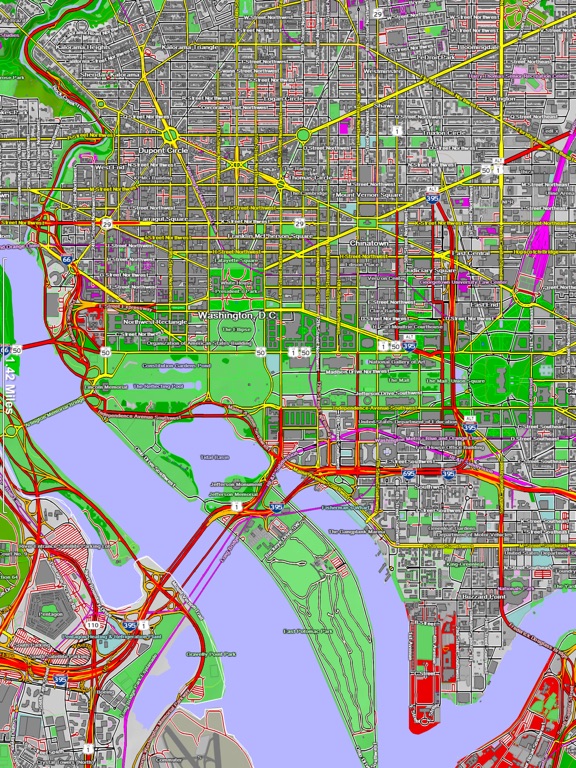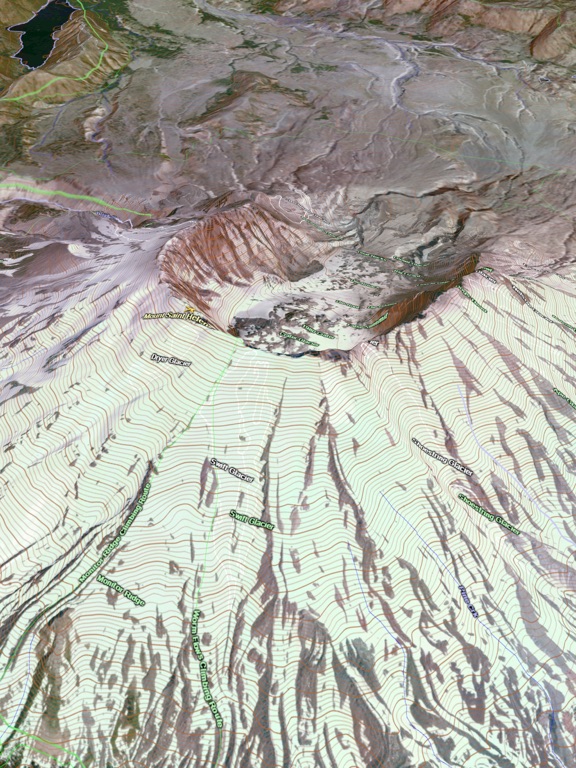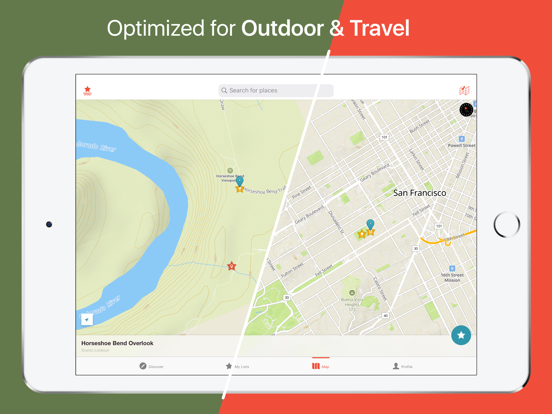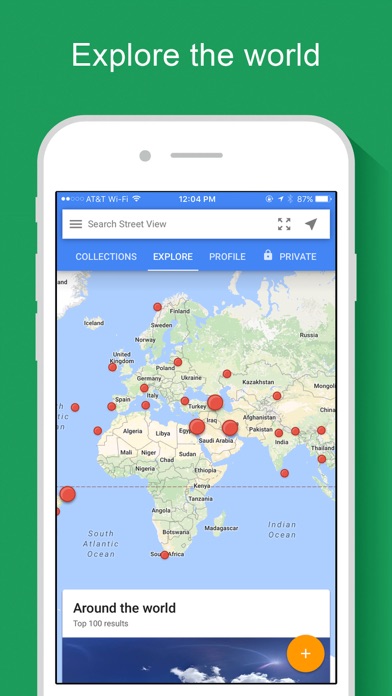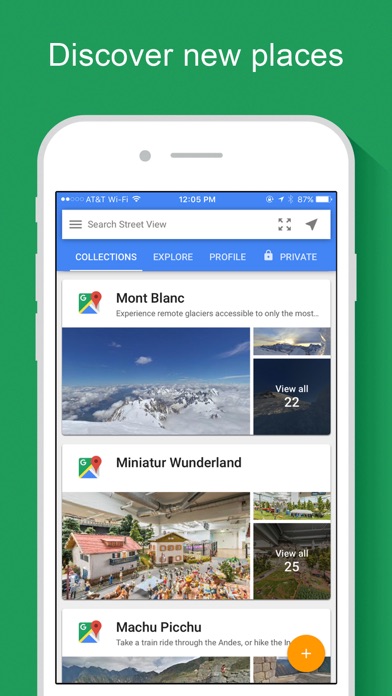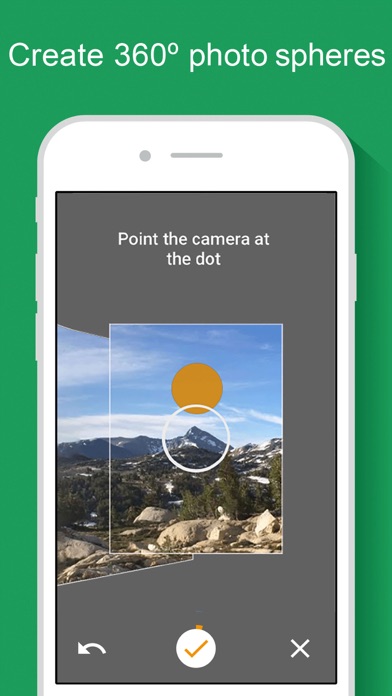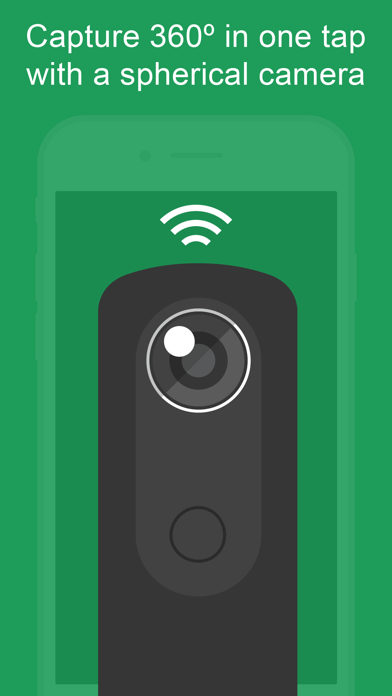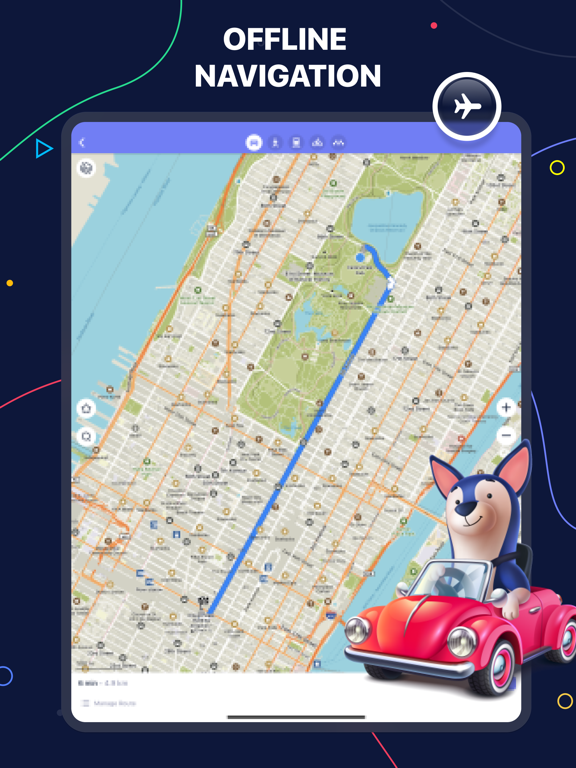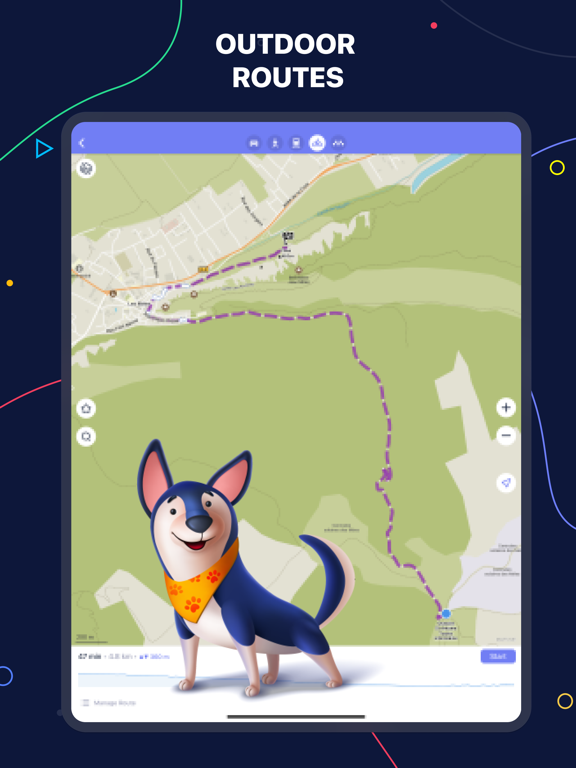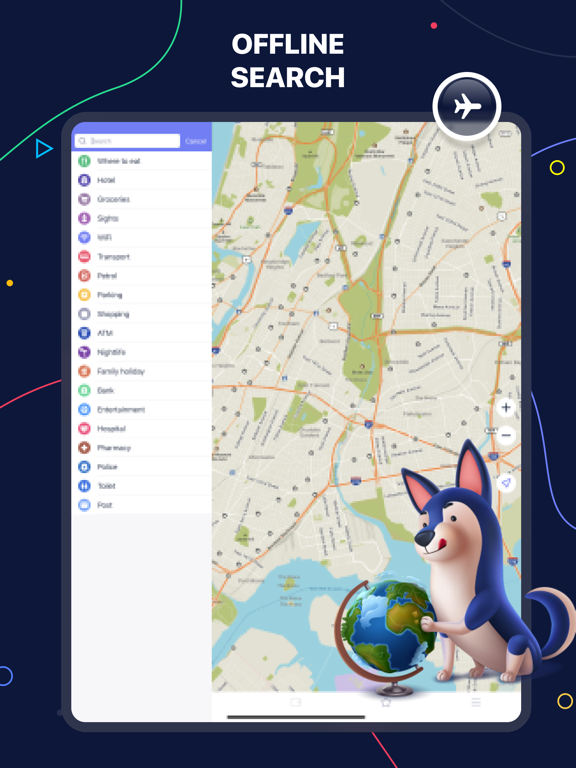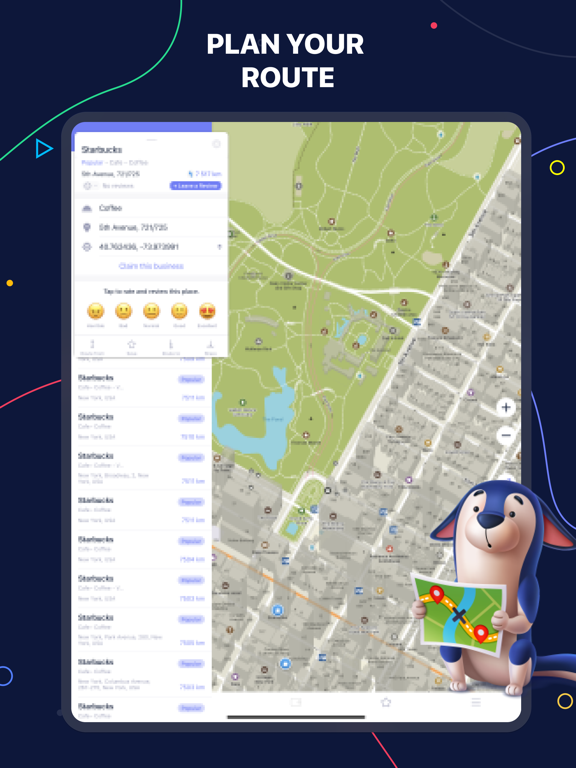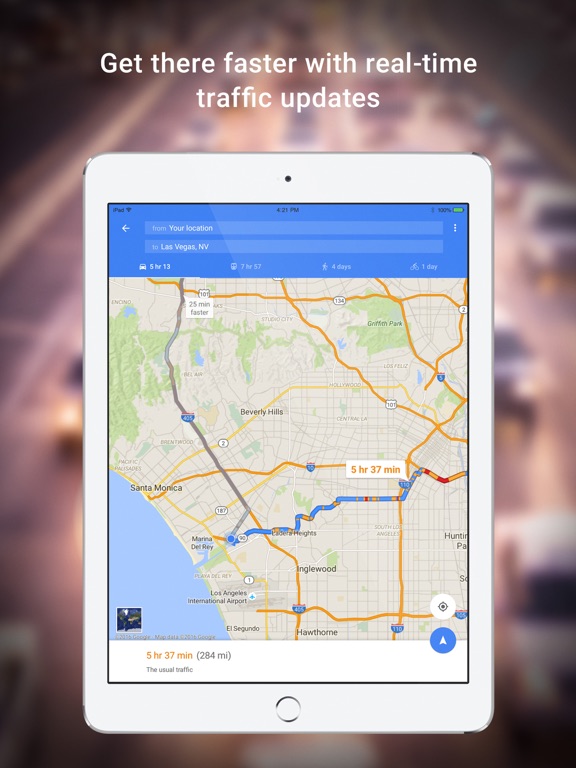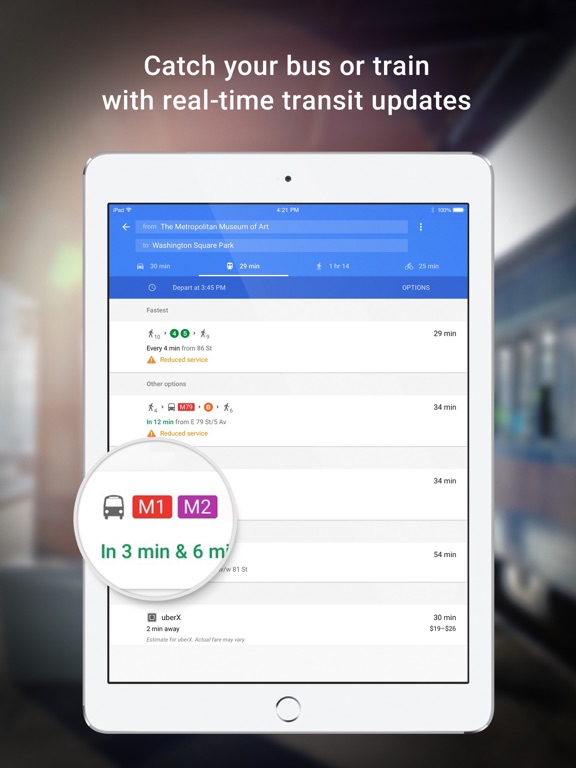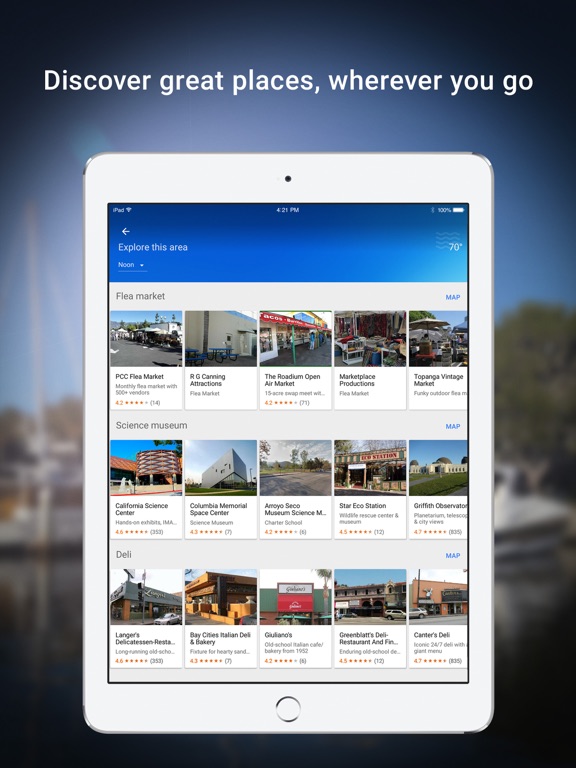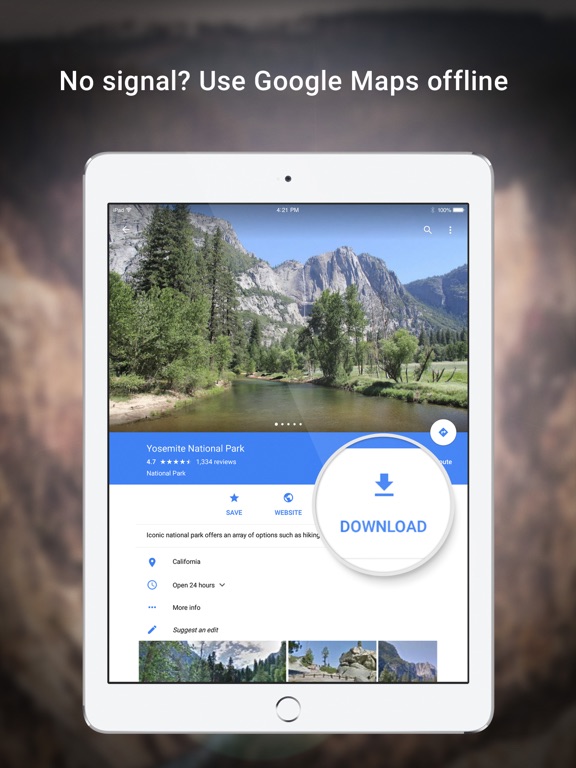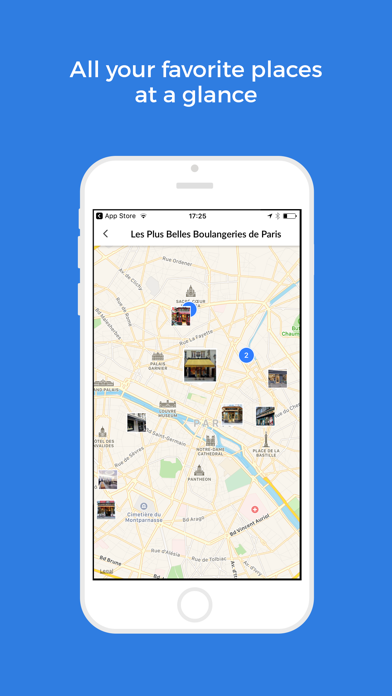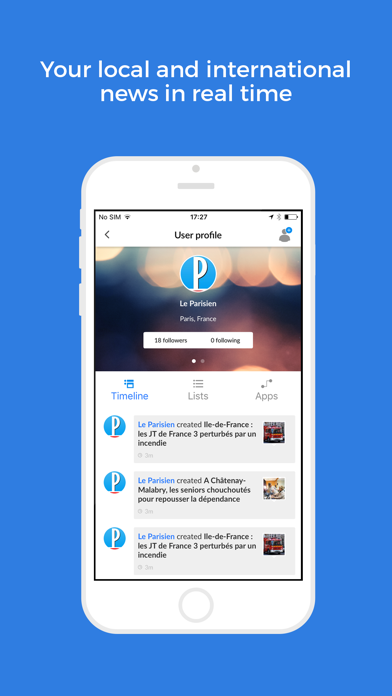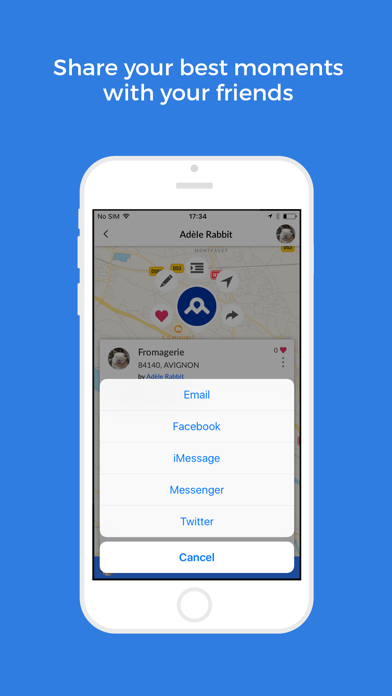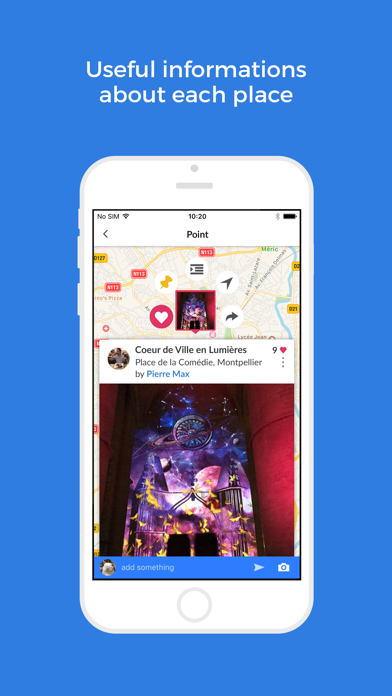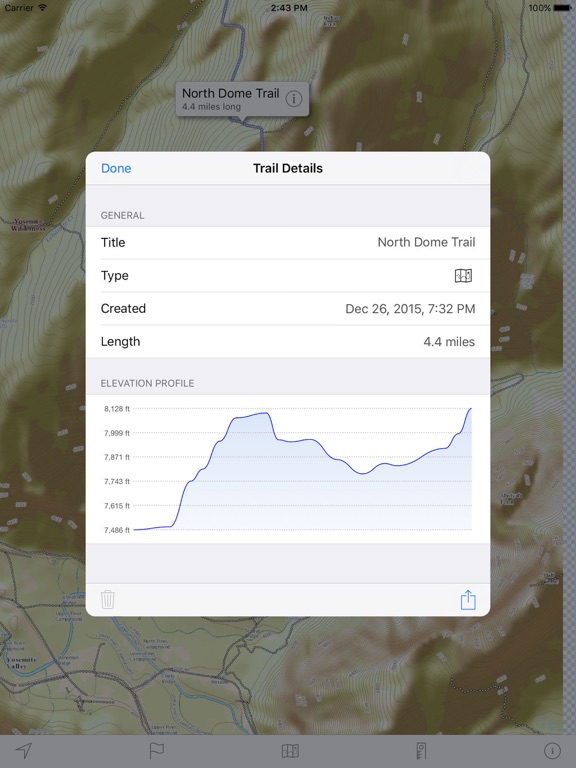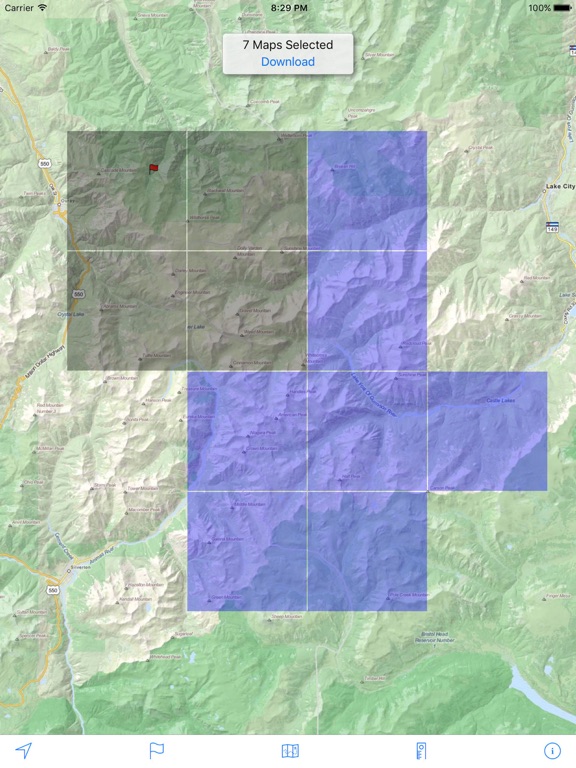There’s no such thing as getting lost anymore, thanks to this next list of apps that can help you not just get to your desired location, but even point out places along the way that you may want to visit. These apps are perfect to use around town as well as when you’re traveling to make sure you aren’t wasting time with the wrong routes. It’s all about finding the combination of tools that best suits your needs.
The best iPad apps for maps
22 May 2021, by Cherry Mae Torrevillas
This good map app for iPad displays easy-to-use offline maps. The Guru maps app has millions of points of interest (POI) on its maps. You can easily record your GPS tracks and bookmark your favorite locations.
Galileo Offline Maps app review
- Amazingly-detailed maps covering the entire world.
- Download once, then use offline without restriction
- Maps updated monthly with most-recent fixes and additions
- Routes for Driving/Cycling/Walking/Shortest Distance
- Voice instructions while navigating available in 9 languages
- Record your trips even when the app is in the background
It can be frustrating trying to find your way home when you’re out of cellular range. You Need A Map eliminates that problem by making all of your maps available offline – it doesn’t matter where you are. Even landmark buildings and waypoint locations are featured. When you are in range of your network you can turn things up a notch with beautiful satellite overlays with all of the latest information and amazing realism. GPS navigation is also available from within the map and you can customize it as well to save your favorite locations and remember where you’ve been.
You Need A Map for iPad app review
- Find your way without cellular service
- All map features – including landmark buildings available offline
- Satellite overlays available for extra detail when in range
- GPS tracking enabled
- Customize your map
CityMaps2Go is one of the most complete mapping applications you’ll find in the app store. With this app you can plan all of your trips ahead of time and save your itinerary so that it’s readily available when you need it. If you want to share your travel plans with friends and family you can do that as well. Don’t worry about losing service or roaming charges if you’re using the map in a foreign land – you have full access to all of the apps main features online or offline. It works in more than 150 different countries and you’ll love the rich detail. This map has everything – even the local bike paths!
City Maps 2Go Lite for iPad app review
- Plan all of your trips ahead of time
- Share your travel plans with friends and family
- Use it anywhere – even when you’re offline
- Works in 150 countries worldwide
- Maps include every minute detail
Google Street View app allows users to explore world landmarks, discover natural wonders and step inside locations such as museums, arenas, restaurants and small businesses. Also create photo spheres to add your own Street View experiences. Start with your phone’s camera or add a one–shot spherical camera (like the Ricoh Theta V or S) for easy 360º photography. Then, you can publish to Google Maps to share your photo spheres with the world.
- Browse — or be notified of — Google’s newest special collections
- Explore all of Street View (including contributions from others)
- Review your public profile of published photo spheres
- Manage your private photo spheres
- Immerse yourself in photo spheres with Cardboard mode
- Share to Google Maps as immersive photo spheres
- Connect to a spherical camera to capture in one tap
- Share privately as flat photos.
Now there’s an open source alternative to the popular mapping programs and it’s called Maps.Me. This innovative app includes maps that are always available even when you’re offline and it’s 100% free. When you’re tapping into your network you have full access to navigation tools for walking, biking, or driving. They really haven’t left anything out so if you can visit it you can bet it’s on this map. You’ll find all of your favorite points of interest and directions to get there. The impressive thing about all of these tools is that they’ve managed to fit them all into an app that’s only 127 MB.
Maps With Me Pro, Offline Map app review
- All maps are available offline and available worldwide
- 100% free mapps app for the iPad
- Full navigation available whether you’re walking or driving
- Detailed directions to all of your favorite points of interest
- Open source map is updated by the second
There’s one name that most of us think of when we need to search for anything and they also happen to be the industry leader in the map category as well. The company I’m referring to is Google of course and their Google Maps application is quite simply in another league from most other mapping applications. This program has reliable real-time updates and that makes accurate route planning a breeze. If traffic conditions are less than ideal the app will suggest alternative routes and will even reroute you automatically when necessary. All maps are also available offline when you’re out of range of the closest cell tower.
- Real-time updates
- Traffic conditions and alternate routes
- Automatic rerouting based on current conditions
- Discover local attractions and businesses
- Offline maps available
Google Earth is not your typical mapping application. This app is a truly immersive experience that lets you experience the world like never before. You can take a virtual tour around the world and visit places you’ve always dreamed of, or return to some of the best memories of your childhood. You can even access your own simulated tour guide to take you on an amazing journey. Some of the biggest cities such as New York, Paris, and London can be experienced in actual 3D. In typical Google fashion you can also take advantage of the strengths of their other apps from within Google Earth such as Street View if you want to get up close and personal.
- Take a virtual tour around the world
- Revisit your favorite childhood places
- Access your own simulated tour guide
- Amazing 3D images of your favorite destinations
- Get up close and personal with Street View access
In our social media crazed world it makes sense that there’d also be a mapping app that tapped into this love affair and that’s exactly what Wemap brings to the table. This is a mapping app that will help you navigate your way around the world and share your experiences with friends along the way. You can connect to your favorite social media apps and share places you’ve visited any time. You can also use pins to mark your map and make your favorite places stand out for those friends. If you want to leave tips and comments for them you can do that as well. When you need to search for a place you’ve visited before you can use the apps built-in browsing functionality.
- Smart maps with amazing detail
- Connect your maps with your social media applications
- Use pins to mark your map
- Leave tips in a shared map for friends
- Organized browsing of save map events
Topo Maps US is a unique topographical map app that offers something a little different from the standard fair. With this app you have two major map sources to choose from and both offer full topographical detail. Maps may be flat, but the real world isn’t and with this app you can actually see what type of terrain you’re dealing with. If you need to you can also download your maps to view them offline later. Use the map to track your current location and determine your elevation. You can also add flags to mark where you’ve been and share your personal trails with your friends so they can check out your recommendations for themselves.
- Two major map sources to choose from
- Download maps to view offline later
- Track location and elevation
- Add flags to mark your current location
- Record and share your own personal trails