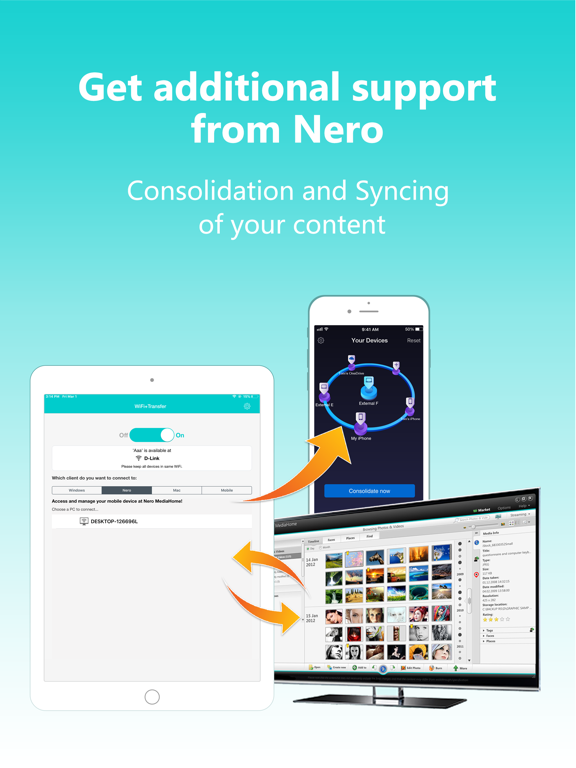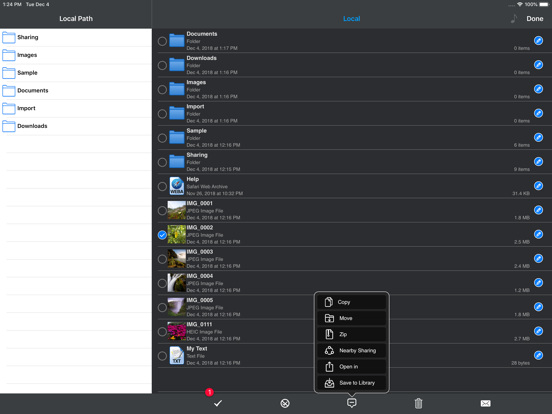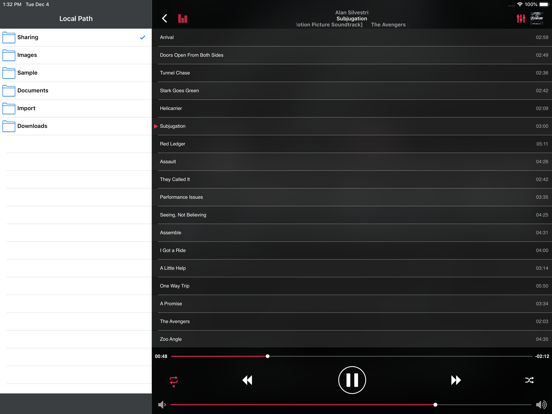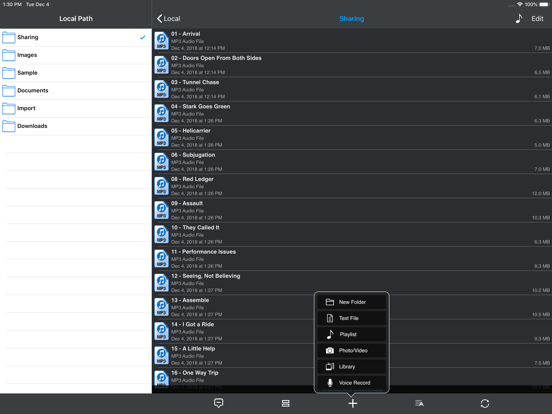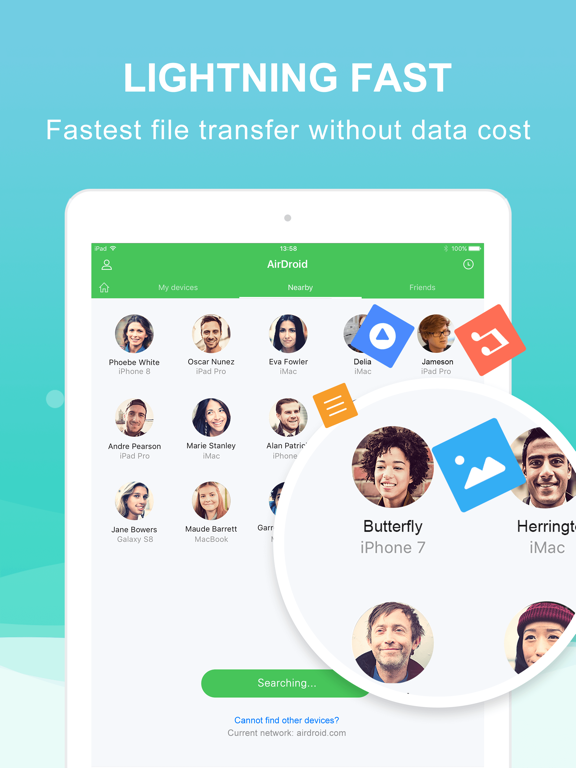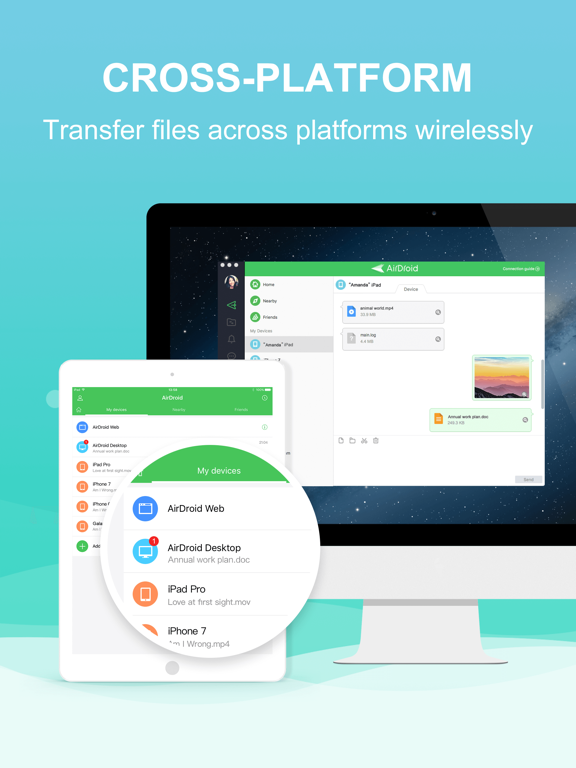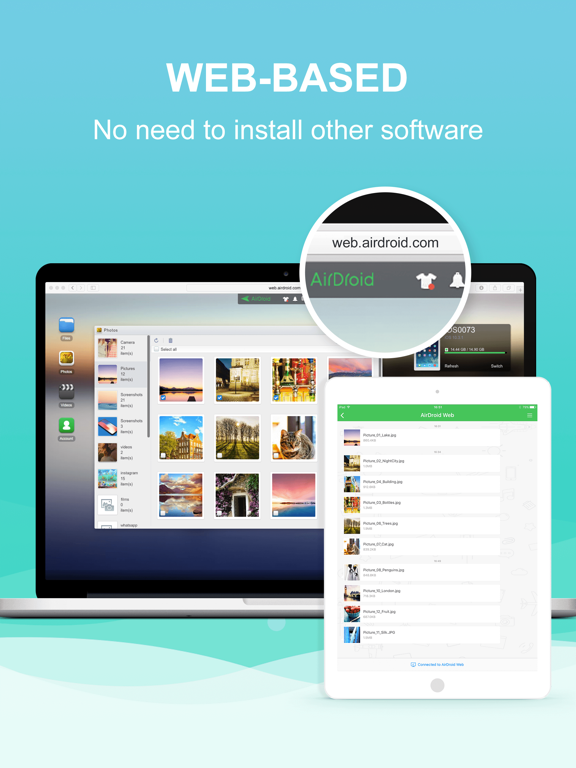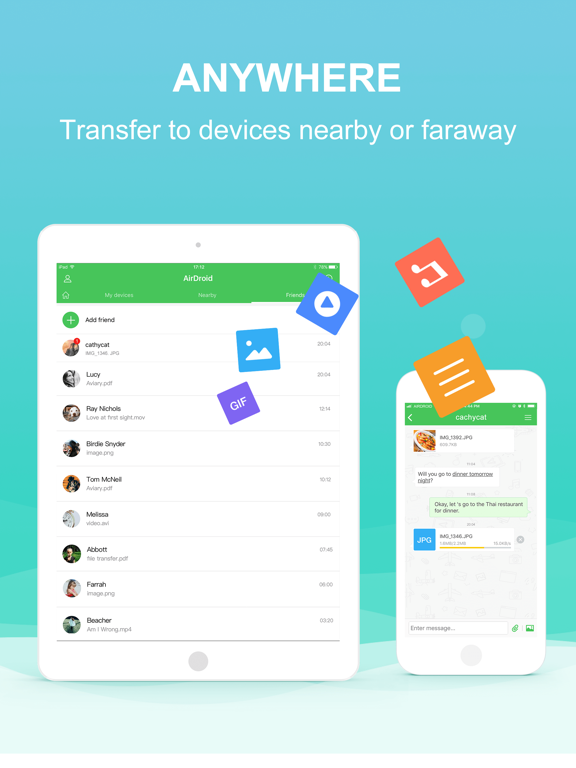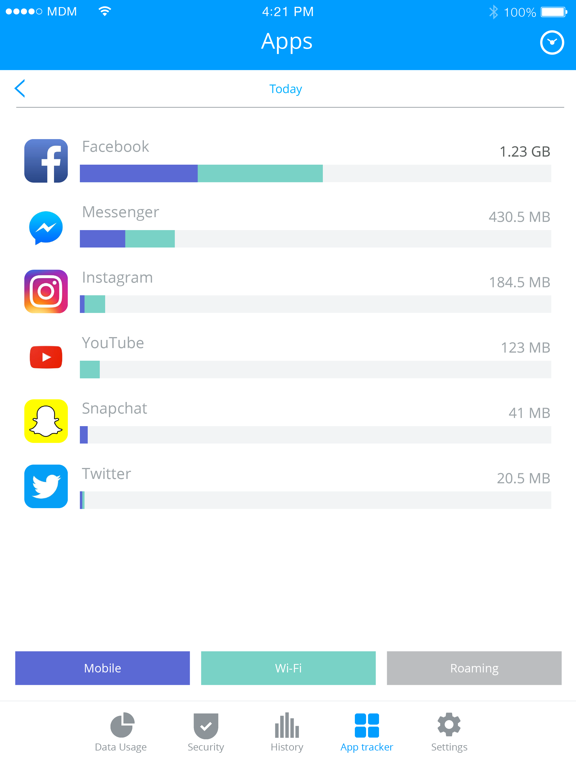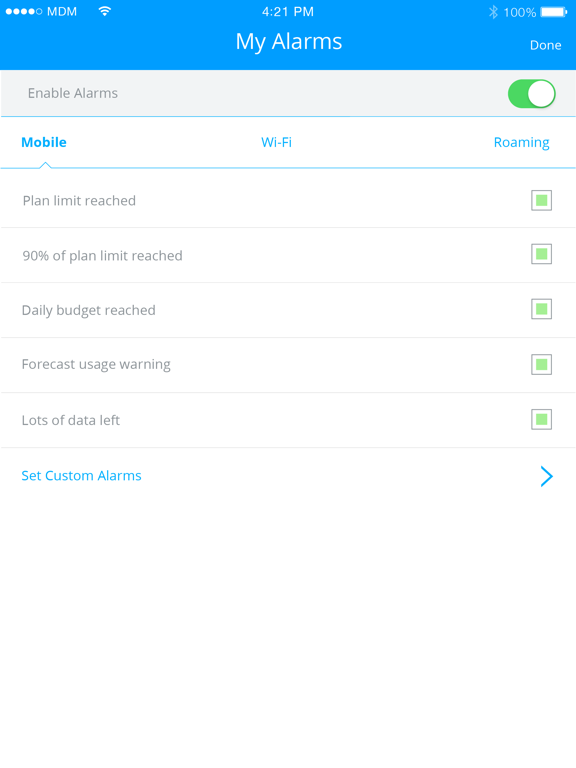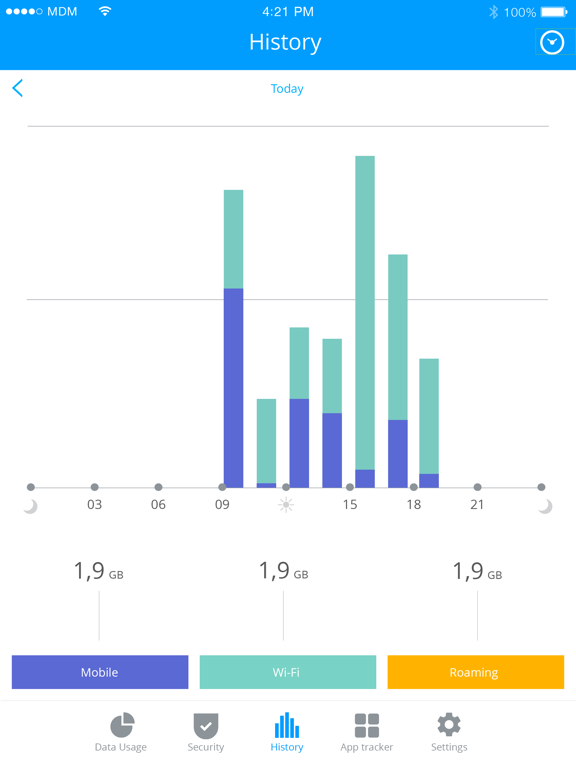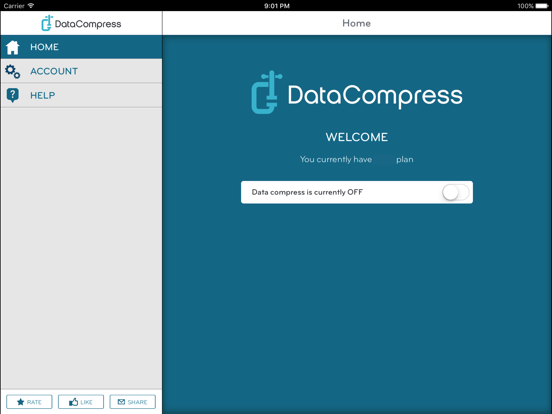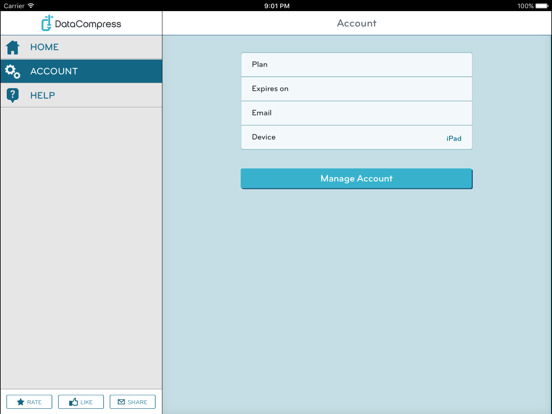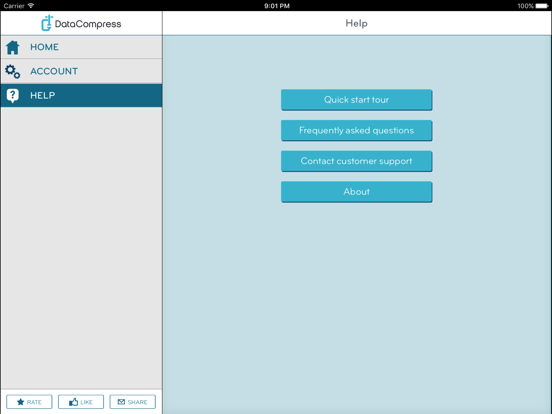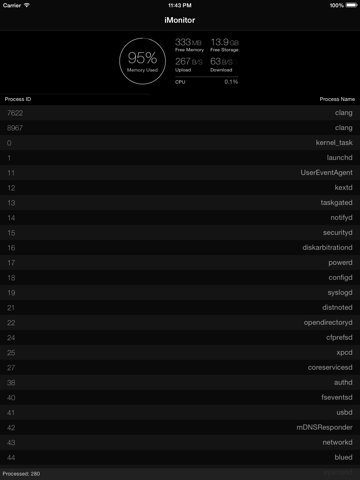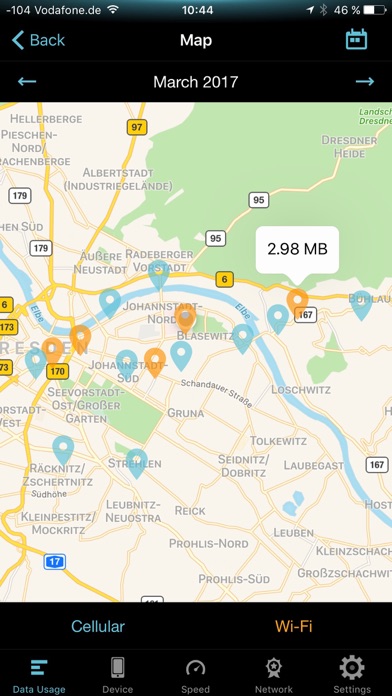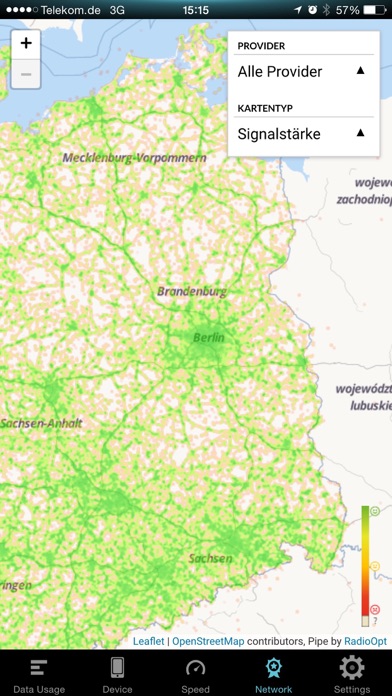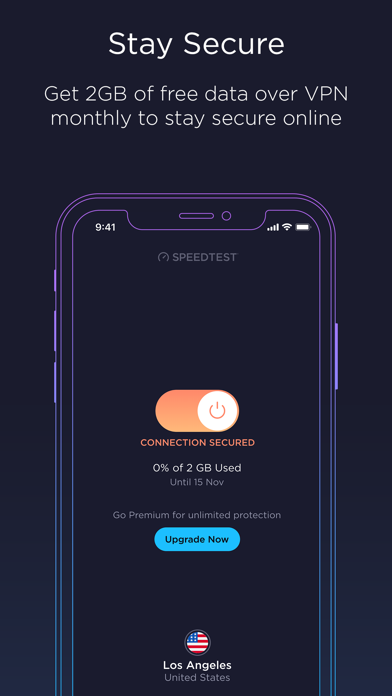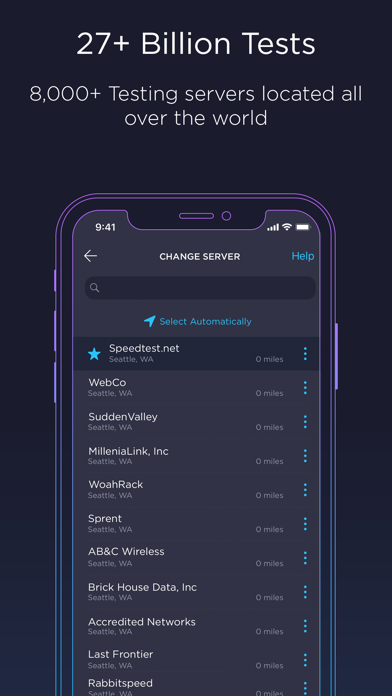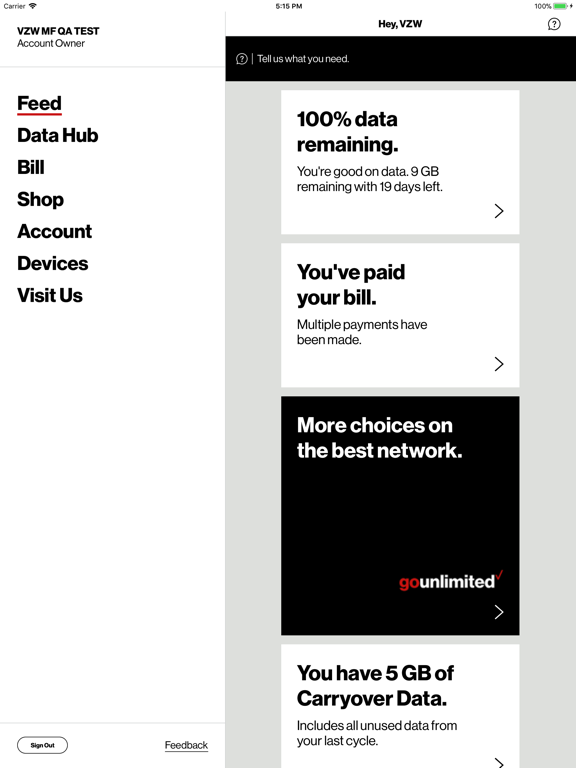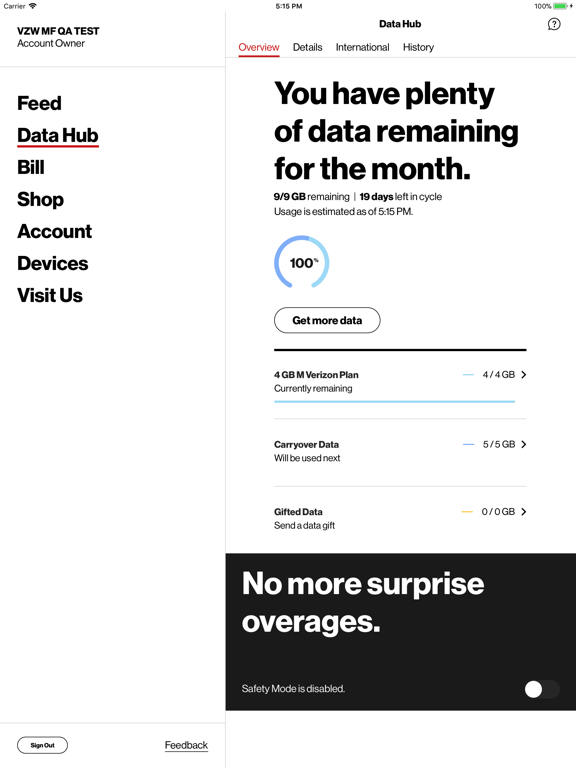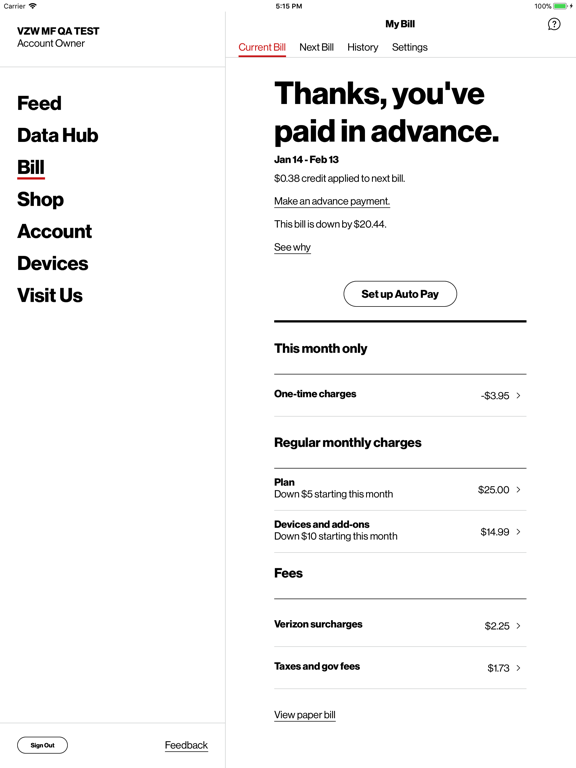Your data usage doesn’t have to be an unknowable mystery bill that adds up to an unexpected monstrosity at the end of the month. Instead, you can take control of your data usage through a variety of user-friendly tools such as this list of apps. These ones offer different tools and features, can work in the background, and let you relax and leave the tracking and monitoring to them.
The best iPhone apps for data management
12 May 2021, by Cherry Mae Torrevillas
The data management app for iPhone makes it easy for you to transfer photo, video and files of your mobile device using it as a network drive! With this Wi-Fi data transfer app for iPhone, you can make your mobile device working like a network drive - easy, multi-platform & ad free! No USB cable needed anymore! Wirelessly transfer your mobile content between PC, Mac OS, no complex setup, no additional application needed.
- Turn on the switch - that’s all
- Authorize the connection with pop up confirmation
- Easily map your mobile device as your network drive in Windows Explorer
- You can directly go to your mobile at Mac OS Finder.
- Copy, paste, or delete the photos and videos on your mobile device - as same as working with other network drives
With the data manger app for iPhone, you can now use your iOS device as a portable Wireless Flash Drive. Introducing Phone Drive - File Manager. Phone Drive app for iPhone allows you to store, view and manage files on your iPhone or iPad. You can connect to Phone Drive from any Mac or PC over the Wi-Fi network and transfer files by drag & drop files straight from the Finder or Windows Explorer. Now you can connect to multiple cloud accounts to manage your cloud drives in a single application with the ability to download, upload, view and stream video or music directly.
- Support cloud storage
- Support fast PDF reader with thumbnails and bookmarks features
- An ability to in app create your own audio playlist with repeat, shuffle, background playback and remote control from multitask
- Files transfer between PC/Mac with password protected
- Built-in text editor that allows you to edit your text files or source codes on your iOS device
AirDroid helps to transfer files across platforms without USB cable and mobile data cost. Millions of photos and files are shared by AirDroid users in over 150 countries everyday. AirDroid is the best productivity app for you to share photos, videos, audios or any files with your friends and across screens.
- Share files with other users/devices nearby without costing any data allowance
- Fast file transfer at up to 20MB/s
- Share files across different platforms, including devices, tablets and computers
- Manage all the files in your iPhone from a web browser
- Supports Bluetooth transfer
Have you been surprised by your data bill in the past, not realizing you went over? The My Data Manager app gives users a way to track their data so they never go over their amount; or at least, if they do go over, they can track by how much. This app makes it possible to monitor your roaming and WiFi in a user-friendly manner. The app allows you to customize it so that it matches with your own individual data plan and then you can set up alarms so you don't accidentally go over your allowed amount. The app will also track a history of your consumption, which can shed light on how much you use and when.
- Customize the app
- Set alarms so you don’t go over your limit
- Track usage and your history of consumption
- User-friendly
Tired of spending so much on your data plan? DataCompress helps you control your mobile data usage, saving money, and time. The app compresses text and images so that the content you see gets to you quickly. The quality remains high and the compression happens very fast so there’s no delay. It runs in the background and all of your mobile data traffic is directed through Private Communications Corporation’s servers, which uses the latest and best compression technology. You can try the app free for 10 days and after that you will need a monthly or yearly subscription.
- Save up to 50% off your mobile data plan
- Photos and text are compressed
- Quality remains high
- Browse and share freely
- Free trial followed by subscription
This handy little tool will help users monitor their iDevices and stay on top of any potential issues. The app conveniently can be placed in today’s widget, which makes it easier to view your iPhone’s system information. Users can view free memory, how much space is available, upload and download speeds, real-time data usage, view the Internet connection rate, a process list, scheduled events and more. This app minimizes the bells and whistles by keeping the app very simple in appearance and usage.
- Monitor the data on your iDevice
- View free memory, Available storage space
- Speeds for connection, upload and download
- See your real-time data usage, Scheduled events
- Process list, Simple interface, Today widget
Traffic Monitor is an ad-free app that offers you a speed test, coverage map, and data usage. You will see your battery status, memory usage, CPU usage, capacity, and so much more. The Today widget in the Notification Center allows you to see your current data usage at a glance, both cellular and WiFi. You will instantly know your usage in percentages as well as MB, for today and the whole month. You will see your download, ping, and upload speeds compared to others in your area, too. The best part is that despite being detailed enough to be useful, it’s easy to use.
- Speed test, coverage map, and data usage
- Today widget
- See your data usage at a glance
- Easy to budget your data account
- Free iPhone app for data management
Do you think your mobile device is running at its optimum speed? It's hard to tell, which is why the Speedtest.net Mobile Speed Test app can come in handy. This one is able to perform a speed test in 30 seconds and all you have to do is tap on one button. This app will allow you to figure out your ping, upload, download, and track your past speed tests. There are also real-time graphs to check out. Your results can be shared without any problem. The user interface is modern and high-tech feeling yet it's very easy to navigate and use.
Speedtest.net Mobile Speed Test app review
- Get the most out of your device
- Perform a speed test by tapping on one button
- Speed tests take all of 30 seconds
- The user interface is modern and high-tech looking
- The app itself is very user-friendly
If you're a customer of Verizon then the Verizon Mobile app is a must-have. This app makes it possible to track your data, text, and minutes usage so you stay in control of what your bill will total each month. Through the app you can change up your features, change your calling plans, and even pay your bill. Another feature is the ability to manage your family and friends' numbers. If you want to set up an appointment in the store, use your app to do so. The app is truly multi-functional and you can check out your data usage in the Today view of your Notification Center.
- View and manage your account details
- Track your data, text, and minutes usage
- Change your plan and features
- Pay your bill
- Set up an in-store appointment