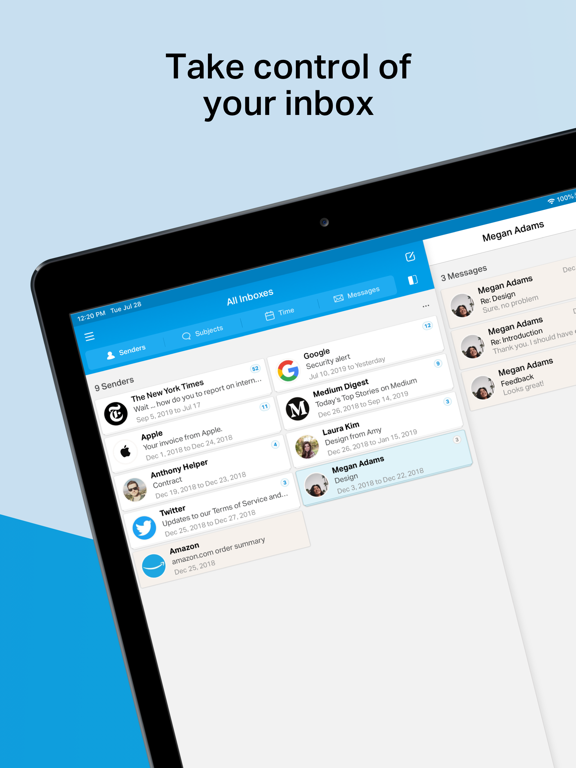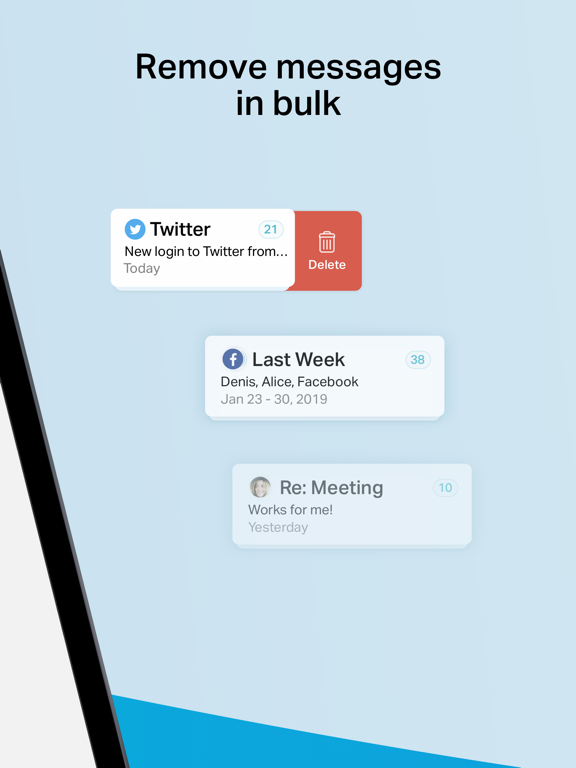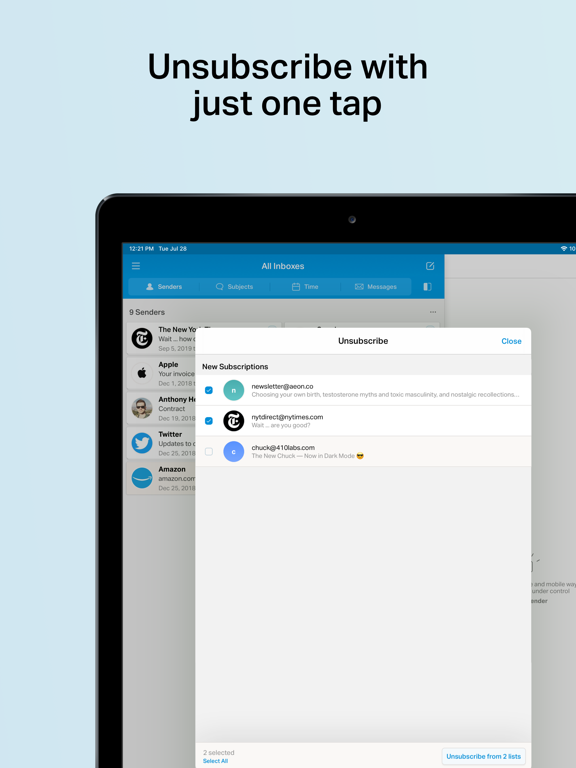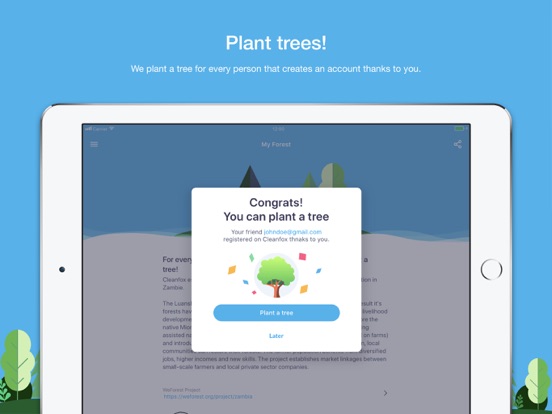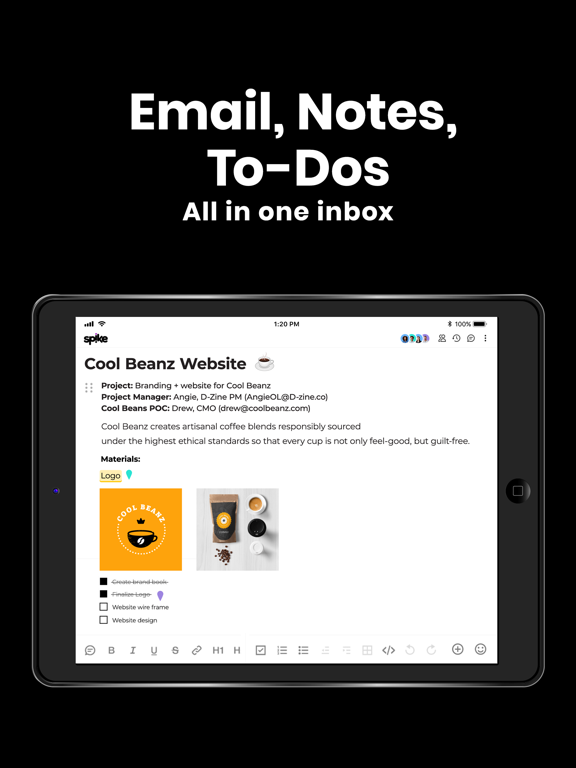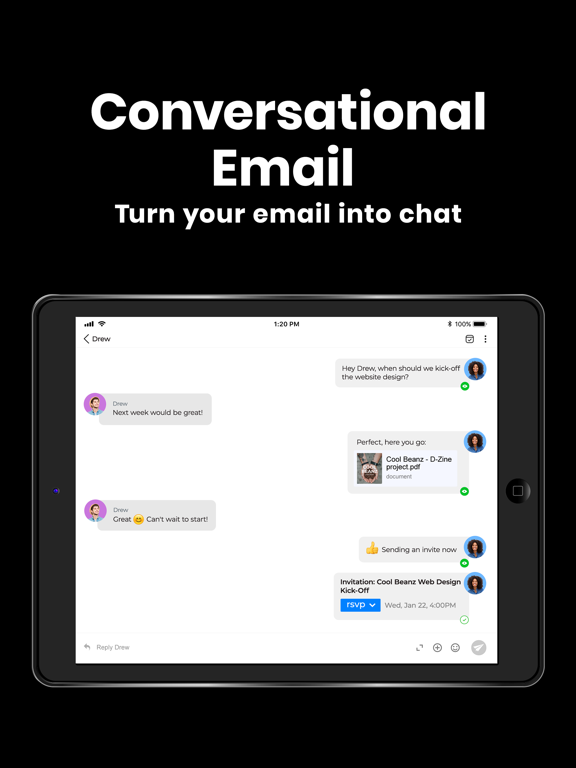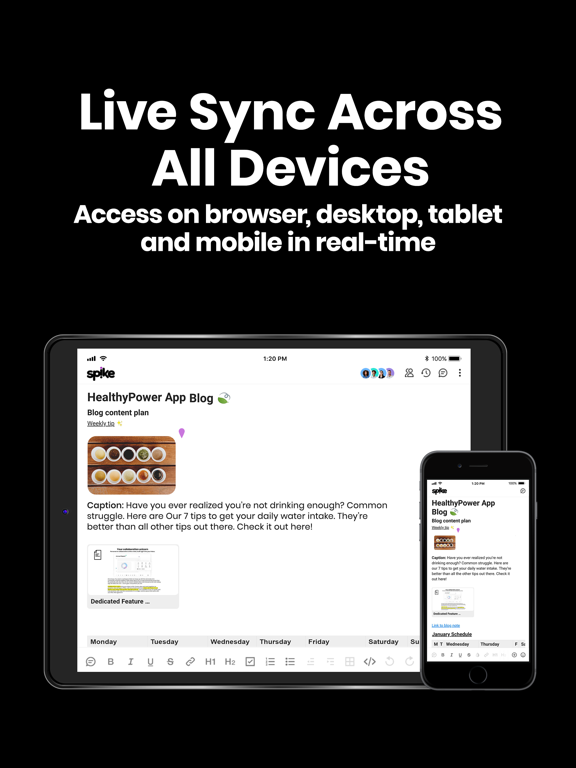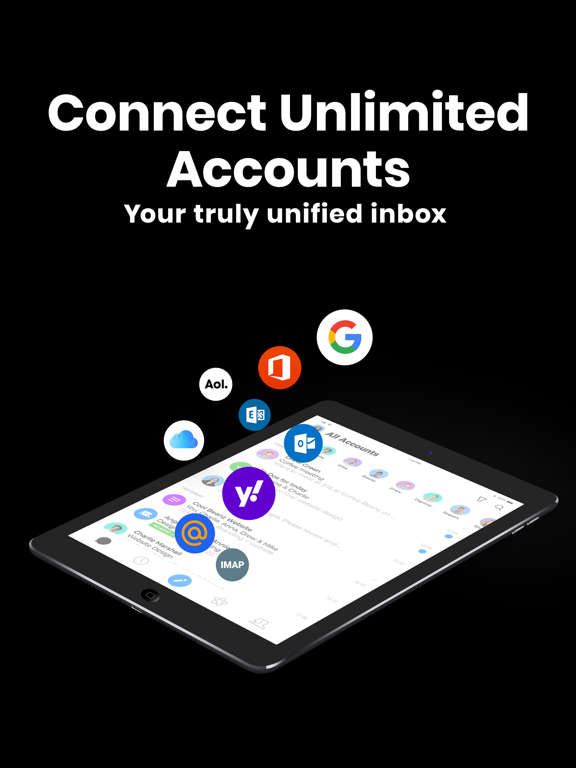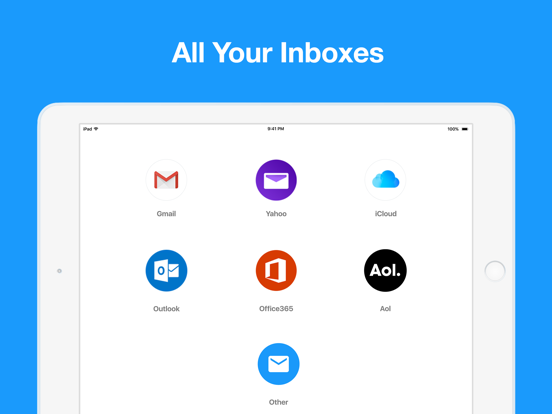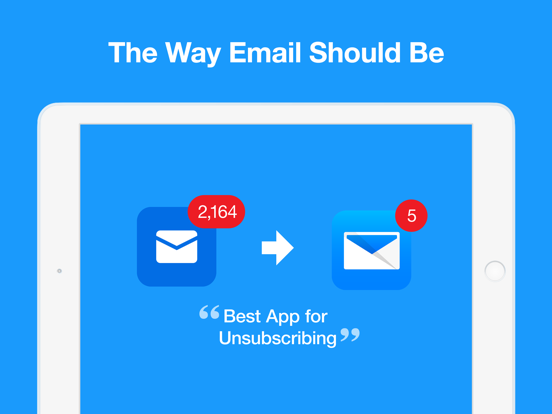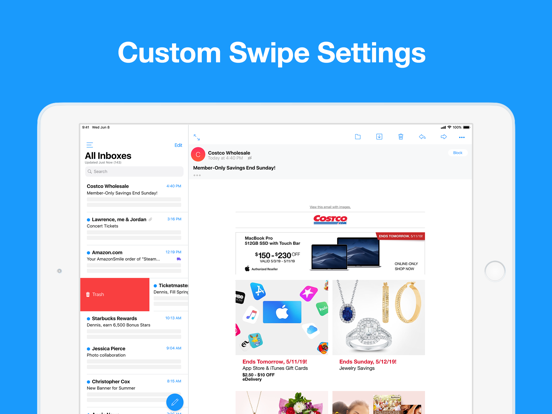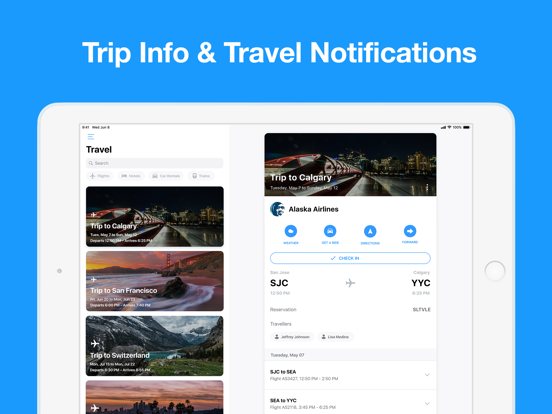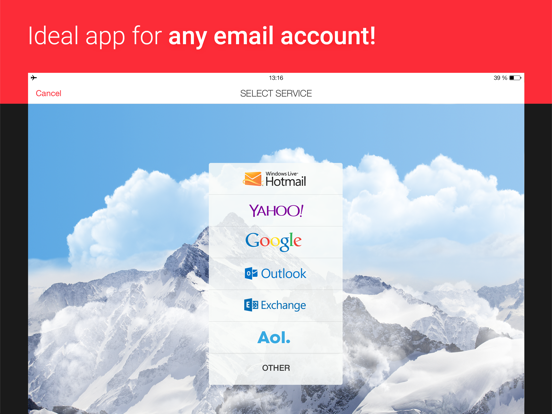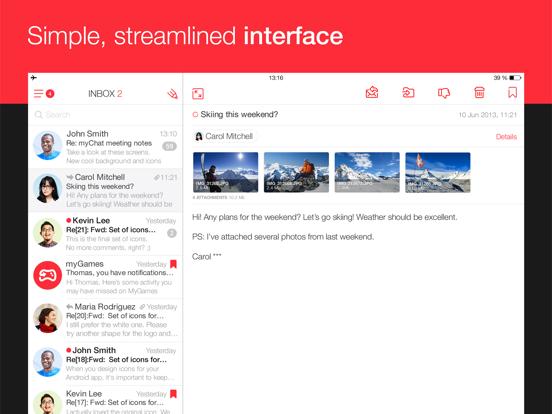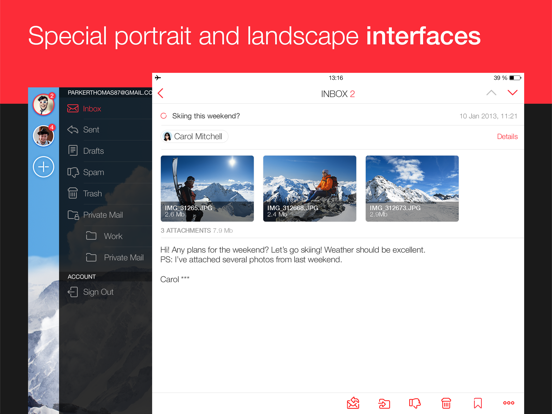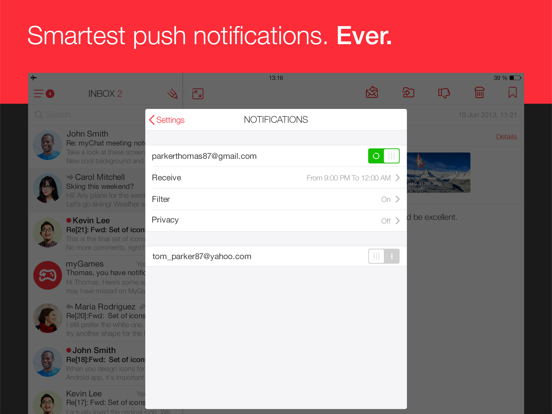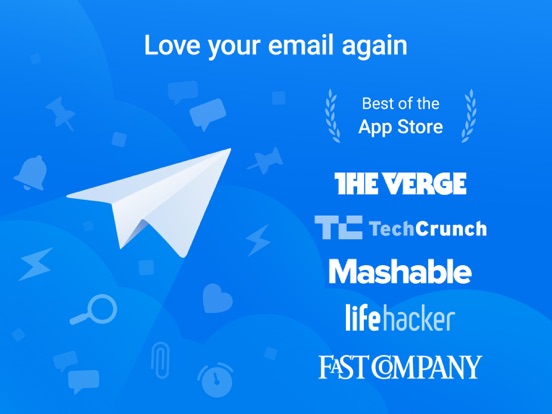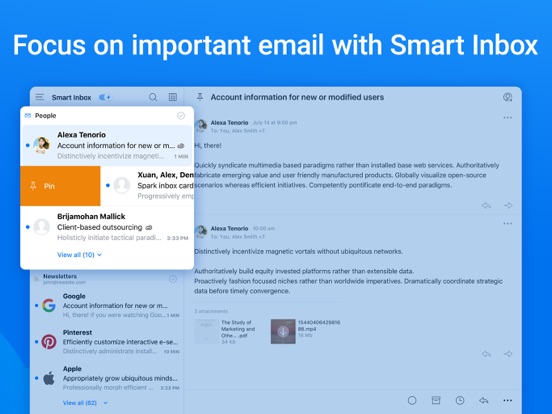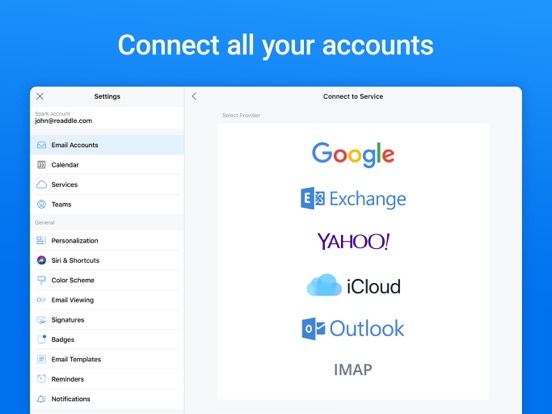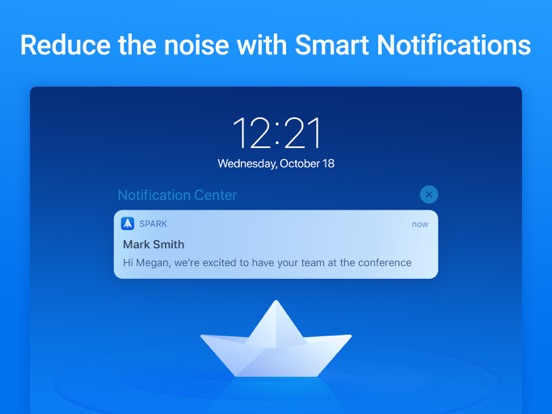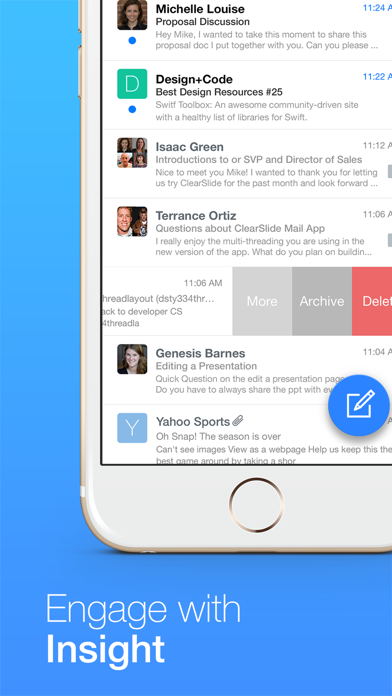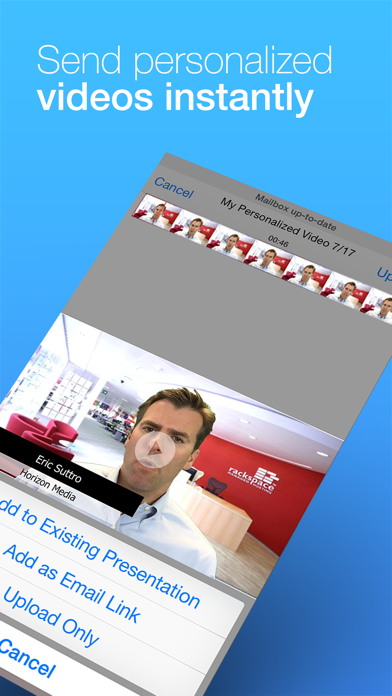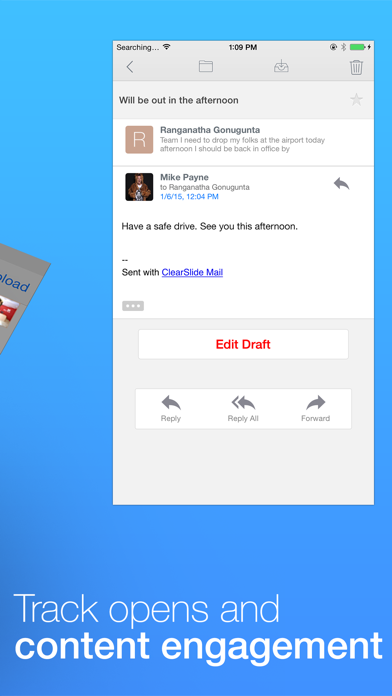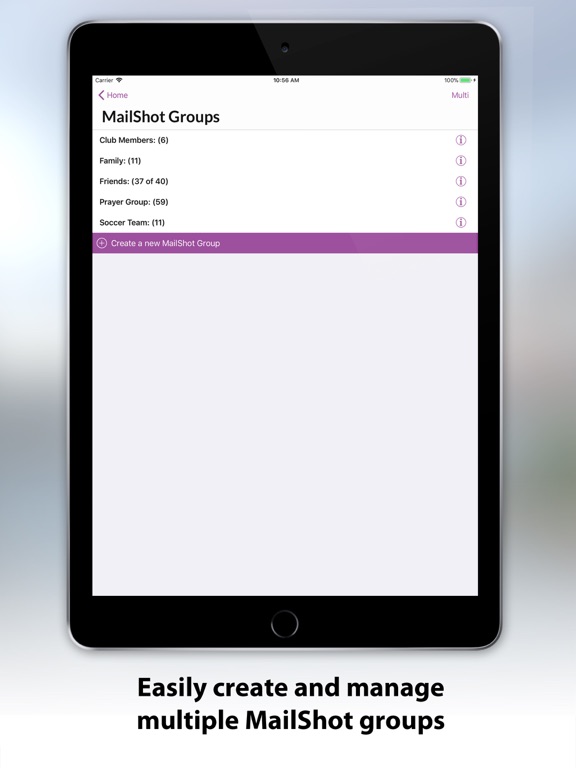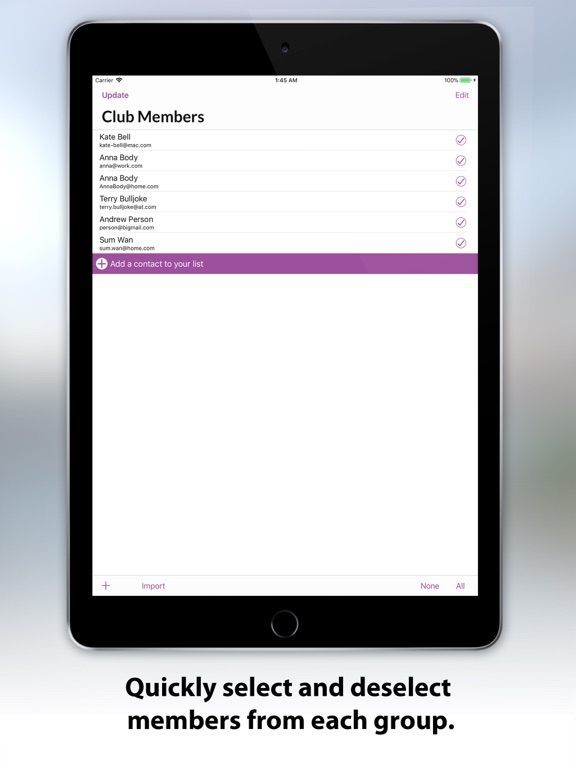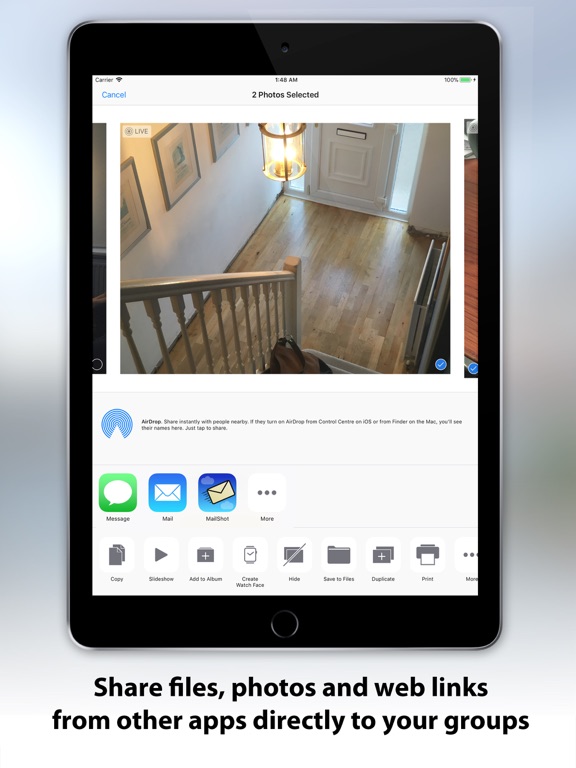If you are looking to improve your overall emailing experience then check out our list of the best email apps for the iPad. Email has become one of the most popular ways to communicate with others for personal or professional reasons. Email apps have made emailing more efficient, effective and enjoyable. These apps have a wide range of features that include mailing lists, calendar functions, notifications, various attachment options and much more.
The best email apps for iPad
29 Apr 2021, by Cherry Mae Torrevillas
This Curb app for taxis is the #1 Taxi App in the US that connects you to over 50,000 taxis with the tap of a button. Easily request and contactlessly pay for rides in 65 U.S. cities, including New York City, Boston, Philadelphia, Chicago, Los Angeles, San Francisco, Las Vegas, Miami and Washington, DC. With this taxi app for iPhone, you can - see the price for a trip before you book, quickly compare trip prices to other apps. Price includes all tolls and fees in a single price.
- Request your ride in seconds and watch your taxi driver arrive in minutes
- Schedule a taxi for pickup up to 24 hours in advance
- No need to take out your wallet to pay with cash or a credit card
- Contactlessly Pay for street hailed rides or airport line pickups
- Curb works only with licensed professional taxi drivers
With Cleanfox, cleaning out all the emails you don't want in your mailbox any more has never been so easy! Cleanfox is a free service published by Foxintelligence. It does not transfer any personal data to third parties and gets paid by producing anonymised statistics on e-commerce trends. Cleanfox is a free anti-spam app to get rid of newsletters/spam/advertising emails with just one click. Cleanfox allows you to display your newsletters based on your rate of opening them and the number of emails received.
- Each email is responsible for 10 grams of CO2/year. Get rid of useless newsletters!
- Cleanfox automatically detects all newsletters for you!
- Swipe your newsletters to keep them or delete.
- Select the newsletters you want to delete or no longer wish to receive
Spike is more than email, it's a better way to work. Take back control of your inbox. Say bye to clutter and hello to the world’s first conversational email app. Spike’s conversational email simplifies your inbox. Spike email app brings together the best of mail and messaging. Fast and secure.Use Spike to manage your messages from Gmail, Outlook, Yahoo and more!
- Chat with teammates and clients, collaborate, manage your calendar, get lightning-fast search, file management and more - all in your inbox.
- Email with a human touch.
- Team Chat built into your inbox. Seamlessly chat and collaborate with your team and clients.
No ads, less spam, and all your email accounts in one place. Email helps you take control of an overflowing inbox with intuitive features to unsubscribe from junk, block senders, bulk delete and notification settings that you can configure the way you want. We've built the fastest search within mail that works simultaneously across all your email accounts.
- See your upcoming meetings, travel itinerary, bills due, smart unsubscribe suggestions, and more at a glance. Use Rising mode to have your weekly serving of emerging artists worldwide.
- View your mailbox in a sleek, dark palette at night to spare your eyes from harsh blue light.
- Unsubscribe from spam with a single tap and clear your inbox of unwanted messages!
- Clear out your mailbox, delete thousands of emails in just one tap.
- See all subscriptions, travel plans, packages, bills & receipts, and entertainment in a simple separate tab
- Automatically detect signature, bulk editing and many more useful functions.
myMail is a fantastic email app for the iPad and iPhone. You can access many different email accounts like Gmail, Hotmail, Yahoo, AOL and more. The app also features push and instant notifications, easy navigation through mailboxes, customize your view, email threads, search smarter and quickly through messages and more. The app has enhanced security which makes it a great option for viewing all of your messages in one place. There’s also Touch ID support. You will be hard pressed to find a more complete email app that allows you to manage multiple email accounts across multiple platforms.
- Access email accounts in one place
- Enhanced security, Touch ID support
- Easily navigate through messages, Custom views, Email threads
- Several different notification options
- Powerful tool for searching through messages
Spark is a relatively new email app that automatically determines if your email is personal, a newsletter, or a notification, and sorts it with similar emails so you can process them faster and more efficiently. You can quickly scan your inbox and tell if the emails there are important or something you can put off until later. Swipe to archive or delete messages, pin the emails you want or need to deal with today, or swipe to snooze it until tomorrow or another day. Another great feature is the smart search function that allows you to use natural language to search your emails. The app is also compatible with Apple Watch.
- Analyzes the type of message in your inbox and sorts emails according to importance
- Swipe to archive or delete messages
- Pin emails you want to deal with today or swipe to snooze messages
- Use natural language to search
- Compatible with Apple Watch
If you deal with clients or work in sales, then you have to try ClearSlide Mail. You can see who is viewing your emails, see when and where it was opened, and see when an attachment you sent was opened. You can consolidate all of your email addresses and calendars, and perform a number of functions using the app. It's integrated with Drive, Dropbox, Box, Evernote, and iCloud and lets you attach, open, forward, create, and download attachments. ClearSlide Mail is compatible with most popular email services like Yahoo!, Gmail, AOL, Exchange, iCloud, and Outlook. Check out our review for more information.
- Supports most popular email clients
- Consolidate all of your email addresses and calendars and view from one place
- Supports Drive, Dropbox, Box, Evernote, and iCloud
- See if, when, and where an email was opened and if the attachment was viewed
- Secure so your information is kept private
MailShot is another group email app but this one offers a twist: you can share documents to groups directly from other apps! You can try MailShot for free with up to three groups, each with as many as five people in each group. If you want to be able to create more, up to 100 groups, you can upgrade to the full version. You can quickly add contacts from your address book, import an address book group, paste a string of names and addresses, use a checklist, or enter the address data manually. Contacts do not have to be stored in your address book in order for you to use them. Another bonus is that contacts may use different email addresses for different groups. For example, you can add a person's work email for work-related groups, or their personal email for hobby or sports groups.
- Share documents to groups directly from other apps
- The free version allows you to have three groups with up to five people in each group
- The premium version allows you to have up to 100 groups
- Multiple ways to fill the address fields
- Contacts may use different email addresses for different groups