Drawing Box app review: encourage your kids to be creative 2021
Introduction
Creativity is something that should always be encouraged in kids and drawing is one avenue they can use to explore their creativity. The Drawing Box app for iPhone can also be used on your iPad to allow kids to draw and paint and basically use their imagination.
Best kids coloring page apps for the iPhone-2021This kids drawing app can act as a wonderful introduction to using paintbrushes, pencils, and more in a simple, no-mess way. There is no need to have a fully stocked art utensil selection at home when you can use this app instead.
Check out our drawing app for kids review to see all that it has to offer. Let's also see if this is the best kids iPhone app for coloring.
Give the Kids a Creative Activity
Rather than letting kids spend all their free time playing games on your iPad, why not give them an option that encourages their creativity among other skills and talents?
The best fairy apps for iPadWhile this app can be just as fun for kids to use, it challenges their coordination and creative thought process, and can be rather relaxing for them.
There are a nice variety of tools for them to experiment with as well as added features that will have them transforming into an artist in no time. The creator explains the app as a portable paint studio, which is a wonderful and accurate description.
The app has a very high customer rating score of four and a half out of five stars. It has recently offered a number of small updates that just give the user a more fluid experience.
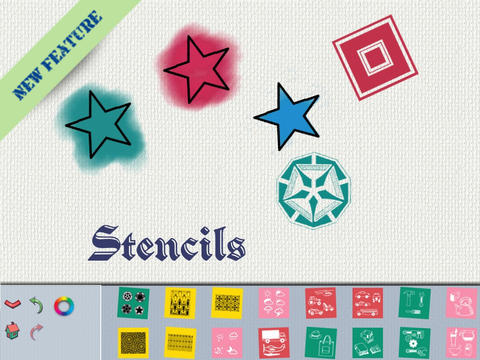
Your Art Tools
When it comes to the selection of art tools available in the app there is no shortage. There are six paint rollers, nine art brushes, 14 pencil modes, one smudge tool, and three eraser sizes.
Best iphone and ipad appsThere is a huge selection of colors offered in a variety of palettes. Make use of stickers, pen effects, a virtual keyboard so kids can add text, and art patterns. Kids can even import a photo and then edit it.
The app also boasts a number of useful extra features such as drawing lessons with 34 steps in total. This is a wonderful way to walk kids through the basics and give them the building blocks to work with. They can pinch to zoom, see a full video replay of their creation, and choose a background.
Unlike some other apps this one features unlimited clear page, redo, and undo. Kids can even sample with photo effects such as sepia and gray scale. This is a wonderful way to familiarize themselves with these effects and again encourage their creativity.

Pros and Cons
Pros
- Kid-friendly user interface
- A variety of painting and drawing tools
- The ability to add text and photos
- The ability to add special effects
- Unlimited redo, undo, and page clear
Cons
- Some users are having issues with the app crashing

Final Thoughts
The Drawing Box app for the iPad gives kids a wonderful opportunity to be creative with all kinds of tools and produce some great pieces of art work. The app has been made to be kid-friendly so that they can be independent with all their creations.








