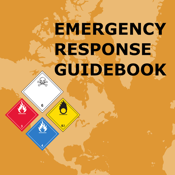HazMat Reference and Emergency Response Guide app review: a comprehensive reference guide 2021
Introduction
Whether you are working with a new HazMat for the first time or you simply need to figure out which signs should go up at your work site, HazMat Reference and Emergency Response Guide is the ultimate first aid app to have on your iPhone or iPad.
This iPhone first aid app brings you the most up to date information on a list compiled from the materials included within the Emergency Response Guidebook (ERG) 2012 by the United States Department of Transporation (DOT) as well as the Harardous Material Table (HMT).
This very comprehensive app costs $4.99, which in my opinion is a small price to pay for our safety and the safety of our loved ones and coworkers. Let's take a look at how this top first aid app for iPhone can help us in our HazMat Reference and Emergency Response Guide app review.
The best iPad apps for book loversCarefully Compiled Content
The first thing you'll notice about the Hazmat Reference and Emergency Response Guide is that it has the familiar app interface with a menu of five icons running along the bottom of the screen, namely Materials, Guides, History, Reference, and About.
The Materials tab opens up automatically and here you will find the alphabetized list of materials compiled from the ERG 2012 and the HMT. At the top is a search bar which you can use to search for your desired material both by name and by the UN Identifier Number.
Within this list, each material is spelled out in full and has the Fire Diamond icon right next to it for a quick visual reference.
Don't worry, I had no idea what a Fire Diamond was either.
For the layman, the Fire Diamond is a rhombus-shaped figure which is, according to Wikipedia, "color-coded with red indicating flammability, blue indicating level of health hazard, yellow for chemical reactivity, and white containing codes for special hazards." Pretty handy!
The best iPhone apps for rifle shooting
Bolster Your Safety
When you tap on your target material, you will be taken to a page which not only gives you the chemical formula, hazard class, appropriate placards, and associated risks, but it also provides you with a comprehensive guide on how to protect yourself from it, and how to deal with situations in which an exposure has taken place.
This information is compiled from trusted sources such as HMT, ERG, NIOSH, and other sources, ensuring that you are not only safe but also in compliance with State regulations.
This app only takes up a mere 22.6 MB on your iOS device, and yet is completely self-contained, allowing you to use it anytime, anywhere, in any emergency situation even if you are not connected to the internet.
Other features include a search history for most recent and most viewed, physical descriptions for chemicals, and the ability to sort or filter materials with incidents reported to the DOT in the last 12 months.
Best iphone and ipad apps
Pros & Cons
Pros
- Receive a comprehensive list of materials compiled from the ERG and HMT
- View the list with the NFPA Fire Diamond sign alongside the material
- See any incidents related to any material which have been reported to the DOT within the last 12 months
- View information from all tables and reference pages in the ERG
Cons
- There is nothing negative to say about this app

Final Words
I feel that HazMat Reference and Emergency Response Guide is a fantastic tool for anyone who is currently working or is about to for the first time work with Hazardous Materials.
It combines the content of a couple of reliable guide books with the convenience of the iPhone and iPad's interface technology to produce a very handy, perhaps even life-saving safety app.