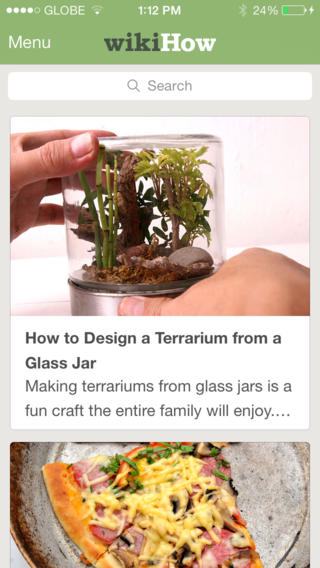WikiHow app review: an app that will teach you how to do anything 2021
Introduction
There are tons of apps out there that promise you to learn you how to do all kinds of things, but none of these actually have the amount of content that this app has to offer. Want to learn how to bake a cake? WikiHow will have the answer.
The best handyman apps for iPhone and iPad-2021Want to learn how to pick up women in a club? WikiHow will tell you exactly how to do it. Have you been struggling on setting up your home entertainment system? WikiHow's handyman app gives you simple step by step instructions.
WikiHow has been available online for a long time, but the developer that goes by the same name has now finally released a home repairs app for iPhone and iPad that you can use anywhere as long as you have an Internet connection.
For more details on this good handyman app for iPhone, check out our WikiHow app review below.
What it Offers
As mentioned before, WikiHow delivers step-by-step guides on practically anything you can imagine. This ranges from simple tasks in and around the house to intricate subject such as how to learn to play an instrument.
Best iphone and ipad appsThere are also tons of recipes to be found in the app, which can teach you to become the king or queen of the kitchen in no time.
All of this is brought to you in a very easy-to-use app and even includes a search function that allows you to search in the database this website has created over the last years. Each of the guides is written in steps and lists everything you need, so you’ll never get confused.
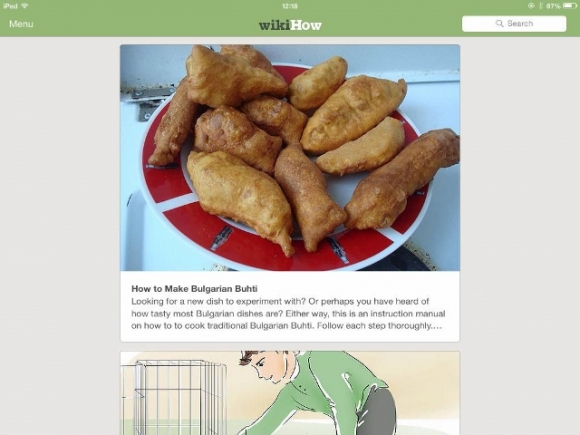
Other features
The app also features a handy menu, where you can find the featured guides, handpicked by the WikiHow team, as well as an option to go to a random guide.
When you’ve found a guide that you want to use more often, you can easily set bookmarks to find it easily, whenever you want. There is also a survival kit with the most important guides on the website, all handily categorized into 11 categories, mainly based around actual survival.
It would have been handy to also have other categories that aren’t survival-related, but this might come in a later update.
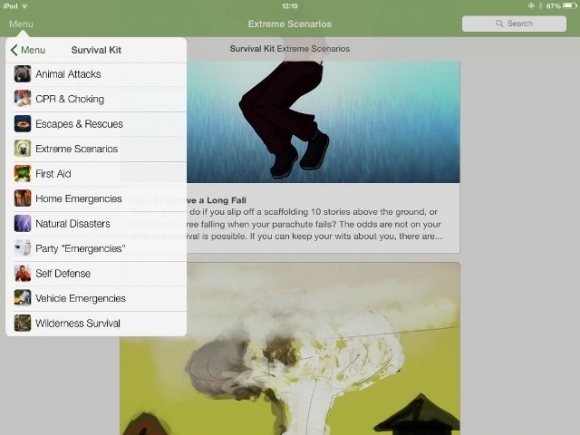
Pros and Cons
Pros
- Easy to use and very well-designed
- Fantastic search function
- Over 150.000 guides
Cons
- You will be needing an Internet connection to use the app
Conclusion
This is one of those rare apps that once you’ve installed it, you will never delete it from your device. There is so much content within the app that even when you don’t need to use it, there is plenty of interesting stuff to read or learn when you’re bored.
The app is developed for both iPhone and iPad and is available completely for free. The app is just short of 30 MB, which is the reason that you will need an Internet connection, as putting so much stuff in one app will probably break your device!