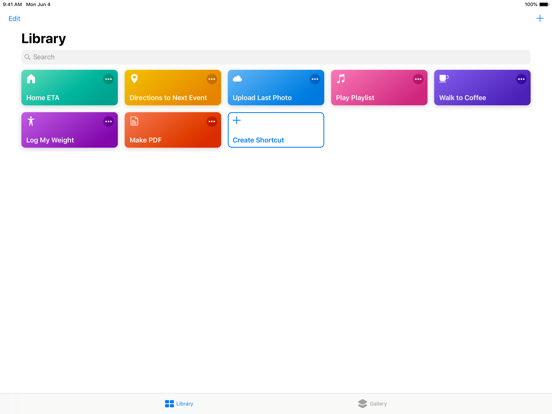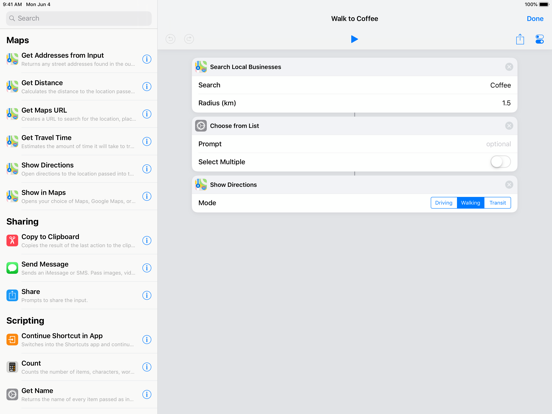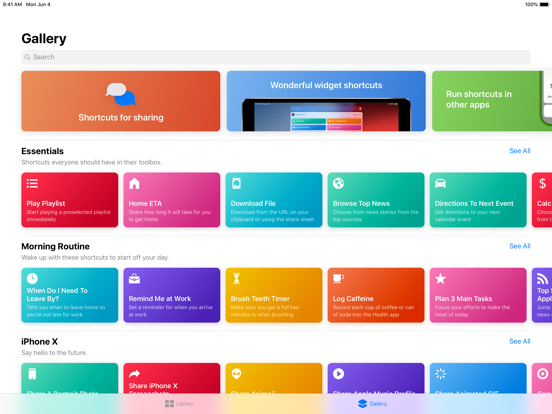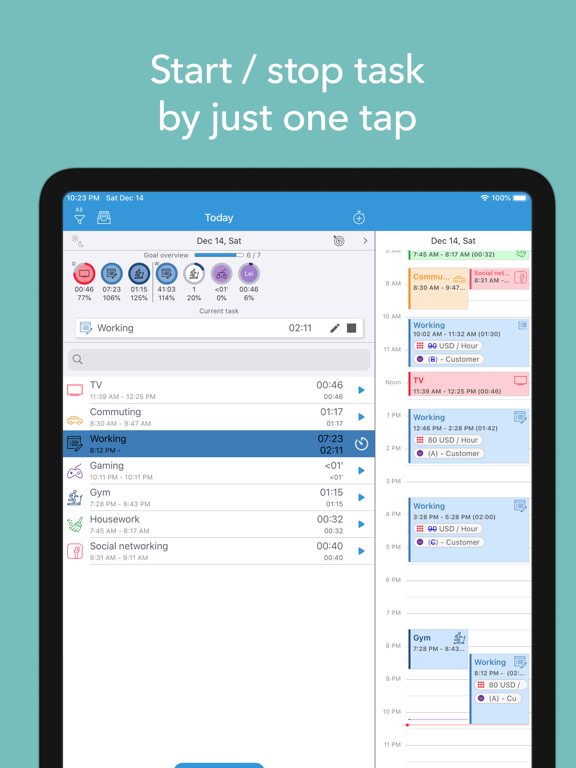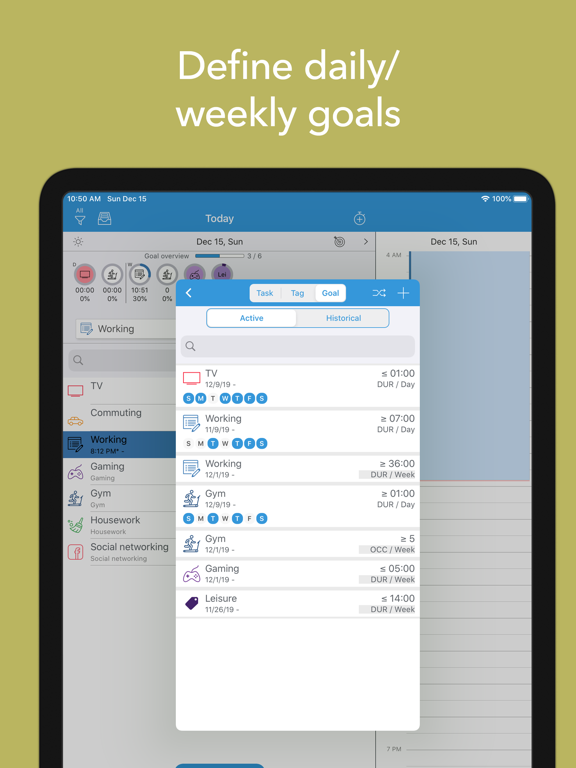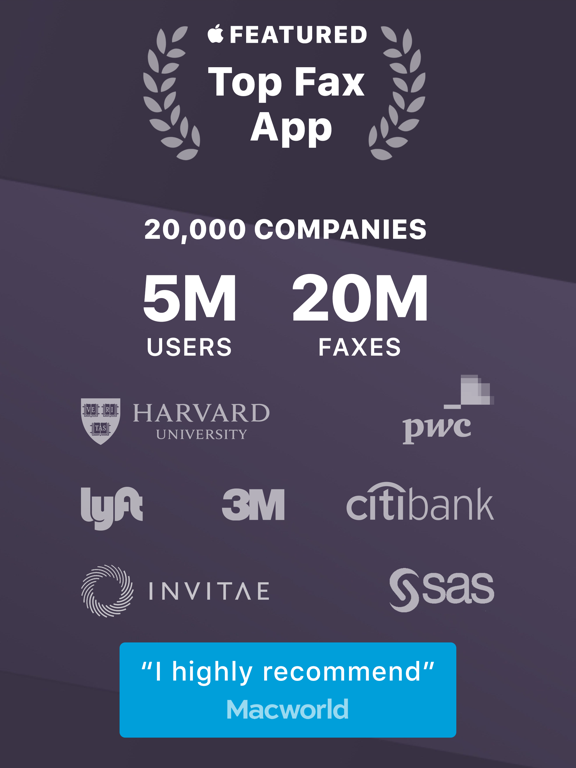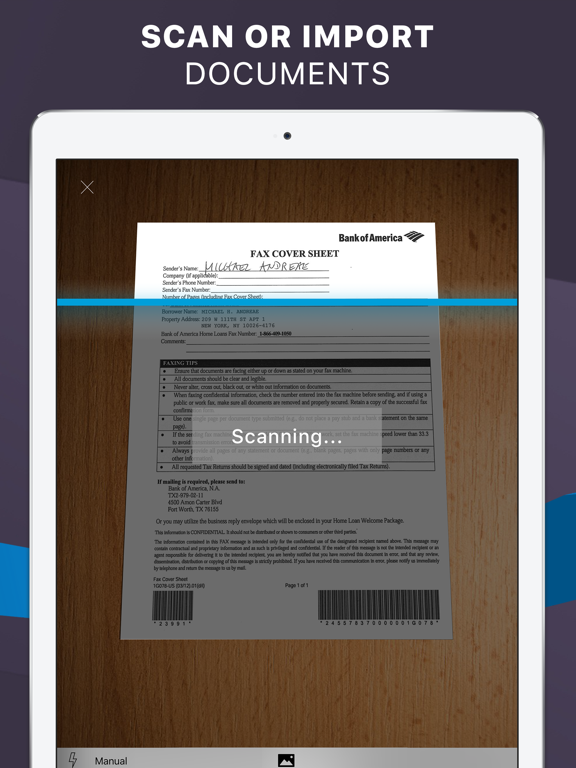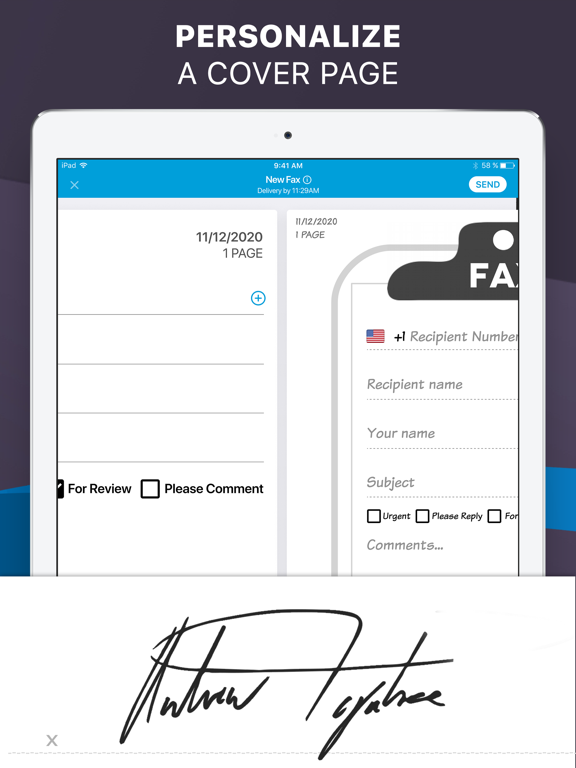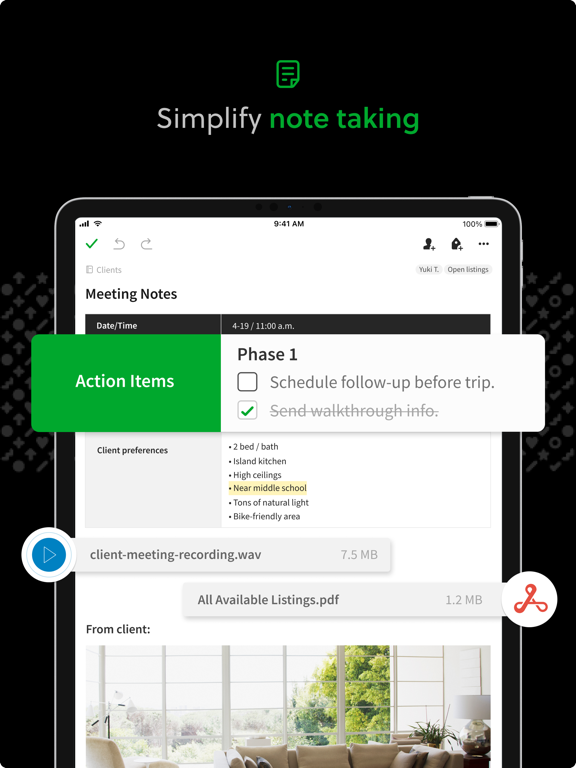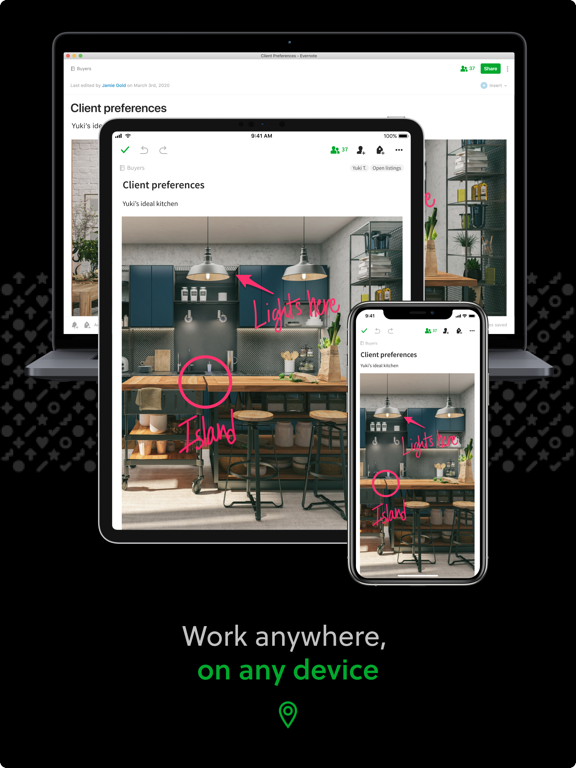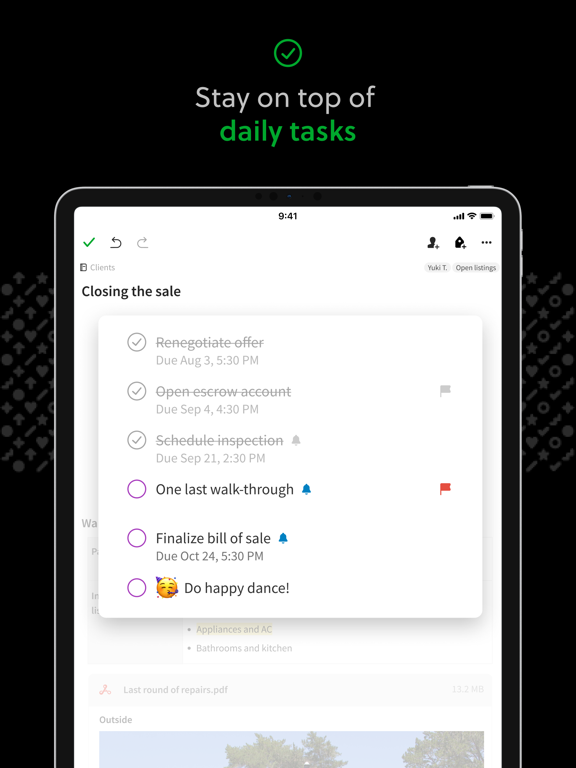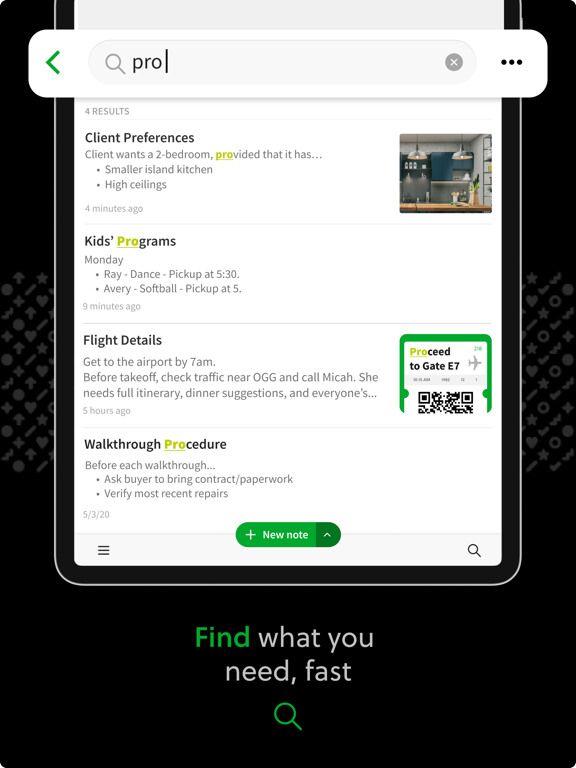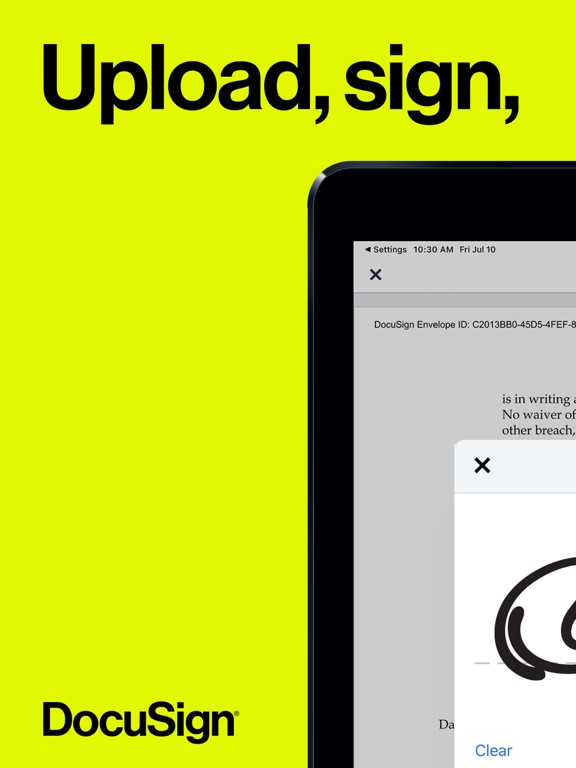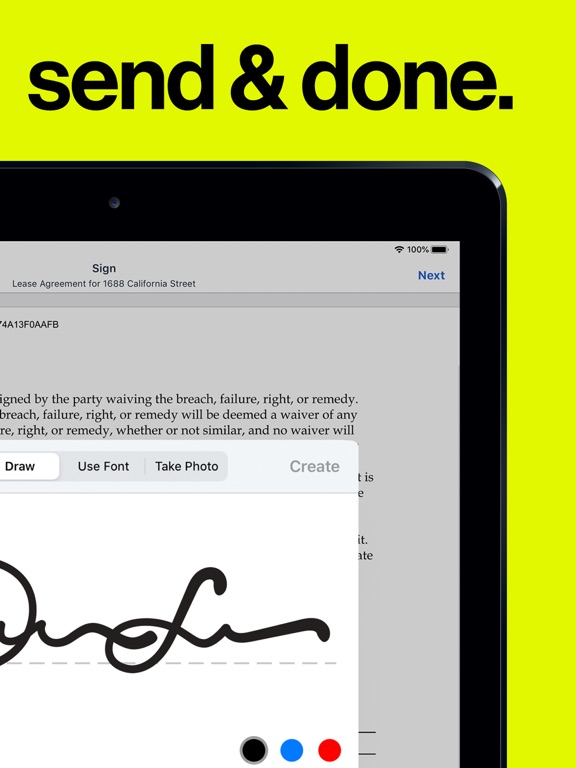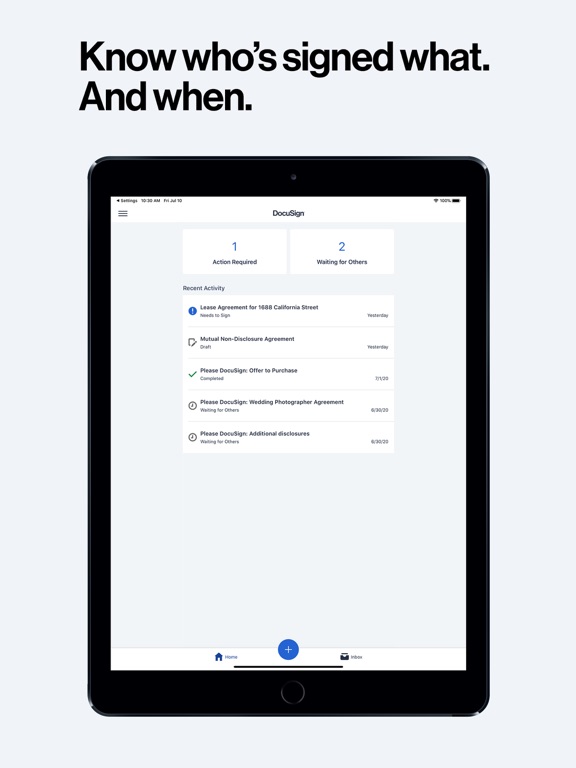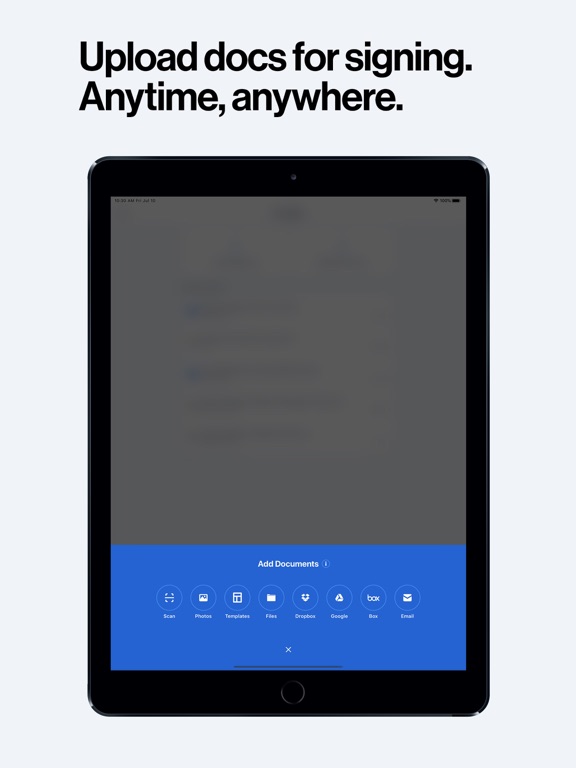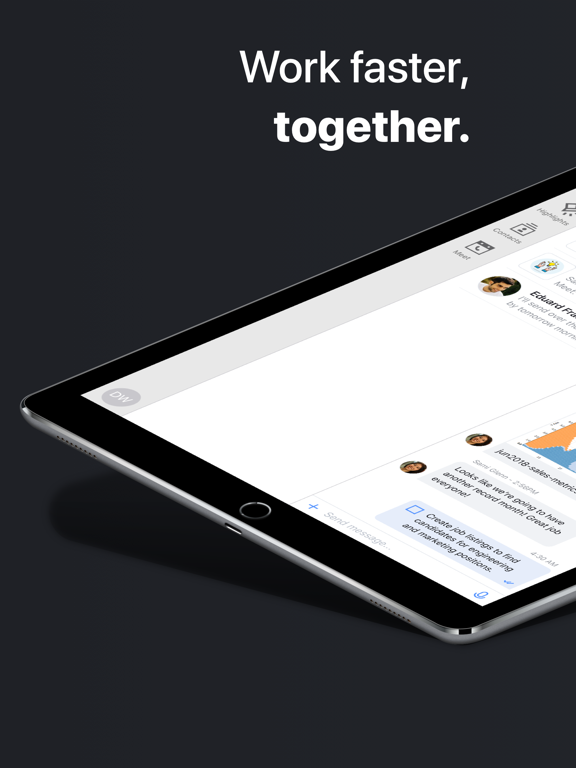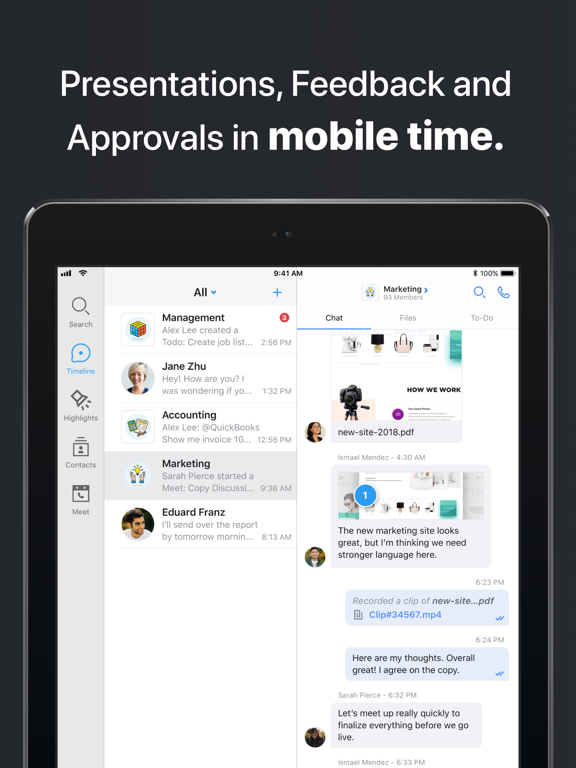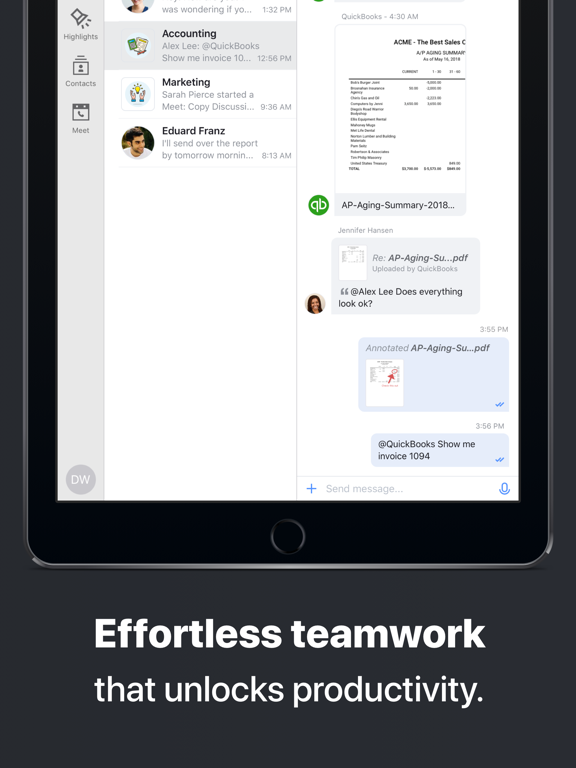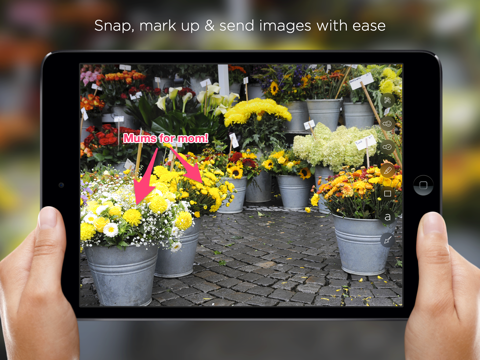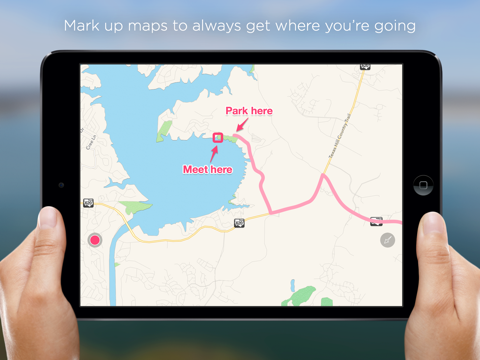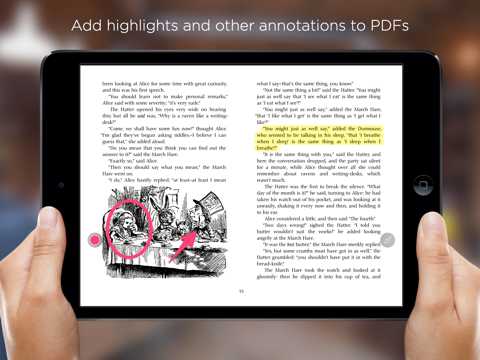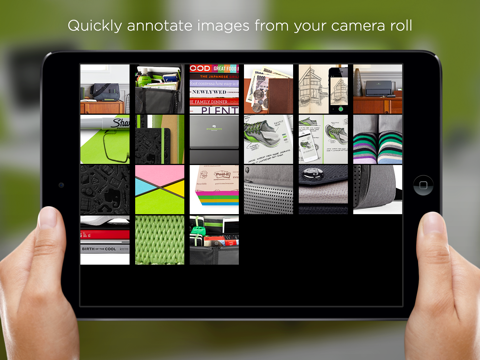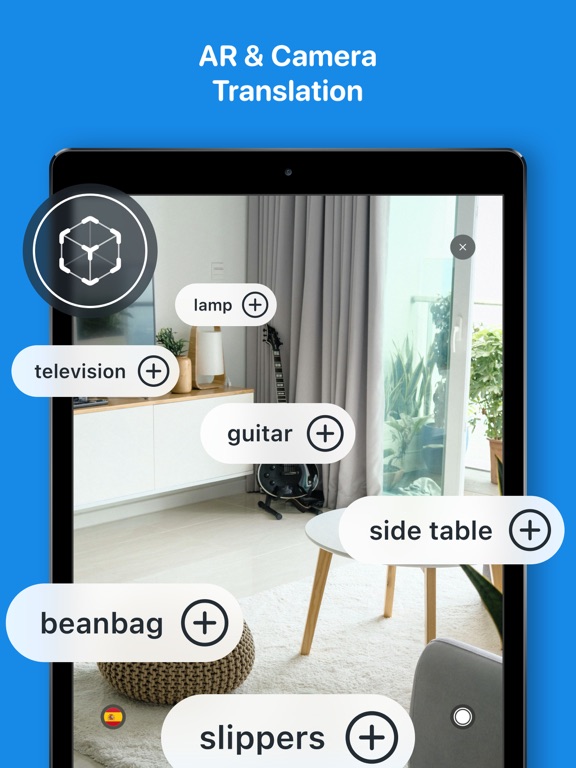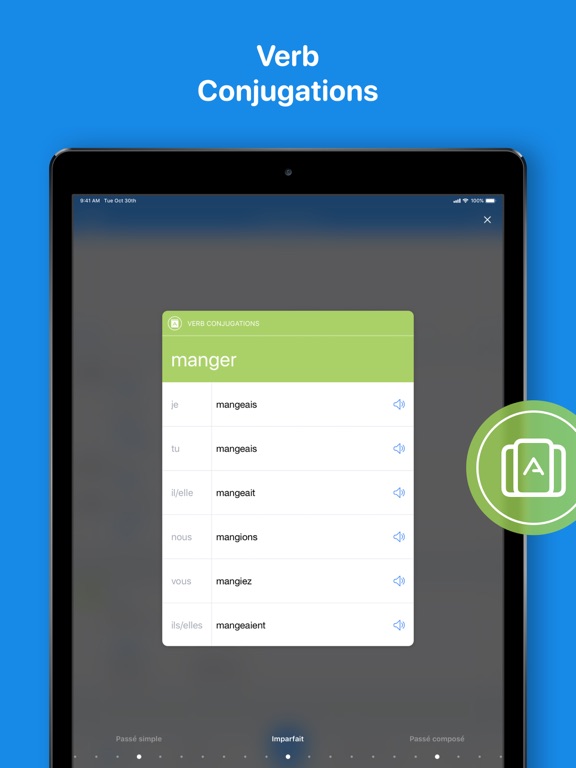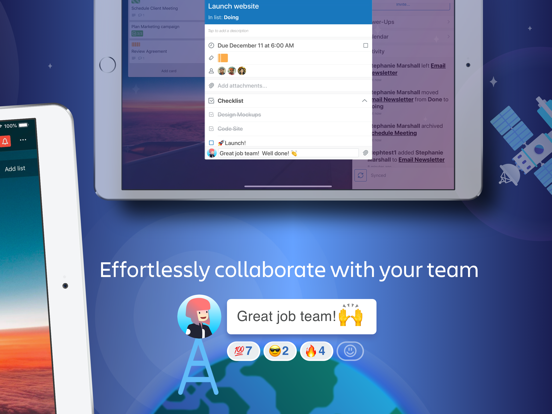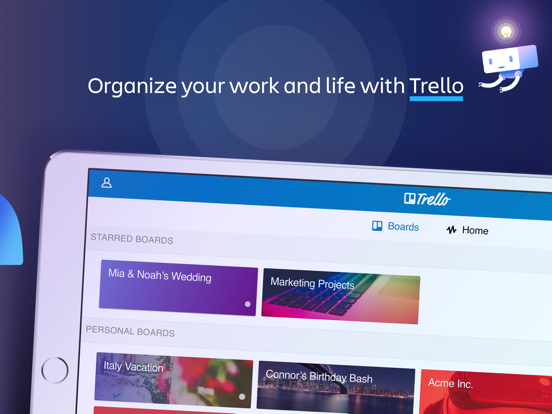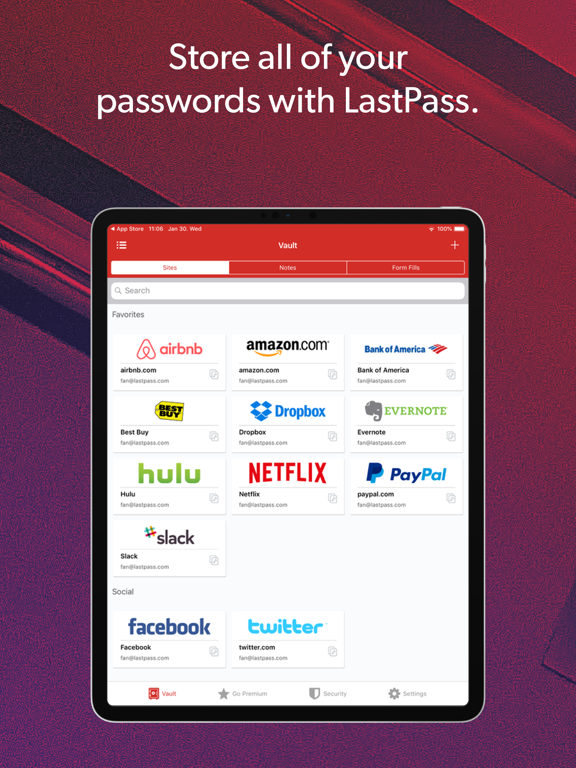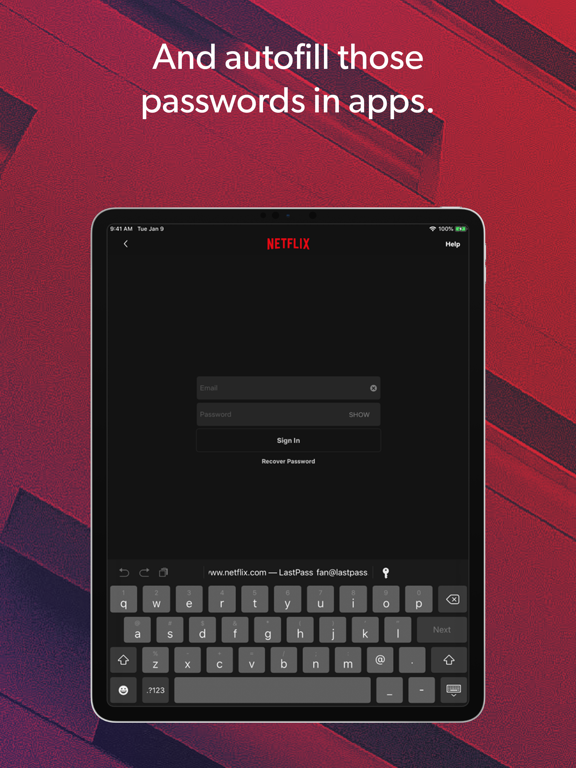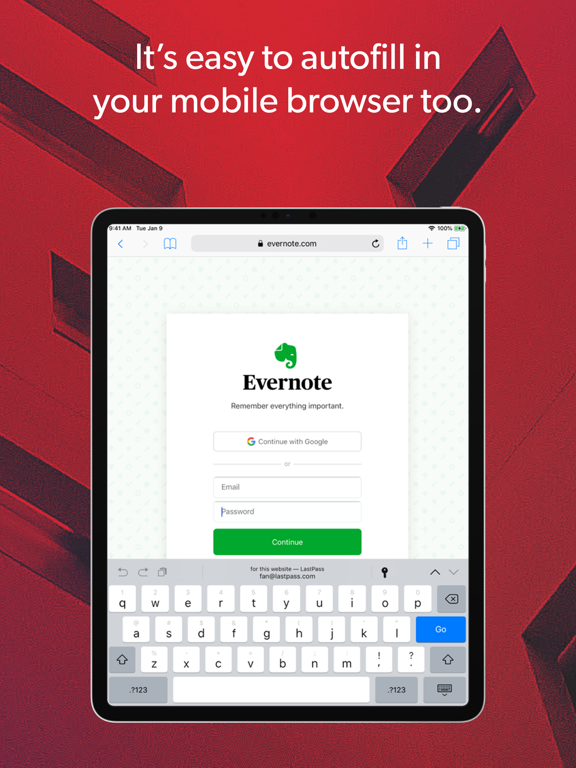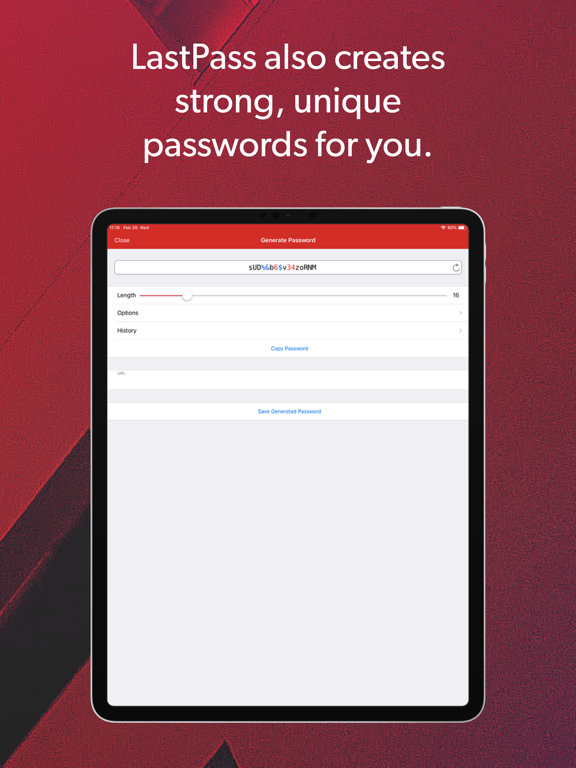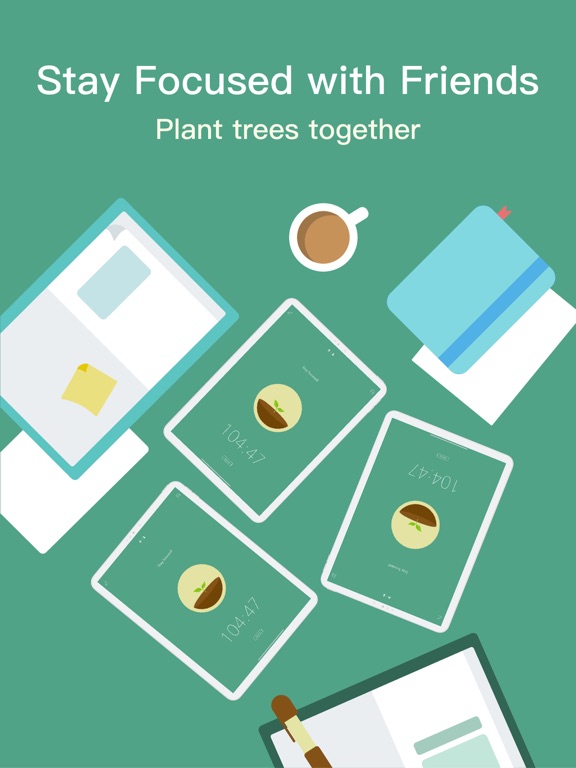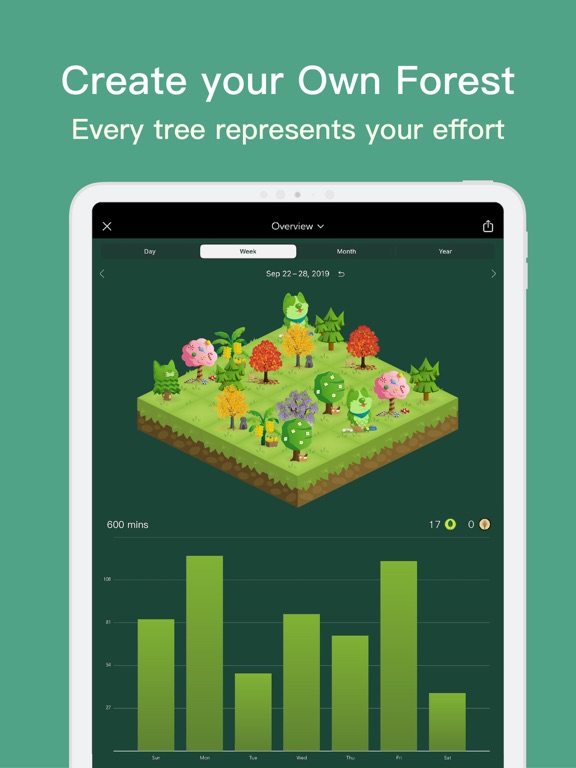Being productive is often easier said than done. Many times, it's because we don’t have the right tools available to us. The following list of apps are ones dedicated to helping people realize their full potential when it comes to productivity. This may include helping you to get organized, staying well-managed, remembering important events, and much more. These apps can be used for both work and personal purposes and are filled with a variety of user-friendly tools.
The best productivity apps for iPhone
31 Aug 2021, by Cherry Mae Torrevillas
Siri Shortcuts, one of the best iPhone productivity apps delivers a quick way to get things done with your apps with just a tap or by asking Siri. The Shortcuts app enables you to create personal shortcuts with multiple steps from your favorite apps. Start from hundreds of examples in the Gallery or drag and drop to create your own. Do more with the best productivity app for iPhone.
- Get directions home, send your ETA and start listening to the news, just by asking Siri
- Add a home screen icon that calls a loved one
- Make animated GIFs
- Make PDFs from Safari or any app with a share sheet
- Get all of the images on a web page do much more with the app
If you are looking for a little assistance with time management, then check out this tool. It has a clean and minimalistic design that makes daily time management easy, simple and very efficient. Create activities, enter notes for activities, set alarms for activities, fully customize activities, group tasks, overview of today’s tasks and so much more. This app really focuses on helping you best manager your time without procrastinating or forgetting. When done, you can view the completed tasks log and statistic reports via charts. There’s an in-app purchase to unlock the full version.
- A handy time management and task tracking app
- Clean and minimalistic interface, Easy to use
- Create, Add notes, Set alarms and track activities
- View completed tasks, Overview of each day, Stats
- In-app purchase to unlock full version
The iFax app for iPhone is the first and original fax app that turns your iPhone into a portable fax machine. This iFax ad free fax app is used by over 5 million customers, across 20 thousand companies. iFax offers enterprise-grade faxing features including enhanced security, bulk faxing options, multiple fax numbers and 24X7 technical support. Cloud integration enables you to easily import images, documents, PDF from iCloud, Google Drive, Dropbox in the app to fax on-the-go. No account needed, just start faxing online in minutes.
- Scan and fax your important business documents, personal files, photos and medical records etc.
- Enhanced security, bulk faxing options, multiple fax numbers and 24X7 technical support.
- 100% Safe & Private with Military-Grade Security
- 24X7 technical support
- Send & receive faxes from your iPhone, iPad & Apple Watch making the faxing process hassle-free for both businesses and individuals.
Evernote helps you focus on what matters most and have access to your information when you need it.... and it’s all instantly searchable. Organize notes any way you want and share with anyone.
- Evernote syncs across your devices so your information is always with you, everywhere you go
- Add to-do’s, photos, images, web pages, or audio. Evernote gives you the tools you need to keep your work effortlessly organized
- Evernote gives you the tools to share, discuss, and collaborate productively with others
- Get your business projects underway faster and maximize productivity by letting multiple participants access and work on different aspects alongside each other
If your job requires you to sign documents on a regular basis but you’re often out of the office, then a mobile solution is what you need. The DocuSign app aims to be that solution by giving users a way to easily sign documents without having to be in front of the desktop. This app takes away the need to scan, print, fax, and send documents by courier. This means the signing process is cheaper, faster, and smoother, something most employers are all too happy to embrace. You can sign using a stylus or your finger. Documents can be imported from a variety of sources including the Cloud.
- Sign documents in a remote way
- Use your finger or a stylus to sign them
- Import documents from various sources
- The app is quick and user-friendly
Collaborating with a team of people can be rather tedious and even frustrating without the right communication tools. The Moxtra app is offering users a way to collaborate with people that is streamlined, functional, and in real-time. Thanks to this app it won’t matter where the team members are located, as everyone can be viewing and sharing the same information in real-time. The app supports voice and text group chat, offers task management tools, visual content management tools, and even features a screen sharing option for video meetings. Moxtra for iPad app review
- Collaborate with a team of people
- Chat by text or voice in real-time
- Share presentations
- Make use of task management tools
- People can be all over the globe and still collaborate with ease
- The app offers an impressive amount of tools and features
Location never has to be an issue when it comes to productivity and the Skitch app makes sure of that. This one helps you to take those ideas and start rolling with them. The idea is that you capture a photo of anything that sparks an idea, a plan, a thought, or a task and from there you can add to the thoughts and share them. Mark up and annotate your photos with ease and even do the same with a PDF by opening it within the app. All too often when we see something we want to remember for later, the thought ends up escaping us. This app makes sure that is never a problem again. Skitch for iPad app review
- Capture photos of things you want to remember, share, and think about
- Mark up the photos and annotate them
- Open PDFs within the app and mark them up
- The app is visual and simple to use
If you regularly deal with clients and customers overseas perhaps you are looking for a quick and simple way to translate so that you can conduct your business with ease. The iTranslate app is a popular one that has actually won awards thanks to how user-friendly it is, and the fact it used modern technology. This one is able to support more than 90 different languages, offers a Today widget, supports the Apple Watch, supports voice input, and features a variety of language dictionaries. This one is also great if you plan to do any traveling overseas. iTranslate ~ free translator app review
- The app supports more than 90 different languages
- It offers a wide variety of dictionaries
- This is great for traveling with, and conducting business in different languages
- The app supports the Apple Watch
- The app has won awards due to how modern and user-friendly it is
Not all organization tools are built the same. Some are ideal for individual use, while others are meant more for team collaboration. The Trello app covers all the bases giving users a wide variety of customization tools that makes it possible to use this app for different purposes. Think of this app as a virtual whiteboard and with that whiteboard you can add details on individual Trello cards, move things around, delete them, and share your whiteboard with others. Once you share it the other users will also be able to do all the same things to it. Attach photos, files, PDFs, videos, and more. Trello for iPad app review
- Create virtual whiteboards
- Share your whiteboard with others if you like
- Attach photos, files, PDFs, videos, and more to the Trello cards
- Collaborate with others through the app
- Customize the experience
Lists act as a wonderful organization tool but if you don’t have a handy way to create them, they won’t prove to be much help. The AnyList app offers a few key functions which begins with the ability to create a shopping list. You can also use this app to plan out meals on a calendar and keep all your recipes stored within it. The experience is simple and user-friendly so that you can get right to business and not worry about having to learn too many tasks. Lists can be shared by SMS, email, and even printed. AnyList app review
- Create grocery lists with ease
- Customize your list and the categories
- Share lists by SMS and email
- Print lists
- Store your recipes within the app
- Plan out your meals on the calendar
- The app is user-friendly and smooth
How do you go about keeping all your passwords, logins, and usernames organized? The LastPass app can act as your own personal virtual vault where you can keep passwords, usernames, logins, and more. Once you enter it into the app you can rest assured it will be kept secure thanks to the AES 256-bit encryption. You can sync the information, perform a search, make notes, add audio and photos to your notes, and let the app automatically fill in online forms for you. Perhaps you find your passwords aren’t exactly strong, if that’s the case use the password generator to create a good one for you.
- Store account details, passwords, logins, usernames, and more
- Information is kept secure with 256-bit encryption
- Make notes and then add audio and photos to them
- Let the app automatically fill in online forms for you
- The app offers a password generator
It seems though everywhere you turn nowadays people are on their mobile devices as it seems we are all addicted to them in some sort of capacity. The Forest: Stay focused, be present app is all about living in the moment and overcoming your addiction to your mobile device. The premise couldn’t be more simple, yet it is oh so hard to resist temptation. The way it works is that you launch the app and plant a seed in the forest. The app then needs 30 minutes to let the seed grow. If you leave the app for even a second to check other things on your mobile device, you’ll lose your progress. Forest: Stay Focused app review
- Helping people to live in the moment
- Will help to cure your mobile device addiction
- The app is very easy to use and understand