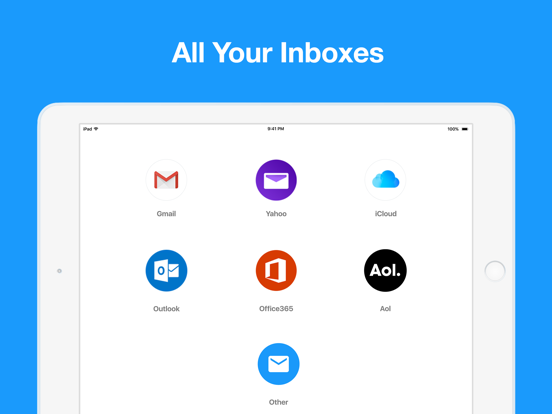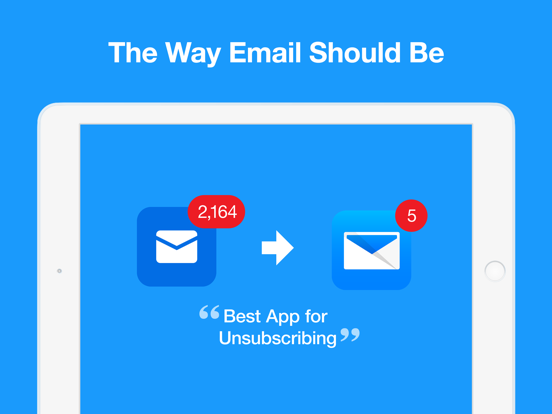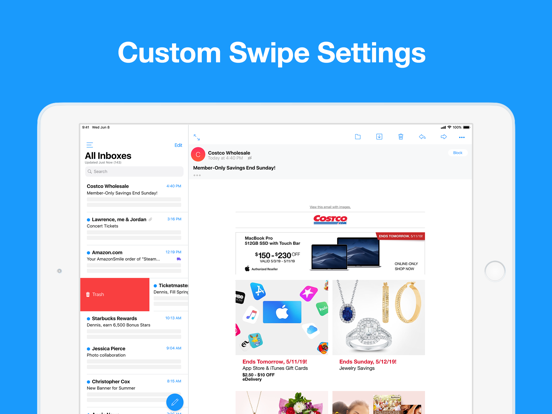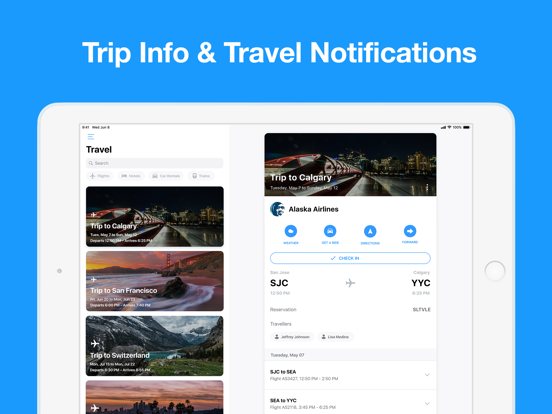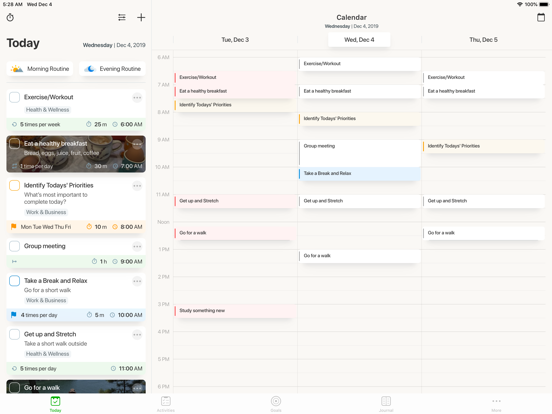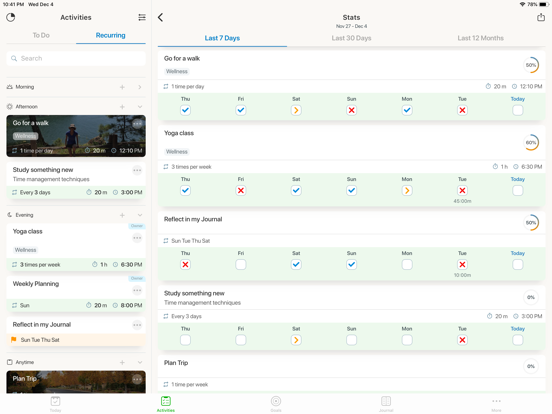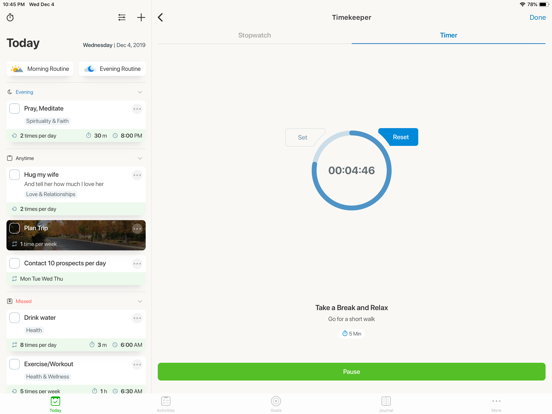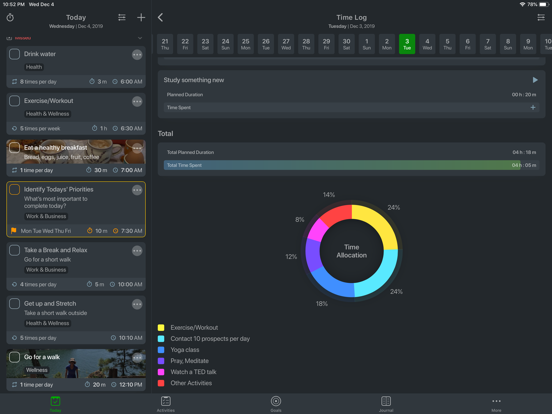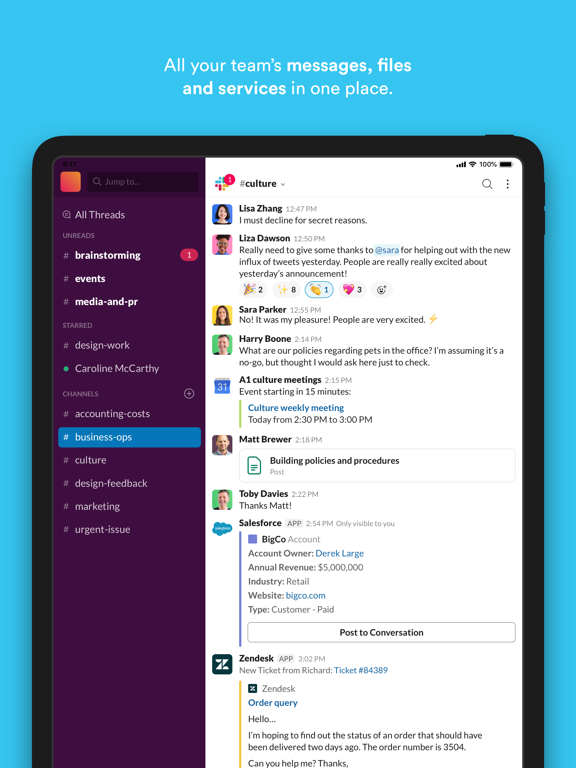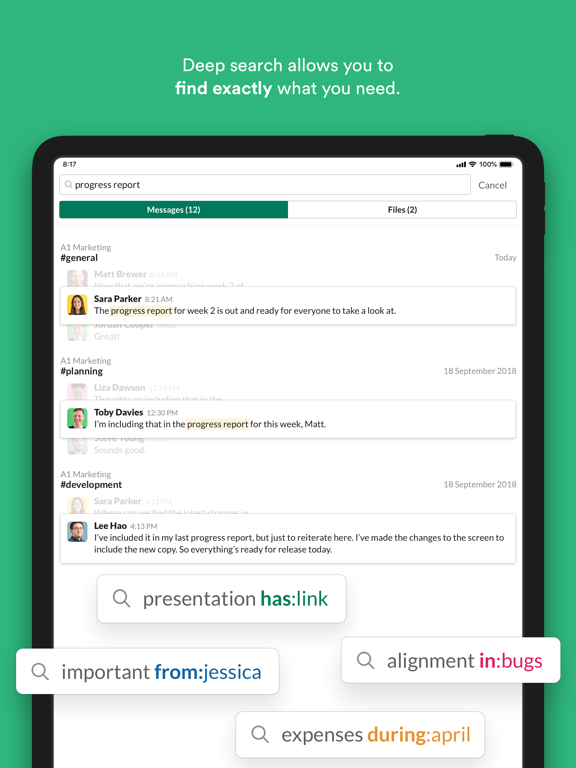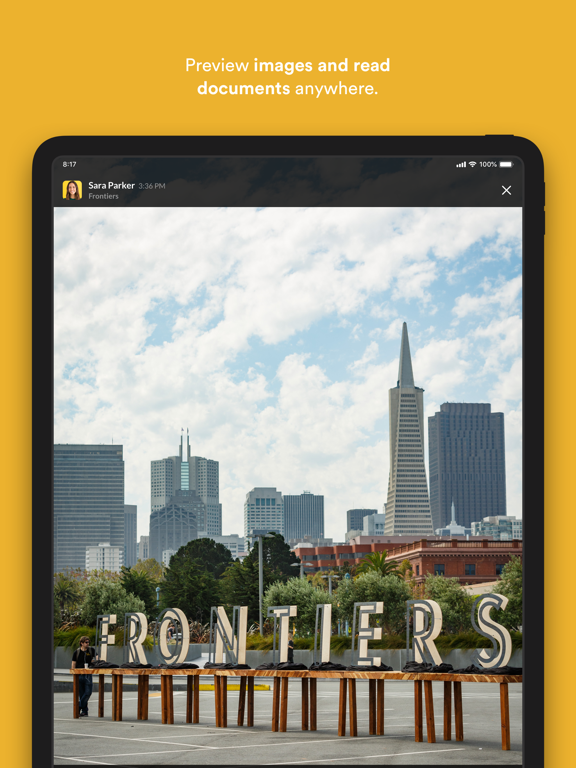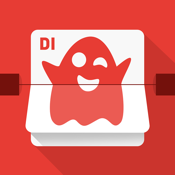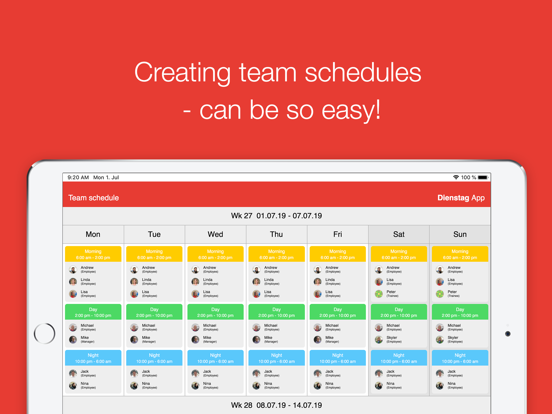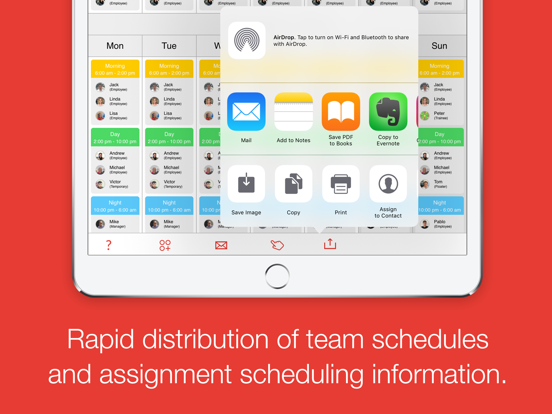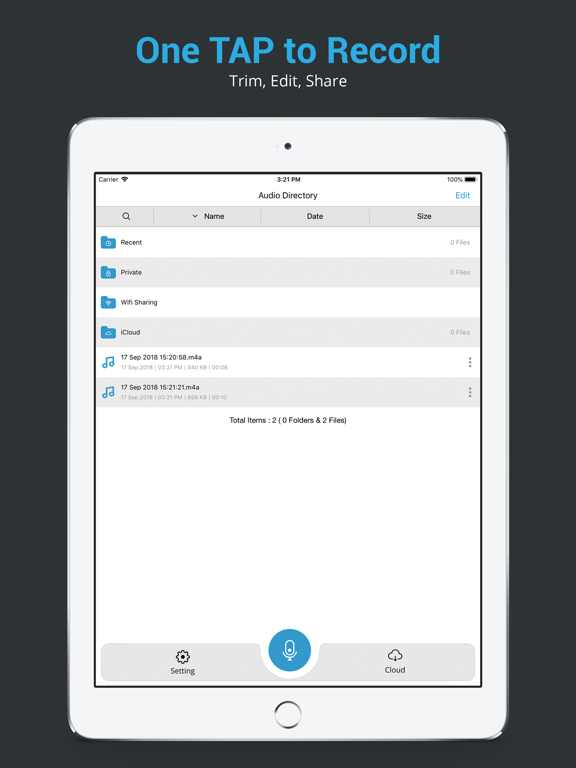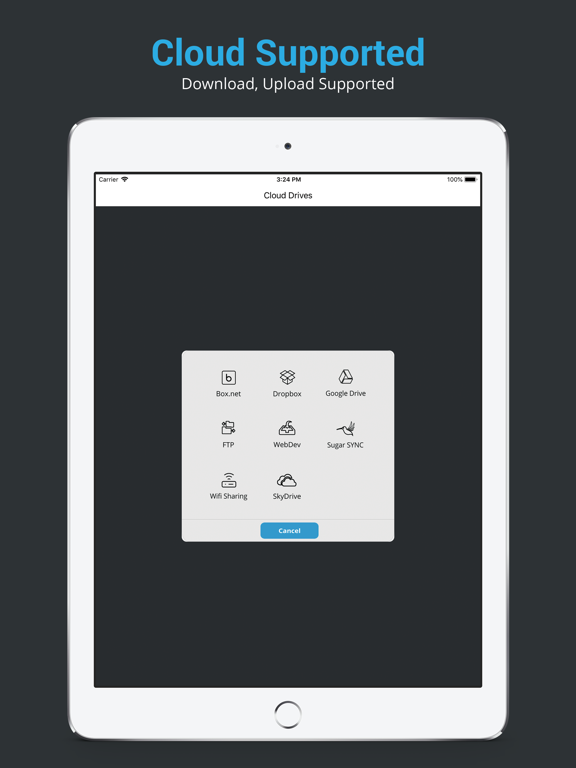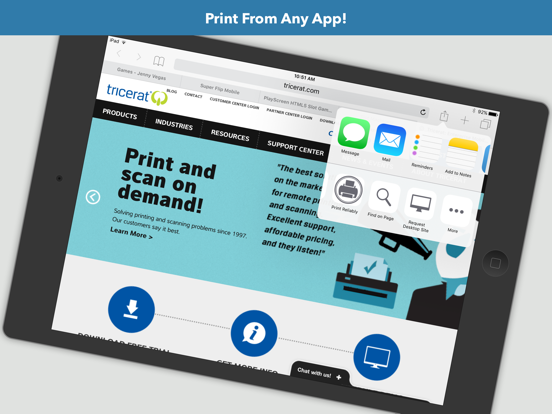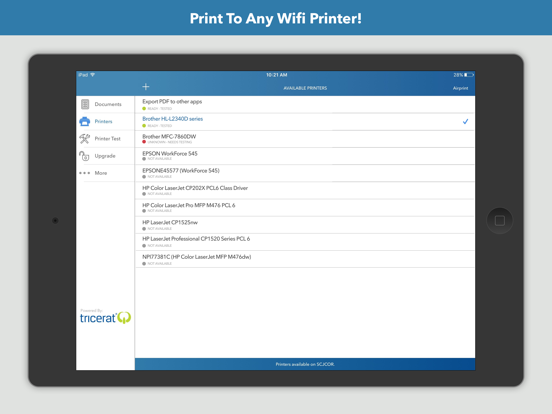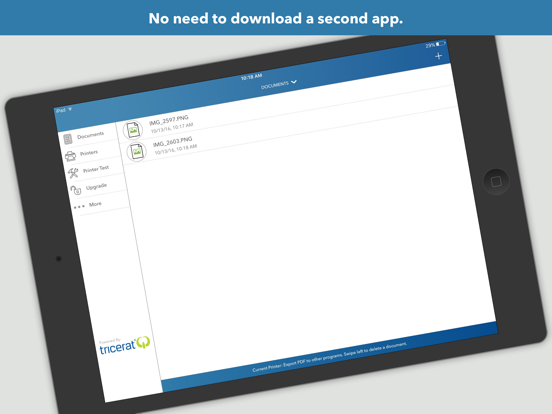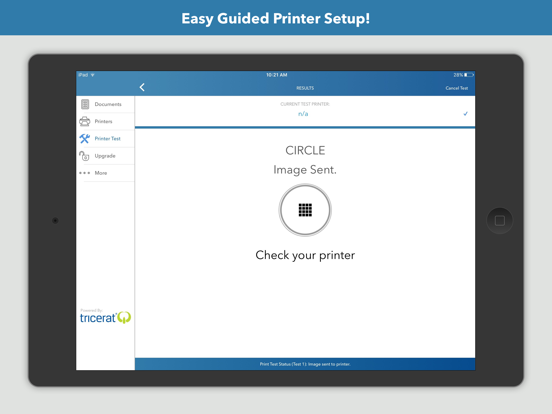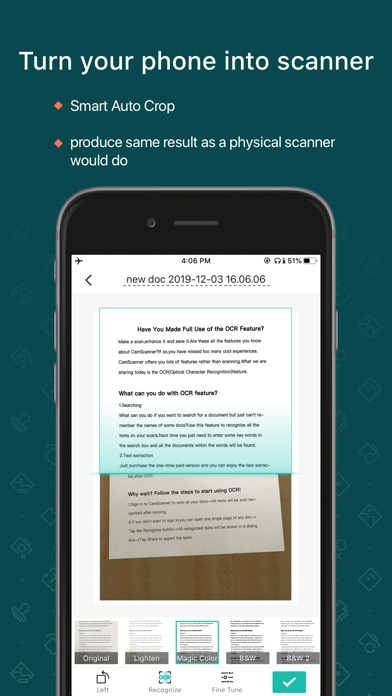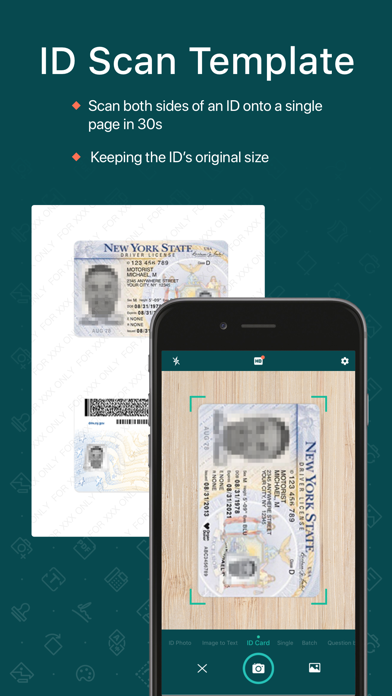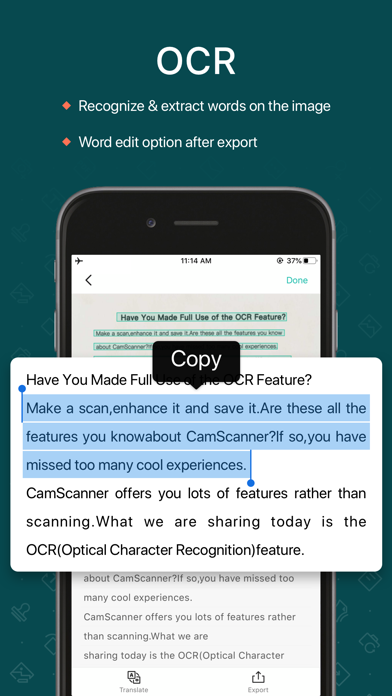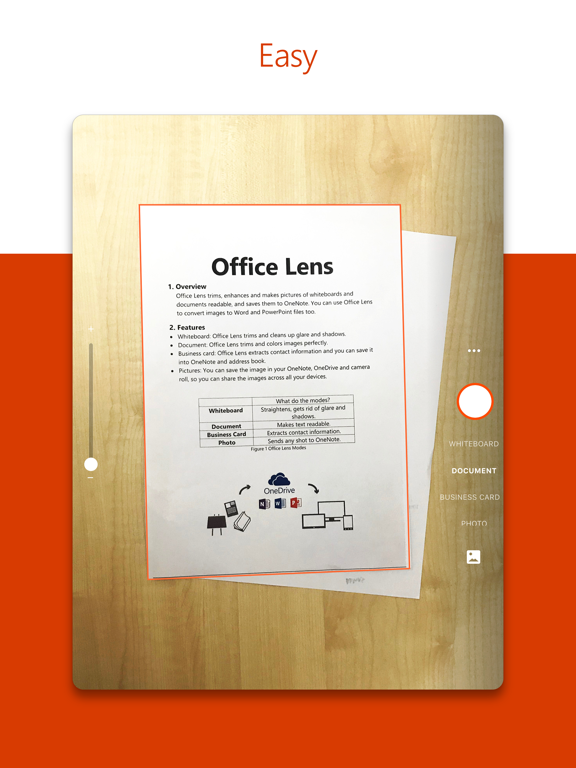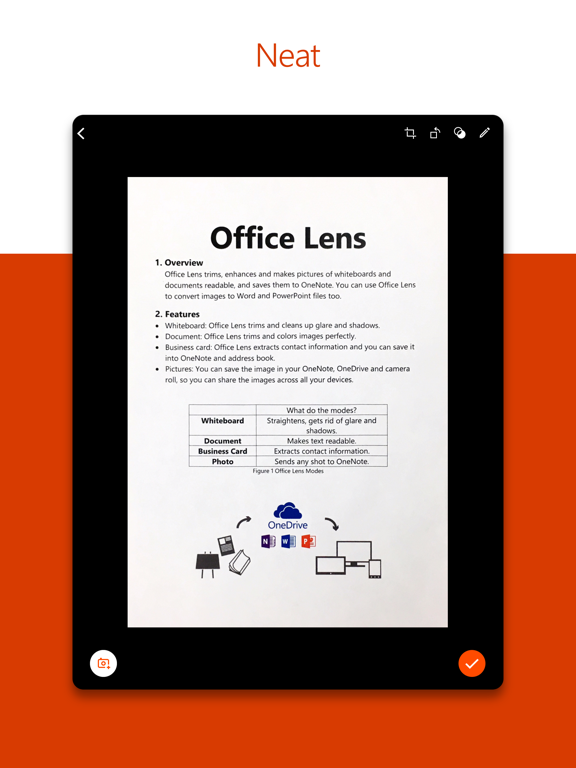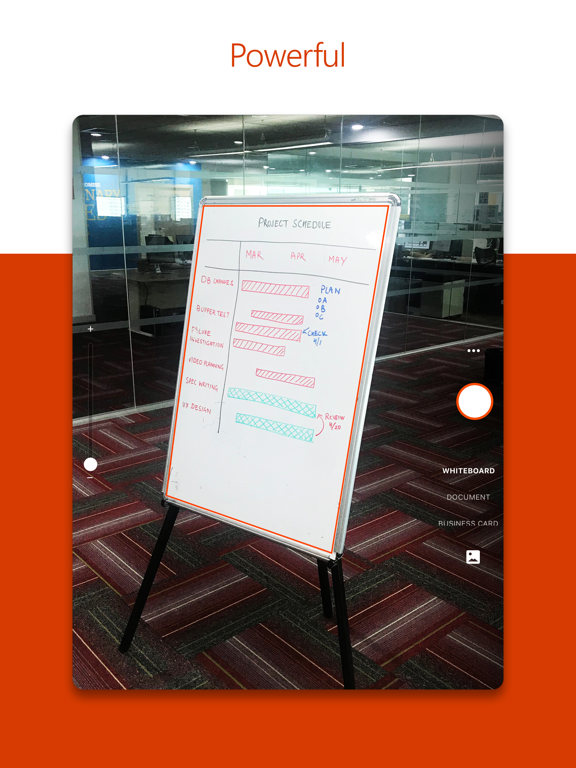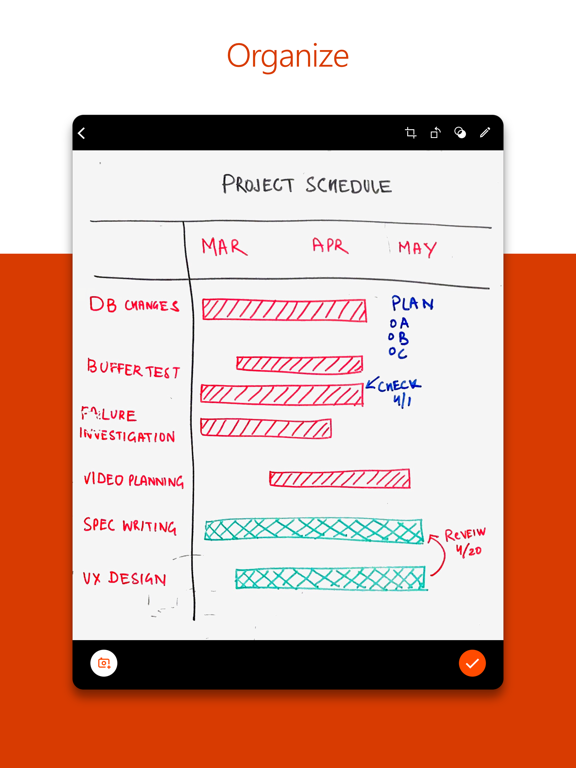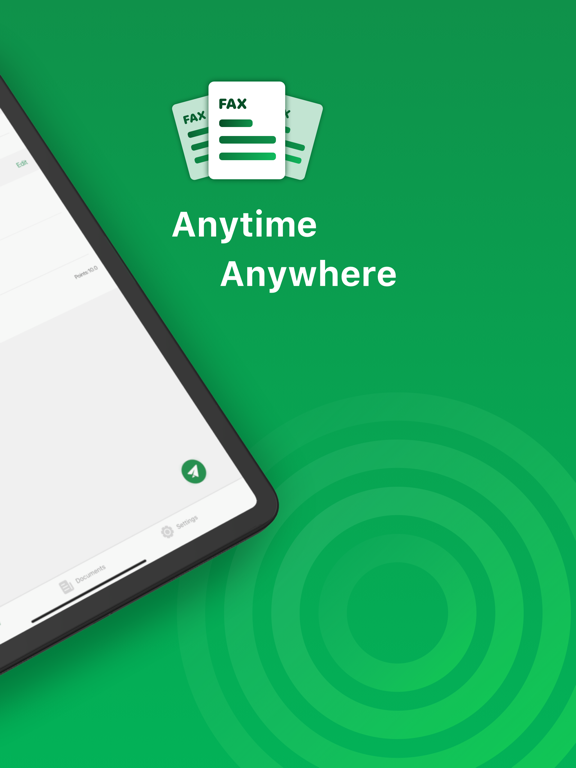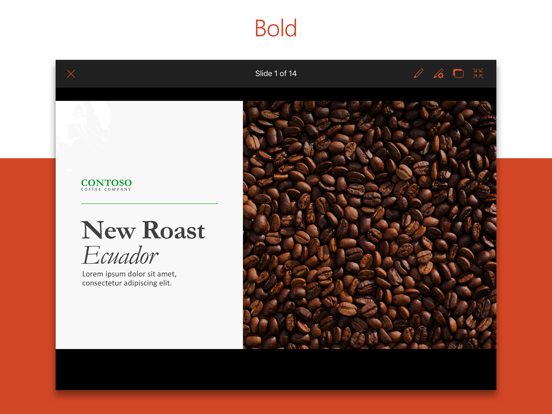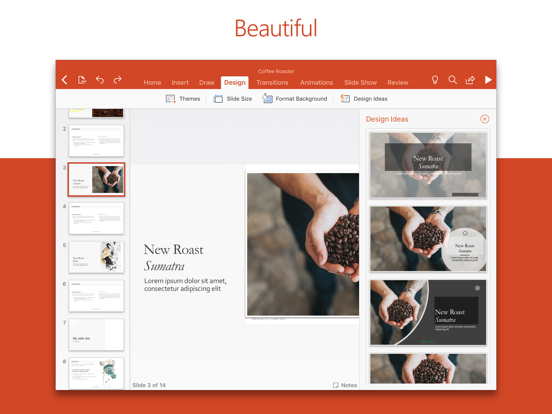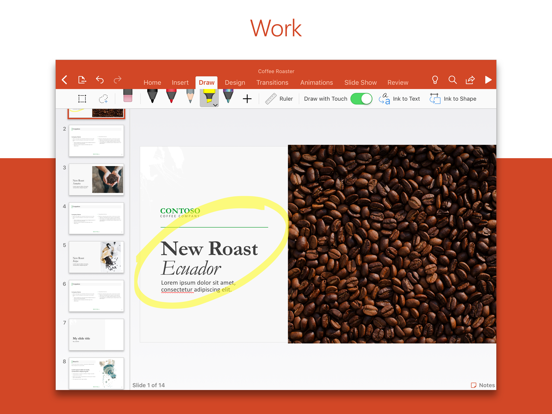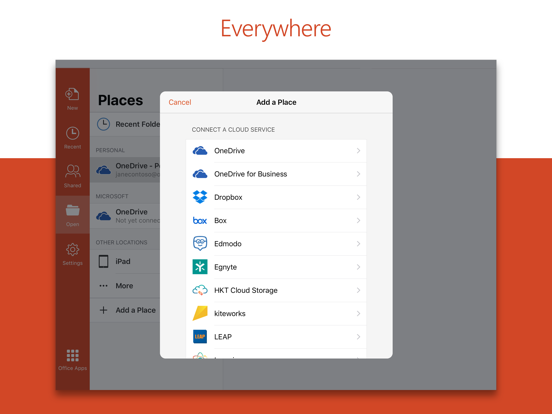If you use your iPad for work or school, you probably have it with you pretty much all the time. They have proven indispensable and can even help reduce the amount of work of a virtual assistant if you have the right apps, from note-taking to mobile office suites, timers, calendars, and to-do lists. If you’re always on the lookout to make your life easier, then have a look at our favorite productivity apps for iPad.
The best productivity apps for iPad
30 Jul 2021, by Cherry Mae Torrevillas
Welcome to unparalleled speed, no ads, less spam, and all your email accounts in the Email app for iPhone, everything in one place. And that's just the tip of the iceberg of the Email Edison app. Lightning fast, intuitively designed, simple UI. Edison Mail was crafted to make your email experience faster and better organized than ever before. Email supports Outlook, Yahoo, Hotmail, iCloud, Office/ Outlook 365, Exchange, AOL, Gmail, and IMAP mail accounts, and is supported on iPhone and iPad.
- Manage unlimited accounts
- Block more spam
- Fastest search
- Sleek and modern Dark Mode
- One-tap unsubscribe, Block Sender, and bulk delete cleans your inbox in second
Productivity Wizard app is a powerful “get things done” system that will help you plan, focus and create the results you want in any area of your life or business. This productivity app includes a comprehensive set of effective tools that will boost your productivity and motivation, and help you accomplish your most meaningful goals and desires. The elegant design and user-friendly interface makes it simple and intuitive to use while you stay effective, hit your targets and get results.
- Set meaningful and powerful goals
- Develop your personal action plan
- Create an effective and balanced daily routine
- Boost your creativity and get things done
- Achieve your most desired and important goals
Slack brings team communication and collaboration into one place so you can get more work done. Check off your to-do list and move your projects forward by bringing the right people, conversations, tools, and information you need together. Slack is available on any device for instant access your team and your work, whether you’re at your desk or on the go. Slack Team Communication app review
- Communicate with your team and organize your conversations by topics, projects, etc
- Share and edit documents and collaborate with the right people all in Slack
- Integrate into your workflow, the tools and services you already use
- Easily search a central knowledge base that automatically indexes and archives your team’s past conversations and files
We love good rosters! Shift scheduling with the iPad™ can be so easy. Heads up for all team managers! Create and share beautiful shift plans with your team members in no time. Your team members will have all work times and the information they need right at their fingertips.
- Enter shifts and team members and make changes in no time.
- Manage your team's work days, vacation scheduling, workload and days off.
- Distribute team schedules and assignment scheduling information right from the app.
- Use Dienstag 2 App also for your own career planning!
Recorder is an audio and voice memo recording app that makes it easy to take down audio notes and memos on the go. After you make your recordings you can share via the cloud. Record lectures, business meetings, and to-do lists for yourself in different formats like MP3, CAF, MP4, AAC, M4A, and WAV. The interface is straightforward and easy to use, you can record and playback in the background, and you can pause and resume recordings. Playback features include fast forwards, fast backward, and player speed adjust so you can find the perfect playback speed. The length of recordings you can take depends on the storage availability of your device, but if you have the space, you can record for hours.
- Several supported cloud drives
- Record in one of several formats
- Adjustable play controls
- File management options
- Free with in-app purchases
Sometimes, you don’t realize how much you need an app until you have a need for the app. Print Reliably fits that billing. Have you ever tried to print a document or text from your iPad only to run into problems trying to connect to a printer? Perhaps, you couldn’t even find a compatible printer on the nearest network? Print Reliably solves issues by allowing you to connect to any printer, anywhere near your location. Additionally, you can print all sorts of text documents, web sites and photos. Although, there is an in-app purchase to remove watermark for photos. This app gives you complete control of printing documents, has a set up guide to help you connect to a printer and so much more. Print Reliably app review
- A reliable and extremely effective print app
- Great for all of your personal or professional printing needs
- Numerous print features and settings, Print all kinds of files
- Connect to any printer wherever you are
- A set-up guide to help you to connect to any printer
CamScanner Free is a PDF document scanner app that allows you to scan documents into clear PDFs that you can then email, print, fax, or save to the cloud. Use your iPad to scan receipts, invoices, notes, whiteboards, certificates, and business cards. Features include a mobile scanner, smart cropping, auto-enhancing, the ability to extract text from images, AirPrint support, the option to fax from within the app (paid feature), and the option to invite friends or colleagues to view and comment on your scans. You can use advanced editing options, secure important documents with a passcode, and sync across platforms. If you purchase a subscription you get even more features. CamScanner Free app review
- Set passcode for viewing important documents
- Extract text from images
- Scan documents into a clear and sharp PDF
- Email, fax, print, or save
- Free with in-app purchases
Office Lens takes your photos of whiteboards and documents and trims, enhances, and basically makes them more readable. Then it converts the images into editable Word and PowerPoint files. The app is like having a scanner, but better. It digitizes notes, business cards, whiteboard notes, and scribbled memos. Draw or sketch some ideas and take a photo so you can refer to it later. Use the app to digitize meeting notes and then keep all your notes together in one place. Printed and handwritten text is automatically recognized, so you can search for words in images, copy, and edit them. Some of the features include Whiteboard mode that cleans up shadows and glare, Document mode that colors and trims images perfectly, and Business Card mode that can pull contact info and save it to your address book.
- Convert images to PowerPoint, Word, or PDF files
- Save to cloud storage
- Whiteboard, Document, Business Card modes
- Trims and enhances photos of documents and whiteboards and converts into readable files
- Free productivity app for iPad
Tiny Fax will, you guessed it, turn your iPad into a little fax machine that you can use for text documents, photos, and receipts. The user interface is sleek and simple, and easy to use. You can fax documents from apps like Mail, Google Drive, Dropbox, Camera Roll, Camera, and more. You can send a professional cover page for free, and archive documents by their status. Each fax page costs between $0.25 and $0.60 depending on how many of the credits you buy at once. Faxes to Canada and within the U.S. are 10 credits per page while others are 15 credits per page. Tiny Fax app review
- Simple to use
- Fax from mail and other apps
- Fax from Dropbox and other cloud storage sites
- Price of each fax page depends on how many credits you buy at once
- The app is free; you must buy credits via in-app purchase
If you need to prepare slide presentations, and you’re used to using PowerPoint, then you need the Microsoft PowerPoint app. It was specifically designed for iOS and looks great on your iPad. You get to set up your presentations and they will appear exactly the same across PC, Mac, an other devices. The free version gets you the basic experience with viewing, creating, and editing options for iPad and iPad mini. The full version is available with a qualifying Office 365 subscription. If you have an iPad Pro you will need Office 365 to create and edit presentations. Microsoft PowerPoint app review
- View, create, and edit for free on iPad and iPad mini; iPad Pro requires Office 365 subscription
- The real PowerPoint app designed specifically for iOS
- Draw and highlight while you present from your device
- Update presentations on the go
- Free with Office 365 subscription required for access to all features