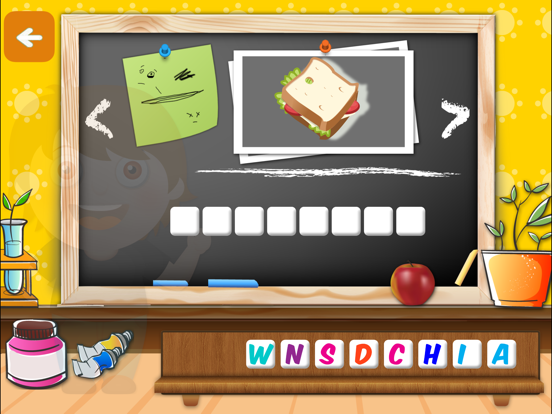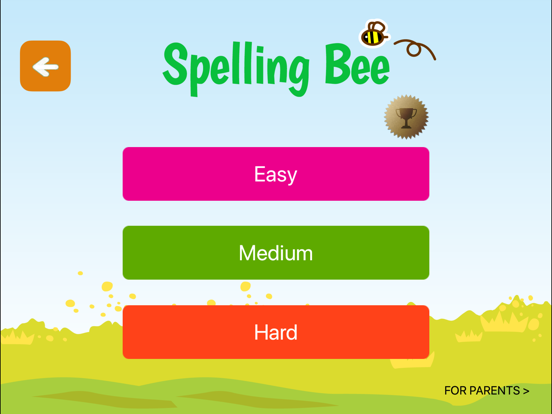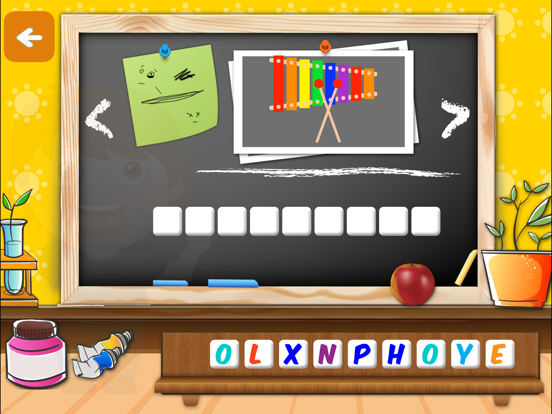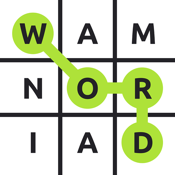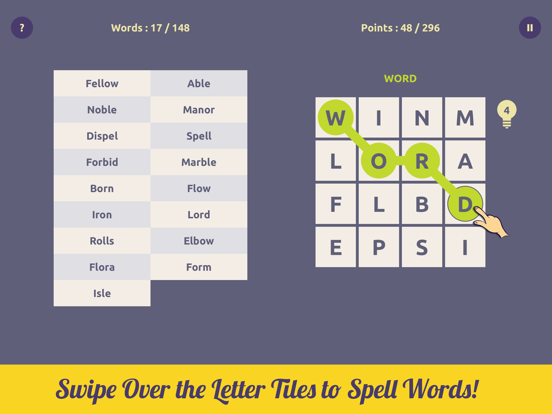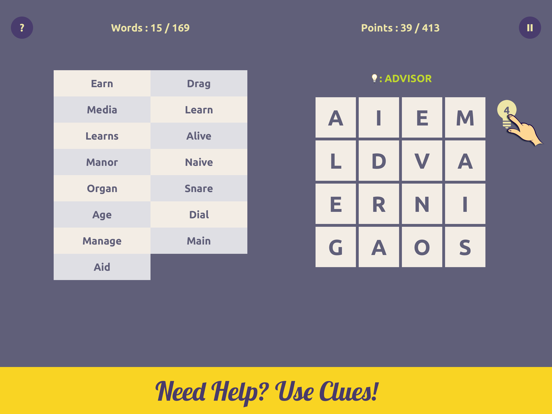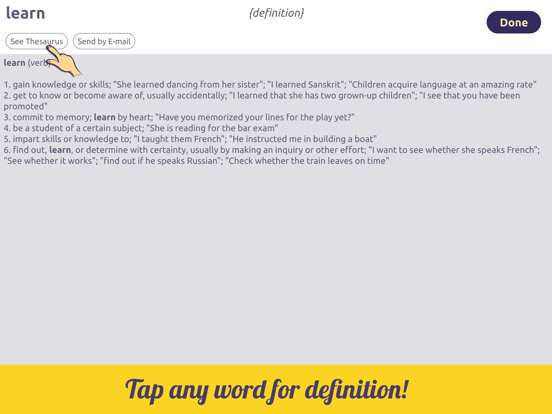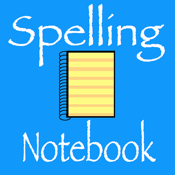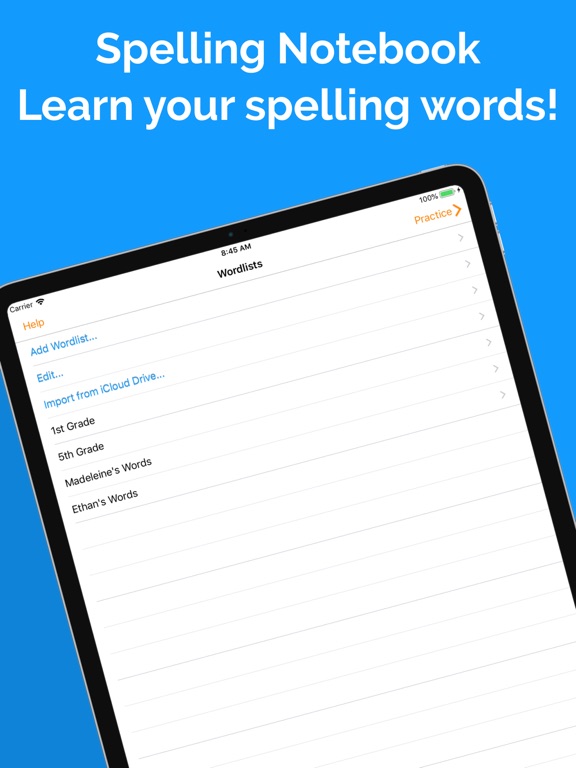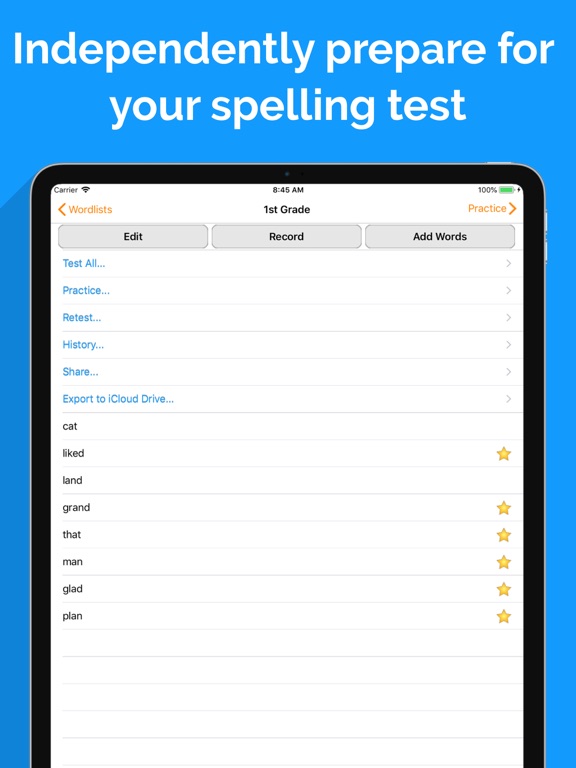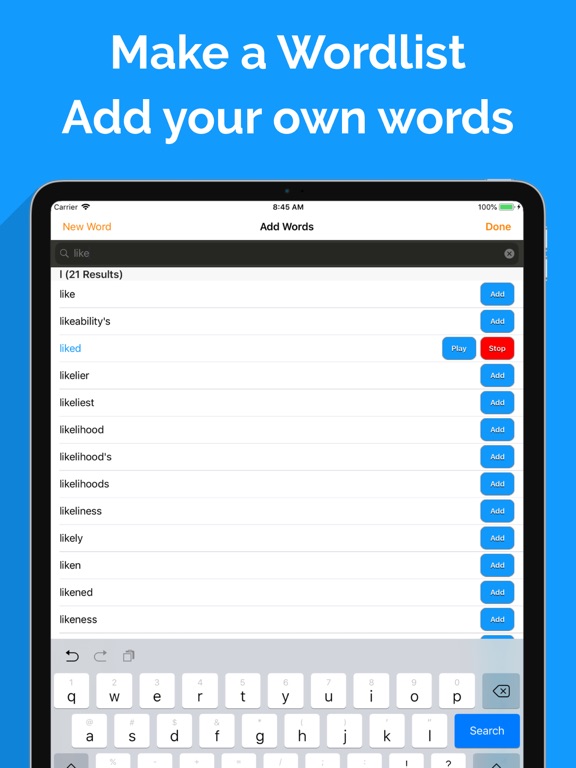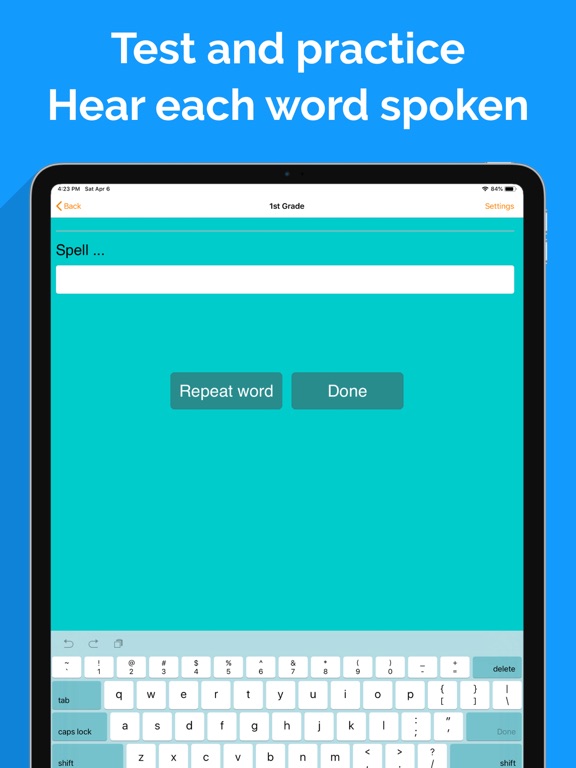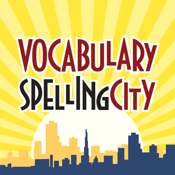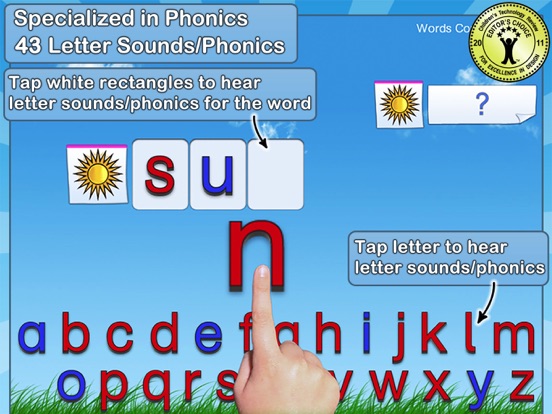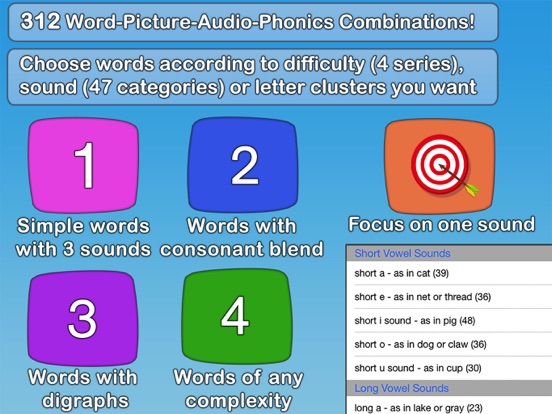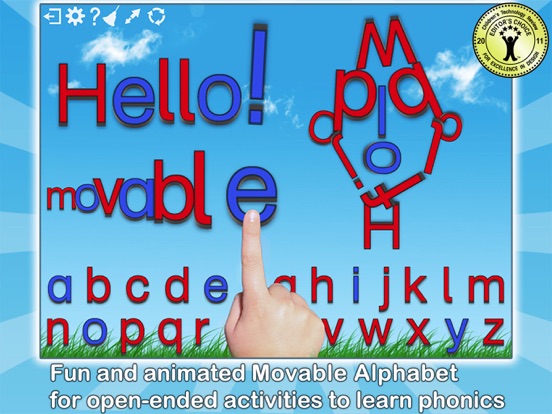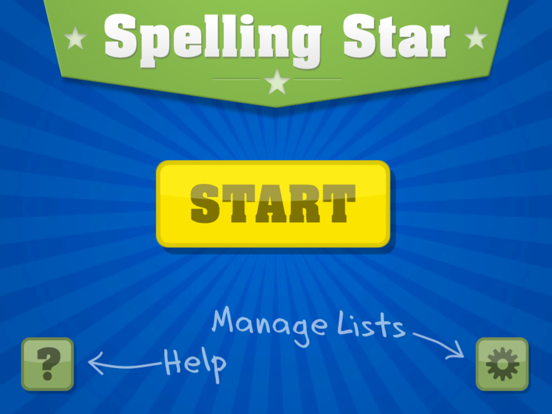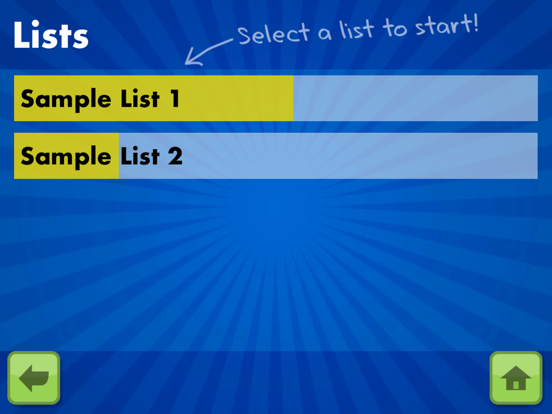If you need some assistance in becoming a better speller then check out our list of the best spelling apps for your iPhone or iPad.
The best spelling apps for the iPhone and iPad
13 Jun 2021, by Cherry Mae Torrevillas
Teaching your tykes spelling comes in a new fun form. With this app, utilize learn and play modes to help your youngsters learn to spell. With a combination of colors and easy to use interface, kids receive rewards and positive reinforcement for doing well. Ranging in complexity, this app offers easy, medium, and hard settings to keep them learning for years. The concept of learning happens on the individual level, with this app your kids can learn their way.
- Learning mode allows your kids to get hints and help to learn the basics.
- Play mode teaches your kids to think on their feet and earns them with dragons!
- This developer has many learning based apps with high ratings.
Improve your spelling abilities by downloading this app and playing the challenging games.
- Easy swiping
- Two game modes
- Time attack function
- In-app dictionary
- Syncs with iCloud
This app is designed to help users, most likely students, to learn and master the spelling of specific words. Users can enter the list of words, test their spelling, get a star on each correct spelling and retest at any time. In addition to adding custom words, there’s a database of over 100,000 words, recognition of different English regions, keep multiple word lists, edit word lists, import words from lists, a help section, history of spelling tests, record your own voice spelling the word and more. You will be hard-pressed to find a more impressive spelling app.
- A powerful spelling app for all users
- 100,000 words in database, Add custom words
- Audio recording of yourself spelling the words
- Word lists, Recognition of different English regions
- History of spelling tests, In-app purchase
This app comes packed with games to facilitate learning to spell and expanding vocabulary knowledge.
- Ten popular word lists are included
- Ten learning activities
- SAT words can also be practiced
- Free app
- Sign up for free and make custom word lists
This app is sure to help your little one develop their literacy skills.
Montessori Crosswords app review
- Made for ages 5 and under
- Award-winning app
- Based on Montessorri principles
- Choose the words for your child based on difficulty levels
- Visually and sonically appealing
This app comes with plenty of mini-games to help children learn to spell.
- Self-contained and lightweight app
- Change the difficulty settings for your child
- Customize your child's test in many ways
- Add up to 13-letter words
- Progress reports on your child
Practice your spelling lists with ease using this app.
- Insert your own spellings, lists and audio
- Share your word lists with others
- Receive feedback for each word instantaneously
- Suitable for parents as well as teachers
- Check out the progress of your student or child
This spelling word app is a fun tool to learn and remember how to write words in the correct way.
In this app you will swipe over the letter tiles to spell as many words as you can. Discover 3, 4, 5, 6 & 7-letter words.
3 game modes - Free Play; Puzzle Mode; Time Attack. Dictionary: once you spell a word you can check its definition & thesaurus. Check the definitions for all the valid words at the end of each game. Universal app
Game Center: compete on 2 leaderboards and try to earn 15 achievements. iCloud Sync: sync your game progress across multiple devices.
- Untimed gameplay!
- Use Clues to discover longer words. Improve your score to unlock more clues!
- Try to find all the valid words and solve the puzzle
- Find as many words as you can before the time runs out
- Beat your high score and compete on the Game Center leaderboard