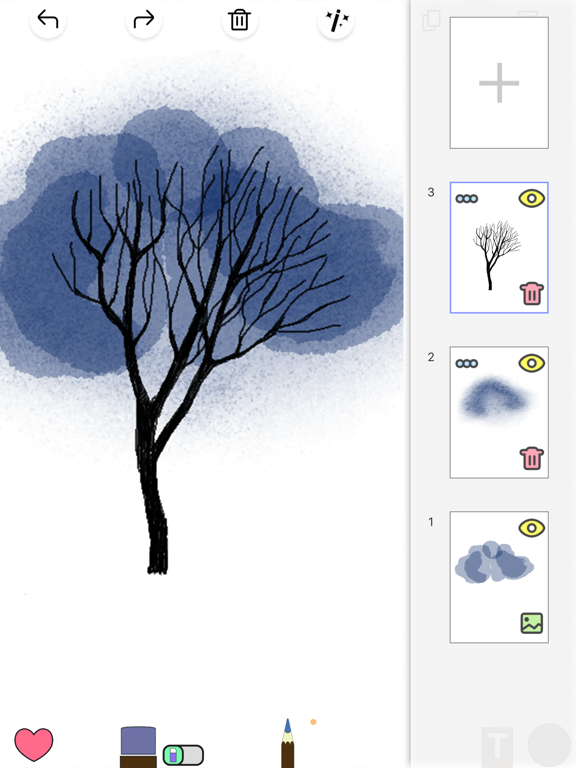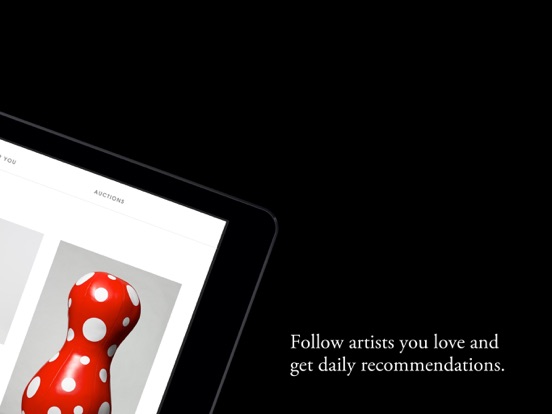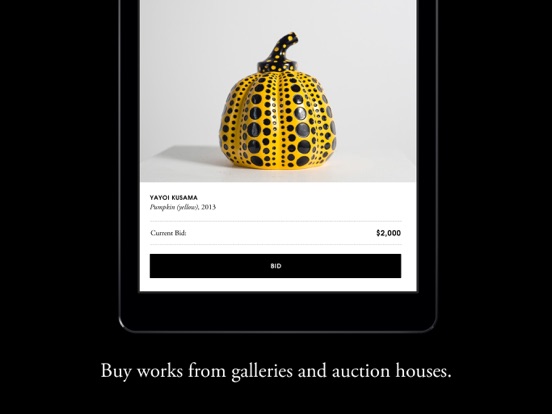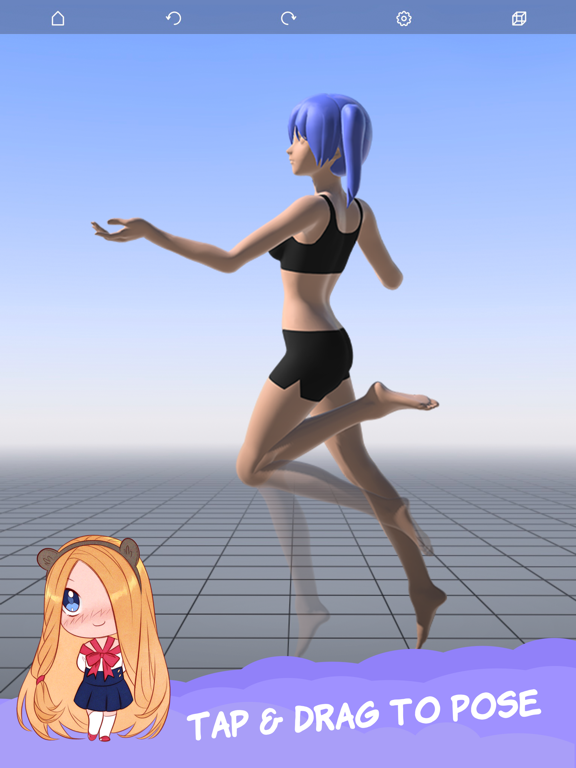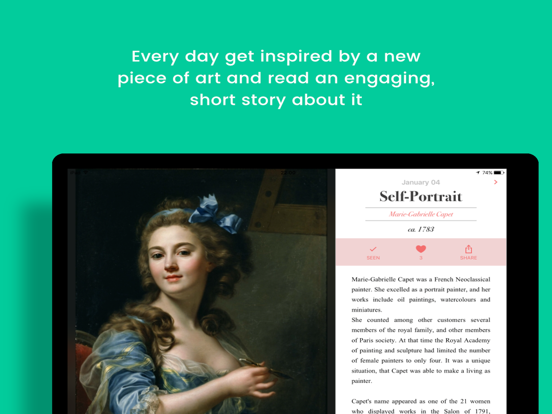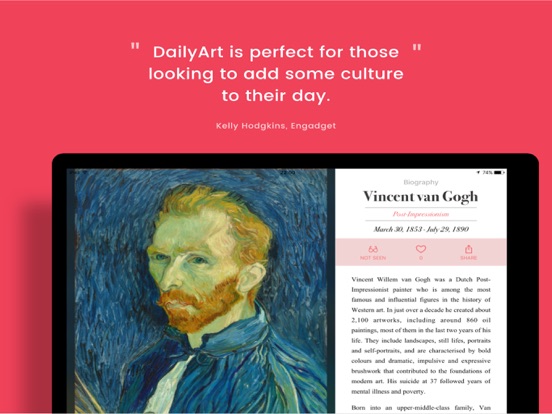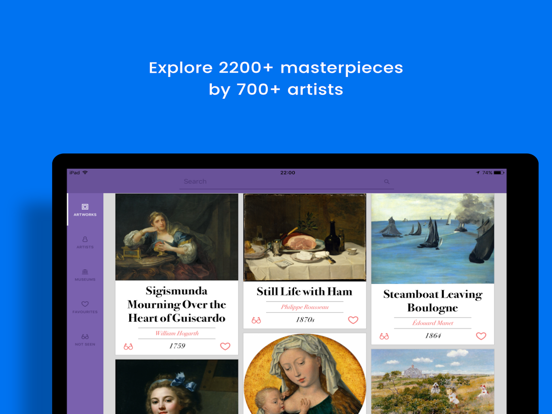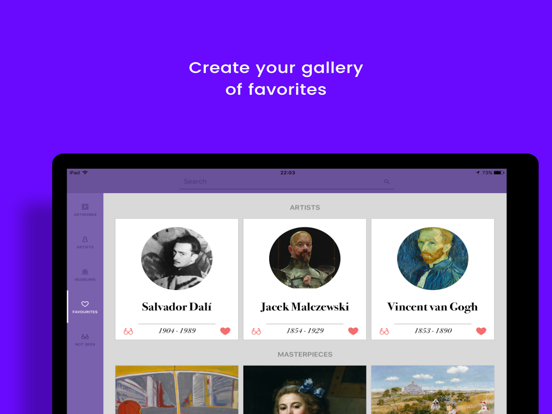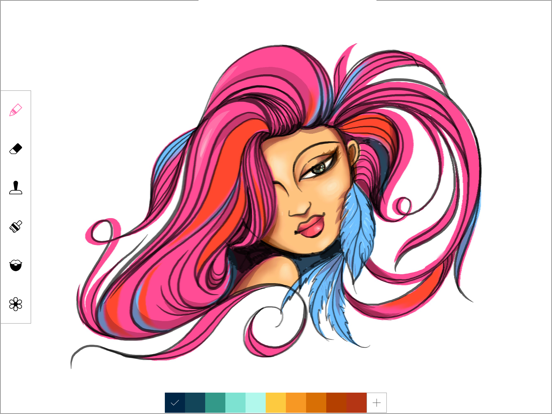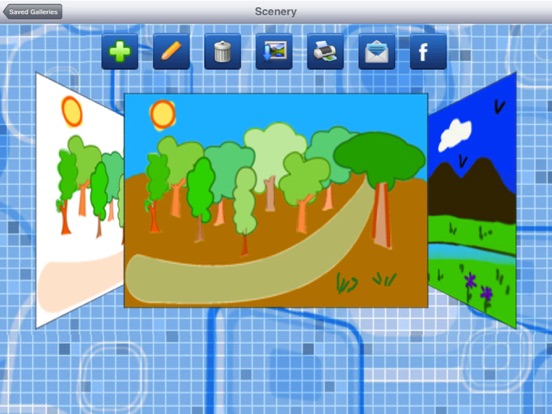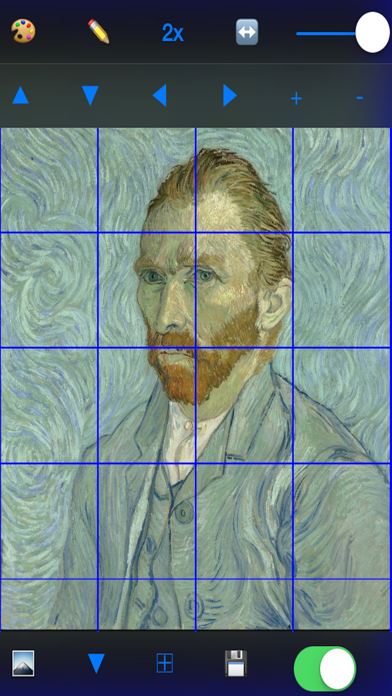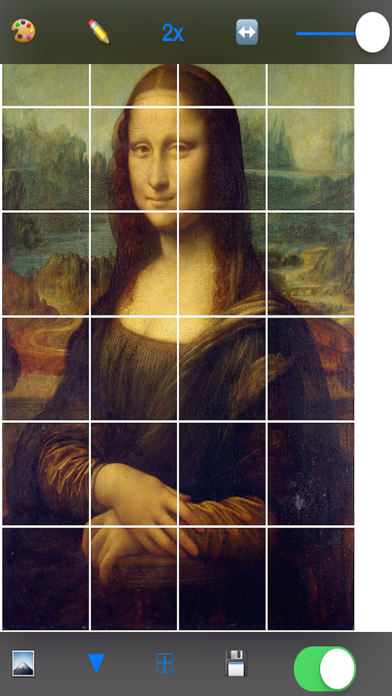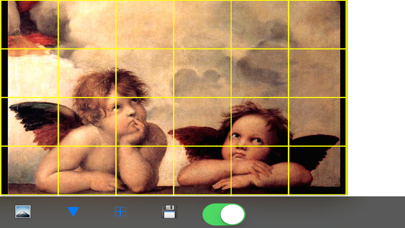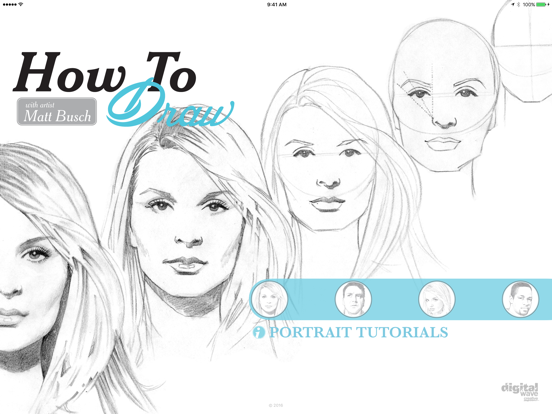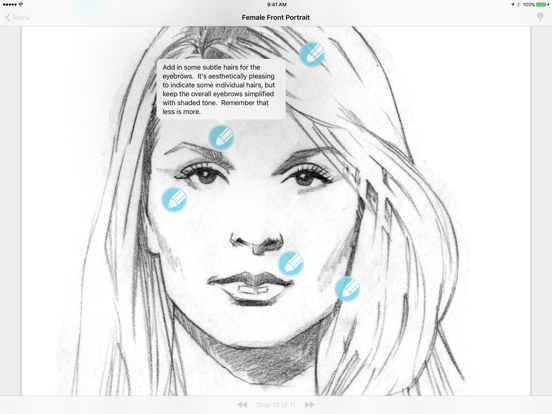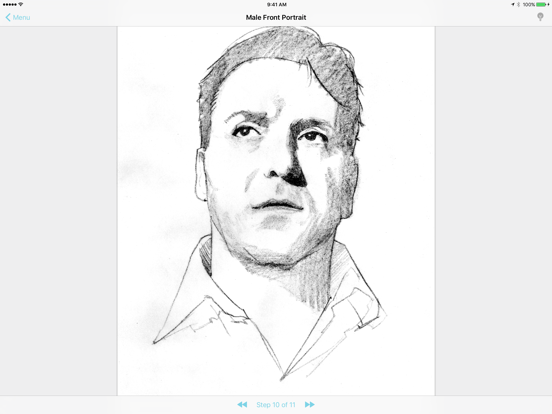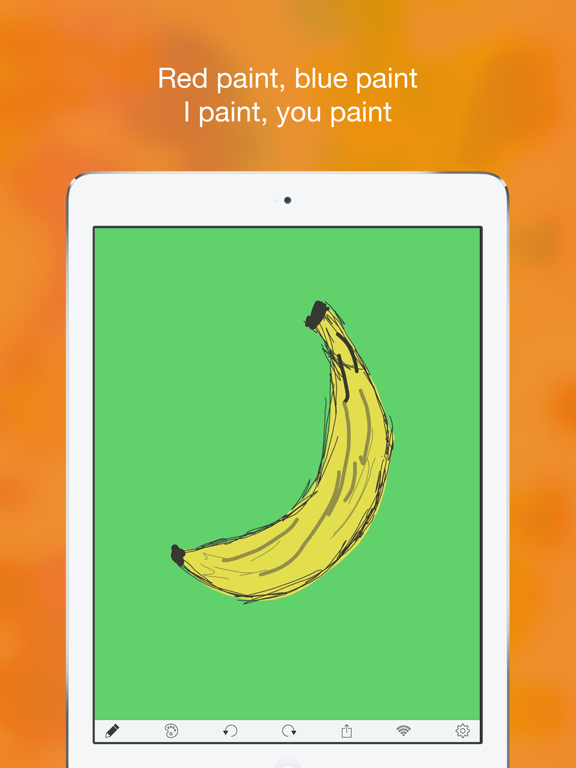If you are an artist by trade or even just as a hobbyist then check out our list of the best iPhone apps for artists.
The best iPhone apps for artists
30 Jun 2021, by Cherry Mae Torrevillas
Sketch Tree, an iPhone app for artists, is a professional mobile drawing software, it focuses on realistic painting and integrates ps, image editor, beauty of images. This Sketch Tree app offers over 20 kinds of ultra-realistic drawing tools such as pencil, Chinese brush, pen, ballpoint pen, marker, watercolor pen, acrylic, colored mud, chalk, spray, stain, ruler, compasses, eraser, magic eraser, layers and stickers. Alternatively, you can import an image into a layer and then combine it with an eraser, ruler, compass and other tools.
- More than 20 ultra-realistic and exquisite brushes
- Ruler, compasses, graphics package and fine stickers
- Colour Eyedropper, long press the canvas somewhere to pick up colour
- Unlimited revocation, don't worry about making mistakes
- Up to 10 layers
- Continuously auto-saved, ensure the work no lost
Are you an artist trying to get your work recognized? Artsy brings your art to the world in the largest online art marketplace. More than 1 million artworks by over 100,000 artists offer their work on Artsy. Discover art from all over the world, collect in your own art gallery and follow your favorite artists. You can even view your collection virtually via the augmented reality perk in the app.
- Promote your own work with Artsy’s global network of sellers
- Attend art events all around the world from fairs, museum exhibitions, and gallery shows.
This app is updated regularly.
Using wooden art models to pose your art gives you a guide, but fundamentally cannot match the detail of a true human body. Even the most advanced models fall short of this app. Magic Poser offers extremely intuitive, light weight software that helps you pose everything within moments. Get access to clothing, props, and hair to give you the most robust models on the market. Export your finished work with high resolutions to your social media.
- Realistic lighting allows adjustable lighting and shadows
- Models come in multiple styles, ages, and sizes
- This Indie developer focuses solely on this app.
Get your daily dose of art from all around the world with the Daily Art app. Enjoy classic, modern, and contemporary works and short stories from our art loving community over a million users strong. This free art app offers over 2,000 art master pieces, 700 artist biographies, and so much more. Enjoy everything about art at the touch of your fingertips and see some of the best art in the world from the comforts of your own home.
- Share everything among your friends and family.
- Find amazing trivia about some of the most prolific artists from history.
- This indie developer focuses solely on this app.
Here's a free app that allows you to use your fingers to digitally doodle or draw on your iPhone. Drawing Desk app review
- Sketch with a variety of tools
- Plenty of in-app purchases for expansion
- Ad-supported
- Great for kids
- Full color palette
Here's a free app that has plenty of features to get you painting with ease.
- Paint using a pencil or brushes
- Realistic smudging using your fingers
- Add text with ease
- Social media integration
- Regular updates
This app gives you the ability to apply the grid method to any of your images on your iPhone.
- The grid method was used by artists like Leonardo Da Vinci
- Ensure to get perspective
- Scale right in their drawings and paintings.
- Change the grid’s transparency and color
- Select an image from your library
Create incredible illustrations thanks to tutorials from the famous artist Matt Busch in this app. How To Draw app review
- Draw male and female forms from various angles
- Retina display graphics
- Gesture-based controls
- Fullscreen drawing and viewing modes
- Draw along with paper and pencil as you receive instructions
This app combines the fun of painting with the convenient nature of a whiteboard.
- Use it to play pictionary
- 5 painting tools
- Color picker enables you to find the right color with ease
- Shake to erase
- Auto-save functions