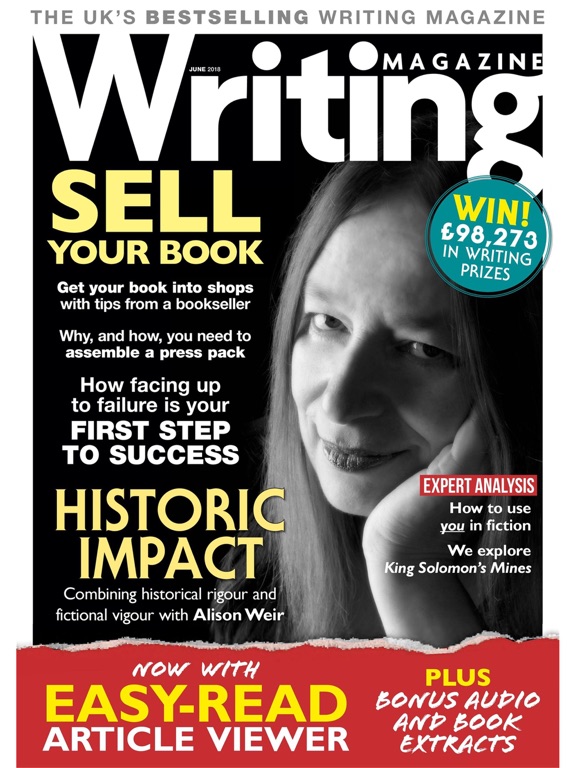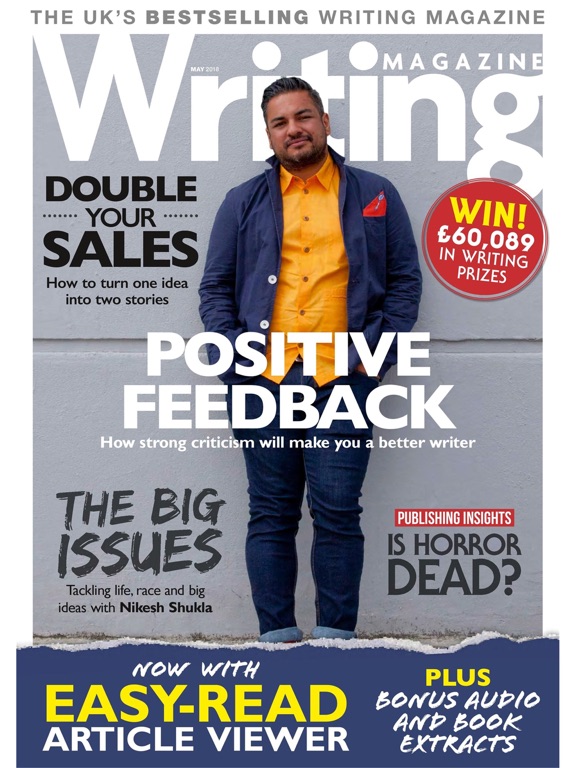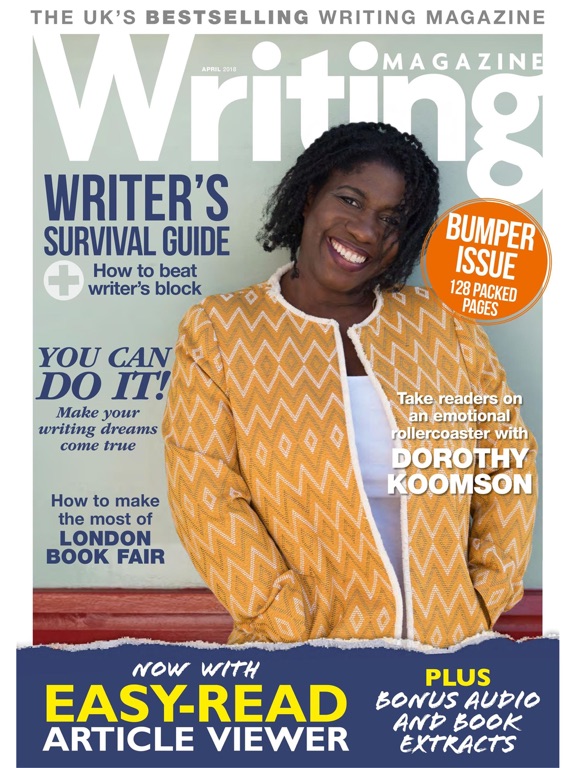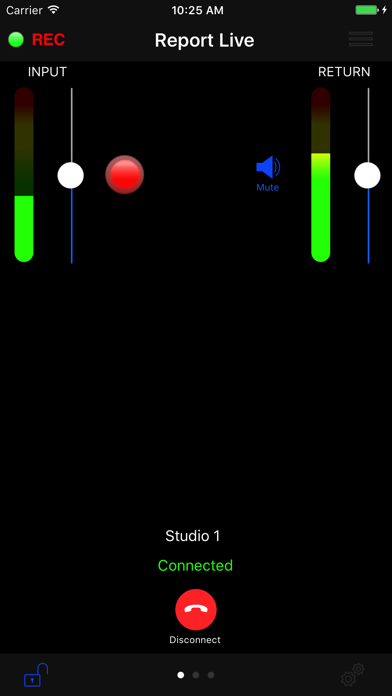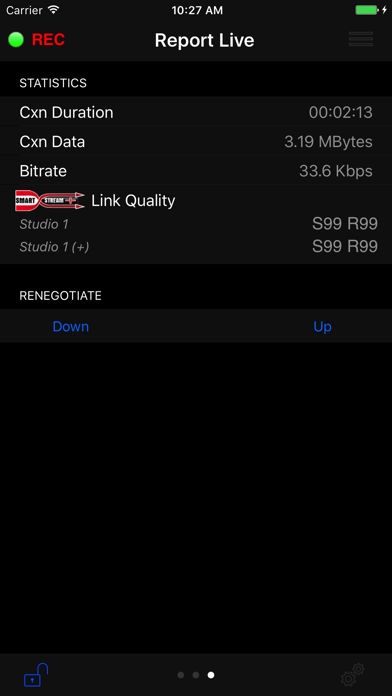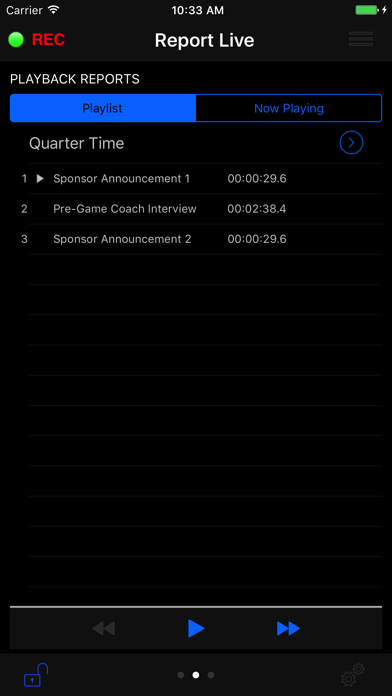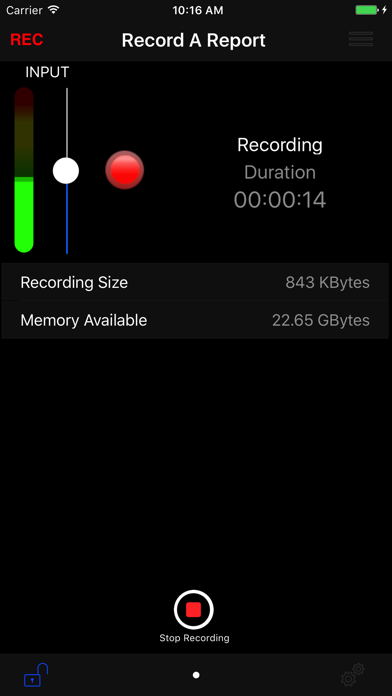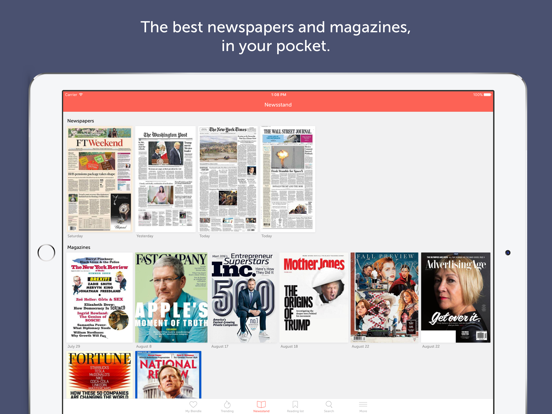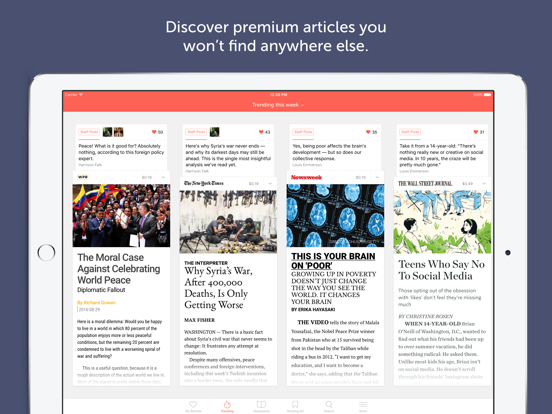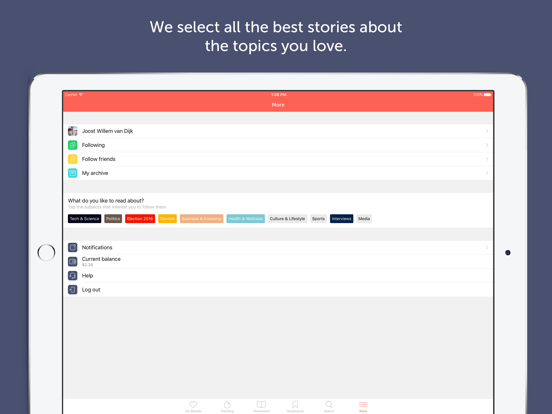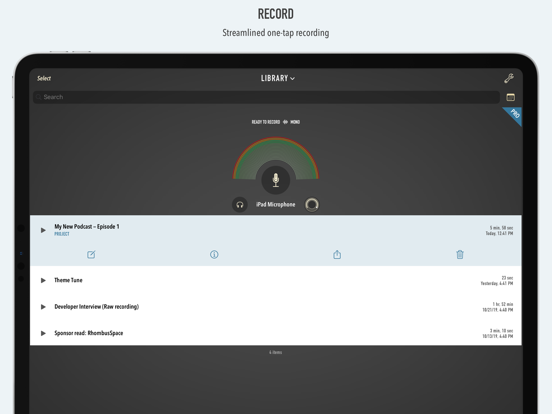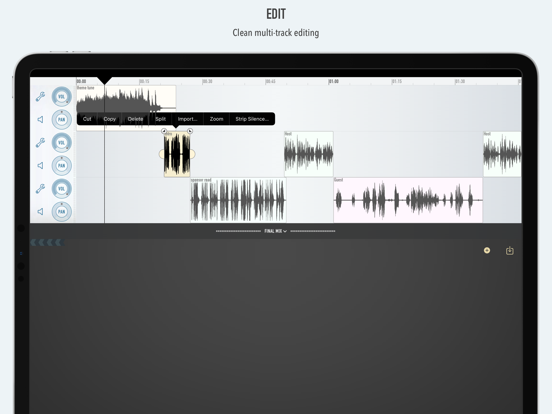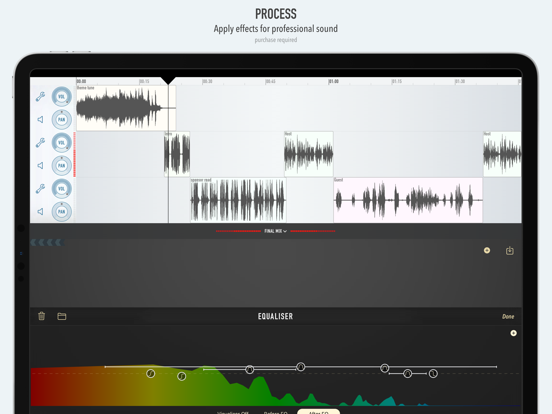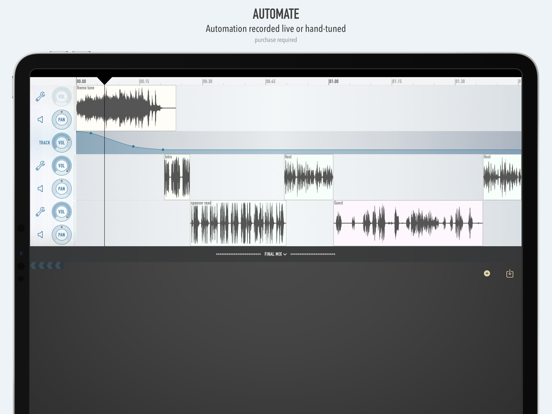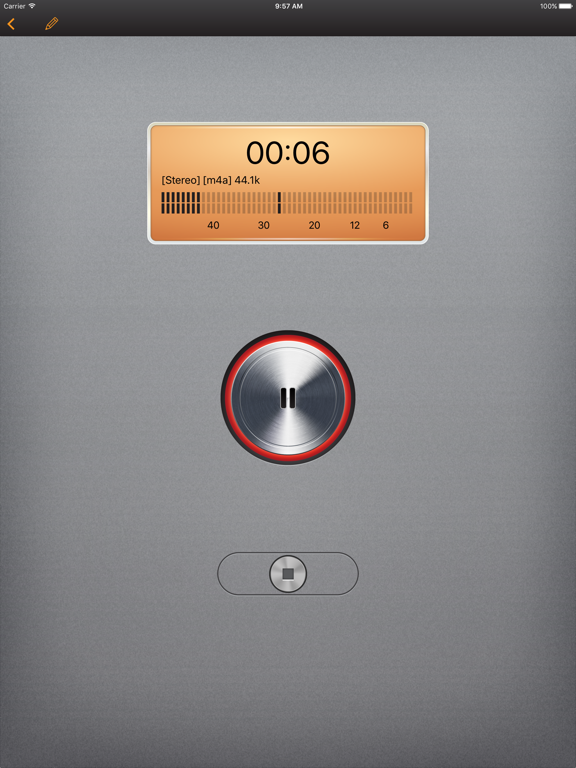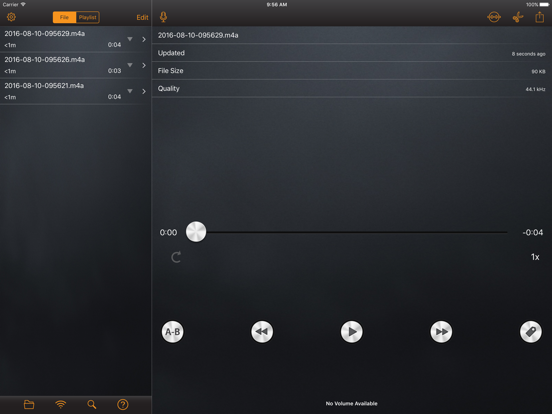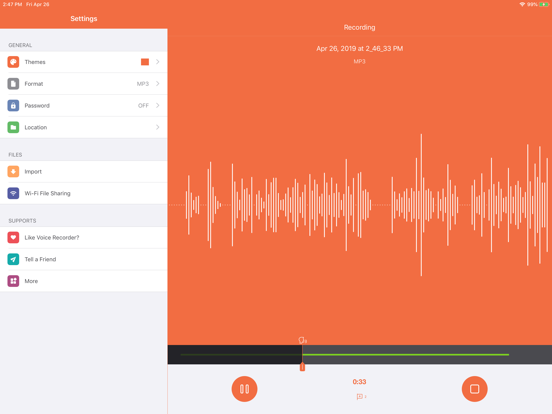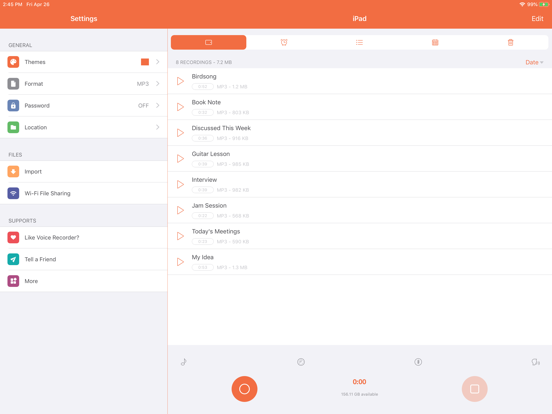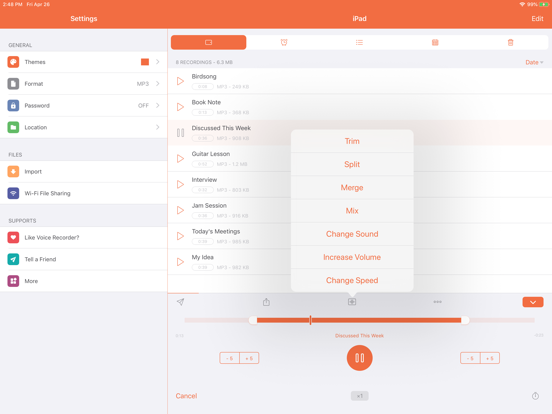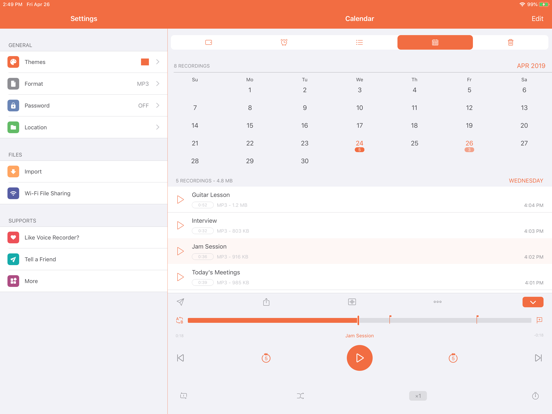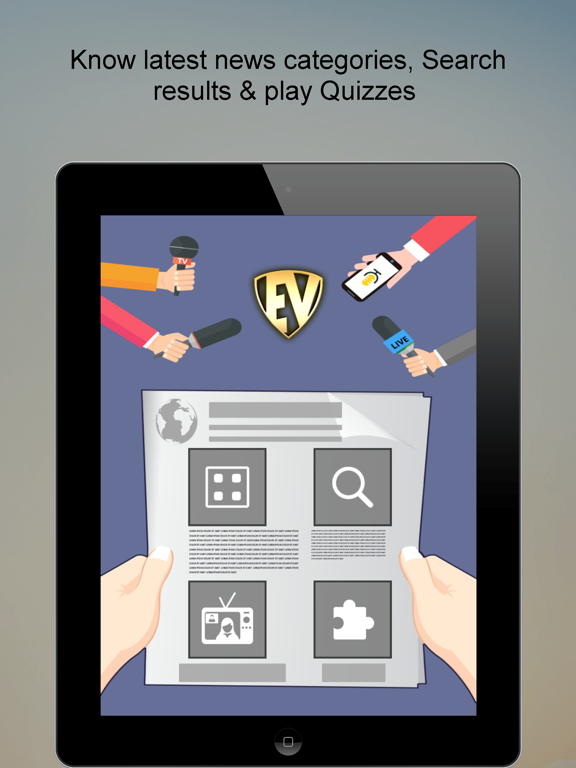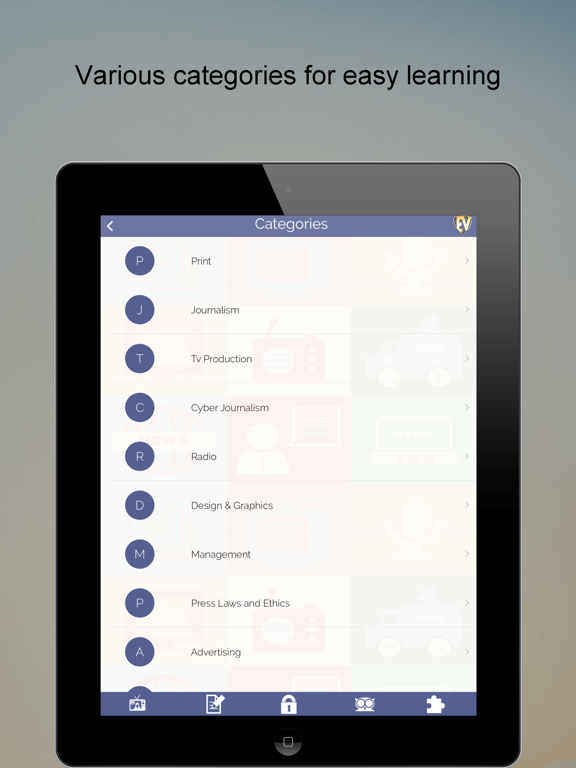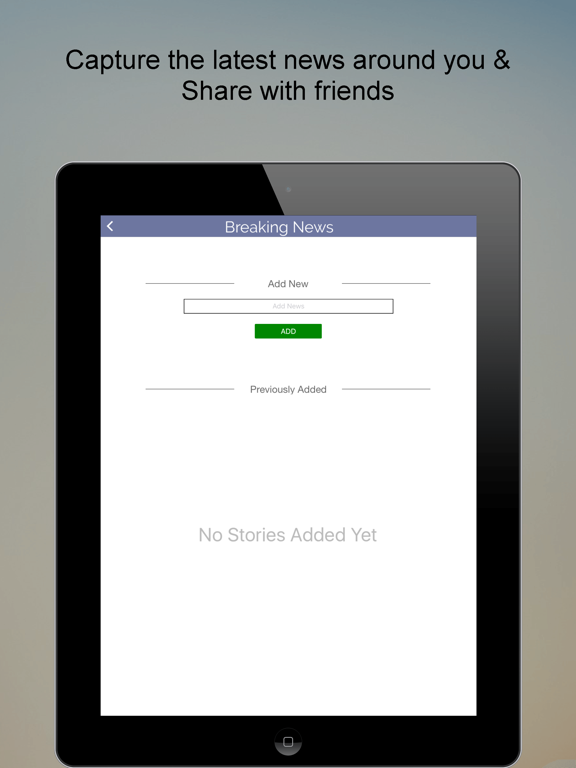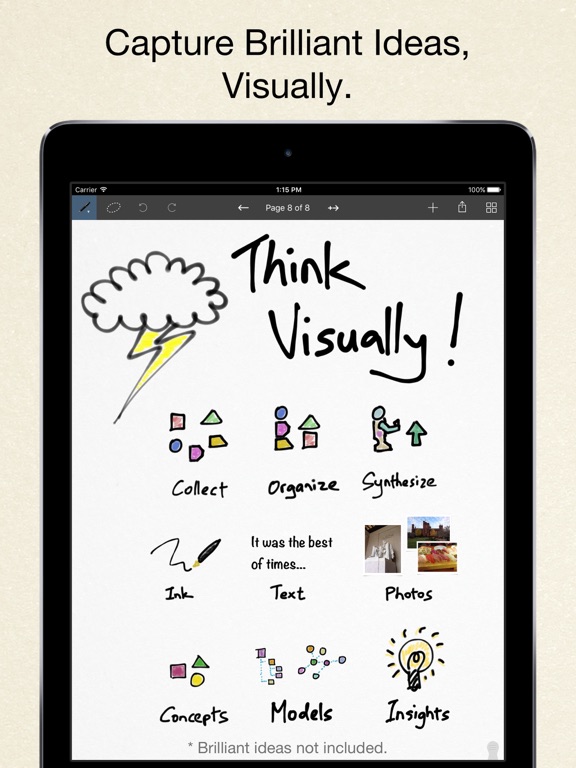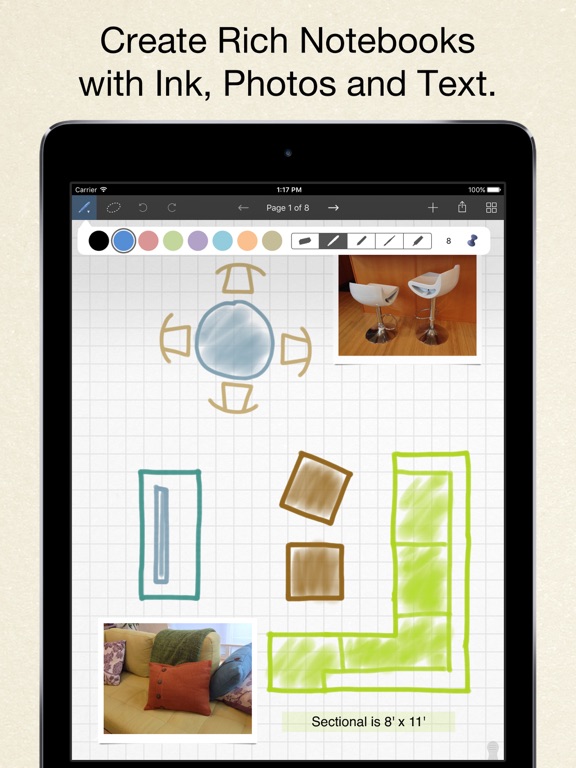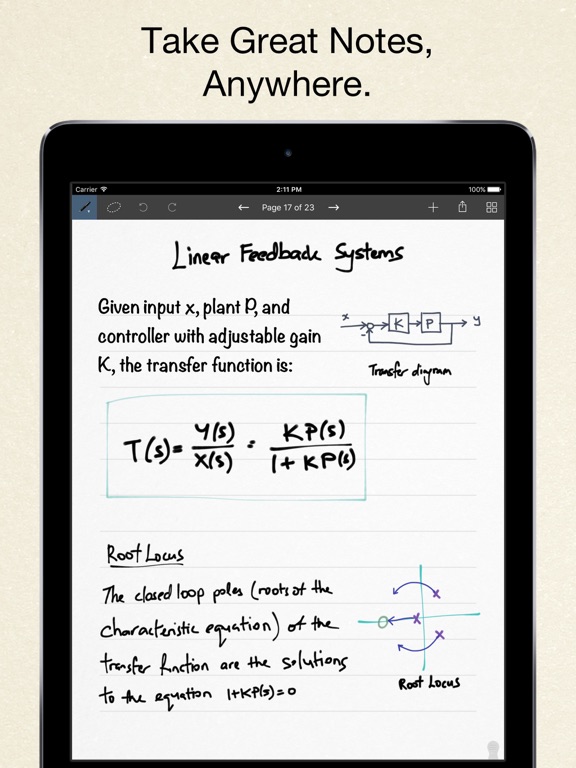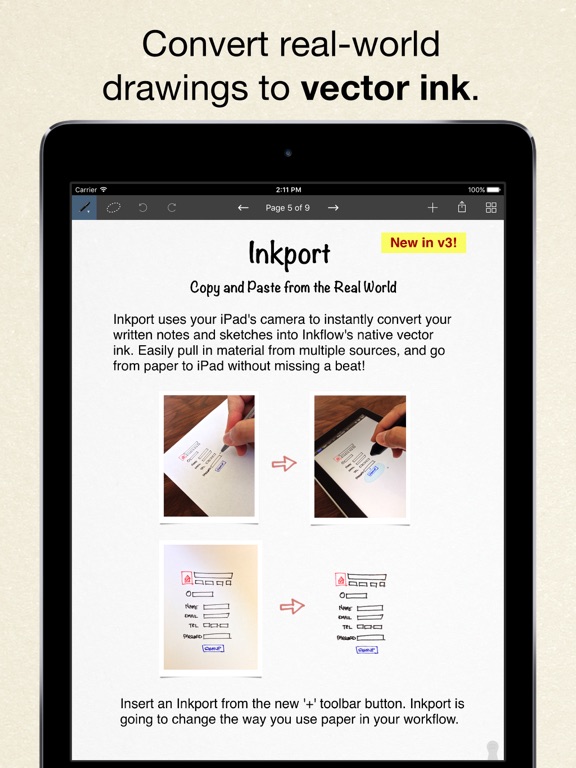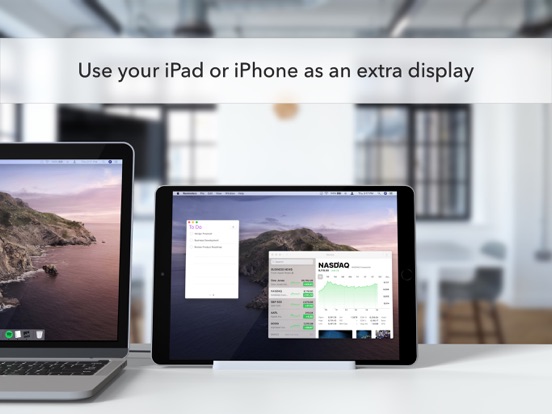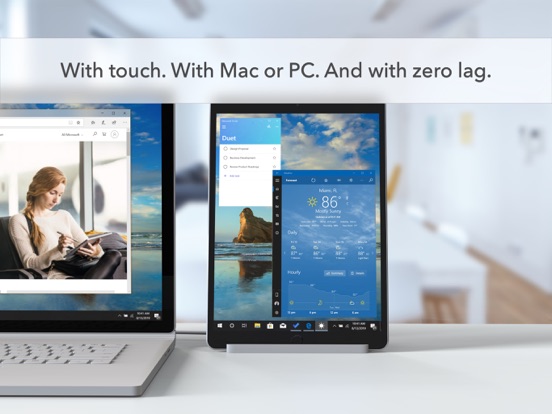If you are a journalist by trade, or going to school to become one, then check out our list of the best journalist apps for the iPhone.This list comprises of many effective tools that can help you broadcast a story, find a story or write a story. Additionally, you might find that some of these iPhone journalism apps can be useful in other areas of your daily life.
The best iPhone apps for journalists
23 Apr 2021, by Cherry Mae Torrevillas
Have you got a book in you? Then try Writing Magazine, an iPhone app for journalists - the biggest and bestselling monthly magazine for all writers. The Writing Magazine for iPhone offers encouragement, fun exercises, practical advice from professional writers, opportunities worldwide to get into print and a wide range of monthly writing competitions. Regular articles cover all aspects of fiction, poetry, article writing, and much more. Enhanced for tablets with audio book snippets and an easy-to-read mobile edition.
- Practical advice from professional writers
- All writing genres
- Various materials on journalism
- Users can purchase the current issue and back issues
Professional and amateur journalists could really benefit from an app like this. Report-IT allows you to stream live right from your iDevice. The app boasts of being simple to use and easy to configure, which is perfect for those that aren’t tech savvy. This app allows you to report live and record simultaneously. You can also insert recordings in playlists for live reports, there’s offline recording, manually or automatically transfer files, free support, high security and display your own logo. This app does require users to have a TieServer account. You can also find compatible microphones and headphones for your iDevice to make your reporting and broadcasting a more authentic experience.
- Record and report live
- Transfer files, insert recordings in playlists
- High security, Free support
- Use compatible headphones and microphone
- Must have a TieServer account
Blendle gives you unparalleled access to the best journalism that’s out there. Follow New York Times reporters. Read up on pop culture, fashion, and current affairs with Vanity Fair. Dive into the iconic covers of TIME Magazine. Go beyond the headline, with award winning journalism from The New Yorker. Or be at the center of every trade, with The Wall Street Journal.
- Audio articles read by world-class narrators
- Personalized selection of the great stories by human editors
- Search in the entire archive, containing millions of articles
- Flexible types of subscription
Ferrite is the award-winning app you need for creating podcasts, radio journalism, or other professional voice production work — lectures, speeches, voiceovers and more. It combines the ease-of-use of a “voice memo” audio recorder, with a versatile multi-track editing studio. Powerful tools like effects and automation are available when you need them.
- Multi-track editing, from quick cuts, to producing a complete podcast or broadcast package
- Take a single clip, or a bunch, and arrange them in an editing project
- Automate volume, panning and effects settings
- Prepare your audio for production with Noise Reduction and Auto Levelling
Turn your iDevice into an audio recorder with this great app. Easily share your audio files to popular cloud formats, supports popular audio files, has multiple sample rates, can merge audio files, share to social media and more. Listen to your recordings with playback functions, supports recording in the background of your iDevice, organize recordings in folders, convert files to Mp3 if needed and a lot more cool functions. This app is perfect for those of you who need to interview people or want soundbites for your reports. There’s an in-app purchase for a premium account, which removes ads and has a few extra features like real time monitor.
- Easily record on your iDevice
- Supports popular audio formats
- Quickly transfer files, store or share them
- Organize files into folders
- In-app purchase for premium version
If you are looking for a simple recording app, then look no further. This app claims to be the easiest recording app ever and has millions of users to back that claim. Just open the app, click the record button and you are on your way to making whatever recording that you desire. You can also schedule a recording time, record only when speaking, increase volume for recording, make a ring tone and easily save recordings in one of a handful of popular audio formats. You can also trim, mix, merge and encrypt files. There’s an in-app purchase to remove ads.
- The easiest recording app ever
- Record when speaking, Schedule a recording
- Save recording in a popular audio format
- Make ring tones, Edit and Encrypt files
- In-app purchase to remove ads
No, this isn’t a traditional dictionary app. This one is designed to teach users all about the fundamentals of journalism. There are over 1100 major terms to learn about. It’s a great tool for professional journalists looking to brush up on topics and for the student that’s still aspiring to become a journalist. Additionally, the app has a quiz feature, auto-play so you can listen to the terms, staples that allow you to save the terms of your desire, and a storyboard function. There’s an in-app purchase to unlock the premium version of this app. Try it out today, and learn all about journalism.
- A great tool to learn about journalism
- Quiz feature that allows you to test yourself
- Auto-play and listen to the terms
- Save your favorite terms
- In-app purchase for premium version
Forget the pen and paper, this app allows you to jot down notes an ideas in a digital manner. This smooth flowing app is a great way to quickly capture your ideas so that you don’t forget them. Then enhance and edit those ideas with more text, photos and backgrounds. Easily create documents and share them with others. You can create digital notebooks with an unlimited amount of pages. The free version of this app allows you to try out some of the basic tools to see if you like this app. The premium version has all of the great tools that make this app a winner.
Inkflow: Think Visually! For iPad app review
- Quickly jot down ideas and notes
- A wide range of enhancements and writing tools
- Easily share files with others
- Create virtual notebooks with unlimited pages
- Free to try, Premium version for all of the features
If you are a journalist, writer or blogger then you know that it’s easier to get more work done when you have more screens to look at. With this app, you can convert your iDevice into a second PC or Mac screen and get even more work done. This app will detect the iDevice, you can use the touch screen features to full capabilities, great for Apple Pencil to draw or write, precise control for various programs and more. Get research done faster, write stories faster and make more use of your time with this highly touted app. There are in-app purchases for additional features.
Duet Display app review: transforming your iOS device into an external monitor
- Create a second screen for your PC and Mac
- Automatically detect your iDevice through app
- Great for touch screen apps and software
- Increase workload, efficiency and time management
- In-app purchases for additional features