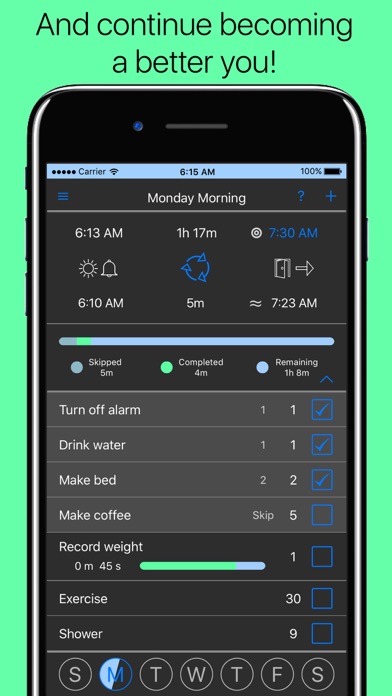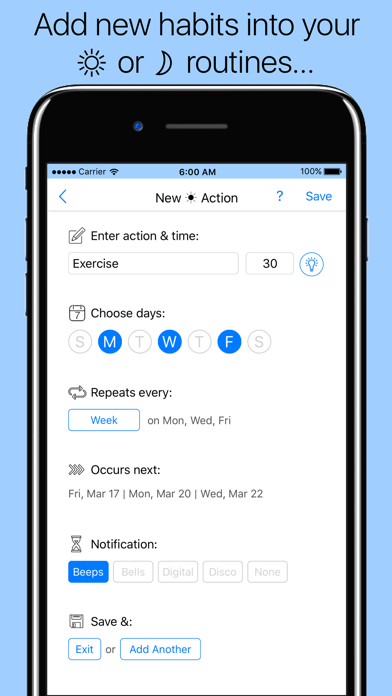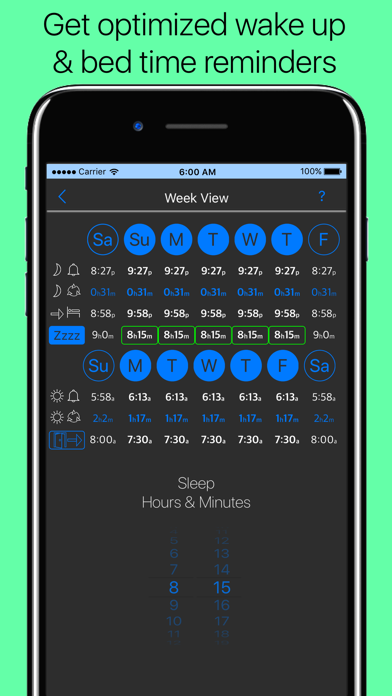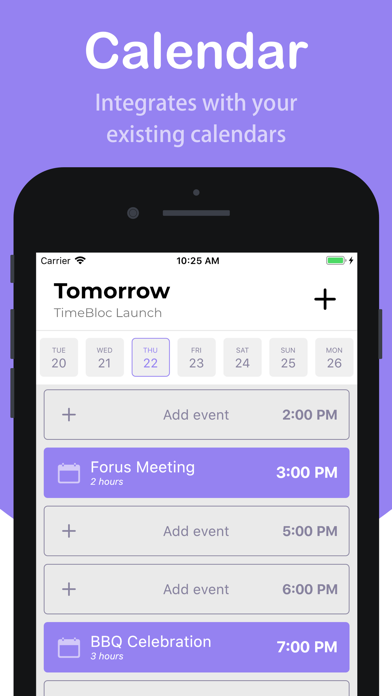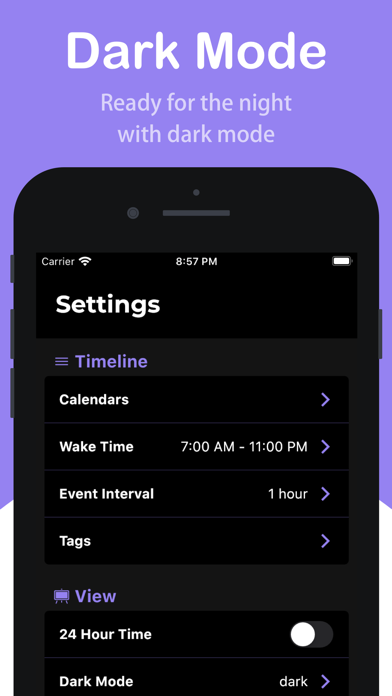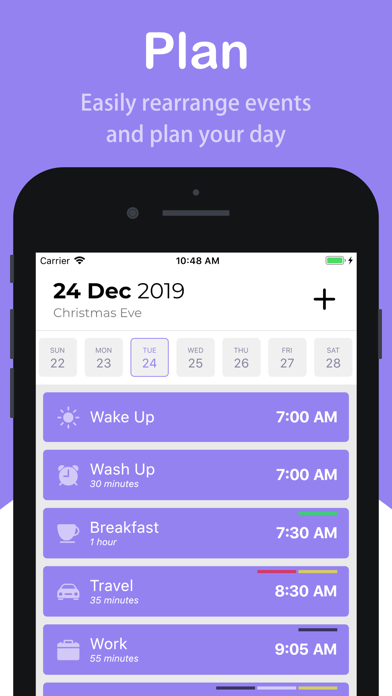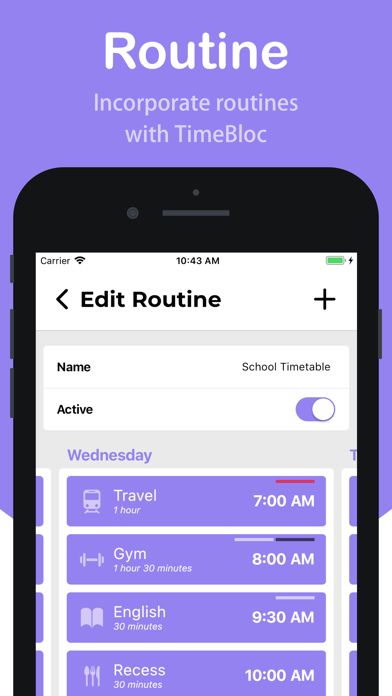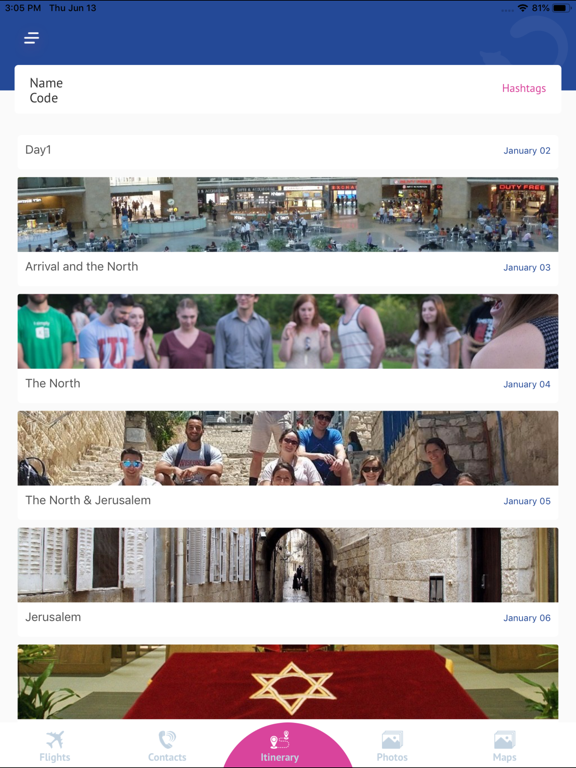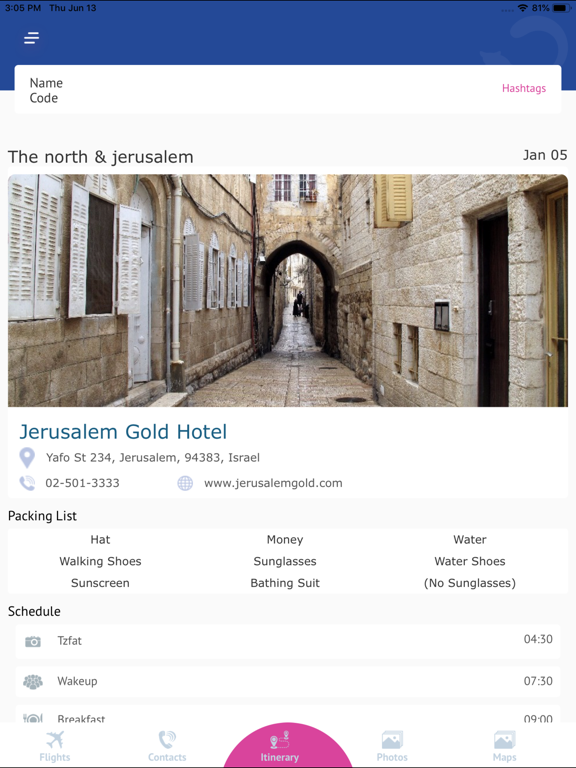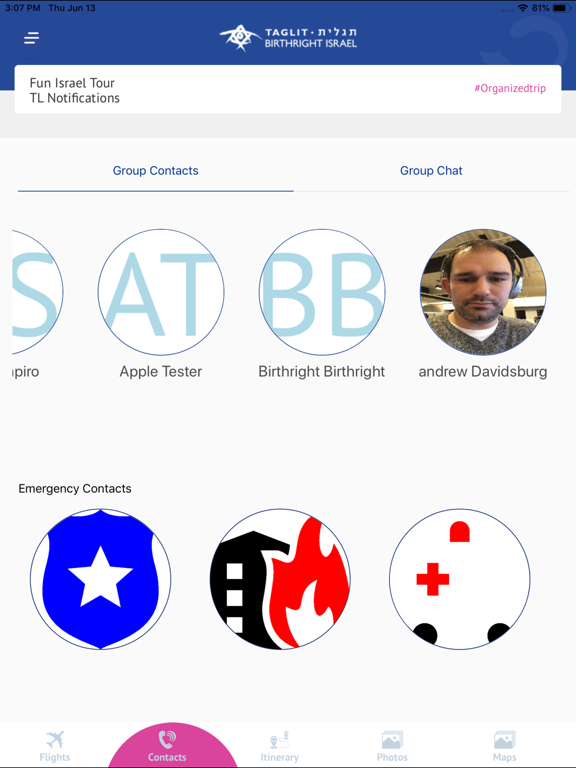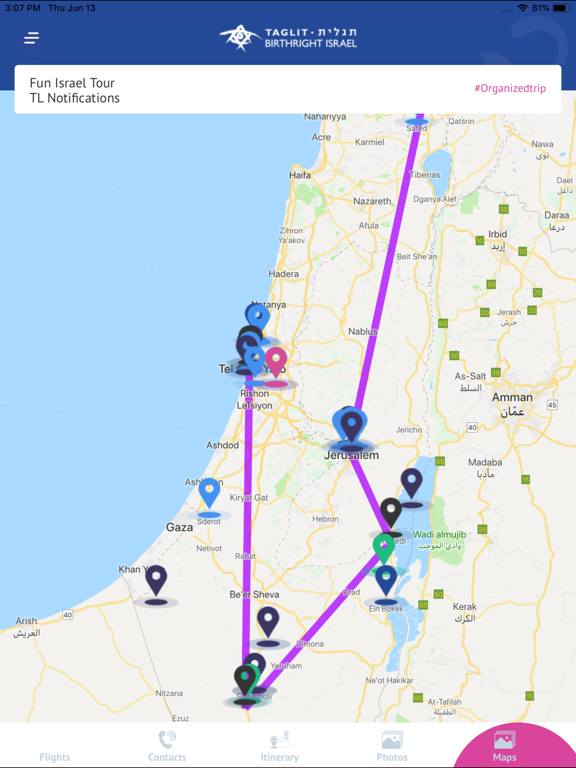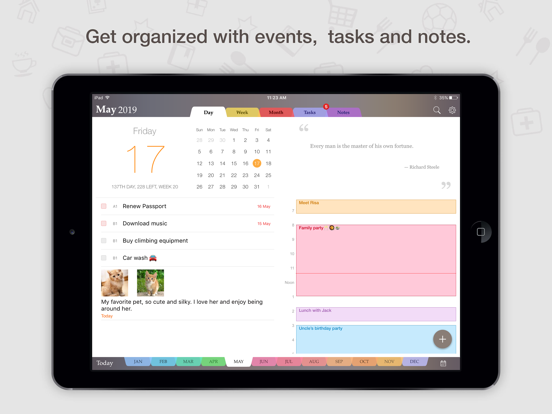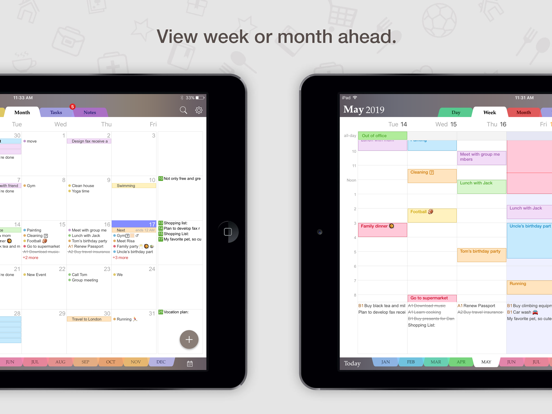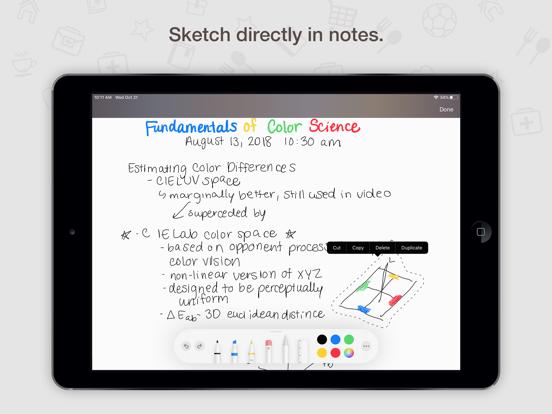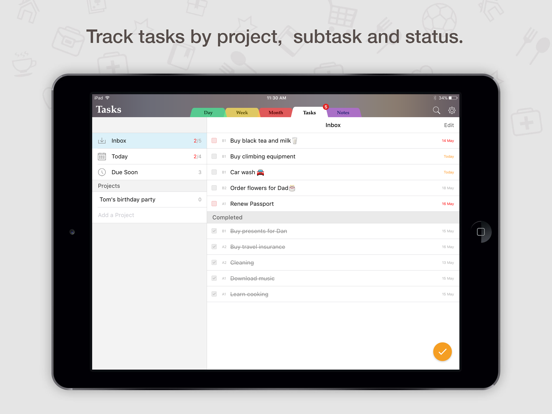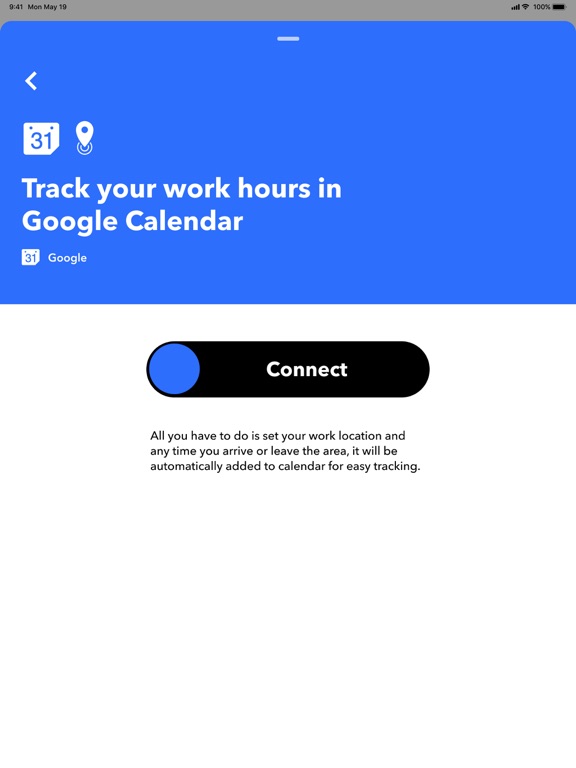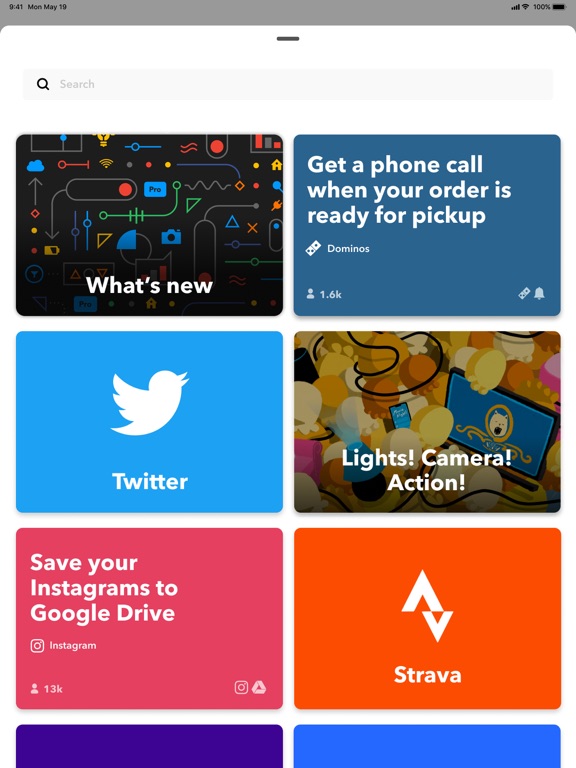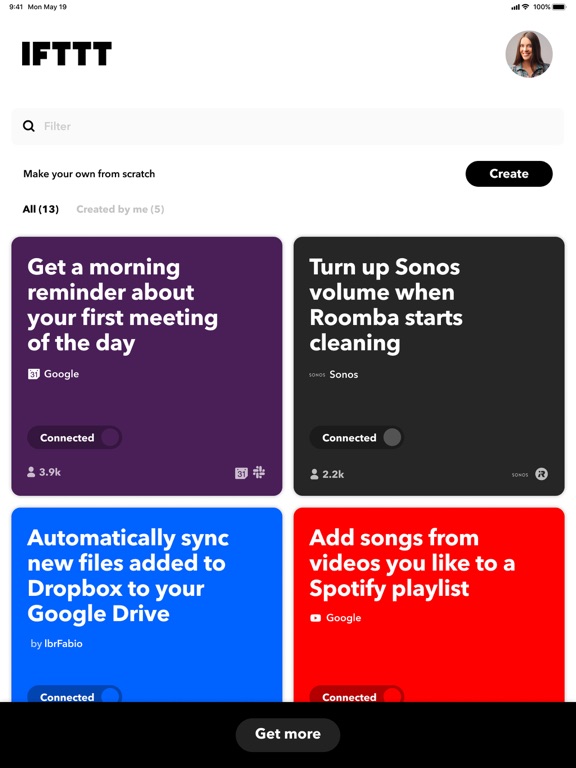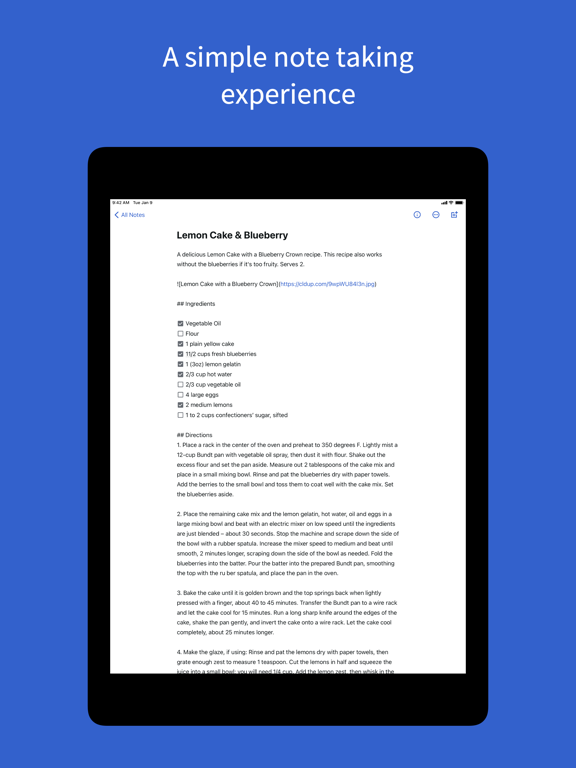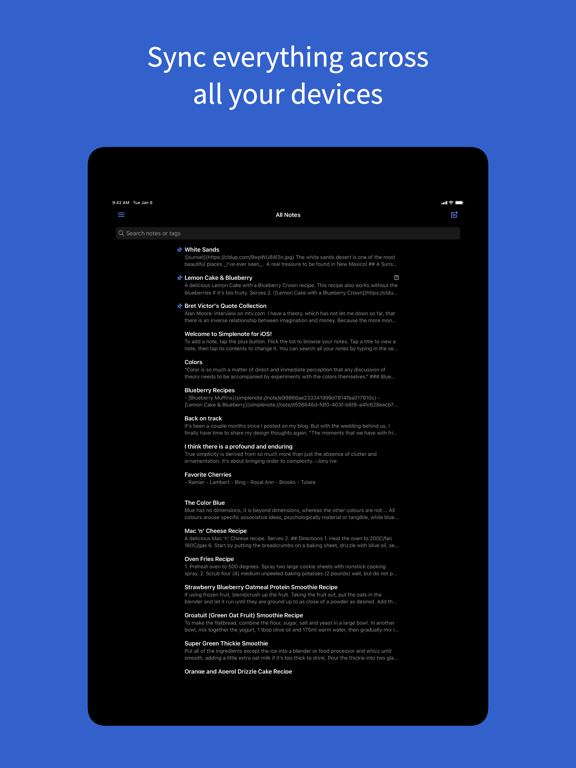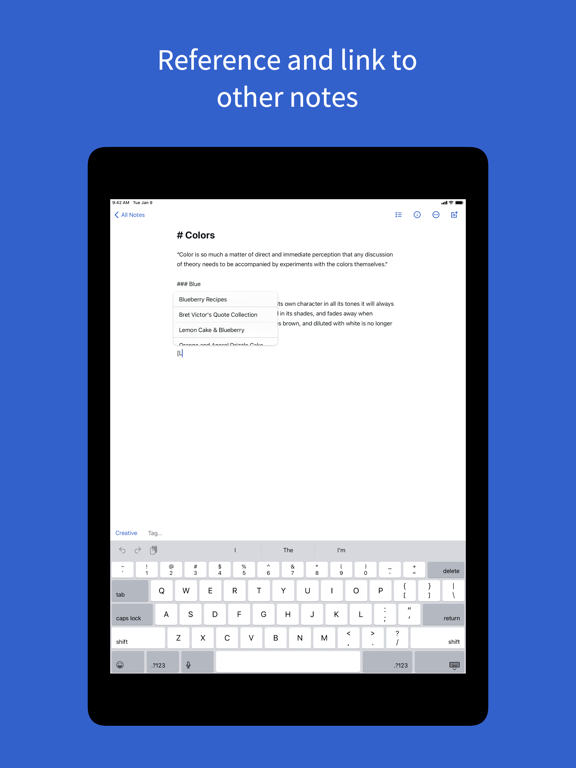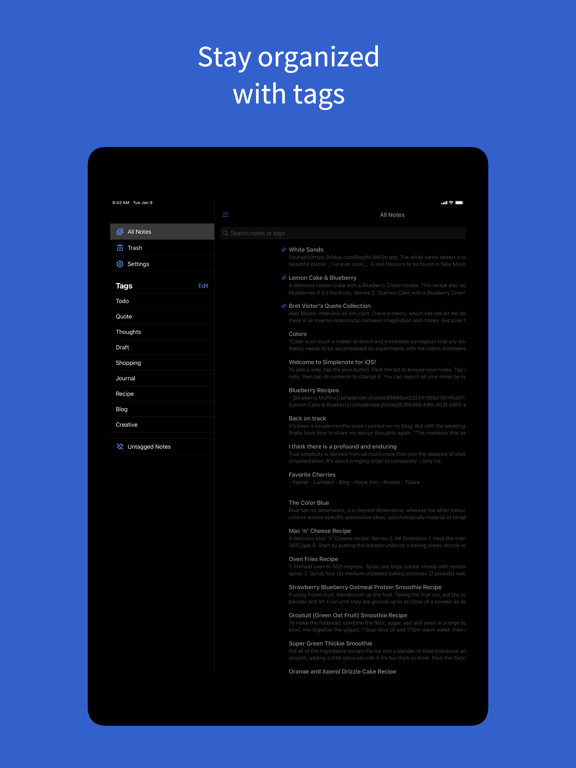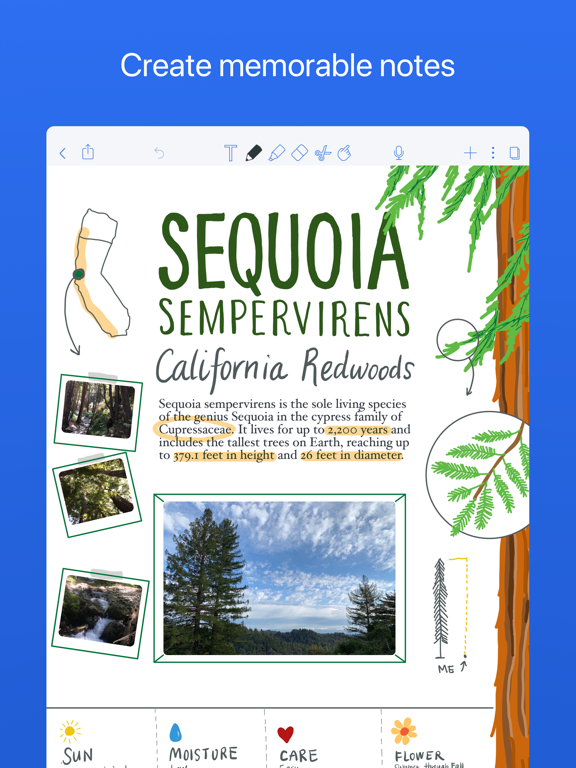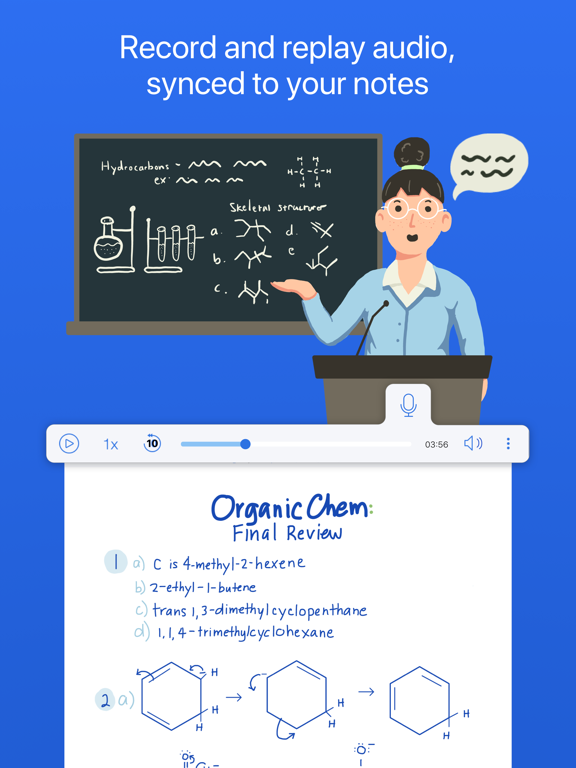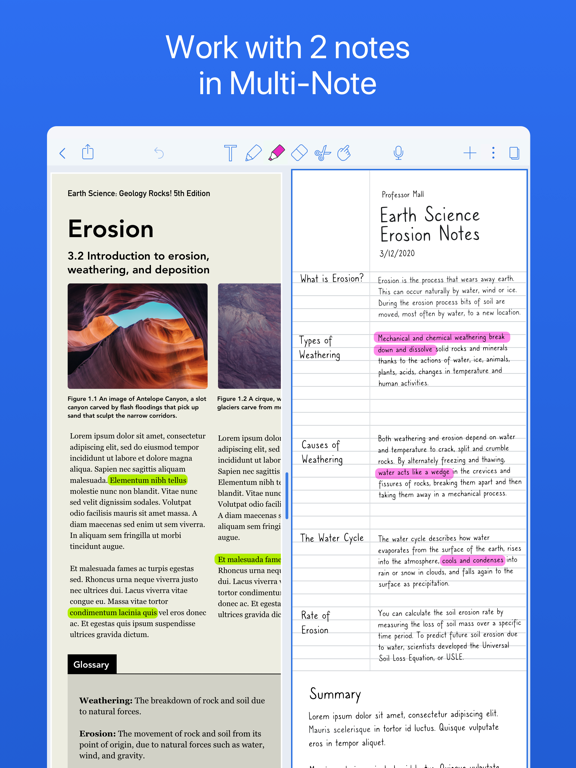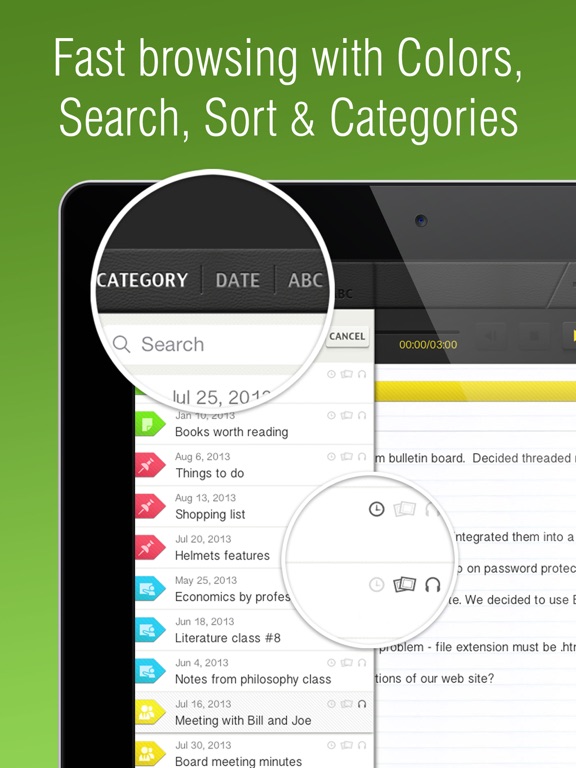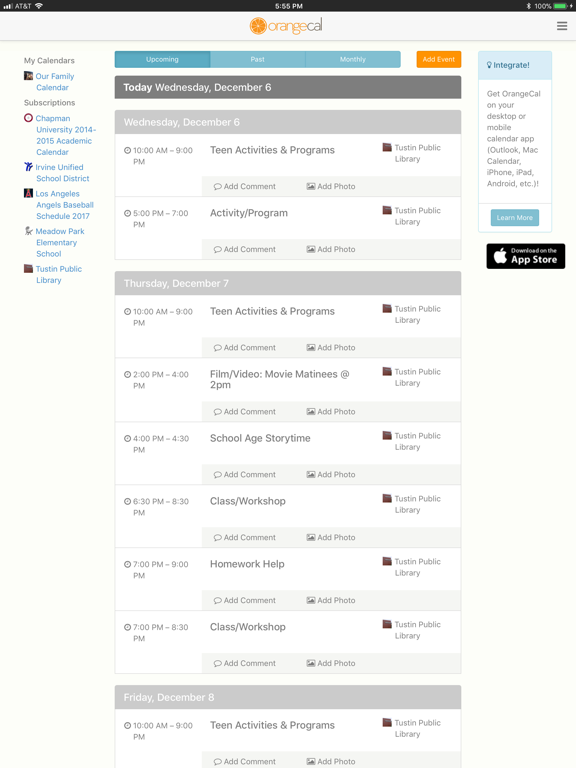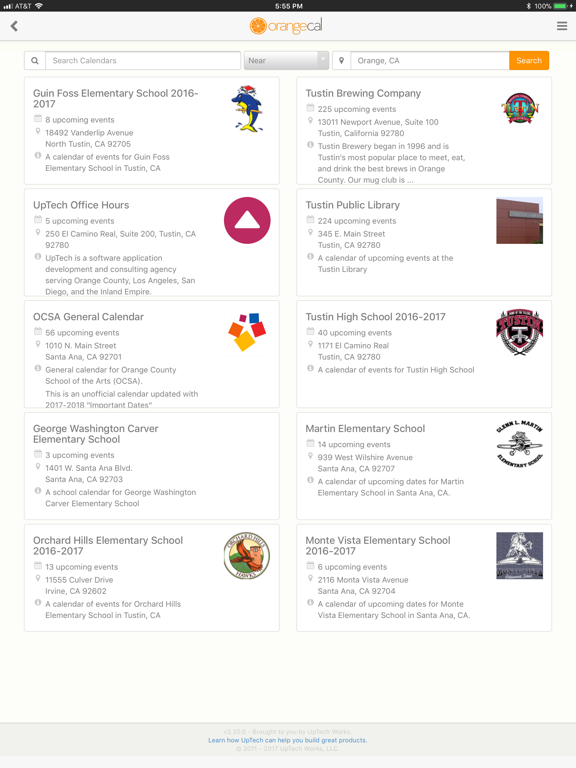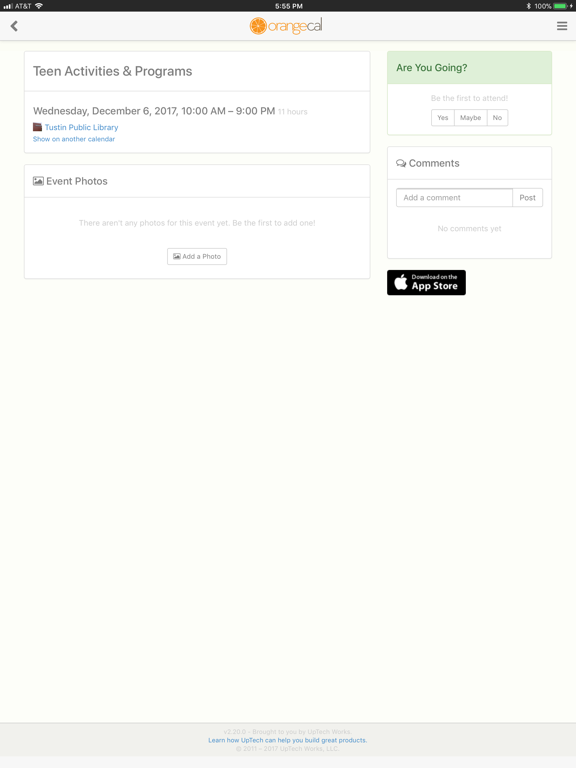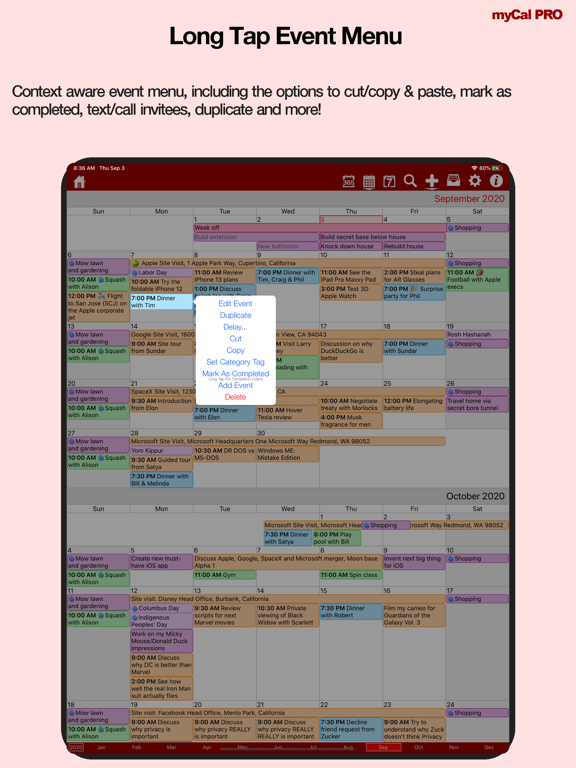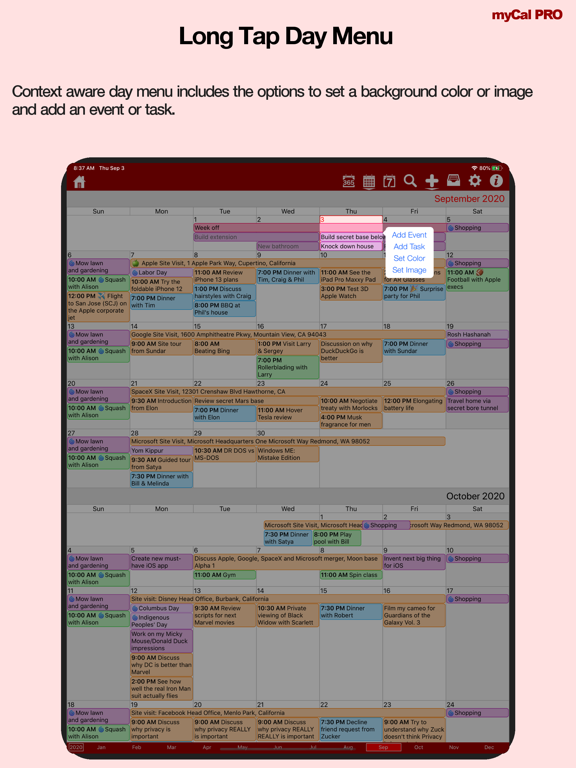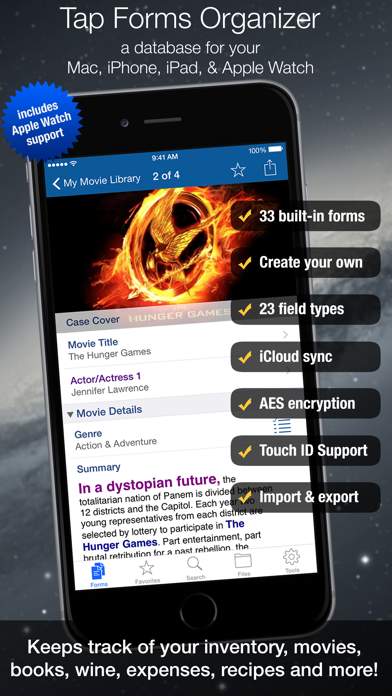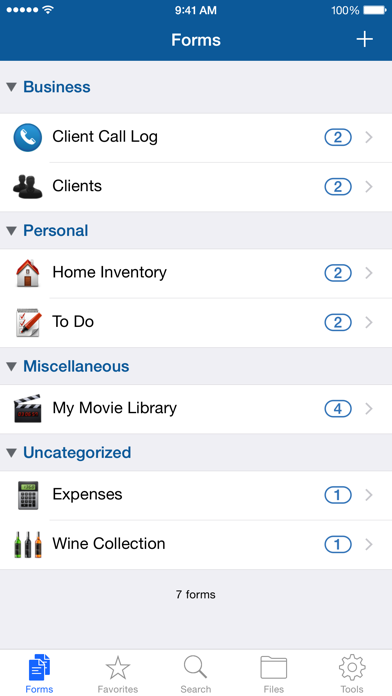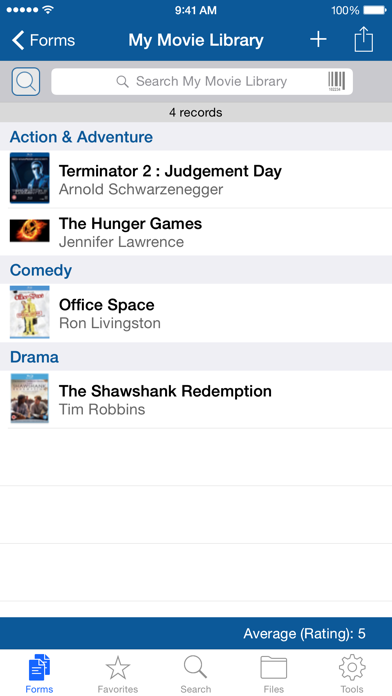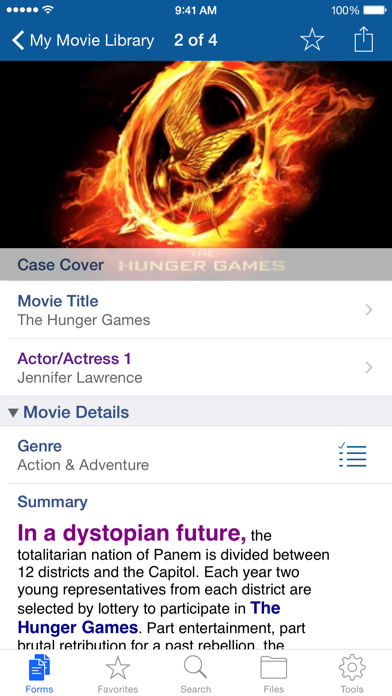Do you struggle with staying organized? Do you miss appointments? Is it hard for you to hand your work in on time? If so, then you need to check out our list of the best iPhone apps for keeping organized. These apps will help boost your productivity, stay on track, and maybe even free up some time so you can sit down, relax, and have a cup of coffee somewhere in your busy day without worrying about where you lost that memo.
The best iPhone apps for keeping organized
26 Jul 2021, by Cherry Mae Torrevillas
Routinist, the iPhone app for keeping organized helps you achieve goals and build habits by scheduling time for them as part of your everyday routines. The Routinist schedule planner app reminds you when to wake up and go to bed so you have time for your routines and get the sleep you need. Take action during the time you most control: your mornings and evenings. Routinist removes the ‘when’ so you can focus on the ‘what’.
- Build morning (and evening!) routines; wake up and bed time reminders
- Understand your time constraints and prioritize
- Reduce decision fatigue
- Routines sync with your Apple Calendar!
- Optimize your routine: tweak the time, order and frequency of actions for any routine any time (yes – even during an active routine)
- Complete actions, skip actions, and undo skip/complete as needed
TimeBloc is the premier time blocking app designed to streamline your time blocking experience.
Organize your day into tasks so that you can focus on completing them one at a time.
Download this Daily planner app and start getting organized now with:
- Blocking your day into multiple events
- Creating a routine is simple. Just plan it once and let TimeBloc integrate it into your timeline
- Incorporating your existing calendar events into your plans
- Get notified of every event
- Visualize your progress over time
Leave your printed pretrip packets at home! Organized Trip gives group tour participants everything they need ahead of departure and throughout their journey to make the most of their travels. Perfect for Travelers and Explorers!
View your itinerary, check the weather, consult your packing list and pre-trip materials.
Receive flight alerts and trip updates all in one place.
Connect with guides and travel companions via chat and share your experiences across social networks.
Tour Providers: Bundle all of your content and deliver it directly to your customers.
Planner Pro is a free app that is meant for people who need help managing their daily lives. It offers settings for different requirements depending on its users, so you’re sure to find features you’ll love. It syncs with iOS calendars and events, supports all-day and cross-day events, and you can show or hide any calendars you want. You can easily add, delete, or edit events. You’ll get a system reminder for each task, and you get 25 priorities for tasks and projects. You get an unlimited number of notes for each day, and managing your notes is easy. There are a number of other key features like support for both portrait and landscape modes, full records searching, and more. Planner Free for iPad app review
- Easy to add, delete, and edit notes
- Supports app badge
- Syncs with iOS calendars and events
- Supports tasks and projects with sub-tasks
- Free with in-app purchase to upgrade to full version
Grab the ultimate organization app for the iOS which integrates and works with more than 500 apps such as Google Drive, Google Home, Amazon Alexa, Instagram, and Gmail. This app works kind of like a virtual assistant, news reporter, weatherman, security guard, and social media manager rolled into one. It will inform you of current events from renowned publications and set up your messaging alerts for when you are at a certain location or for a certain time. It can help protect your home with its security systems and even regulate the thermostat remotely. IF by IFTTT app review
- Works with over 500 apps
- Be aware of current events
- Set up messaging and social media preferences
- Home security alerts
- Much more
Simplenote is a fast, efficient note-taking app that allows you to quickly open it, jot down your thoughts, and save it. As the numbers of your notes grows, you can easily search through them and even organize them with pins and tags. You can share and publish notes to the web to allow others to work on them, and your notes all stay in sync across your devices. You do need to create an account; it’s required to use this app’s syncing and backup features. This is one of those apps that you kind of have to play around with to really see how useful it can be in your life. Simplenote app review
- Fast and efficient way to take notes
- Easily search through your notes
- Organize notes with pins and tags
- Share and publish notes to the web
- Free iPhone app for keeping organized
Notability is a simple but powerful note-taking and PDF annotation app. Use the app daily to toot down ideas, take notes, annotate PDFs, record lectures, give audio feedback, and mark up photos. No matter if you use it at school, work, home, or on the go, you’ll find it offers just the right features for you. It uses iCloud to back up all of your notes so you can access them across your devices, and you can share via Twitter, Dropbox, AirDrop, email, or print them out. If you mistakenly erase a note, you can retrieve it right away from the trash. The app offers a wide range of fonts, sizes, and colors, outlines and text boxes, and the option to highlight typed text. Notability for iPad app review
- Multitask allows you to take notes while you read a book or research
- Write naturally
- Import and annotate PDFs
- Backup and sync
- For at home, school, work, or on the go
Super Note is a multi-use app that allows you to create reminders, record audio, take photos, and write notes. It’s great for conferences, meetings, debriefings, lectures, brainstorming sessions, to-do lists, planning, interviews, and more. Use it at work, school, and home. You can record, type, add in photos, and more to your notes so you capture all of the information you need to make it as complete as possible. Your notes are color coded to help you find them instantly and you can set future reminder alerts. Want to share a note? Transfer it to someone else or your computer using Dropbox, WiFi, or email. The app offers spell check, languages, and copy/paste functions and you can swipe left or right to switch to other notes quickly and easily. Super Note: Recorder, Notes, Memos. Free. app review
- Text notes with built-in photos and recordings
- Color-coded templates
- Sort alphabetically or by date or category
- Set reminders and alerts will pop up even if app is closed
- Free with in-app purchase to upgrade
OrangeCal is a shared calendar app that allows you to manage multiple calendars, whether for yourself, your family, your community, or your organization. You can subscribe to calendars made by other people, both private ones to which you’ve been invited, and public ones for things like school events, sports schedules, and other events. Share a calendar among everyone in the family so everyone knows what’s going on; make a private calendar to share with your book club, carpool group, or study group. There really is no end to the uses you could have for this app.
- Subscribe to other people’s calendars
- Publish a calendar for others to see
- Integrates with other apps
- Manage all the calendars in your life
- Free iPhone app for keeping organized
myCal PRO will show you want you need to see; no more dots on a calendar. The app shows the meetings and appointments you created in the default Calendar app but you can also add more calendars and set the color you want your events to be shown as. Add new calendars for home, work, or sports. The app supports Facebook events and you can hide declined events, there’s compensation for time zones, you have the option of list view, and more. Features include AirPrint support, enhanced month view, enhanced scrolling week view, and support for additional contact dates. myCal PRO app review
- Week view
- Enhanced day view
- Uses default Calendar app as database
- Create additional calendars and choose color of events
- Facebook event support
Tap Forms is an organizational app you can use to manage household items, track inventory at work, keep track of belongings for insurance purposes, and more. Use it to catalogue your books or movies, and whatever else you can think of. There’s support for iCloud so you can access your lists while you’re out and about (but apps for each device cost money). You can AirDrop records to your nearby contacts, pick lists for quick data entry, sync with iCloud, and more. You can encrypt individual fields or the whole database, and import and export standard CSV files. Tap Forms Organizer and Secure Database app review
- Fast searches
- Print record details
- Barcode scanning
- iCloud sync
- Store 23 different types of info