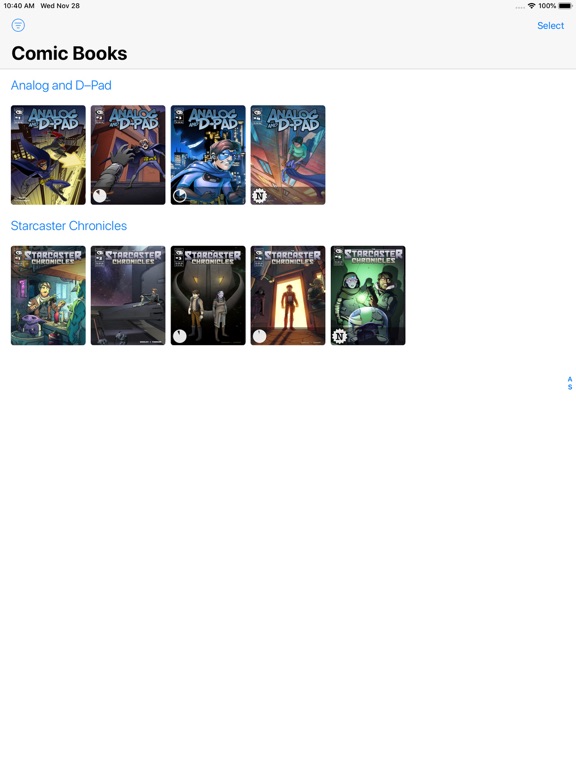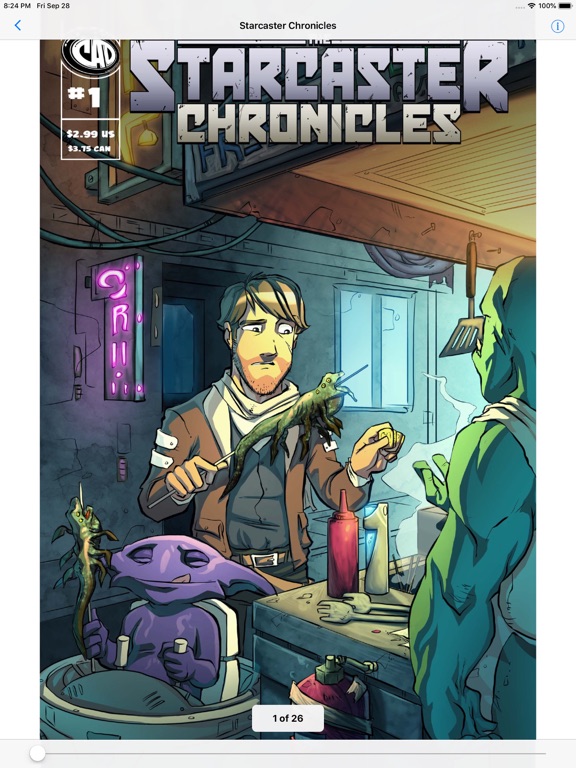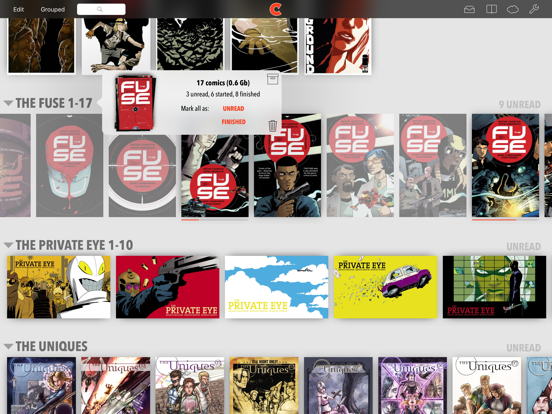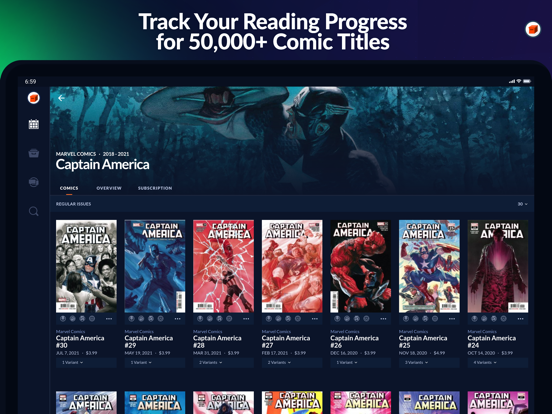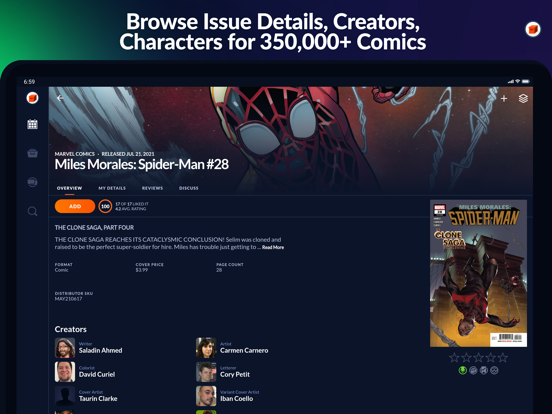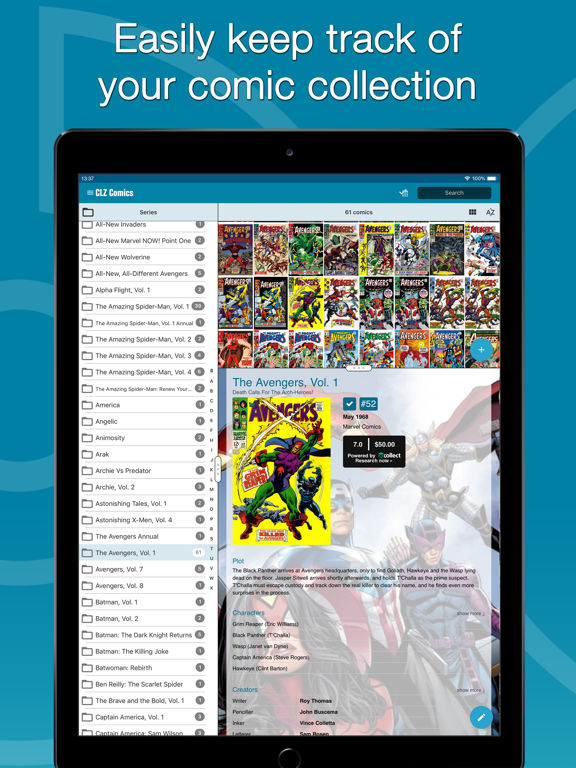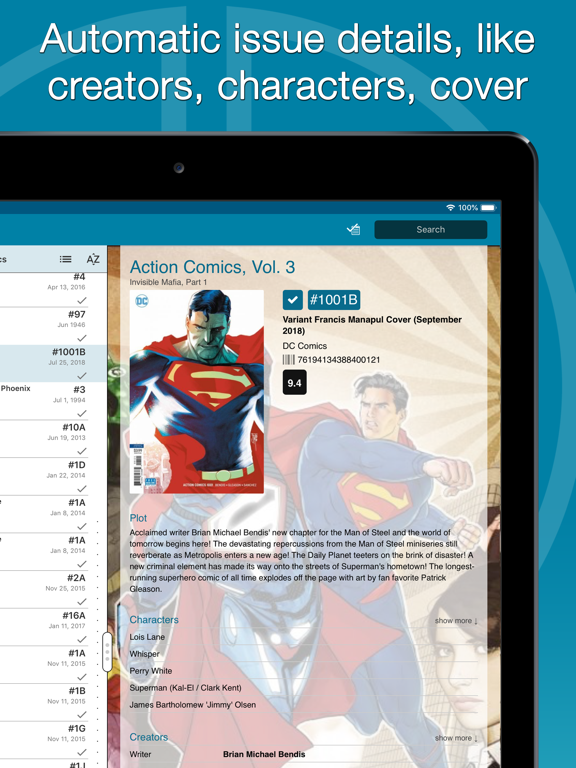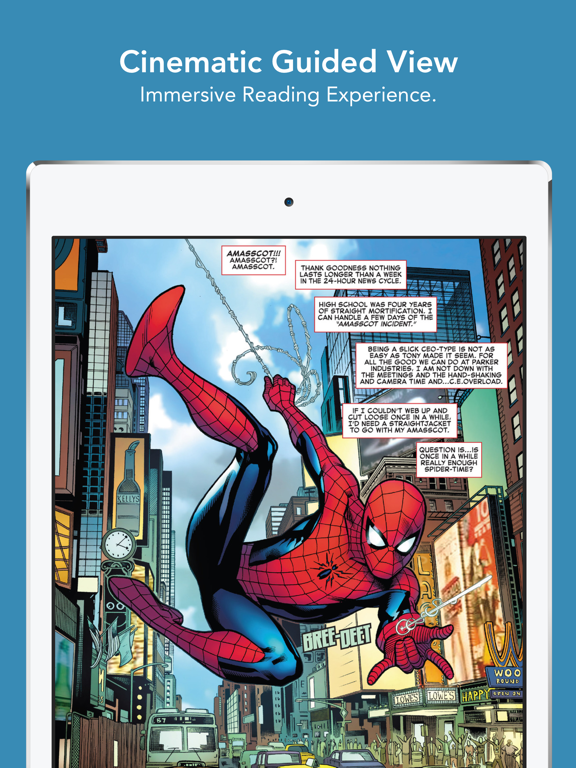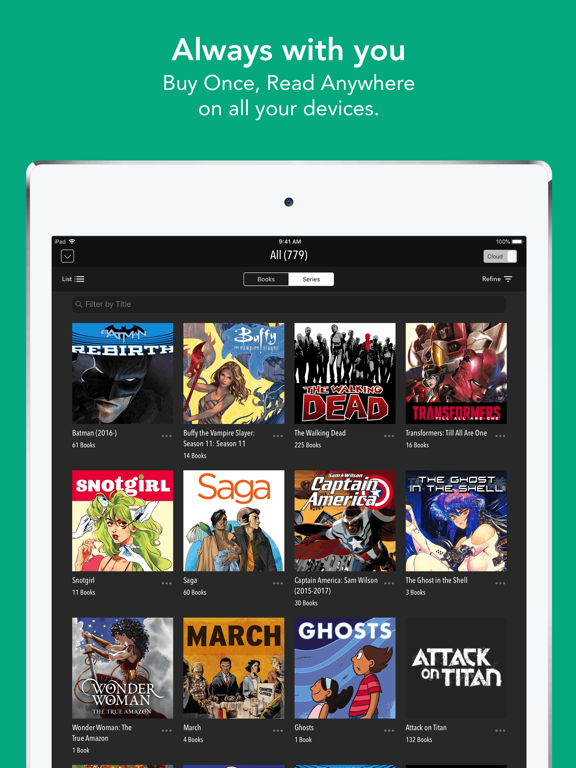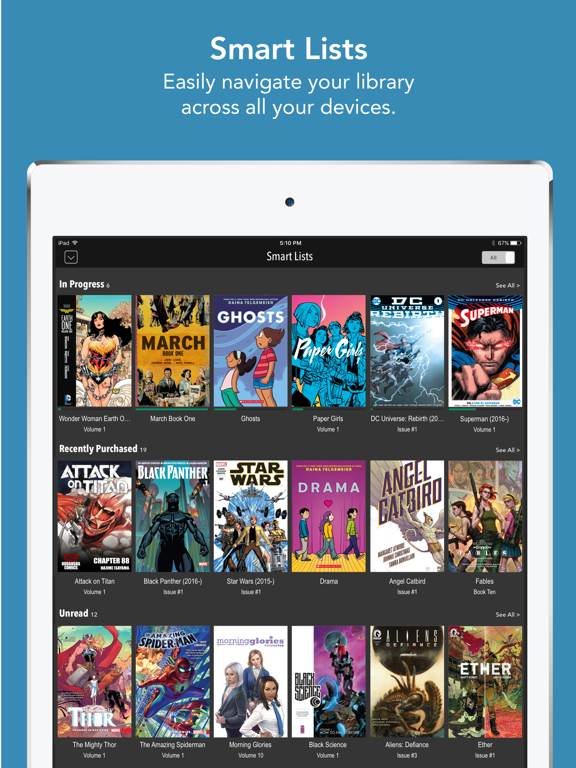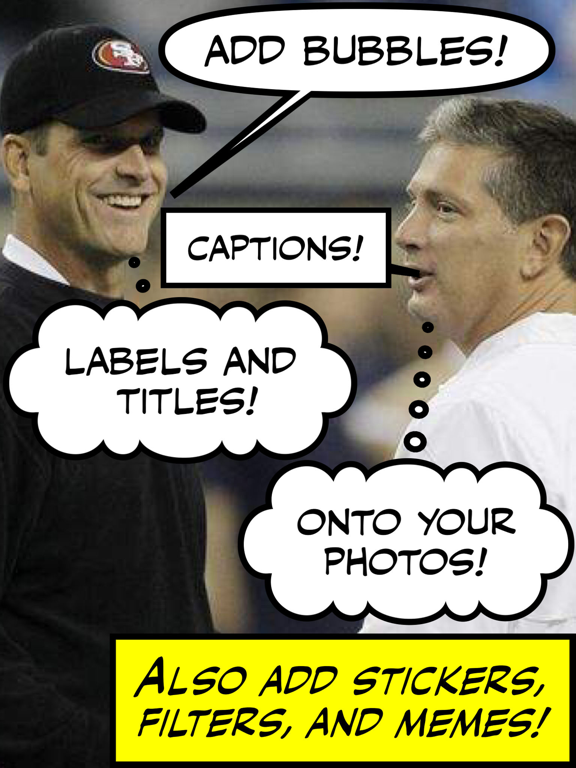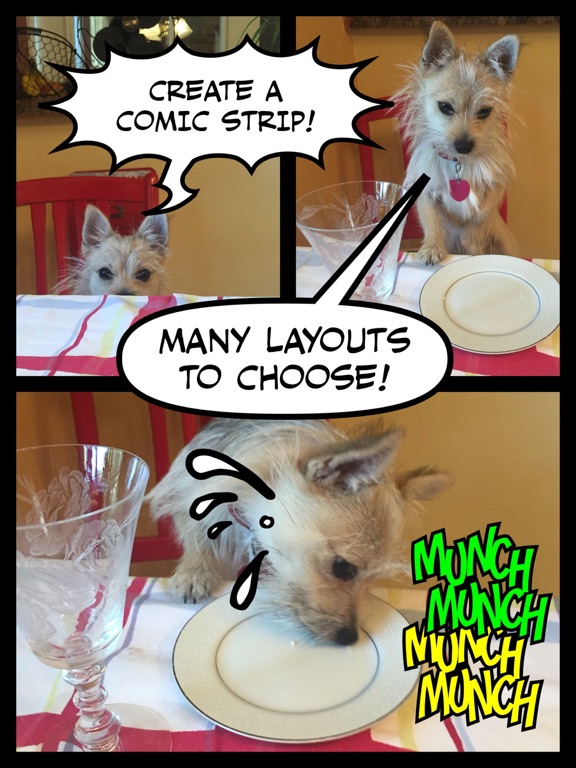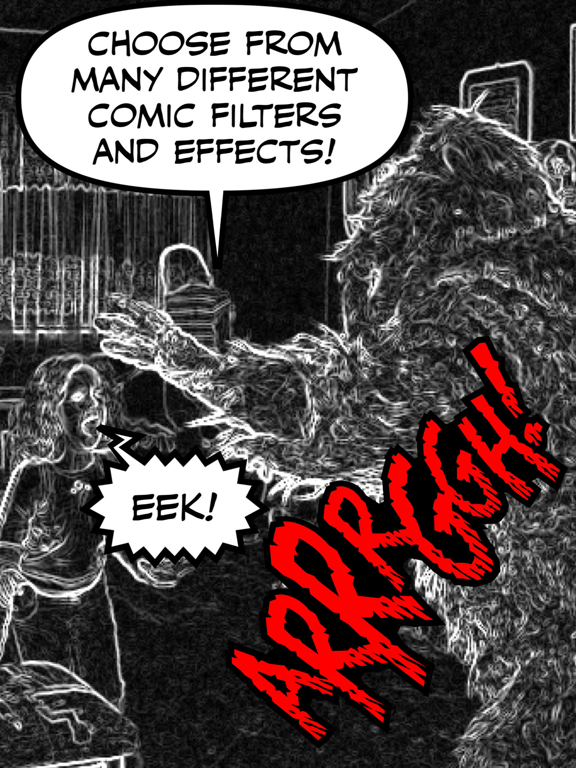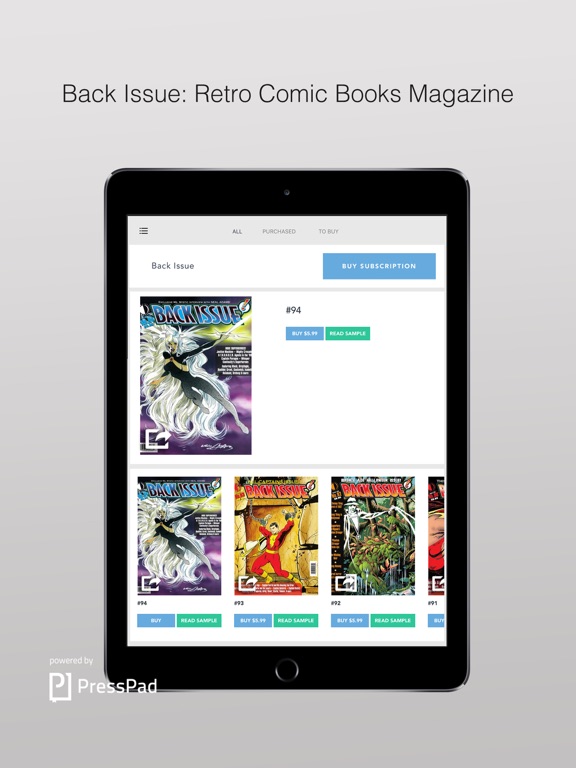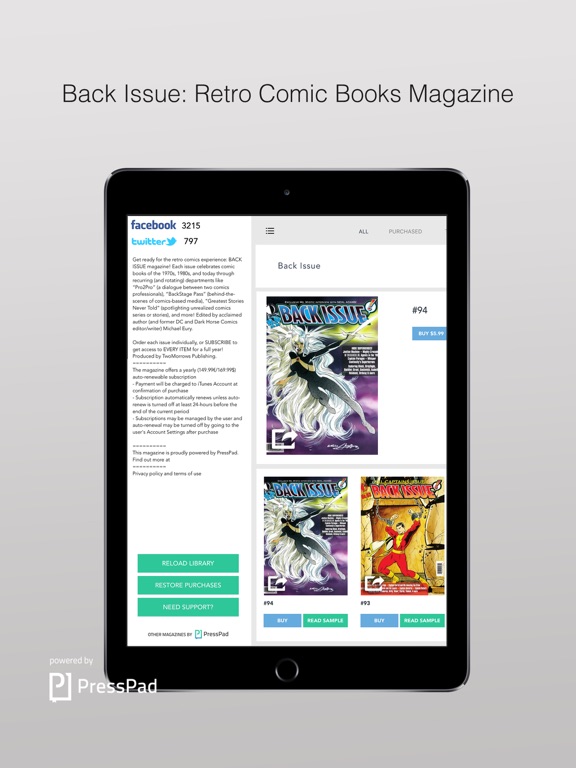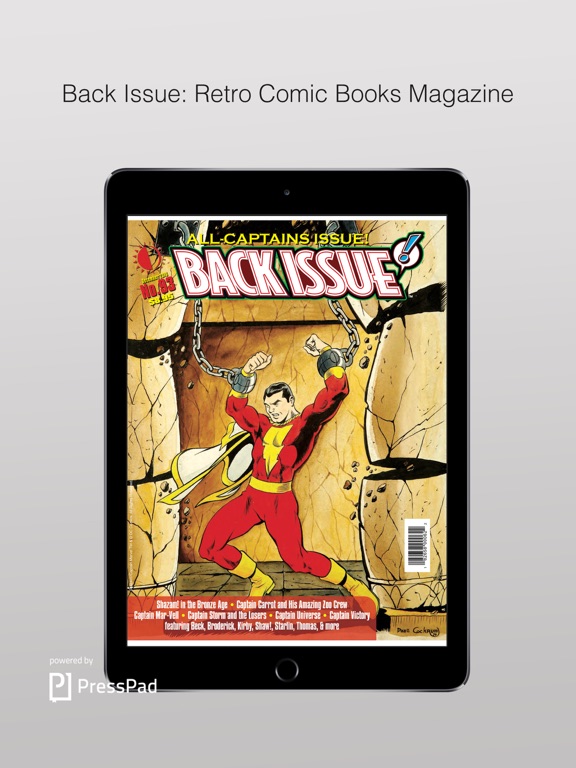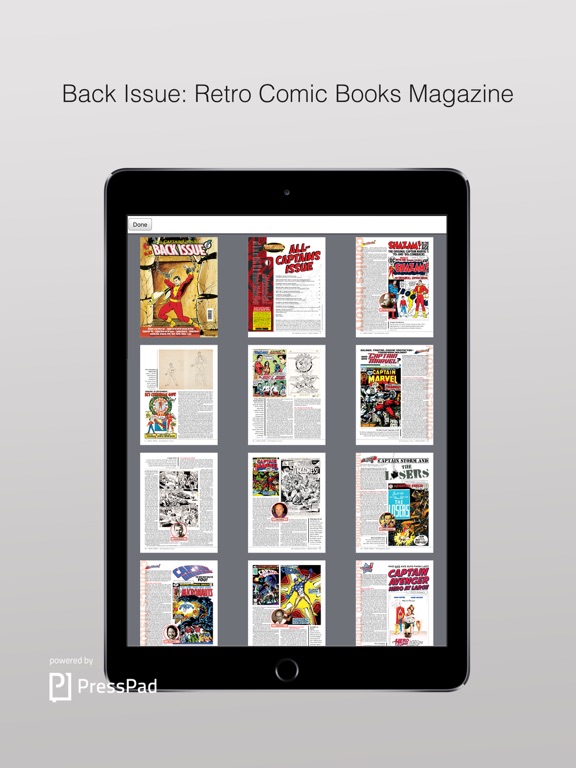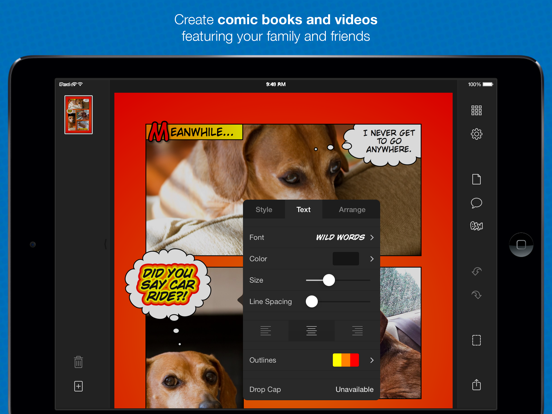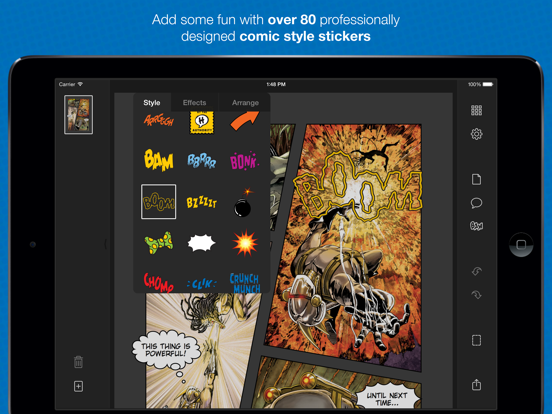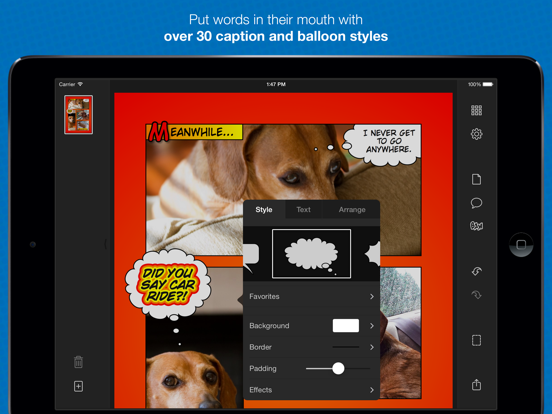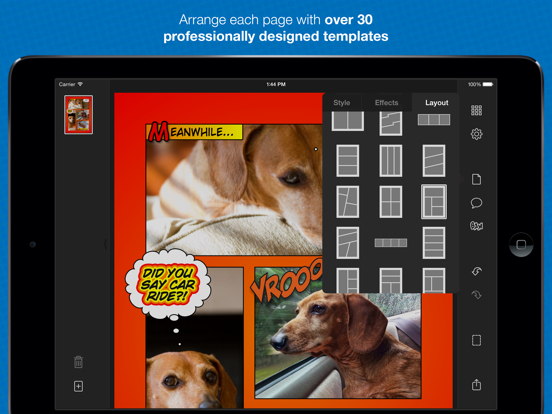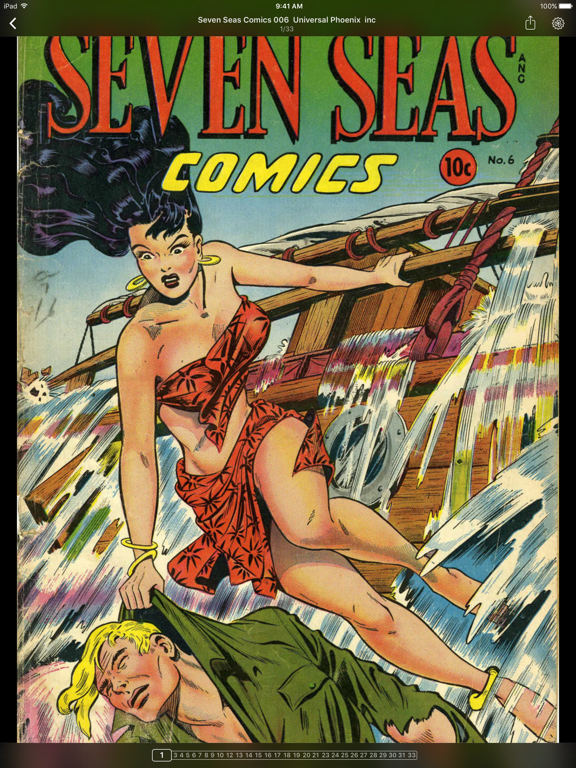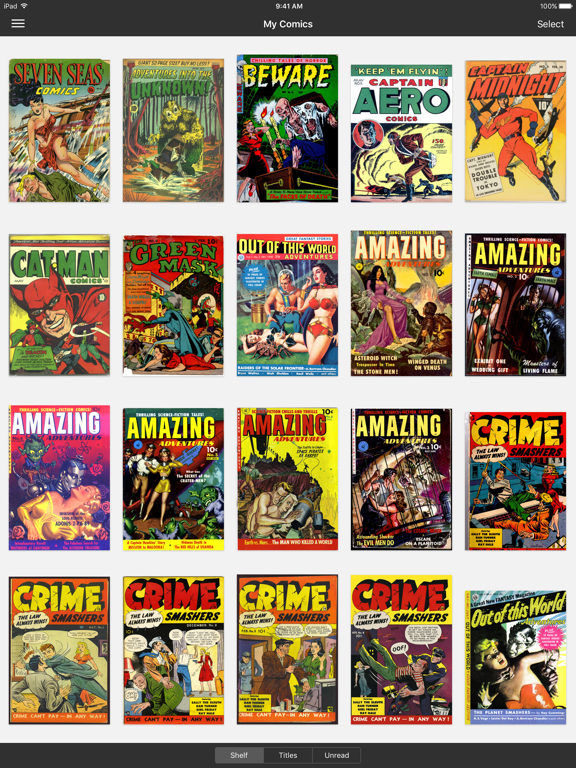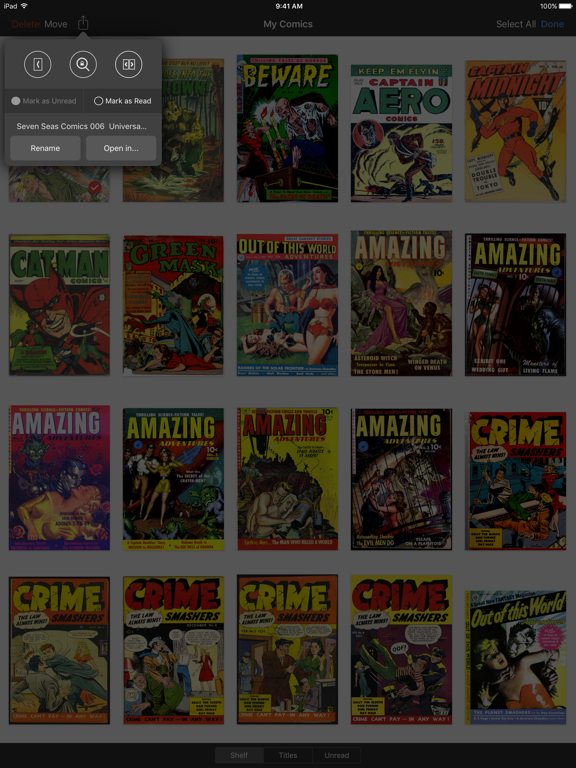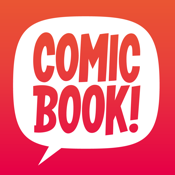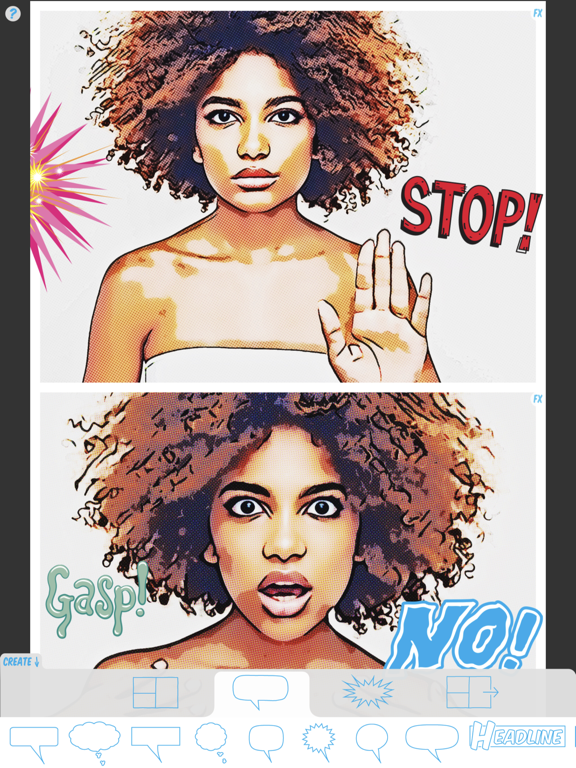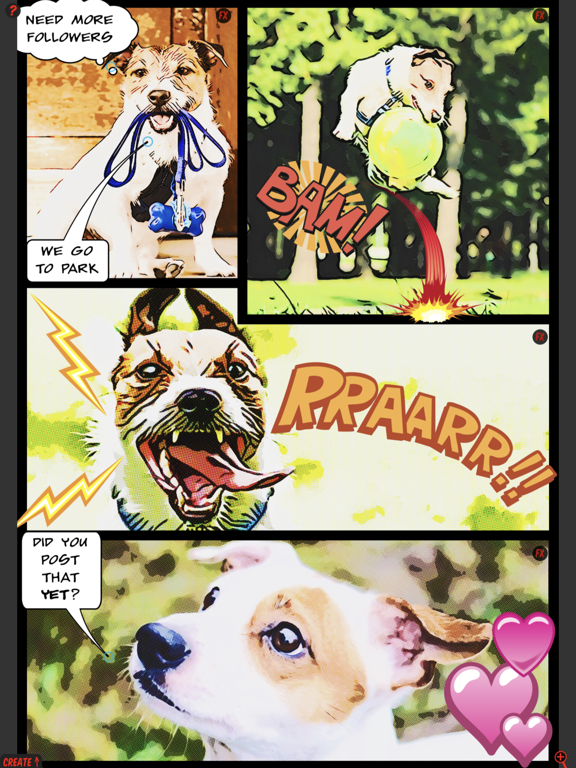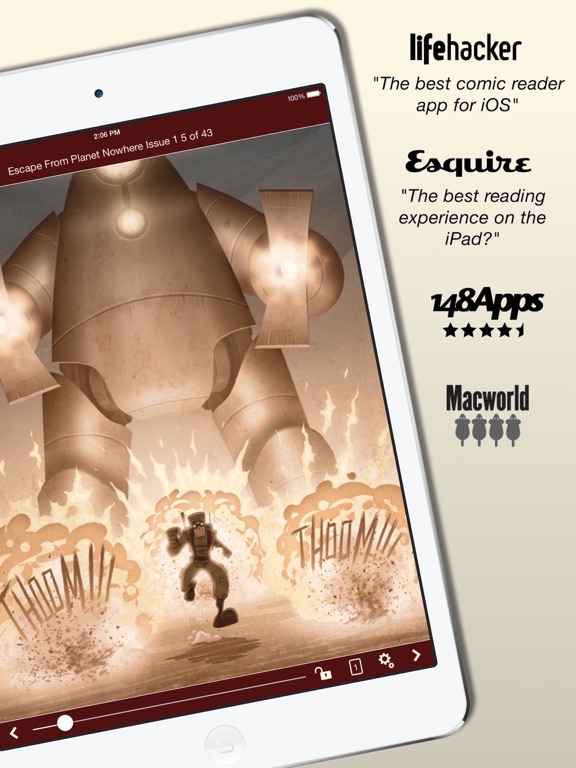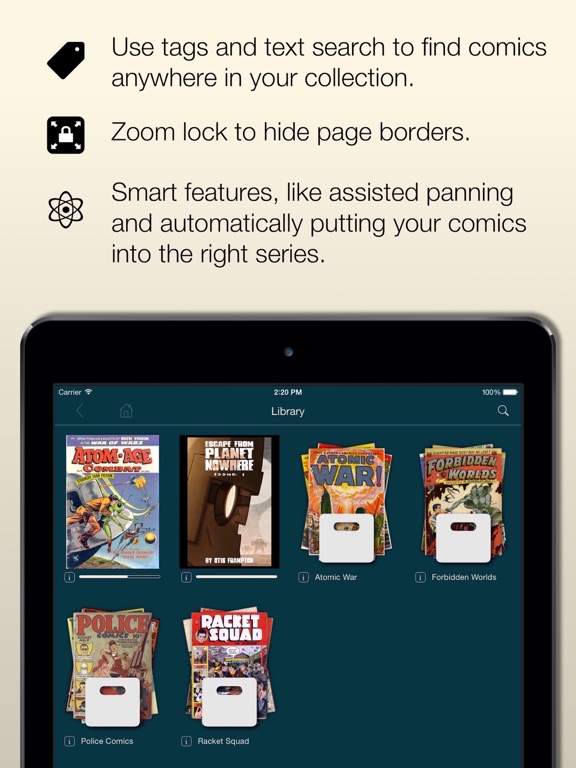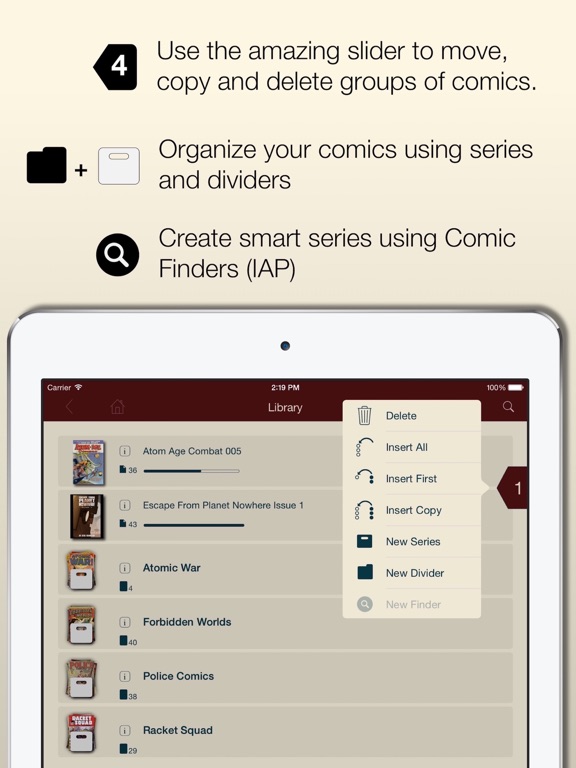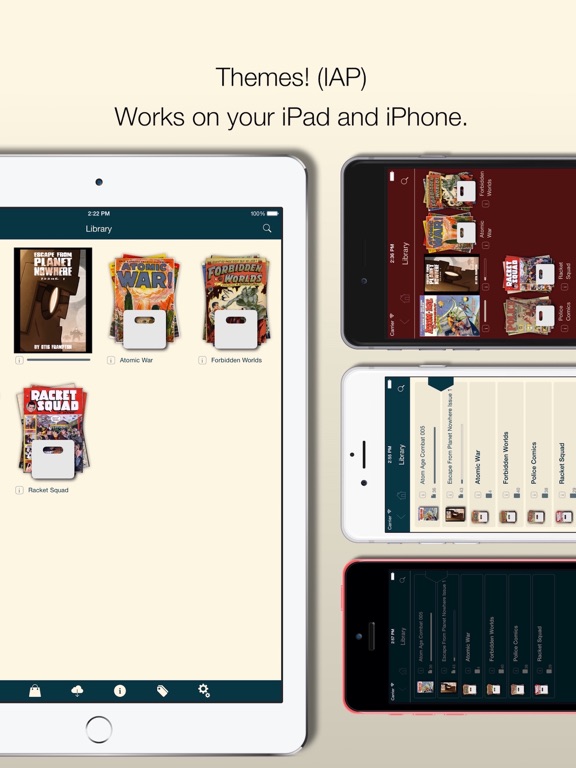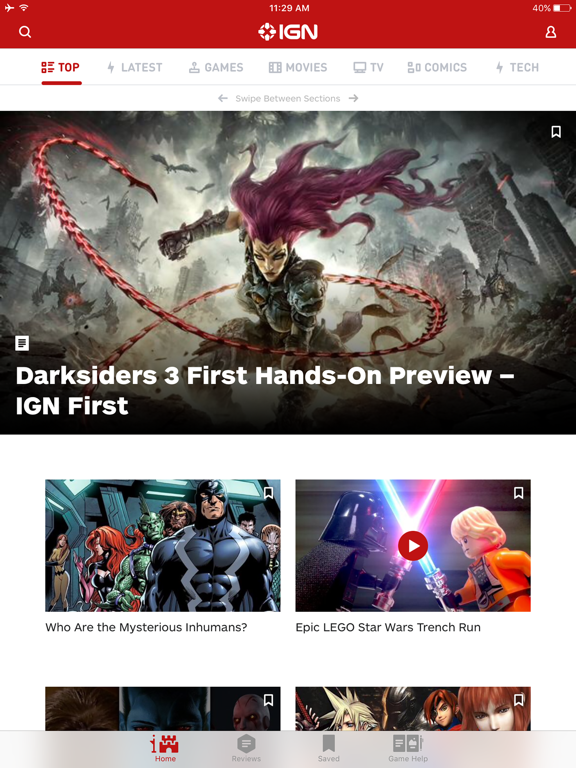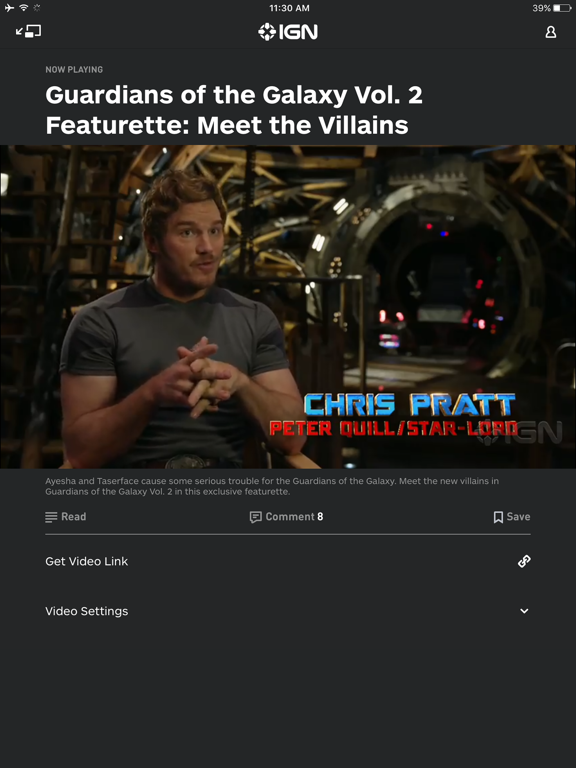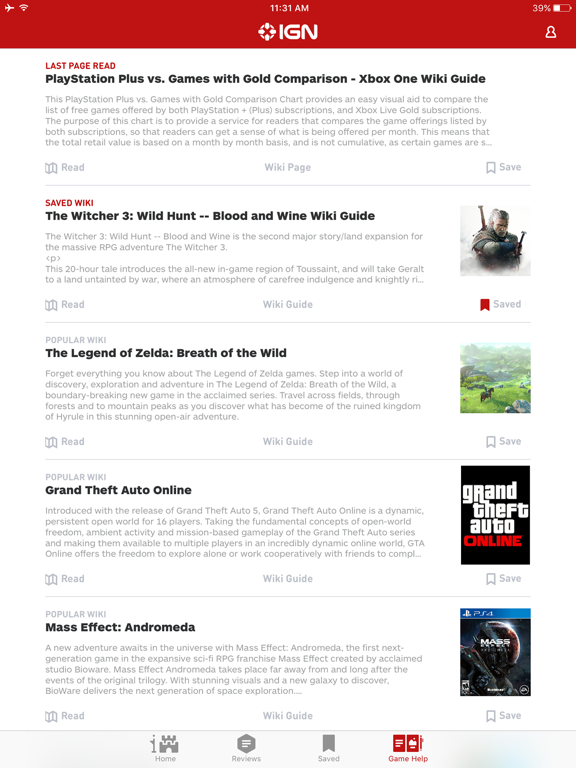Comic books are hugely popular and with so many people out there who share this as a hobby and a passion. So, it’s only natural there should be a variety of apps meant for them. This is a list of apps that has been hand-picked for those of you who have a love for comic books. The apps give users a way to feed their passion, learn more about their favorite publications, and stay up-to-date with all the latest news in the industry.
The best iPhone apps for comic books
12 Aug 2021, by Cherry Mae Torrevillas
Comic Book Viewer is a lightweight, fast and easy to use reader for your favorite comic books in cbt, cbz, cbr, cb7 or pdf format. Recognized image formats include png, jpg, gif, tiff, bmp and webp. With the comic book app, you can import and export your comics via iTunes file sharing or simply by opening them in any third-party app on your device. Share them with other devices via AirDrop.
- Fast and easy to use reader for your favorite comic books
- Import and export your comics
- Supports and shows metadata in CoMet, Advanced Comic Book Format, Comic Rack or in ComicBookInfo format and allows you to search your library
- Comics seen in screenshots © 2014-2020 by Ctrl+Alt+Del Productions
Chunky Comic Reader is the comic reader for the comic book fan that won’t compromise on reading experience, even on the go. Get the pleasure and enjoyment of real life comics with this app that makes managing and importing your comics super easy. Enjoy reading even lower-resolution comics with Chunky Comic’s smart upscaling. Users can choose between single page view or a double page view. Parents will appreciate the built-in parental controls that will allow only those comics that are age appropriate for young users. Comic lovers can share the love by posting screenshots seamlessly to social media, including Facebook, Twitter, and Reddit. Chunky Comic Reader app review
- Comic Reader for iPhone
- Easily import comics
- Built-in parental controls
- Single or double page view
- Share screenshots on social media
This iPhone app for comics is the most comprehensive comic book database, free! Track new release, catalogue your comics and more in the Comic Geeks app. Now with a new look and more features.
The Comic Geeks app makes it easy to stay on top of the hottest new releases and track your ongoing collection or pull list, in-sync with the League of Comic Geeks website.
- Browse recent and upcoming comic book releases, even several weeks out!
- Discover new books with community reviews and discussion
- Catalogue your growing comic book collection without limits
- Create and manage a pull list to keep track of your favourites
- Save comics you're missing to your wish list to remember later
- Mark issues read to save your reading progress
You’ve worked hard at establishing your fabulous comic book collection. Now you can have your catalog with you wherever you go with CLZ Comics - Comic Database. Simply point your iPhone camera at the barcode to scan, and your issue is instantly cataloged. Users can catalog up to 100 comics with the free version of this essential app for the comic book lover. Access all the details about your issue from an online Core comic database. Users can also sign up for a free account with CLZ and use the CLZ cloud to backup their comics. Sync your data between your iPad and iPhone, and transfer your database between them.
- Catalog your comic books
- Use iPhone camera to scan barcode
- Get issue information
- Free CLZ account
- Sync across devices
ComiXology Unlimited (CU) is a new subscription service that allows fans to read thousands of comics, graphic novels and manga. Explore over 100,000 digital comics, graphic novels and manga from Marvel, DC, Image, and more. With the comiXology app you will get instant access to your purchased titles from comiXology on all your devices. Comics by comiXology app review
- Offline reading of your books
- Experience comics in a whole new way with our cinematic and immersive reading options
- Login with Amazon and read many of your Kindle comic, graphic novel & manga purchases
- Create a Wish List of all those books you dream of owning one day
Bring your love of comic book art to your real-life photos with Caption Distraction Lite. Users can create their own comic strip, or hilarious memes, by adding a thought balloon or cartoon bubble, filter, or sticker to any photo. Users can create a professional looking result in minutes. Features include 11 different styles of caption balloons, color changing stickers, 18 comic style fonts, and over 30 comic book-style filters. Grab the comic book styling of famous comic letterers John Roshnell and Richard Starkings, apply it to your photos of your choosing, and add your own unique flair to the “script.” Caption Distraction Lite app review
- Add captions to photos
- Add thought balloons
- Choose from various fonts
- 30 different filters
- Create your own comic strip
This app is for the diehard comic collectors and readers who want to learn more about or just relive the history of their favorite comics. Each edition of Back Issue looks at different retro comics and more exciting content like behind the scenes, discussions with comic professionals, unrealized comic stories or series and much more. Users can purchase issues individually or subscribe for a year. If you love the yesteryear of comics, then you will love this app.
- A magazine app that focuses on retro comic issues
- Exclusive content and in-depth articles
- Interviews, Behind the scenes information
- Stories about comics that never came to light
- Purchase individual issues or get a subscription
Thanks to the Halftone 2 app you'll be able to transform any photos you may have into your own comic book. This app is all about letting your creativity shine by giving users a wide variety of tools and features. You'll be able to apply photo filters, choose from a number of balloon and caption styles, pick the layout of the page, you decide where the captions go, add video, and sound effects. The end result is polished, fun, and professional looking. The app also offers editing capabilities so you can make adjustments. Share your comic book by Twitter, email, Facebook, Dropbox, MMS, Flickr, Weibo, print it using AirPrint, and save it to your device.
Halftone 2 app review
- Create your own comic books
- Add captions and balloon bubbles
- Add videos, sound effects, and plenty more
- Share your comic books in all kinds of ways
If you're looking for a smooth and simple way to enjoy your DRM-free comics then the iComics app may be the answer for you. This one is able to support a number of major formats giving you a way to store them and organize them. The reading experience has been made to be user-friendly so that you can smoothly scroll from page to page. If you'd rather, you can use the slider to move through the pages. Additional features include the ability to print and email pages, view extra wide layouts as two pages instead, zoom in on pages, and choose the direction you want to read (right-to-left or left-to-right).
- Read your DRM-free comics here
- Organize your collection with ease
- Zoom in on pages
- Choose the direction you want to read
- Print and email pages
Do you have a comic book in mind that you'd love to create and share with others? The ComicBook! app can make that happen by giving you the tools you need to create comic books. Start by importing images from Flickr, your Photo Album, or Facebook. You can apply a variety of image filters to create that exact right effect, add captions, stickers, and more. There are a whopping 105 layouts to choose from and you can save your finished results. Sharing your comic book is easy as you can do so by email, AirPrint, Instagram, Facebook, and Twitter.
- The app allows users to create comics
- There are a huge variety of tools and features to make use of
- Import images into your comic book
- Save your comic book
- Share your comic book in a variety of ways
Here's a way to amp up your comic book reading experience and that's with the Comic Zeal Comic Book Reader app. This app makes it possible for you read your comics with assisted panning and two-page mode and you can even lock the page position so the borders stay uniform on each page. Enhancing the experience is the ability to organize your comics in the way you want. There are dividers you can place where you want. The search tool makes it possible for you to find content based on tags and comic title. You can make in-app purchases as well as import comics in a variety of ways.
Comic Zeal Comic Reader app review
- Makes the comic reading experience smooth and fast
- Organize your collection how you want with dividers
- Import comics in a variety of ways
- There is a search tool
While you may have a favorite way to access all your go-to comic books how do you go about accessing news in the industry? The IGN: Video Game News, Reviews, Guides app offers users a way to stay up-to-date on everything happening in the industry. This one offers movie reviews, video game reviews, walkthroughs and guides, engaging IGN video shows, a news feed that you can personalize, and it can even be integrated with your iOS Calendar so you get release reminders. The app has been set up to be informative but also engaging and entertaining, as users are quick to discover.
- Access all the release dates, reviews, news, and more
- Users can personalize their news feed
- Set up release reminders through the iOS Calendar integration
- The app is entertaining and user-friendly