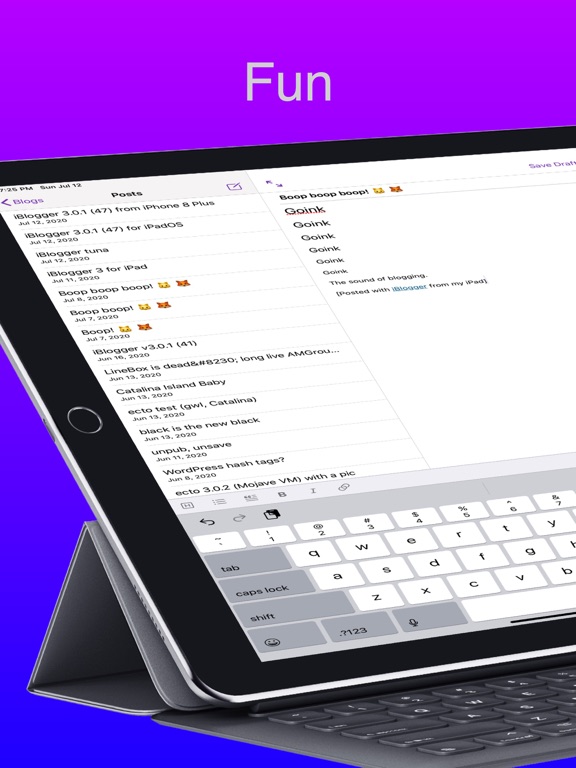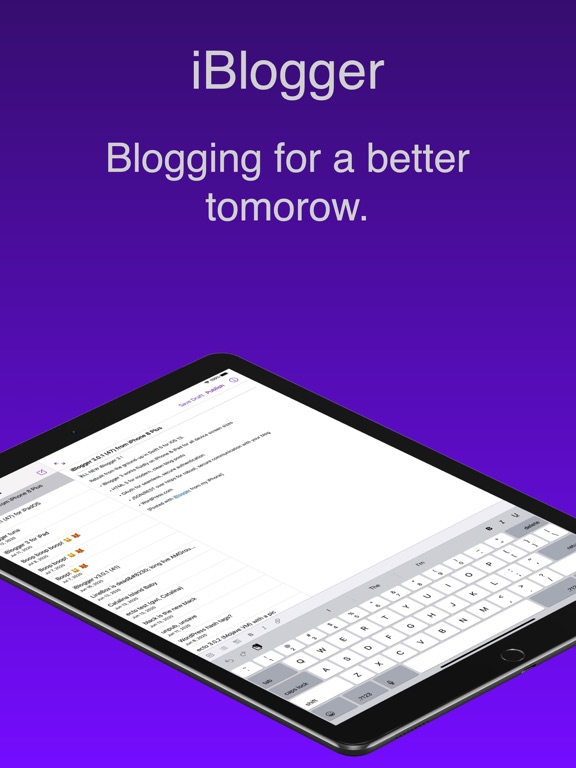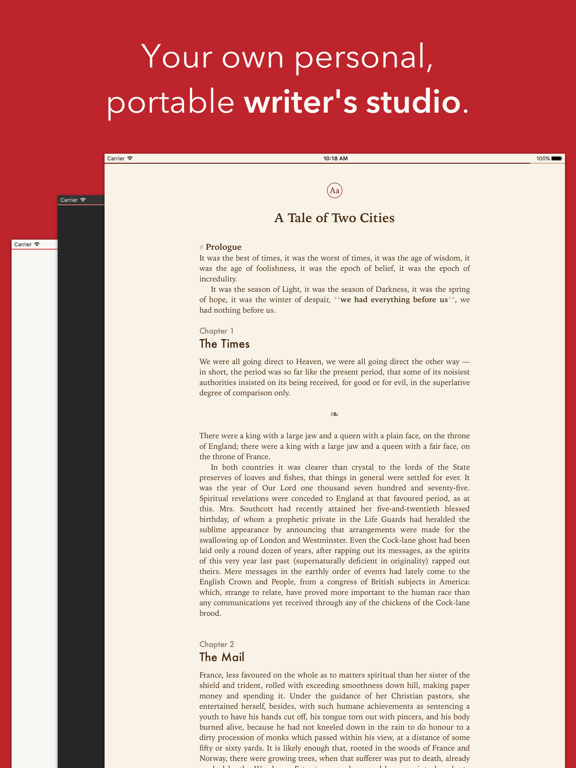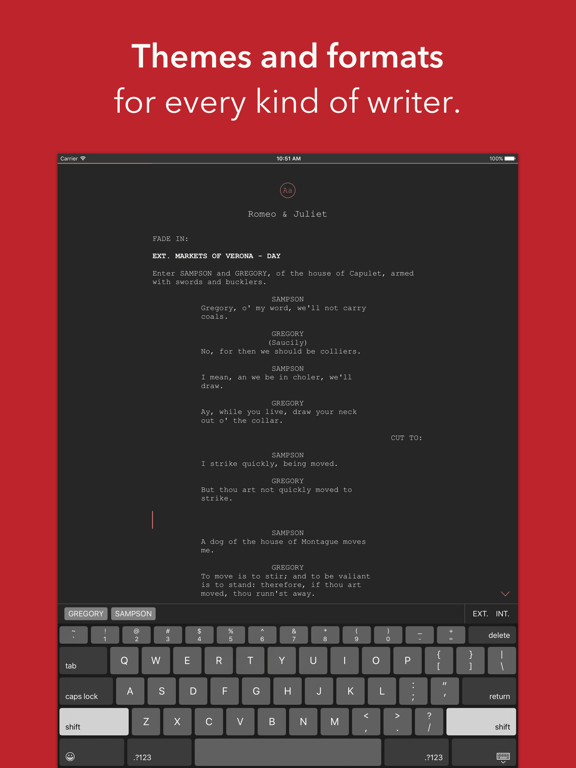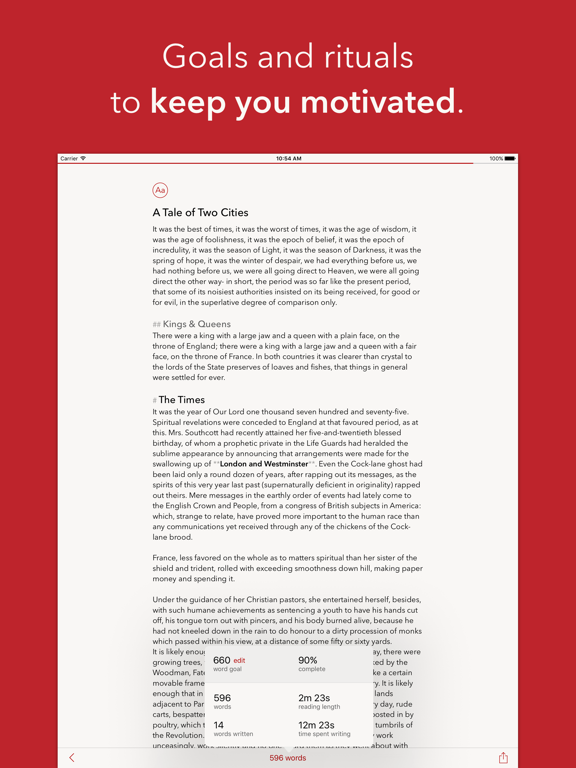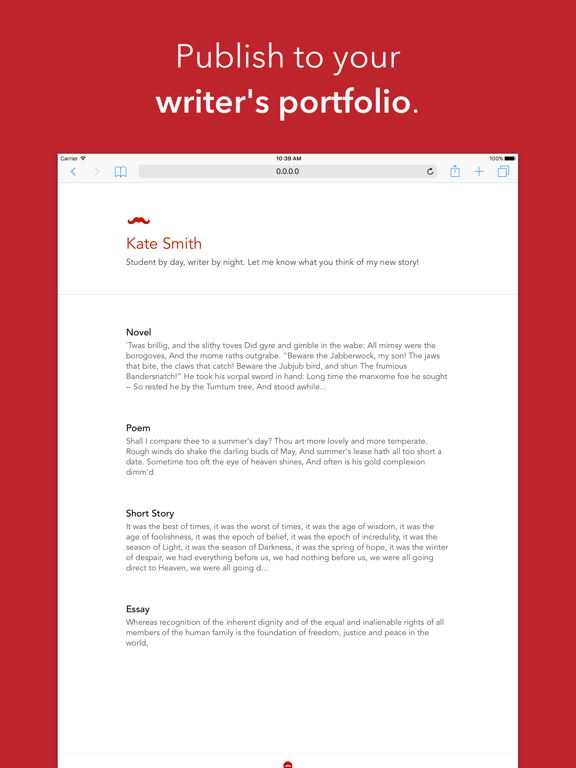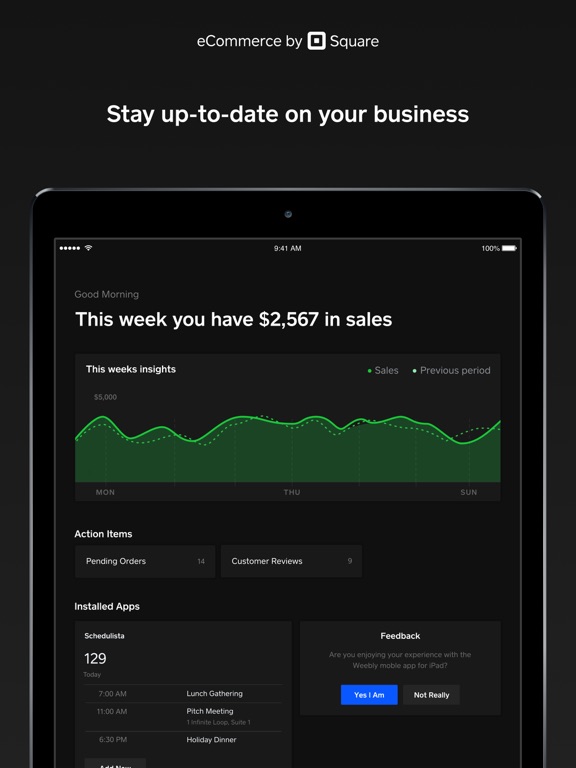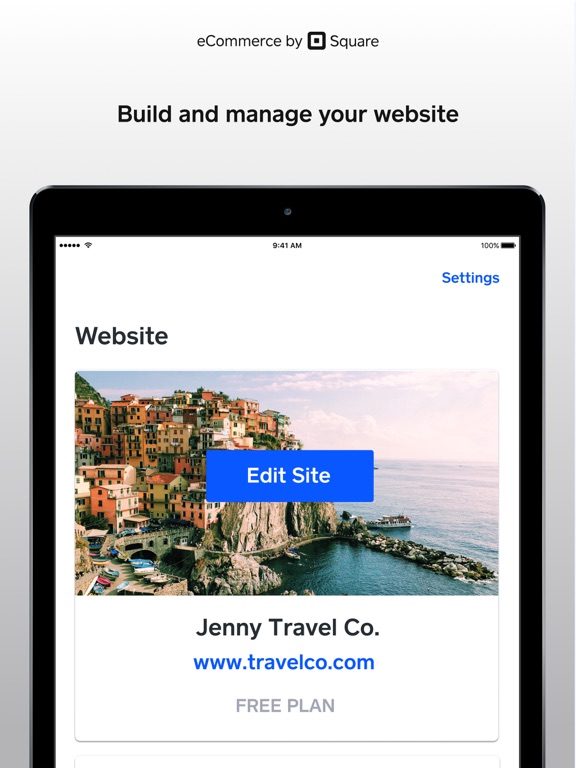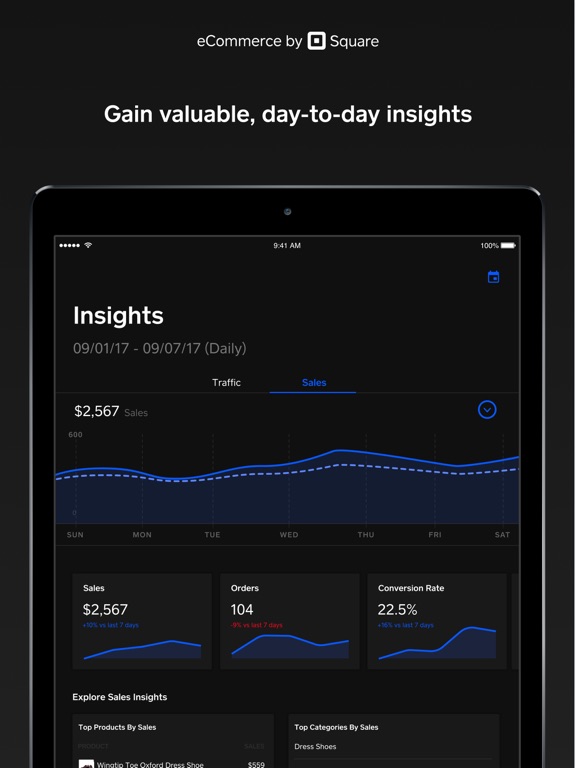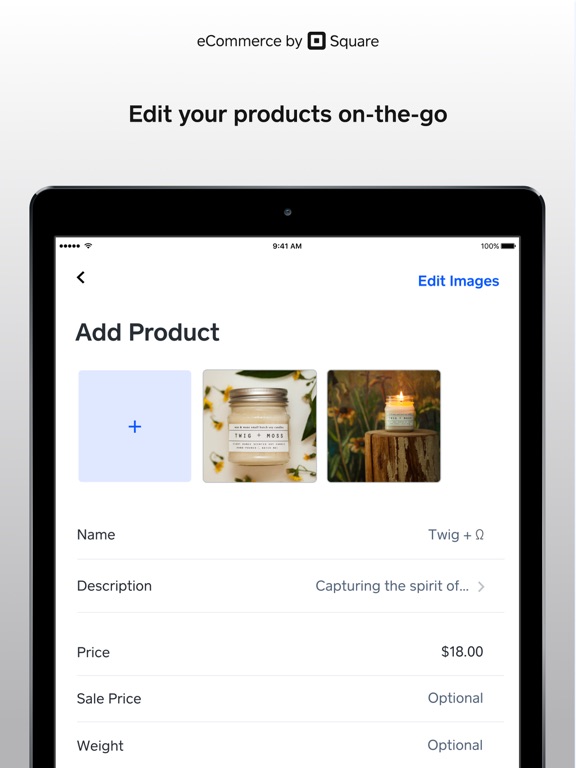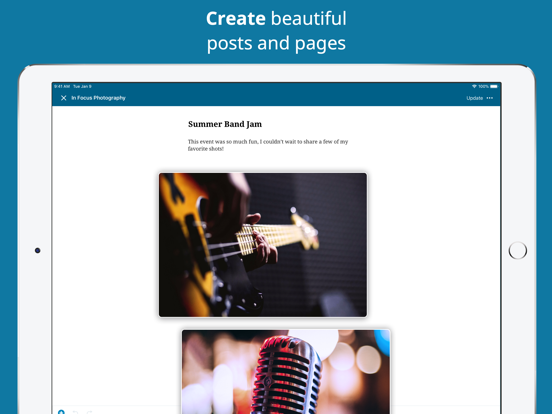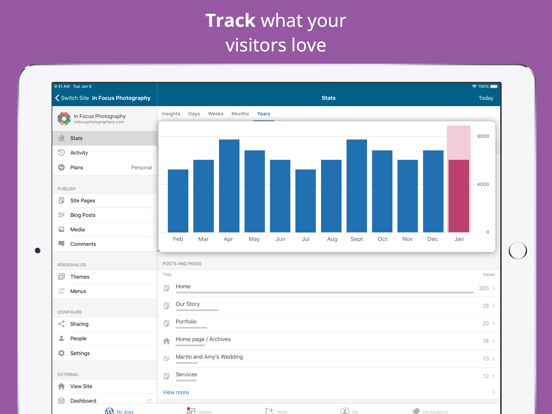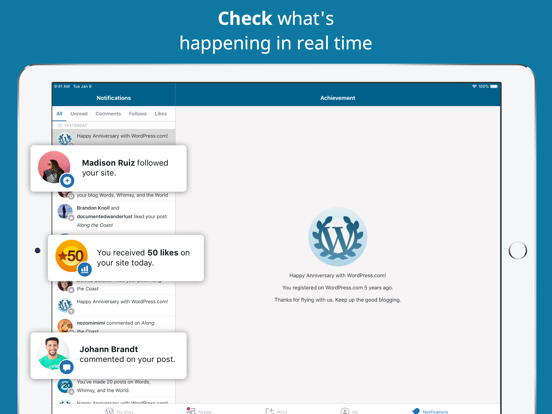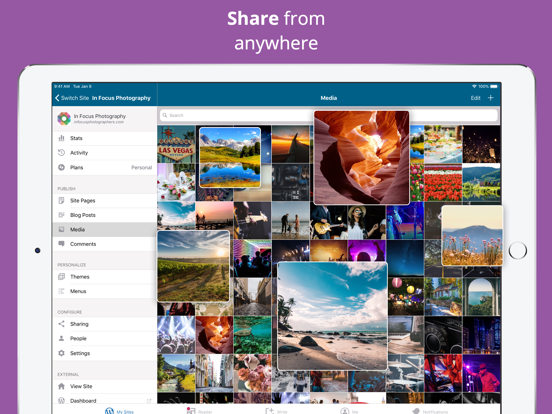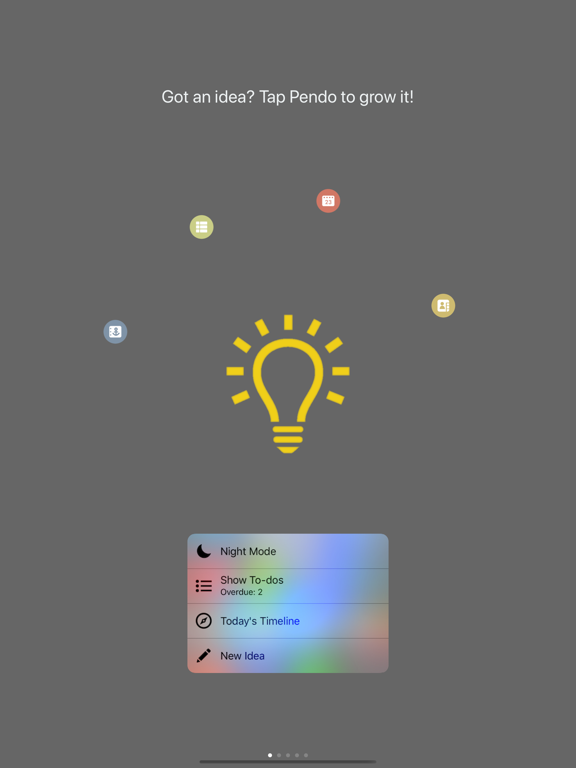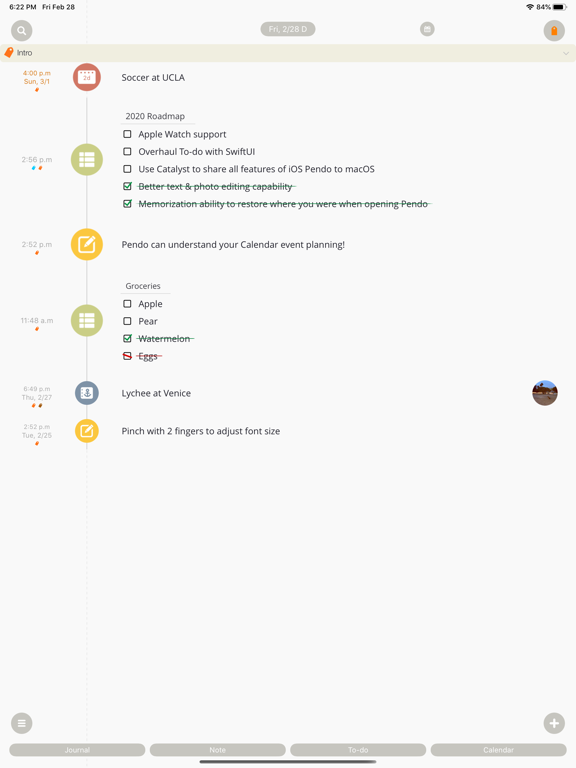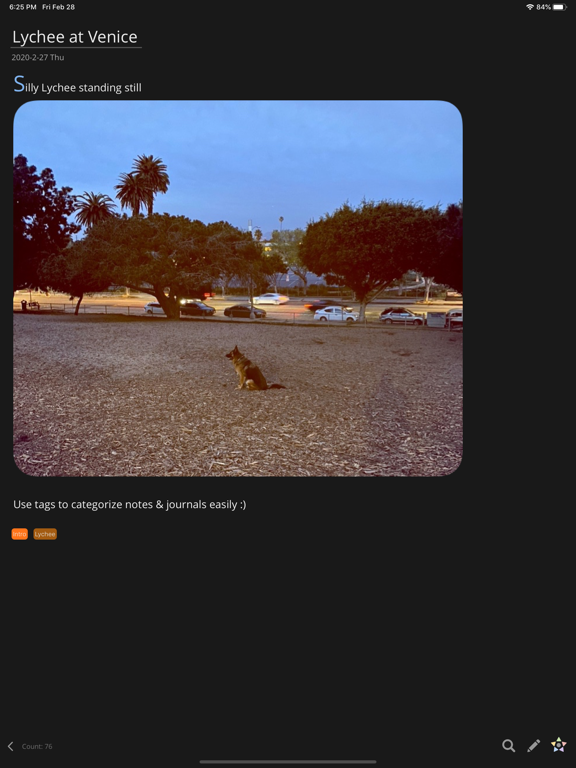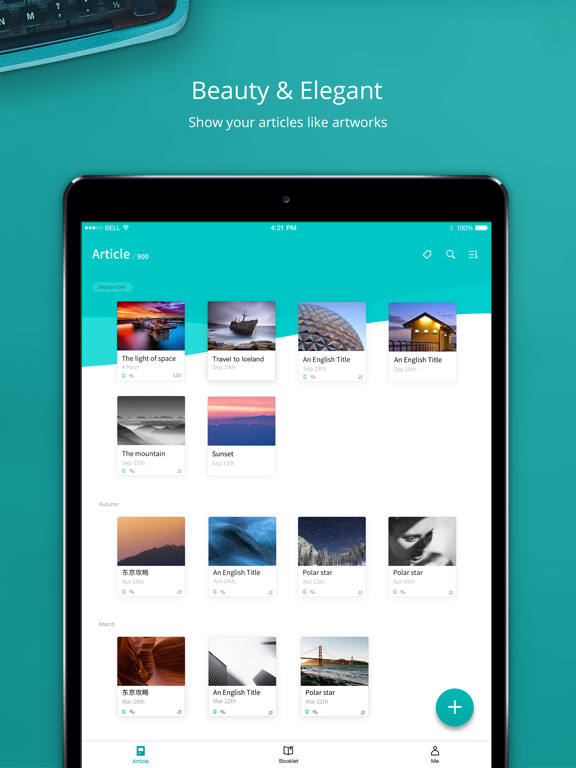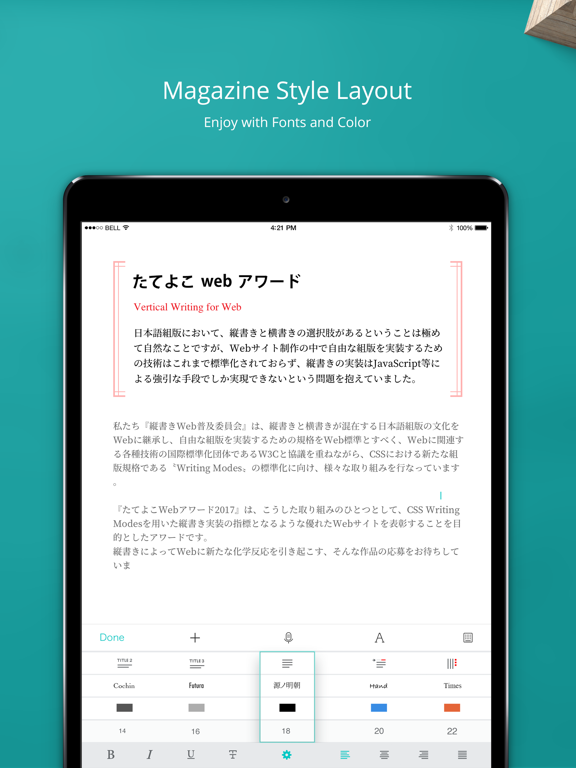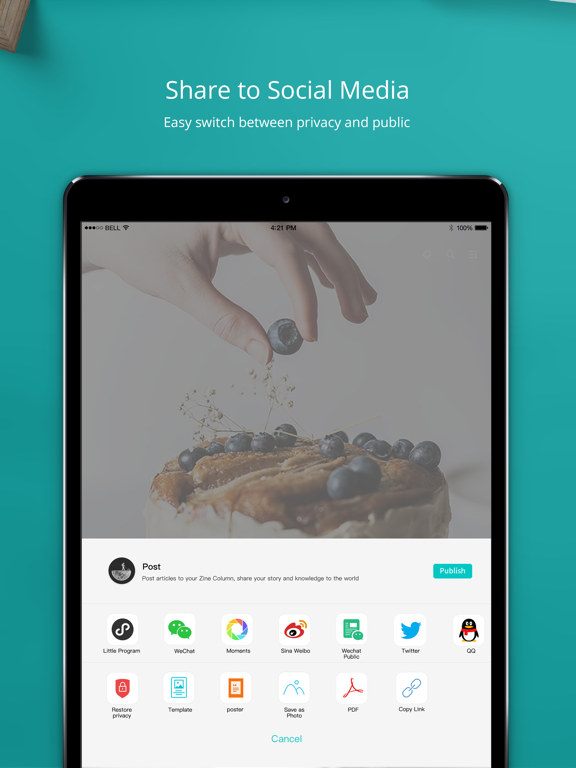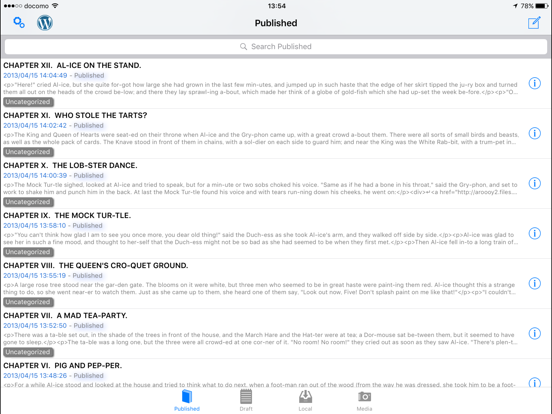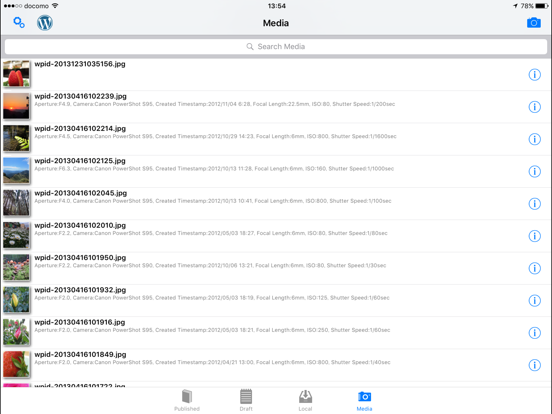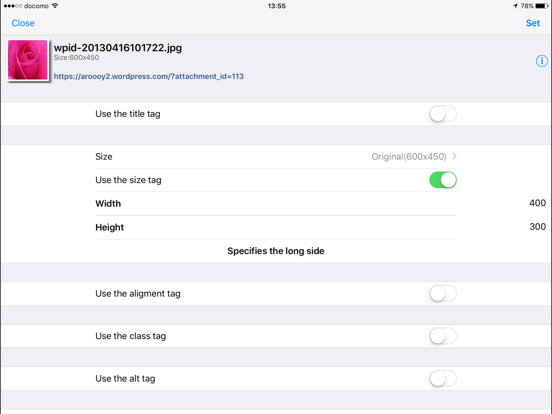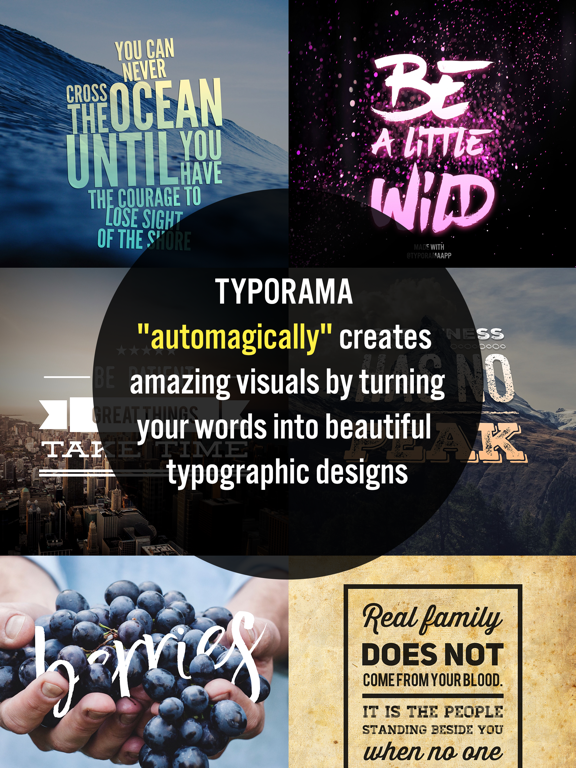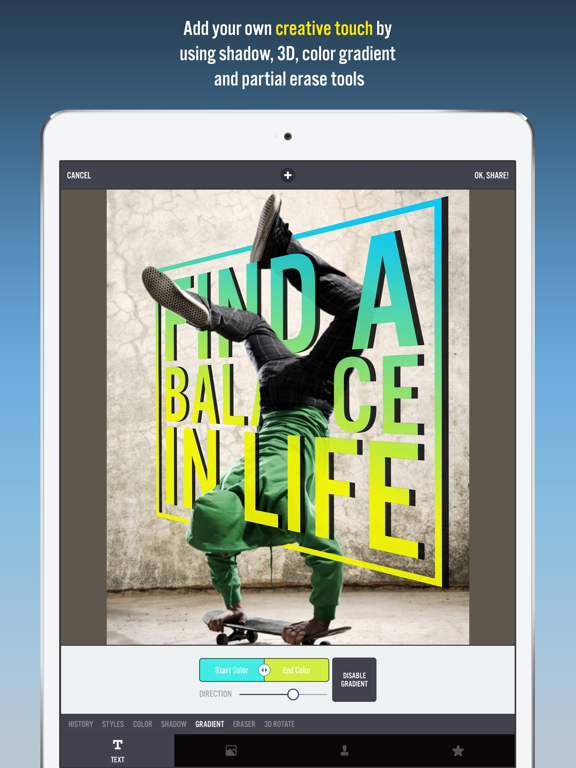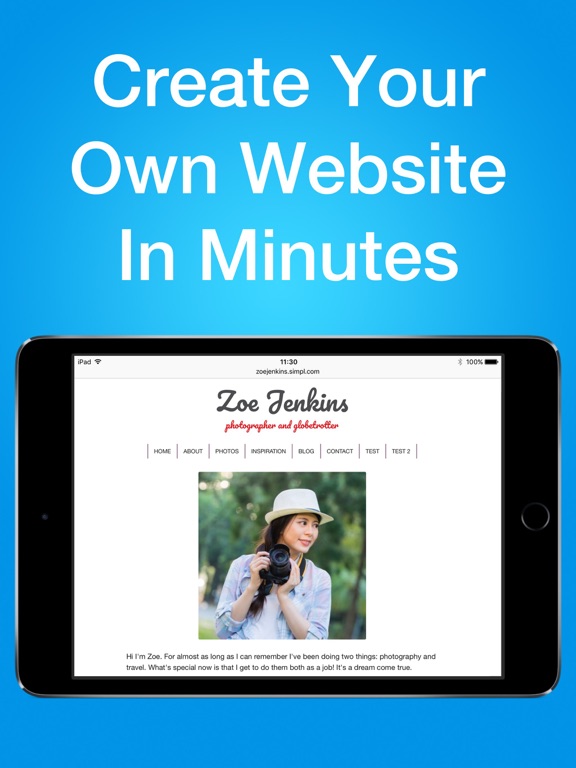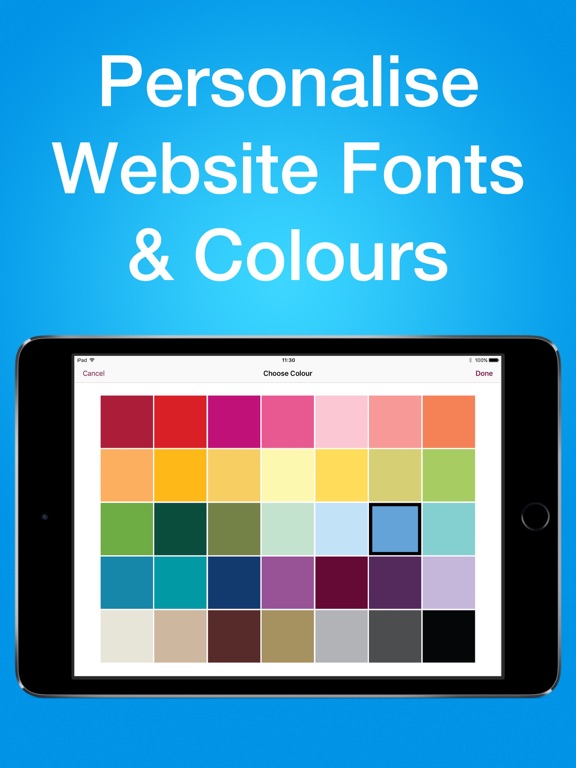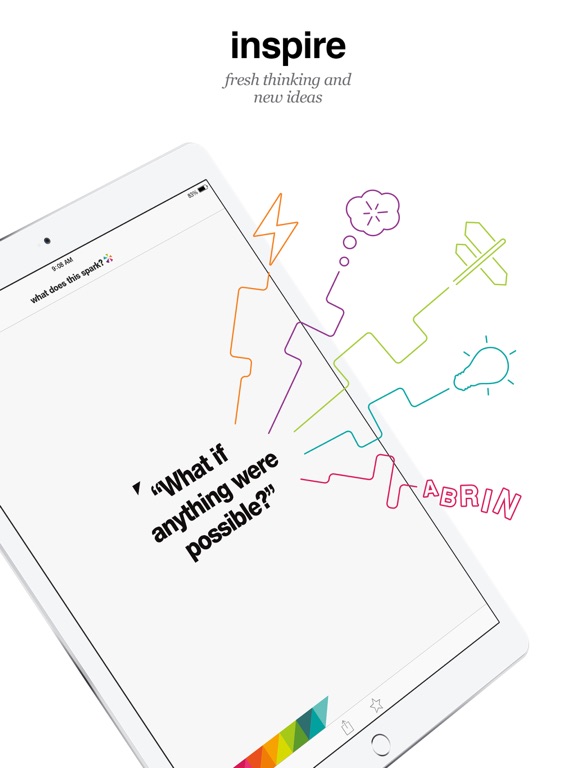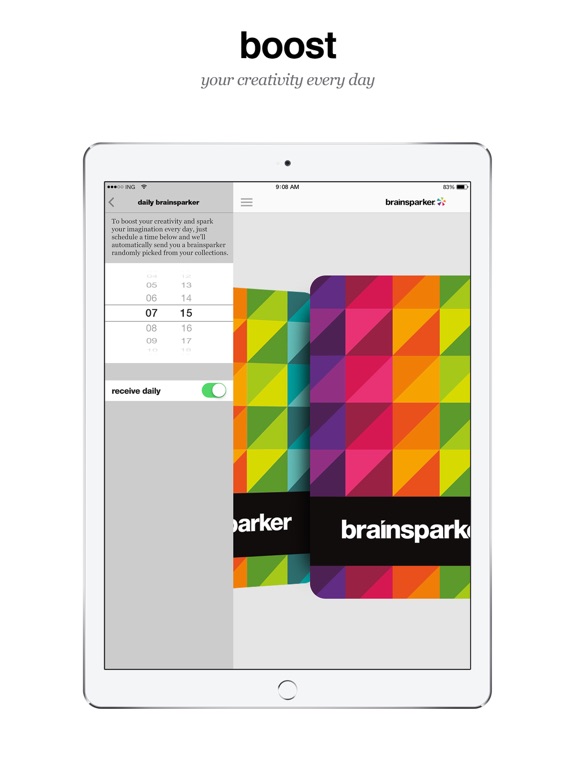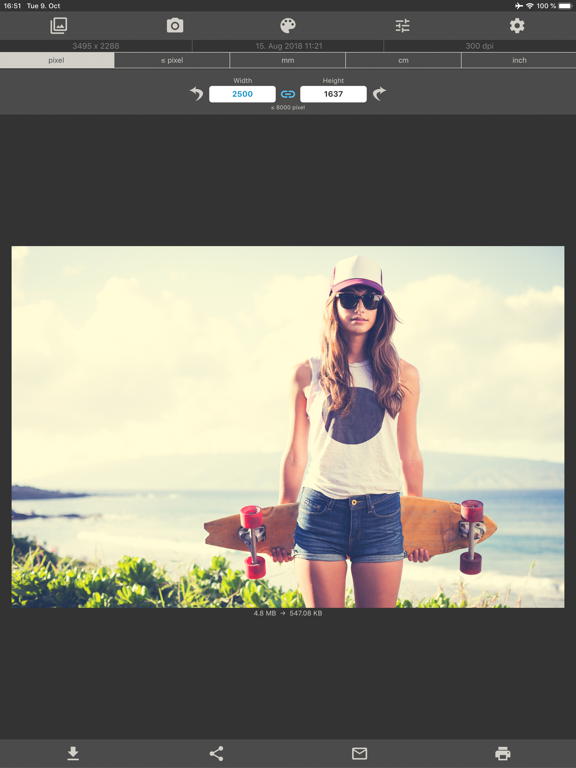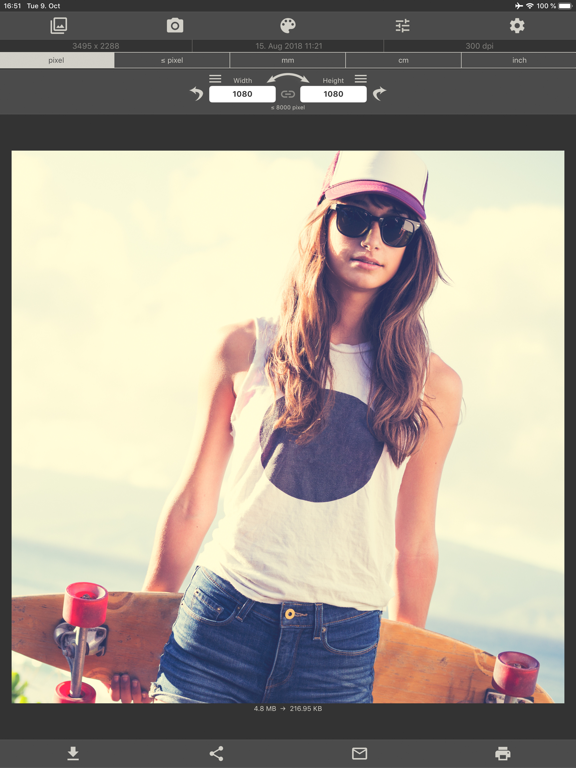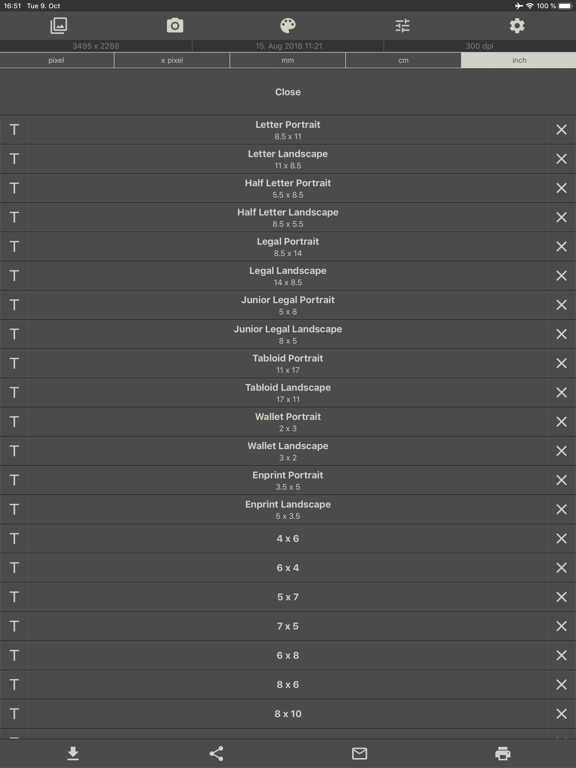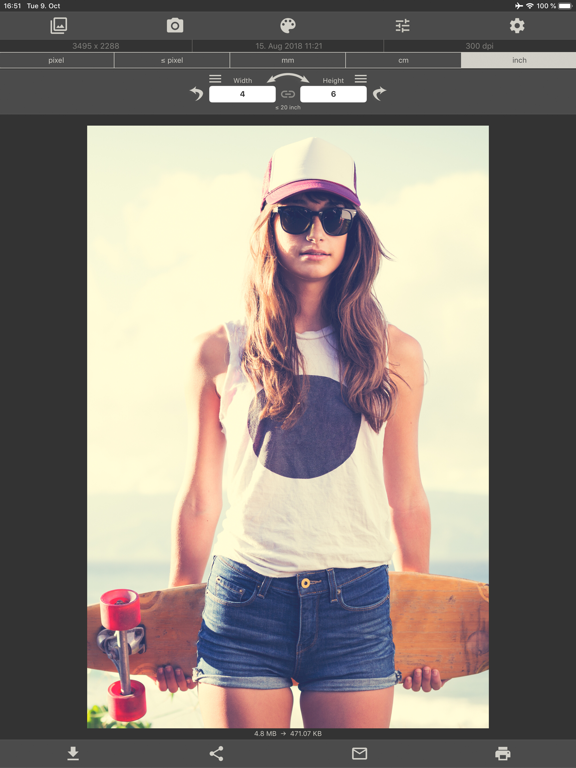Blogging is a process. First you need to come up with a topic, then you must pull your thoughts together into writing, find some images or screenshots, and then publish. One of your greatest tools is the app you choose for blogging. The iPad's size makes it easy to blog wherever you are, at any time of day. Here is our list of the best blogging apps for the iPad.
The best iPad apps for blogging
5 Aug 2021, by Cherry Mae Torrevillas
The iBlogger app is a specialized mobile editor for blog posts. This good iPad app for blogging is an all-new product, built in Swift 5 for iOS 13. It was designed to lay a new foundation for the future of mobile blogging. iBlogger is a work in progress. iBlogger's core text features will be free, so you'll be able to make sure it works with your blog type, before subscribing. You can even use the free mode as long as you like.
- easily configure your blog in seconds
- include a picture, add a caption to it (coming soon)
- include links in your post
- include a customizable standard post signature
- include a location link at the touch of a button
- URL keyboard type for URL entry
Werdsmith turns your iPhone, iPad and Apple Watch into a portable writing studio, so you can write any time, any place. Hundreds of thousands of writers rely on Werdsmith to capture their ideas and work on their novels, screenplays, stories and articles.
- Your writing is always at your fingertips, in sync between iPhone and iPad
- Show the whole world what you're working on via Facebook and Twitter, or create your own's writer's portfolio
- Add bold, italics and headings as you type, or use one of the powerful novel-writing or screenplay-writing tools
- Set writing rituals and word goals to motivate you, and see how much you write every day
- All your work is backed up both on your device and in the cloud and protected by your Face ID or Touch ID
Weebly lets you create your blog right on your iPad, with no computer required! It has an easy-to-use interface and a drag-and-drop builder designed especially for the touchscreen. Choose from a wide range of design elements and text options, and upload images right from your photo library. You can monitor all your site activity from the Dashboard, instantly accept payments from PayPal, Stripe, or Square, and instantly respond to comments and form entries. You can process and fill orders, check inventory, add products, and get a notification when someone places a new order.
Weebly app review
- Intuitive drag-and-drop builder
- Customize your site
- Build and manage your online store
- Instantly accept payments
- Free app with in-app purchases
WordPress is a pretty famous blog platform offered for free. As long as you have a WordPress.com blog or a self-hosted WordPress.org site, you're good to go. You can draft blogs, take a photo and add it to your blog, respond to comments, and look at your site stats. It's an Open Source project so you can also help contribute to the app's development. It's easy to create and edit pages and posts from your iPad, at any time you want. Upload media, take a photo for the week's photo challenge, and more.
- Manage your WordPress blog or site
- Draft blogs, add photos, and publish
- Respond to comments
- Look at site stats
- Free iPad app for blogging
This app features Pendo the cat who will act as your personal virtual feline assistant! Highly rated and featured throughout the App Store, Pendo Note is a totally free app which runs purely on donations. Users can speak complex sentences to schedule appointments, create to-do lists, or even send emails, and the app will set it up automatically. This app also features social media integration which lets you post directly to Twitter and other social media apps.
- Voice inputs for calendar
- Smart shorthand commands
- Syncs automatically with calendar
- Create to-do lists and send emails
- Social media integration
Zine is an app designed for creative souls who want to establish an online presence and do this via a mobile device. Zine allows users to record and document their lives, write whatever your heart desires, share content via social media, find other great sites, meet like-minded people and much more. The app is popular around the globe and has made creating sites or blogs easier for users who lack experience in this area. The app’s design makes it simple to create sites and blogs. There are in-app purchases for various membership levels.
- Easily create a website or blog
- Share whatever you want on your site
- Meet other likeminded people
- Easy to use, Wonderful interface
- In-app purchases for membership levels
If you are already using Wordpress for your site or blog then check out PressSync. This app makes managing your Wordpress blog easy and efficient. This app has a limited free version that gives users a chance to see what’s in the app before buying the full version. The app has many functions including posts or pages listed in draft and published, displays of pertinent information, HTML support, Upload media, editing functions, manage Categories and Tags, support for custom posts, manage blog settings, sharing capabilities, supports multiple blogs and more. WordPress for iPad app review
- Manage your Wordpress blog
- Displays tons of information
- Upload media, HTML support
- Mange blog settings, Support Custom posts
- There’s a limited free version and a paid full version
Typorama helps you make amazing visuals for your blog and website. It turns your text and photos into a cool typographic design, automatically creating complex text layouts with different typeface and fonts. With only a couple of taps you'll see your text laid out on the background of your choosing, which would take hours if you used a program to do it manually. There are no templates and the designs are chosen randomly as you choose different styles. You don't need any design skills to use this app. You have access to 43 different text styles and the ability to add shadows, gradient colors, or 3D distort to your text.
- Over a hundred different fonts and typefaces
- Hundreds of pre-installed quotes
- High-resolution
- Professional photo filters
- Free with in-app purchases for special features
If you want to create your own blog but don't know how, Simpl will help. You can create mobile-friendly websites and blogs in just minutes. The app is easy and quick to use and offers nine designer themes to get you started. You can do everything from your iPad. The user interface is simple and straightforward to use. You can add YouTube videos, photos, text, links, and more. Share links to Facebook and Twitter to keep your readers up-to-date on your most recent posts. You can start a post on your iPad and finish it on your iPhone with the syncing feature offered by the app.
Simpl Website Builder app review
- Two weeks web-hosting free with the app
- In-app subscription for web-hosting after two weeks
- Add videos, photos, links, and more
- Simple and easy to use
- Sync between iPhone and iPad
Need some help getting ideas? Brainsparker gives you a bottomless bucket of ideas. You'll receive creative prompts to help you overcome writer's block, spark innovation, and brainstorm new ideas. When you face a challenge, open the app, shuffle the cards, and tap your screen to choose a random prompt. This app can also be used for group brainstorming sessions or other group activities that require creativity. There are over 250 creative thinking prompt cards included and you can purchase more in the app, which was developed by Gabriella Goddard, a leadership development expert in creative thinking and innovation. She also runs the Brainsparker Academy.
- Let loose your creative thinking
- Boost your creativity
- Inspire new ideas
- Pick from hundreds of prompts
- Free with optional in-app purchases
One of the most frustrating things for web developers and blog authors to do is deal with photos if you're not skilled with that kind of thing. Trying to downsize an image to make it fit can make even the most level-headed person lose their cool sometimes, and that's where this app comes in. Image size takes your image and resizes it for you. You can choose the resized image to be measured in pixels, millimeters, centimeters, or inches. All you have to do is open an image or take a photo, enter in the desired output size, adjust it with your fingers, and save, print, or email the image. That's it!
- Easily resize an image for your blog
- Output format defined as pixel, millimeter, centimeter, or inch
- Save, email, or print the final image
- Only four steps to the process
- Free with in-app purchase to remove ads