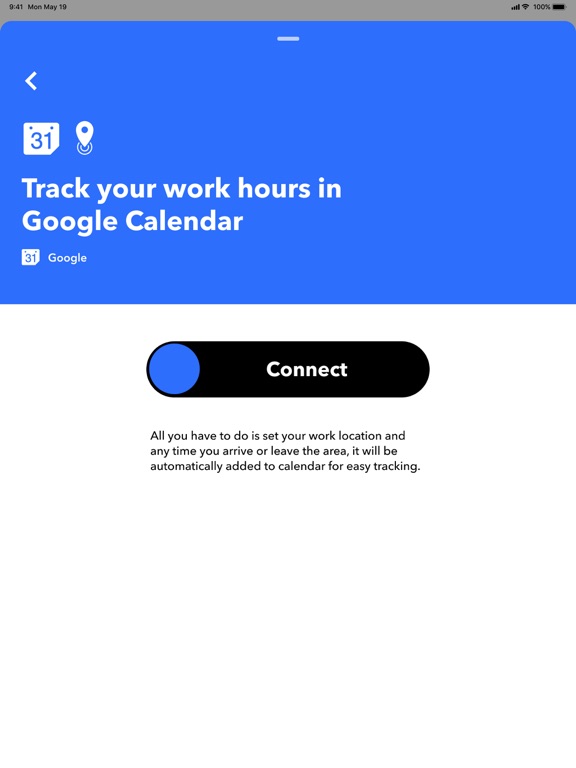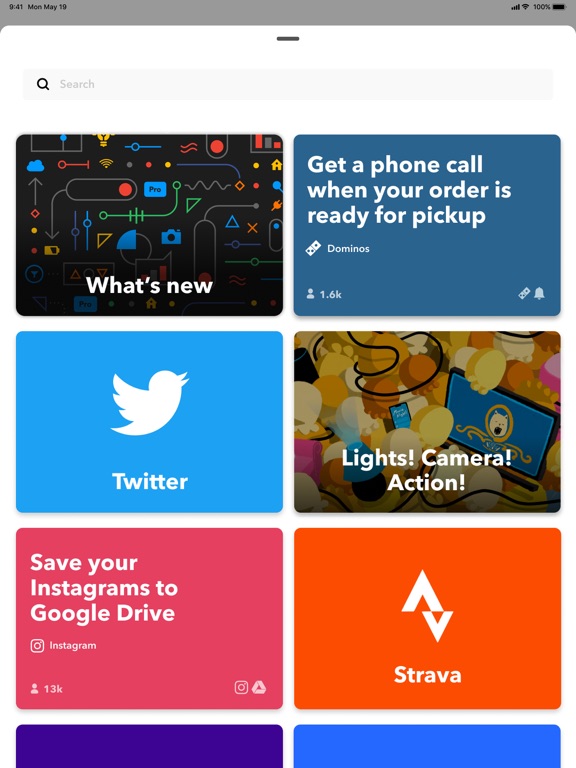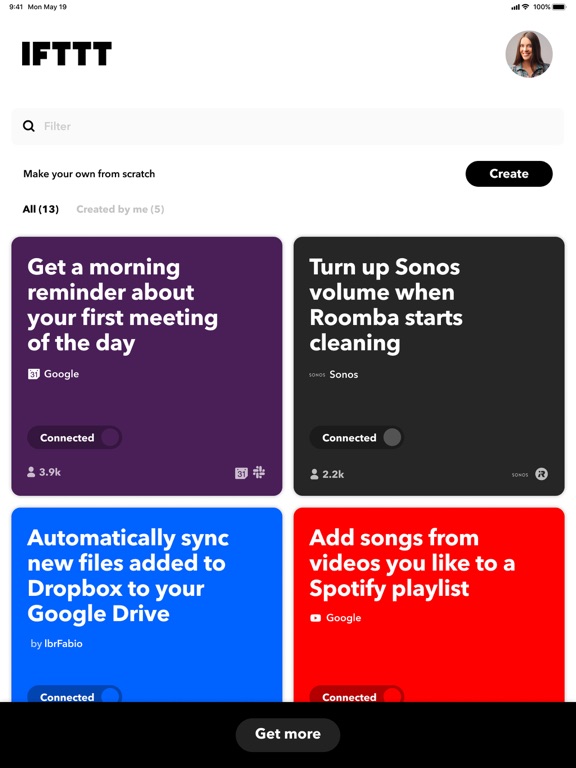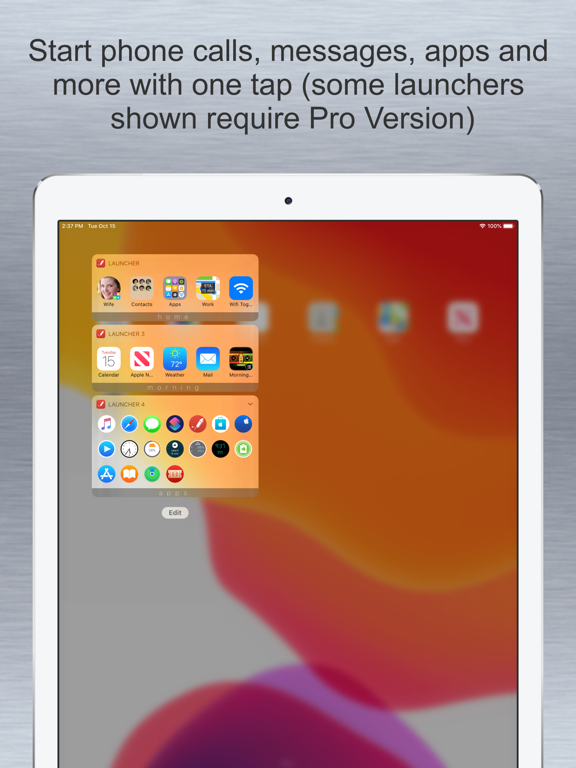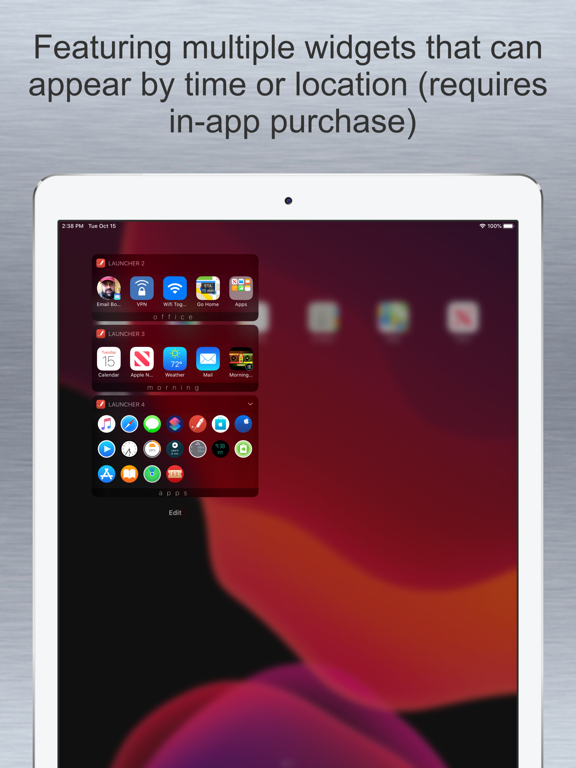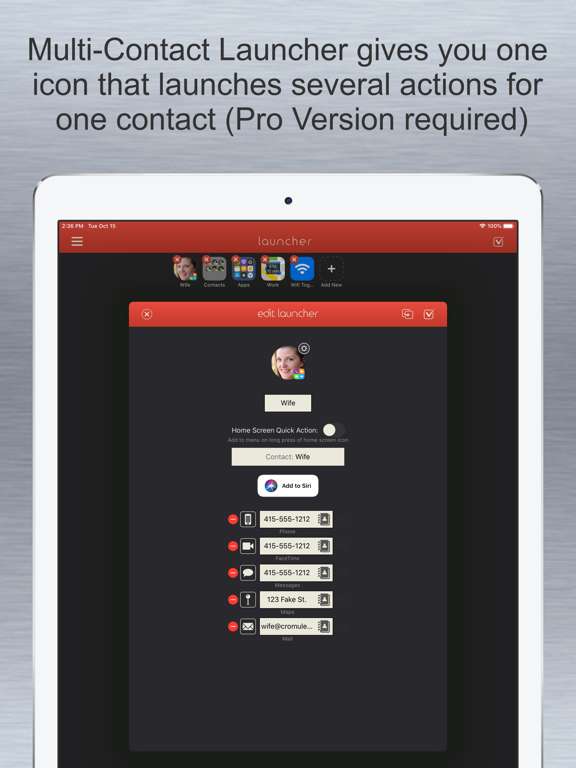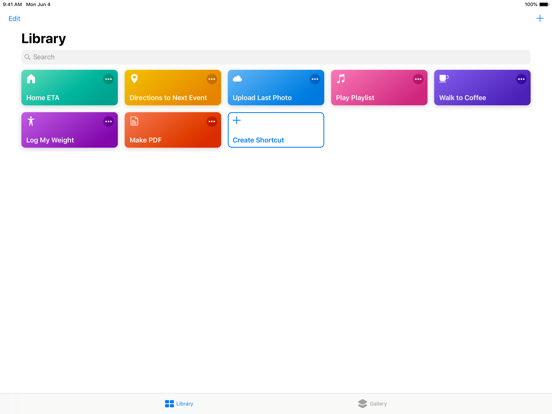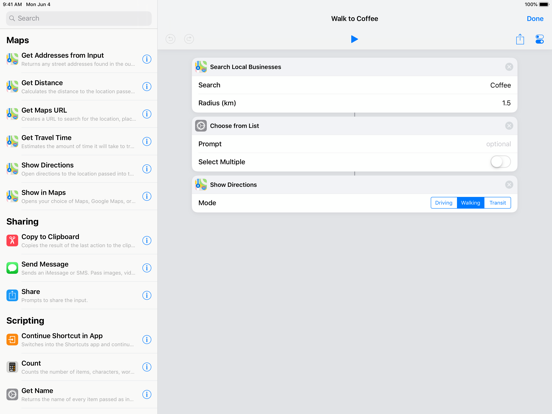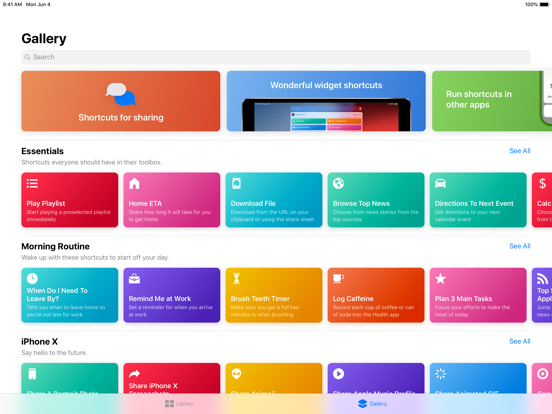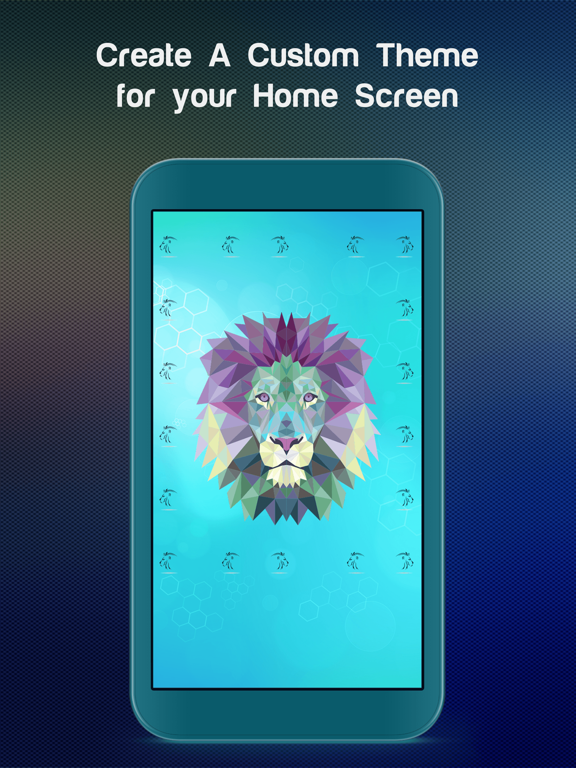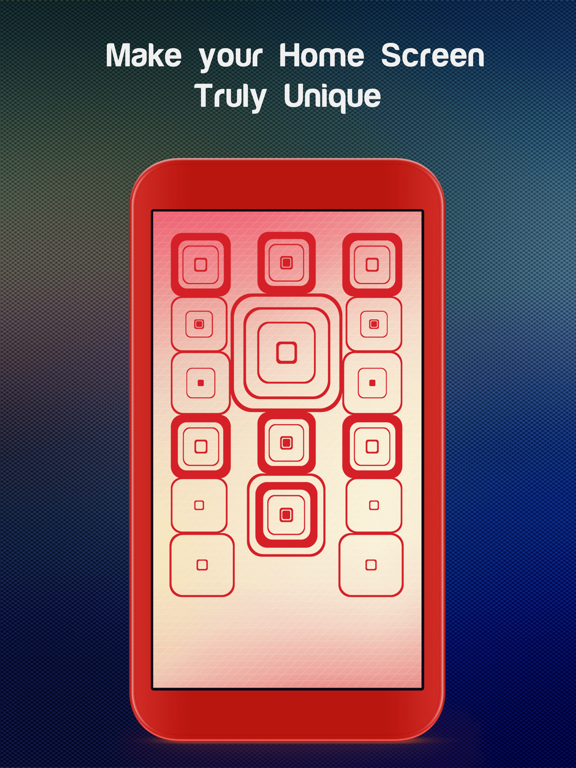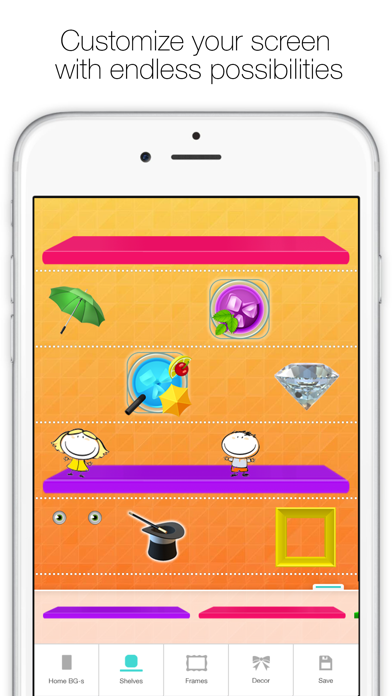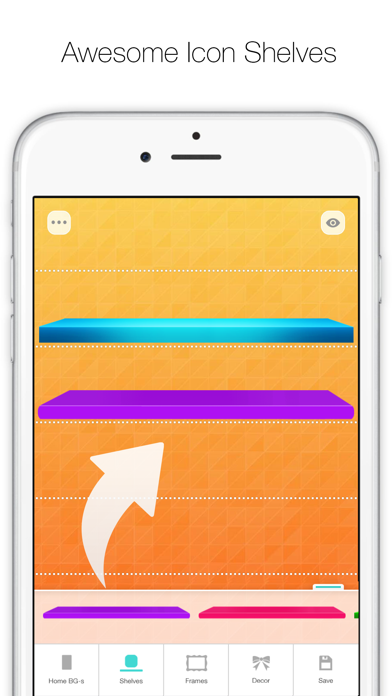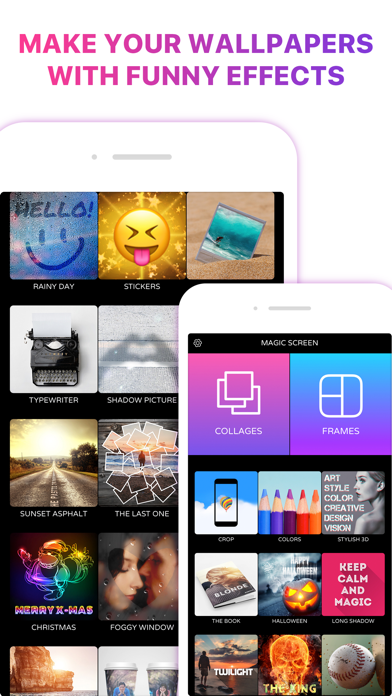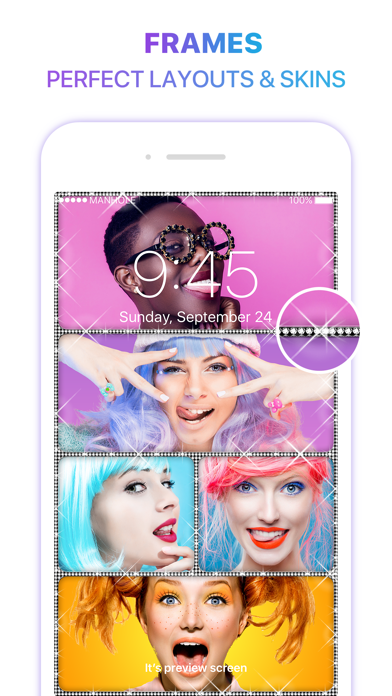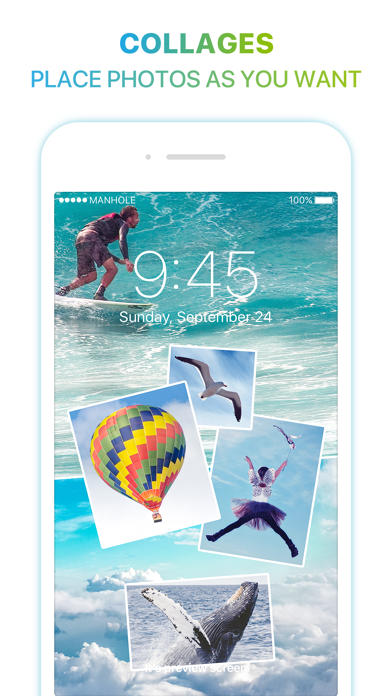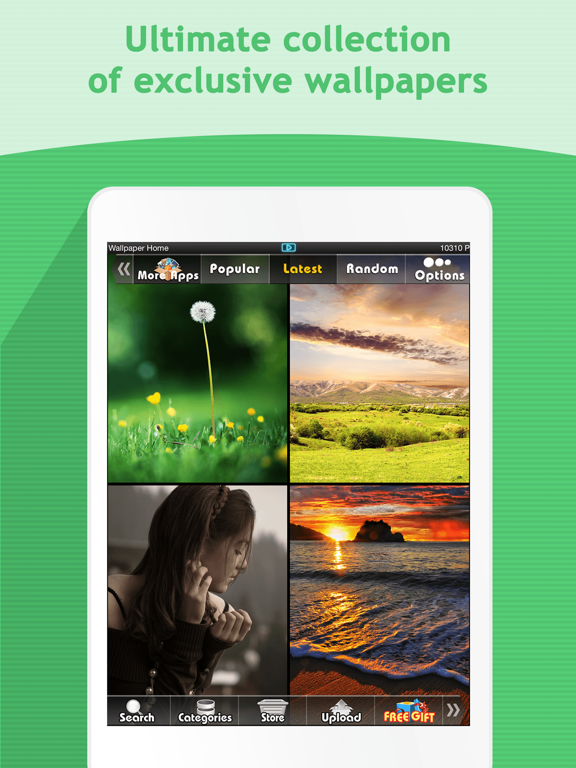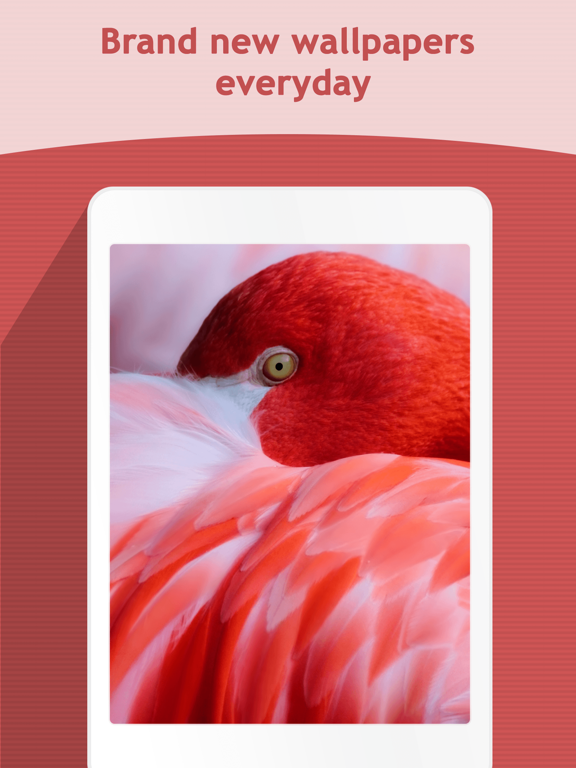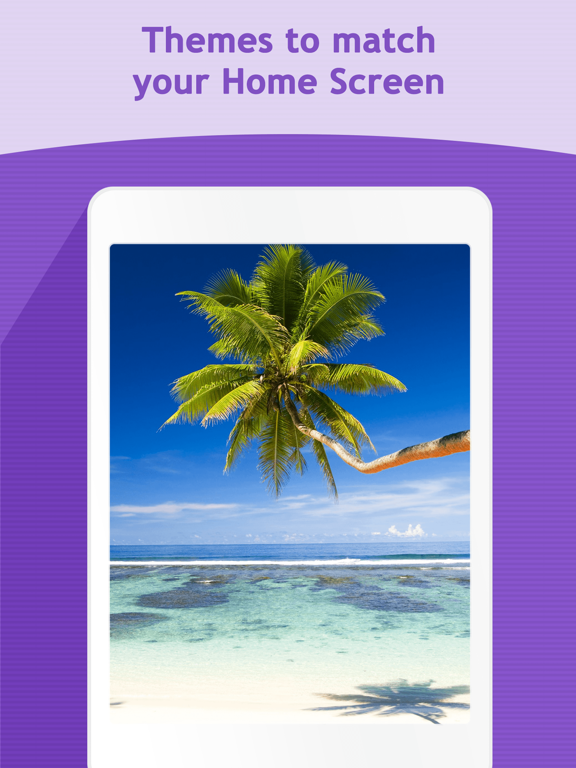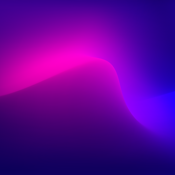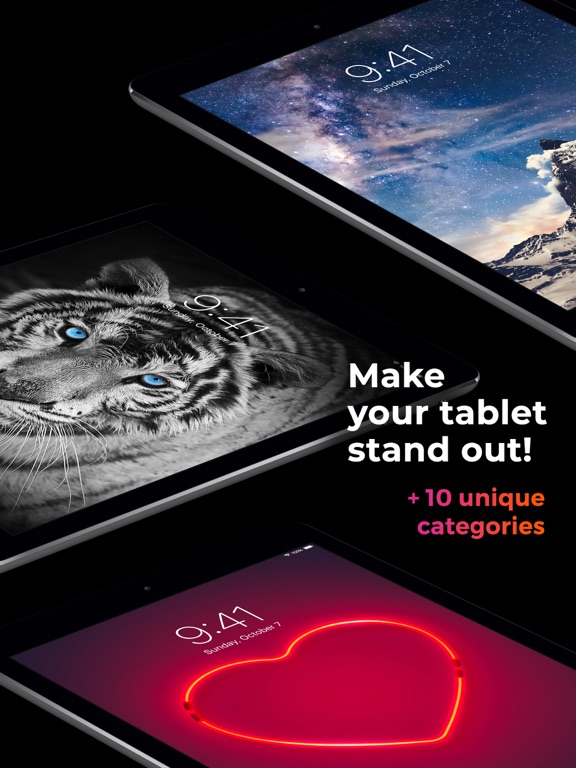If you are finding the home screen of your iOS device to be a little dull lately then you might want to consider checking out some of the home screen customization apps on our list. We have rounded up some of the best home screen customization apps for iPhone so that you can enjoy the full functionality that this range of utilities has to offer in order to transform your device into something that your friends and family will envy.
The best iPhone apps for customizing a home screen
8 Feb 2021, by Cherry Mae Torrevillas
With this iPhone optimizer, Applets bring your favorite services together to create new experiences.
Over 600 apps work with IFTTT including Twitter, Telegram, Google Drive, Twitch, Weather Underground, Instagram, Gmail, and devices like Google Home, Amazon Alexa, Nest, Philips Hue, and your iPhone.
The iPhone customization app also integrates with your iPhone and Apple Watch's Health app, so you can easily track and maintain your habits.
- Control everything around you with your voice and Amazon Alexa or Google Assistant
- Stay informed about what’s happening from publications like The New York Times and ProPublica
- Always stay prepared for the weather with custom daily forecast notifications
- Get an alert as soon as there’s a new Craigslist listing that matches you search
- Stay safe with automated and intelligent home security alerts
- Streamline your social media and do even much more
Launcher is the original app launching widget -- and still the best!
Now with version 4.0, Launcher has far and away the most powerful widgets on the App Store. When you install it, you get up to 6 widgets (with in-app purchase) which can be added to Notification Center on your iPhone or iPad so that they're just one swipe away! With just one tap in the Notification Center you can:
- Call, message, email, and facetime the people you contact the most.
- Get directions home or search for nearby restaurants, coffee shops, or whatever you're looking for at your current location.
- Perform actions within a number of apps. Run Workflows, load a specific page on Facebook, fire off a canned email or message, tweet, and more.
- See current weather conditions and forecasts, Uber time estimates, driving or transit time estimates, world clocks, and network, disk, and battery status with dynamically updating magic launchers! (Pro Version only).
- Start playing your favorite music immediately with music launchers; access your favorite web sites and many more other features.
Siri Shortcuts deliver a quick way to get things done with your apps with just a tap or by asking Siri. The Shortcuts app enables you to create personal shortcuts with multiple steps from your favorite apps. Start from hundreds of examples in the Gallery or drag and drop to create your own. Shortcuts includes over 300 built-in actions and works with many of your favorite apps including Contacts, Calendar, Maps, Music, Photos, Camera, Reminders, Safari, Health as well as any app that supports Siri Shortcuts. Workflow: Powerful Automation Made Simple app review
- Get directions, send your ETA and start listening to the news, just by asking Siri.
- Make PDFs from Safari or any app with a share sheet.
- Tweet the song you're listening to.
- Send a message including the last screenshot you took.
- Get all of the images on a web page and so much more.
This app will help you create custom themes for your Home Screen to take your iPhone and make it your own. There are more than a thousand unique designs which span various themes ranging from Chinese New Year to Horror to Nature. Though some of these are available for free, others need to be purchased for either $0.99 a piece or $4.99 for all theme packs. You can customize the wallpaper with overlays, frames, color themes, calendars, and even use your own photos in it. The app is updated regularly with new content.
- Create custom themes with frames, overlays, etc
- Over 1000 unique designs
- Highly customizable with calendars as well as photo options
- Free app with theme packs
- Regular updates
Icon Skins Builder FREE - Create Custom Home Screen Backgrounds and Wallpapers makes a great addition to the genre of home screen customization apps for iPhone, and is one that you definitely won't want to miss out on. In addition to setting up frames and customizing icon skins, this app also enables you to decorate app shelves with interesting objects such as embellished frames and various logos that will appeal to a wide audience. There are also 3D shelves on offer in this app, taking your home screen customization to a whole new level. Icon Skins Builder FREE app review
- Complete icon frames
- Select custom backgrounds
- Full 3D shelves
- Unique resources
- In-app store
Regardless of whether you want flamboyant colorful designs or slightly more modest and mature layouts, you're sure to find everything you want and more in Pimp Wallpapers(HD) - Customize Your Home Screen FREE. This app offers a truly vast collection of icon skins, backgrounds, and shelves that are available in 3-D and 2-D formats to that you can customize things exactly how you want them. You'll also find a collection of fun emojis that you can use to add a little extra zest to your online chats, emails, and text messages. Pimp Wallpapers(HD) app review
- Access app skins, shelves, and more
- Create your own custom backgrounds
- App shelves in 3D and 2D
- Spruce up your chats with emojis
- Limitless possibilities
What we have here is another slickly designed and very professionally presented home screen customization app for iPhone that is perfect for those of you who want to jazz up your display without resorting to cutesy pictures and violent colors. This app enables you to add some awesome extras to your home and Lock screen wallpapers, including custom designed text, and even a calendar layout so that you can organize your life more effectively. You can even draw shapes with your finger for seven truly original effects that you aren't likely to find elsewhere.
- Professional and mature home screen customization
- Add personalized text to your backgrounds
- Include a calendar on your Lock screen
- Draw shapes with your finger
- Perfect for a more mature audience
When it comes to delivering sheer quantities of great content you really can't go wrong with an app like HD Wallpapers & Backgrounds – Cool Best Free Retina Lock Screen & Home Screen Themes & Skins. This app boasts an amazing collection of more than 1 million different themes and skins for you to choose from, and with more than 500 new wallpapers added every day you aren't likely to run out of cool content any time soon. You'll also be pleased to know that you can share all of your favorite content online via social media websites. HD Wallpapers & Backgrounds app review
- Access more than 1 million themes
- Includes skins and wallpapers for ultimate customisation
- Share your favourites online
- Suitable for iPhone, iPad, and iPod
- Completely free of charge
Wallpapers & Themes - Cool HD Backgrounds and Images by Pimp Your Screen contains loads of different themes and wallpapers across 10 different categories, ensuring that you will always find something that suits your tastes. There are images suitable for landscape and portrait orientations, in addition to supporting both retina and standard resolutions for iPhone and iPad. What's more, you'll be pleased to know that you can share all of your favorite images with your friends and family online via Facebook, Twitter, and email.
- Access called wallpapers across 10 categories
- Suitable for landscape and portrait orientations
- Supports retina and standard resolutions
- Sharing your favorite content online
- Offers high levels of customization