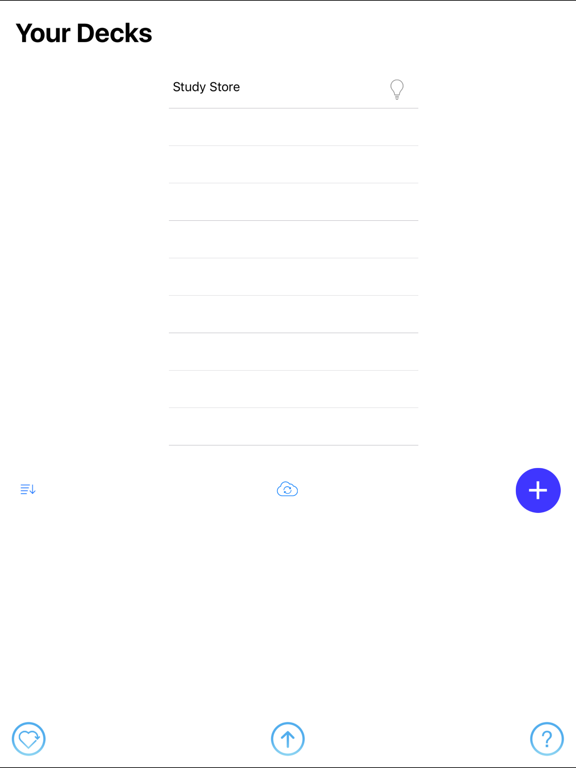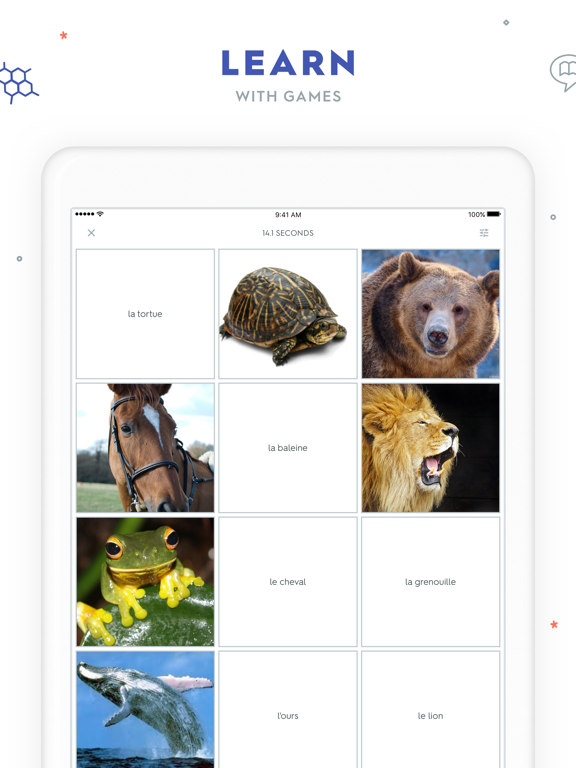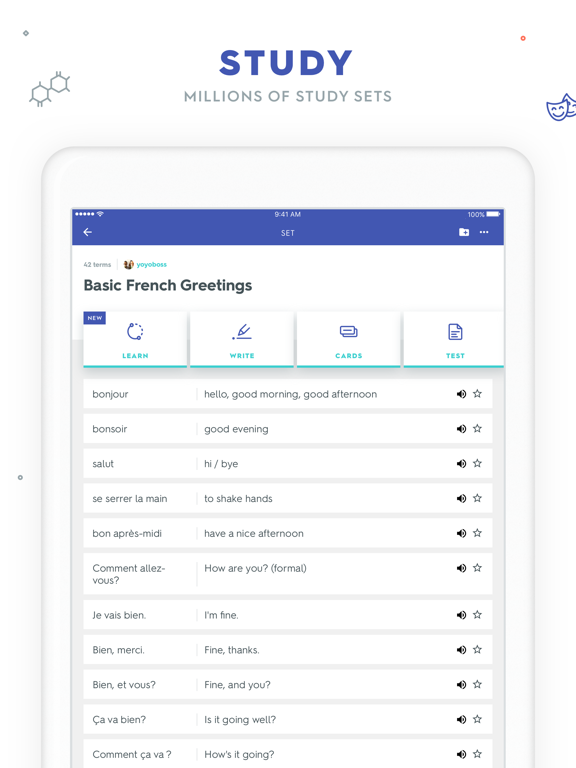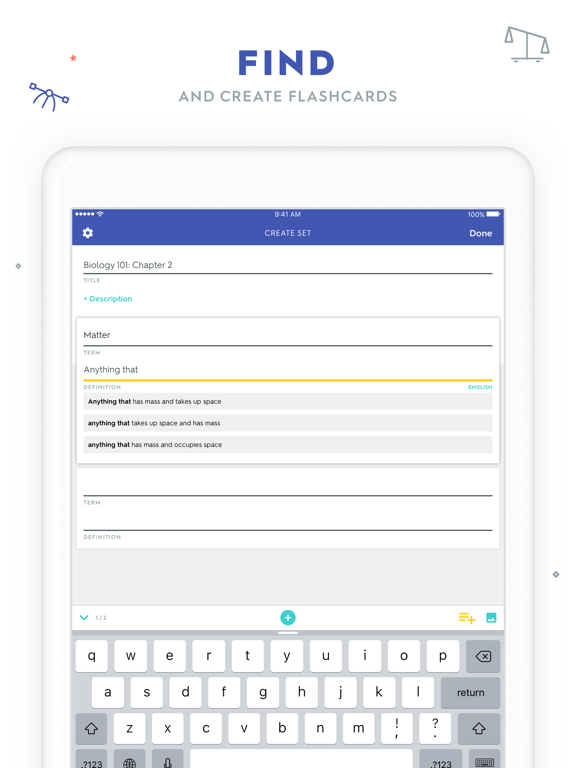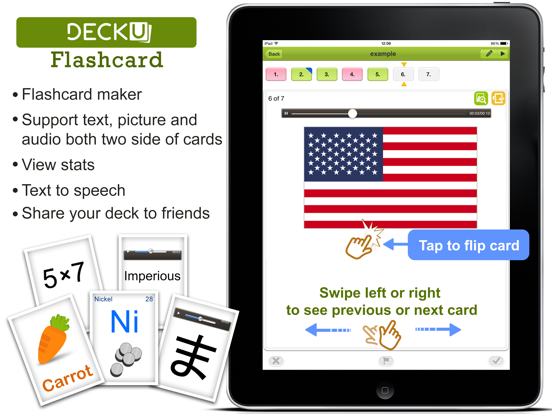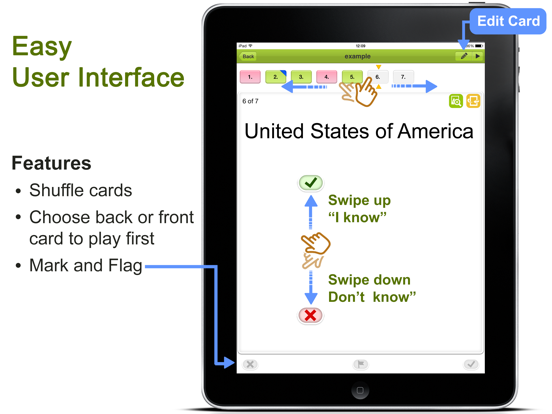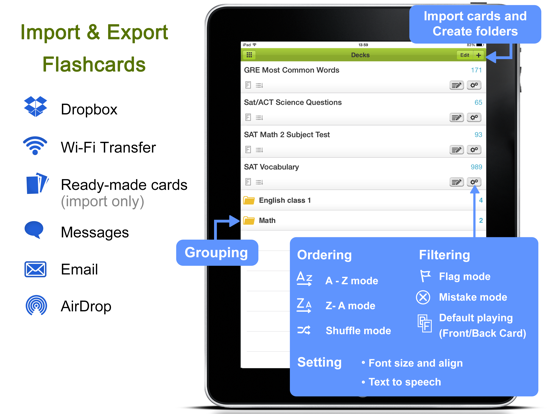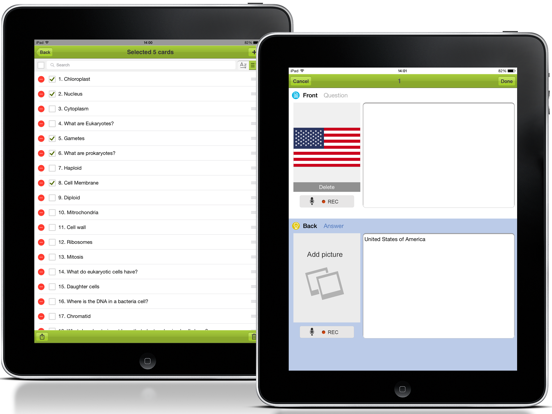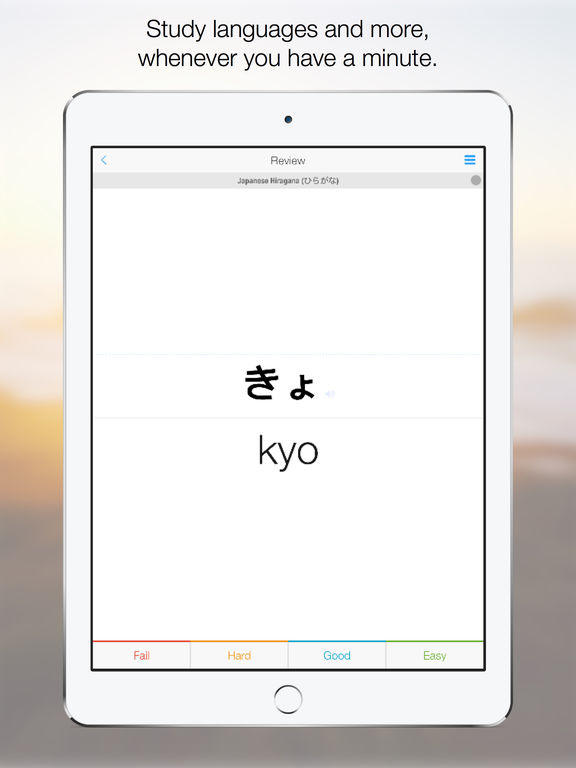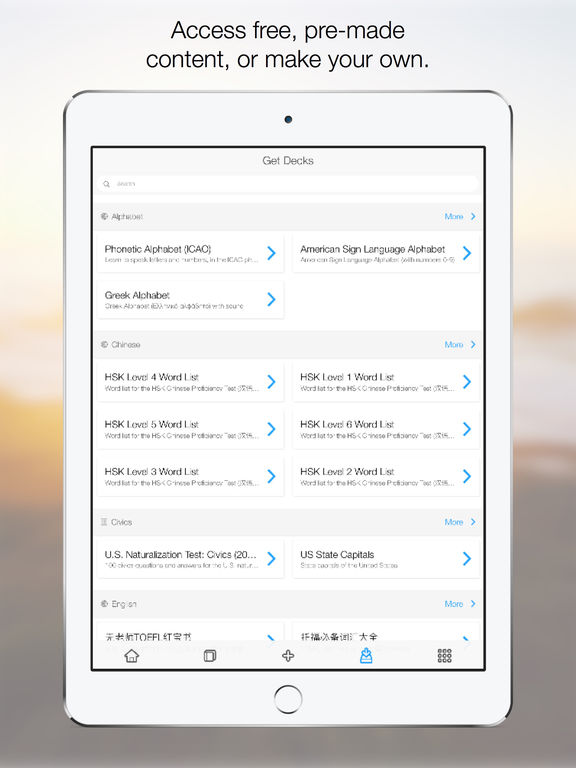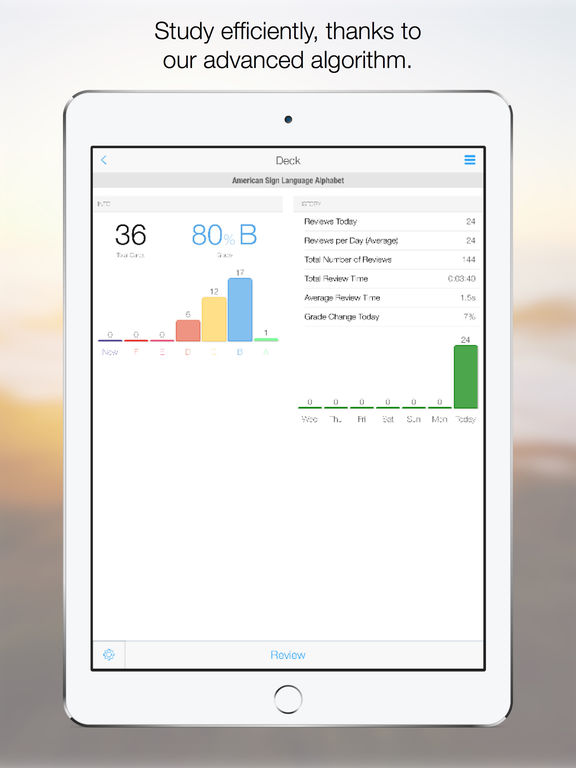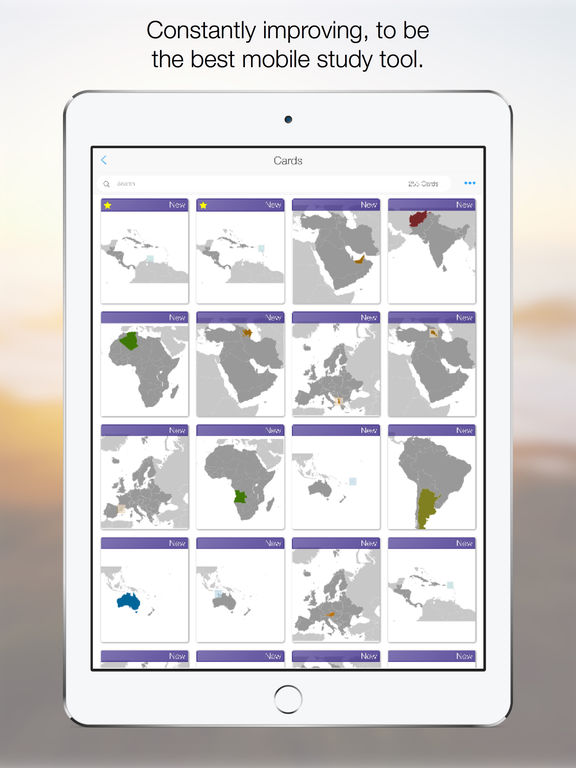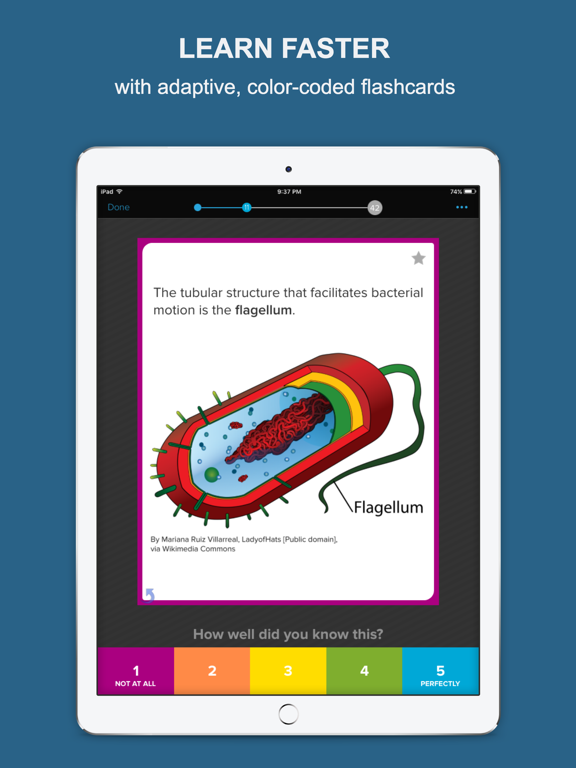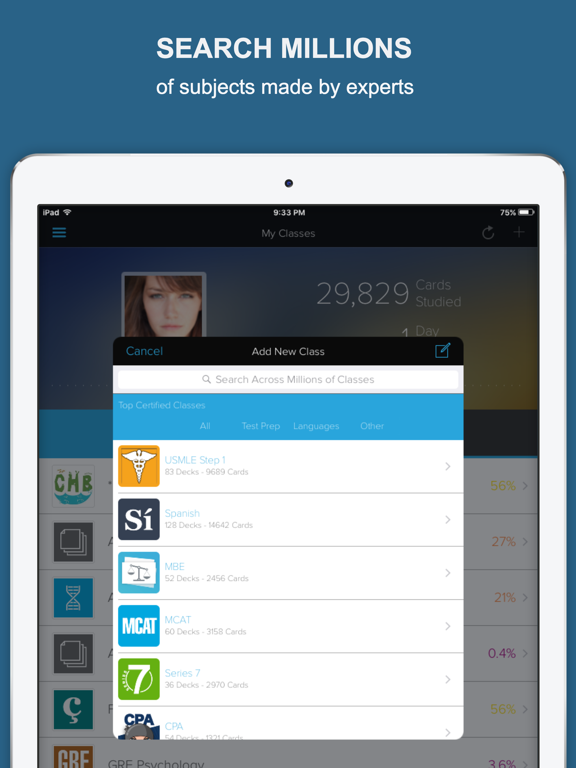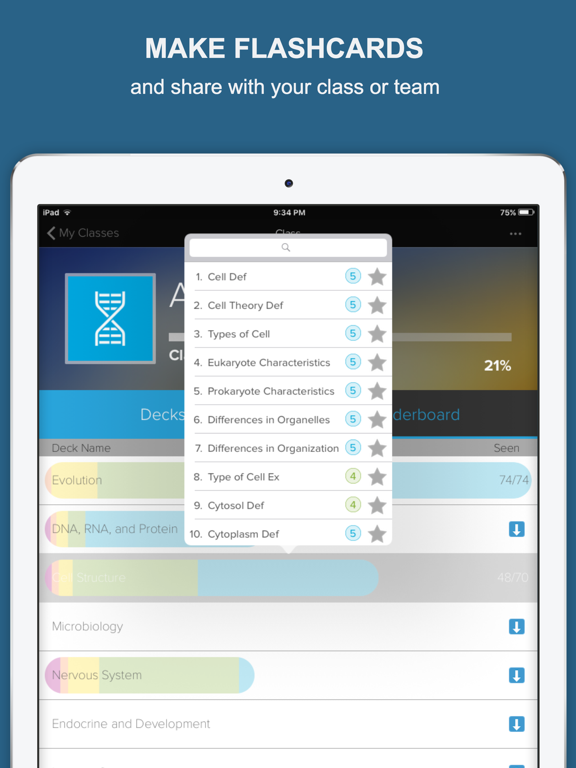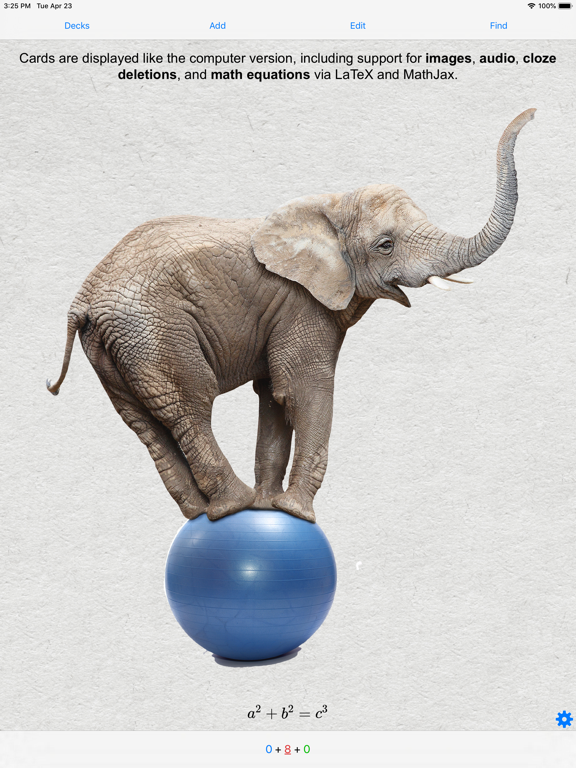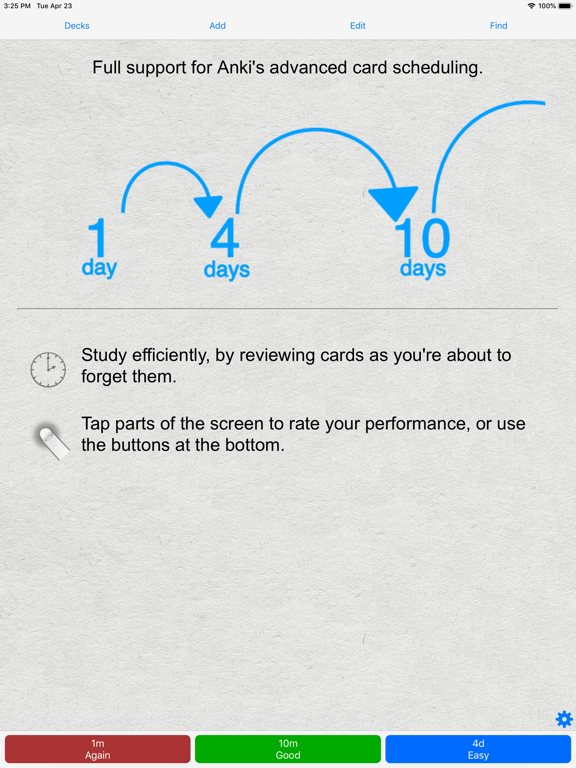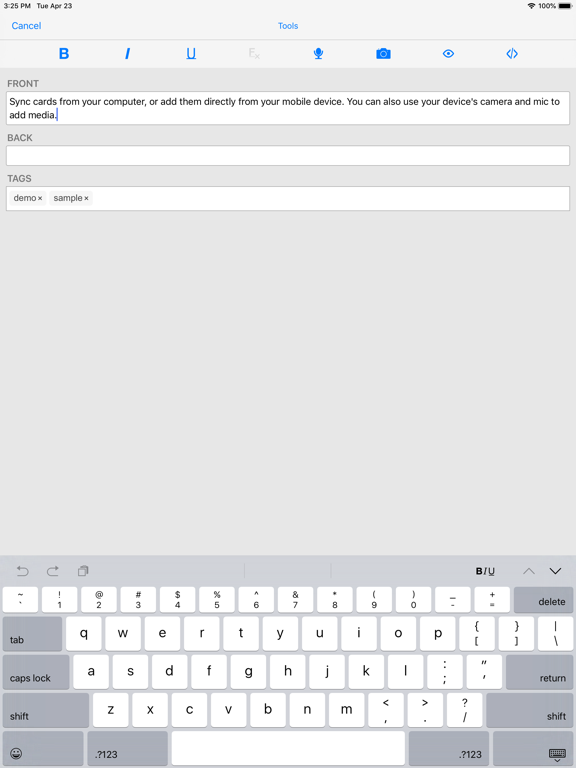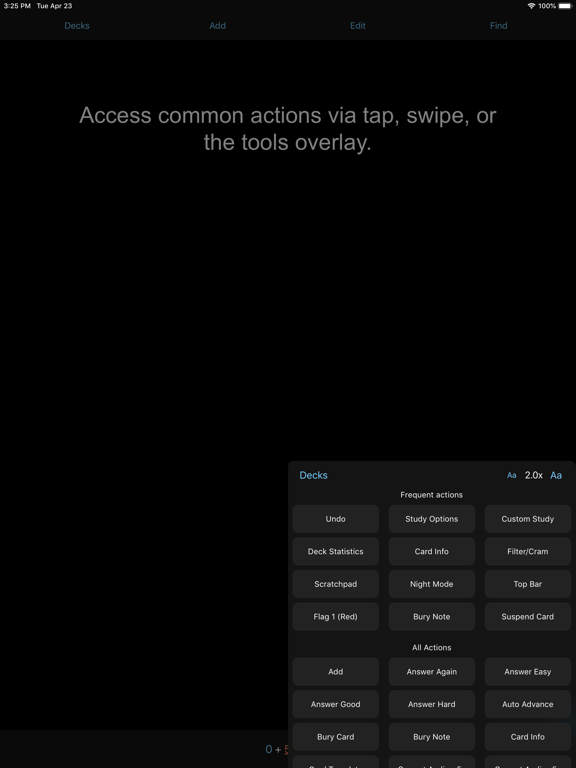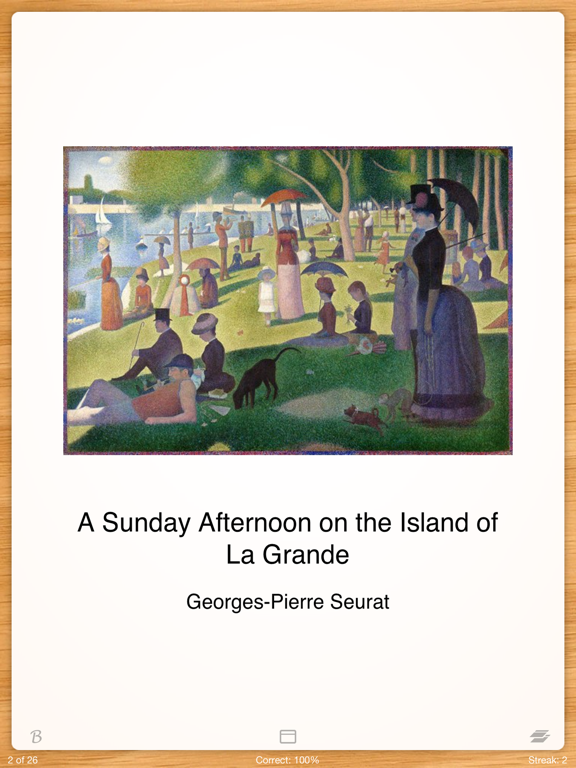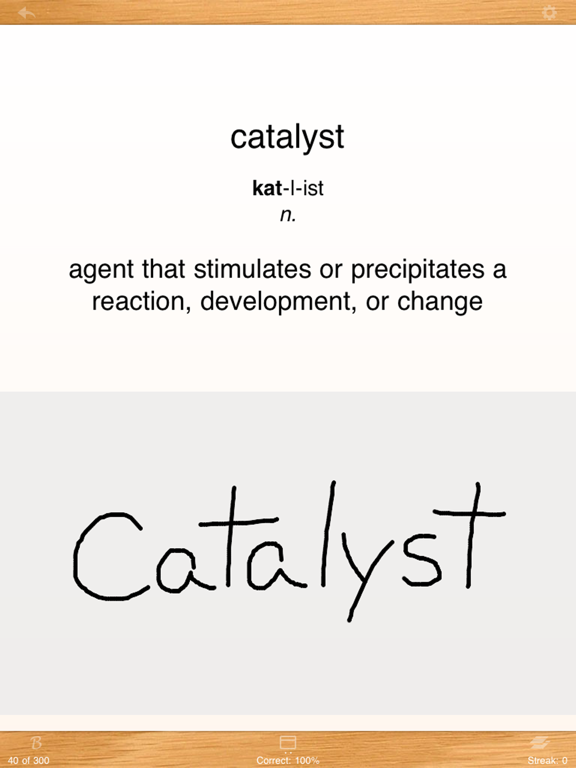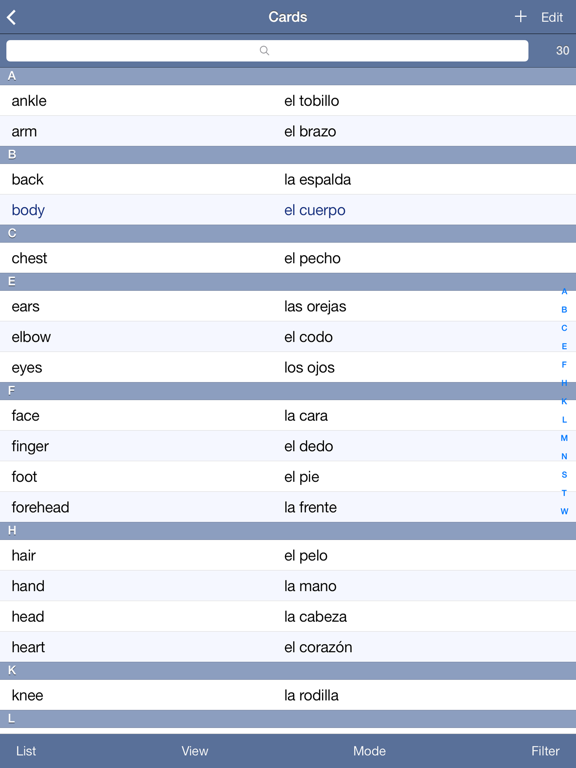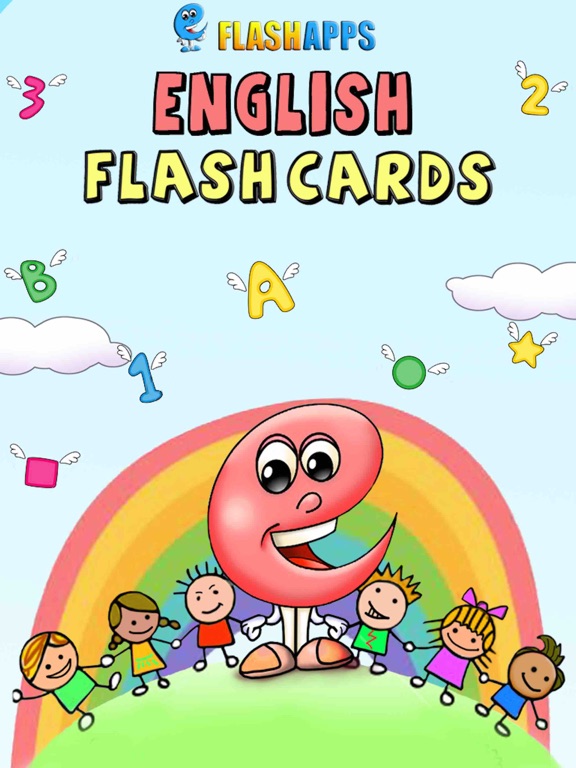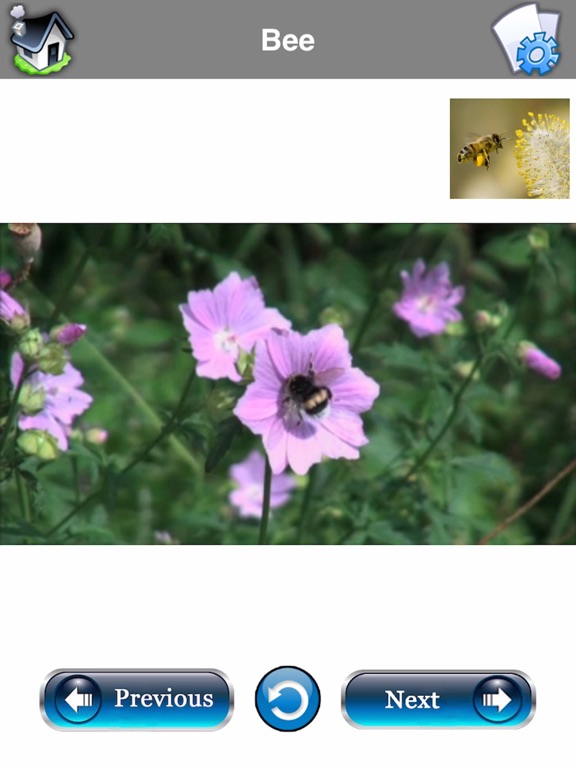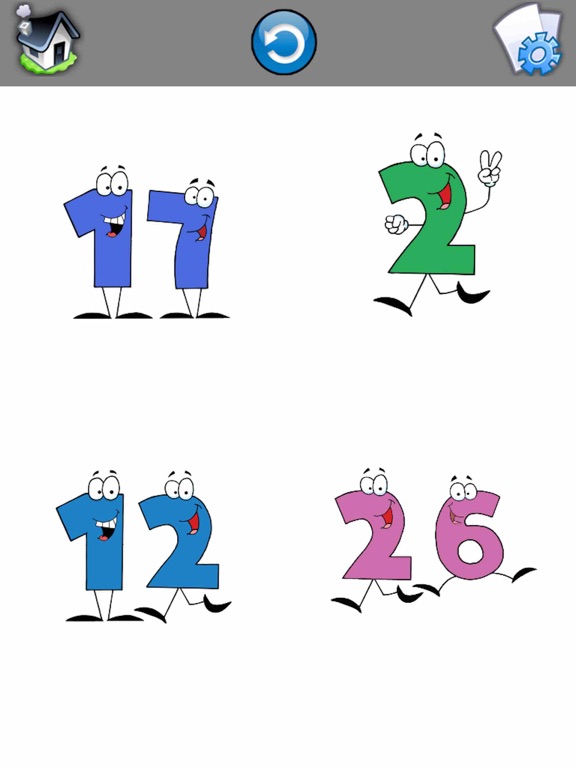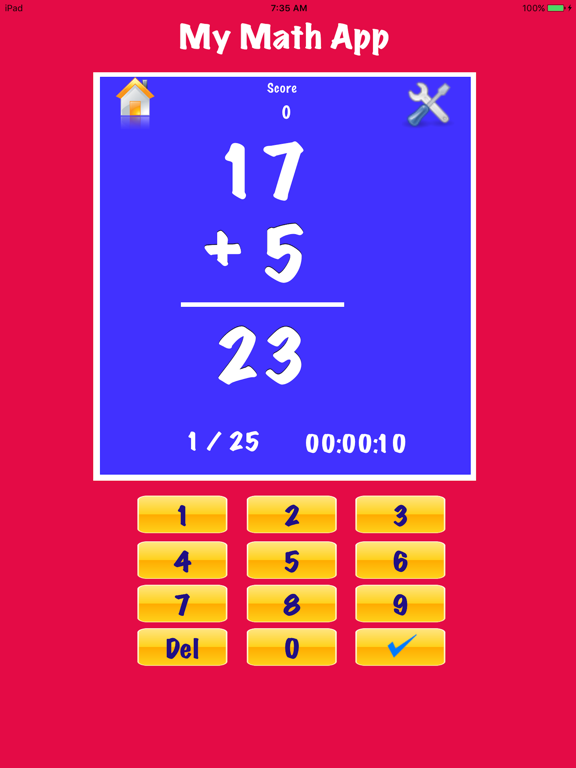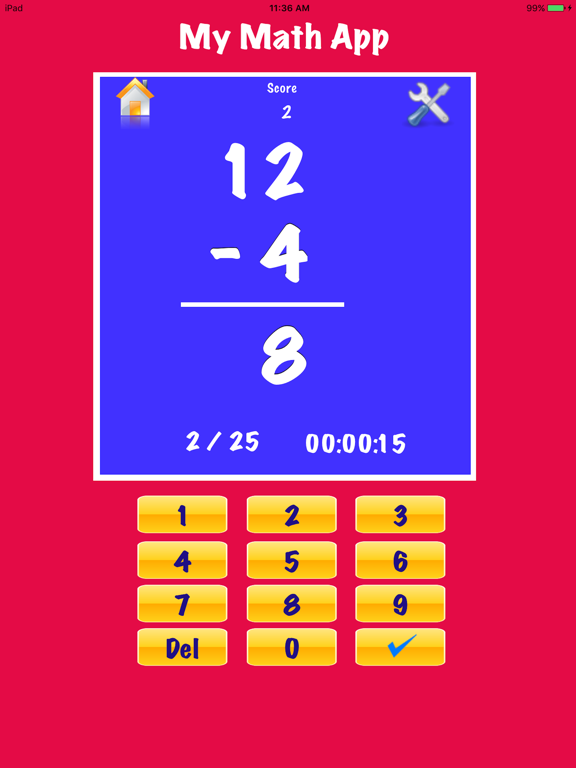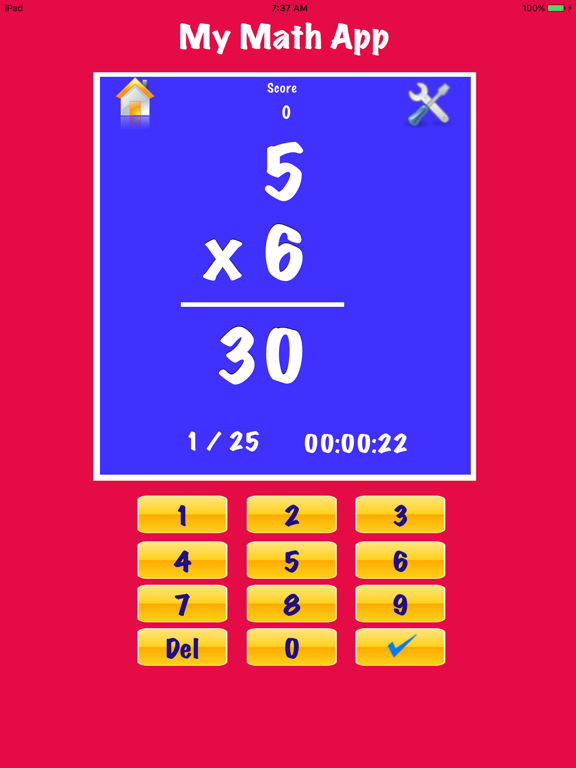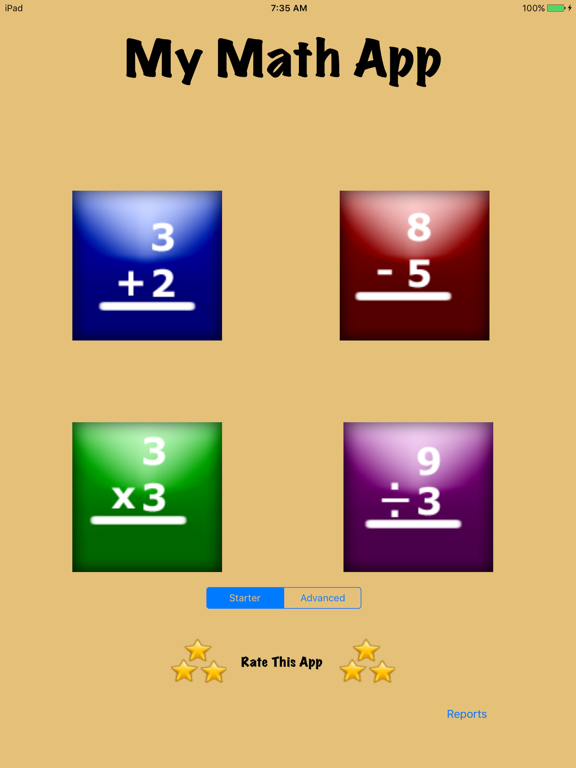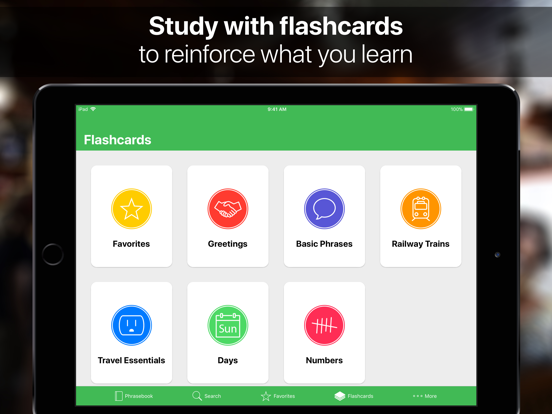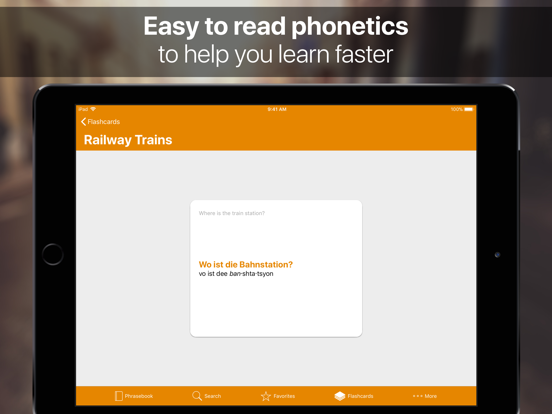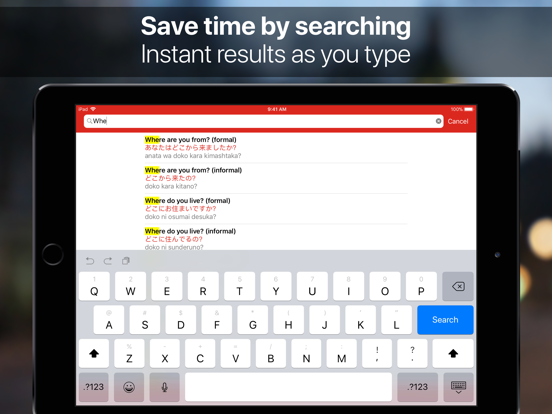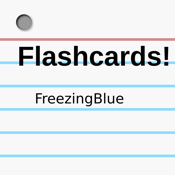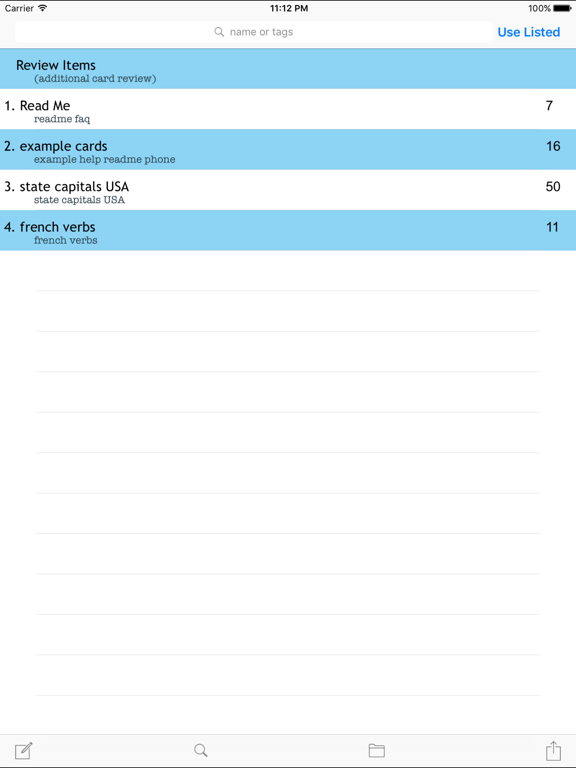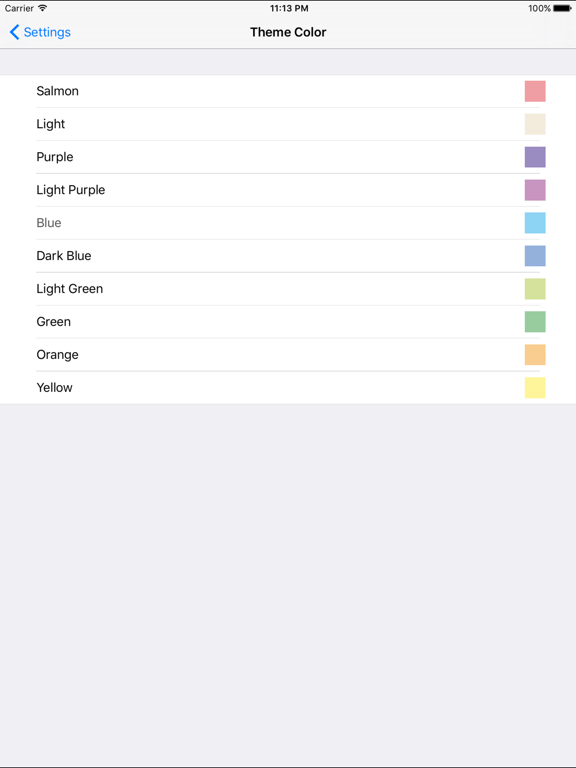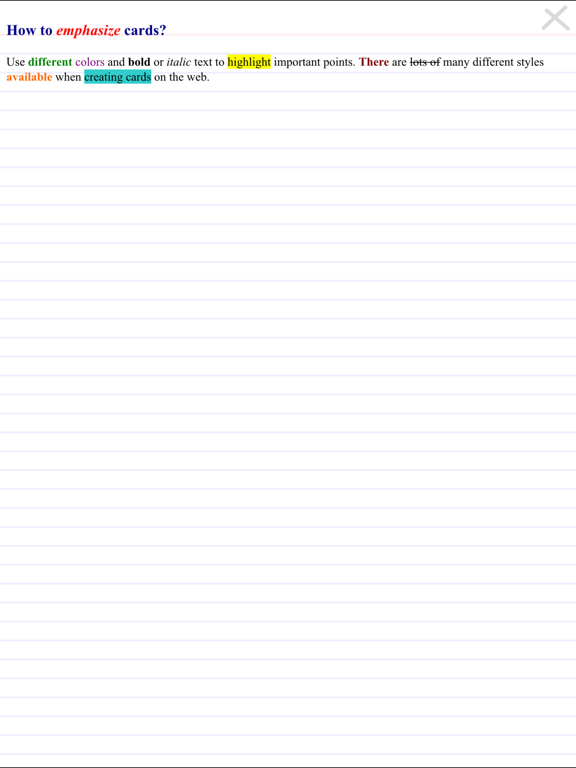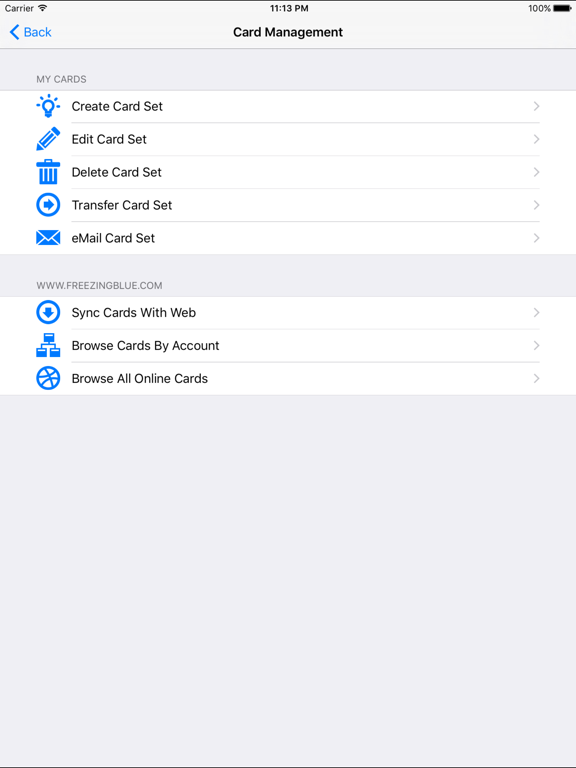If you are looking for some helpful flashcard apps, whether it be for studying or brushing up on a subject, then check out our list of the best flashcard apps for your iPhone or iPad.
The best flashcard apps for the iPhone and iPad-2021
28 Feb 2021, by Cherry Mae Torrevillas
This is a flashcards maker app for iPhone. This flashcards app for iPhone allows you to make your own flash cards to prep with.
"Awesome study tools! I always got so caught up in making paper flashcards that I never thought of using a flashcards app. It's really easy, just type in what you want to say on the front and back of the card and that's it! The app is well designed and easy to use."
- Quickly add cards and decks in a flash
- Shuffle decks, copy/paste content
- Sync to iCloud to backup and store your flashcards
- Share decks with friends, students or instructors via email and Airdrop
- Bold, italicize, underline text in your cards
- Swipe gesture supported
Quizlet is an iPad flashcard app, the easiest way to study, practice and master what you’re learning. Create your own flashcards or choose from millions created by other students. More than 50 million students’ study for free with the Quizlet app each month! From foreign language, history and science classes to standardized test prep, Quizlet can help you get ready for your exams. Quizlet is the easiest way to learn Spanish, and other new foreign languages. Quizlet app review
- For teachers helps their students learn and study
- You can make flashcards for any topic
- Put your memory to the test with Write
- Race against the clock in a game of Match
- Listen to your material pronounced correctly in 18 languages
- Learn languages, science, math, history, coding and more
Decku Flashcard Maker is an iPhone flashcard app, an auxiliary learning tool that visualizes different type of material to be learnt. Decku Flashcard Maker can use with vocabulary, formulas or any subject matter that can be learned via a question and answer format.
- Easy create and edit your own flashcards
- Various ways to manage cards and decks
- Learning from ready-made cards
- Easy play with user friendly interface
- Easy navigation, tap to answer and swipe to next questions
- Quick shortcut by scrolling question number
- Keep track of the cards you know by checking/unchecking them and only studying the ones you know or don't know
- Slideshow options
This flashcard maker app uses an improved form of Spaced Repetition (SRS), built with Artificial Intelligence (AI), to maximize the amount of learning you get done in each study session. When you go to study, the AI chooses which flashcards you need to work on, based on a detailed analysis of your progress. It's like a coach, for your brain. Make your own flashcards, styled how you like. AnkiApp lets you use colors, bulleted lists, and more. Or search through millions of flashcards that are ready for you to download. Your choice. AnkiApp Spaced Repetition Flashcards app review
- Easy to add cards directly from the mobile app
- Format your cards using colored text, bulleted lists, underlines, and more, all without knowing CSS
- Syncs automatically with desktop, web app, and your other phones and tablets
- Make cards using photos from your camera
- Detailed stats on each of your decks, and individual cards too
- Text-to-speech (TTS) that reads parts of your cards in English or other languages
- Dashboard that shows your overall progress
- 3D Touch menu to quickly review decks and make new cards
This free app works beautifully whether you are a student looking to study with your classmates or a teacher wishing to improve your students' study habits and track their performance.
Brainscape app review
- Made for knowledge junkies
- Complete mobile education
- Make your own flashcards
- Works efficiently
- Updated resources
This app utilizes the Anki program, which is a powerful and intelligent flashcard mode with free, multi-platform, and open-source flashcards, now at your fingertips.
- Comprehensive graphs
- Supports large decks
- Over 100,000 cards
- Powerful graphical functions
- Displays mathematical equations
Use this app to study just about anything, be it a language, or a specific test. It features two study modes including the Leitner flashcards and a more advanced Spaced Repetition mode.
- Powerful functions
- Intuitive study modes
- Links with third-party study websites
- Daily spelling tests
- Complete response levels
Start building your child's vocabulary early on with this free app, which comes with over 450 words along with real sounds where applicable.
Baby Flash Cards app review
- Builds vocabulary from the ground up
- 12 categories
- Large words and letters
- Over 500 words
- Mixes different capabilities of words
This free app will help you master the basic elementary mathematical operation, and can be customized to fit your skill level.
My Math Flash Cards app review
- Multiple features
- Easy customization
- Random generation
- Simple sound effects
- Minimal parental supervision
This free app features easy-to-read-phonetics, crystal-clear audio, and a slow-play feature which allows you to grasp the pronunciation of words in a number of languages. What's more is that this app is totally self-contained.
SpeakEasy app review
- Easy to read pronunciation
- Multilingual functions
- Essential travel phrases
- Ideal for slow-playing
- Works offline
Study no matter where you are with this free app which lets you edit and share your flashcards with your friends.
FREE Flashcards Study Helper app review
- Very convenient for personal use
- Can be used for any purpose
- Links with personal web interface
- Supports landscape use
- Full customizable options