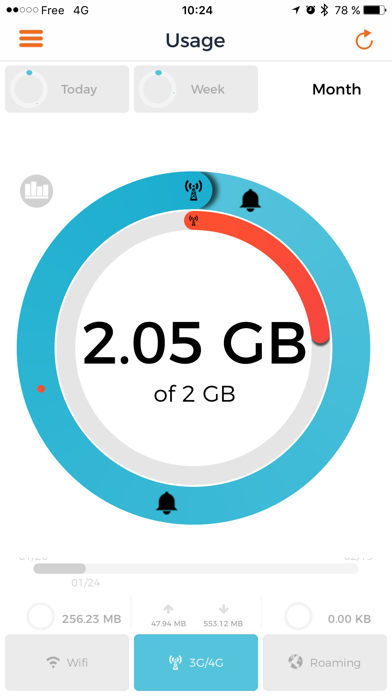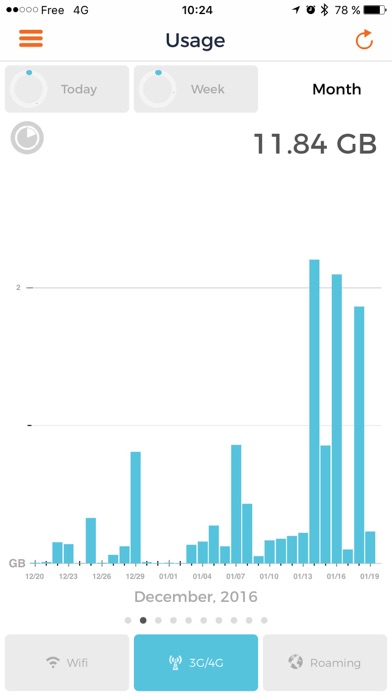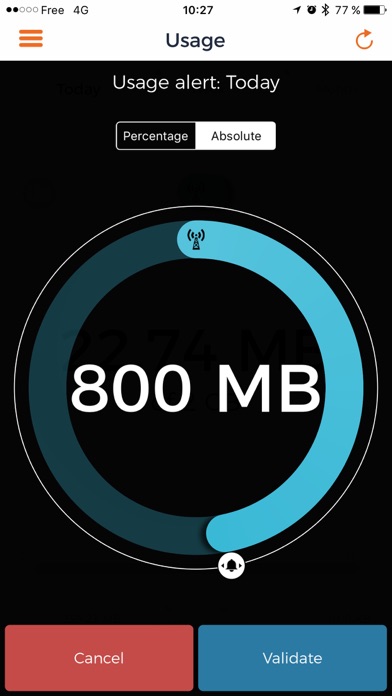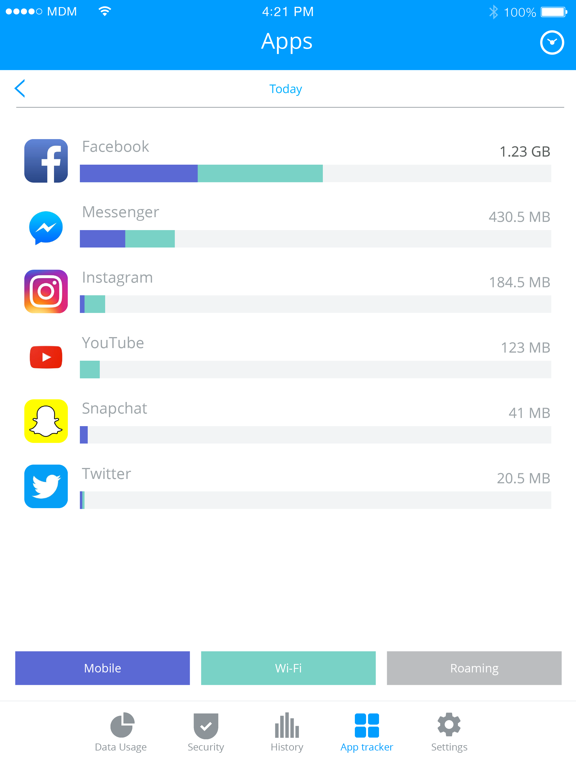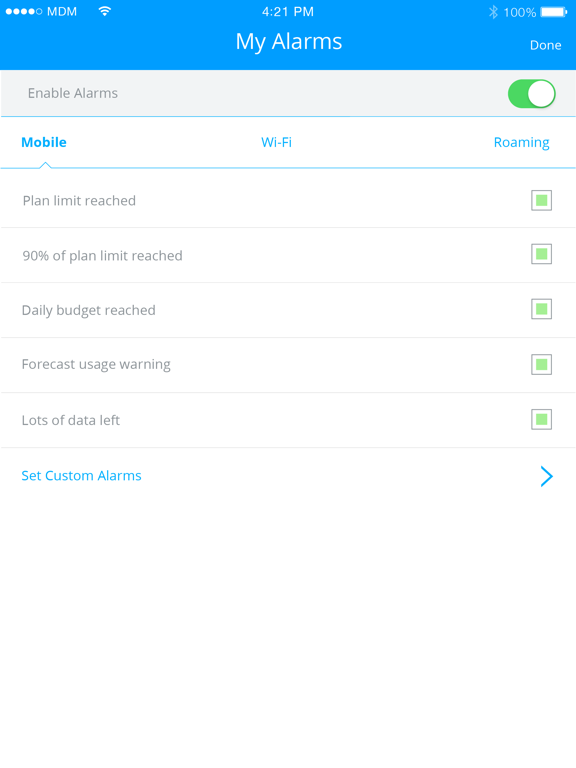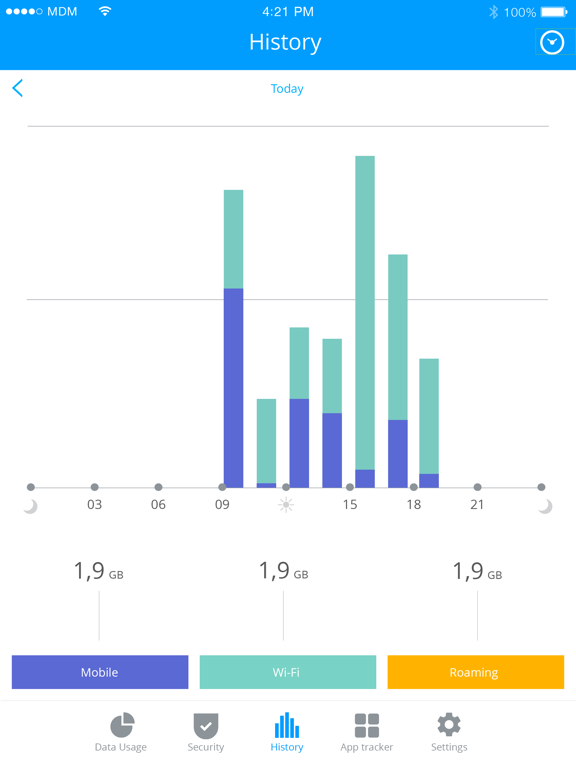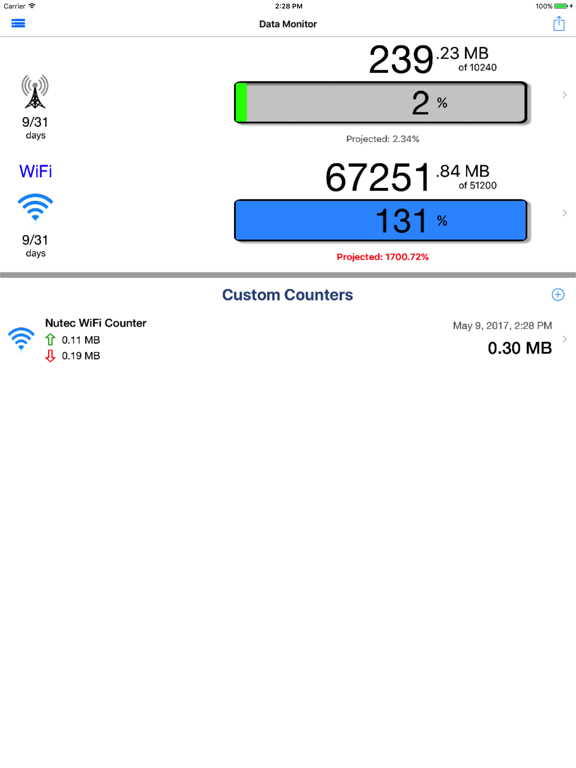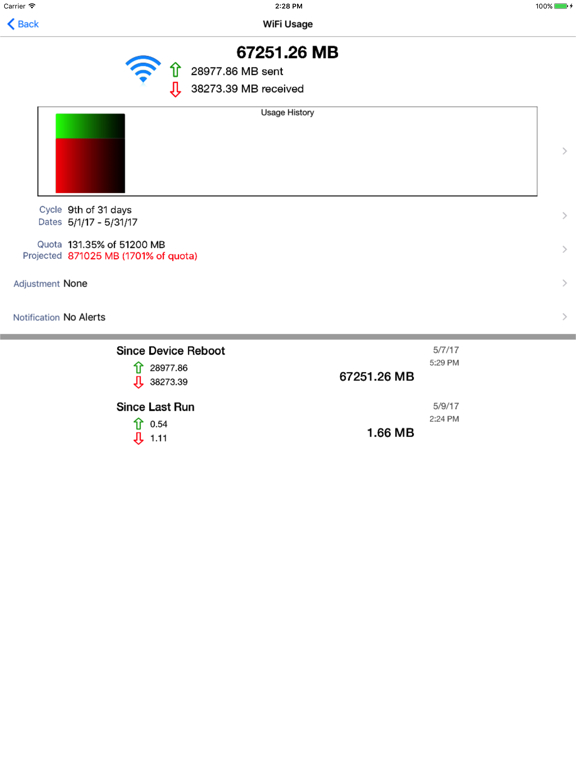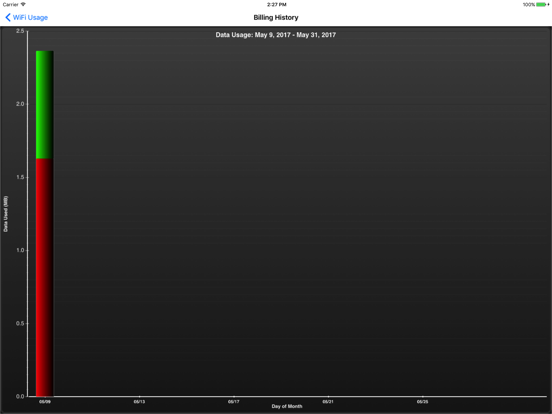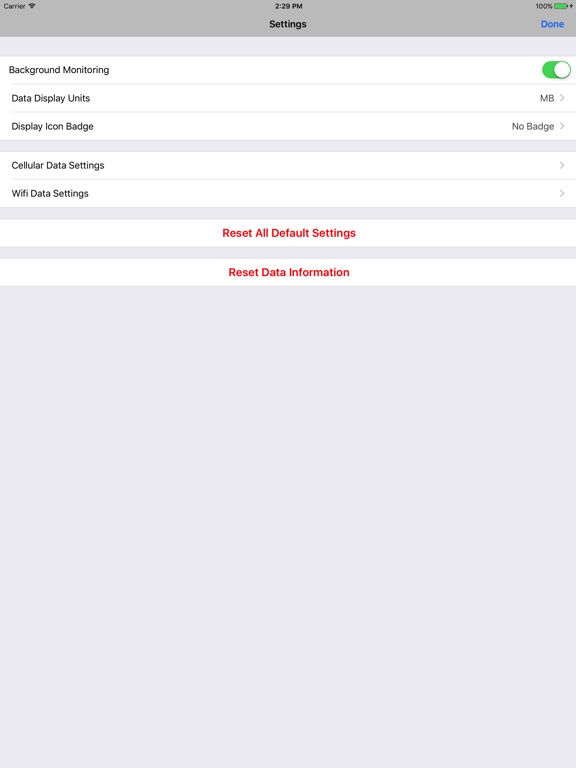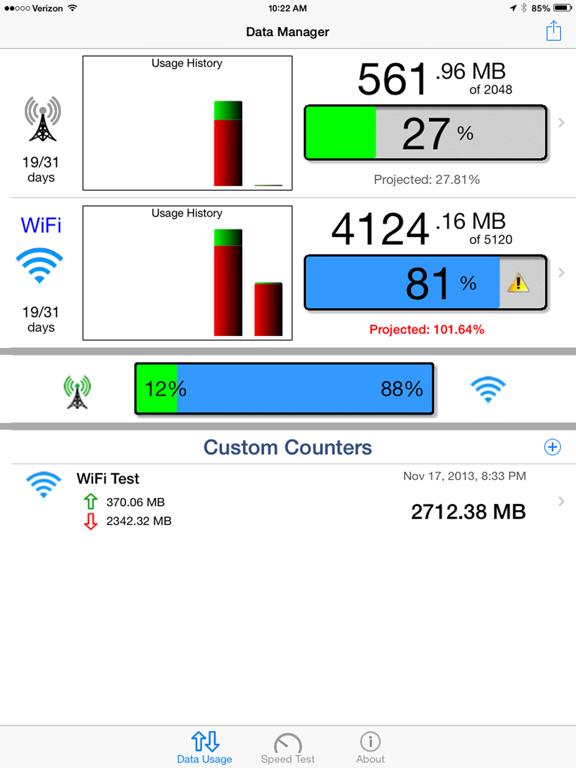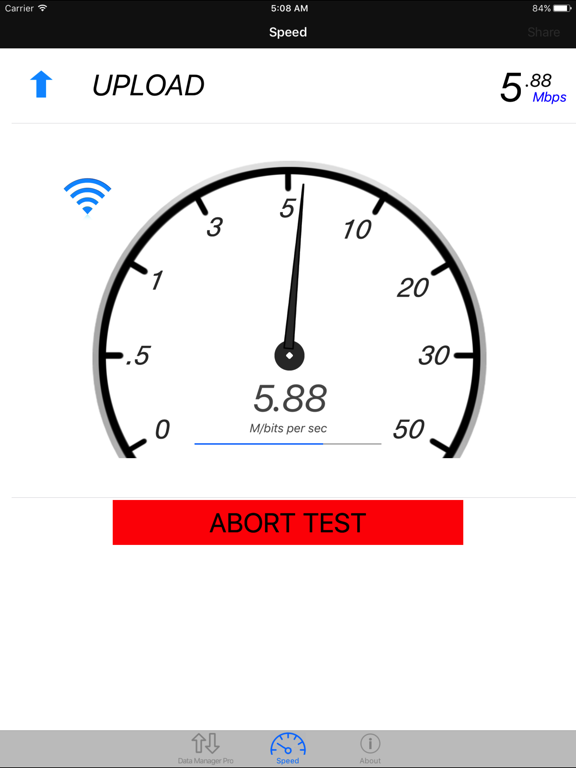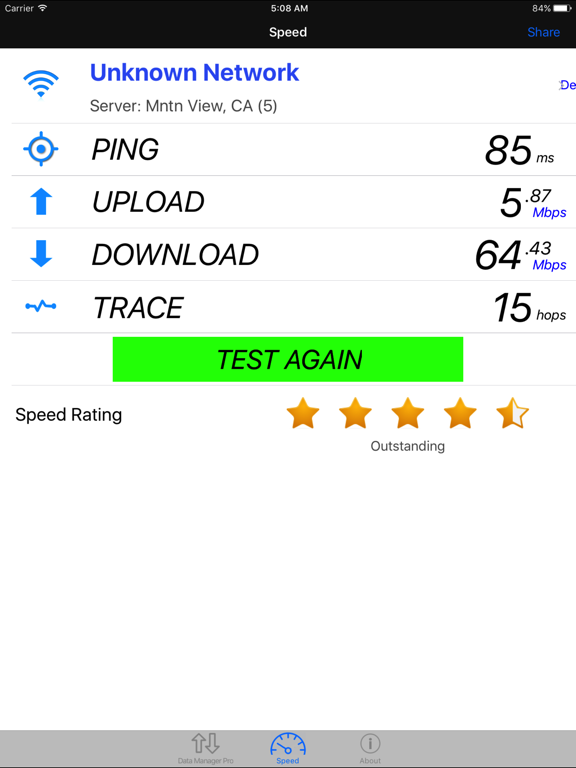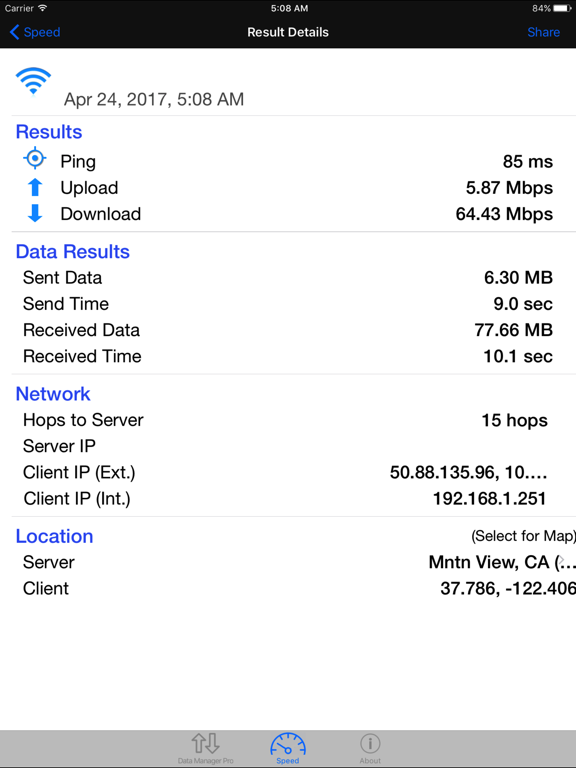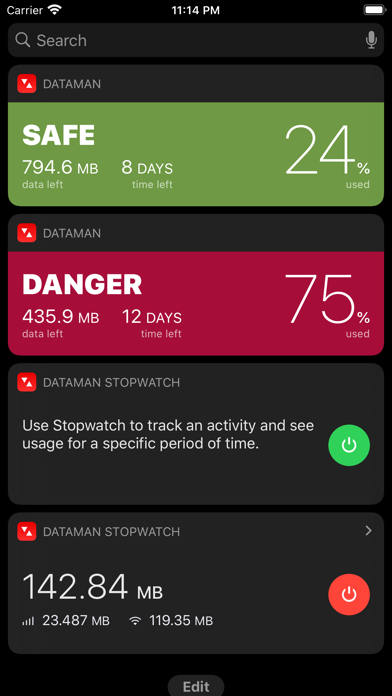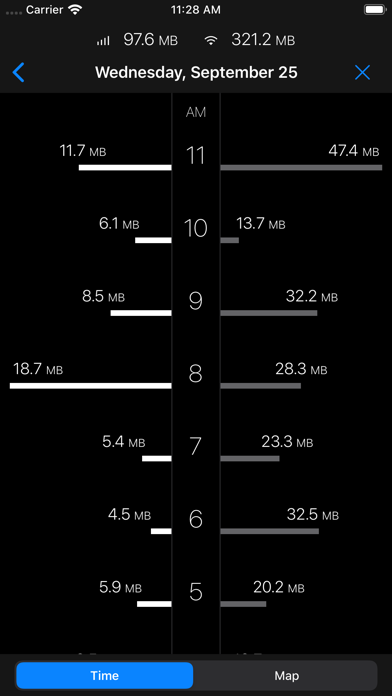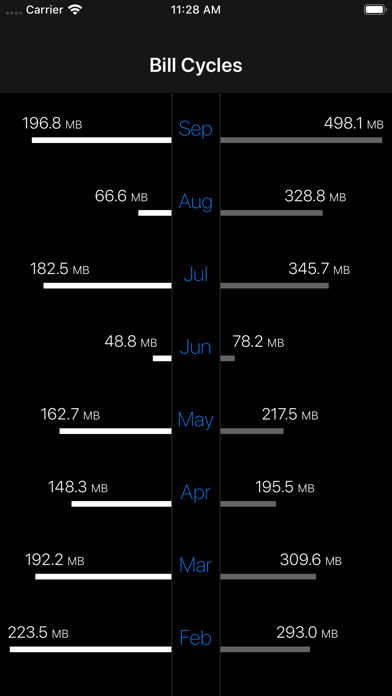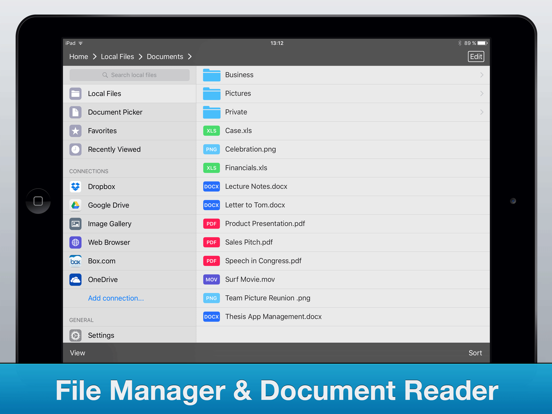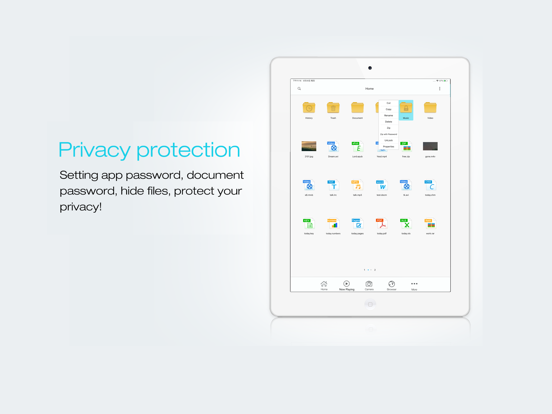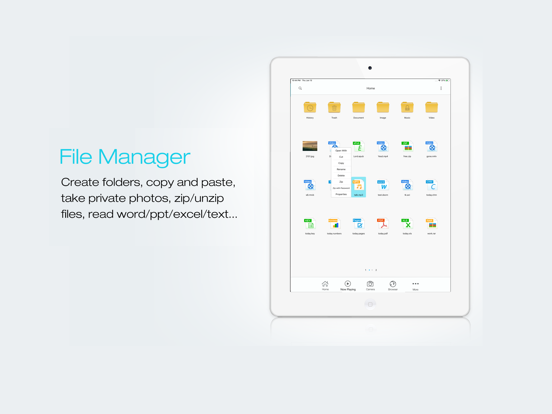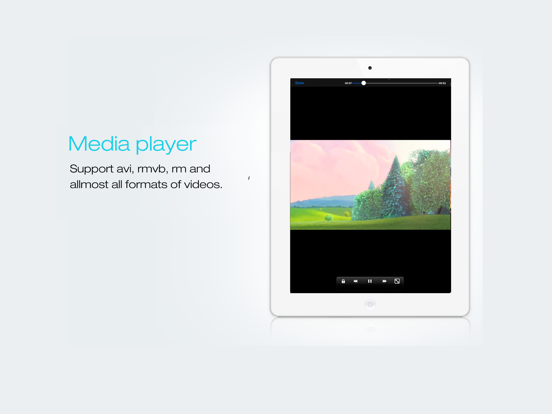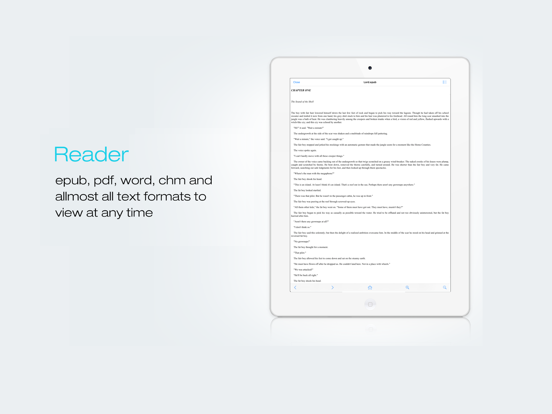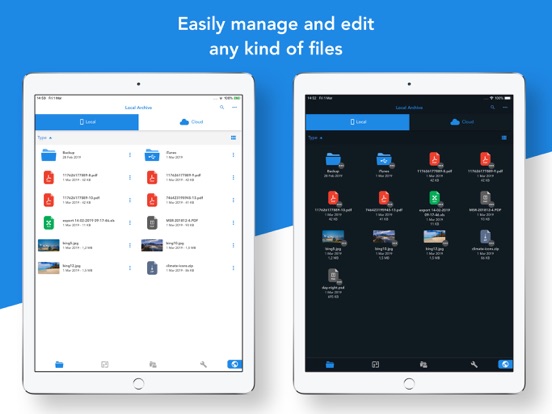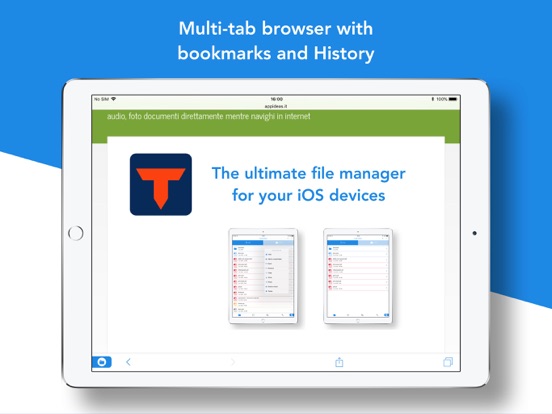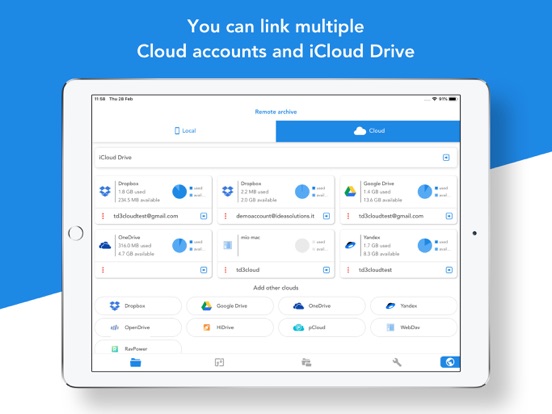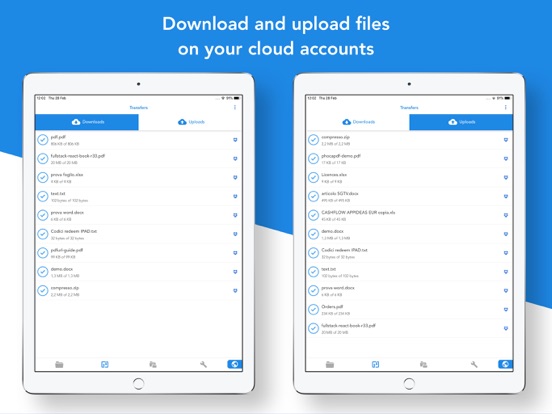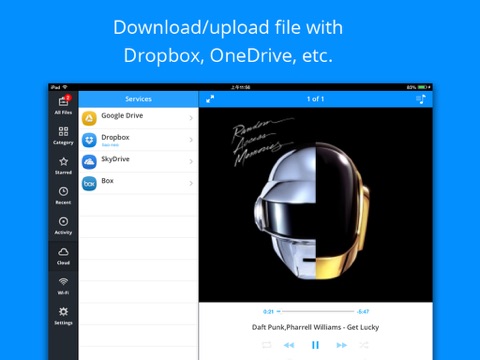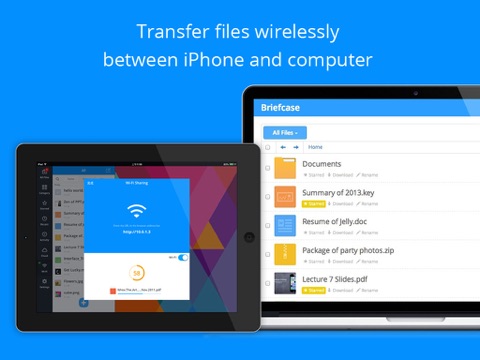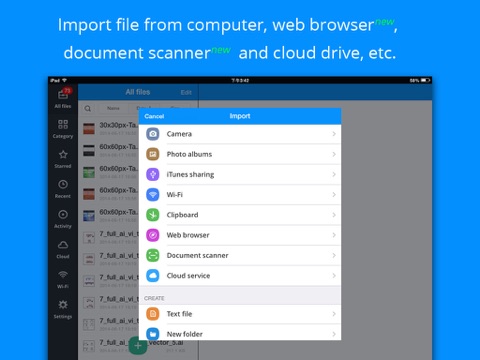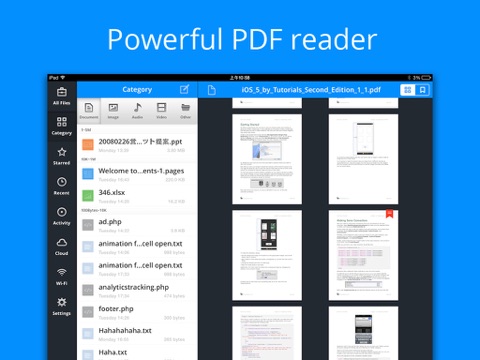Data management can mean different things to different people. Perhaps you take it as a way to manage all your important files, photos, videos, and content or maybe you see it more in a literal sense as a way to manage your data usage. No matter how you see data management, this list of apps can help you out by offering a variety of services that meet all kinds of needs. They can be used for business and personal reasons and can prove to be quite invaluable.
The best iPad apps for data management
18 Apr 2021, by Cherry Mae Torrevillas
tay informed and keep an eye on your mobile data usage in real-time with the data manager app for iPad.
The days of unpleasant surprises when you receive your mobile phone bill are over. DATALERT was created with the intention to help you better anticipate and control your telecom costs. The DATALERT application follows your national 3G/4G, Wi-Fi, and roaming usage in real-time and alerts you by email about overcharging. This Datalert app for iPad allows your managers to watch over, in real-time, your company's volume of mobile data usage.
You can react immediately:
- Send a personalized message to the user.
- Choose to send an automatic personalized message once a threshold has been exceeded.
- You can consult your national 3G/4G, Wi-Fi and roaming data usage volume by day, week, or month
- You can see the location of 3G/4G or Wi-Fi data connections and show the data usage volume per l
If your mobile bill seems to be skyrocketing out of control then it's time to take some steps to ensure things change. The My Data Manager app makes it possible for users to track their mobile data usage so they don't face any nasty surprises on their monthly bill. You’ll be in complete control and be able to scale back when you start using too much. The app is able to track your history so you can start to see a pattern develop, you can use this on single or family plans, and you can even set up alarms so you won't go over a certain amount of data.
- Take control of your mobile bill by controlling how much data you use
- The app is able to track your data
- This app works for individual and shared/family plans
- View a history of usage
- Set up an alarm so you don’t got over on your data
Instead of just guessing that you are within your data usage allowed in your plan, why not be sure with the Data Monitor app? With the help of this app you won't ever have to worry about incurring extra charges on your mobile bill thanks to over-using your data. The app provides real-time WiFi and Cellular data usage stats. The app is very quick and easy to set up and from there you'll view your usage on a custom progress bar. The bar shows your predicted and actual data usage. The app will run in the background so you don't have to worry about doing anything and you can be notified when you are approaching your limit.
- Start tracking your WiFi and cellular data usage in real-time
- View your usage on a progress status bar
- The app runs in the background
- You can set it up so you get notified when approaching your limit
- The app is quick and very simple to set up
If you're looking for a way to track real-time usage the Data Manager app can help you out. This app makes it possible to track all your cellular network and WiFi data usage in real-time to prevent going over your limit. Of course these are the types of tools your network provider doesn't want you to use but once you install it and see how easy it is, you'll never want to go without. Check out your usage on a progress bar and set up your limits and billing cycle. In order to give you accurate information this one runs in the background at all times so you don’t ever have to worry about a thing.
- Track your WiFi and cellular network data usage in real time
- The app works with any network provider
- The app runs in the background so the tracking is accurate
- View your usage on a progress bar
- You get to set up your billing cycle and your data limit
DataMan is a simple and clean app that allows users to track their data usage. Its sleek design makes the app visually appealing as users gather and assess all of their pertinent information. There’s a widget for quick access to information along with smart forecast which predicts if you will stay within your limits, real-time hourly stats, export stats, monitor activities, support rollover, works with all carriers, private, secure and more. There are in-app purchases for various features.
- A clean, simple and well-designed app to monitor your data usage
- Widget for quick access. Private and Secure
- Hourly stats, Real-Time stats, Export stats
- Monitor activities, Supports Rollover
- In-app purchases for various features
Are you the type that has a whole bunch of files stored on your device and finds that they are completely disorganized? Let the File Manager Pro App help you to bring organization to your files. This app makes it possible to organize and then view your files but it also gives you the ability to download files on to your mobile device. The app is able to sync with most of the cloud services out there or you can always share files through email or iTunes File Sharing. Users are given all kinds of tools to make organization simple including the ability to create folders and mark files as favorites.
- Organize your files in folders
- Mark files as favorites
- Access files through email, iTunes File Sharing, and cloud services
- View your files
- Bring order to your device and make it more user-friendly
- You'll be able to open a wide variety of file formats
Not only can the FileMaster app help you organize all your important files but it also gives you a way to ensure they stay private and safe. This one app also acts as a document view, a text editor, an audio and video player, and WiFi drive. You can hide files and folders, give each folder its own password, give the app a password, and WiFi authentication. File sharing is possible using Bluetooth. To access your content can do so from your device or remotely. As far as the management tools go users can set up new folders, import videos and photos, and the app supports Cloud storage.
- The app ensures that your files are kept organized
- Access the content from your device or remotely
- There are plenty of privacy tools so that your information stays safe
- This app acts as a file viewer, text editor, and an audio/video player
- Share files by Bluetooth
- The app supports Cloud storage
Here's an all-in-one solution that is integrated with a variety of cloud storage. The Total Downloader Free app gives users the ability to store downloaded files so they can stream them in real-time. Besides that you can manage your documents, conduct multiple downloads at one time, and the app supports AirPlay. You can set up your own playlist, your Internet browsing is streamlined and fast thanks to the multi-tab feature, and there is also a private browsing mode. Despite the fact this one is so filled with features it offers an uncluttered and user-friendly user interface.
- Ideal for streaming downloads in real-time
- Download multiple files at one time
- The app supports AirPlay
- The user-interface is clean and simple
- Internet browsing is fast thanks to the multi-tab feature
- There is a private browsing mode
- The app supports download of a variety of file types
- There is user agent spoofing
Here's a way to carry around all the files that are important to you, scan documents, manage your files, and even read PDFs in one handy location. The Briefcase app is literally loaded with user-friendly tools that come in handy for business and personal use. This one is billed as a document reader and manager but that feels incomplete because it is so much more than that. You can view all kinds of different types of files, you can playback video and audio, you can access your Cloud storage, share content with your friends, and you can copy files directly from your desktop by using iTunes File Sharing or WiFi.
- This one acts as a document reader and manager
- The app supports video and audio playback
- You can access your Cloud storage from the device
- You can read PDFs from the device
- It supports a variety of file types
- You can copy files from your desktop by iTunes File Sharing or WiFi