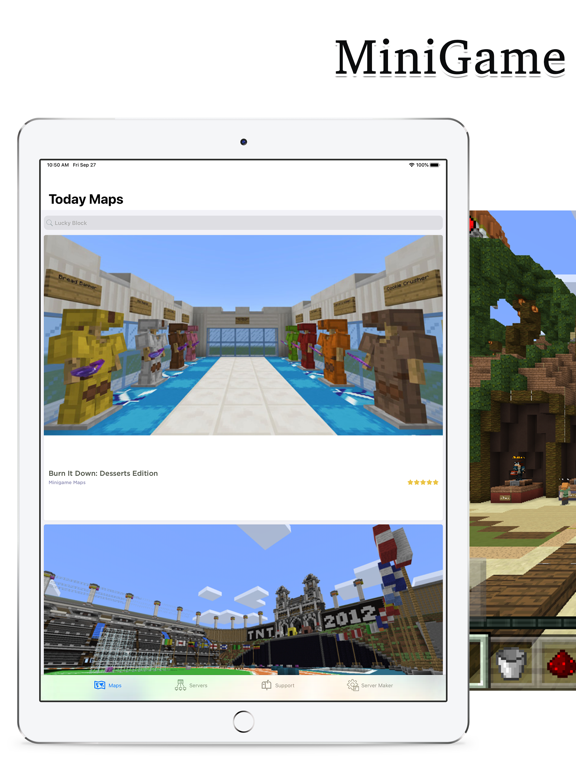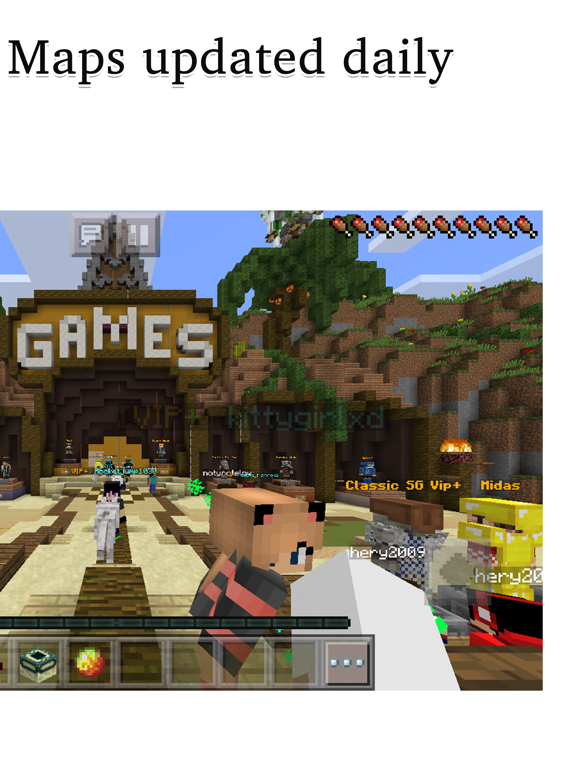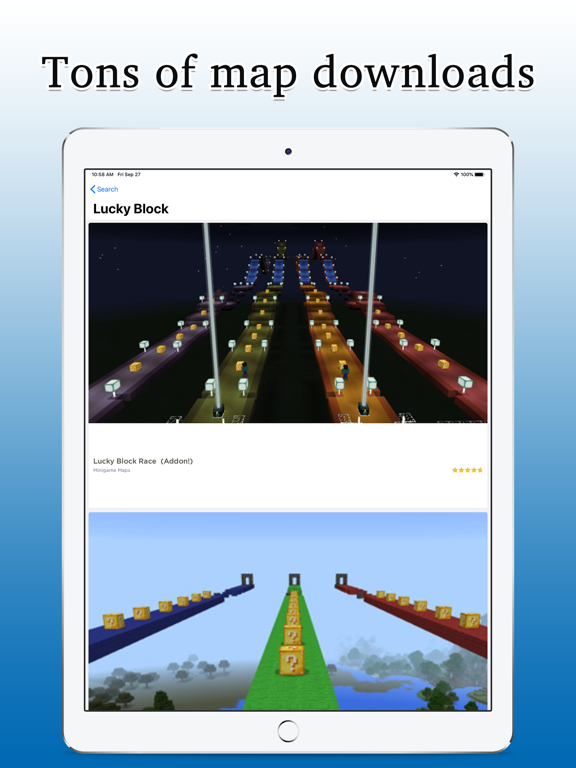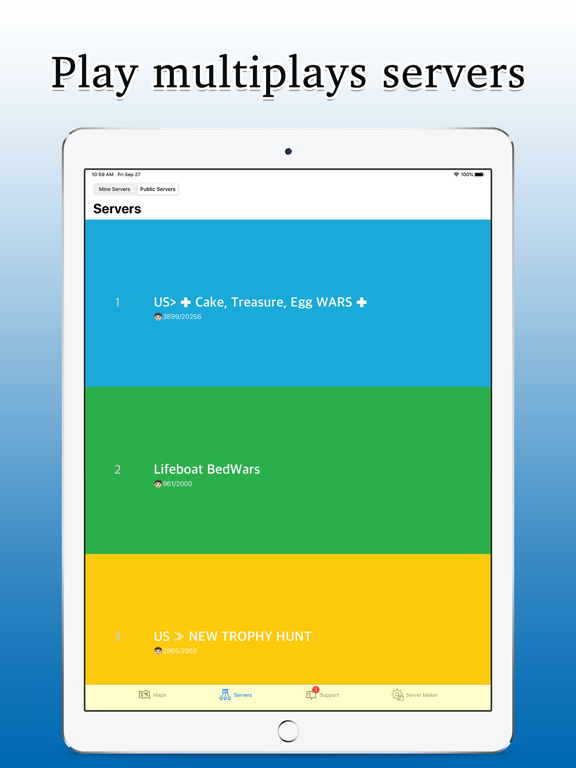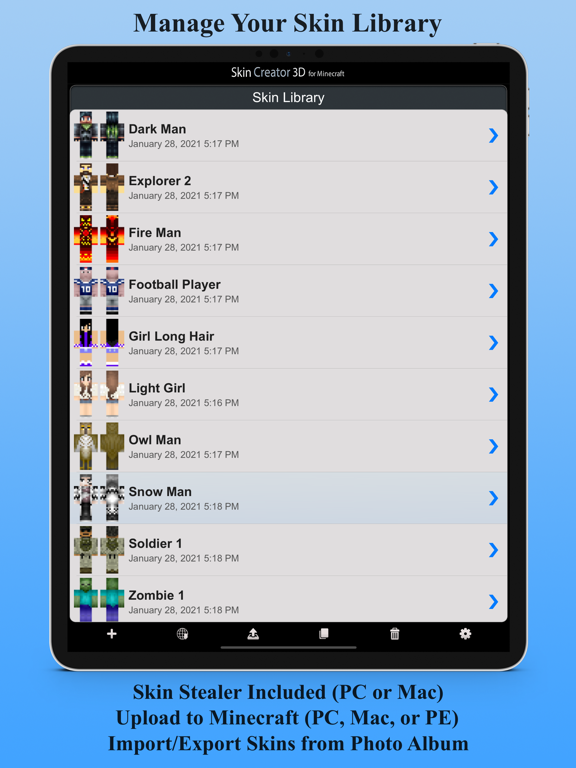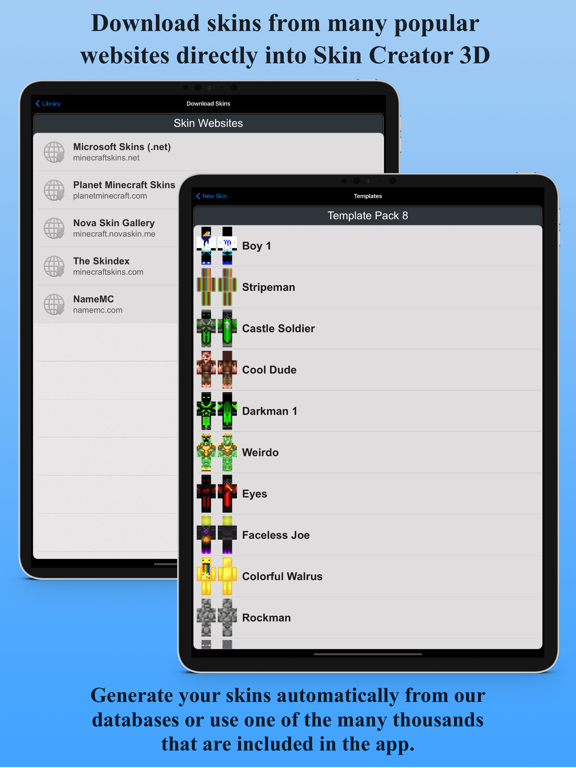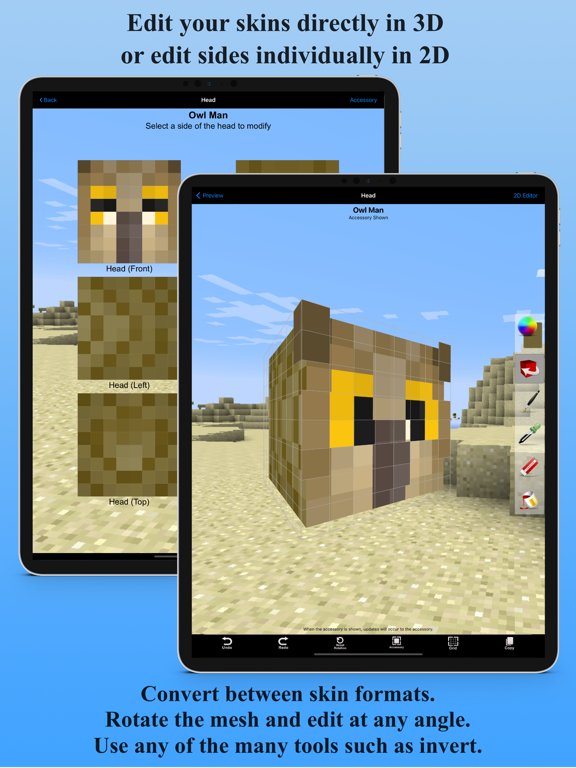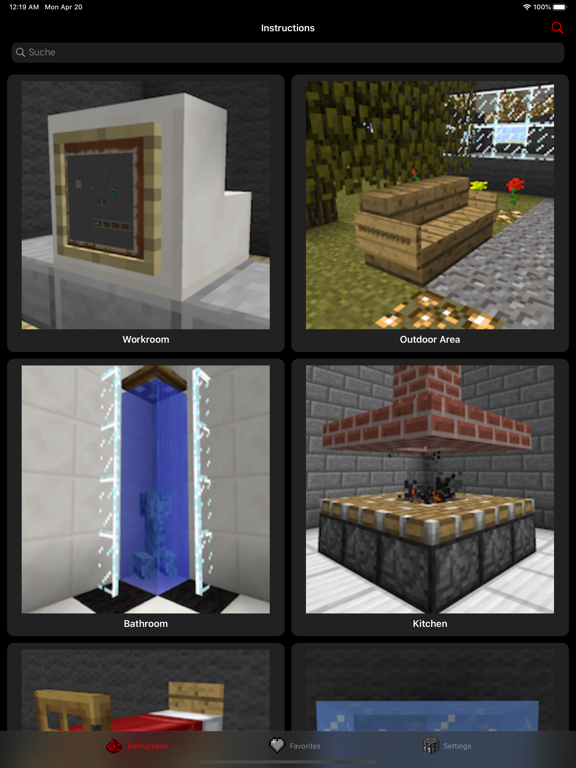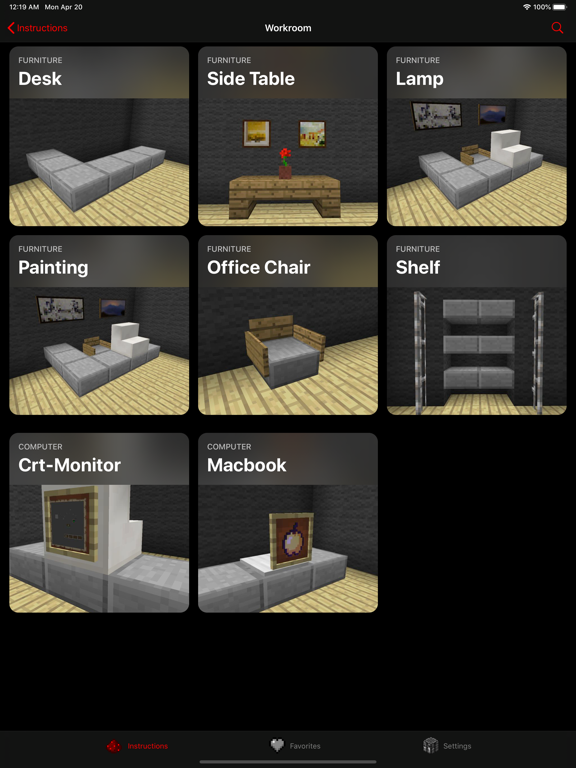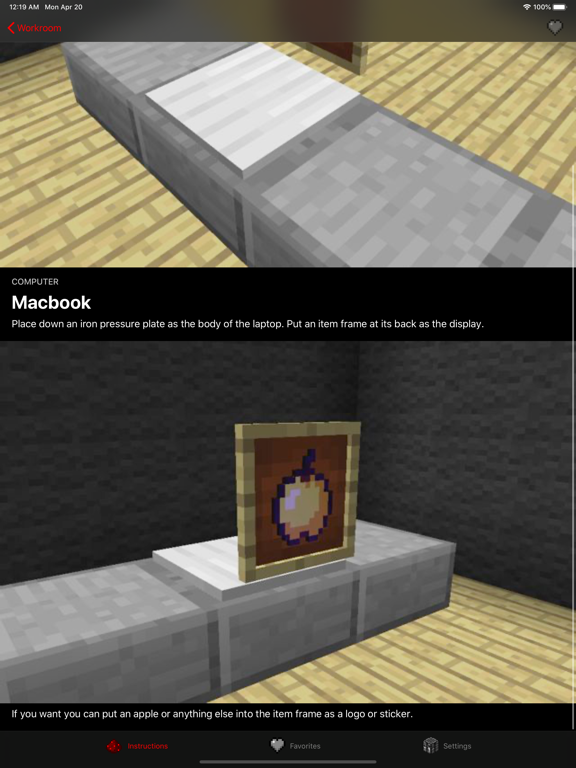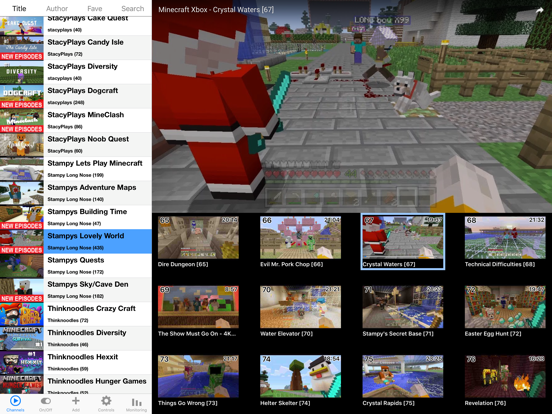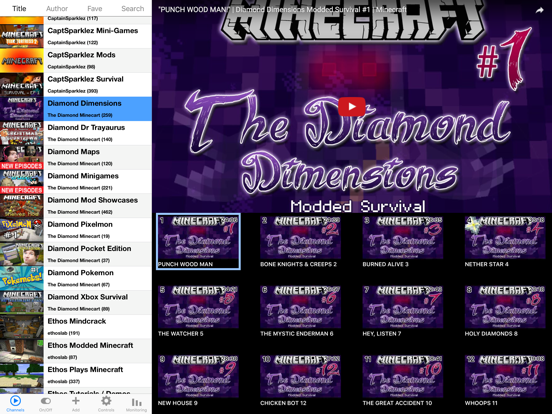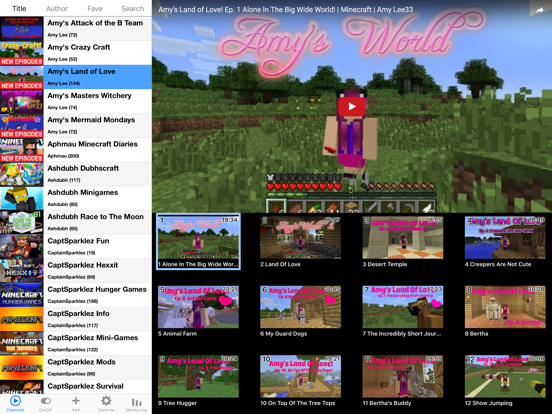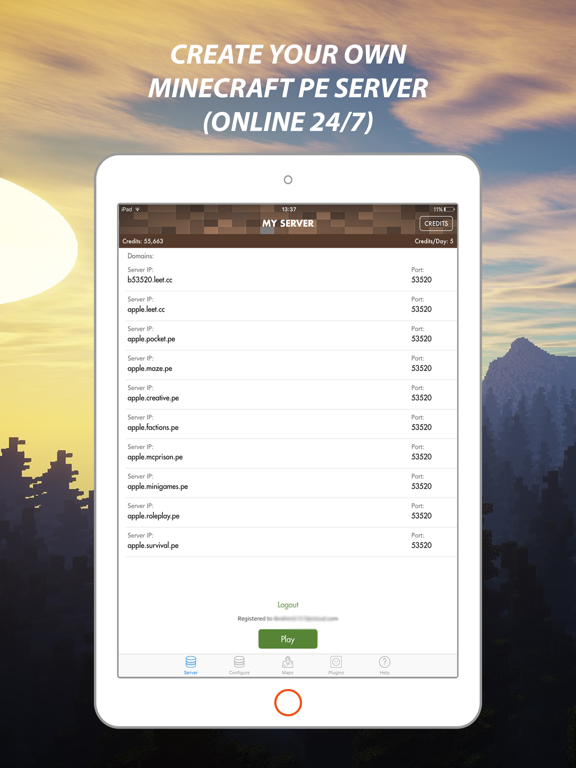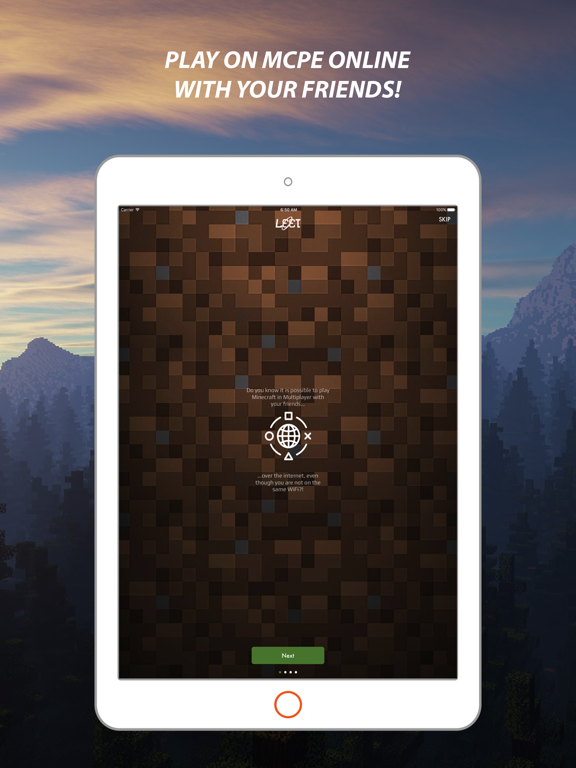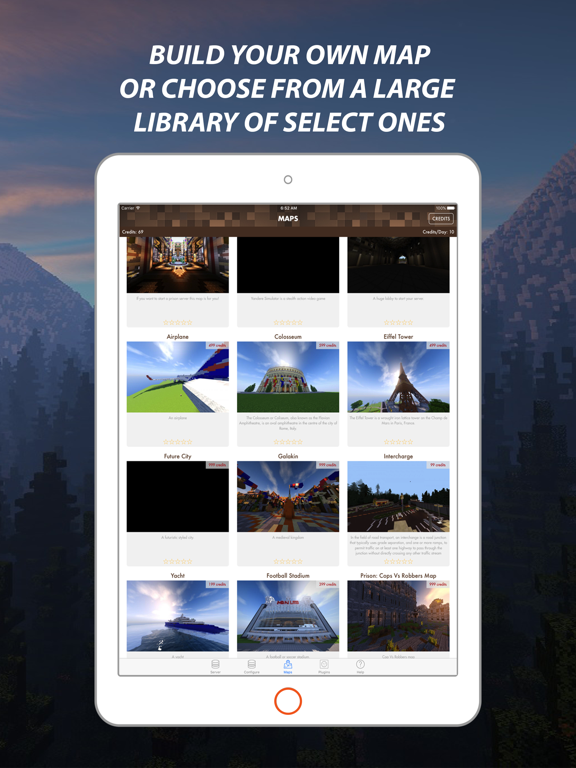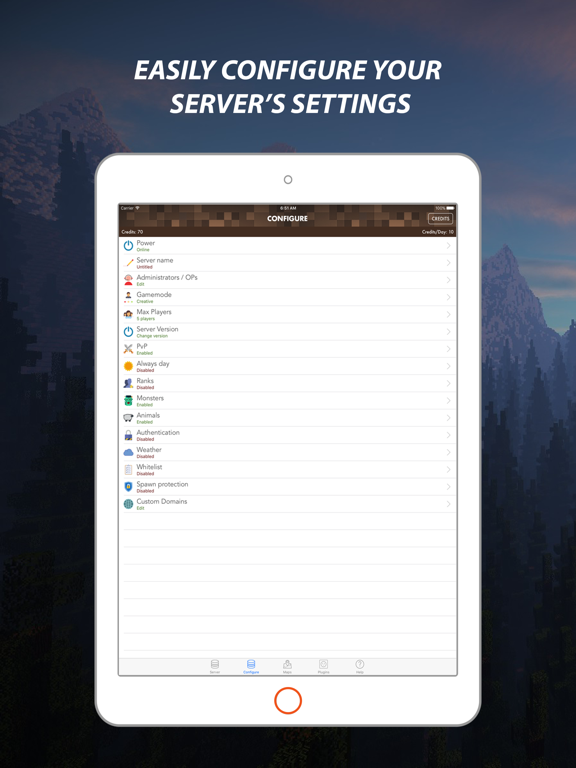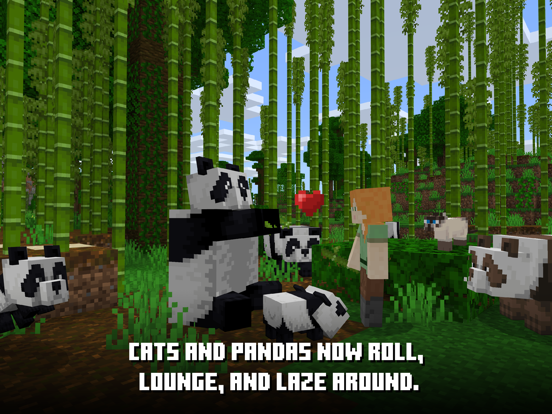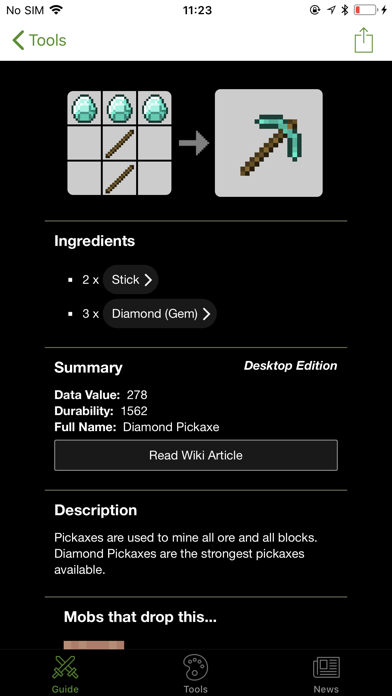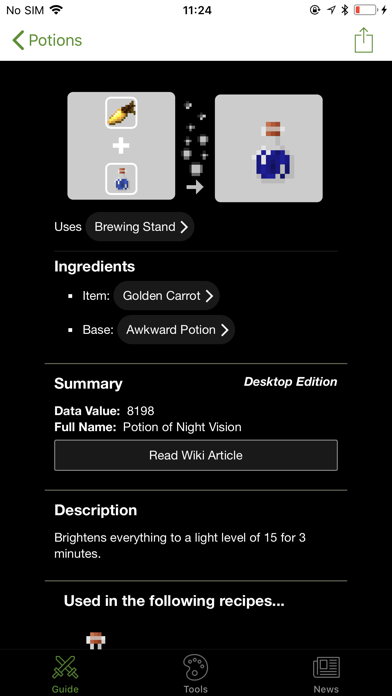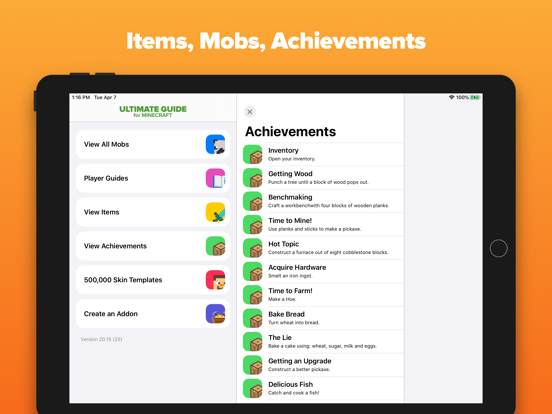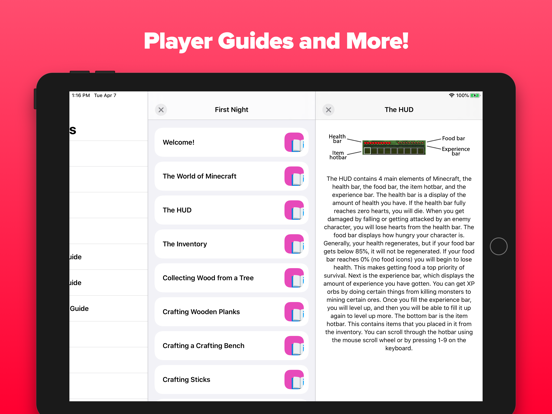Every once in a while there is a game that comes along and just totally takes people by surprise and creates a fan base that is unwavering and constantly growing. All of that can be said about Minecraft that has become a passion for millions and millions of players. Here’s a list of apps that take a look at all things Minecraft-related whether they are meant for reference, as a building tool, or the game itself; you can find it all here.
The best iPad apps for Minecraft
26 Jul 2021, by Cherry Mae Torrevillas
Get Free Addons, the iPad app for Minecraft to play the minigames, maps, servers for Minecraft easier with this app. With the Add-ons app for Minecraft, you enter the Minecraft Servers! Find and Connect the best multiplayer Minecraft servers with the MineServer App.
- Mini-game addons download and Install into Minecraft
- Make Minecraft Server
- You can find the hottest Minecraft server
- You can test the delay between you and the server to choose the fastest server
- You can know the current number of online players on the server
The Skin Creator 3d for Minecraft app enables you to unleash your imagination and easily build your skins in full 3D. With your imagination and this Minecraft Skin Creator app for iPad, your skins will standout above all others. Thanks for the emails, suggestions, and positive reviews and for making the app the best Skin Creator on the iOS market.
- Download skins from popular websites directly into Skin Creator 3D and add them to your library
- Generate your skins automatically, pulling from the database of over 200,000 skins
- Create and modify your skins for Minecraft (PC/Mac/PE) in FULL 3D!!!
- Full 3D editing from any angle for the head, body, left arm, right arm, left leg, right leg, as well as all the skin accessories (hat, jacket, sleeves, pants)
- Position the character parts at any angle and make modifications in place
- Modify the skin accessories in 3D and see its effect instantly
This Minecraft app for iPad: Education Edition is a game-based learning platform that promotes creativity, collaboration and problem-solving in an immersive digital environment. Educators around the world use the Minecraft education edition app to engage students across subjects and bring abstract concepts to life.
The app provides hundreds of standards-aligned lessons and STEM curricula, lessons on digital citizenship, social-emotional learning and equity & inclusion, educational tools, how-to-play tutorials and inspiring build challenges.
- In-game coding and chemistry tools
- Helps students read and translate in-game text
- Hundreds of free lessons and tutorials available for all users
- Special features allow for formative assessment, teacher controls and classroom collaboration
- Online community of global Minecraft educators provides support and inspiration
- Learn with Minecraft across the curriculum
You have a nice house - but what should you put inside? This great iFurniture Minecraft designs app shows you plenty of possibilities how to design furniture and interior things for your houses and Minecraft worlds - with great step by step tutorials! The Minecraft app for designing furniture is not affiliated to Minecraft or Mojang.
- Great step by step tutorials!
- Fantastic furniture design ideas
- Attractive wallpapers and interesting videos
- Every step of each construction contains an image
MineFlix brings you hundreds of hours of Minecraft videos from YouTube. Now you don’t have to search for the videos as this content has been hand selected to help you with your Minecraft gaming. These videos include walkthroughs, guides and tips. MineFlix has an intuitive user interface doesn’t and no subscription fees. Sort channels, track progress, parental controls, monitor which videos have been watched, Wi-Fi only selection, iCloud support and more. There are in-app purchases with this app.
- Watch hand-selected Minecraft YouTube videos
- View walkthroughs, guides and tips
- Sort channels, Parental Controls, Monitor videos watched
- iCloud support, Track video progress, Wi-Fi only selection
- In- app purchases for various features
No need to be on the same WiFi to play Minecraft with your friends with LEET Minecraft servers. Users can play Minecraft with friends on a powerful server which is always live and available. Users can download LEET and get free server time for about 7 days. In-app purchases give you more time to play your favorite game with your friends. A few Minecraft features are disabled, to optimize performance, but die-hard players can unlock them with a purchase. The app features excellent support, as well as a great user community. Though not an official Minecraft product, this app is certainly an official part of multiplayer gaming fun!
- Minecraft server
- Play Minecraft with friends without WiFi
- Support available
- User community
- Always live and available
Minecraft is one of the hottest games out there and the Minecraft - Pocket Edition app makes sure you've got it available to you whenever you want. While Minecraft may seem simple enough, the game is incredibly challenging and highly addictive. In fact, it has created an entire movement and its fan base seems to grow by the day. Now what's particularly great about this app is that it has just gone through a pretty massive overhaul so players will be treated to more of everything. This app features Creative and Survival modes of play. You've got the ability to really create something cool here and then head out on all kinds of adventures. Thanks to the WiFi connectivity the app is multi-player, giving you the ability to really enter a whole new universe. Minecraft - Pocket Edition app review
- This is an overhaul that gives users more of everything
- Enjoy Creative and Survival modes of play
- The app features WiFi connectivity for multi-player action
If you're a hard-core Minecraft player or someone who is just new to the genre, the Minecraft Explorer Pro app is a fantastic reference-based companion app to have. Through this app you'll be able to design your very own Minecraft skins, search for all kinds of potions and items, look up actual recipes, view Mob details by category and name, add your own server to the app, check out the other servers that are online, and you can mark whatever you like as favorites. As an added bonus this one supports the brand-new Apple Watch. Minecraft Explorer Pro app review
- The app supports the Apple Watch
- This is a reference app that can help those new to Minecraft and even the pros looking to brush up on their knowledge
- Search for potions and items
- Make your own Minecraft skin
- Look up recipes
- Add your server to the app and check out the others already online
- Mark items as favorites so you can refer to them again
Are you brand-new to the world of Minecraft and feeling a little overwhelmed and confused? The Ultimate Guide for Minecraft app can work as a wonderful pocket guide that takes you through not just the basics but also advanced information and details. In fact, even if you're well-versed in Minecraft there is still plenty to learn within this offering. This app features all the Wikipedia information available on Minecraft, new player guides, recipes, items, all mobs, and is supports the four major versions (platforms) of Minecraft so you know you're covered. As another bonus this one is online updating at all times so you know you're getting the most current information available. MineGuide Pro for Minecraft for iPad app review
- The app supports all four versions of Minecraft
- The app is updating in the background at all times to ensure the information is up-to-date
- This is a pocket-guide that can be used by newbies and those who are well-versed in Minecraft