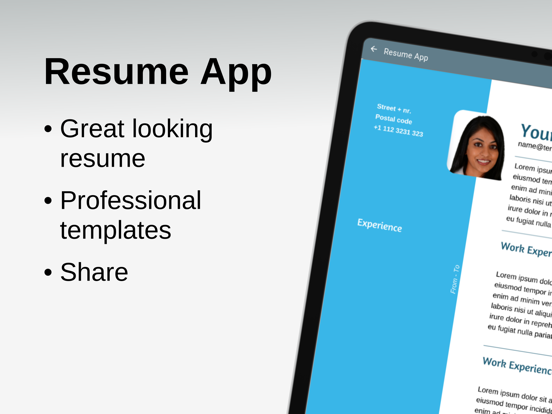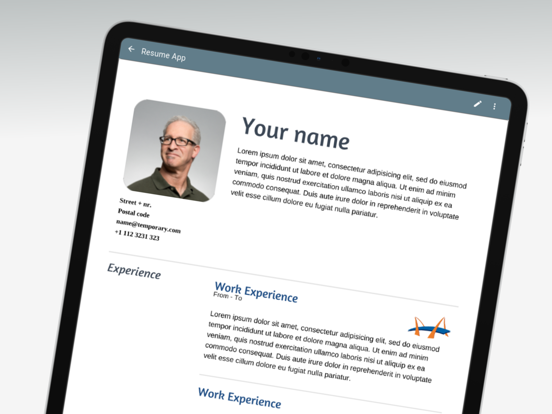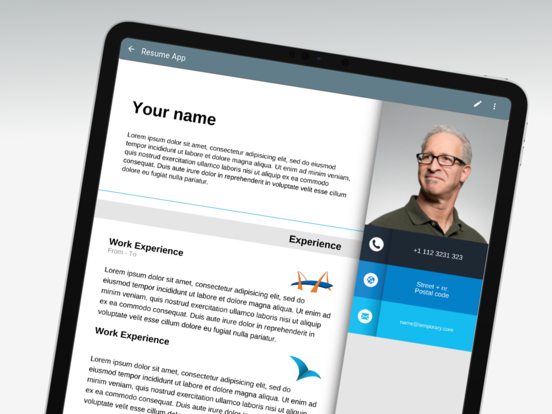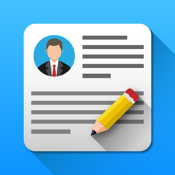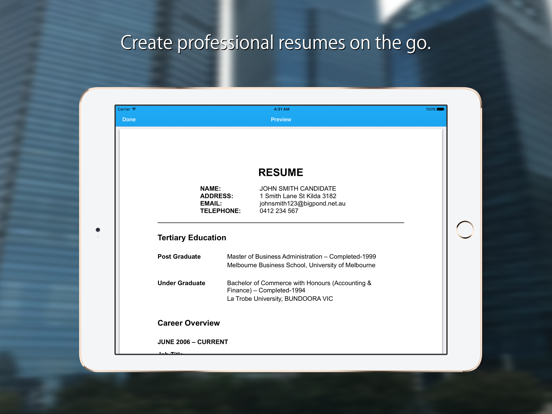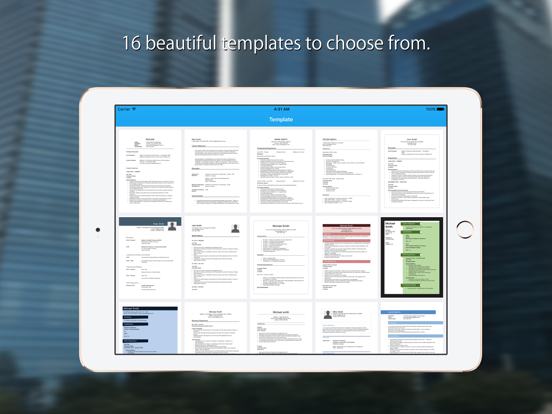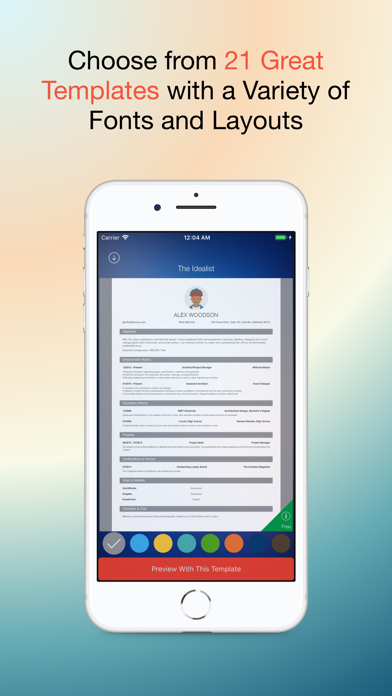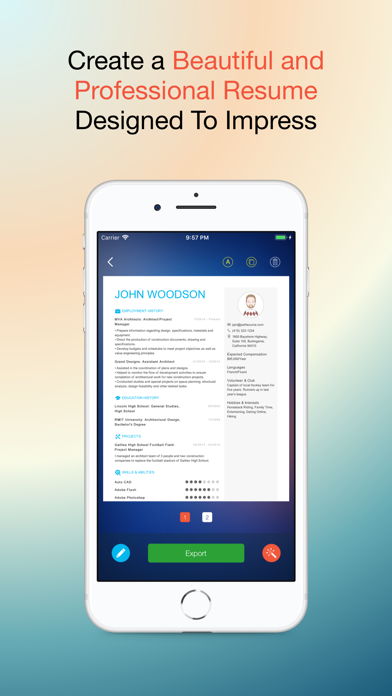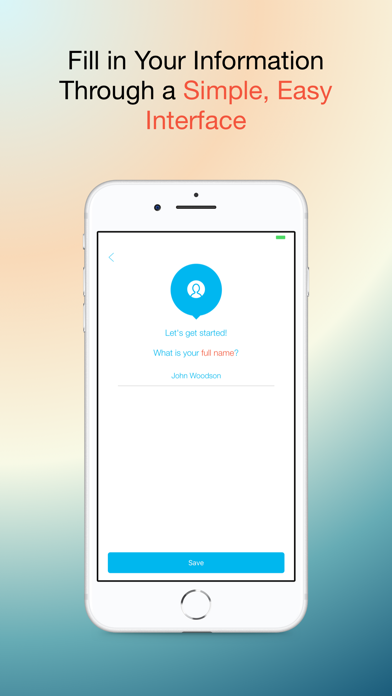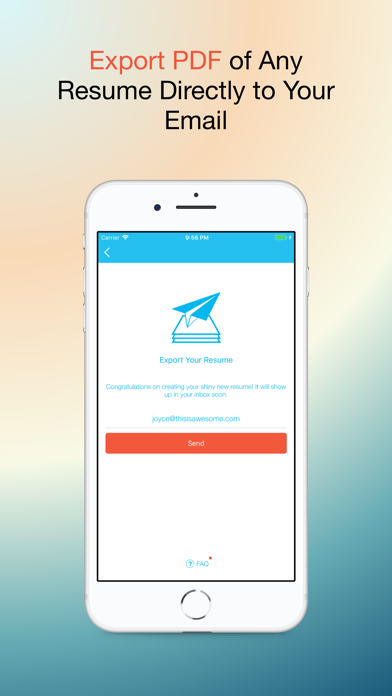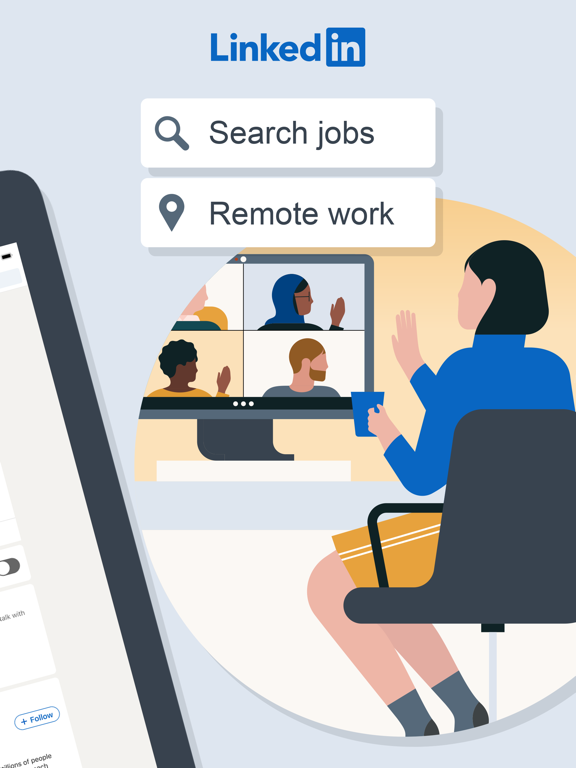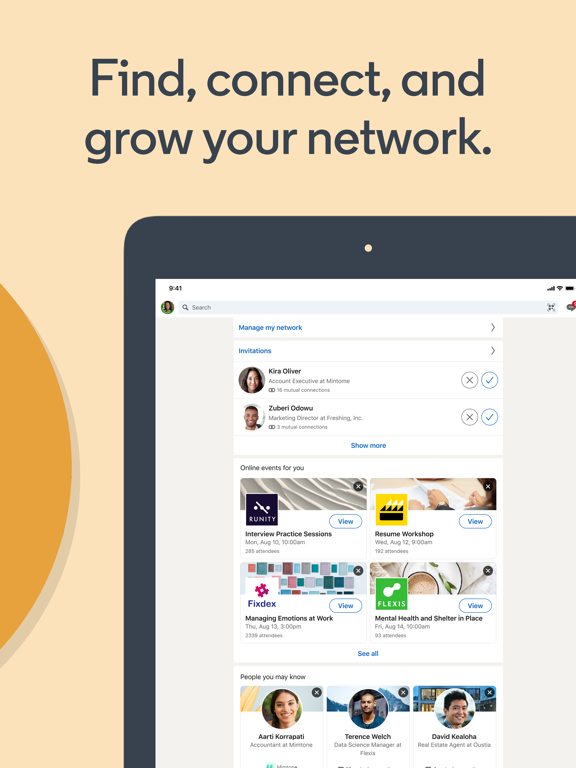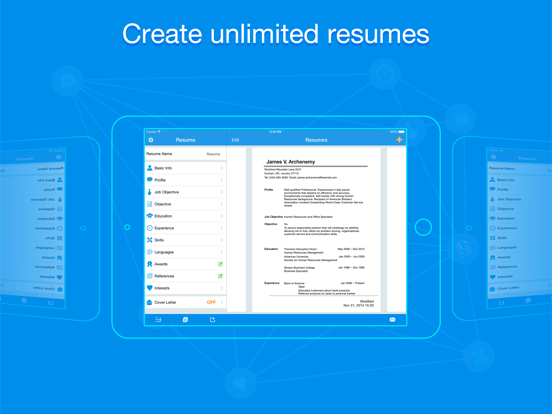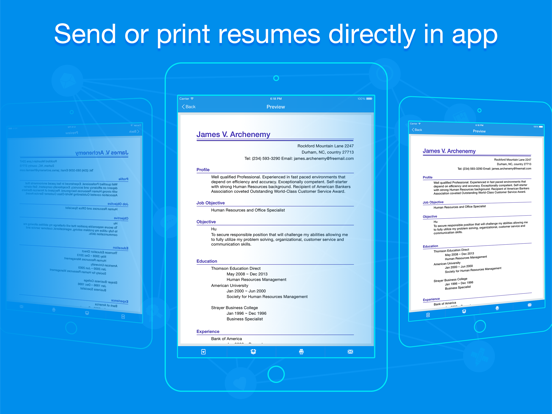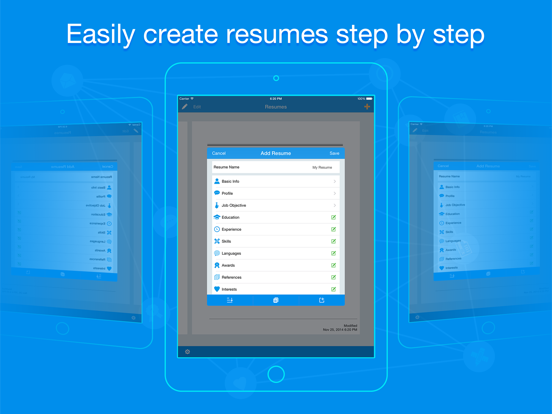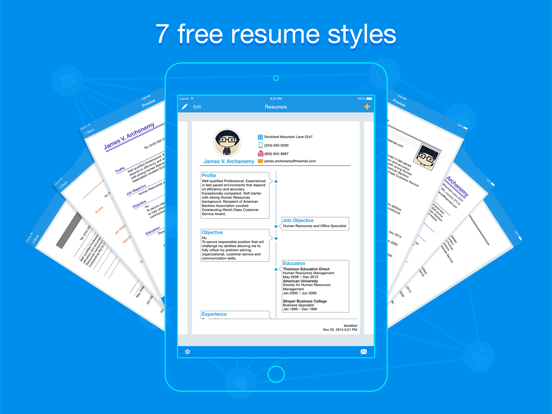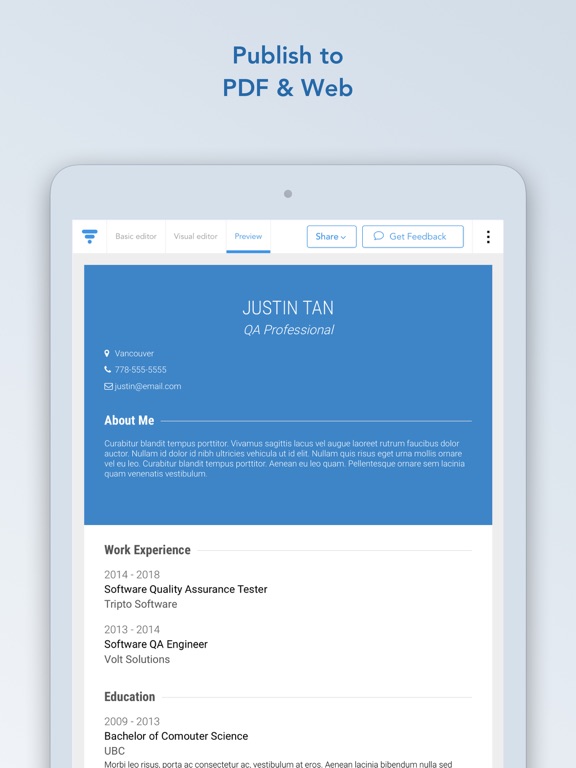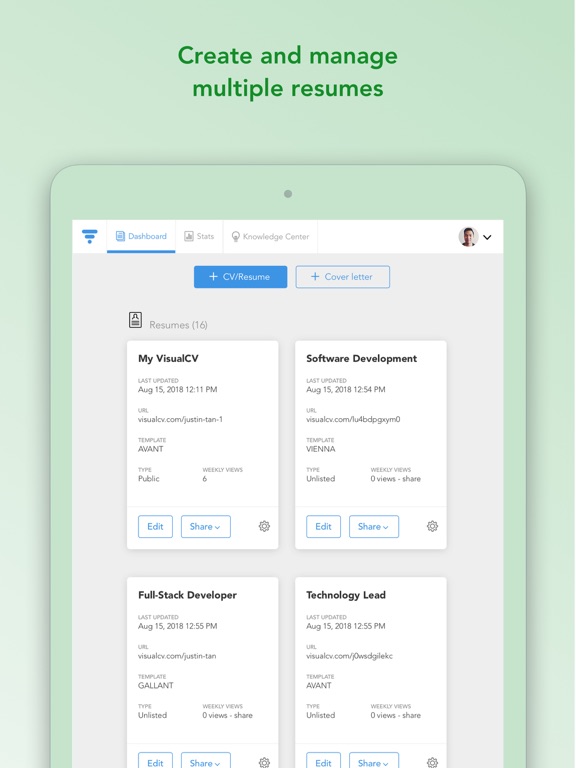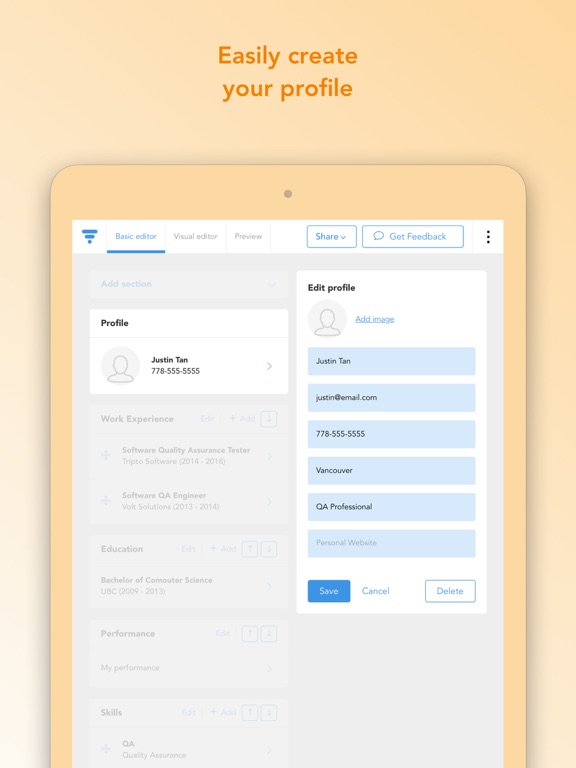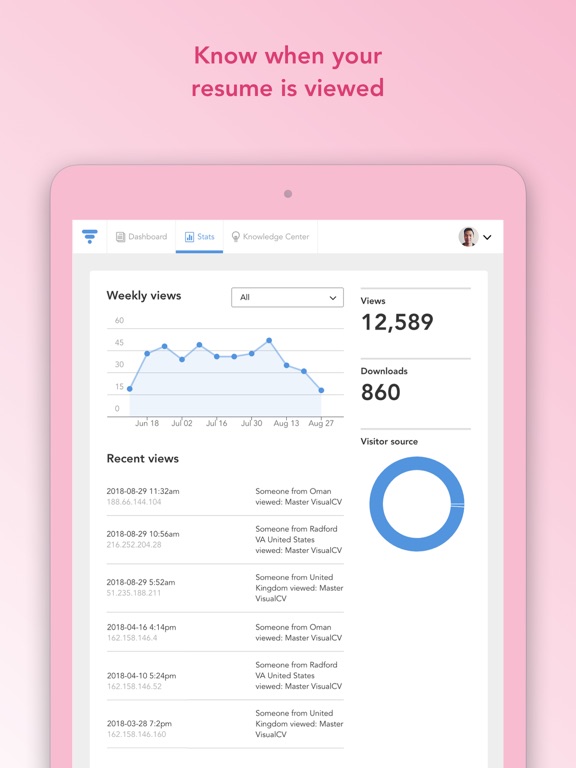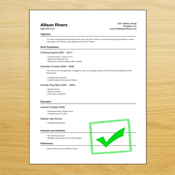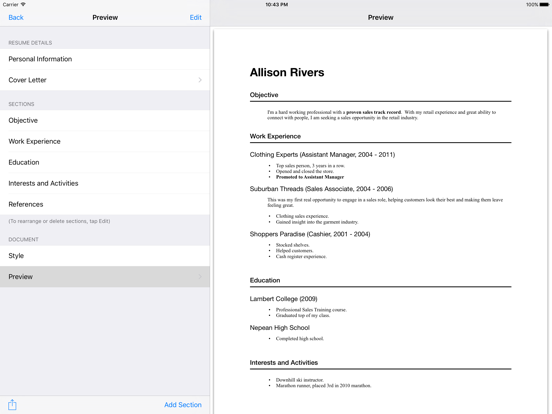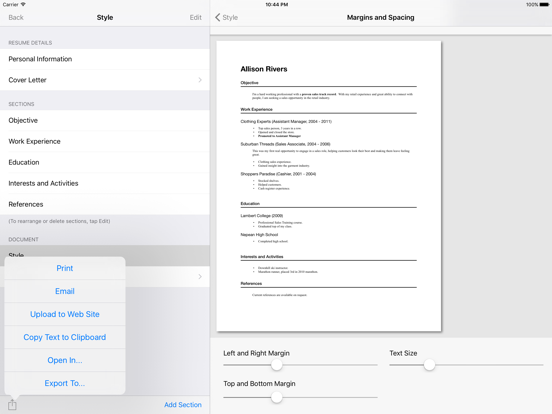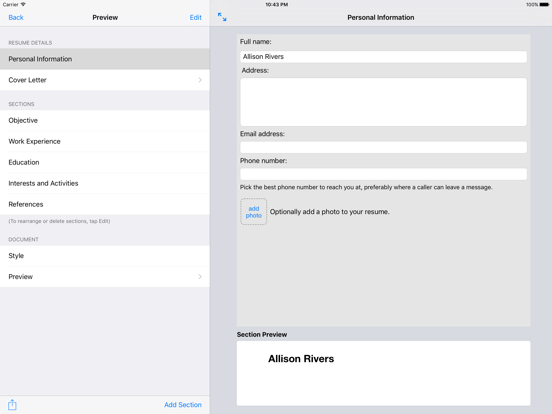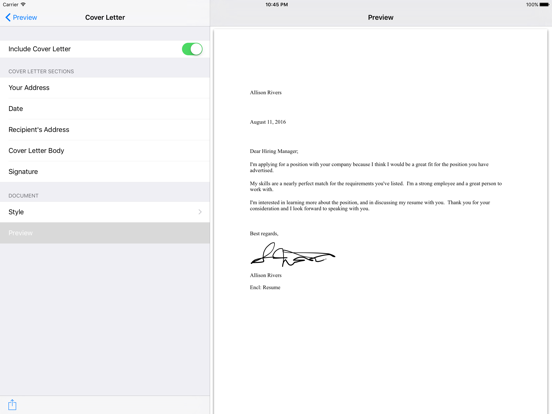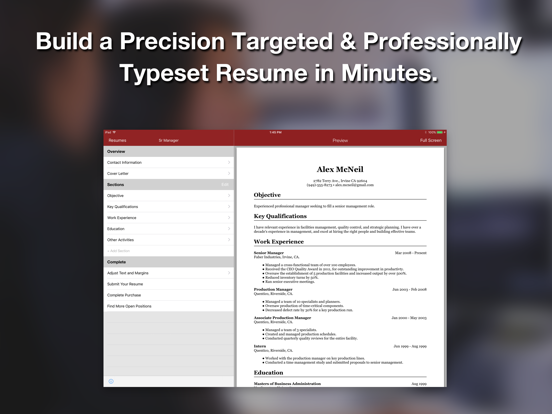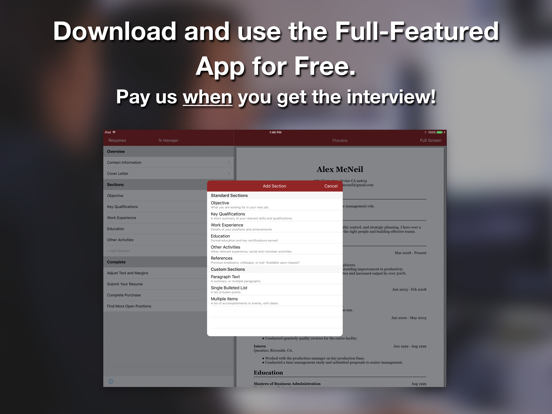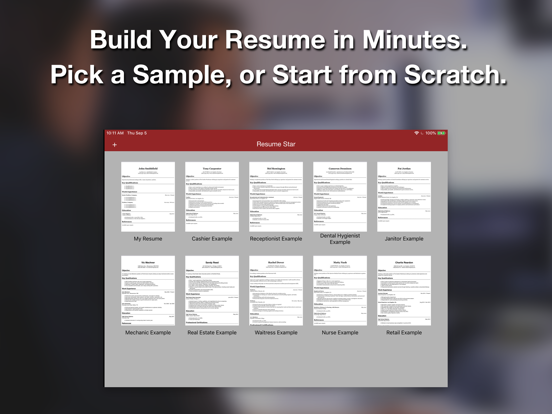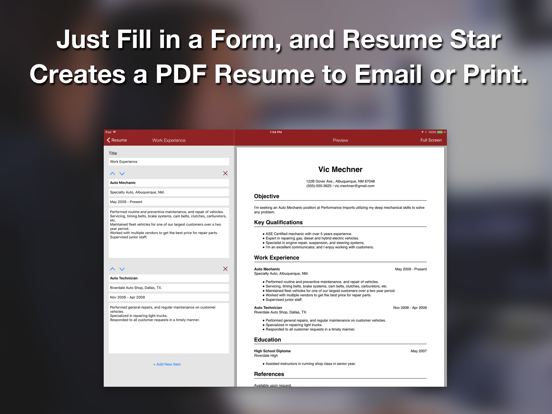Writing a resume can be quite stressful because, after all, it’s the first impression you’ll have on potential employers. You want to be sure you capture their attention and hit on all the key points they want to see in a potential employee. The following list of apps is dedicated to all things resume-related: building, sharing, job hunting, and more. These can come in very handy with your next job search endeavor.
The best iPhone apps for resumes
19 Apr 2021, by Cherry Mae Torrevillas
If you need a resume (Curriculum Vitae, CV) that will really impress your potential employer then get this good resume app. A great way to get a professional looking resume is with the help of this iPhone app for resumes. With this app you can create a professional looking CV for free. Once you have created it you will be able to save it as PDF file. You can also share the CV with other apps. You need a Curriculum Vitae for any job application.
- Save or share CV as PDF
- Professional templates
- Create a cover letter
- Add your picture
- Add logos of your previous employers / schools
Resume Builder will effortlessly build a job-worthy resume that gets you hired faster. Use professional field-tested resume templates that follow the exact ‘resume rules’ employers look for. Simply fill in your information, choose the template you like and then your resume will be generated. Then you can email, print or save your well-designed resume with a press of a button.
- 16 Professional resume templates.
- Add, edit & re-arrange CV sections.
- Resume & interview tips.
- Save to iCloud, Google Drive, OneDrive & Dropbox.
If you need help getting your foot in the door for an interview, your number-one priority is handing in a great resume. Here’s where Resume: The Free CV Builder With Templates Designed To Land Interviews and Jobs comes in. Always hand in an amazing resume, no matter your skill level, when you use one of the app’s 10 templates. You can look at sample resumes for a variety of jobs, export your finished resume directly to your email, and create and export an unlimited number of resumes for different potential employers, tailored specifically for each position. It’s easy to edit, add, and re-arrange resume sections, the interface is intuitive and fun to work with, and you get tips and assistance to make the process as smooth as possible.
- Well-designed template
- Land that interview
- 10 job resume templates
- Look at sample resumes for inspiration
- Free with in-app purchases
A perfect resume is only useful if you've got a place to use it. If you're looking for a new job or career path the LinkedIn app is a perfect place to start, giving users a way to network and start building their contact list. The app makes it possible to follow industry news, build your very own professional network, search for information on companies and people, and search for jobs. You'll want to start by creating a profile that others will be able to view and it's here you can add your resume. When you come across jobs that interest you they can be saved and you can even apply to some of them within the app.
- Build a professional network
- Create your own profile
- Add your resume
- Search for information on companies, people, and jobs
- Apply to jobs
There's no need to spend days working on your resume when you could just download the Quick Resume app and create one with ease. Through this app you'll be able to put together as many resumes as you like and with the tools offered they will look professional and effective. This one takes you through all the basics such as your objective, your education, experience, relevant skills, and more. You can also build your cover letter through it. Import and export data, print your resume from the app, copy a resume, and send it from the app. This one couldn’t be easier to use as no experience with building a resume is needed.
- Create as many resumes as you want
- Import and export data
- Print resumes
- Send resumes
- Build cover letters
- Copy an existing resume
Are you looking for a new job? If the answer is ‘yes’ then join over a million other users by download VisualCV. This app helps job seekers create and send their resumes on the go. Use the premium resume design feature to create eye popping PDF resumes and cover letters. You can also import existing PDF and Word resumes. There are professionally designed templates, editing options that are easy to perform, customize resume fields, add additional content, quick publishing, share and more.
- Over 1 million users, Simple and quick to use
- Create PDF resumes and cover letters
- Customizable options, Numerous editing options
- Import existing PDF and Word resumes
- Add content, Choose from premium templates
Sure you could put together a rather basic-looking resume but then don't be surprised when it doesn't get noticed. The Resume Designer 3 app makes it possible to create professional and eye-catching resumes. Go ahead and create the resume here, then upload it, email it, or print it. Don't worry, you can also create your cover letter in the app. Because the app supports iCloud you can work on it from all of your devices. Additional features include being able to preview your work, build from scratch or use a sample, customize your fonts and header style, make variations of the resume for different jobs, and plenty more.
- Create resumes and cover letters
- Print, upload, and email resumes
- Work from scratch or use samples
- Create variations
- Customize the font and header
- Sync across all devices
Now you can be a star when it comes to your resume thanks to the Resume Star app that will help you put together the ultimate resume. If you’ve come across a job you’re interested in, why not take the extra couple of minutes and create a truly professional resume that will set you apart from the other candidates? With this app you won't have to worry about design at all because you literally just fill in the fields and the app takes care of the rest. The entire process from start to finish is mere minutes. You have the ability to make as many resumes as you want, add in custom sections, rearrange the sections, take advantage of spell check, and you can even work on your cover letter. When you're done you can print your resume, email it, and export it.
- Create unlimited resumes
- Takes mere minutes
- Fill in the fields and you’re done
- Print, email, and export your resume