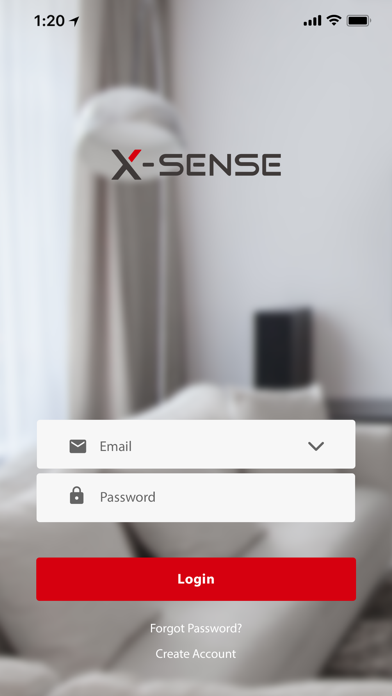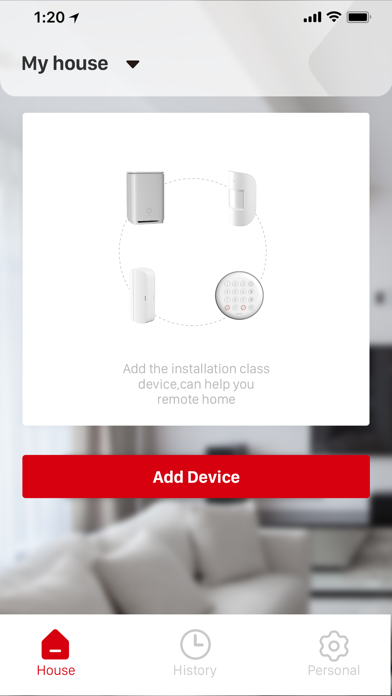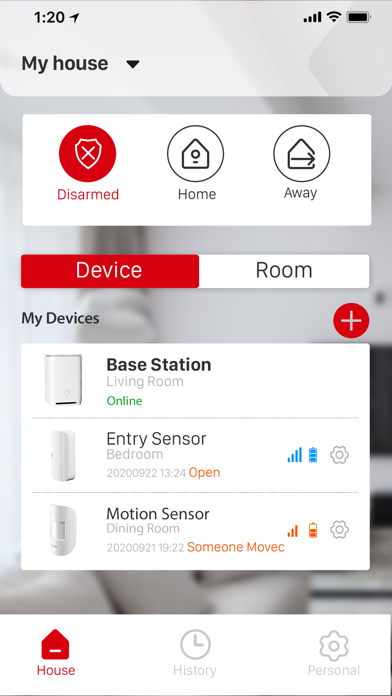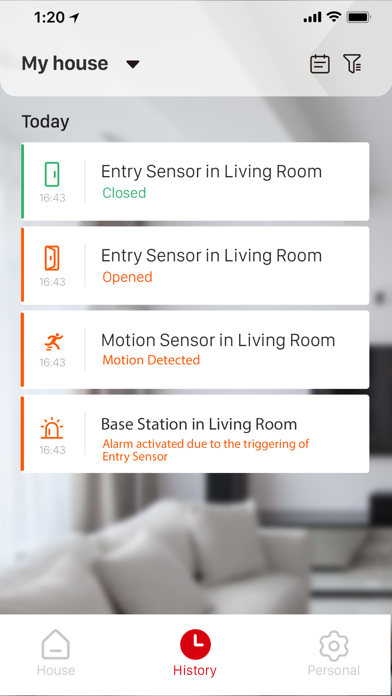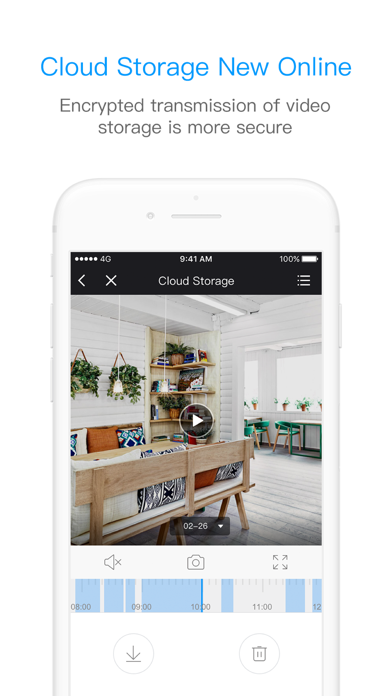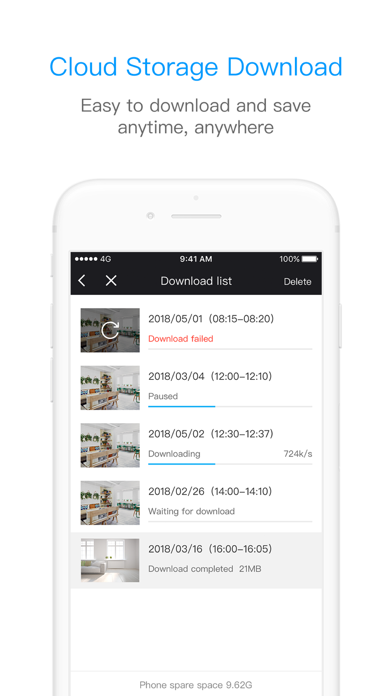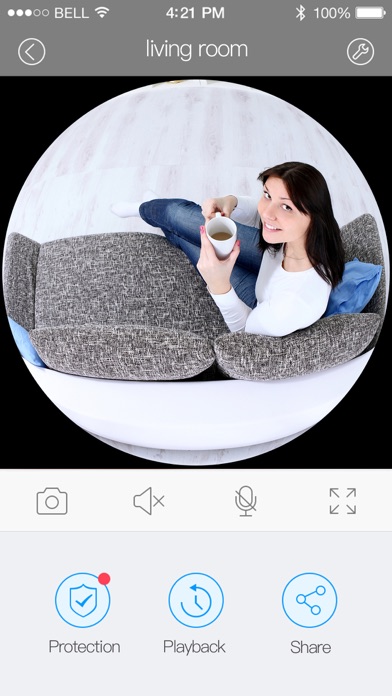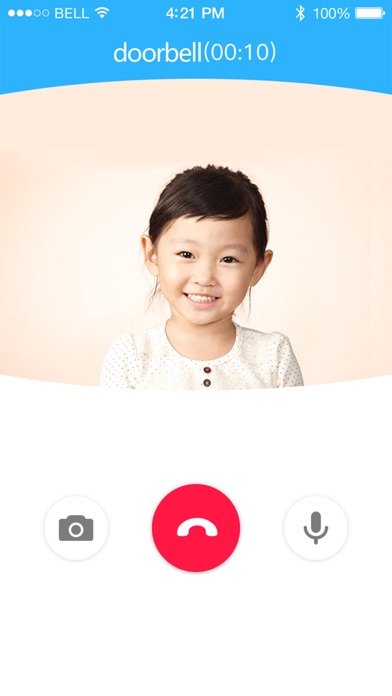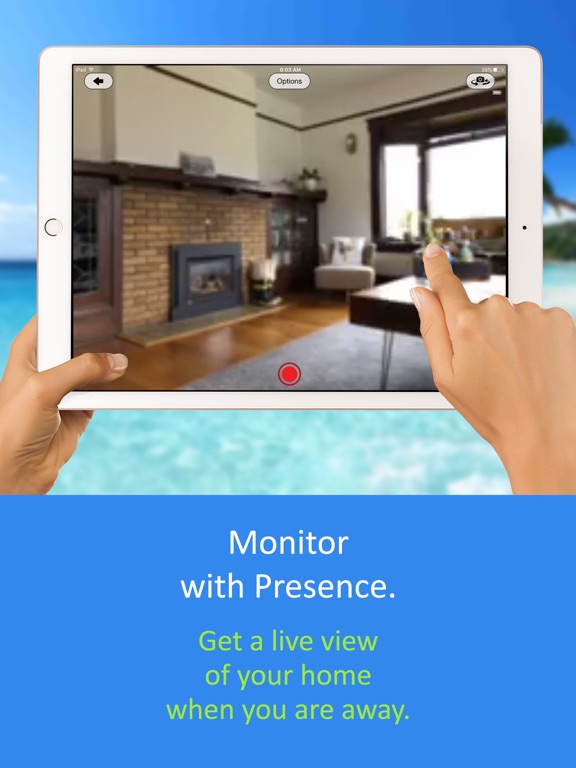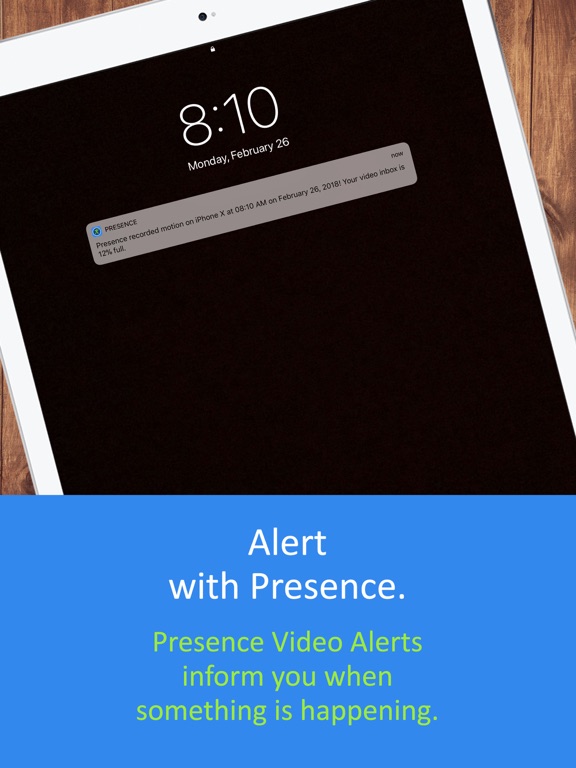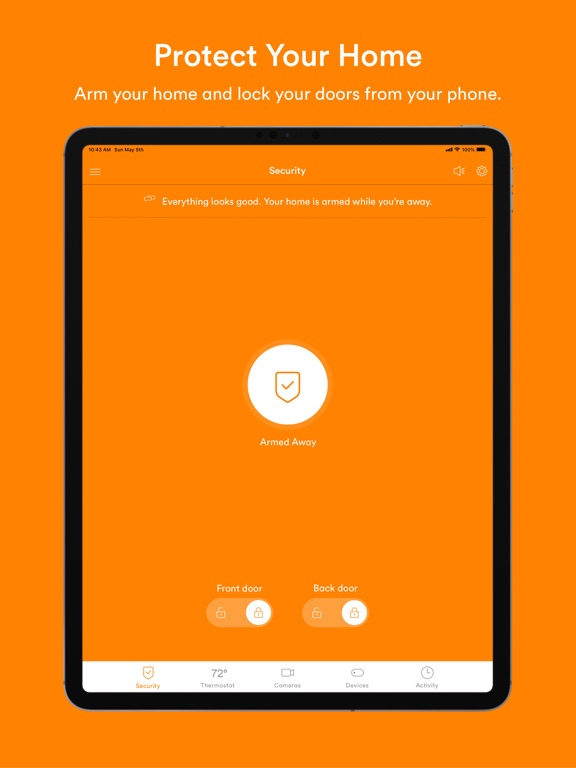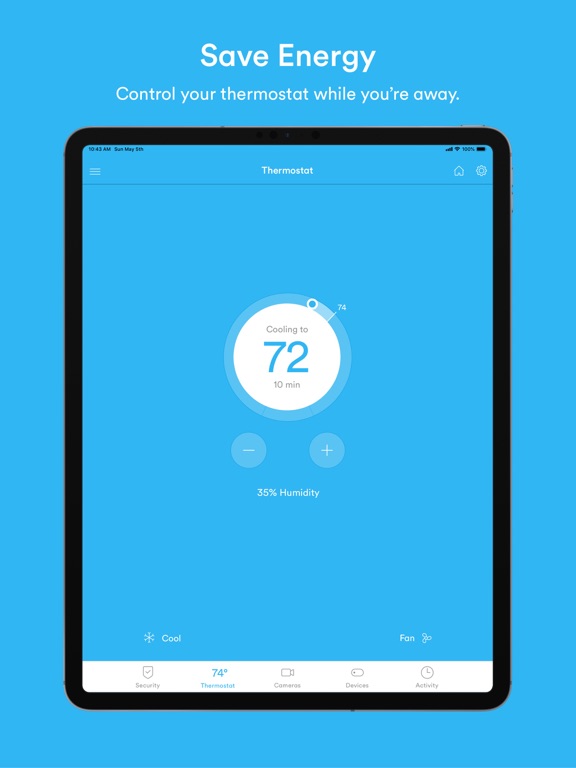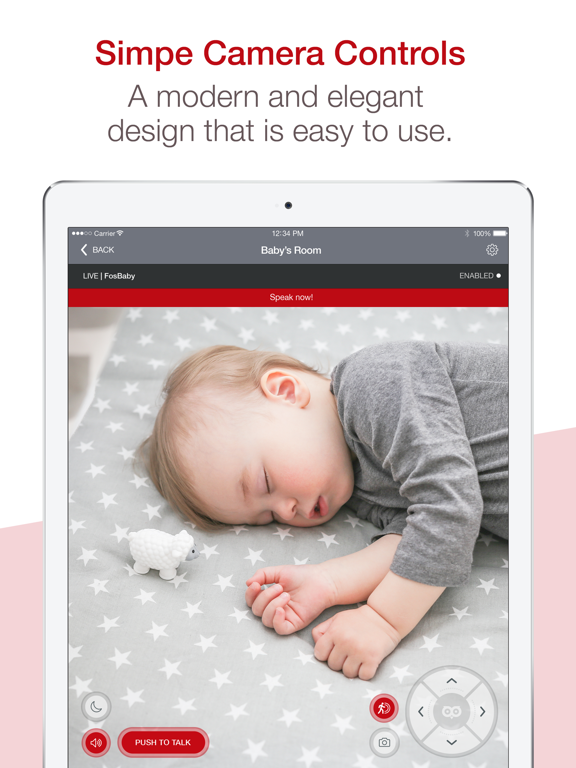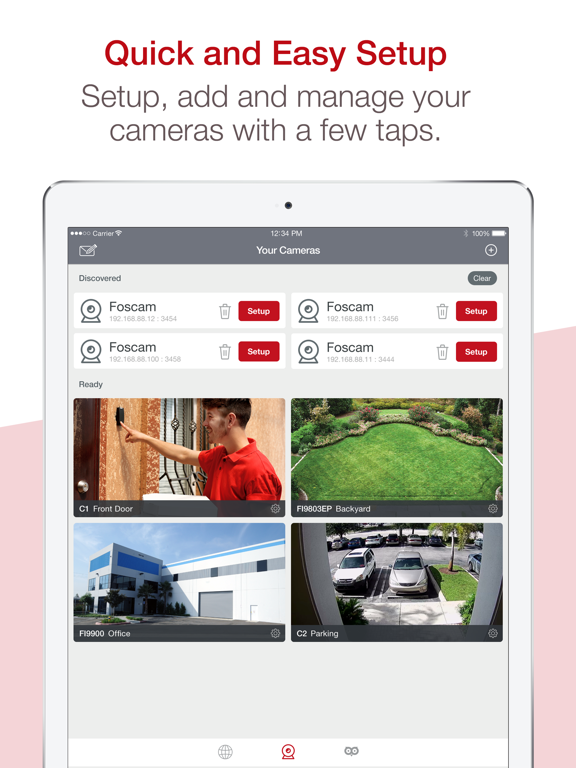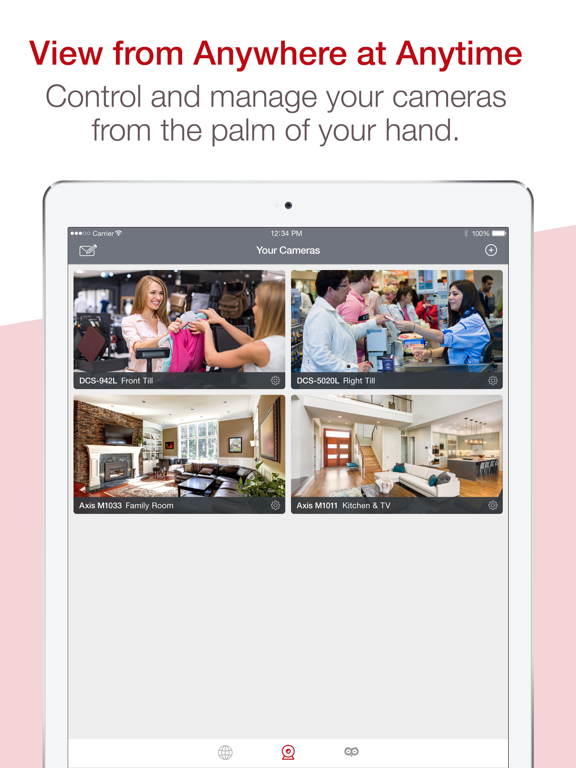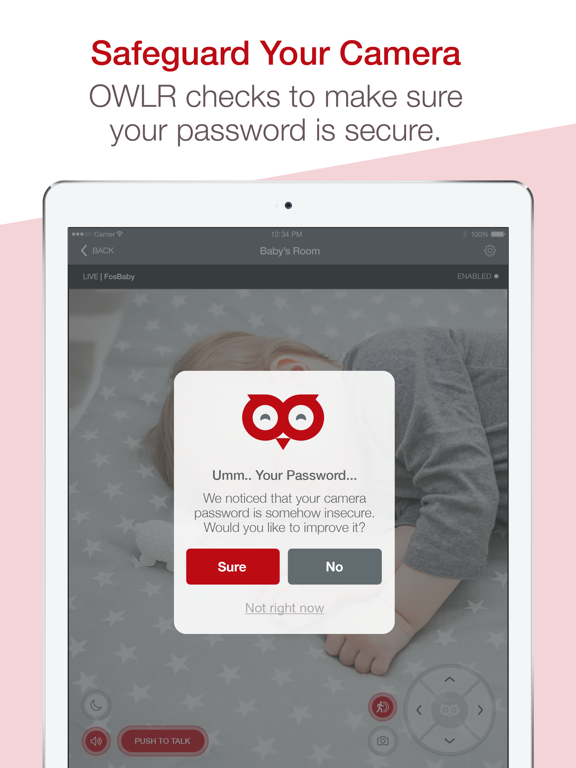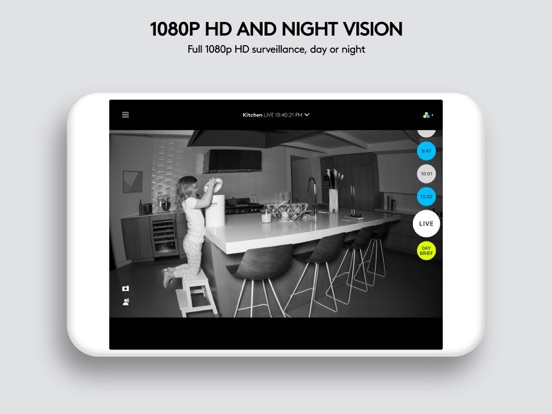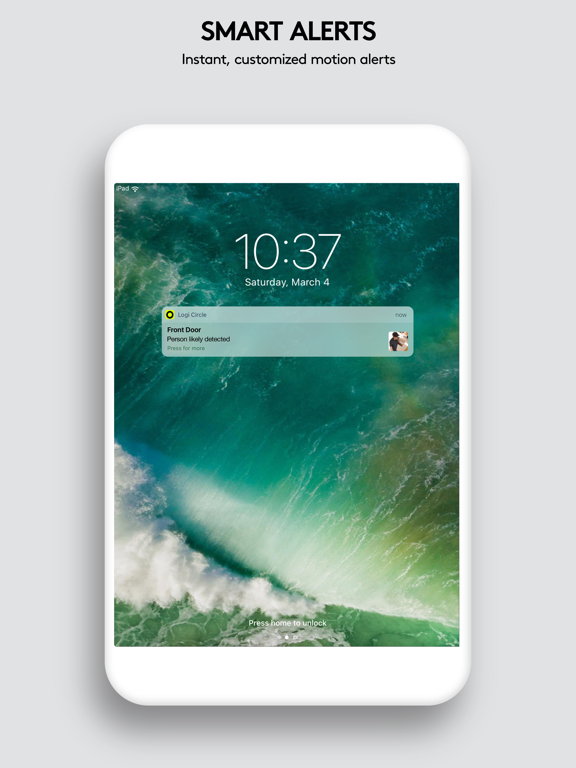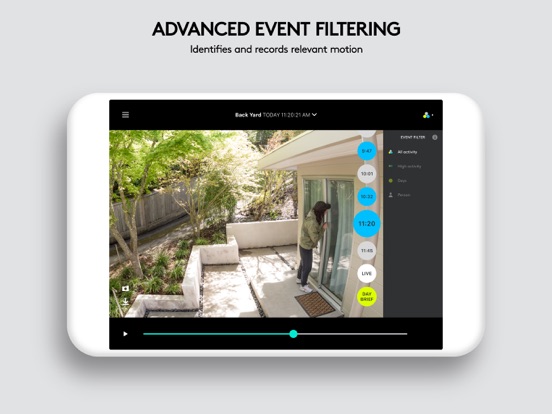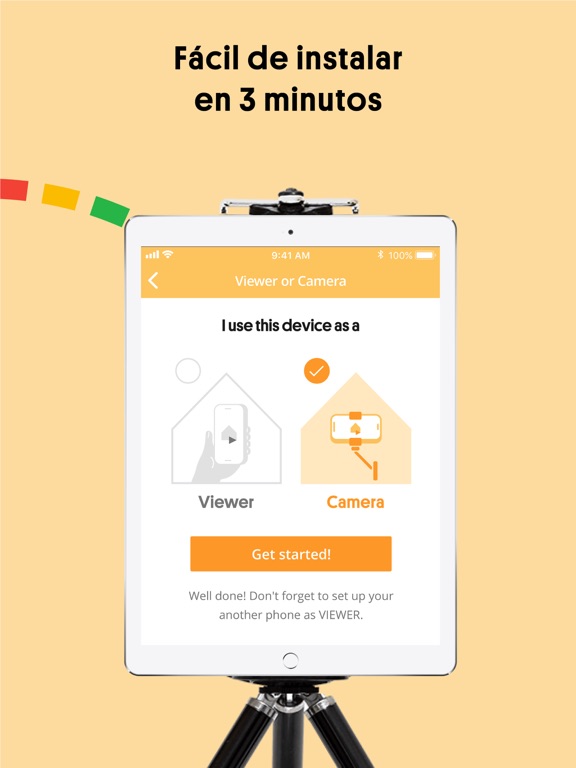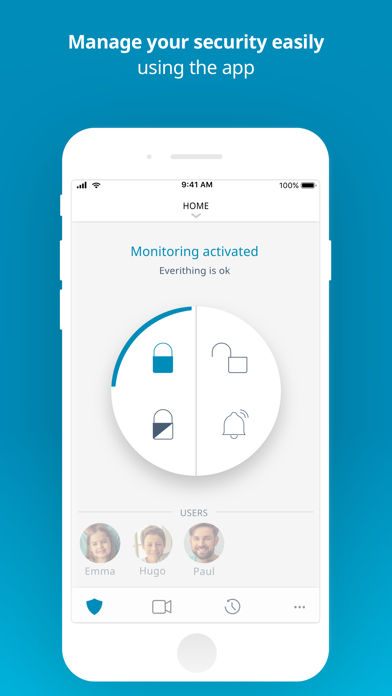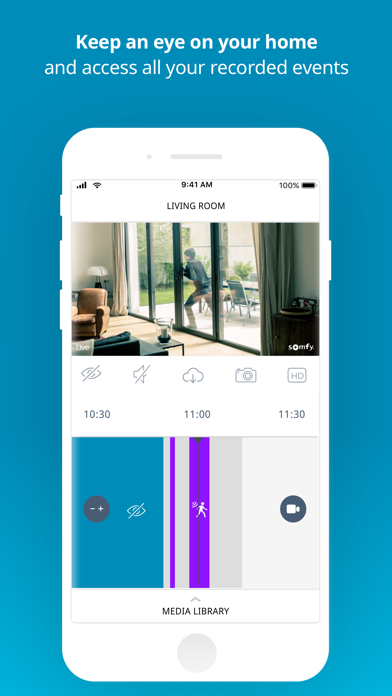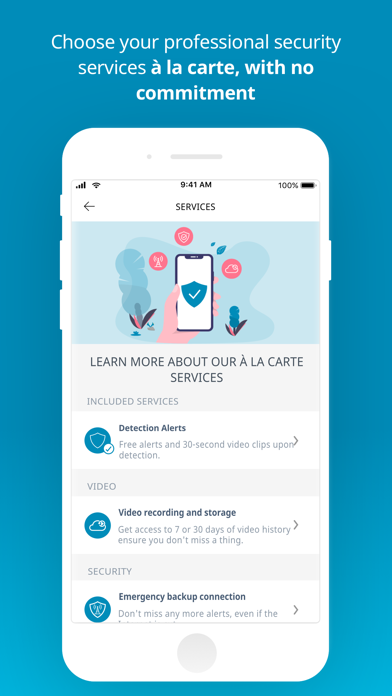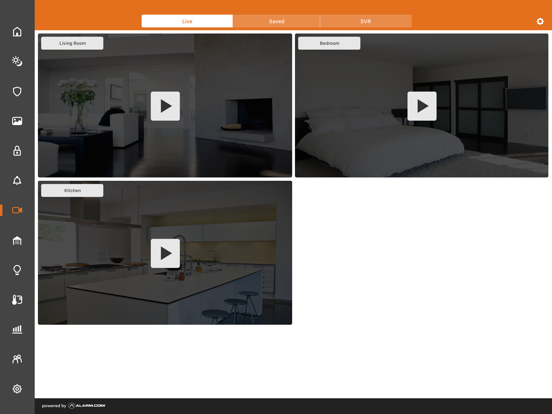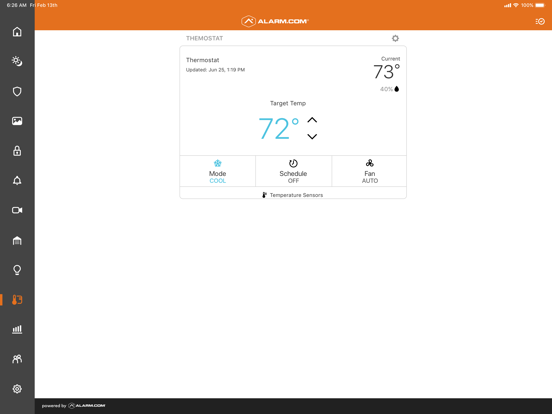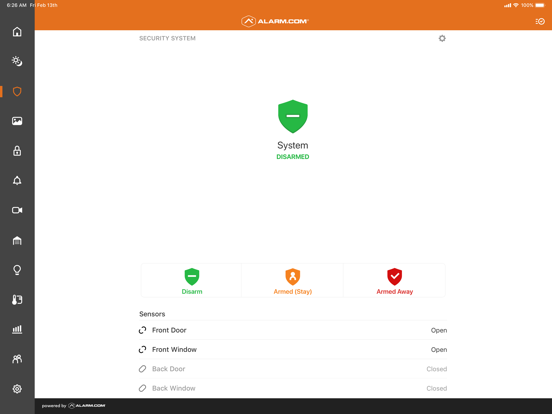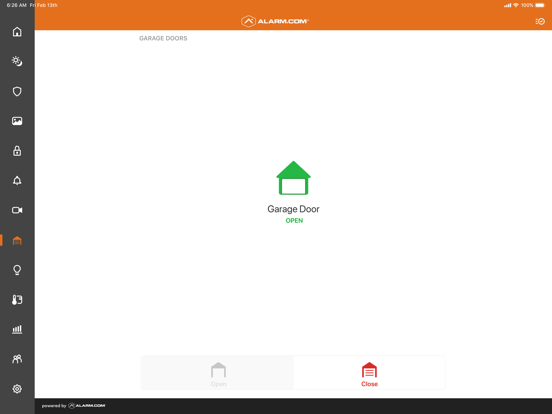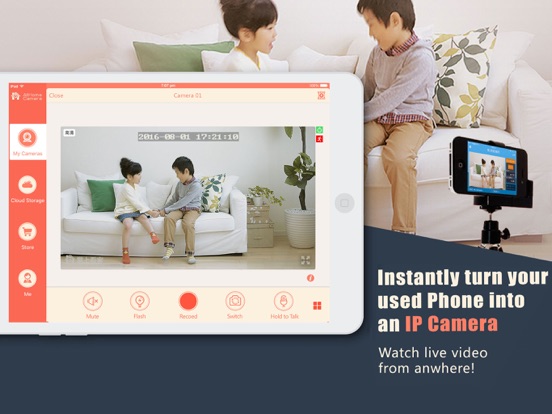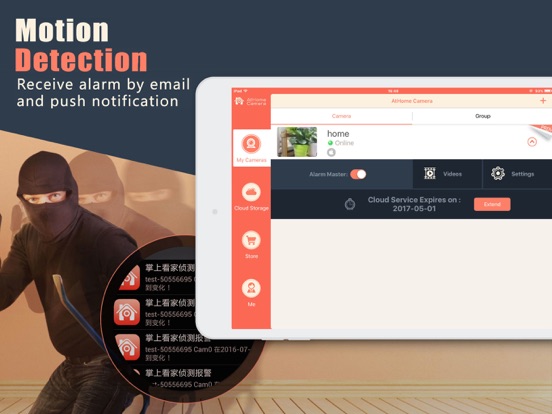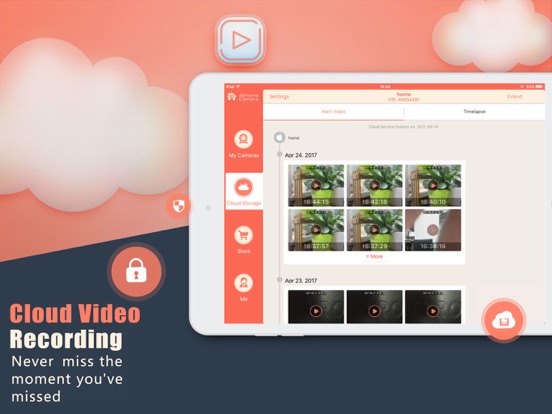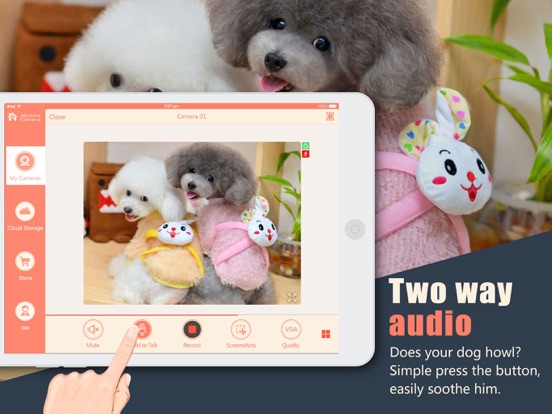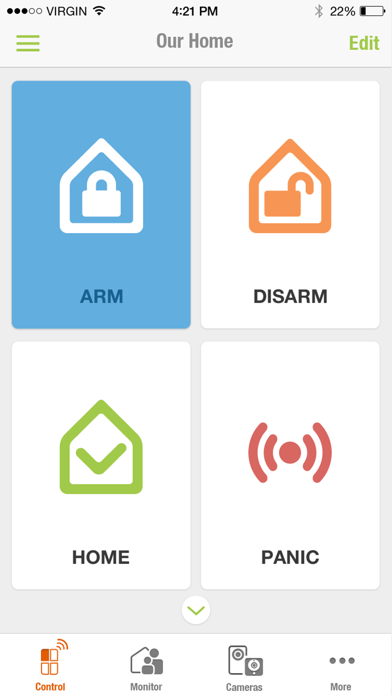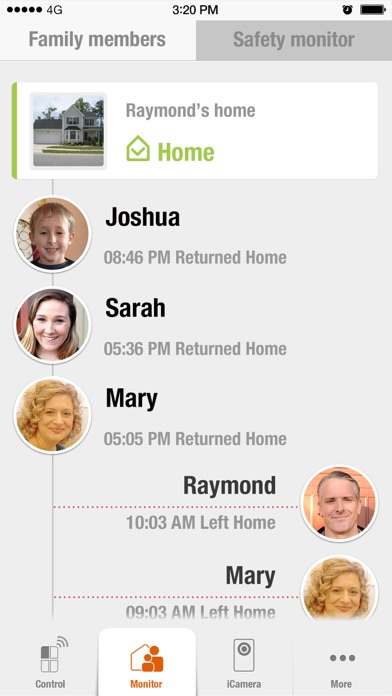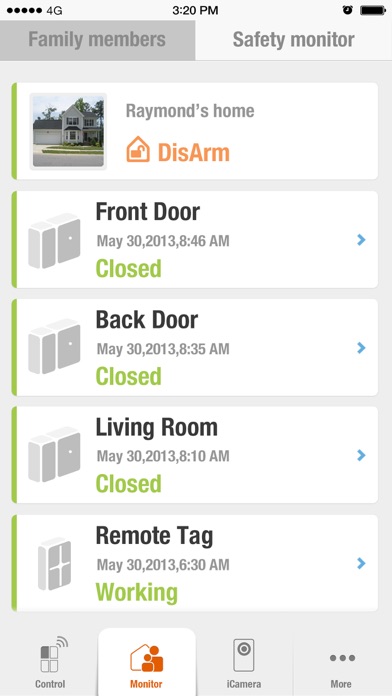Between safety and protecting the items in your home, you have probably already considered installing a home security system. If yes, then the following is a list of apps that can help you in this regard offering a variety of tools and uses, which gives users the ability to pick what is best for their needs. Now you can feel safe and secure knowing your home is being monitored when you’re not there.
The best iPhone apps for home security
3 Oct 2021, by Cherry Mae Torrevillas
The X-Sense Home Security app is a home safety product, including Base Station, Entry Sensor, and Motion Sensor and Remote Control. This iPhone app for home security is built as the most reliable home safety product for people all around the world. This version has been updated with improved stability and performance.
- Base Station
- Entry Sensor
- Motion Sensor
- Remote Control
Clever Dog is a good home security iPhone app, a smart home security camera that supports 3G and Wi-Fi. With its fashionable design and attractive appearance, it provides various functions such as video surveillance, motion detection, automatic alarm, full duplex speech, infrared control, etc. It can be widely used in home security, remote childcare and elderly care. Clever Dog App can be a smart home appliance control center, ensuring high standard and high efficiency of the household. Clever Dog - Exclusive electronic housekeeper, will make your life easier and more fun.
- Video surveillance
- Motion detection
- Automatic alarm
- Infrared control
- Home appliance control center
Most of us have an old smart device laying around that we no longer use, but thanks to the Presence app you'll be able to give that device new life. The way this app works is that you download the app on your device you no longer use and then you do the same on your current device. Once they are "paired up" you now have a working security system that acts as a motion detector webcam. It’s that easy and it spares you from having to shell out hundreds of dollars on a system. Using the app you'll be able to monitor in real-time and get alerts when events that are out of the ordinary happen. The app even offers two-way video calls. Giving you a chance to check in with the kids, your pet, your significant other, the nanny, or anyone else.
- Make use of your old device
- Monitor in real-time
- Turn the devices into a two-way video call
Vivint Sky allows you to secure, control, and connect with your home using your iPone, from anywhere in the world. You will need a Vivint SkyControl Hub for this app to work. Use the app to arm your home, see and talk to visitors who are at your front door, check in to make sure your kids got home safely, let your neighbor into your garage, and more. You will get notifications if anything occurs out of the ordinary, like if a door is left open. You can use the app to adjust the temperature of your home if you’re going to be away for longer than expected, let visitors in even if you’re not home, and lock the door remotely if you forgot to, or had to leave it unlocked when you left.
- Secure, control, and connect with your home
- See and talk to visitors
- Lock doors remotely
- Adjust your thermostats
- Free, but must have Vivint SkyControl Hub
Foscam IP Camera Viewer makes it quick and easy of find and view your Foscam cameras. The app supports almost all of the Foscam Family of IP Cameras. This is great if you want to use the app to find and view the cameras you use for your baby monitor, store security, and home security purposes. Features include the Listen option to listen to your baby talking or dog parking, push-to-talk to speak to the people where your IP camera is located, camera auto-discovery, a Manual Add feature so you can view your in-home Foscam camera from elsewhere, and more.
- Find and view your Foscam cameras
- Auto-discovery
- Listen feature
- Push-to-talk feature
- Free iPhone app for home security
The brand new updated Doby Smart Camera provides various features, such as video monitoring, motion detection, automatic accident alarm, full-duplex speech, and infrared control. It also can be a Intelligent home appliances control center to provide a high standard
- High efficiency of home help any time.
- Optimize the binding process in your videos.
- It can be widely used in home security.
- Also used for remote caring of children and elders.
Logi Circle Security Camera allows you to connect to your home security camera so you can watch over your children, home, and pets when you aren’t there. Circle cameras connect into your home’s WiFi network and stream live video to your iPhone. No mater if you’re next door borrowing some flour, in a business meeting halfway around the world, or standing in line at the grocery store, you’ll get push notifications when there is unexpected activity, view your home in full HD video, and save and replay important moments. You get free cloud storage, a 30-second smart time-lapse, and you can talk and listen using the app. You get smart alerts when someone opens a door and you can choose live or recorded HD video in 1080p, 720p, or 360p.
- Live or recorded HD video of your home
- Get smart alerts when there is unexpected activity
- See what your kids or pets are doing
- Talk and listen
- Free home security app to use with Circle
Turn unused smartphones into your very own surveillance system for your home. Just think how versatile smartphones are and how they can make for cool surveillance cameras. This app is easy to use and very simple to set up cameras. It supports multiple viewers and cameras, has P2P technology, remotely switch between front and rear cameras, attach a fisheye lens to phones for wide angle, automatic adjustment for video quality, fast connections and more. There are in-app purchases for monthly or annual premium fees.
- Your own home surveillance system
- Turn unused smartphones into security cameras
- Attach fisheye lens, fast connections, P2P tech
- Use front or rear cameras
- Monthly and yearly premium fees
This home security system is a great way to monitor your home whether you are there or out of the home. It works on both WiFi and standard phone connection. The app features automatic reconnection, is user friendly, has a high quality audio system, can hook up numerous cameras, fast configuration, has unlimited range, battery alert and so much more. This app really delivers on its intended purpose, making it a great option for users looking to install an inexpensive, effective home security system.
- Easy to use home surveillance system
- Numerous cameras, Any internet connection
- Monitor at home or when out of the home
- Fast configuration, Many great features
- Automatic reconnection, High quality audio
Myfox Security is the app to use with your Myfox Home Alarm and Myfox Security Camera. This app can actually help you prevent break-ins because you will get alerts that trigger before a door or window is open. There’s a 110dB wireless siren, which can deter thieves, and more. Share video access with your family, friends, and community members. It’s easy to arm and disarm your system from your app, and you can receive push and email alerts. Control everything related to your home security system from your iPhone. One last bonus is that you also get automatic hands-free disarming with the Myfox Key fob.
- Stop break-ins before they actually happen
- Easy to set up
- Arm, disarm, and control your security using the app
- See the cameras, view and review events
- Free app to use with Myfox Home Alarms and Myfox Security Cameras
Here's a simple and effective way to remotely monitor what's happening in your home with the Alarm.com app, which also supports the Apple Watch. Using this app you'll be able to monitor your business or home in real-time through video monitoring and interactive security tools. You can use the app to disarm or arm your security panel, check out what it going on in your home, and view live video. The app can also be used for energy efficiency as you can set your home's thermostat, turn off lights that were left on, unlock or lock doors, and plenty more.
- Take complete control of your home’s security
- Arm and disarm your security panel remotely
- Control your home’s energy efficiency through a variety of tools
- Can be used in businesses and homes
- View real-time live video monitoring
Just because you can't be home doesn't mean you can't still be aware of everything happening in your home. The AtHome Camera Free app acts as a reliable and user-friendly remote video surveillance tool that you can depend on. Use this to be sure your home is safe and secure as well as monitor what your pets are up to, the nanny, when the kids get home, and more. Thanks to the features included in this app you'll feel it's as good as any professional home alarm solution. It offers live streaming and is able to send you alerts so if something happens you are made aware immediately.
- Gives you the ability to feel as though you’re home
- Check in throughout the day to see what the kids are up to, the pets, your nanny, and just that your house is safe and secure
- The app is easy to set up
- You get live streaming
- Receive alerts
Just because you want to be able to monitor your home doesn't mean you want to spend a fortune on an alarm company. The iSmartAlarm Home Security System app is a self-controlled security system that puts you in charge of your home's security. Because this is a DIY offering there are no contracts you'll have to sign and best of all there are no fees. With the app you'll be able to disarm and arm the system, monitor in real-time, receive alerts and push notifications if there is any unauthorized entry, and more. Users will love how easy it is to understand and then make use of the tools.
iSmartAlarm Home Security System app review
- This is a DIY home alarm system
- There are no contracts and no fees
- Monitor in real-time
- Arm and disarm your alarm remotely
- Receive push notifications and alerts