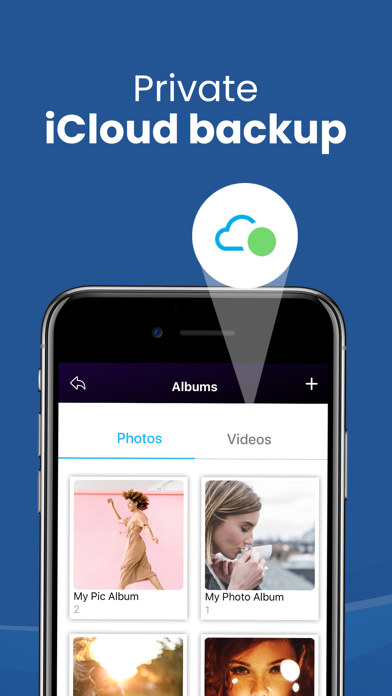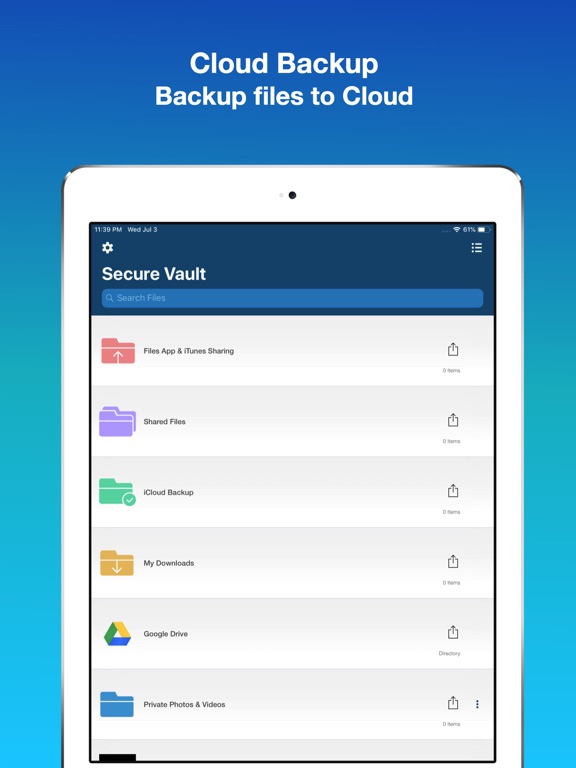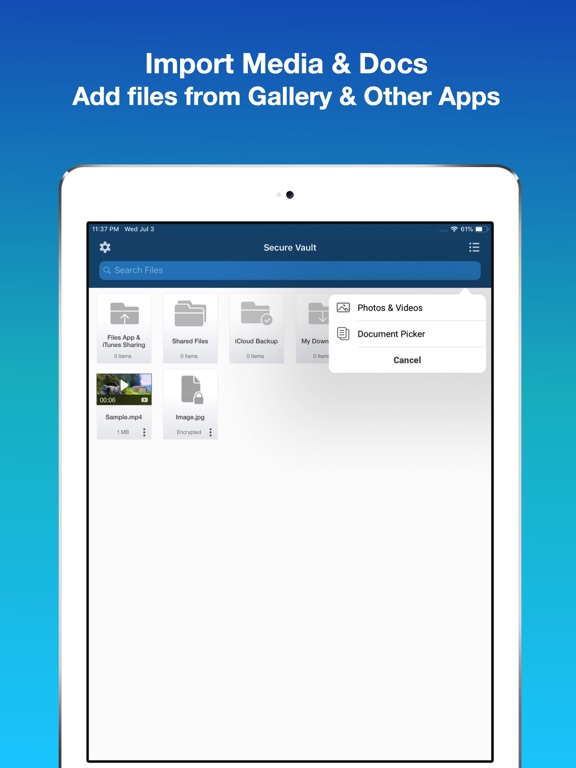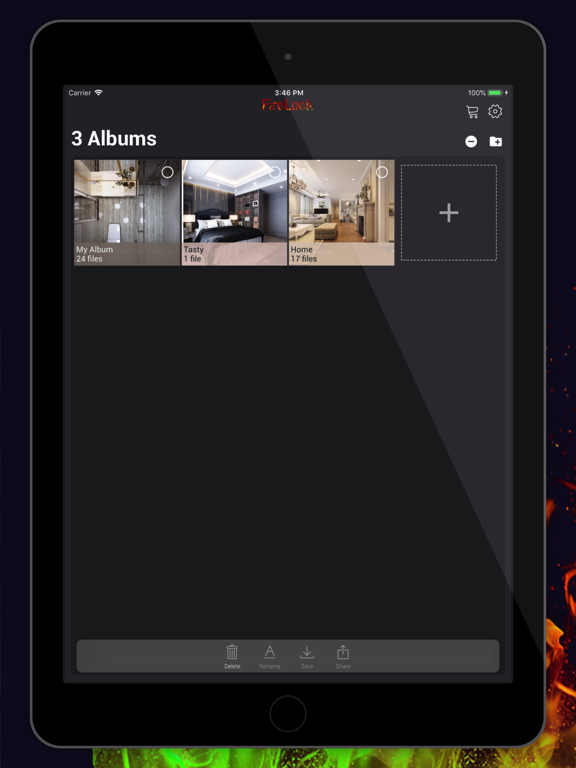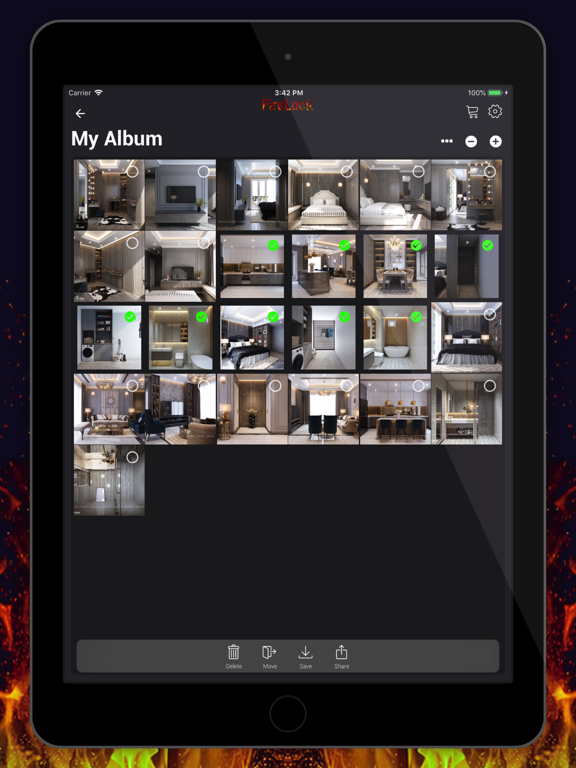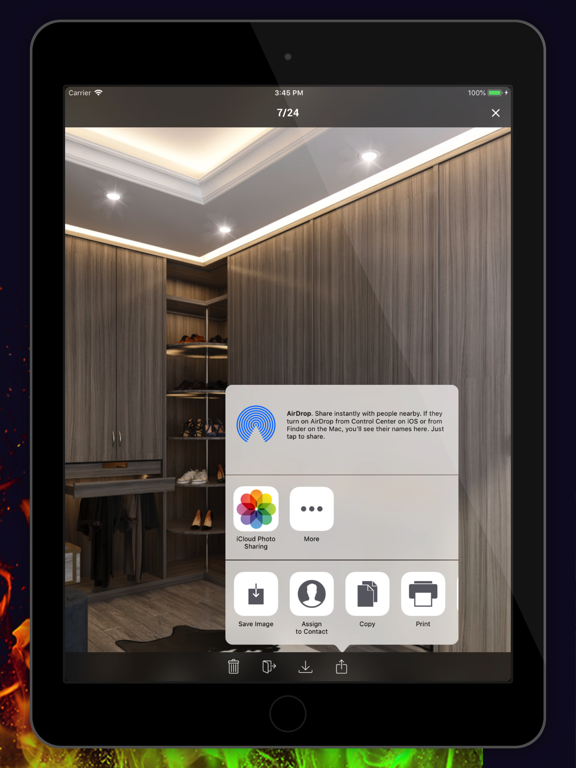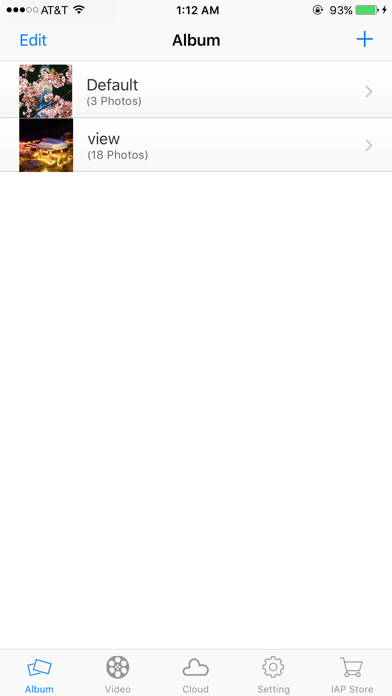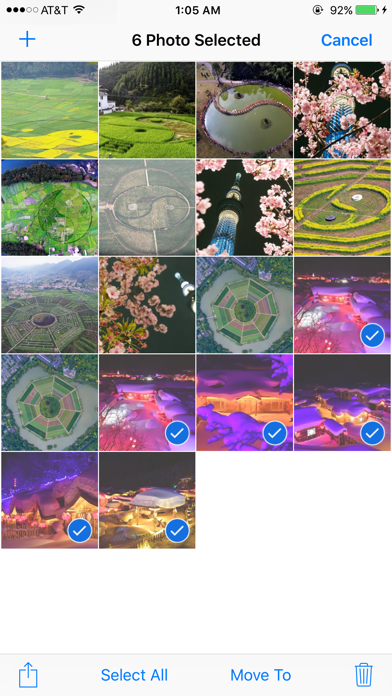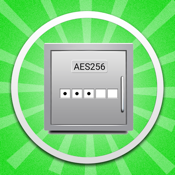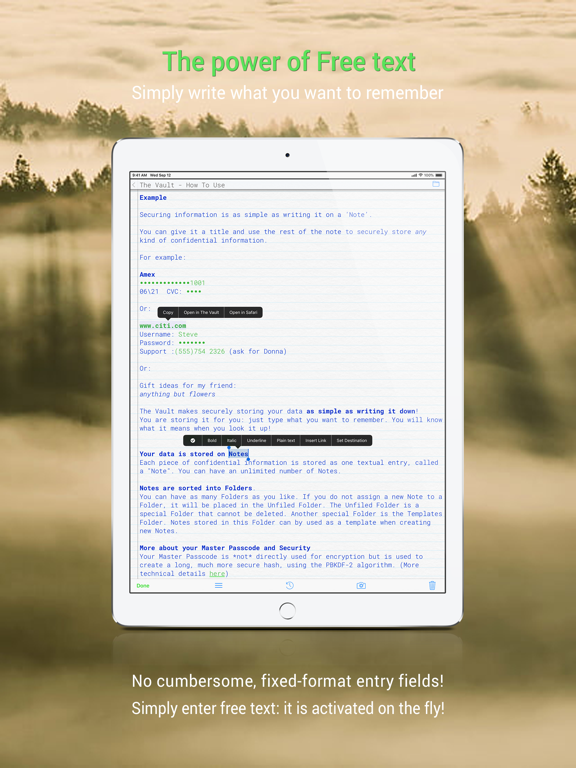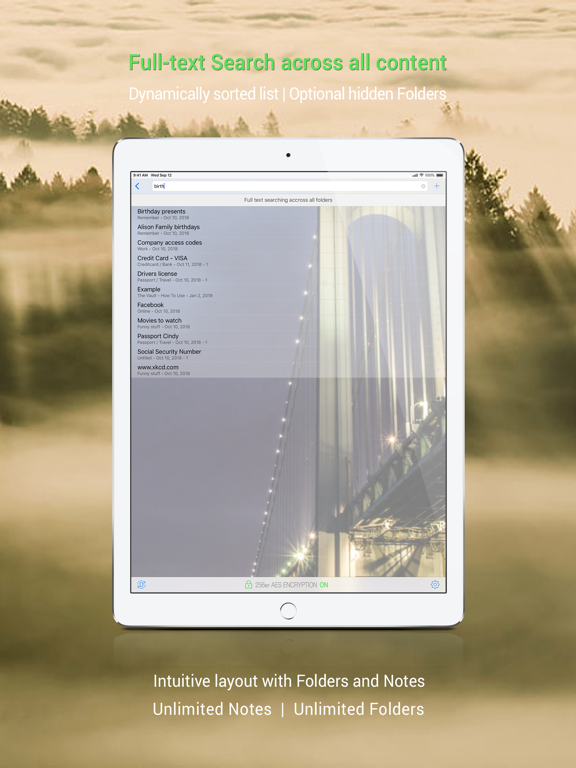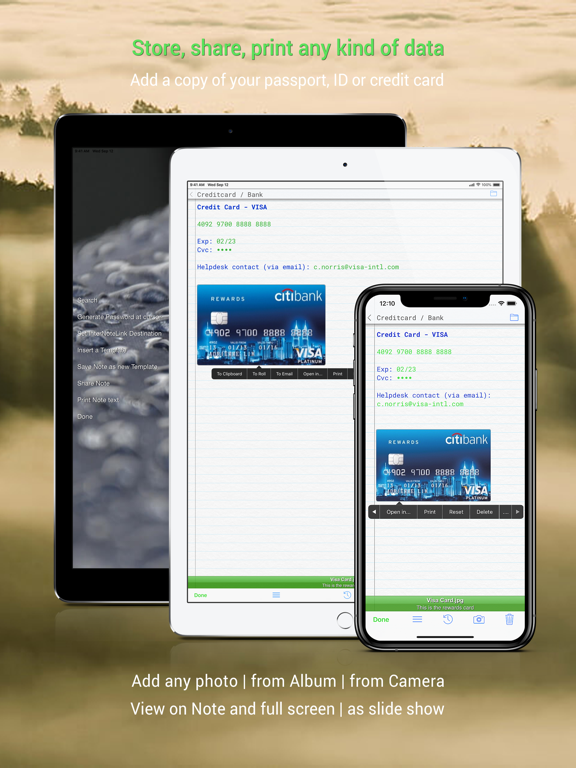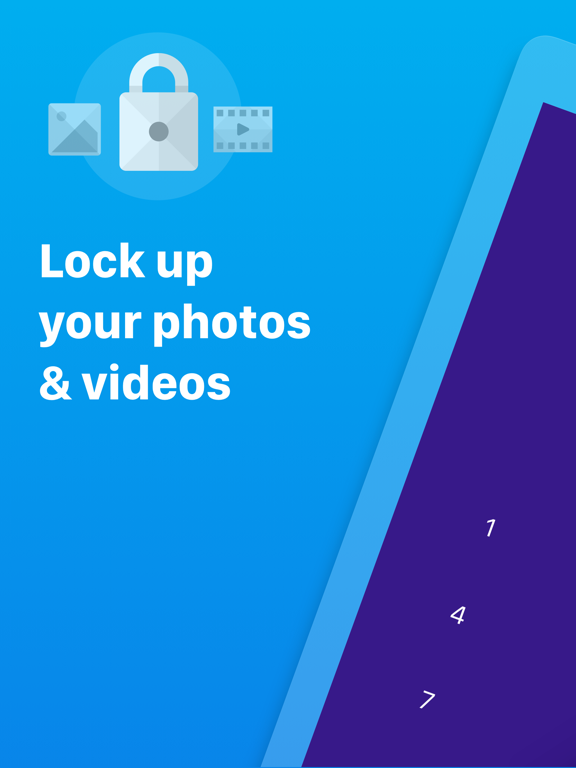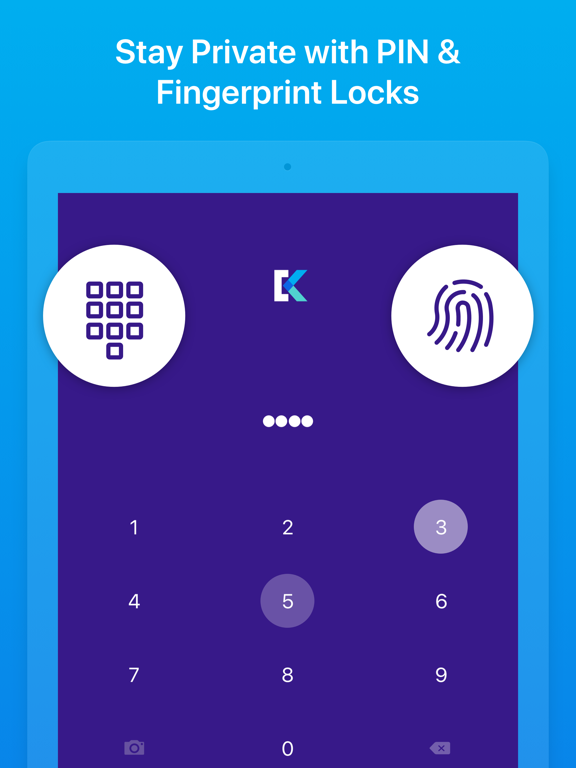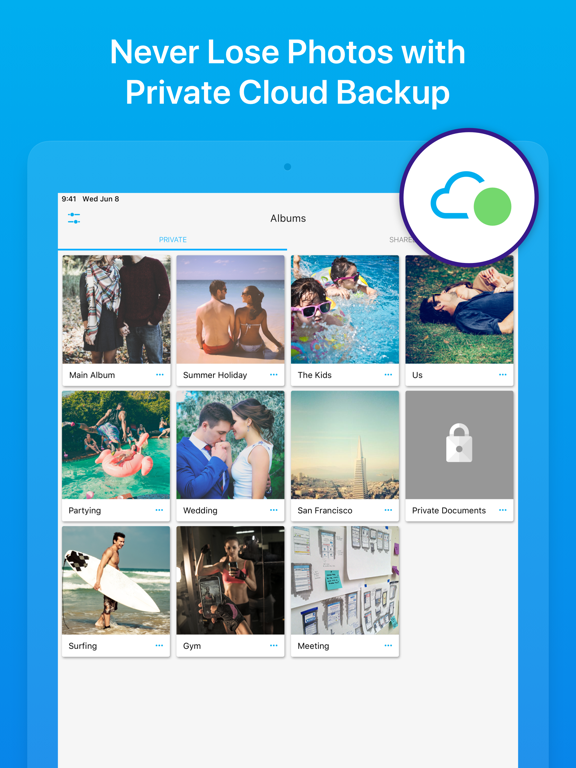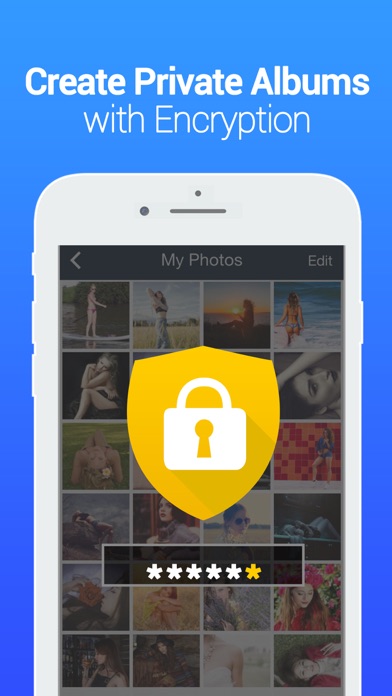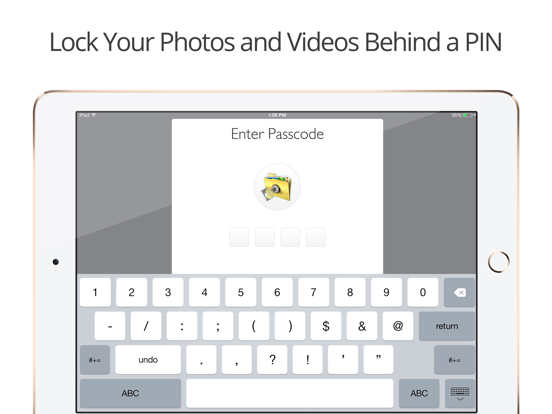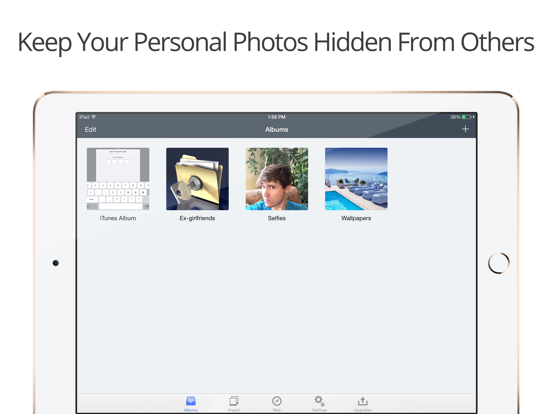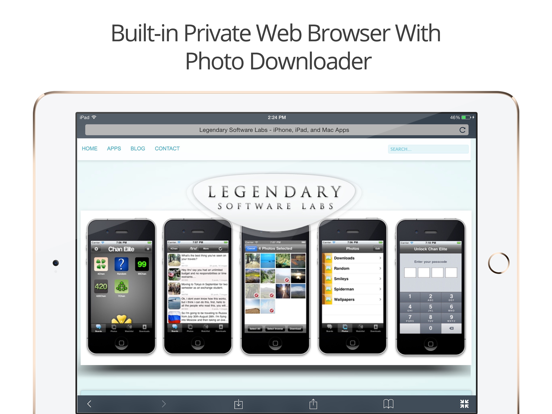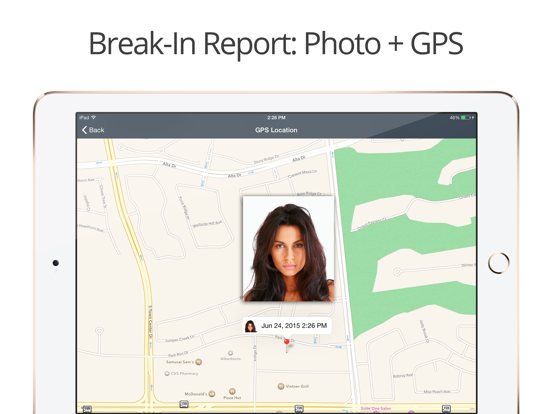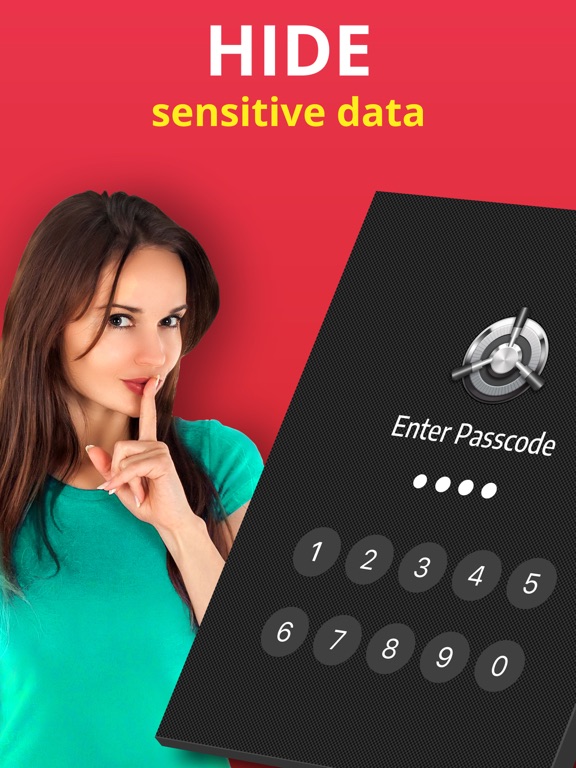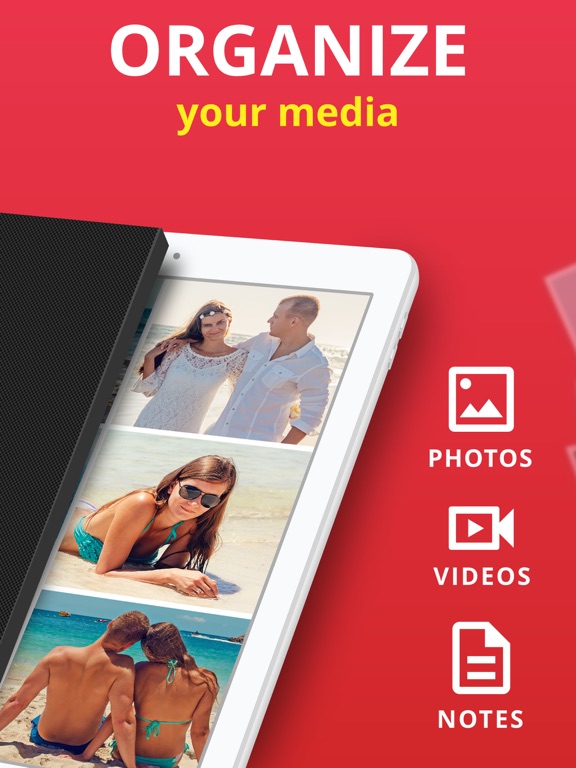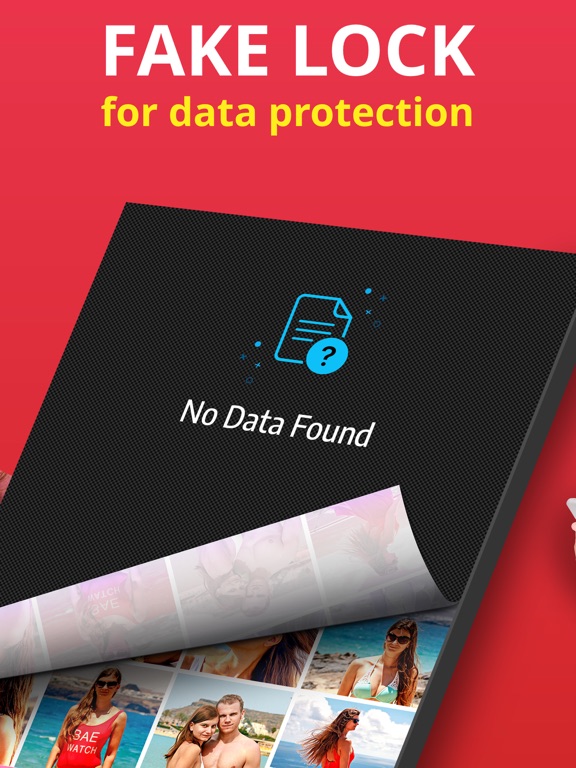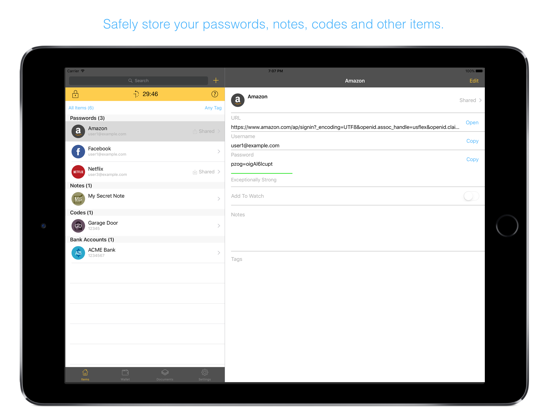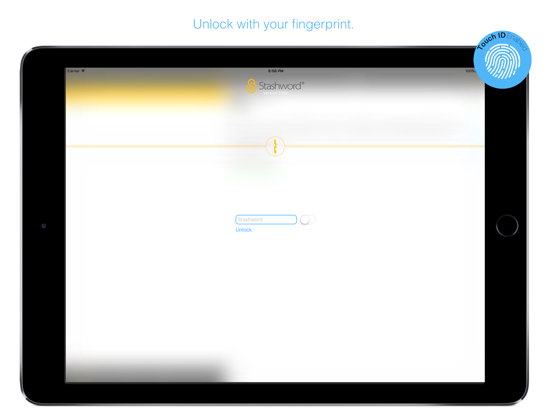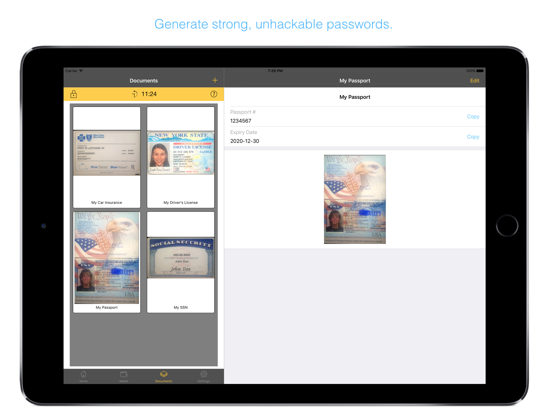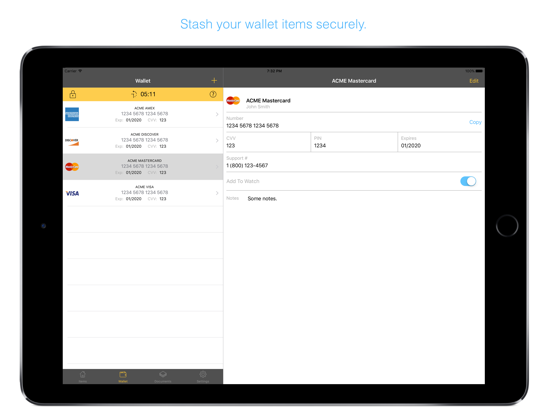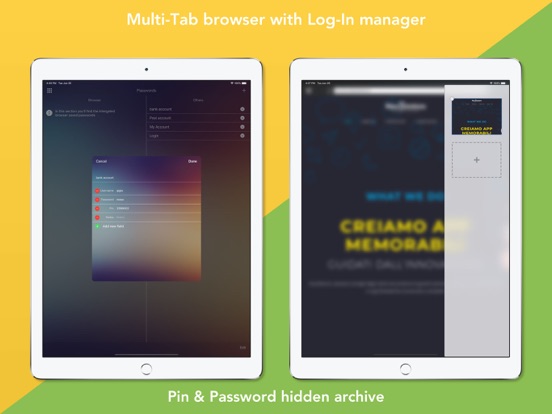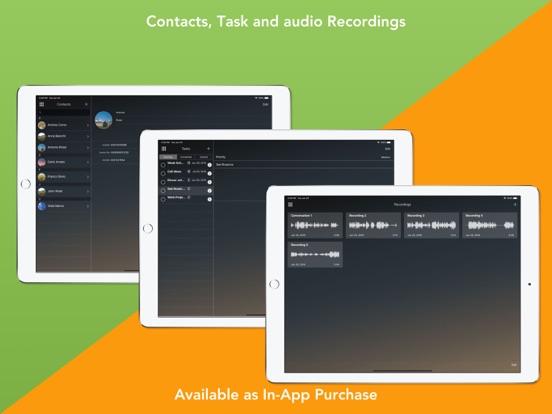If you have items stored on your device that you want to keep private and safe, what do you do with them? This following list of apps is dedicated to giving you that safe place to store content by providing you with a digital safe, or vault, if you will. You’ll be able to store things such as files, documents, photos, videos, and more. They offer a variety of tools and safeguards so it’s just a matter of which one works best for your needs.
The best iPad vault apps
13 Sep 2021, by Cherry Mae Torrevillas
Unlike other iPhone vault apps and services, HiddenVault does not store, save, or access any of your personal data. When using this secret photo app, your photos and videos are stored safely on your personal phone in your phones built in Apple ‘Folders’. Your private data never changes hands, eliminating risk from hackers or bad actors. The zero-knowledge system means no one can see your data except you. Secret Photo Safe: HiddenVault app review
- Hide your photos and videos
- Create custom albums
- Save passwords
- Military-grade inscription
- Private iCloud backup
For keeping all your files, photos, videos and documents private and secure, the VAULT: Lock Photos & Videos app for iPad does that job very well. With so many features, this app is fully laden with useful ways to protect your data and keep it safe from prying eyes. From the ability to backup your files in iCloud to import files from other apps, the list goes on and on.
- Folder Lock & File Encryption
- Advance Video Player
- Secure Browser
- Wireless File Transfer
- iCloud Backup
- App Lock - Support Touch ID or Face ID
- Google Drive File Management
This photo and video hiding app for iPad protects your private photos and videos by hiding them inside an ultra-secure security system! Unlike many other similar apps that only import your photos into a folder, they are only hidden, not encrypted, so your photos can still be accessed using some other tools like iExplorer or iTools. The FireLock photo and video storage app for iPad always encrypts your data, so no one can access it without a password. 100% safe.
- All data is securely stored in a secret tiny corner with multiple lock options
- Export photos and videos to your secret folders
- Take private photos and shoot videos right in the app
- Move photos and videos between folders with a few taps
- Save pics from other apps to your secret folders: just tap the Share button and pick "FireLock" action
- Combination Lock with 4-Digits, 6-Digits, Numeric and Alphabet
- Biometric protection: unlock your secret content with TouchID or FaceID
- Decoy Password: hide your real secret and control what you want others to see
Lock Photo app for iPad ensures your photos and videos are protected and hidden from other eyes. This vault app for iPad helps you to manage your privacy contents. For locking and hiding your photos/videos, Lock Photos is no doubt your best choice.
- Wireless transfer via Wi-Fi
- FTP Client Support
- Multiple photos import from Photo Library
- Photos taken from the camera within the app
- Batch operation: import, save, export, move, copy, delete...
- Cloud support
We all have items on our mobile device that we want to keep safe and secure so how do you go about doing that? The Vault app gives users a way to lock away their important data in a virtual vault that is protected with 256-bit AES encryption. The app is very easy to use and gives you a way to store your photos, office documents, and animated GIFs. It's important to note that your information is stored on your own device so you don't have to worry about it reaching someone else's hands. For much of your stored content you'll be able to view it right from within the app, offering a streamlined experience. Be sure to keep things organized by creating categories and folders.
- Store photos, animated GIFs, and office documents in a virtual vault
- This one features 256-bit AES encryption
- Organize your content into categories and folders
If you've ever had a photo accidentally erased off your device or seen by someone you don't want seeing it then the Picture Safe app is for you. This app makes it possible to store your photos in a safe and protected storage area. The item will no longer appear in your Photo Album or Camera, making it non-existent to anyone else. Keep your content safe with a password and there is even a fake calculator entry screen to confuse anyone trying to break in. Your content can be managed and organized into folders and you can easily transfer with File Sharing.
- Keep your photos safe and private with a passcode
- Your photos are stored on your device but won’t appear in your Camera or Photo Album
- Manage your content and organize it
- Transfer with File Sharing
The freedom to lock up your favorite videos and photos exists thanks to the Keep Safe Private Photo Vault app. This app makes your privacy its number-one priority, giving you the ability to keep videos and photos safe with the passcode. You can set up albums within the app to keep things organized and when viewing your photos you can zoom and rotate them. All videos and photos can be viewed in full screen. If you do wish to share you content there is the Safe Send tool which allows you to share the item(s) for a specified amount of time only.
- Lock up videos and photos to keep them safe
- The app uses a passcode
- Manage your photos into albums
- View videos and photos in full-screen
- Opt to share items for a specified amount of time
It doesn't matter what it is that you want to keep private and secure because the NQ Vault app can help you do so. Maybe it's a video, a picture, a Facebook message you don't want getting out there; all of it can be locked away in this vault. Once you store content in the app you'll need to enter in the passcode to view it. You can set up a fake vault to try to confuse anyone trying to break in and your device will snap a photo of anyone who tries to get into the app and has entered in the wrong password.
- Keep your pictures, videos, and Facebook messages safe and private
- Set up a fake vault to throw people off
- The app will take a photo of anyone trying to break into it
- A password is need in order to access the app
So you've got some photos you want to keep private but don't know how to go about it. The Private Photo Vault app is a great way to do it, giving users the ability to add password protection to photos and videos as well as full albums. To throw people off there is a decoy password you can set up and you'll get a photo and the GPS location of anyone trying to break into your app. Not only will you be able to store content here you can view it right within the app. Manage your content by creating folders and if you want you can send photos by text message and email from within the app.
- Keep photos and videos private
- Set up a decoy password
- Get break-in reports
- Manage content with folders
- Send content by text message or email
Keeping your notes, photos, and videos private has never been easier and more trustworthy thanks to the Best Secret Folder app. With this app you can secretly hide your important content away but at any time you can share it by email or export it. The app uses a password lock to keep your content safe and should anyone try to break in you'll get information of the attempt and your device will take a photo of them while they are in the process of trying to break in. To keep your content managed you can use folders and give them a name, rename them, and delete them at any time.
- Keep your notes, videos, and photos private
- Use password protection to keep things safe
- Manage your content in folders
- Share content if you like by email or exporting it
Vault apps provide us with a digital security, protection and peace of mind. If you are looking to protect files and enjoy a great deal of privacy then Stashword is the app for you. It has a wide range of functions to please the skilled users, while still being easy enough for the newbies out there. You can store all sorts of information and files like passwords, credit cards, private documents, personal photos and more. Sync the information across iDevices, use the handy password generator, view your password strength, one touch fingerprint to access and so much more. The highly encrypted app has a subscription service with various in-app options.
- Highly encrypted and secured vault app
- A wide range of features, Great for all users
- Store files, passwords and other information
- Password generator, Sync across iDevices
- In-app purchases for subscription options
Keeping content safely hidden from prying eyes may be of the top priority for you and if that's the case the Secret photos KYMS app has the tools and features you're probably looking for. While many of the digital vaults is for photos and videos this one also allows you to lock documents safely away. Everything you put in the app will be kept safe through encryption and then when you're ready to view the content it will decrypt them in real-time. Through in-app purchases you can even hide away such information as credit card numbers, contact information, recordings, tasks, recordings, and more.
- Keep photos, videos, and documents private
- The app features encryption of all files
- Files can be decrypted in real-time
- The app is simple to use
- Also hide such things as credit card numbers, contact information, recordings, tasks, and recordings