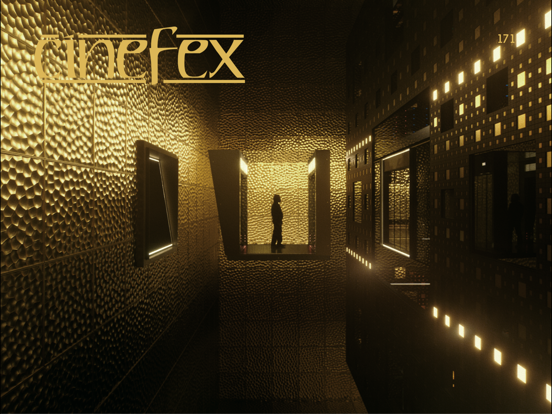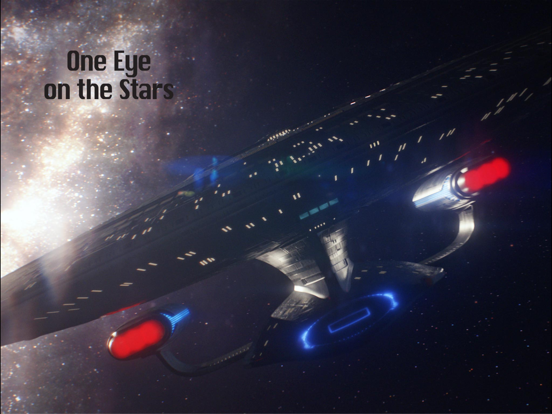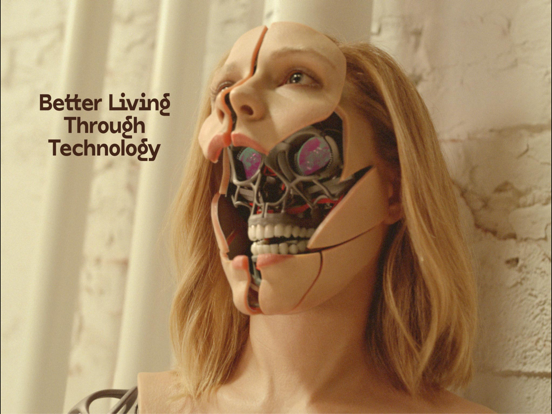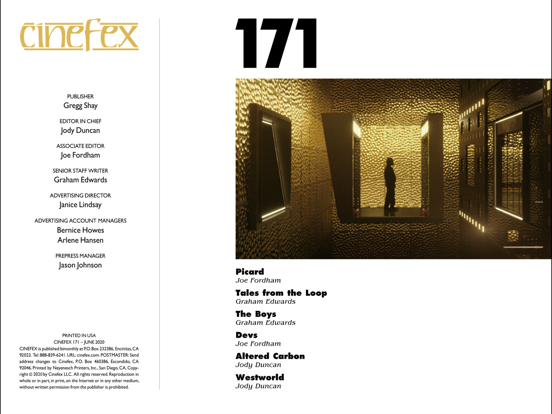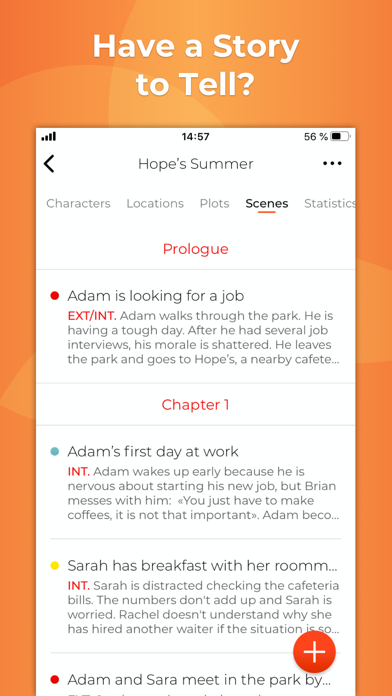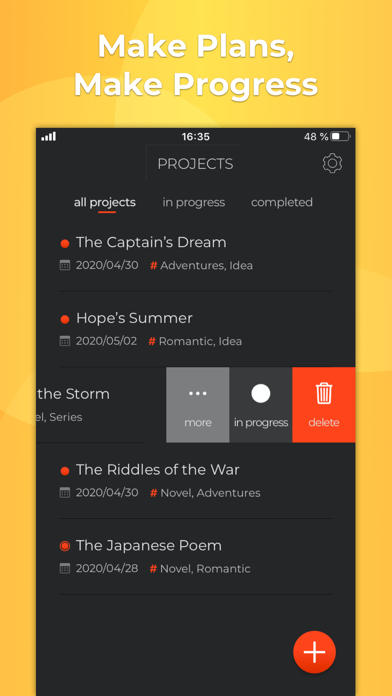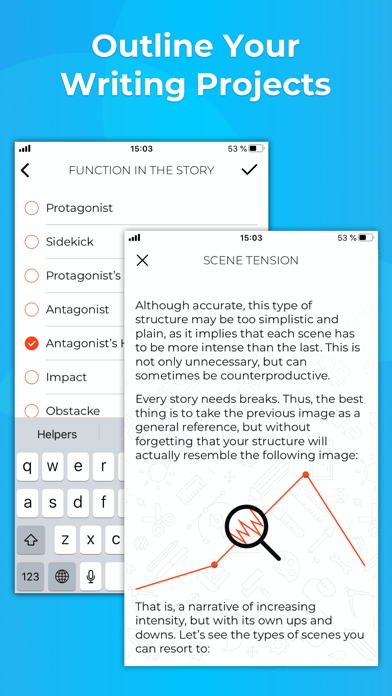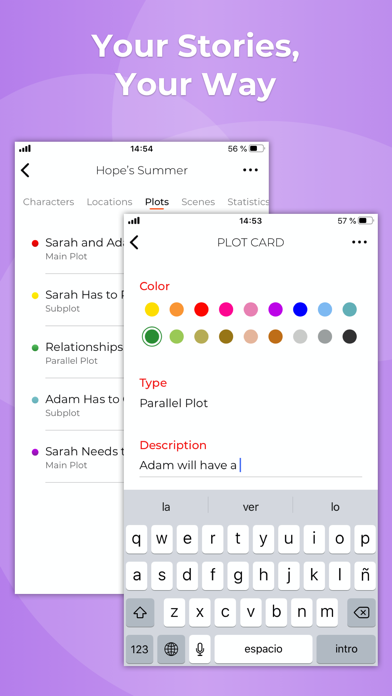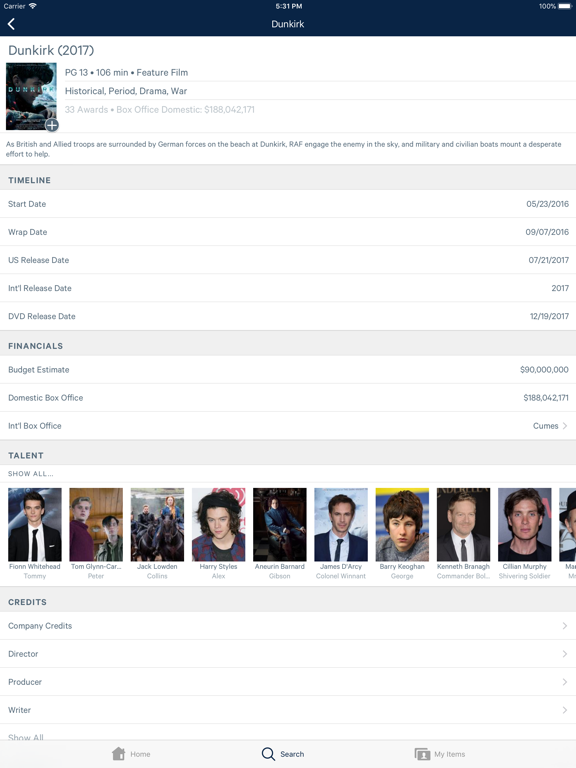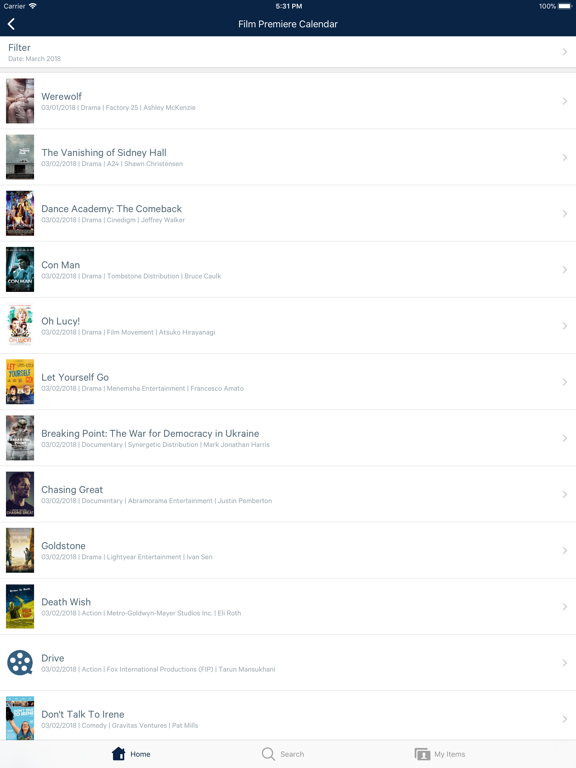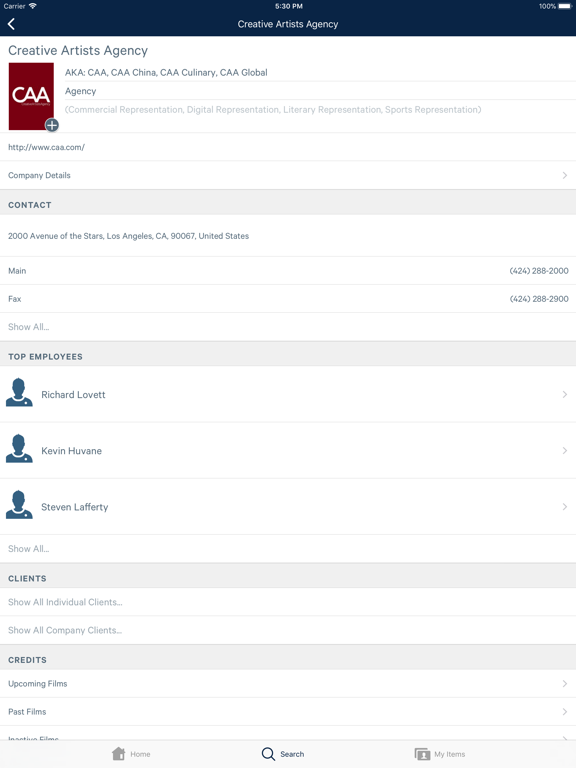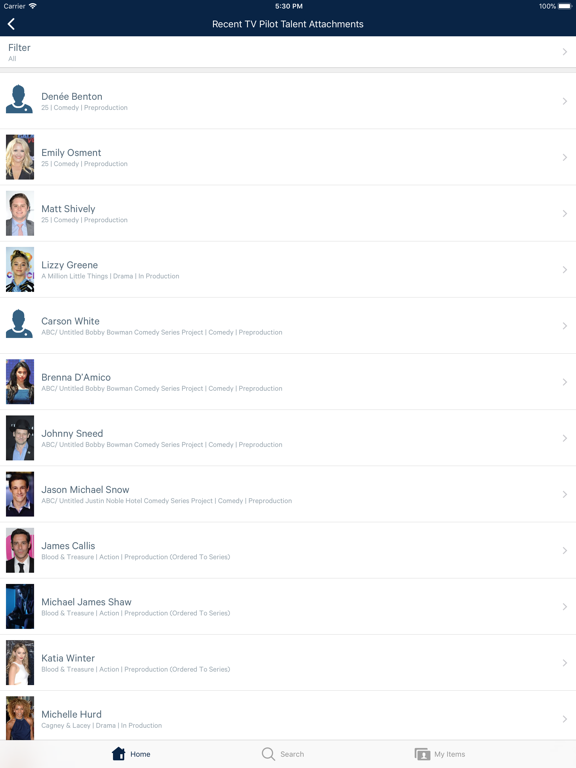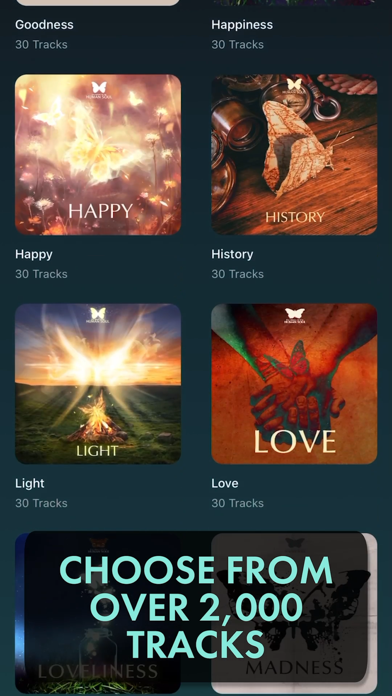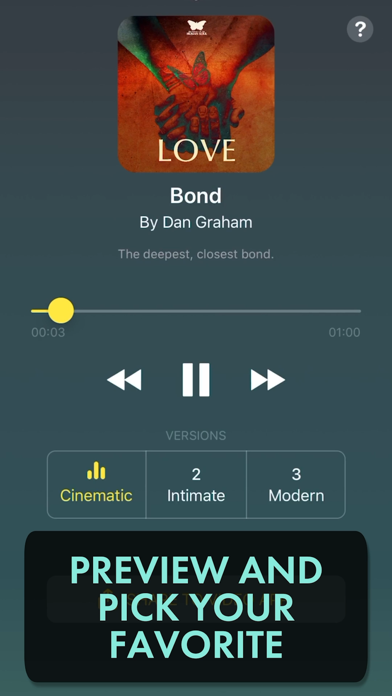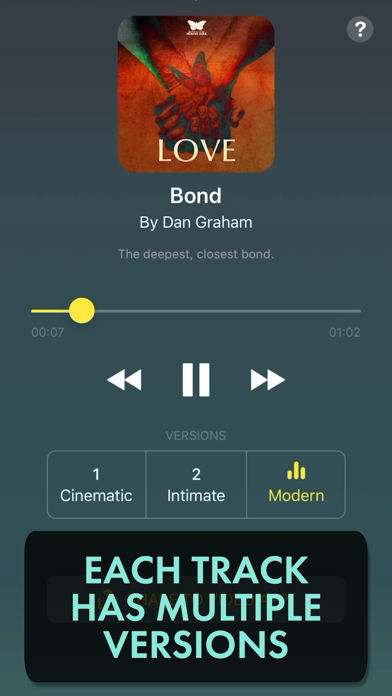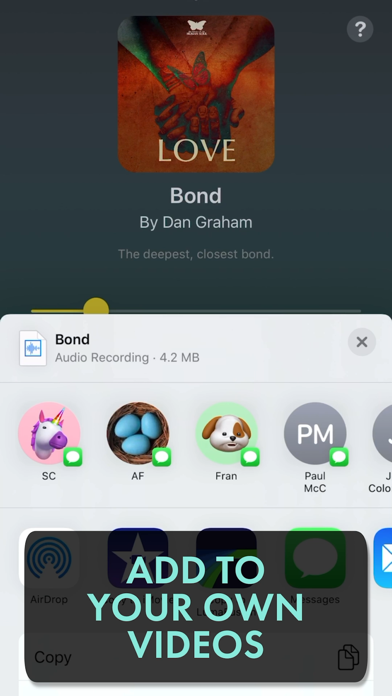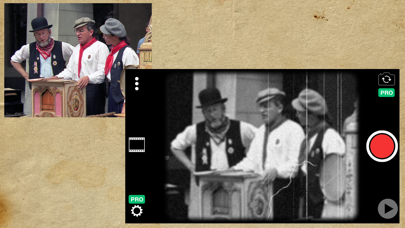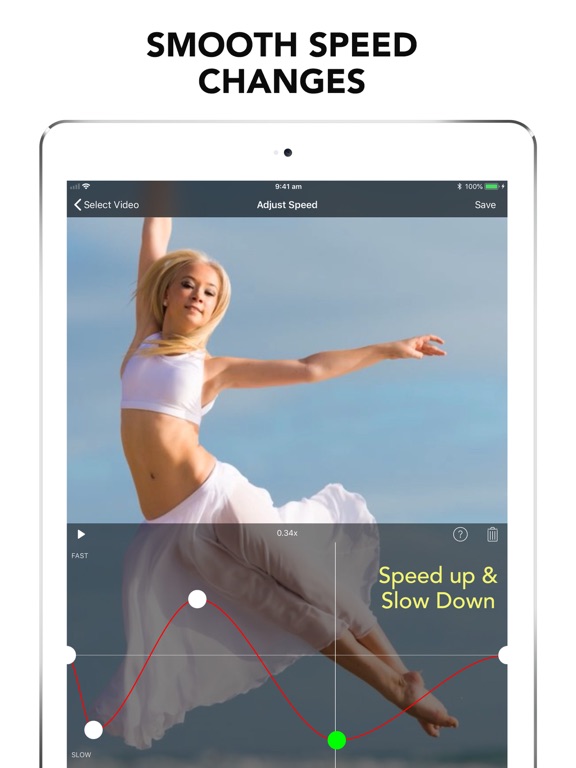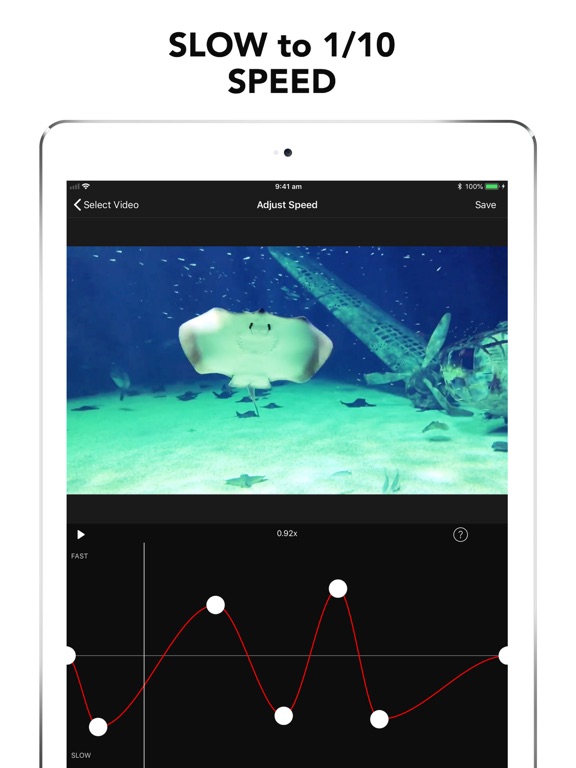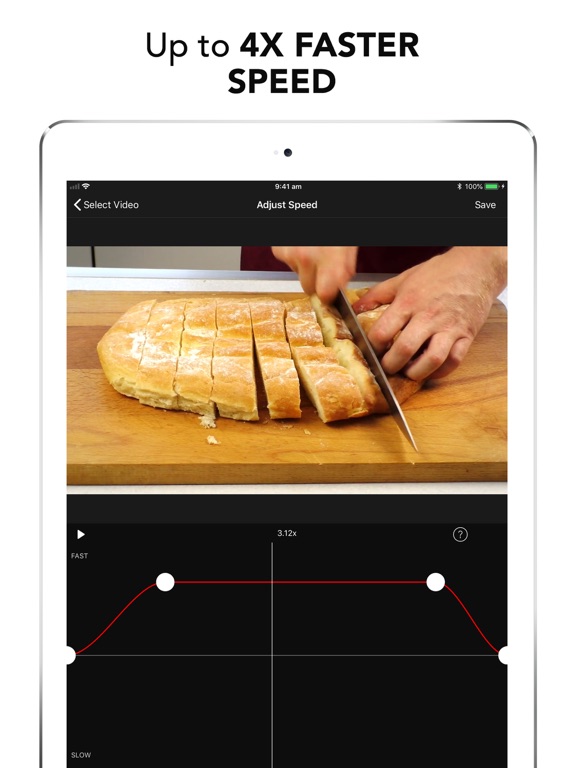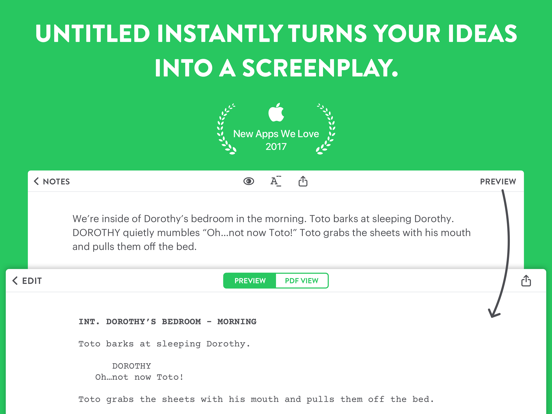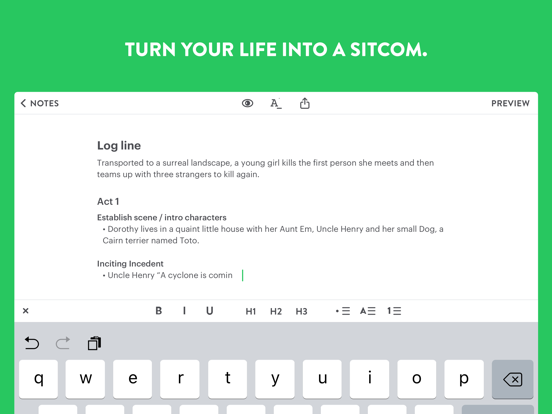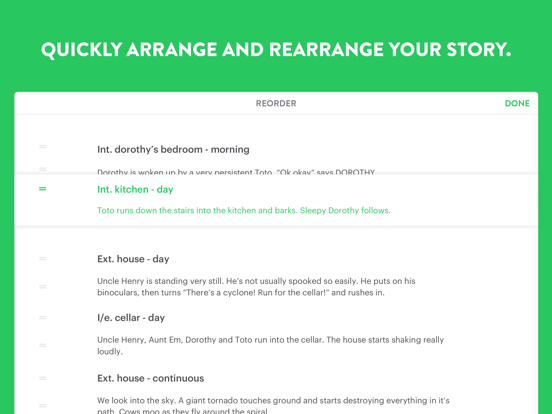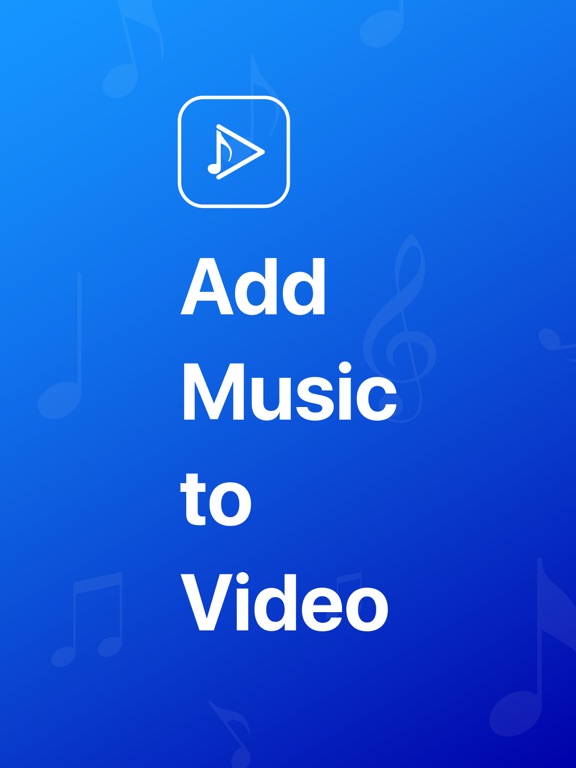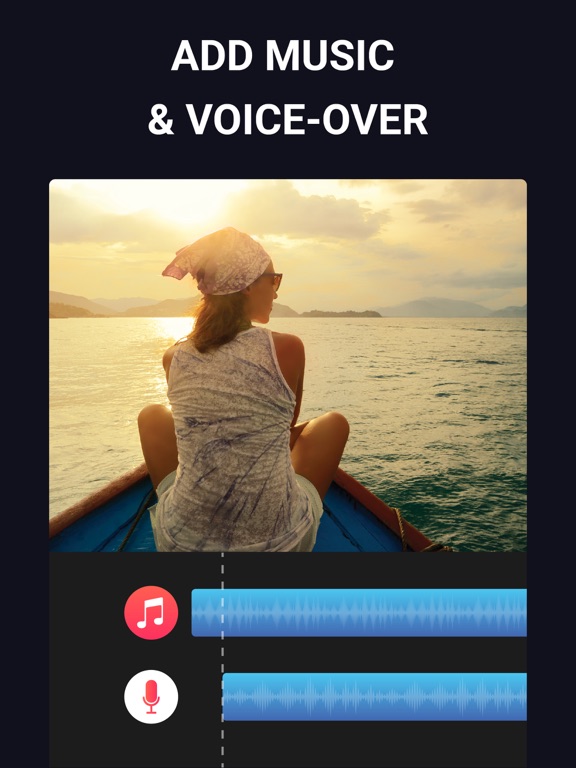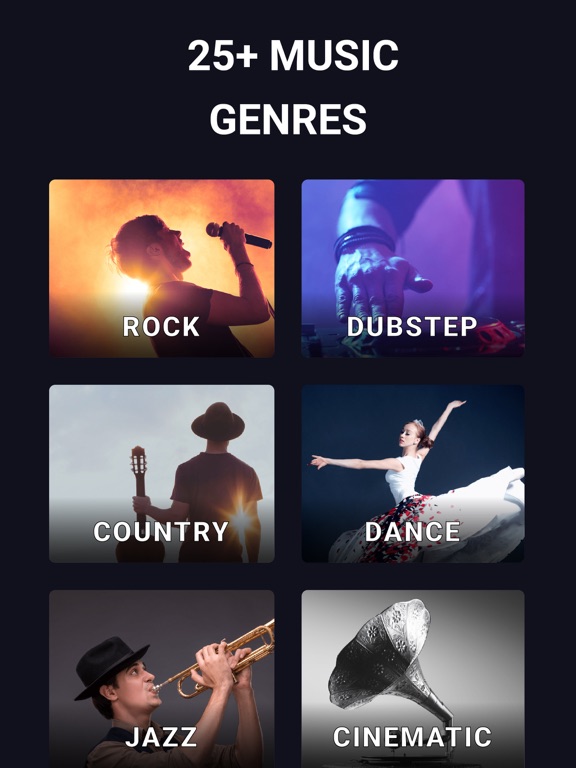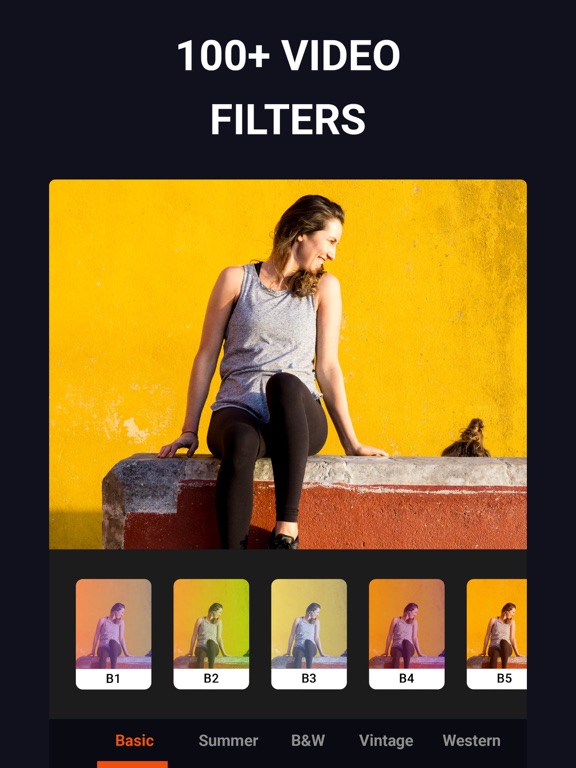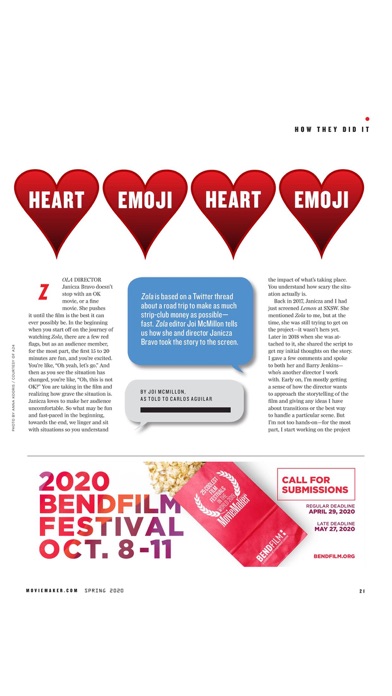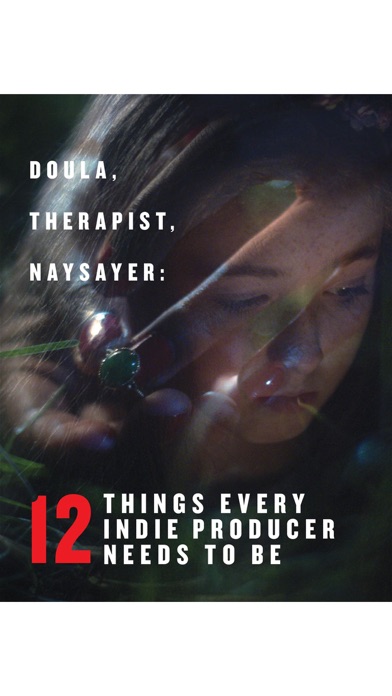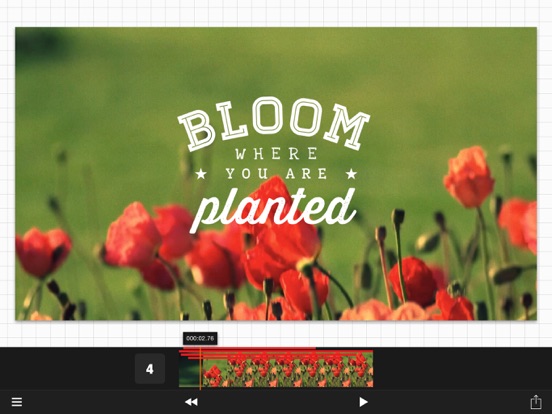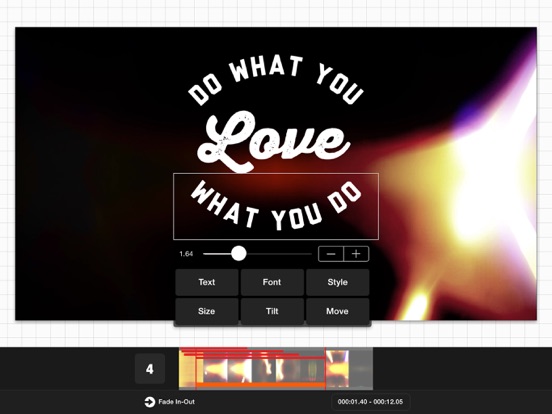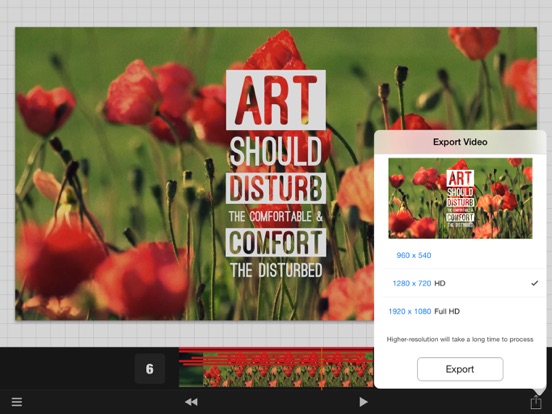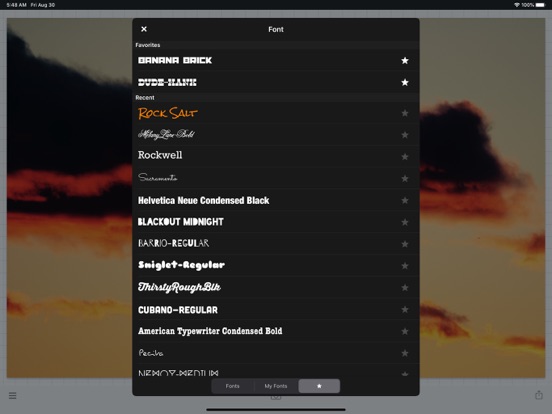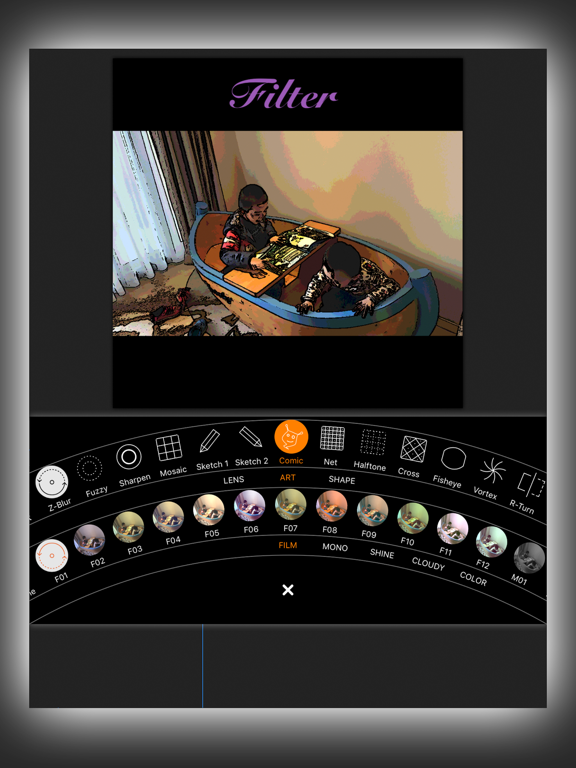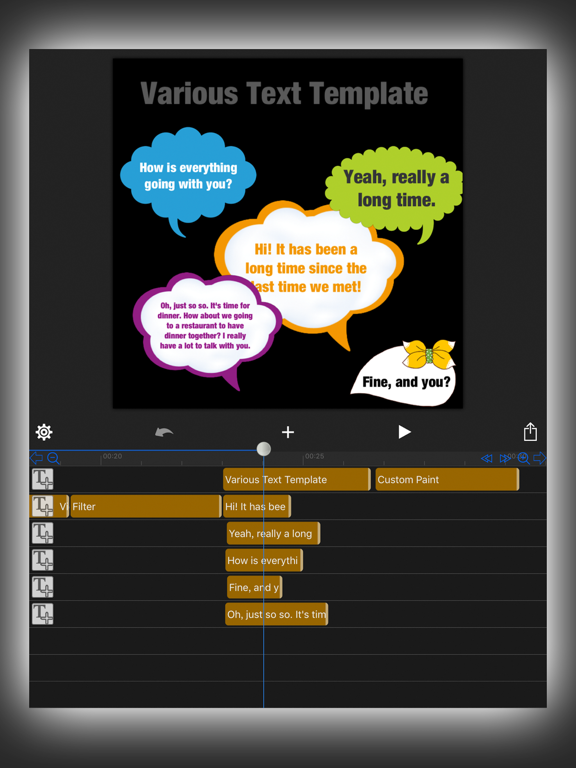It's very possible that you'll see something at a film festival that was taken on an iPhone, or trending documentaries uploaded to sites like YouTube. You have probably taken some kind of video with your iPhone, and there are other uses for your device behind the scenes other than just as a camera. From scriptwriting to filming to editing to adding special effects, you can use your iPhone to ensure everything goes smoothly. Check out our list of the best movie making apps for iPhone.
The best iPhone apps for movie makers-2021
22 Feb 2021, by Christine Pamintuan
This is the Cinefex app for movie making, one of the best apps for making movies.
Carry the entire history of modern visual effects with you on your iPad. The Cinefex iPad edition is an enhanced version of the print magazine. Every issue in the Classic Collection has been digitally restored and image-enhanced, every article viewable in its original "print" format or in a new e-friendly format with customizable type, image galleries, bookmarking and other features.
- All issues since 127 have been designed specifically for the iPad
- Contains all of the articles and ads appearing in our print edition
- Includes nearly twice as many photographs, many of which are interactive
- Incorporates video clips and breakdowns of effects shots and sequences
Story Planner, one of the best movies making apps is a focused, flexible app to outline fiction stories. It works great for writers, screenwriters, producers, directors, and all kinds of storytellers. This story planner app for making movies offers quick and easy-to-use story organization, with sync on all your devices and export options to help you write the best stories wherever you are.
- Configure Story Planner to make it fit your writing and stories
- Create as many writing projects as you wish and organize it with tags
- Archive projects to keep them around, but out of your way
- Create detailed characters, locations, and plot lines for your stories
- Quickly create all the elements of the story from within the scene card itself
The Studio System app offers instant access to the entertainment industry’s most comprehensive and trusted source of Film, TV and Digital information. With an extensive database of industry executives, talent, agencies, studios, film financiers and production houses, as well as hundreds of thousands of film, TV and digital projects, Studio System is an indispensable tool for entertainment professionals.
- Film, TV and Digital projects at all stages of development, from pre-production to post-release / airing.
- Detailed financial tracking of films.
- Access to complete representation info for talent, below-the-line professionals and other industry insiders.
- Verified phone numbers and email addresses for organizations and industry professionals.
MovieMusic is a premium-quality music app for iMovie/LumaFusion. World-class film music to make your videos feel like Hollywood movies. Recorded with world-class strings in Liverpool and Vienna, composed by film and television composers.
- With three taps you can import majestic, world-class music into your iMovie project to add incredible emotion and production value.
- Instant professional soundtrack with beautiful live strings
- The first 2 tracks in every album are free, across 70+ albums
- All 2000+ tracks have the same key and tempo (G and 120bpm)
- Chain many tracks together for a seamless pro film score
Vintage Film Camera will quickly have you shooting a retro-style silent movie. With just one tap of the Record button, you'll turn everyday humdrum scenes into a movie that looks like it's a hundred years old. You get free recording for six seconds or you can buy the “5 minutes film” for longer sequences, you can append as many cuts as you like, and what you see in the preview is what you record. You will enjoy the realistic vintage effects like dirt noise and frame shifting, Film End, and Burning effects. All of the main features are on one screen and sharing is easy.
- Record stylized videos
- Realistic vintage effects
- Simple operation
- Shoot retro-style silent movies
- Free with in-app purchase to upgrade
Slow & Fast Video allows you to slow down or speed up sections of video. You won't have to deal with a pesky watermark and it's free to save your changes. The app supports landscape or portrait operation, unrestricted video length, and corrected audio pitch. Features include unrestricted video length, free exporting, smooth speed changes, corrected audio pitch, and the ability to apply speed variations to multiple sections of your video. You can load and edit normal or slow motion videos, save at full resolution, and choose adjustable Fast Speed Up or adjustable Slow Down.
- Slow down or speed up sections of your videos
- No watermark
- Free to save changes
- No limit to video length
- Free with in-app purchase to remove ads
Untitled is the Evernote for screenwriting. A notebook tailored specially for screenwriters, that turns notes into scenes with the tap of a button. Anyone can create stories, develop characters, draft up scenes and preview notes. Untitled is the perfect home for ideas, first drafts and everything in-between.
.

.
• A simple, beautifully crafted text editor with a customized font that reduces writer's block
• Focus mode, leaves you with a blank page, a cursor, and your imagination
• Turn your notes into scenes automatically
• iCloud Sync and you’ll never lose another page of notes or ideas again
.

.
Add songs from your iPhone to your videos and post them for your friends to enjoy using the app Add Music To Videos. Need to get more likes on Instagram? This is one way to do it. Choose your source video, select the music you want to use and trim according to need, merge the video with your music selection, and save the results to your library. It's as easy as that. This is a fast and easy way to set some music to a video without spending a ton of time doing so.
- Add songs from your iPhone to your videos
- Choose your source video, choose a song
- Trim according to need
- Save and share to social media
- Free with in-app purchase to remove ads
Intro Designer Lite helps you make professional-looking intro videos using a minimal user interface that is great to look at and easy-to-use. Use this app with iMovie to make amazing HD intro movies, end credits, openers, and more in just three steps. You can choose from a bunch of template designs, each of which has a proper soundtrack and sound effects. You can personalize some templates with a photo. Change fonts, text captions, size, and position, then choose your photo, preview your composition in real time and export. You get seven free professional templates, exclusive vector text technology, and tutorial mode. Intro Designer Lite app review
- Save your projects and customize whenever you want
- Preview in real time
- Make intro videos
- Easy-to-use interface
- Free movie maker app for iPhone
MovieMaker is a magazine about the art and business of making movies and this app gives you the digital version. You can buy current, future, and back issues within the app; while free, the app does require subscription or purchase of individual issues. The magazine was founded in 1993 and has a quarterly readership of 150,000 people. It's a special interest consumer publication with techniques, festival coverage, criticism, profiles, and more. If you make or love movies, check out this digital magazine app.
- Nation's leading magazine on making movies
- In-depth criticism
- DIY techniques
- Profiles
- Free with subscription available in-app
Use Vont to add text to your videos. You get access to more than 400 fonts and the ability to install more. You can change the text size, color, shadow color, and gradient. The background color of the text you choose is also changeable. You may rotate or curve your text, too. The app is easy to use and adding fonts is simple as well, in the event you can't find the one you want among those offered. This app is great if you want to add a watermark to your videos.
- Add text to videos
- Over 400 fonts available in the app
- Easy to install more fonts
- Change the color, size, and gradient of text
- Free with in-app purchases
MovieSpirit turns you into the director, producer, and even the star of your own videos. Combine all elements like photo, video, music, voice, text, and your own creativity and then add various effects. You can add multi-layer video, scene switching effects, and paint directly on the movie. It's easy to share to YouTube, Vine, Instagram, Facebook, and iCloud. Some more functions you will enjoy include various video and photo filters, the option to add expression icons, and slow/fast motion effects.
- Direct, produce, and star in your own videos (if you want)
- Add elements like voice, photos, text, and music
- Add text animation
- Share to various platforms
- Add slow motion/fast motion effects