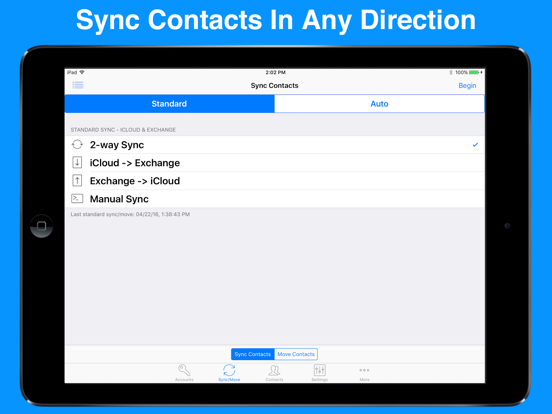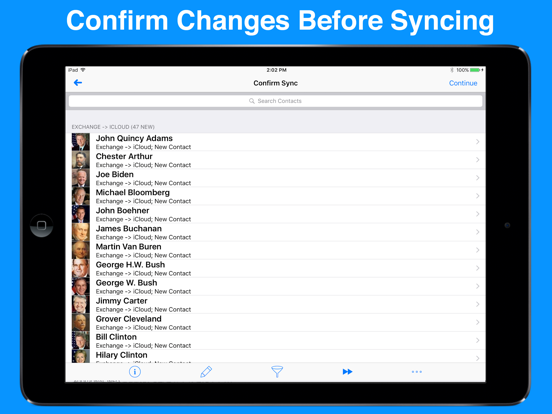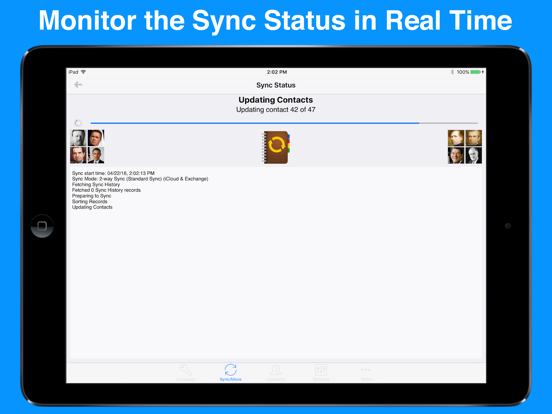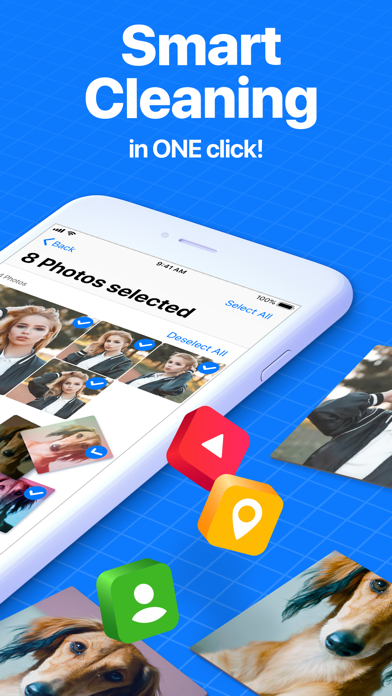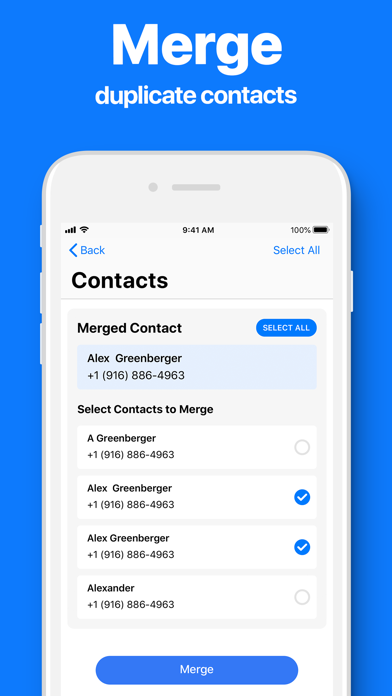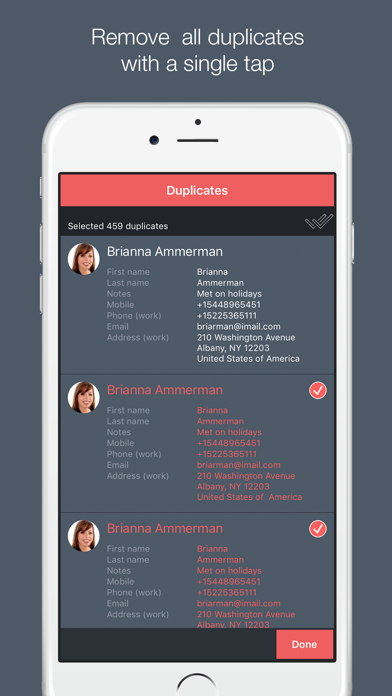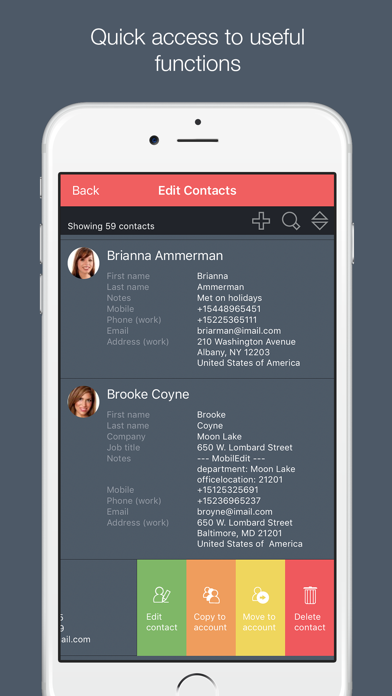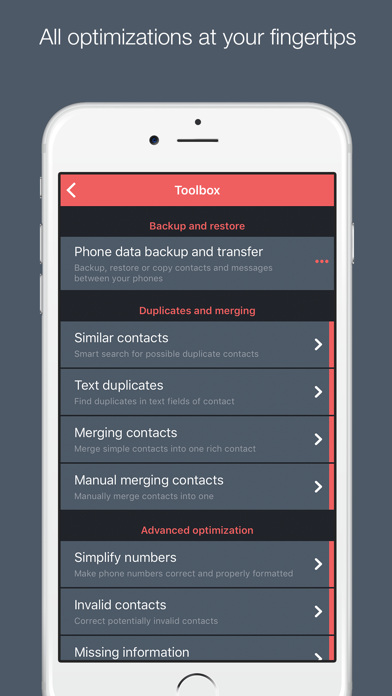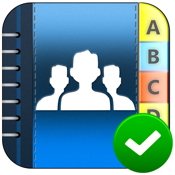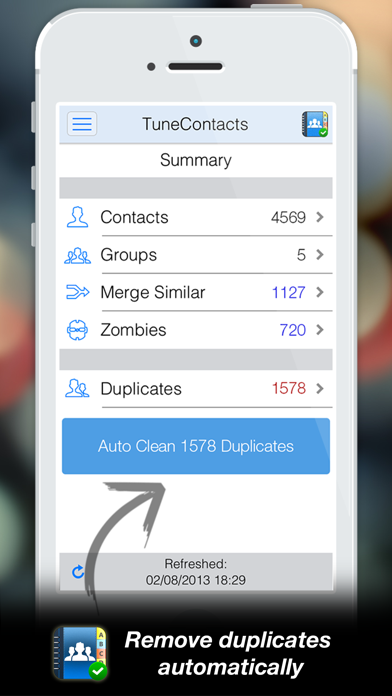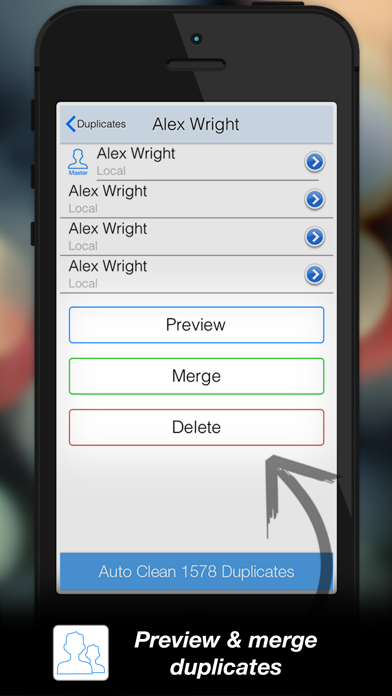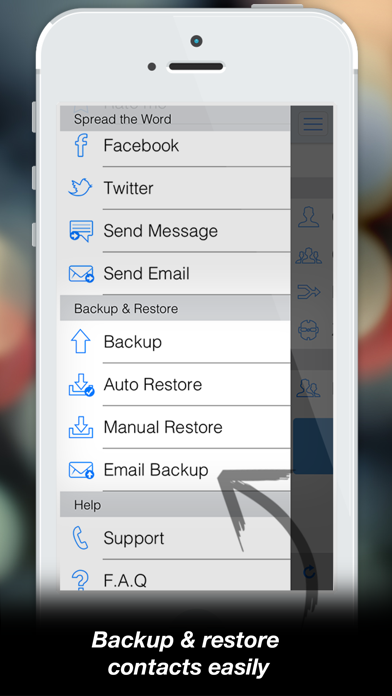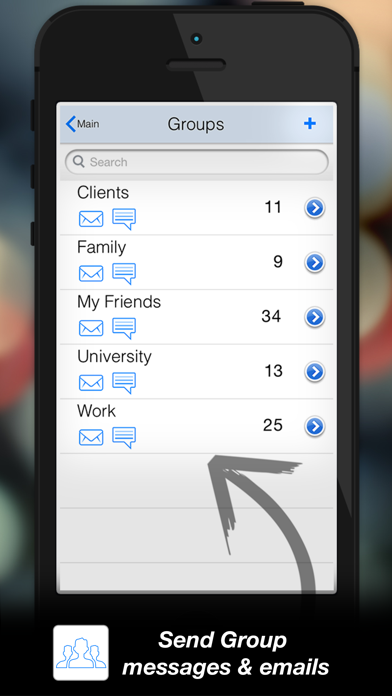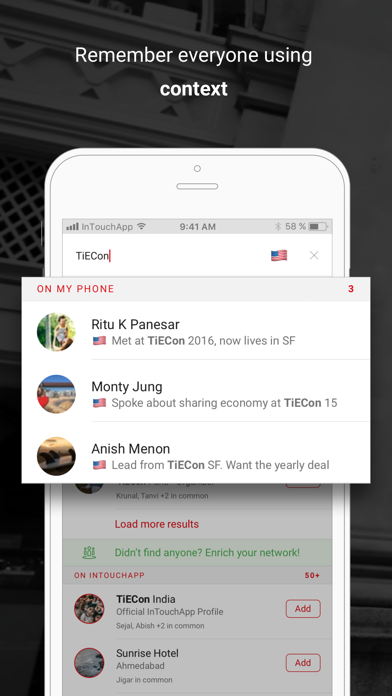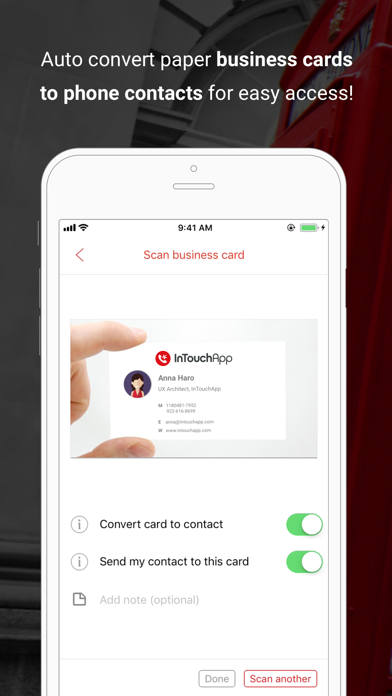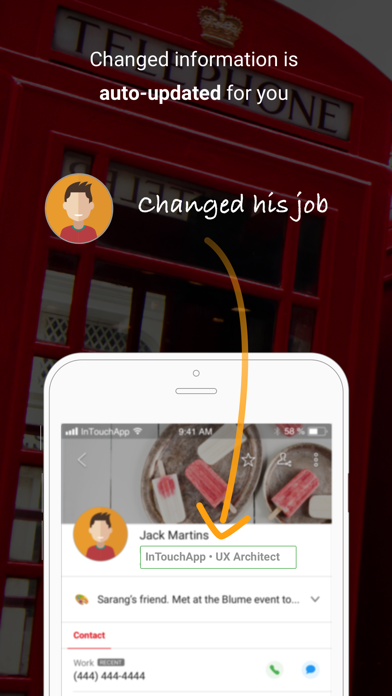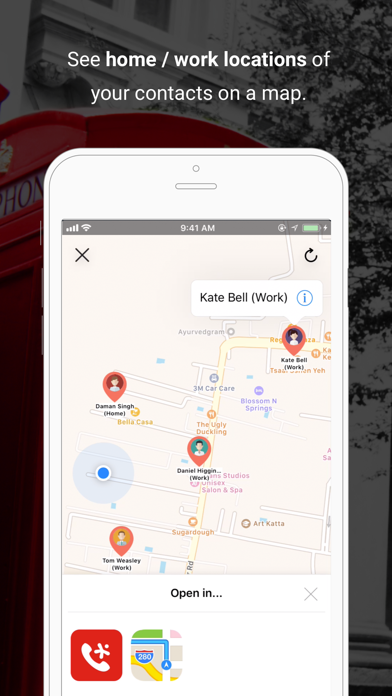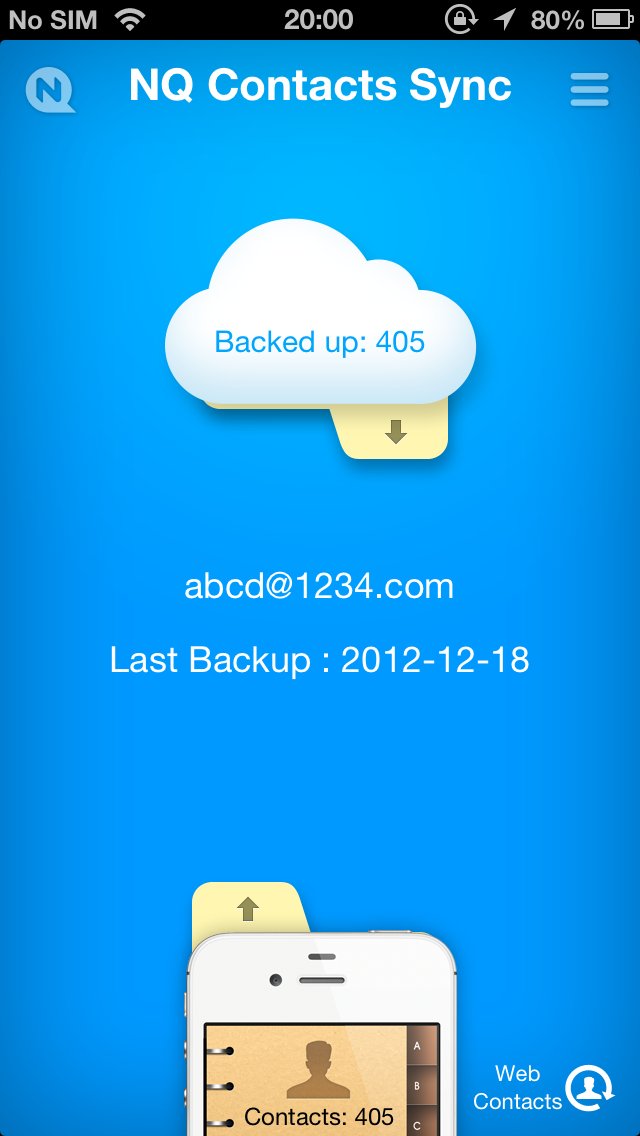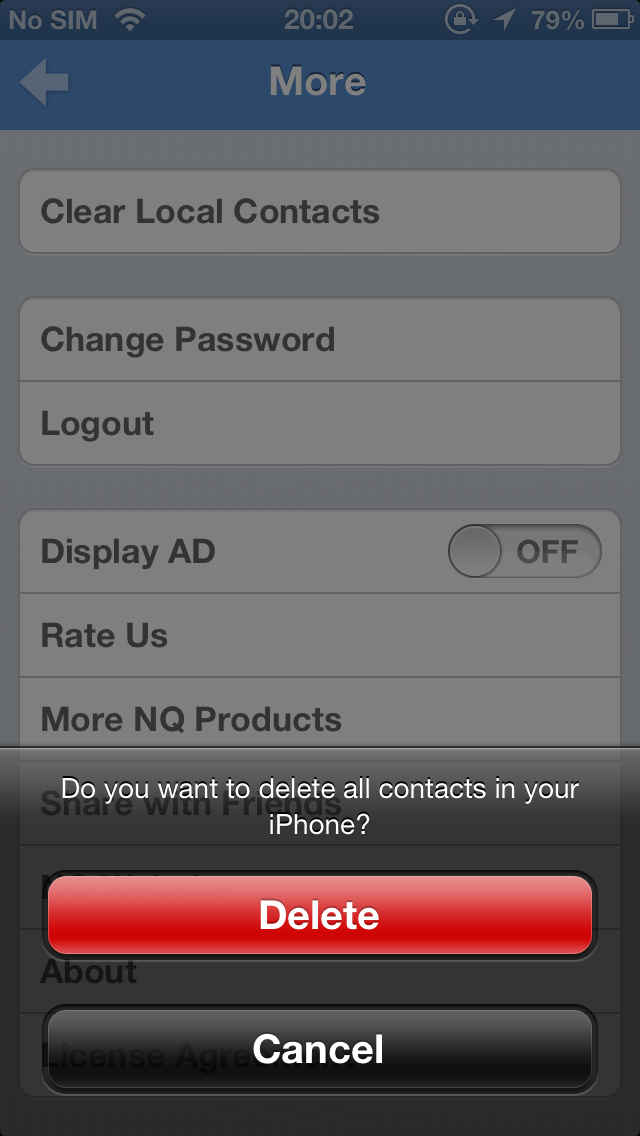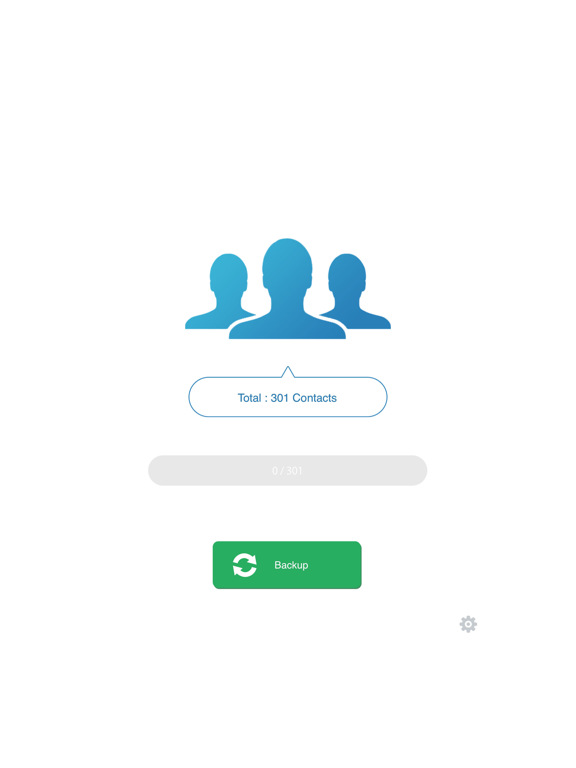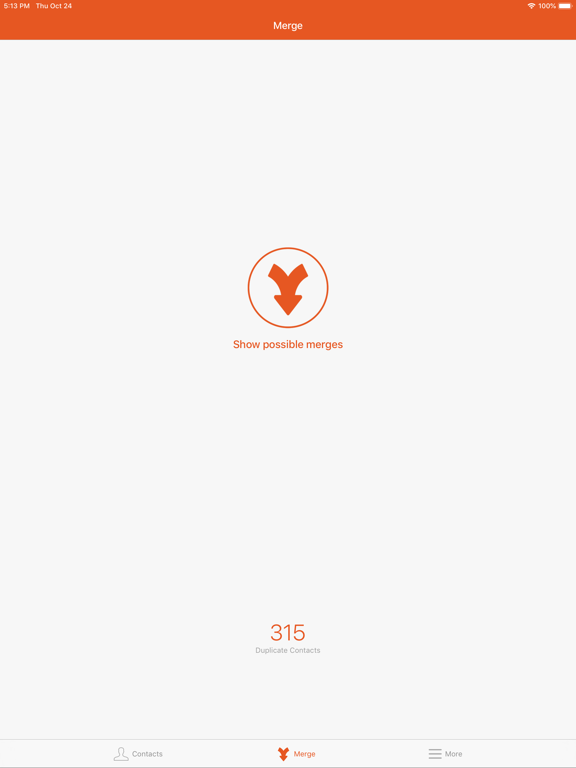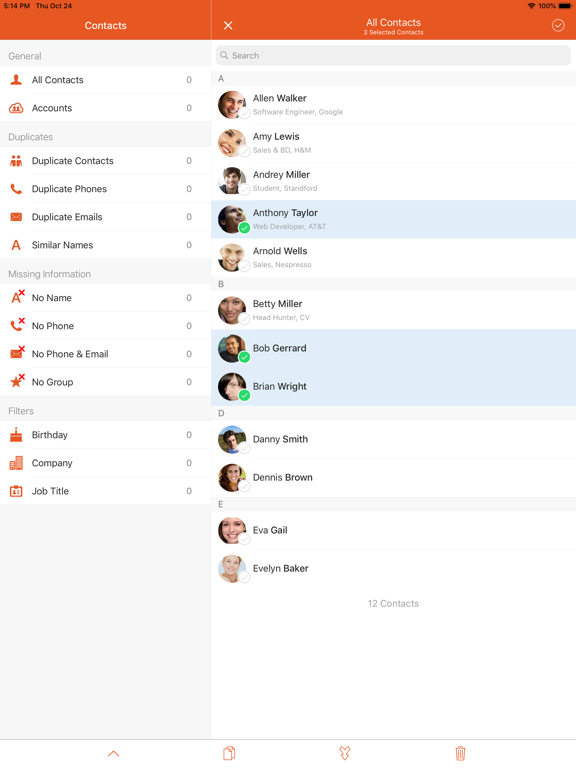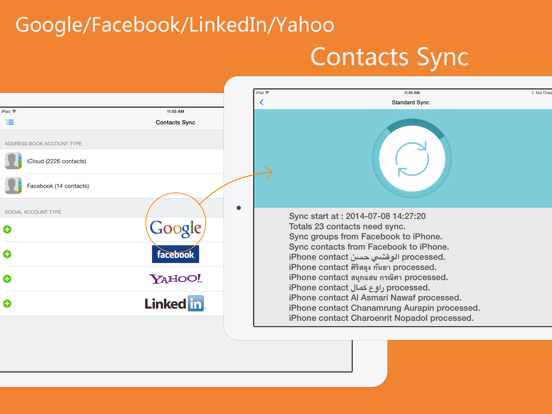Doesn’t it feel like you have more contacts than ever nowadays? Juggling them and keeping them organized can be a real problem. This list is dedicated to apps that are meant to help you manage your contacts in user-friendly and functional ways. Whether work or personal contacts that you are trying to manage, these apps can help you out and make you more productive than ever before.
The best iPad apps for managing contacts
19 Apr 2021, by Cherry Mae Torrevillas
Contacts Mover app allows you to quickly and easily sync or move contacts between any pair of iPhone or iPad contact accounts. This iPad app for managing contacts can be used in a number of creative ways. As long as you already have a pair of contact accounts setup on your iPhone/iPad, it doesn't matter if it's an Exchange, Outlook, iCloud, Gmail, Yahoo, Local, or CardDAV account, "Contact Mover & Account Sync" can sync and move it!
- Sync or move any pair of iPhone/iPad contact accounts including Exchange, Outlook, iCloud, Gmail, Yahoo, Local, & CardDAV
- With a true 2-way sync, you can merge changes you've made to each contact account
- Choose from one of the following sync modes: 2-way sync, 1-way sync, & manual sync
- Choose from one of the following move types: 1-way move & manual move
Easily remove duplicate contacts, screenshots, similar pictures and Live Photos on your iPhone. Clean up your device in just one tap with the ‘Smart Cleaning function.’ You can also start smart cleaning via Siri or shortcuts and remove unwanted files even faster!
Try the new feature – Dark Mode – and adapt the interface style to your preference.
- Remove all unwanted files at once.
- Search and remove screenshots.
- Search and remove similar pictures.
- Hide your photos, videos and contacts in the discreet Secret Space.
Contacts are the most critical information on your phone, so you really should treat them right. Keep your contacts clean and organized with Contacts Optimizer Pro. The app will delete duplicate entries and consolidate similar ones. Keep your data safe with Mass Move and export your data to your web-based email or the cloud. Mass Copy contacts when transferring entries between accounts. The app will identify incorrect entries, and clean up your contacts by deleting empty fields. Users can arrange contacts however they wish, and filter and group entries according to category. This app is easy to use and a must-have to get the most out of your iPad.
Contacts Optimizer Pro app review
- Keep contacts clean and organized
- Delete duplicates
- Remove empty fields
- Mass move contacts to export
- Mass copy among accounts
This contacts app is a simple way to manage and cleanup your contacts list. It’s an effortless way to stay on top of your contacts, eliminate duplicates and more. Merge contacts, share contacts, remove zombie contacts, create contacts and contacts groups, back up and store data. Batch delete, merge and share contacts or just edit one contact at a time. It’s a simple app, but powerful to use and a great way to stay organized.
- Easy to use and quick to clean up contacts
- Effortless way to delete duplicates
- Create contacts and groups
- Share contacts, Backup and store
- Batch functions like delete merge and share
Make sure you can find the contact data you need when you need it with InTouchApp Contacts Manager. This fantastic contacts management will help you streamline the most important data on your iPad by merging duplicate entries, and automatically updating contact data whenever a friend changes something! The app allows you to quickly convert a paper business card into a contact entry, and users also get their own digital business card that includes all their information. The app maximizes your contacts’ searchability, allowing for advanced searching with multiple fields. Keep your most important information safe, secure, and sorted with this incredible iPad app.
- Safe and secure contact data storage
- Merge duplicates
- Convert business card into contact data
- Get digital business card
- Advanced searchability
If you frequently use multiple devices check out NQ Contacts Sync to restore and backup your contacts. NQ Contacts is a must have for people who live and die by their iPad’s content. The app handles different operating systems so you can seamlessly move between your Android phone and your iPad. Nevermind a work device and a personal device, everything you need can be with you whenever and wherever you need it with NQ Contacts. Simply download the app, create an account and log in. Next, sync your contacts to the app, and upload. Finally, grab your second device and download your contacts. What could be easier?
- Keep your contacts available across devices
- Never be caught without important contacts
- Works across multiple operating systems
- Move contacts from one device to the other in minutes
- Free contacts management for iPad
One of the things people fear most about losing their phone is the fact of losing their contact list; after all, think how many names and numbers you have stored in there that you may not even be able to find again. The My Contacts Backup app provides users with peace of mind and gives you a way to back up and then restore all your contacts. All you have to do is tap on one button and your entire list of contacts will be emailed to you as a .vcf file. Of course backing up your data is only useful if you remember to do it, and this app can be set up to remind you to do that on a monthly or weekly basis. The app can accommodate up to 500 contacts.
- Tap a button and your contact list will be emailed to you for backup
- Set up the reminder tool so you don’t forget to backup
- The app allows you to backup 500 contacts max
- This one is user-friendly and quick to use
How many times have you gone through your address book only to discover you have multiples listed? The Cleaner Pro app offers a streamlined solution to finding all the duplicate entries and then merging them. This means without you having to do anything your contact list will instantly be organized and space will be cleared up. It is able to find and then merge those with similar names, duplicate emails, and duplicate phone numbers. At the same time it will remove any contacts that are missing an email address, phone number, and/or name. Other features include filters and the ability to backup your data.
- Let the app find all your duplicate entries and merge them
- The app can remove contacts missing key information
- Make use of the filters to find what you want
- Backup your data through the app
Managing, organizing, syncing, cleaning up, and backing up your contacts can all be done with the use of one single app and that's the aContacts app. This one is designed to act as a smart address book that does all of the above-mentioned functions as well as others. Go ahead and create, edit, and delete contacts within the app, set up groups, email and text groups, import your contacts from various sources, scan contacts QR code, and perform a search using different filters. Along the lines of organization, this one can also be set up to deliver birthday and anniversary reminders so you never forget one again.
- Manage, organize, sync, backup, and clean up your contacts
- Search using the filters
- Scan contacts QR code
- Import contacts from various sources
- Set up anniversary and birthday reminders