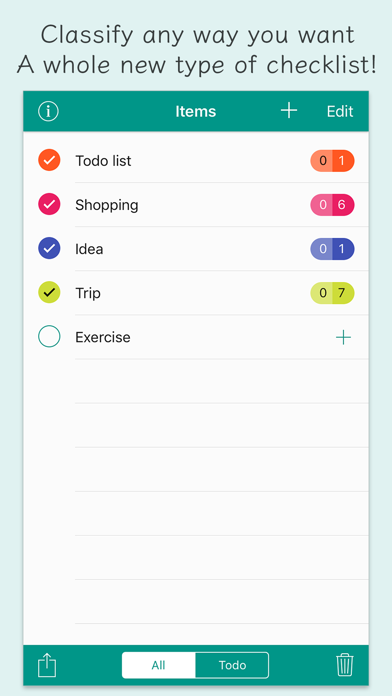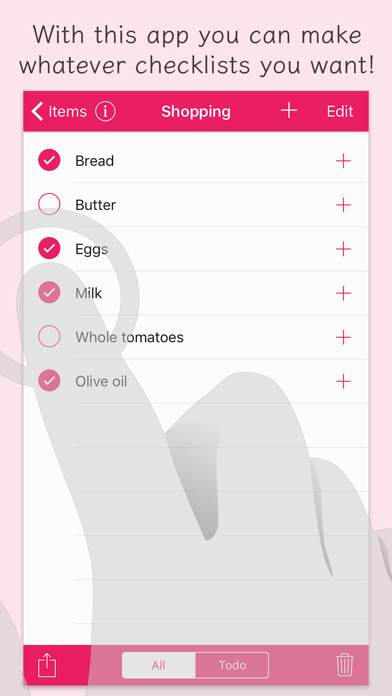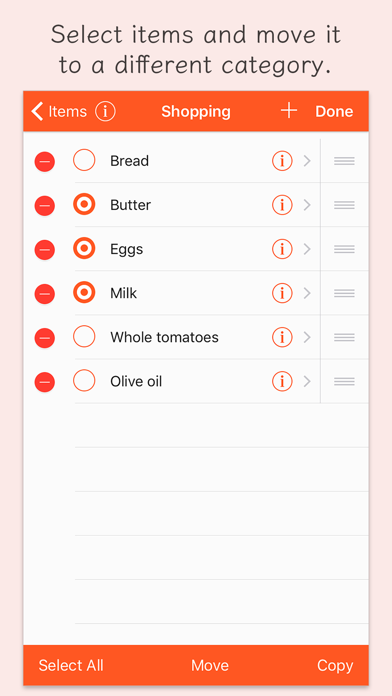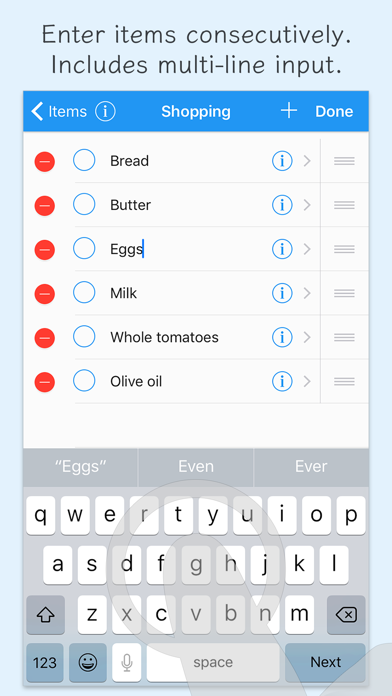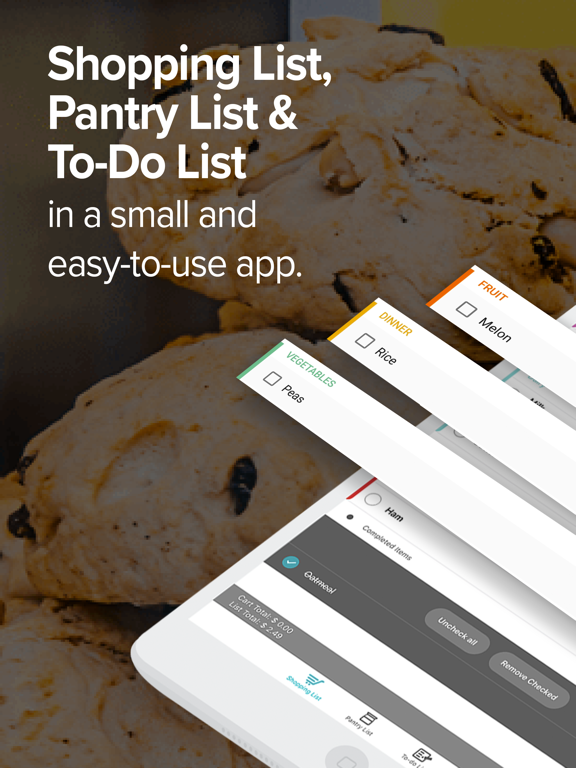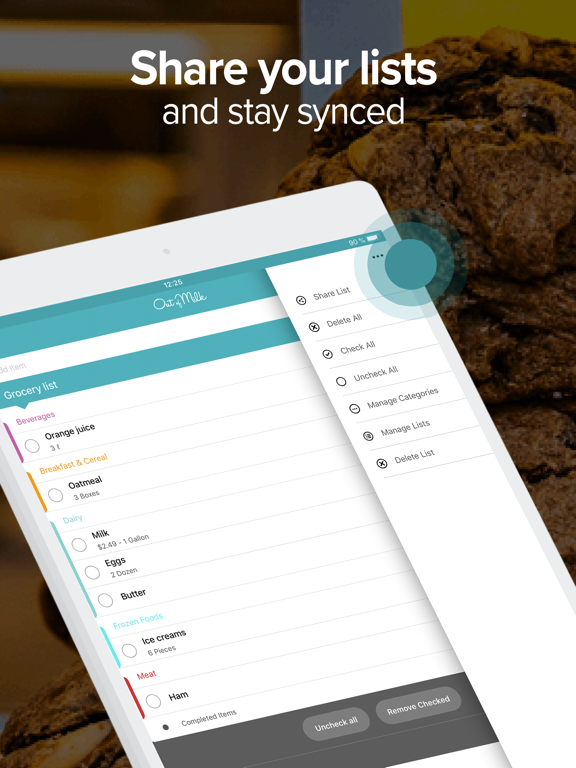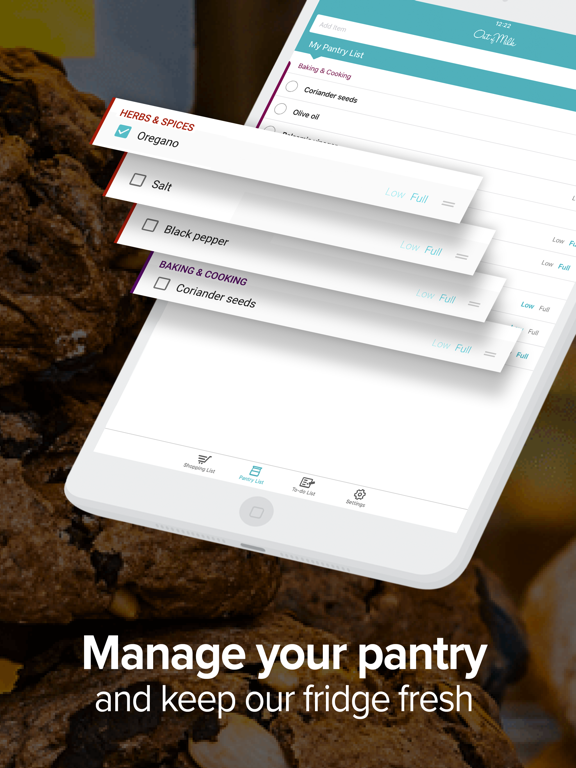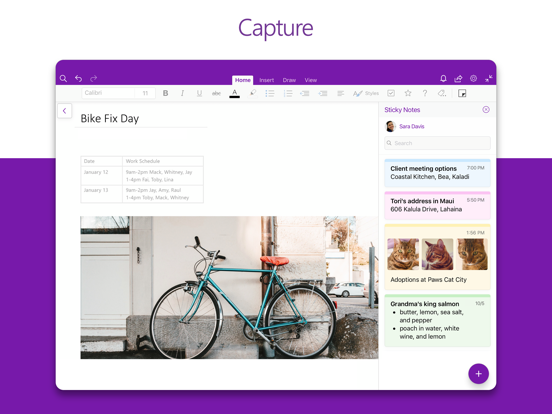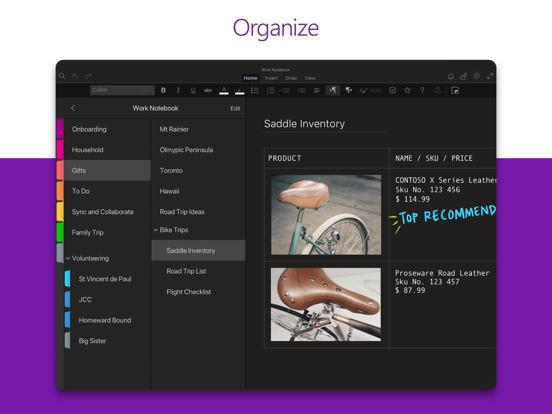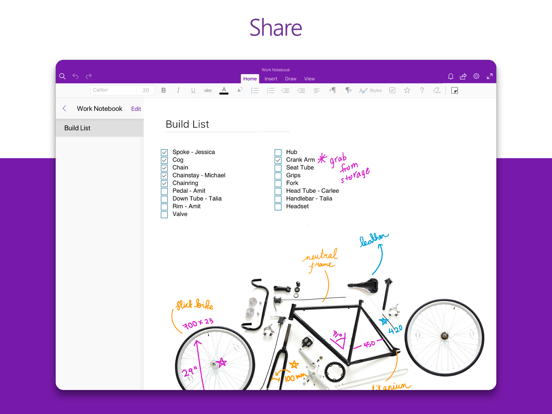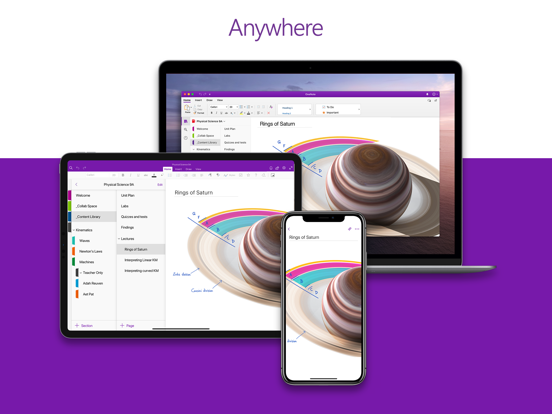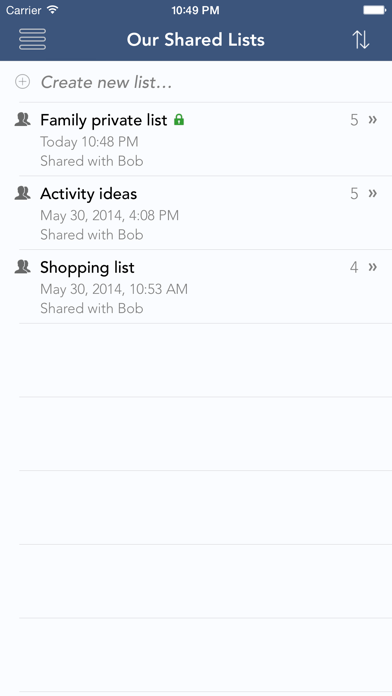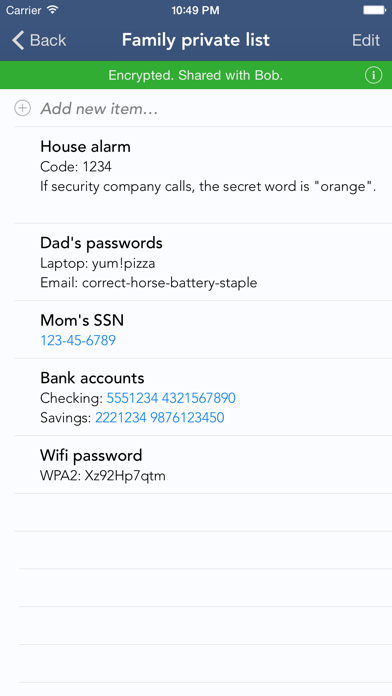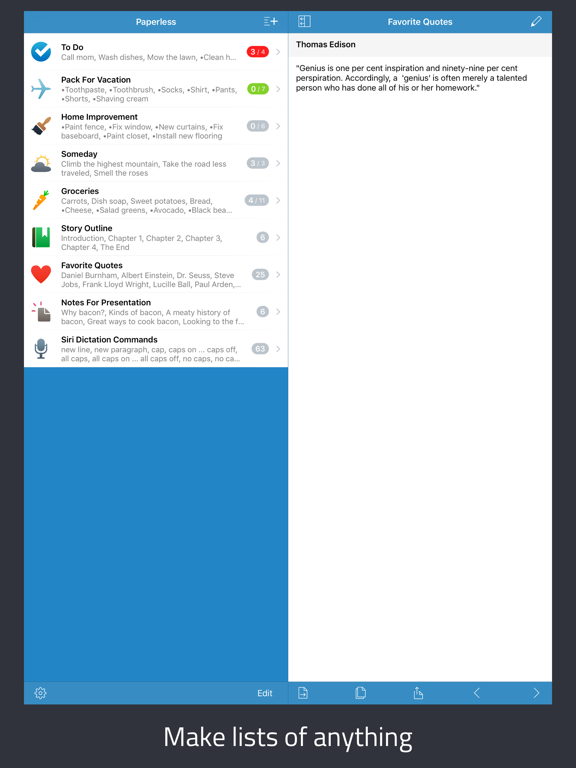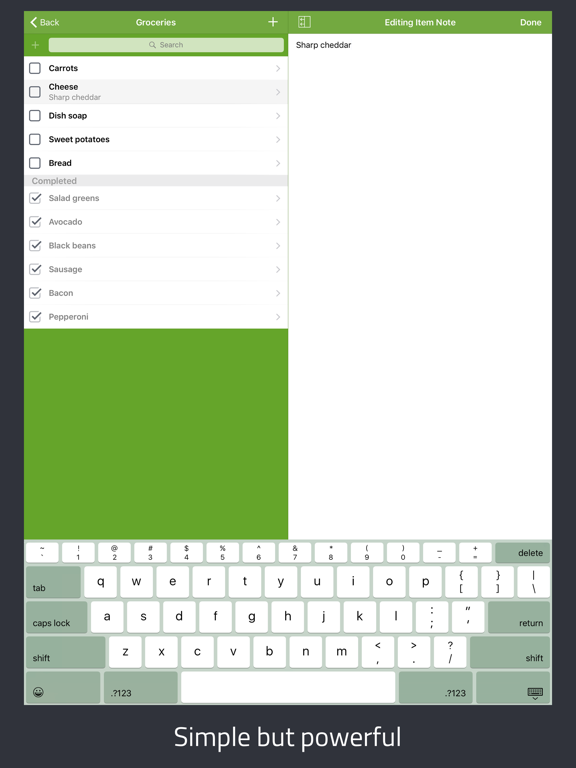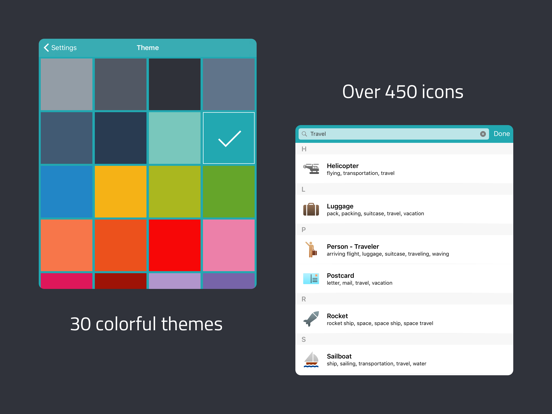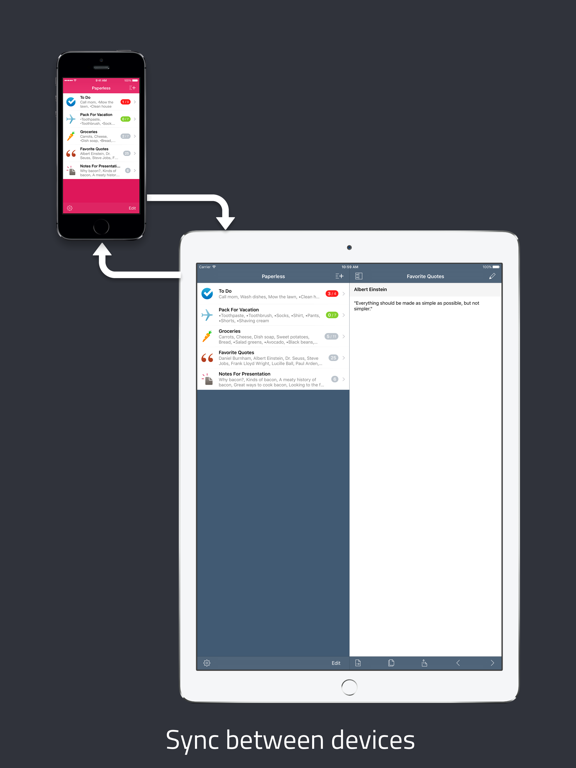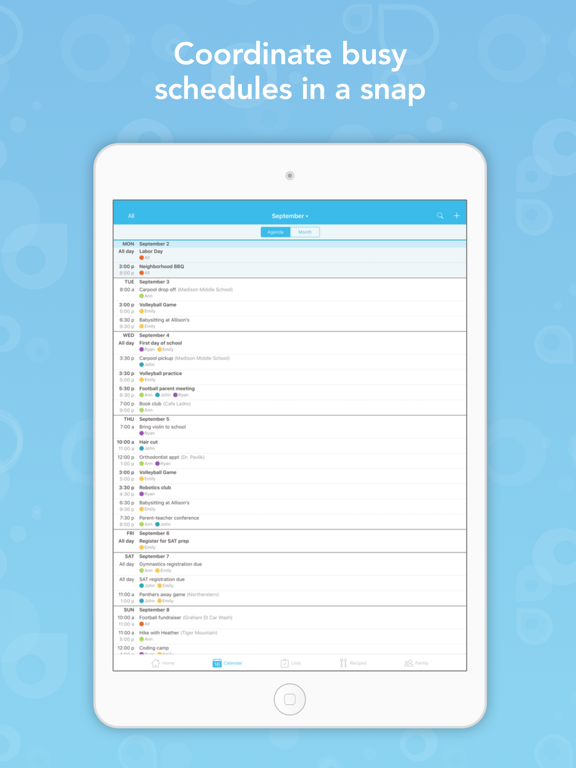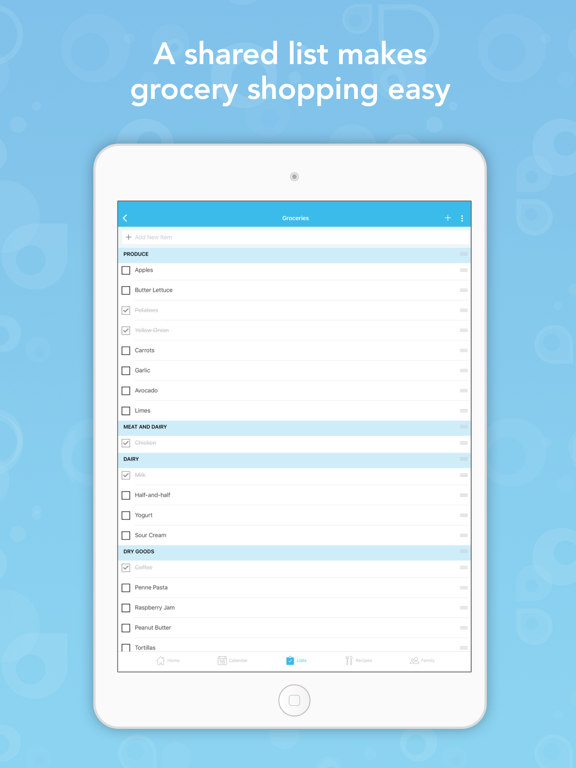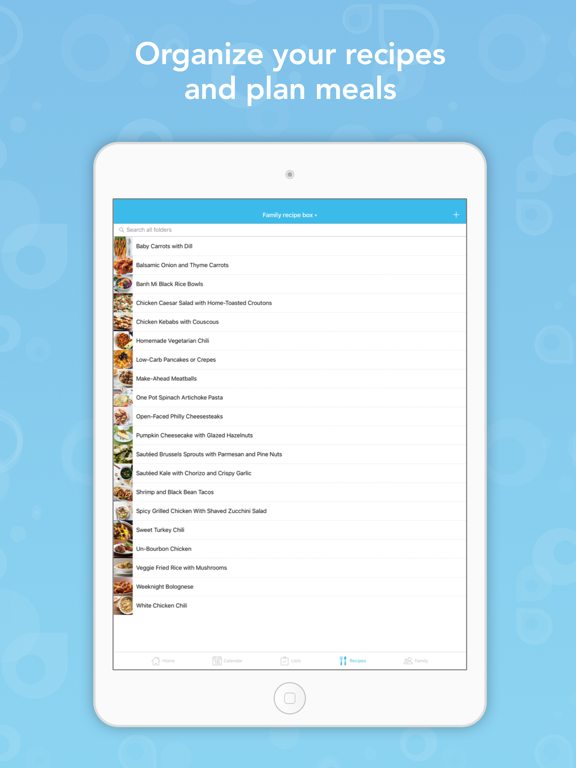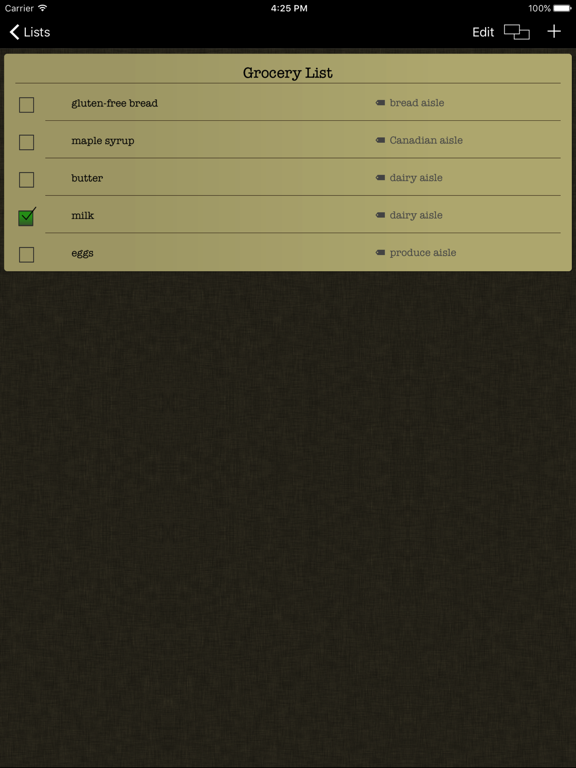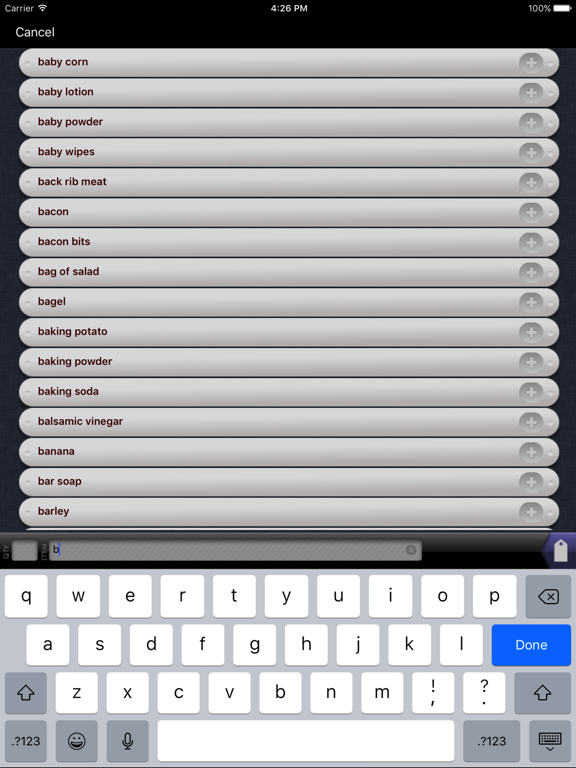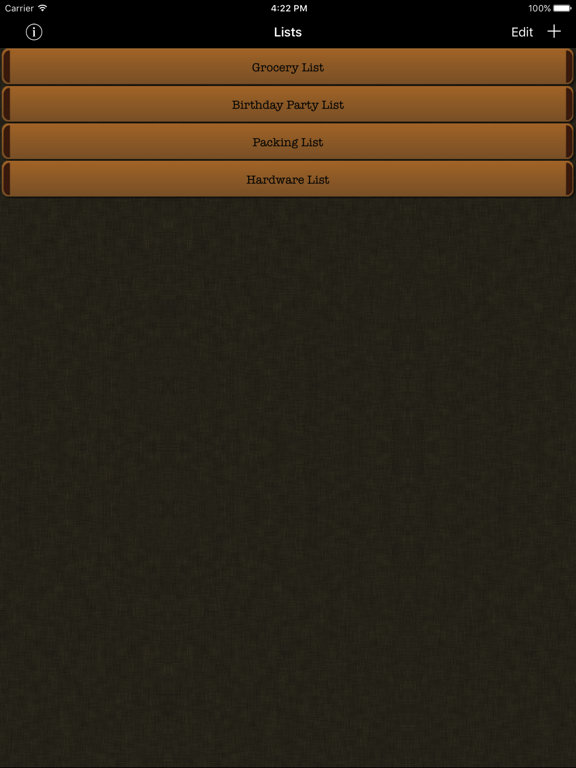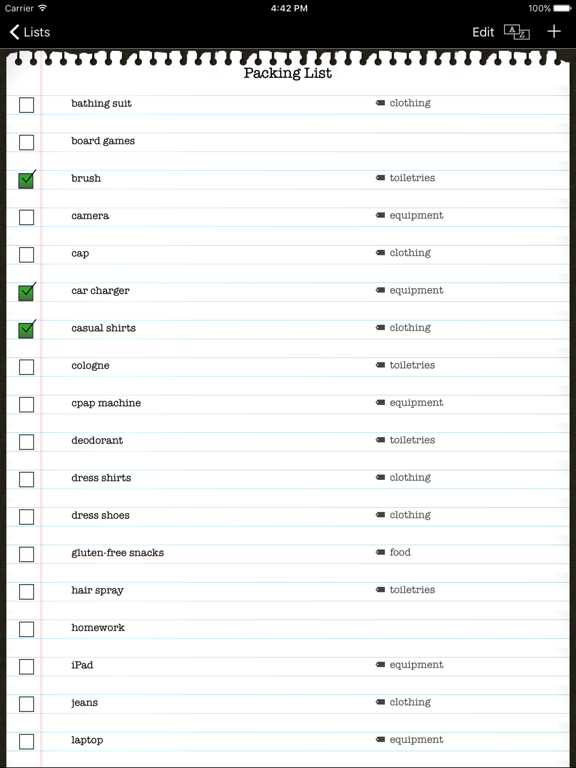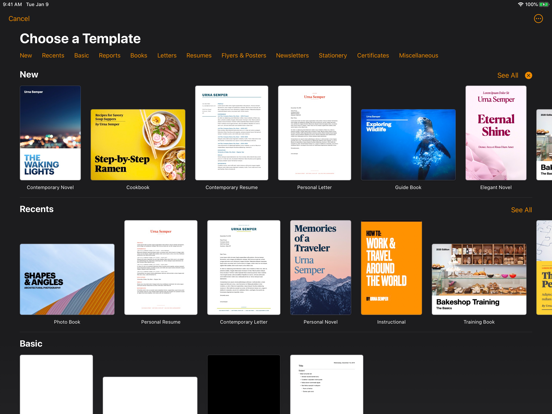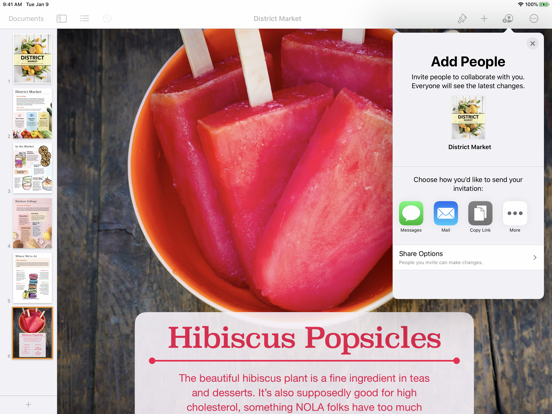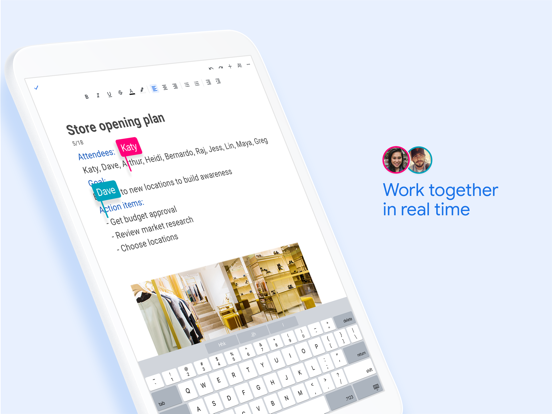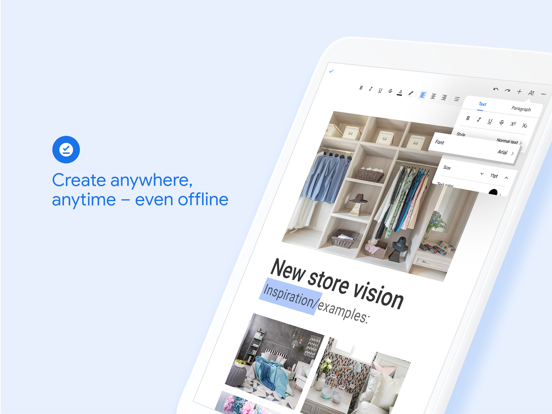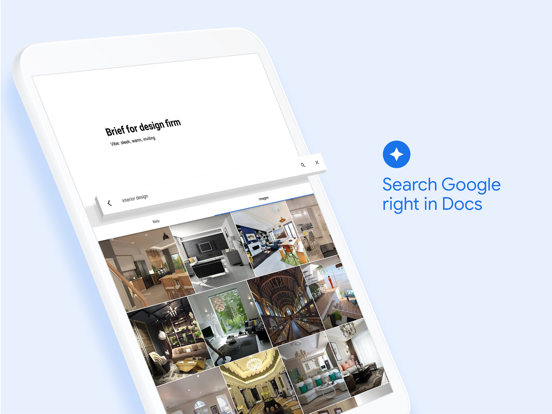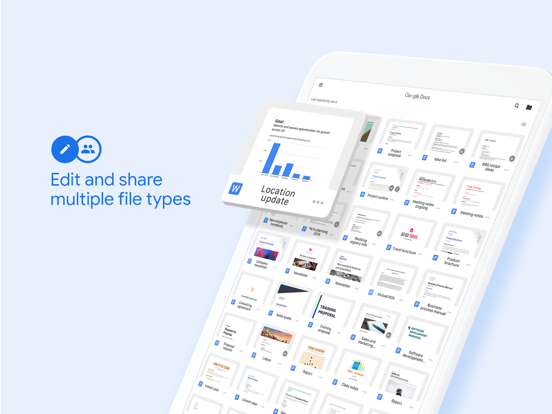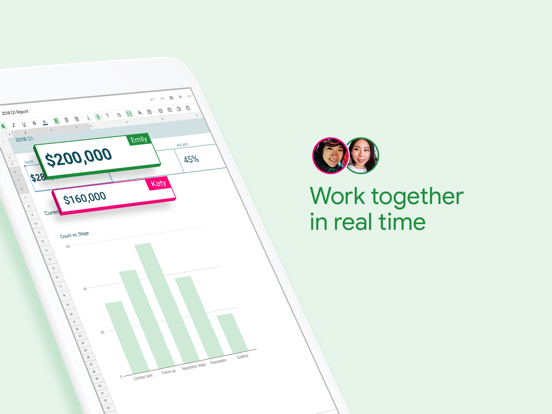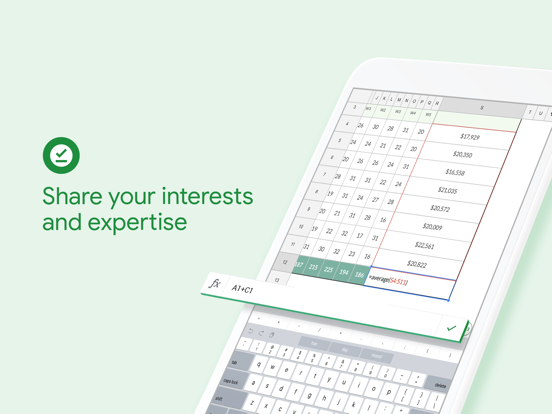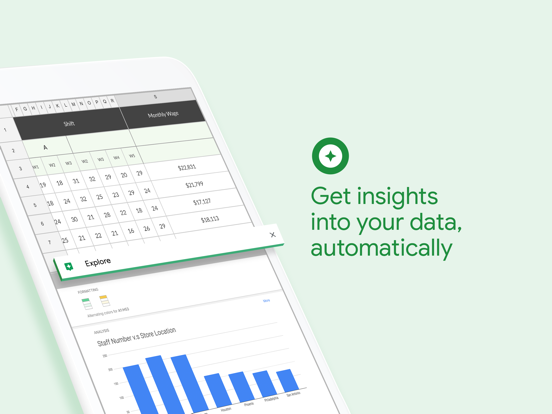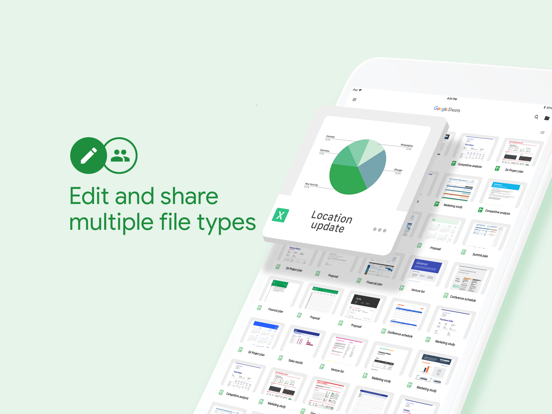How do you go about staying organized, focused, on task, and well-managed? Maybe you’ve got a system that needs improvement or perhaps you find organization to be a pipe dream that you have yet to obtain. This is a list of apps that is dedicated to helping you stay organized in different ways. Use these to create your grocery list, organize your homework assignments, keep family members organized, and plenty more.
The best iPad apps for creating lists
14 Apr 2021, by Cherry Mae Torrevillas
With the Checklist app you have unlimited entries, which you can categorize in any way you want. For example, under the heading 'shopping' you could have 'food,' then under that 'milk', 'bread' and 'butter'. Under 'household' you could have 'tissues', 'detergent', 'shampoo', anything you like. You can record items you have, make a checklist for an event, study, work, or a to do list. With this list creating app for iPad you can create all the checklists you need.
- Classify items
- Enter items consecutively
- Check both main and sub-items together
- Folder function and Badge function
- Email & copy functions
Have you ever returned from grocery shopping and realized you forgot that one item you really needed? Keep your shopping list with you everywhere you go. The pantry list allows you to keep track of your essentials so that you always know what you have at home, and the to-do list helps you keep track of any other items on your daily list.
Grocery Shopping List app review
- Create multiple shopping lists.
- Save time by grouping items into categories.
- Easily scan or enter items in your shopping lists.
- Pantry list lets you inventory anything so you always know what's in your pantry
Microsoft OneNote brings the expertise of Microsoft directly to your iPad. Harness the design power of the best in the business and get Microsoft OneNote. This industry-leading app functions like a personalized all-purpose notebook that lives in the cloud and is accessible across all your devices. OneNote will let you capture anything to review for later. Users can share notes with family or team members, edit, search, and copy notes, and so much more. Using OneNote for school, business, or personal note capturing, can change your life and improve your productivity. Give it a try without risk, because it is always free!
Microsoft OneNote for iPhone app review
- By industry leader Microsoft
- Note-taking app
- Store in the cloud
- Access across devices
- Share with anyone
Harness the genius of the digital and mobile age and take your honey-do list to a whole new level with Our Shared Lists. Users can create a password-protected and completely secure list to share with whomever they wish. Collaborate with teammates, or colleagues, or just create a grocery list, so that everyone can have access to important information on the go. Lists can have notes added, then can be edited and altered, and are even accessible offline. Mark or delete items with a swipe, and get notified whenever a list is updated. With this free version, two users can share up to three lists.
- List sharing app
- Collaborate and share
- Add notes
- Swipe to delete
- Notifications when lists are updated
Gone are the days when you had to carry around a scrap piece of paper or a heavy notebook where you scribble down your checklists. Now, you can make use of the Paperless: Lists + Checklists app which is all about ease-of-use and helping you to stay on task. While this is a very basic offering without many added tools and features this has been done on purpose so it's fast and easy to use. Use this app for jotting down quick ideas/notes, your household chores list, gift ideas, your grocery list, your packing list, and so much more.
- This is a multi-functional app that allows you to create any list
- The app is user-friendly and basic
- Assign an icon to each tasks, there are more than 450 of them
- Share lists by email, iMessage, or Facebook
With multiple people living in one household there is bound to be confusion when it comes to each person's schedule, tasks, and chores. The Cozi Family Organizer app has been created for today's busy family to use so that each person can use it and stay in the loop of what's going on with the other family members. One of the most important features in the app is the family calendar which allows for color coding of items so each family member is assigned their own color. It will send the weekly agenda automatically and you can set up reminders. Create chore lists, to do lists, homework lists, shopping lists, and even a family journal that everyone can view.
Cozi Family Organizer app review
- Keeping today’s busy family organized
- Each family member is assigned their own color for the family calendar
- Add lists, tasks, chores, and more so all can see
- The app is user-friendly and practical
How many times have you gotten home from the grocery store only to realize you've forgotten a number of items? The Simple Grocery List app ensures that never has to happen again. You can create your list in advance, add to it throughout the week if you want, and then come grocery day you will be all set. Now keep in mind this one is very simple, there aren't any added features instead this is just one step above a pad of paper and a pen. For many people this is all they want. The list can be emailed to others and as you pick up the items you can check them off your list.
- A modern take on a paper list
- Input items quickly and easily
- Cross items off as you pick them up, or delete items
- Lists can be emailed
There's no need to sacrifice on productivity just because you aren't sitting in front of a desktop computer. The Pages app provides you with the kind of features you would expect in a high-performing word processing program. This one allows you to start a blank document or get started with one of the pre-loaded themes. Go ahead and start typing and then control things like the texture, font, style, text-wrap, tracking tools, a highlighter tool, spell checker, the ability to add charts, and plenty more. The in-app coaching guide will ensure you’re aware of all the tools as your disposal.
- The app is user-friendly and allows you to be productive
- There is an in-app coaching guide to walk you through the basics
- Start a blank document or make use of the templates
- Control a variety of aspects
The Google Docs app is all about allowing you to be productive no matter where you may be or what device you are working on. Use this app in order to create, then edit, and even collaborate with other people on one single document. This is great if you work outside of the office yet need to work with a team, it’s ideal when planning an event with other people, or even a homework assignment with multiple people. This one is loaded with features and supports Microsoft Word documents. The app comes with passcode protection to ensure your data stays safe.
- Create, edit, and collaborate on documents
- The app supports Microsoft Word documents
- There is passcode protection so your content stays safe
- The app automatically saves your work as you start typing
- There is no need for an Internet connection in order to work on a document
Do you find yourself needing to be able to create spreadsheets on the go and then being able to collaborate with others on these spreadsheets? The Google Sheets app makes that possible by giving you the tools you need to create, edit, and then collaborate in real-time with others. With this app it doesn’t matter where other parties are located you can still chat and work on the file together. As you type your work will be automatically saved and you can also open, edit, and save Microsoft Excel files with it.
- Open Microsoft Excel files – edit and save them
- Share your files with others and collaborate with them
- Create files from scratch
- The app will save your work as you type
- Your content is protected with a passcode feature
- The app is user-friendly at all times