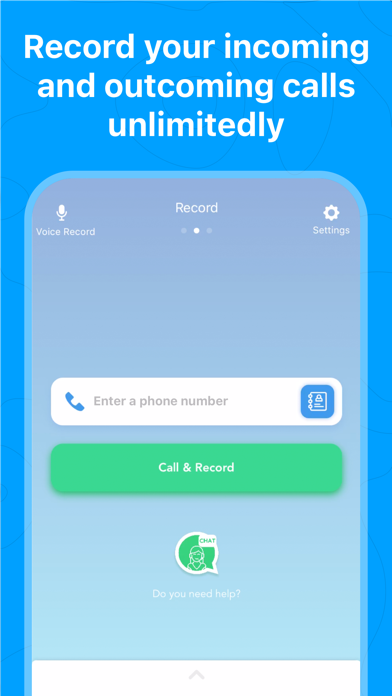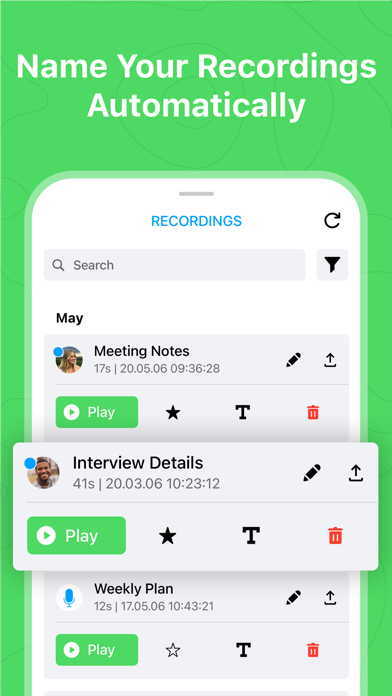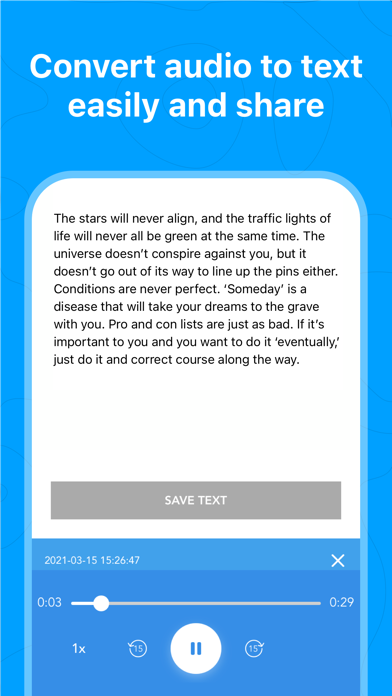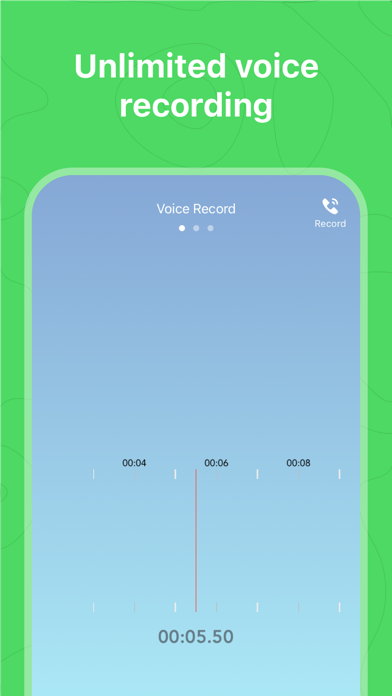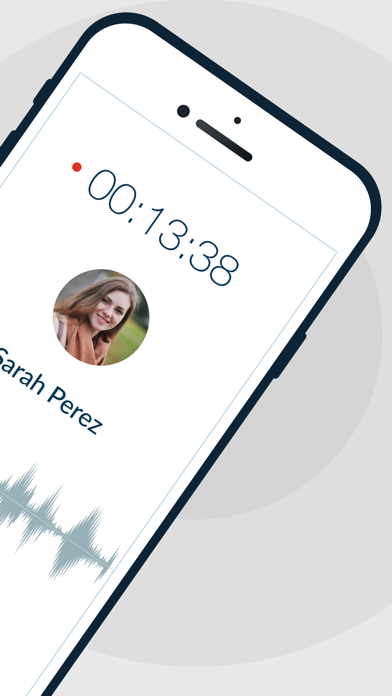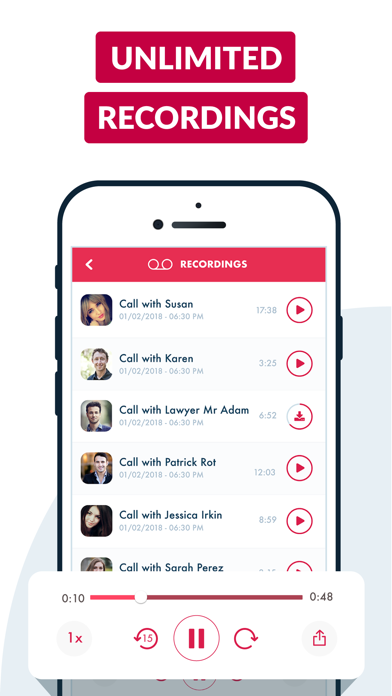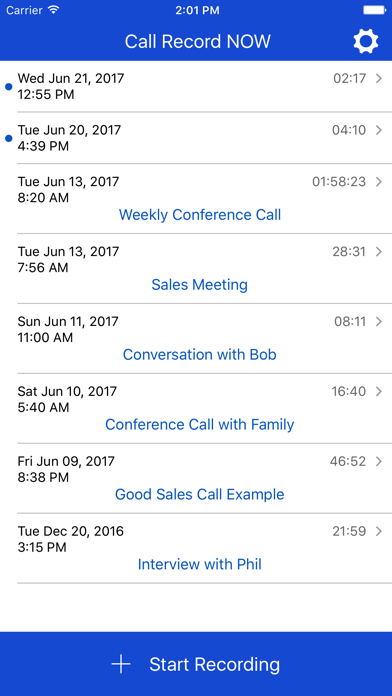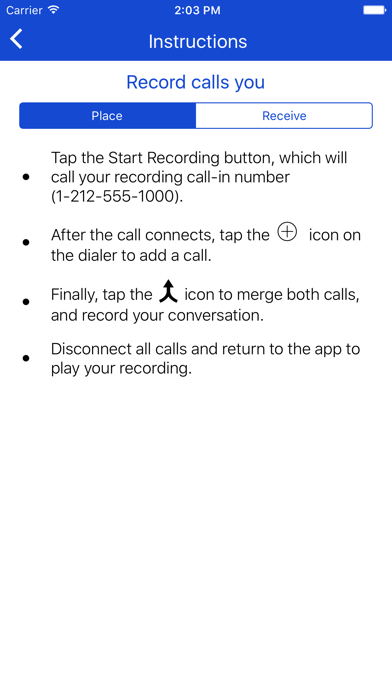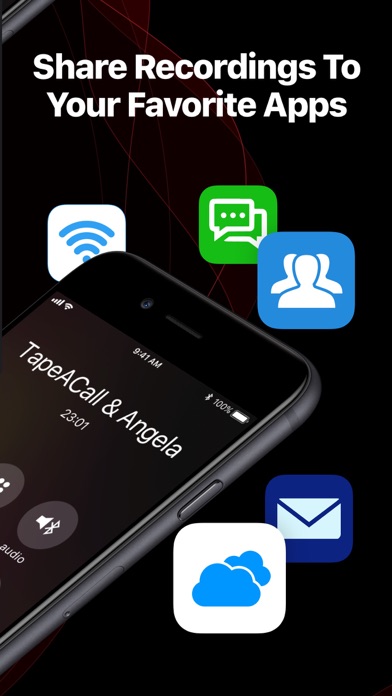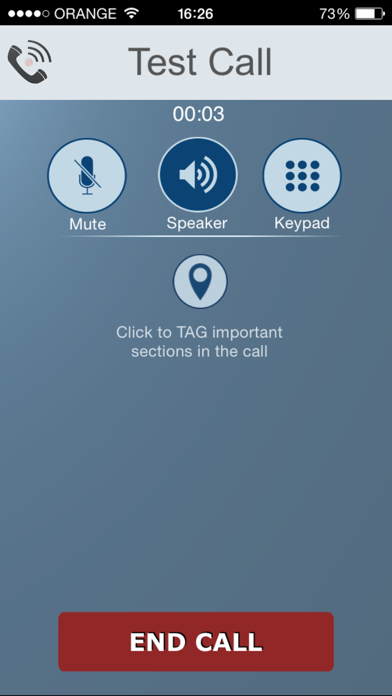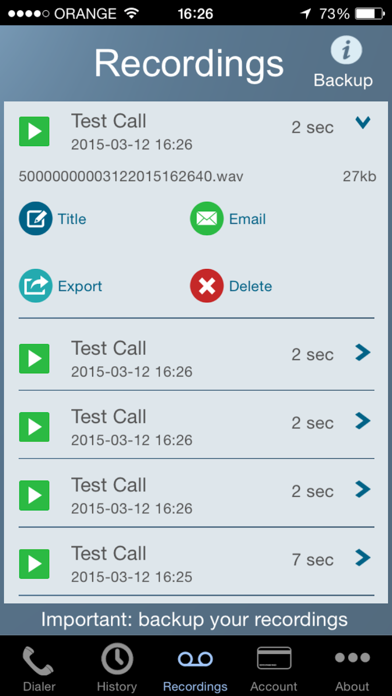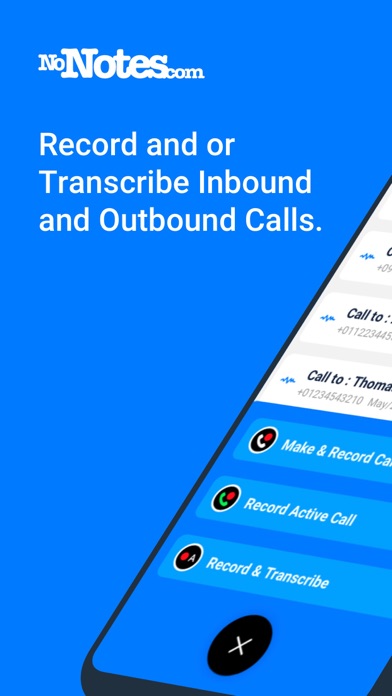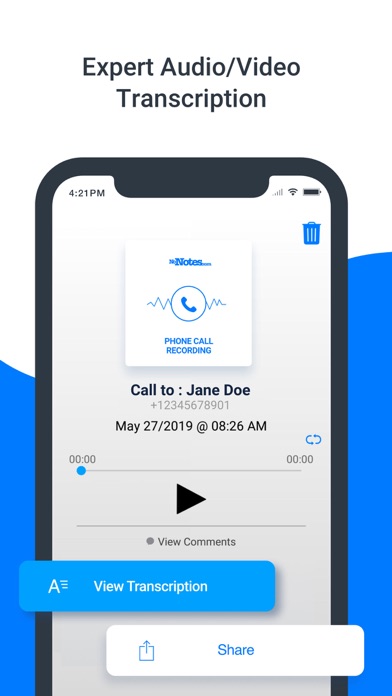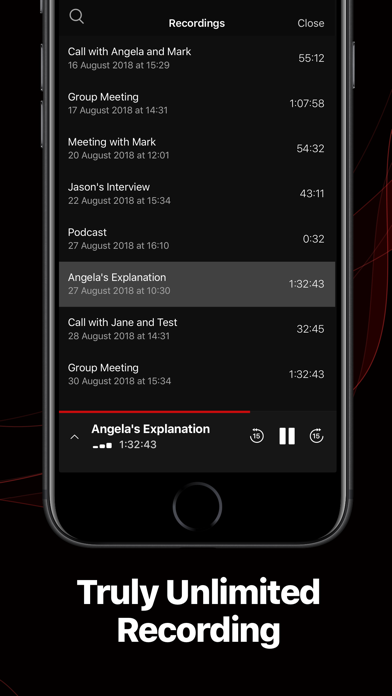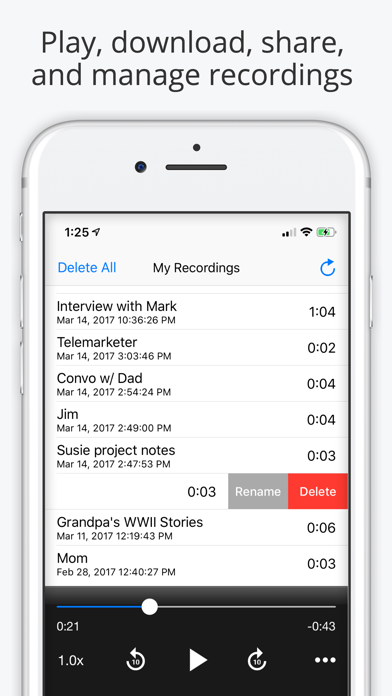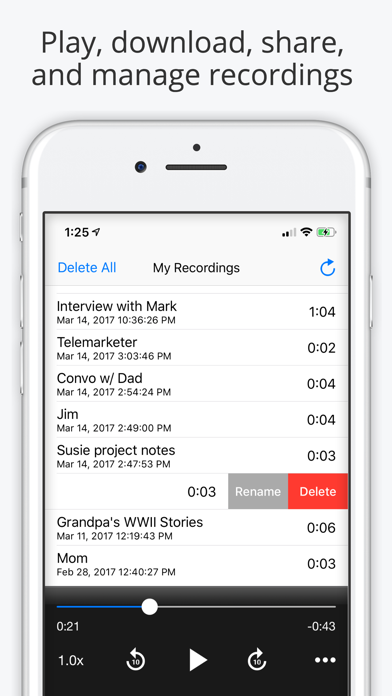There are some situations where you want to be able to record a call on your iPhone. Say you’ve gotten terrible service and you want proof of how bad a company’s customer service department really is. Or you’re recording an interview, or you’re being stalked and need evidence for court. Whatever the case, you have quite a few options when it comes to apps that will help you record calls on your iPhone. Here is our list.
The best call recorder apps for iPhone 2021
27 Mar 2021, by Cherry Mae Torrevillas
Are you a lawyer, journalist or hiring manager and think that all your calls, interviews and meetings should be recorded and stored on your iPhone? If your answer is yes, then Call Recorder - Save & Listen, the best call recorder app for iPhone is for you. You can record calls with this app. All the features that will make your life easier are in this app. In order to use these fantastic features, you must purchase one of the annual or monthly subscription packages. Below are some of the features offered:
- Record Incoming and outgoing calls without any limits
- Turn your call records into text with just one tap
- Access your call records from anywhere, and start recording calls and voice from anywhere
- Find the conversation/record just by typing a word that you talked on the phone
- Delete the records you don't need, so you can increase the available memory of your phone
This is an app to record a call on your iPhone. ACR Call Recorder is a full-featured auto phone call recorder app for iPhone to help you easily record unlimited outgoing & incoming calls with a clear recording quality. Download the best call recorder ap now and record phone calls and save them easily by using ACR phone call recorder! Also, enjoy unlimited call recording storage that comes with the app. Once you complete your call, your recording will be immediately available under the recordings tab
- Unlimited outgoing and incoming calls recording, and photo call recording storage
- Access recordings as soon as the conversation is over
- Share your recordings via email, iMessage, Messenger, Facebook, Twitter etc.
- Save your recordings to Dropbox, iCloud, Google Drive and more
- Export recordings to other apps
Call recorder for iPhone with unlimited usage. Record any incoming or outgoing phone call on your iPhone. From within the app, Call Record Now allows you to: Record incoming calls, record outgoing calls, playback and manage your call recordings and share call recordings. Unlimited phone call recordings and playbacks!
- Play via the iPhone earpiece, speaker, or over AirPlay
- Label / delete your recordings.
- Share your recorded calls from within the app as an MP3.
- You can play and share recordings made prior to the expiration.
The Call Recorder ACR+ takes top spot due the high number of positive comments in iTunes. It’s a free app for recording both incoming and outgoing calls with unlimited recording duration. Updates are frequent and that always gives us confidence in the developer behind the app.
- Convenient system for recording calls
- Unlimited call duration
- Free application
- Convenient search feature
TapeACall Lite can tape entire incoming and outgoing phone calls. The Lite version records the whole thing but you can only listen to the first 60 seconds for free. When you upgrade to Pro you can listen to the entire call. With this app, you can record incoming and outgoing calls with no time limits, transfer recordings to your new devices, easily download recordings to your computers, and upload your recordings to Google Drive, Evernote, and Dropbox. You can play recordings in the background, access call recording laws, and you will get push notifications to take you to the recording.
- Record incoming and outgoing calls
- No limit on length or number of recordings
- No per-minute fees
- Easy to use
- Free with in-app purchases
Call Recorder will allow you to make and record local, national, or international calls from your iPhone. You must have a good Internet connection to do so. The whole call is recorded and saved to your phone; this means your recordings are kept private and not stored on a server. You can play your recorded calls on your iPhone, sent by email, synced to your computer using iTunes, or deleted. Feel free to set a title to each recording. The app is easy to use and new users get free installation and a free one-time credit and one free test call to the Call Recorder answering machine so you can try it out and make sure it’s what you want. Call Recorder app review
- Easy to use
- Need a decent Internet connection
- Recordings are saved to your phone
- New users get free installation and free credit
- Free with in-app purchases for more credit
The Call Recording by NoNotes.com app lets you record any call of any length within North America and the UK and to save it to the cloud. You can try the app for free: you get 20 minutes free every month and the option to buy more if you need it. You have the option to transcribe recordings, share to email or Facebook, and you can use the app for dictation as needed. There’s an attached QR code to file for playback. When you launch the app you get to choose if you want to record your call, record and transcribe your call, or record an active call.
- Easy to use
- Works well
- Option to have recordings transcribed
- 20 minutes free each month
- Option to buy more recording time
TapeACall Pro gives you one year of unlimited recording of incoming and outgoing calls. Features of the app include unlimited call lengths, unlimited number of recordings you can make, no per-minute fees, the ability to label recordings so you can find them easily, great customer service, and the ability to play recordings in the background. You can upload your recordings to Evernote, Dropbox, and Google Drive, and you can also email yourself recordings in mp3 format. Push notifications take you to the recording, you get new features added on a constant basis, and there’s one low yearly rate you have to pay. TapeACall Pro app review
- Share recordings easily
- Easy-to-use interface
- Record incoming or outgoing calls
- Upload to the cloud
- Pay for app plus a number of in-app purchase options
Call Recorder Pro makes it easy to record your incoming and outgoing calls. The Pro version comes with 300 minutes of credits and you can buy more, including in bulk amounts. This app is user-friendly, reliable, and effective. The app routes calls through a recording number whether they are incoming our outgoing. Users must have three-way calling in order to use this app. Once recordings are made, users can download and share them with iMessage, Facebook, Twitter, email, and Dropbox.
- Route calls through a recording number
- Record incoming and outgoing calls
- App comes with 300 minutes worth of credits
- Buy credits in a variety of package sizes
Call Recorder FREE is the same app as listed above; you get all the features listed but you can only listen to the first 60 seconds of any recording. To listen to the rest you must upgrade to the Pro version. Your calls are routed through a recording number when you want to record them. Credits are available for purchase through the app.You must have three-way calling to use this app.
- Routes calls through a recording number
- Record both incoming and outgoing calls
- Listen to the first 60 seconds of your calls for free
- Buy recording credits in-app
- Upgrade to Pro to hear the whole recording