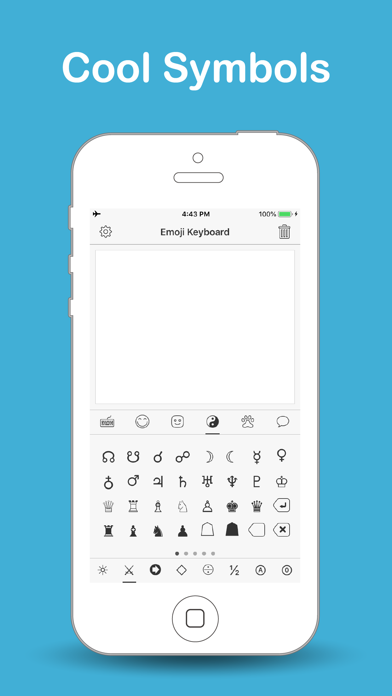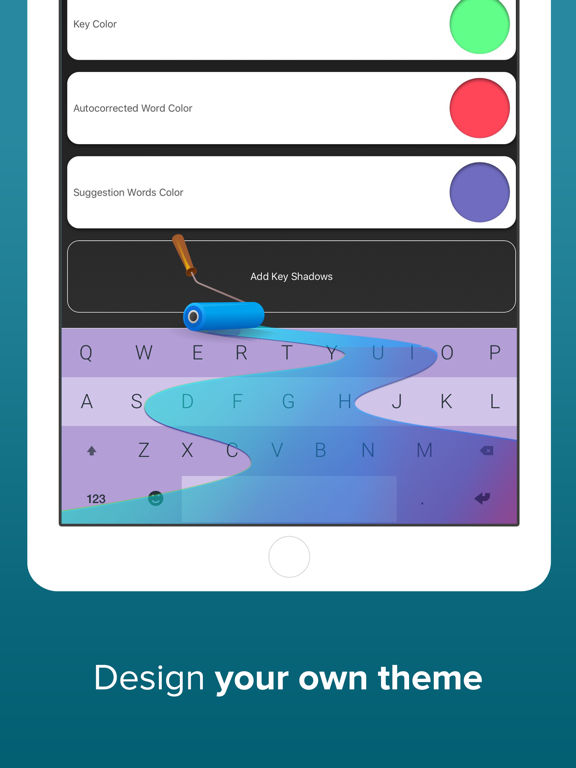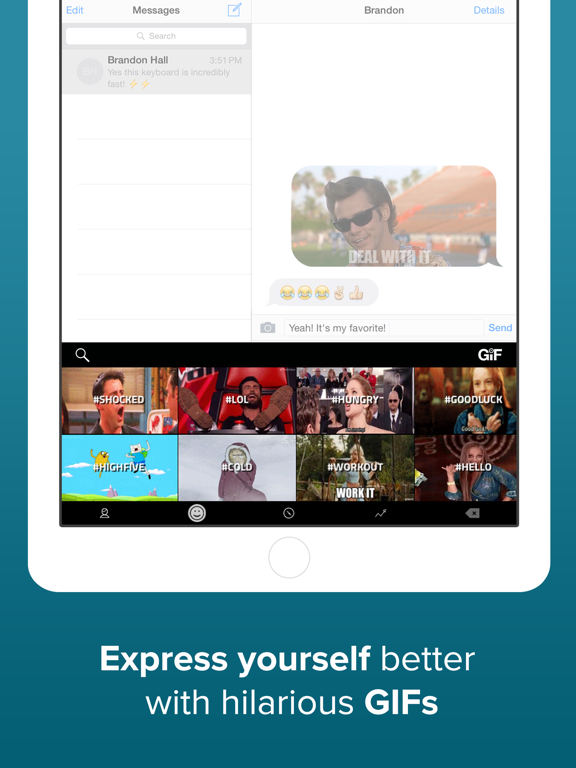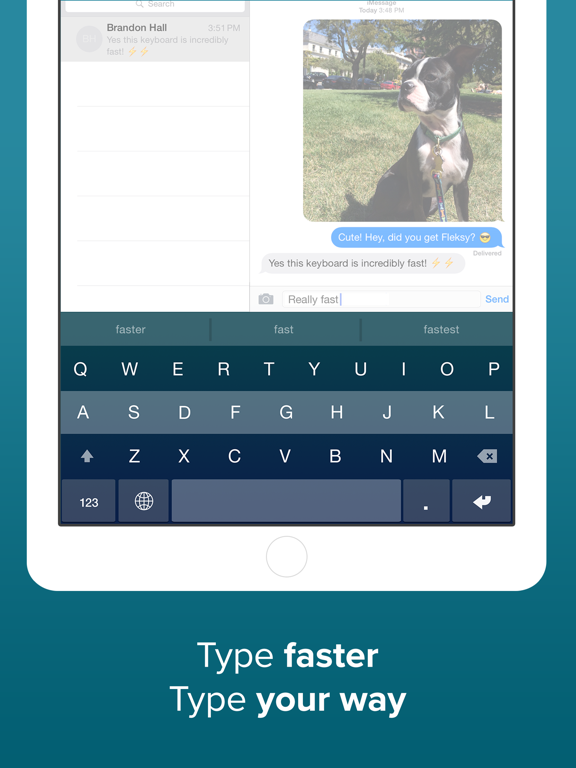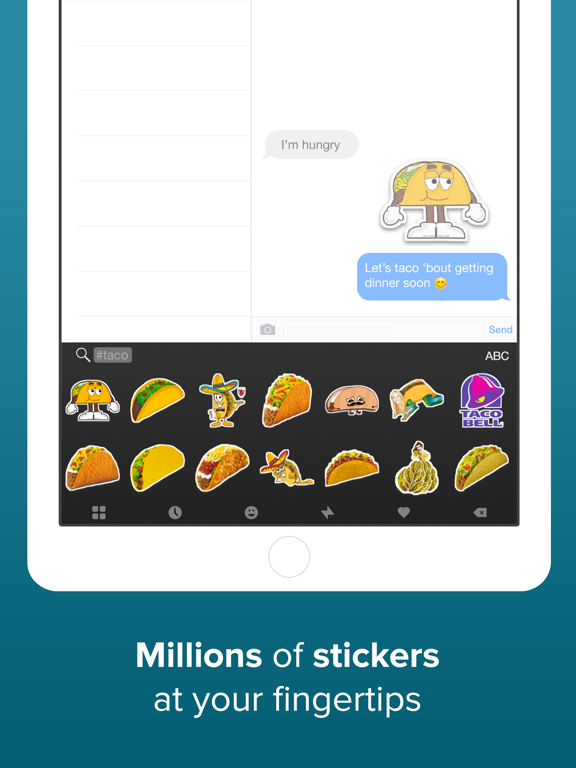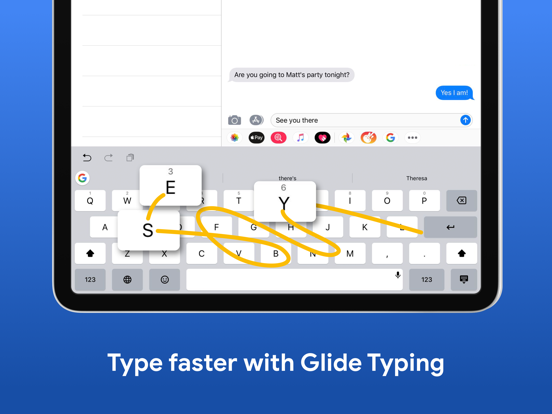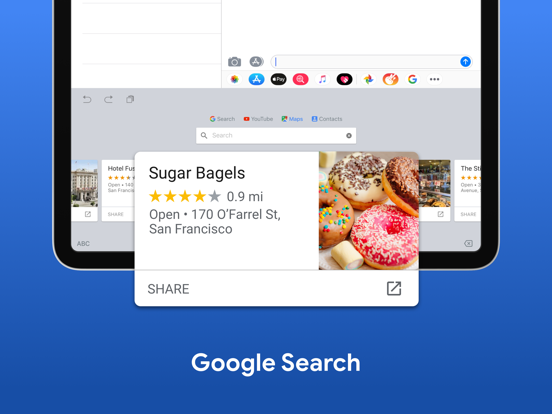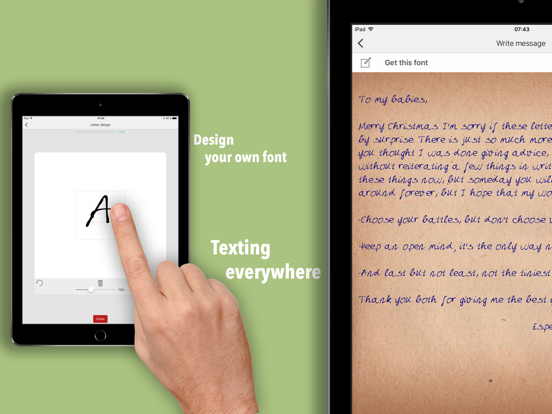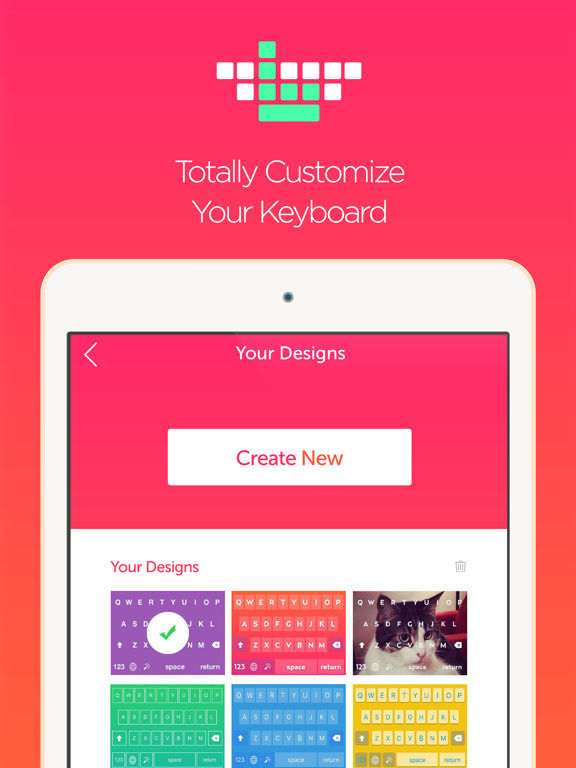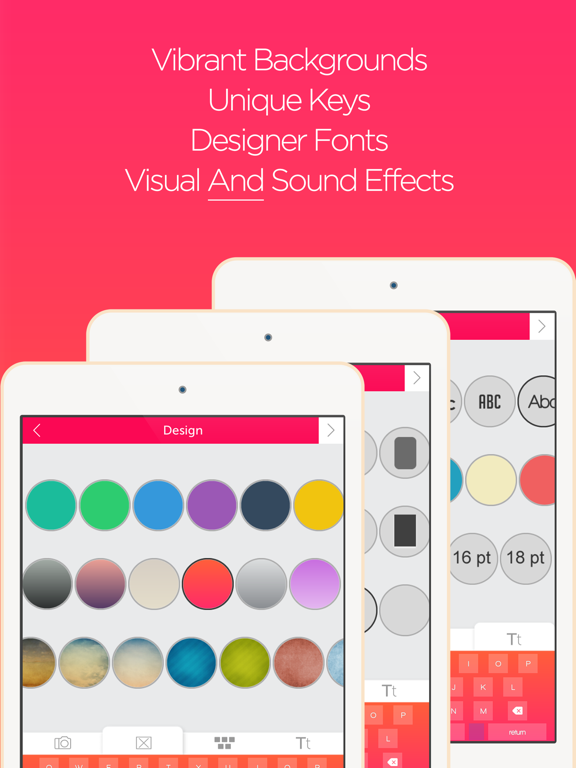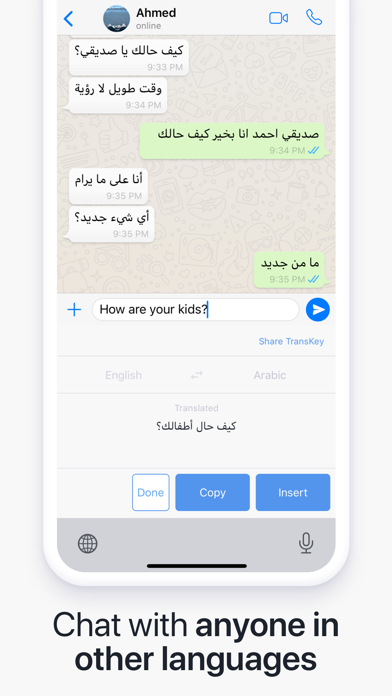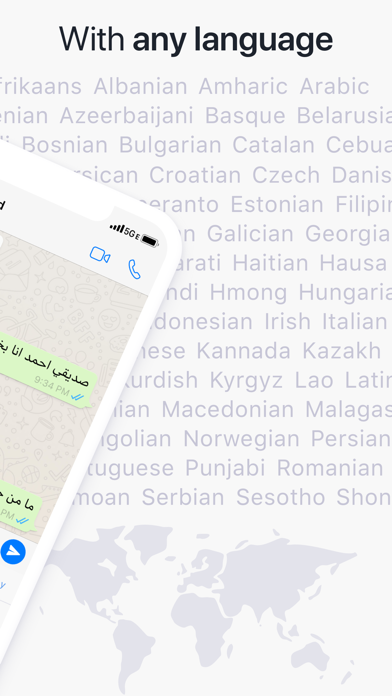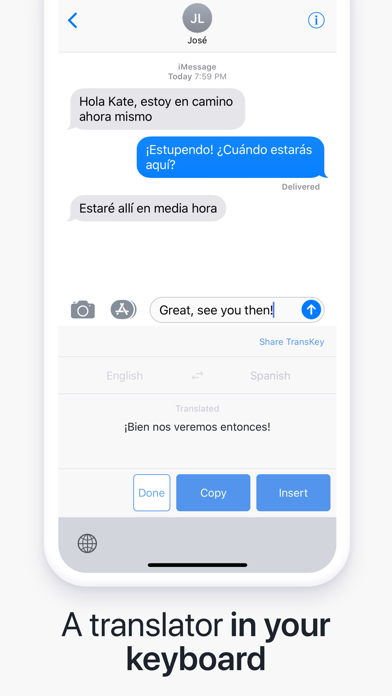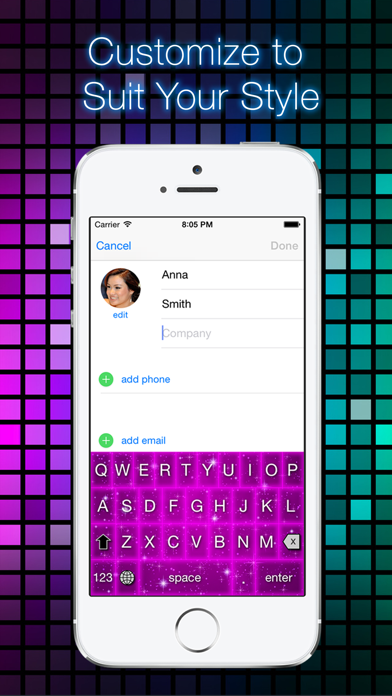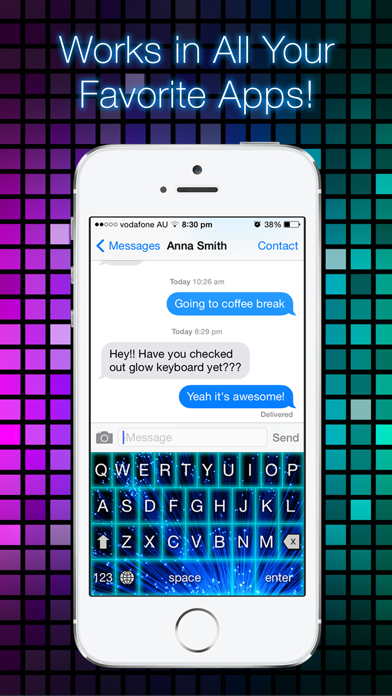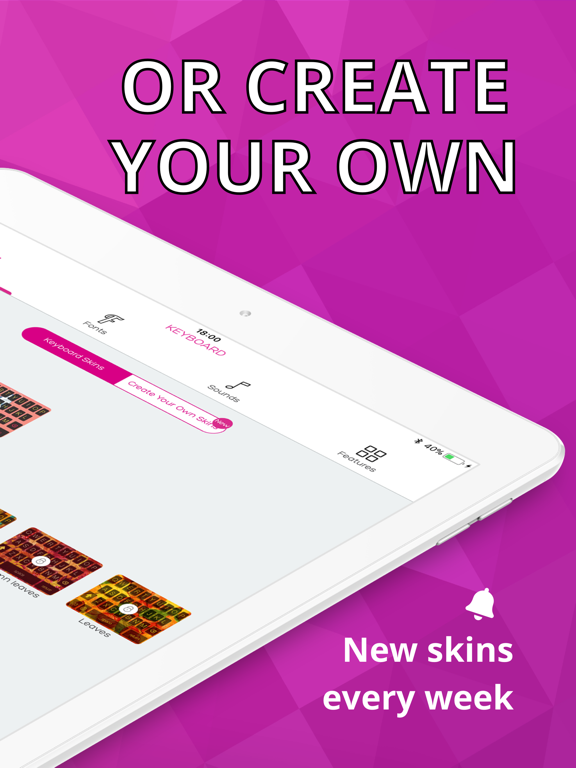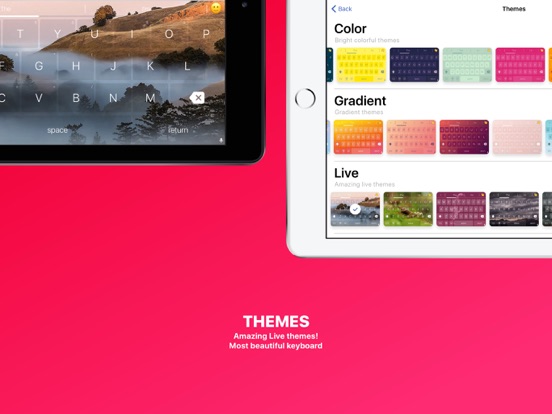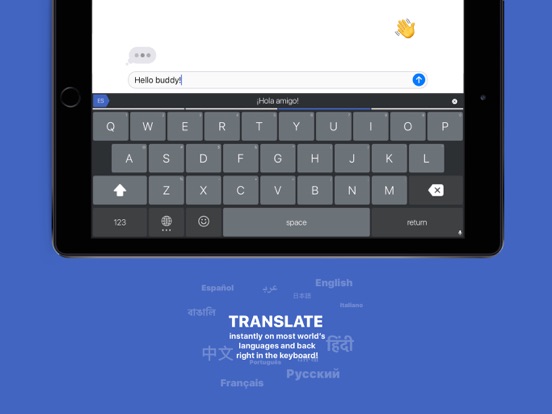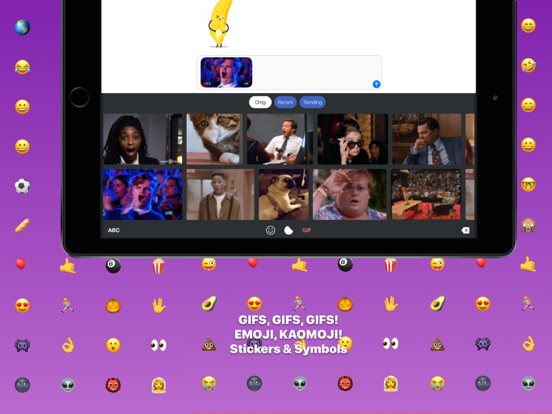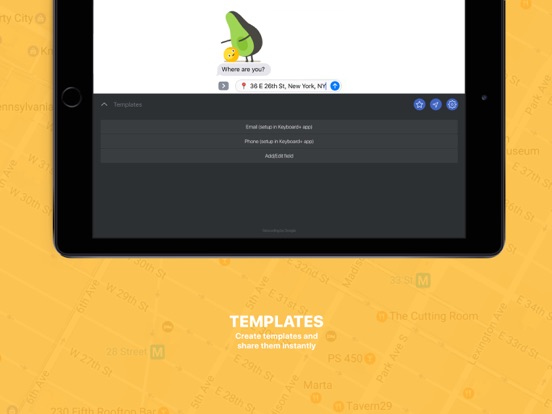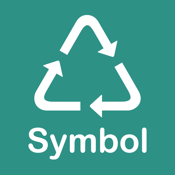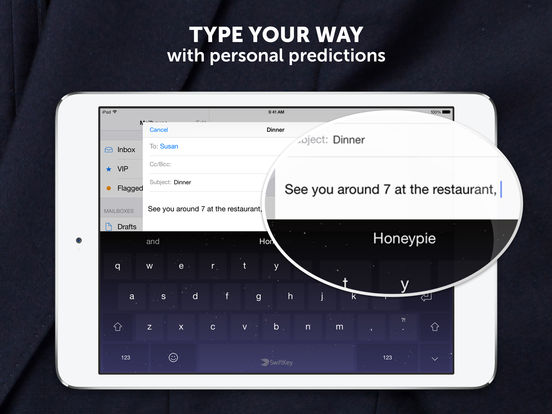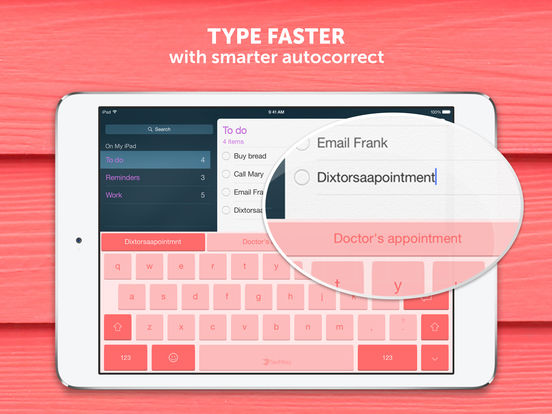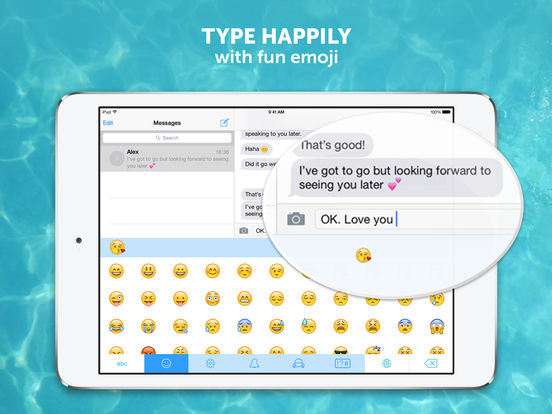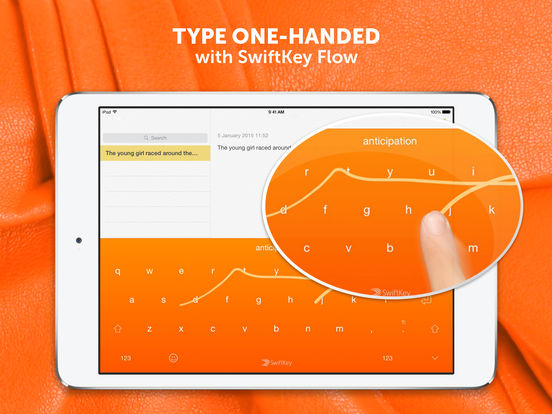You may not have thought about it much, especially if you’re younger and never lived the horror of T9 texting (Google it if you don’t know what we’re talking about), but keyboards are important. They’re instrumental in communicating your thoughts. There are many great keyboards available, each with its own flaws, great features, and followers. There are simple ones and there are super-advanced ones. It’s up to you to pick which one(s) you like most from our list of the best keyboard apps for iPhone.
The best keyboard apps for iPhone
23 Jun 2021, by Rebecca MacLary
This emoji app gives you extra keyboards with emoji and symbols. You don't have to spend a lot of time thinking about how to find the right emoji to express your feelings. This app will give you a lot of ideas for suitable emoji. You can choose from Japanese emoticons, Kawaii faces, Cool symbols and Unicode characters.
Emoji Keyboard - Use Color Emojis Emoticons Smileys to Make Emoji Art app review
- Over 200 Text Faces
- Over 1000 Japanese emoticons
- Over 2000 symbols
- Over 50000 Characters
Fleksy is the most customizable keyboard on your iPhone. Fleksy will allow you to search and share GIFs, and customize your keys with themes and extensions. Possibly the fastest keyboard available, Fleksy has a beautiful design, and it makes tapping those keys really fun! This innovative keyboard is the one Apple should have designed, as it features loads of natural gestures, speed, and accuracy. You know how they say a lot is lost in translation when texting or emailing? Reverse that problem to the extreme with Fleksy. So just swipe to add punctuation, add a hilarious GIF, and crank up your communication. Fleksy app review
- Customizable keyboard
- Fastest keyboard ever?
- Search and share GIFs
- Natural gestures
- Free keyboard app for iPhone
Gboard is an iPhone keyboard brought to you by the geniuses behind Google. Get your emoticons on with Gboard and add GIFs, emojis, and much more, with built-in Google Search. Users no longer have to get out of the text platform to a search engine to copy, paste, and send a link. Simply search and share right from Gboard. Nothing communicates as much humor as a well-chosen GIF or emoji. Elevate your textability with Gboard. The keyboard app will keep your data private, as it never shares your password or chats with Google. The type learns your language style and remembers words, so over time you get faster and more accurate.
- A keyboard by Google
- Easily add GIFs, emojis, and more
- Search google from within the app
- Share links easily
- Free keyboard for iPhone
The first-ever app for creating font on iOS. You will find it the easiest way to create your own font. These fonts can then be used throughout the system in other apps like iMessage, Pages, Keynote, Numbers, Word, Excel, Powerpoint,... on iOS, Mac OS and Windows. They can be easily installed and shared across devices.
- Smooth and simple user interface
- Download mobile config files for installing fonts on others iOS devices
- Download original fonts in *.ttf format
- Multiplatform support for iOS, Mac OS and Windows
Keyboard Maker is a fun app where you’ll be making your own keyboard sound effects, amazing themes, and more. Check out the effects: if you have the typewriter theme, when you press a key, it goes down like an actual typewriter key would! Use the Magic Wand button to quickly change between themes, and you’re going to love the option to record your own sounds. There is also an option to not have any sound effects attached to the keyboard for those times when you need to stealth type. Some of the pre-designed themes include denim, Ouija Board, wood, chalkboard, and more.
- Customized keyboards
- Change between themes easily
- Fun sound effects
- Button action fits the theme
- Free with in-app purchases
Have you ever been somewhere and needed some text translated? TransKey is the solution. It’s a custom keyboard extension that will translate the last sentence of any text field in any app on iOS 8. It works both ways. You can also copy in text you don’t understand and the app will show you what it means in your own language. This makes it extraordinarily easy to communicate across languages without having to switch apps. Think about using it for travel, making a date or meeting with a foreigner, business meetings over Skype messenger, and more. The app supports fast, accurate translation to and from more than 45 languages.
- Translate the last sentence of any text field within any app
- Powered by Microsoft Translator
- Translate text copied to your pasteboard directly from any app
- Supports over 45 languages
- Free keyboard extension app for iPhone
Glow Keyboard FREE is a fun, system-wide app that changes the keyboard in all of your apps so that the keyboard glows as you type. It supports automatic capitalization, caps lock support, and you can choose your favorite colors and themes. The app is really easy to enable: download the app and choose your keyboard colors and themes, then go into Settings on your iPhone. Choose General, then Keyboard, then Keyboards. Tap Add New Keyboard and then Glow Keyboard and then click Done. When you open your keyboard in any app after that, just press the Globe button to choose Glow Keyboard.
- Works in all your apps
- Keyboard glows per your custom settings
- Choose your favorite colors and themes
- Caps lock support
- Free keyboard app for iPhone
Keyboard Skins will allow you to create your own keyboard and have fun while you do it. This app offers a bunch of features like a built-in emoji keyboard, custom smile stickers, GIFs, and a Shortcuts function that allows you to store frequently typed information and input that info right from your keyboard, like email addresses, your bank info, and more. To design a custom keyboard skin just take a photo or use one from a saved image. That becomes the background of your keyboard. If you don’t want a custom one, that’s okay too, because the app offers a ton of different designs.
- Design your own keyboard skin
- Built-in emoji keyboard
- Custom smile stickers
- Shortcuts function
- Free with in-app purchases
The Keyboard Plus app for iPhone is the same as your usual iPhone's keyboard just way better! The Live Keyboard plus app will become your essential assistant as it is absolutely amazing for messaging, emailing, business, travelers, expats, GIF lovers, studies and others! Keyboard+ does not collect any personal data and keep your private information private.
- Create your own theme and share with friends!
- Predictive keyboard — 33 languages with fast switching directly inside the keyboard
- Translation — real time translation on most world's languages no apps switch anymore
- Reverse translation — copy any incoming text to translate it to your language
- Emoji/Kaomoji — swipe on right for instant access
- Sticker.Place — search for amazing stickers from the best artists
If you are you interested in Unicode symbols, then this texting keyboard app for iPhone is what you should get. The Symbol Keyboard app offers over 50,000 characters and thousands of symbols. They can express your information totally.
- Miscellaneous symbols
- Geometric shapes
- Various arrows
- Dingbats
Microsoft SwiftKey, the iPhone keyboard app is the intelligent keyboard that learns your writing style, so you can type faster. The SwiftKey Keyboard app is always learning and adapting to match your unique way of typing - including your slang, nicknames and emojis. Customise your keyboard to match your style, with dozens of themes to choose from. Send emojis, GIFs and more to your friends – Microsoft SwiftKey even learns your favourite emoji. Let Microsoft SwiftKey help you text faster with Artificial Intelligence, swipe-to-type and more!
- Microsoft SwiftKey learns from you, including your word choice, emoji usage and more
- Swipe typing or tap-to-type, whichever you prefer
- Toolbar: the expandable menu filled with quick shortcuts