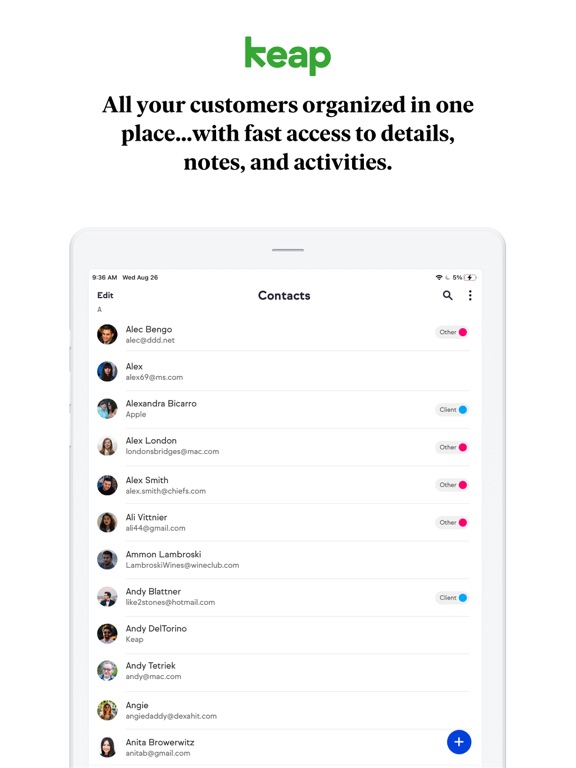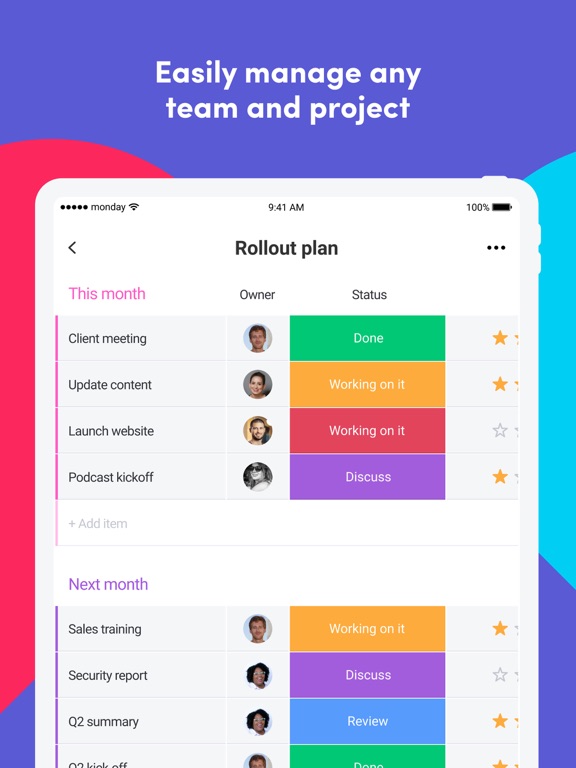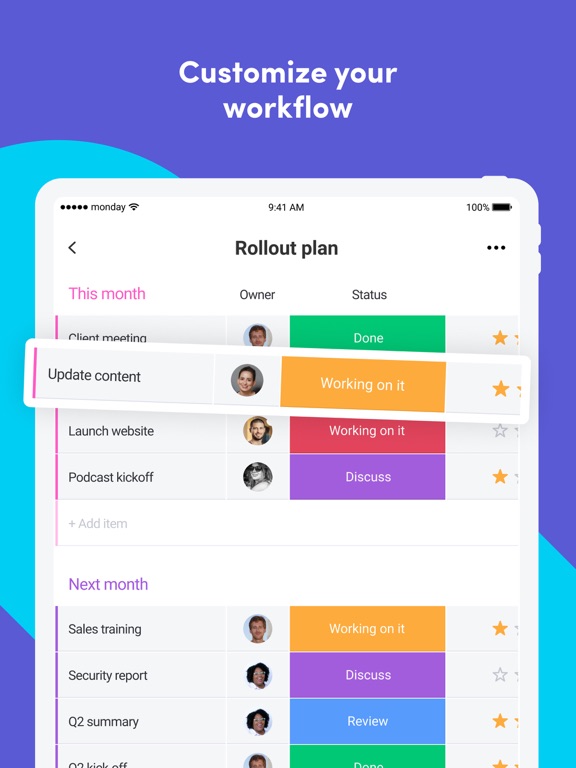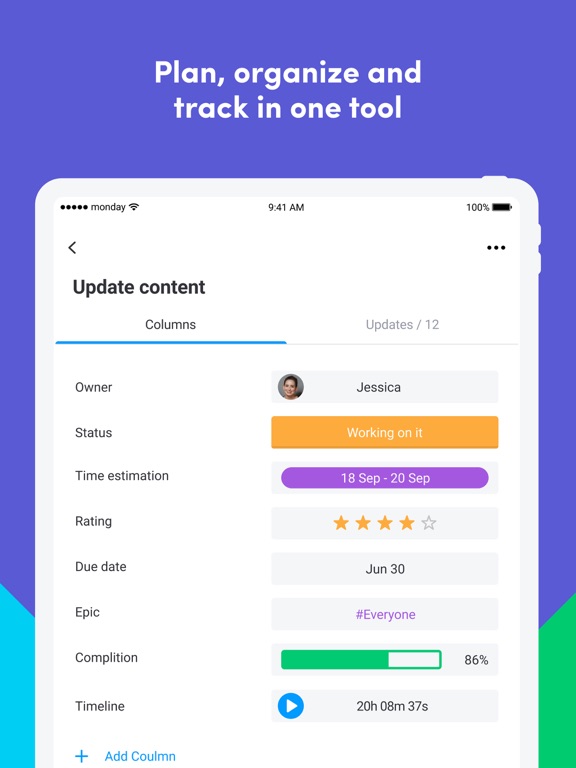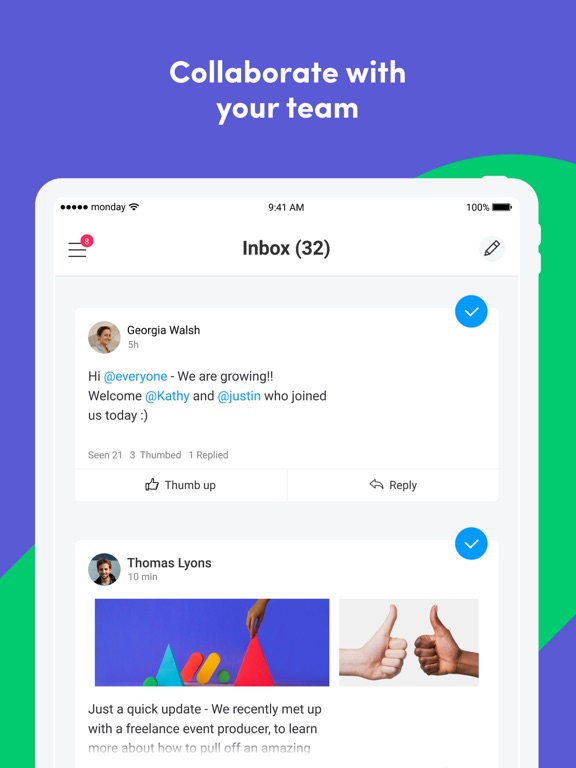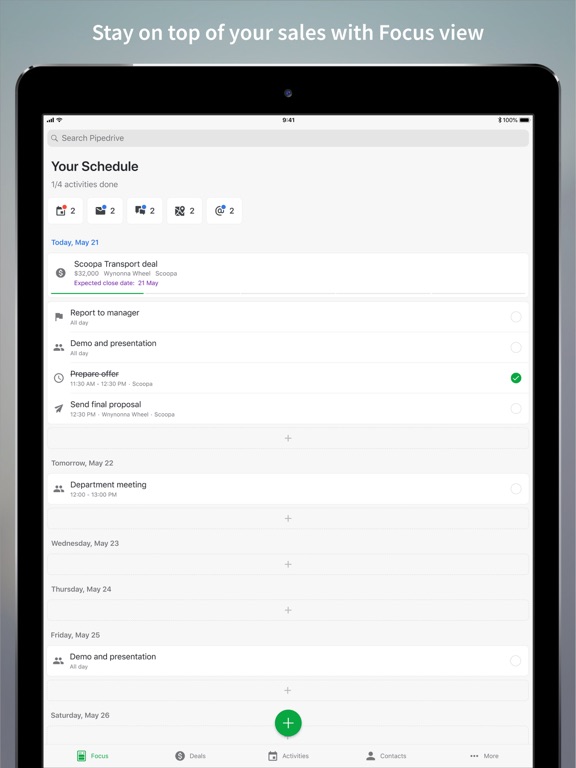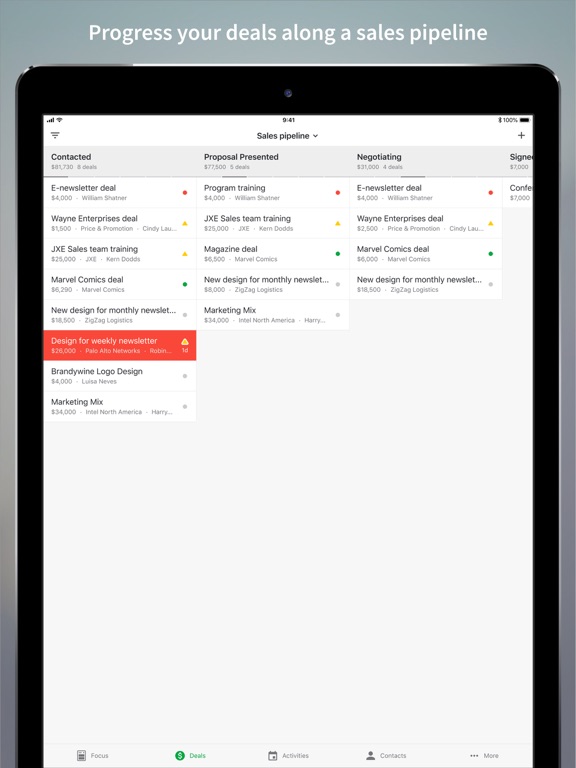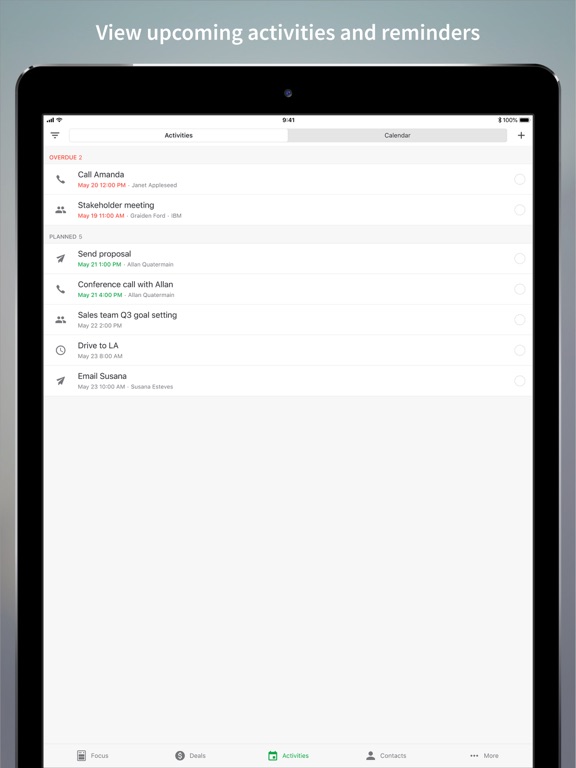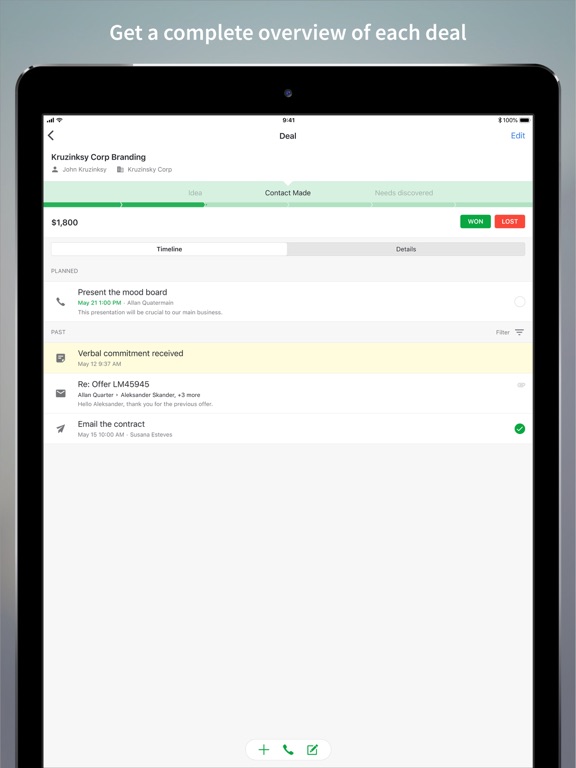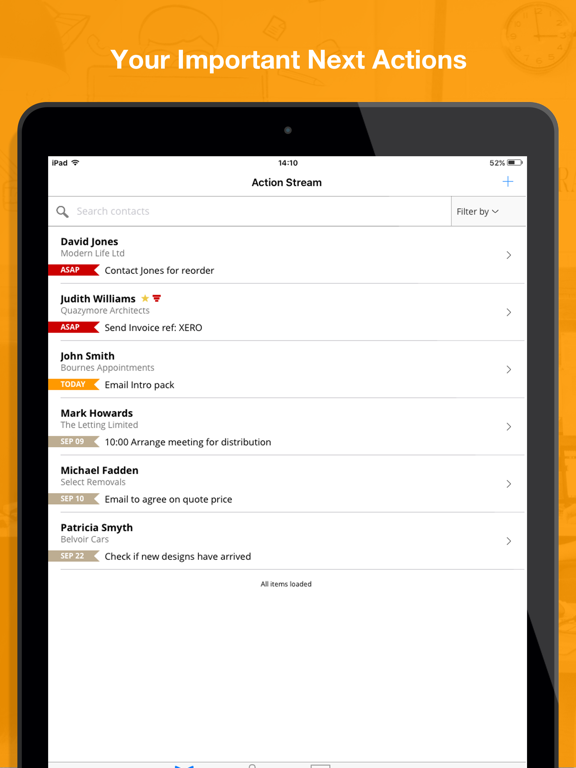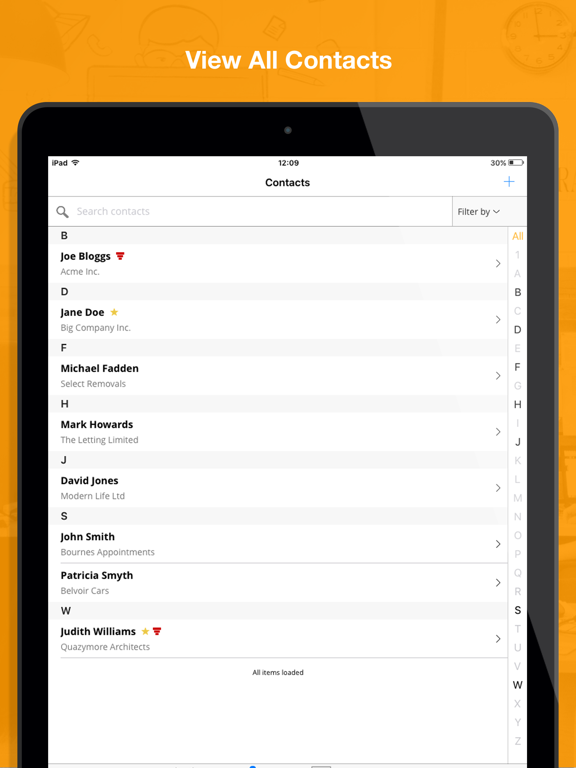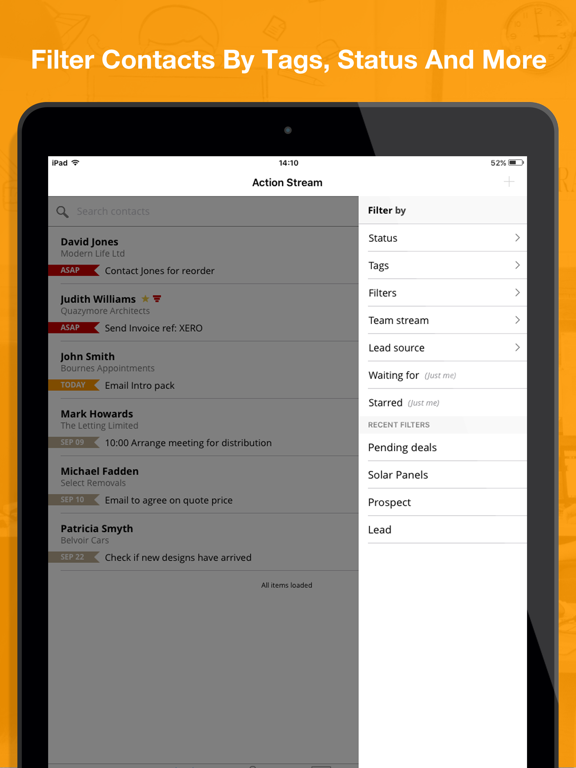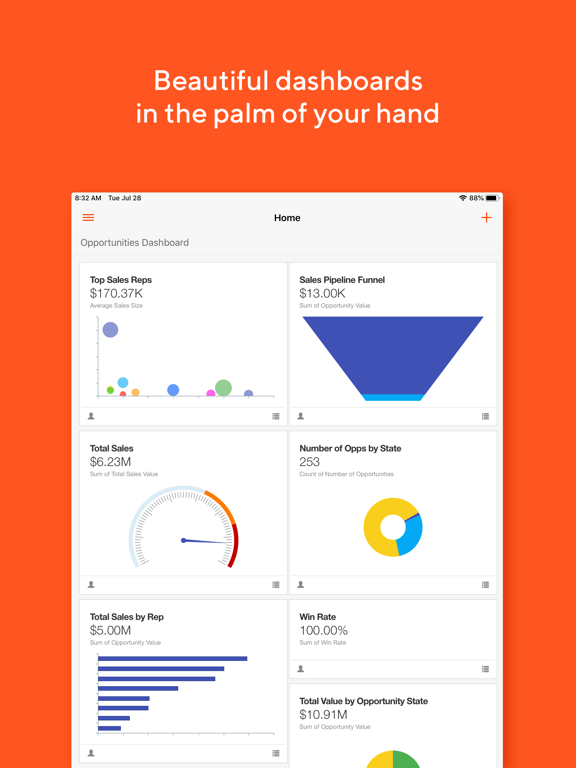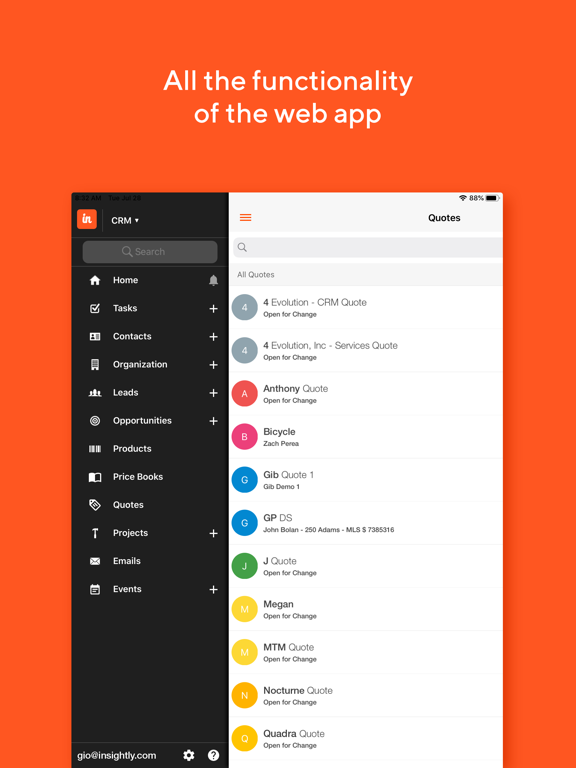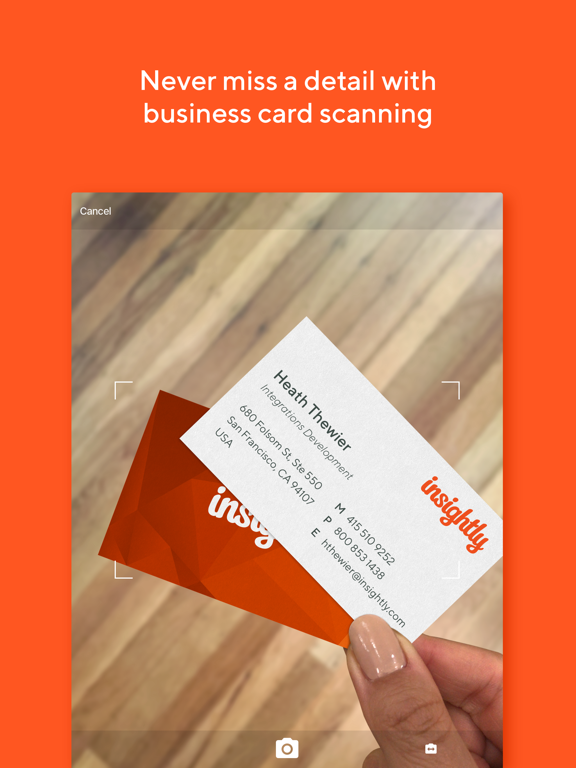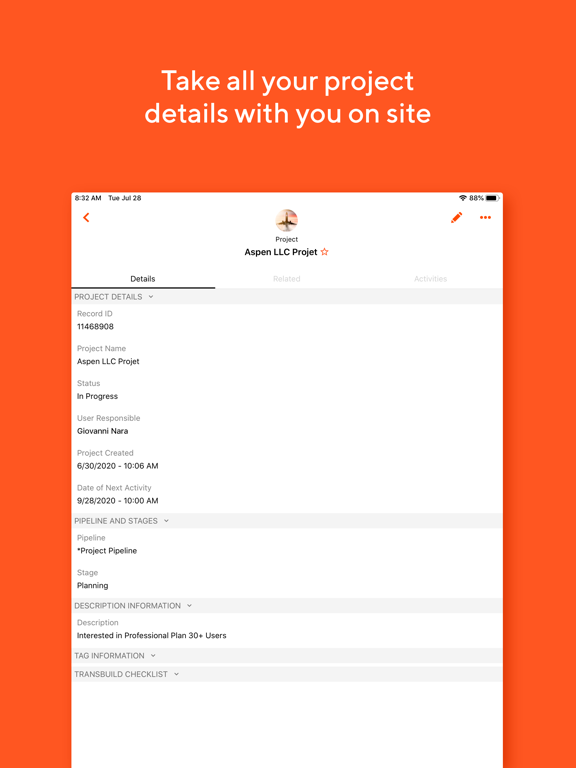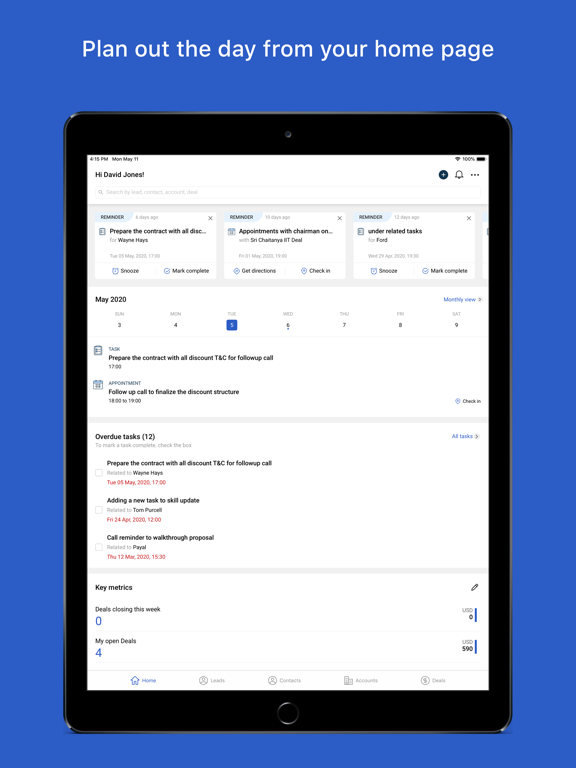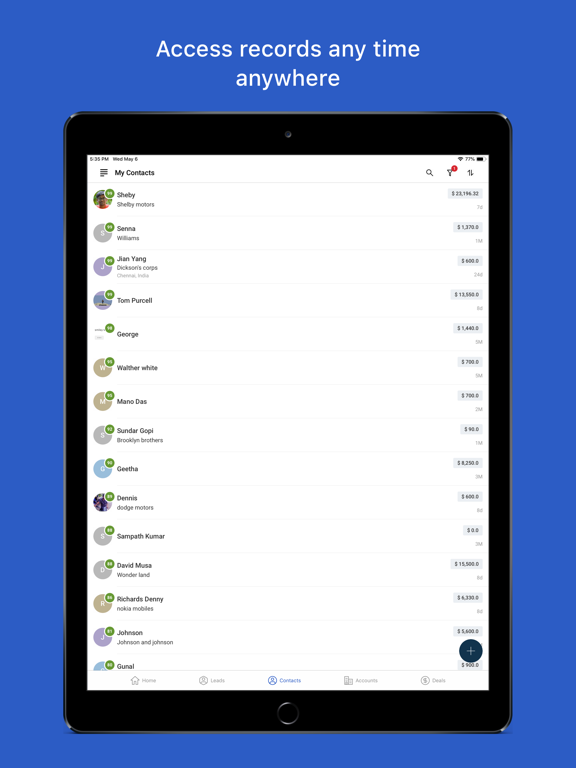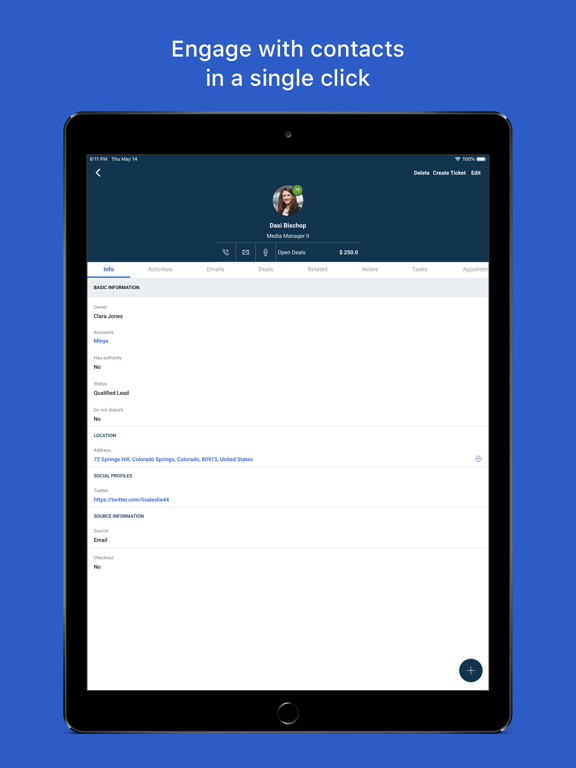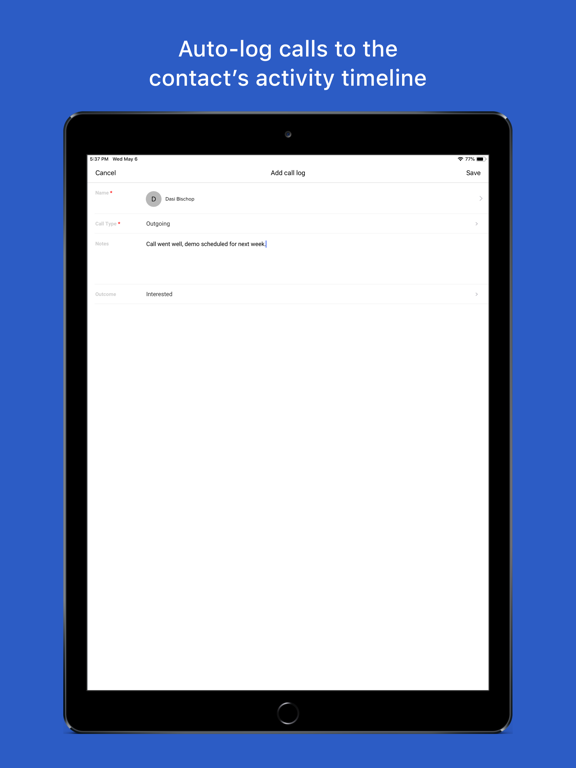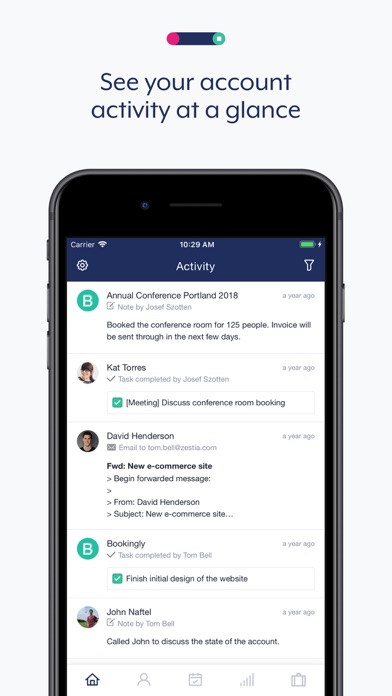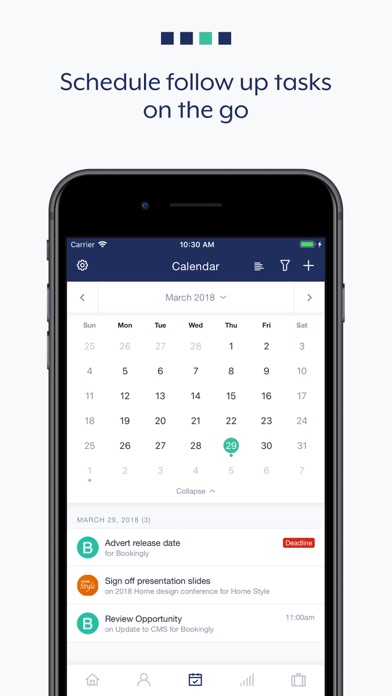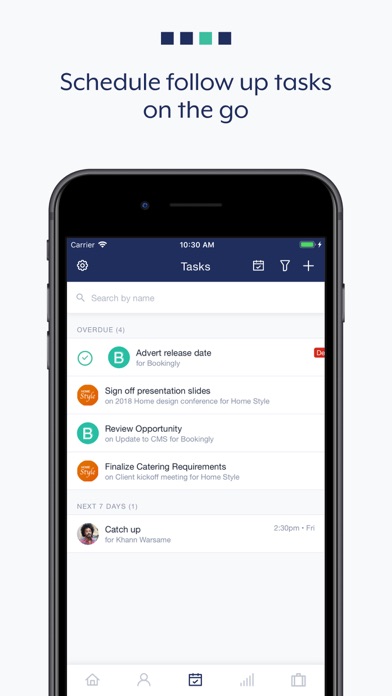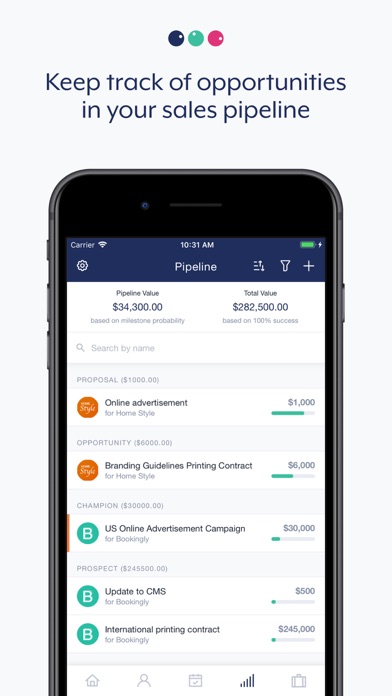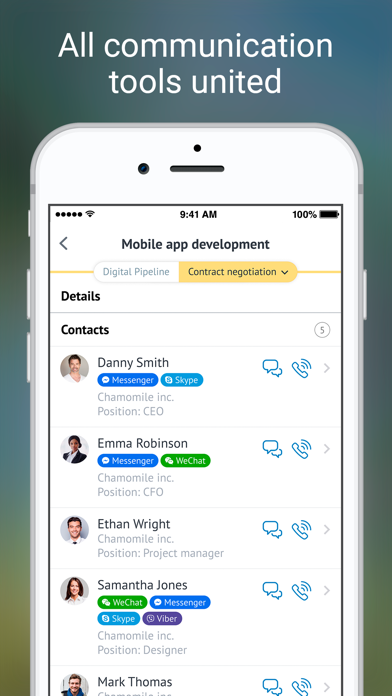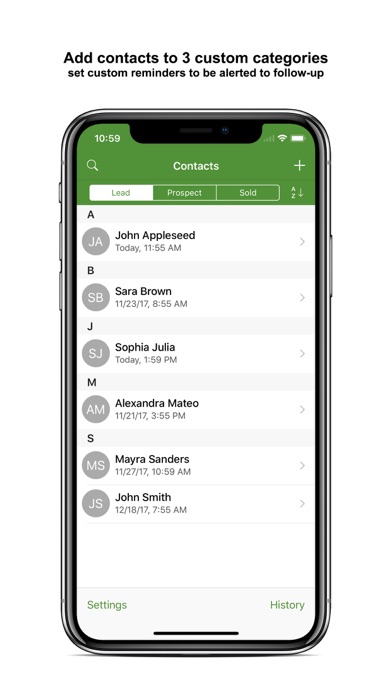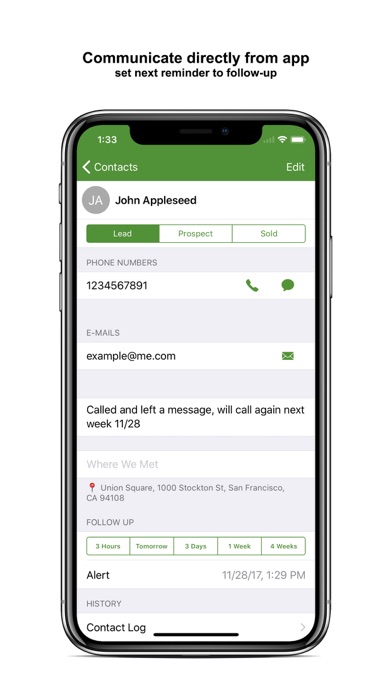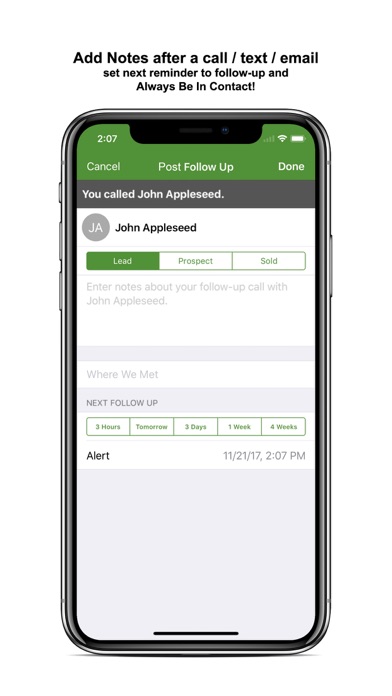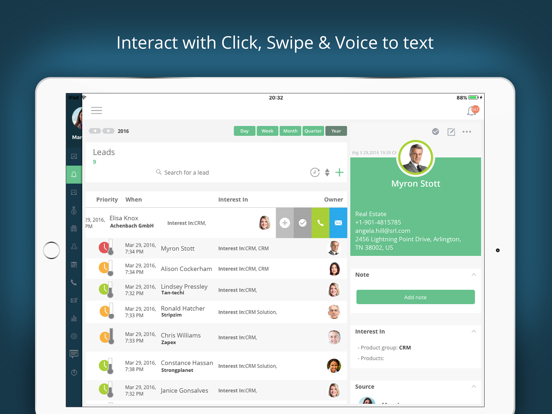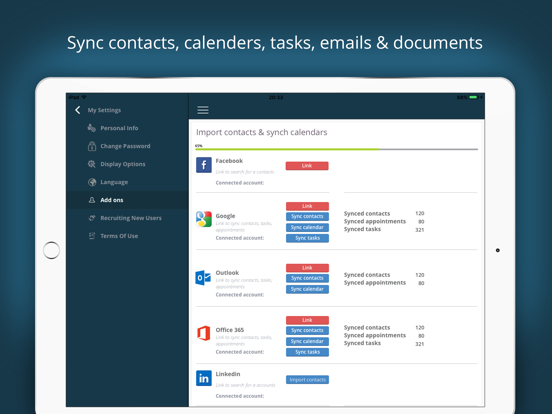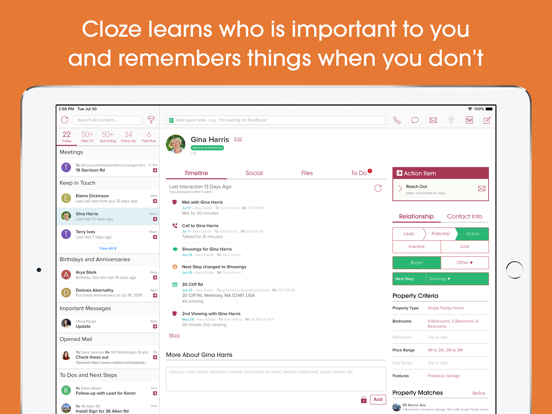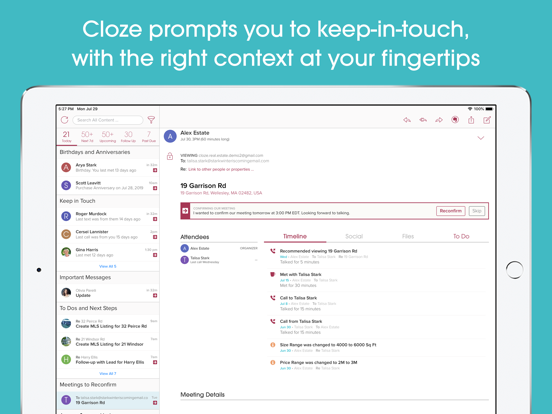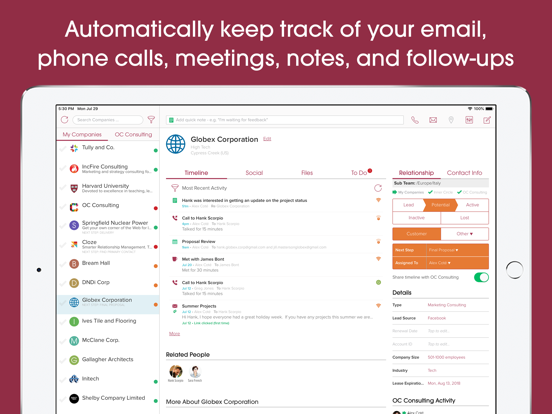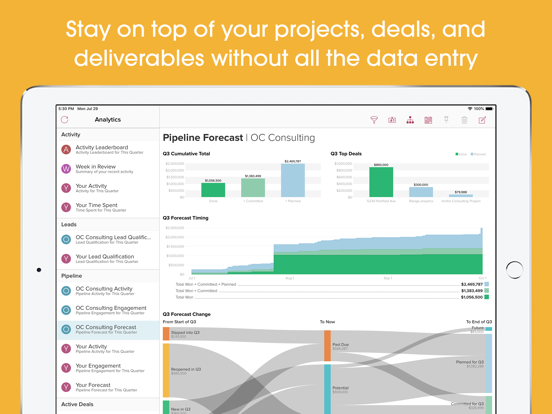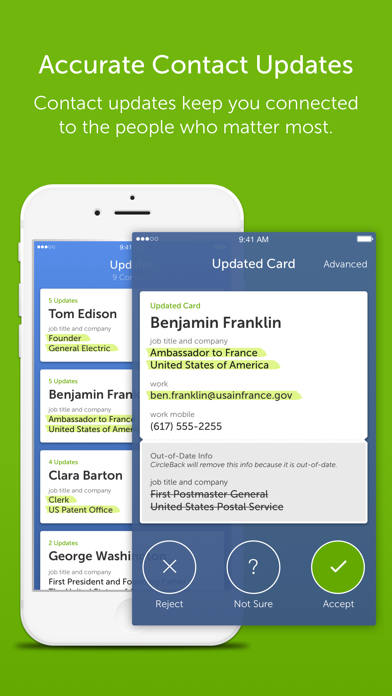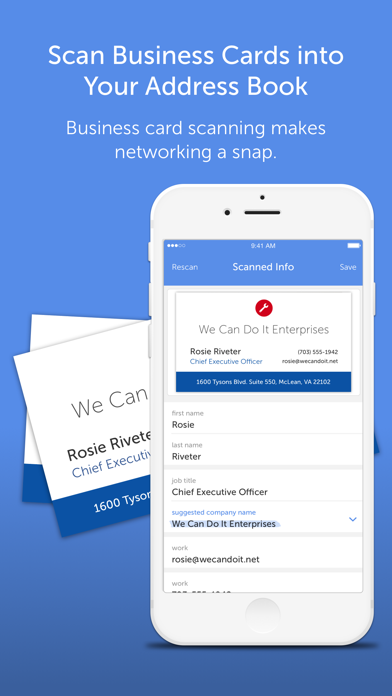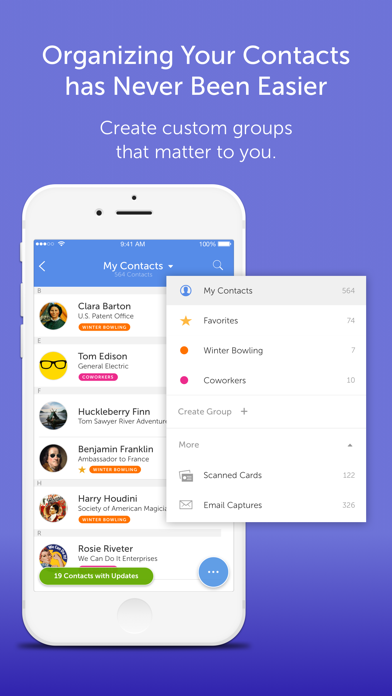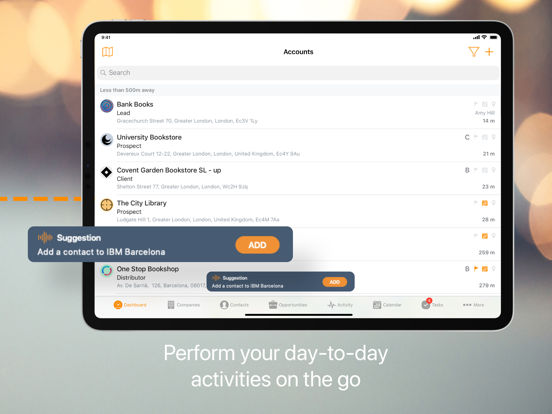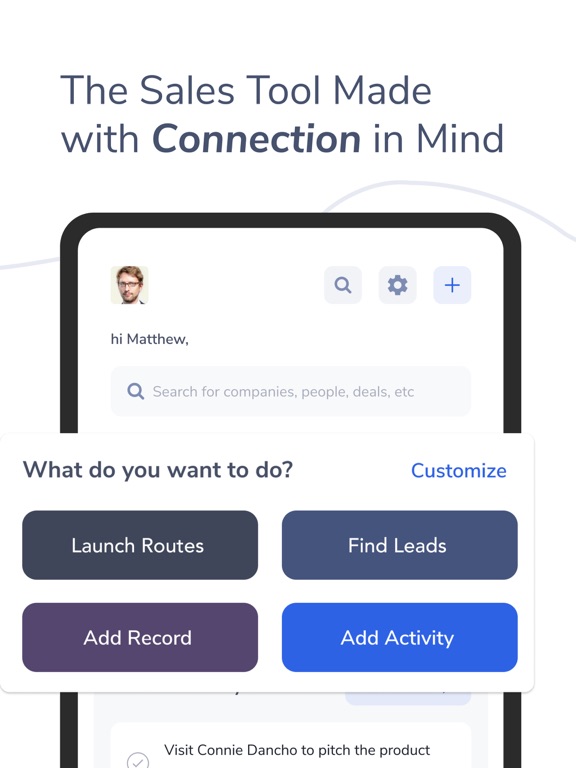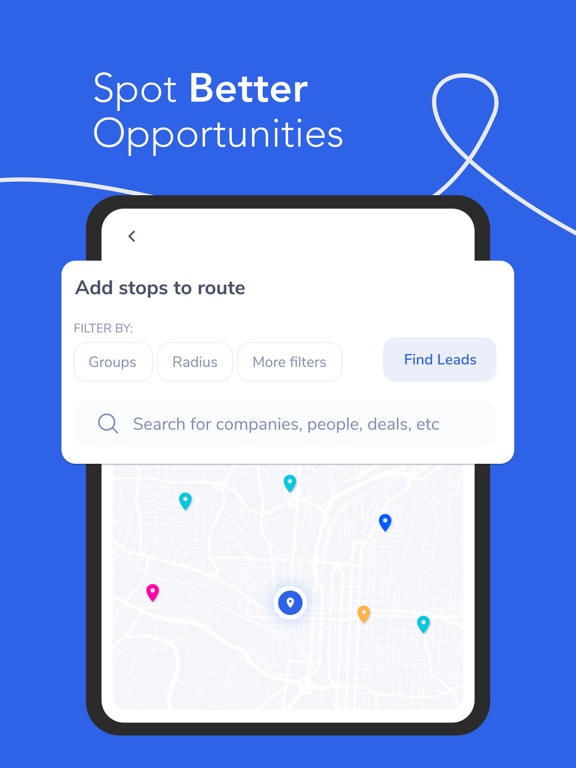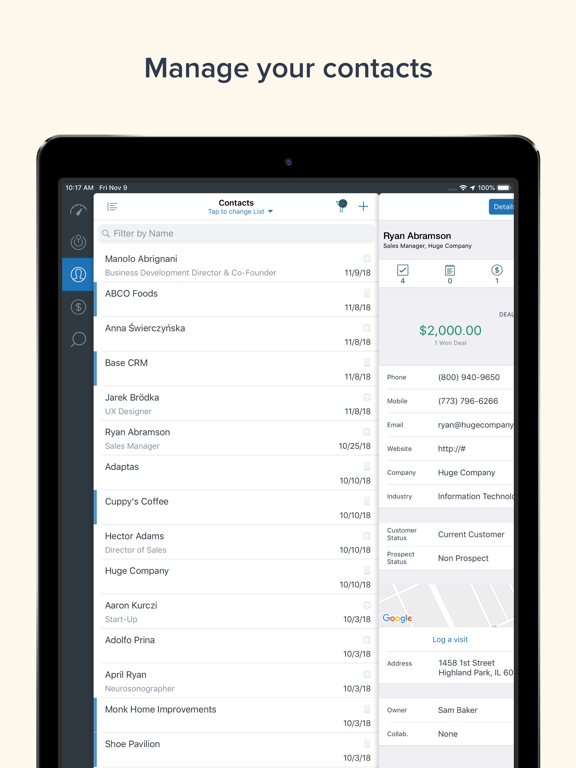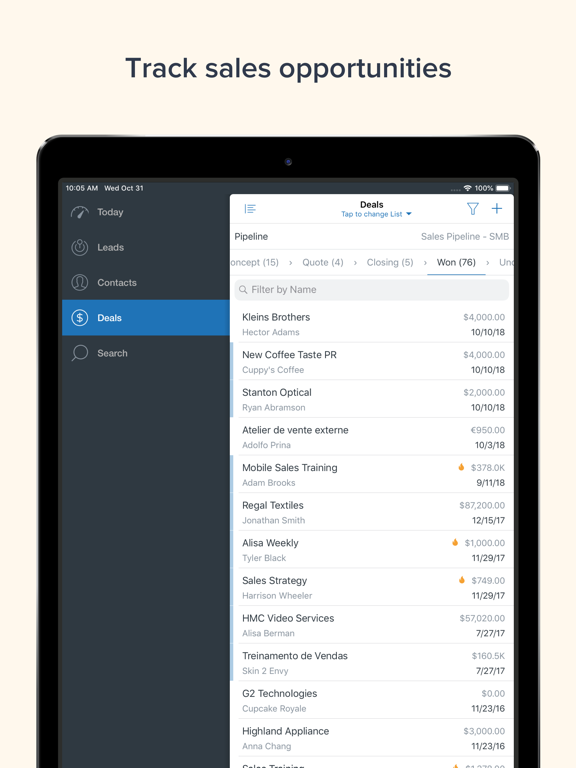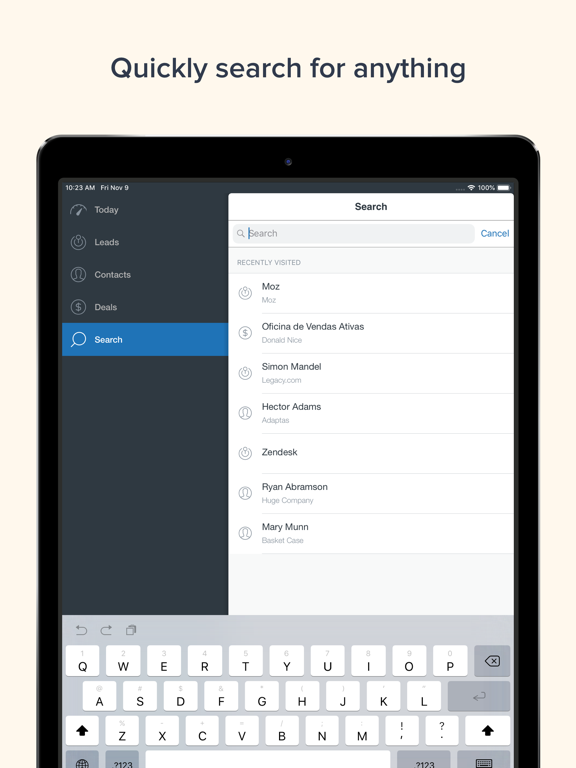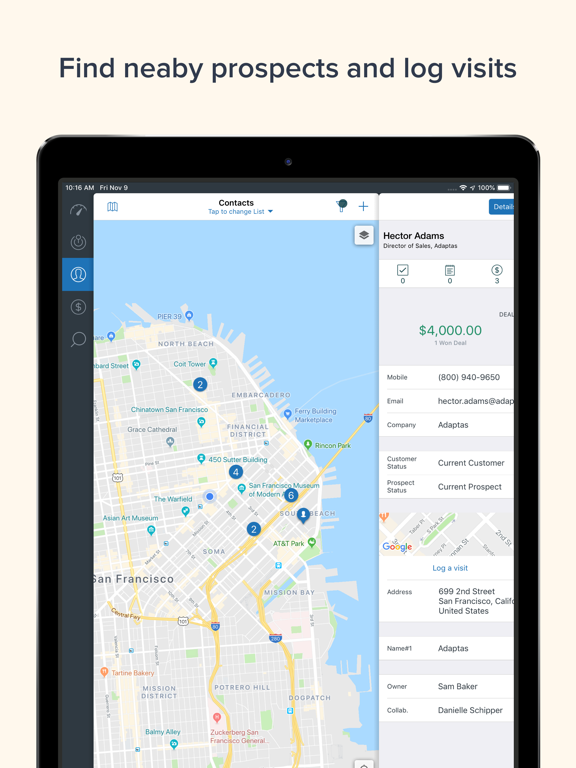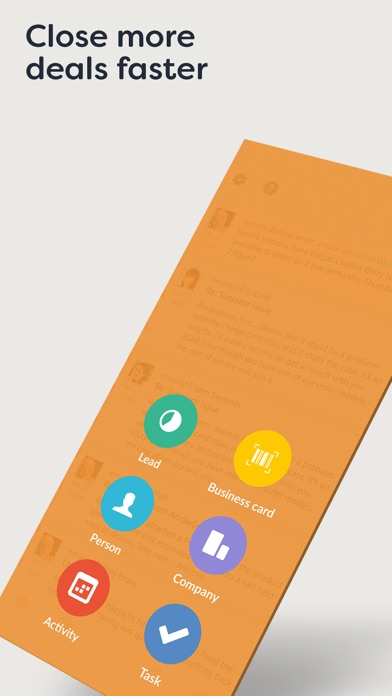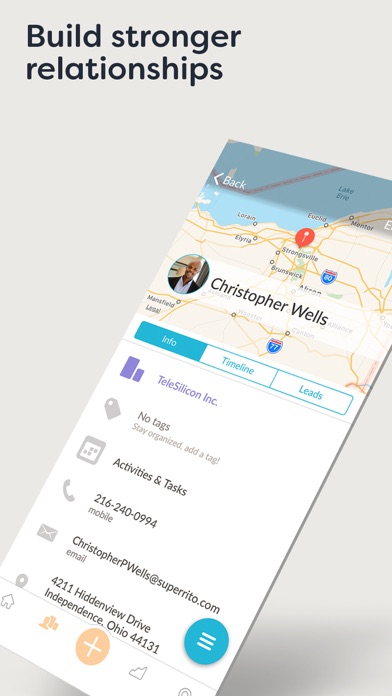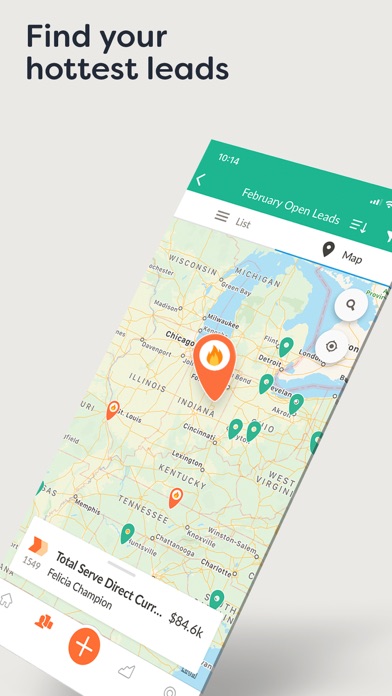If you are in sales or a related job field, and need some fantastic CRM tools, then check out our list of the best CRM apps for the iPhone. This list of apps contains a wide range of apps that are perfect for beginners and advanced users. Additionally, these apps are filled with many essential CRM features, functions and tools that you might not even know you need.
The best CRM apps for the iPhone
25 Sep 2021, by Rick Rockwell
Keap: Second Phone Line, the CRM app for iPhones allows you to keep your personal and work communication separate with a second phone number for business for your iPhone. Your 2nd line comes with unlimited business calls and text messages and your existing cell number stays private. No need to change phone numbers! You can also use the Keap CRM app as a phone number generator to easily secure a personalized number that’s perfect for your business.
- Includes built-in business contact management
- View customer details, notes, tasks, call history, messages, and more in one organized contact record
- Displays caller ID
- Create or change a phone number to exactly what you want
- Choose your own local number or change phone numbers to a customized number
- Automatically sends a text message from your business side line with auto-replies when you miss a call
- Stay connected to your leads and clients while you focus on family or work
With this CRM app for iPhone, you will make monday.com your central work hub. Downloading the Monday CRM app, you will join 70,000+ teams who get more done together! With the app you can access your work anytime, anywhere. This is No. 1 Productivity App (2019 Webby Award Winner).
- Keep everyone updated with real-time updates
- Connect with the right people (call or @mention)
- Know at a glance where everything is
- Track time and progress
- Prioritize with customizable notifications
- Automate repetitive work
- Invite teammates to watch the progress
Pipedrive is one of the most user-friendly CRM apps in the App Store. It has an excellent user interface which makes it easy to find all of your sales information on each client whenever you need it. You can create and access to do lists at any time, keep logs of all calls, and access customer details anywhere. You have the option of typing notes on each meeting with clients or recording voice notes on your meetings. You can also sync these notes with the apps web app to share on multiple devices. The app can also be used offline so you can update your app when out of Wi-Fi range or when you’re in the air. Users can also initiate calls or emails from within the app as well.
- Excellent user interface
- Create and access to do lists
- Keep call logs and access customer details anywhere
- Type or record meeting notes
- Work offline
The OnePageCRM app converts the complexity of sales into a simple to-do list. This simple customer relationship management (CRM) uses Getting Things Done [GTD] principles to help you convert leads to customers, reach sales targets and grow your business fast. With OnePage, salespeople can always stay on top of their sales pipeline, manage contacts, track sales, log calls or create tasks. You can sign up here
- A smart system to ensure you always follow up with contact
- Sync your contacts, notes and deals across all computers and devices you use
- Capture and update leads, prospects and contacts while you’re on the road and manage your sales pipeline
- Start making new calls, send text messages and emails in just one click
Insightly Customer Relationship Management (CRM) and project management is a leading cloud-based application built for businesses of all sizes. More than 1.5 million users in 200+ countries worldwide, trust Insightly to help grow their business by managing customer interactions, leads, sales opportunities and projects. The Insightly CRM app, one of the best CRM apps for iPhone is free and works in tandem with the Insightly CRM web application, so that your team has all key customer information on the go.
- Add new contacts on the fly, scan business cards or import them from your device’s address book
- Access task lists to see what’s upcoming and overdue
- Update sales opportunities from the field. And, when a deal is closed - mark it as won in a few taps.
- Save time by adding voice memos to leads and opportunities so everyone can be up-to-date on the progress.
- Receive notifications for example when a lead gets assigned, reps can receive push notifications.
Freshsales CRM for iPhone is a cloud-based customer relationship management. This iPhone CRM comes with built-in phone and email, event tracking, contact scoring, automation, and integrations with a variety of apps. The Freshsales mobile app for iOS makes it easy for you to access your customer data and track your sales pipeline on your favorite Apple device, wherever you are.
- Easy for you to access your customer
- Easy to track your sales pipeline
- Get quick context into your tasks and appointments for the day
- Manage your appointments
- Access Google Maps right from the app and even book an Uber to the location of your meeting
- Add contacts, accounts, and deals, make phone calls, send emails and more
- All edits are automatically synced with your Freshsales web app
Access your Capsule account wherever you go. One of the best iPhone CRM apps for the iPhone, Capsule provides access to your contacts, tasks, opportunities, cases and more. The Capsule CRM app for iPhone is the easy online CRM for doing business. Use Capsule to keep track of the people and companies you do business with, communications with them, opportunities in the pipeline and what needs to be done when.
- Access, add or update your data even when you're offline
- See latest activity and updates from your co-workers
- Start calls or emails directly from a contact's profile
- View a contact's location on the map
- See history of emails and notes about a contact
The amoCRm app is the world’s first messaging-powered CRM. Multi-channel communication lets you converse through messengers, emails, and calls from a single app. Now every interaction with your customers can be a personalized one-on-one dialogue. Plus, managers love this crm app for iPhone for its powerful analytics, reporting and automation tools. It’s the perfect messenger-based sales solution for entrepreneurs and SMBs.
- You get all the stats you need before your eyes
- All interactions in a single feed
- 100% integrated with messaging apps
- All communication tools united
- Select up to five attachments at once to send as messages or as attachments
Always Be In Contact is an excellent app for handling customer relationship management. You can organize your contacts into three separate categories: leads, prospects, and sold. In order to build your contacts within the CRM app it allows you to transfer your contacts directly from your iPhone or you can create news ones from within the app itself. Users can also set default reminders to follow up with a contact in any category and the time frame for doing this can be adjusted. Other features include compatibility with Apple Watch and there’s a note taking function as well.
- Organize contacts into three separate categories
- Import contacts from iPhone
- Create new contacts within the app
- Set default reminders
- Apple Watch compatibility and note taking feature
Salesbox CRM - The Sales CRM
The purpose of CRM is to develop and grow relationships with customers with the ultimate goal of improved profitability and that’s exactly what Salesbox CRM was designed for. This innovative app includes an intelligent guide that learns as you add information, analyzes the data, and provides suggestions for reaching your target market. On top of that the app is also fully integrated with the iPhones mail, calendar, and camera apps. You can also use Dropbox for storage and you can exchange information with Google Docs and Office365 as well. This CRM app is similar to Microsoft Dynamics 365 Sales.
- Intelligent guide
- Provides suggestions for reaching target market
- Integrated with mail, calendar, and camera
- Use Dropbox for storage
- Exchange information with Google Docs and Office365
Most CRM apps are missing one ingredient or another, but not Cloze this is a complete customer relationship management system that acts like your own personal assistant. It allows you to organize and interact with all of your contacts. You can bookmark a message and the app will automatically remind you to follow up with that customer after a set period of time. Even if you don’t bookmark a message if you don’t receive a reply the app will notify you of this and you can also receive notifications when an email you sent is opened or a link is clicked on. Other features include email templates, mail merge, automatically scheduled emails, and support for multiple email programs as well as Office365.
- Organize and interact with contacts
- Bookmark messages to create automatic follow up reminders
- Notifies you if customers don’t respond
- Email templates, mail merge, and scheduled emails
- Support for multiple mail programs and Office365
One of the most important aspects of customer relationship management is a top-quality contact manager and CircleBack is as good as anything else in the App Store. This app not only provides an organized solution for tracking your contacts, it can also find new contacts for you by taking the information out of email signatures you receive. When an existing contact updates their information the app will automatically apply the changes for you as well. Contacts can be imported from Outlook, Gmail, Office365, LinkedIn, and others. You can separate your contacts into specific groups based on their relationship to you and you can sync across multiple platforms as well.
- Organized contact tracking solution
- It can find new contacts from email signatures
- Updates when contacts change their information automatically
- Import from Outlook, Gmail, Office365, and LinkedIn
- Group contacts and sync across multiple platforms
ForceManager Mobile CRM is a sales manager’s dream. This comprehensive app not only helps you track your contacts and interactions with them, it lets you track actual sales with each contact and it will notify you if sales with that contact need improvement. You can keep notes on each contact in the conventional way or you can use the integrated voice recognition technology to leave recorded notes. The app also features geo location capabilities to create a visual picture of your sales by territory and client. You have access to full reports of your individual sales and your team’s sales. Unfortunately all of this comes at a price. The free app is only a 15 day trial after that you’ll have to sign up for a monthly or yearly subscription. ForceManager Mobile CRM app review
- Track contacts and interact with them
- Track sales and receive notifications of areas that need improvement
- Keep conventional or voice notes
- Geo location capabilities
- Full individual and team reports are included
Some of us work better when we can visualize the task at hand and Map My Customer is a perfect app for salespeople that work better when they can visualize their territory. The app uses your existing contact list to populate a map with color coded pins that let you see at a glance where your contacts are located physically. It also allows you to do other things that CRM apps do such as track progress with each customer, follow up with customers, and document those interactions across multiple platforms. You can sync your data with an Excel spreadsheet, Salesforce, and QuickBooks. You can also share your information with other team members. The app will help you create sales routes when you’re ready to head out on the road, but this feature does require a subscription.
- Uses existing contact list
- Create pins to track each contacts location on a sales map
- Color coded pins
- Track customer progress, follow up, and document each interaction
- Compatible with Excel, Salesforce, and QuickBooks
Zendesk Sell, formerly known as Base CRM and Sales Tracking, is one of the most complete CRM apps in the App Store. Not only does it allow the user to track all sales contacts, it also makes it easy to keep detailed notes on each contact. The app makes it simple to track cold calling strategies and it even includes the capability of keeping recorded notes as well. When you’re ready to send a message to a prospective customer you can use one of the included email templates to streamline the process and you can receive email notifications from within the app. Perhaps one of the apps most useful features is the use of smart list integration and complete communication tracking using those lists. Base CRM and Sales Tracking app review
- Track all sales contacts
- Make detailed notes on each contact
- Create and monitor cold calling strategies
- Keep recorded notes
- Email templates, notifications, and smart list integration
Nutshell is a great visual CRM app that allows salespeople to keep detailed information on all of their sales contacts. Users of this app can add sales contacts from their existing iPhone contacts, they can add contacts manually, or the can scan business cards to add contacts as well. All meeting and call notes can be logged in real time and it doesn’t matter whether you’re online or offline. Users of this app can also set alerts for any sales related activity as the need arises. Emails and calls can be launched from within the app and notes from these communications can be added with little effort. The app does require a subscription though – the free trial only lasts for 14 days.
- Great visual CRM app
- Add contacts from iPhone, manually, or from scanned business cards
- Log meeting and call notes in real time
- Works online of offline
- Set sales alerts