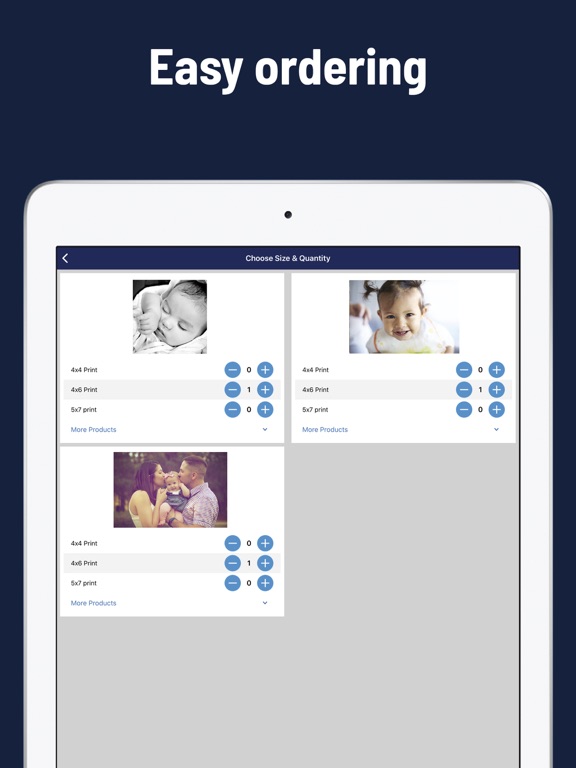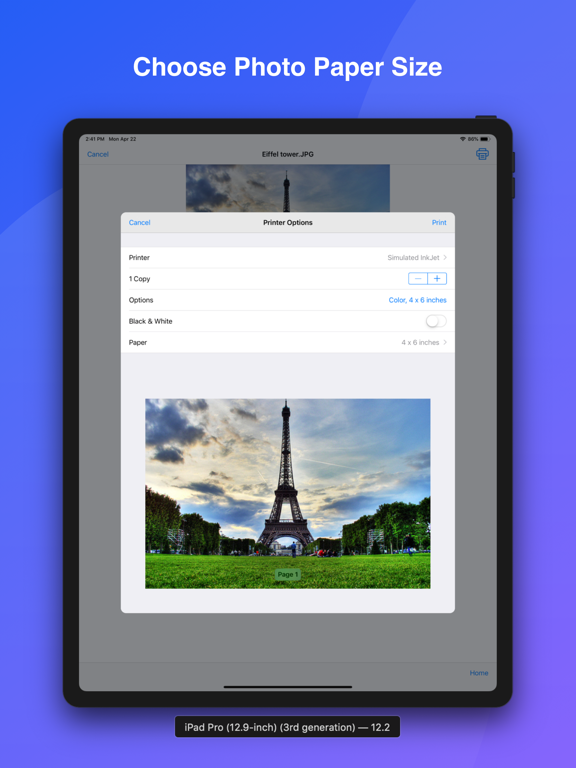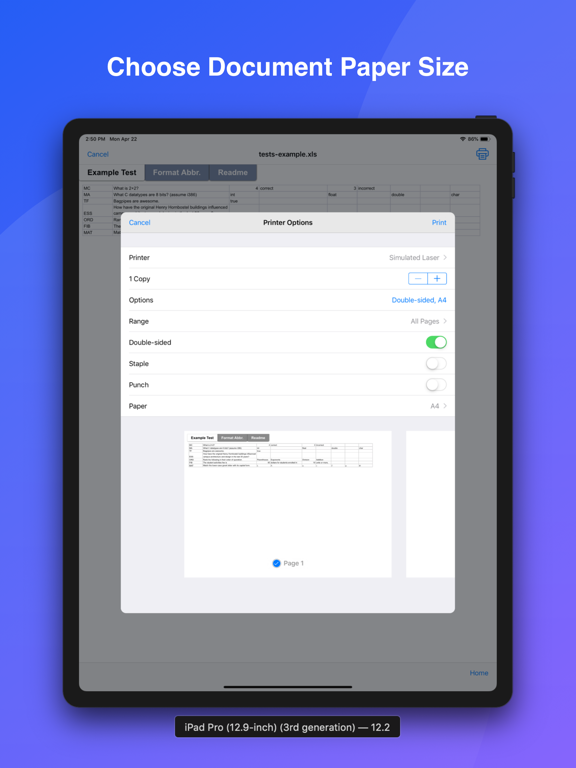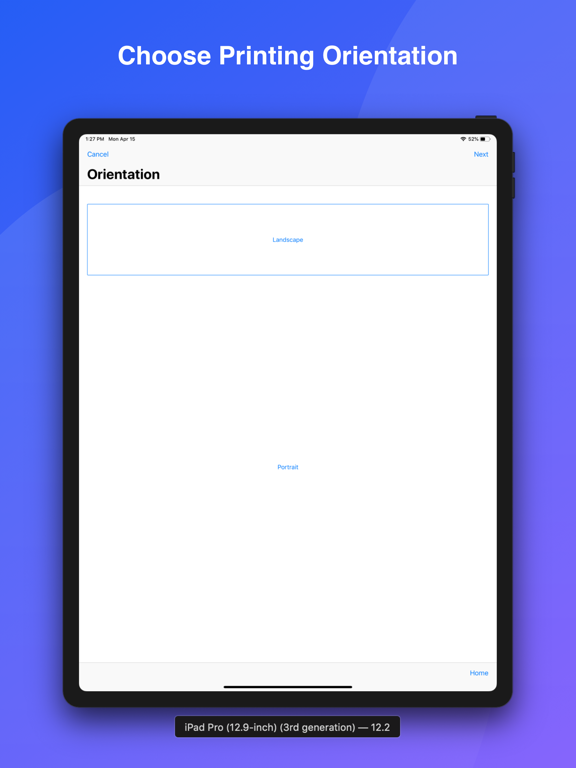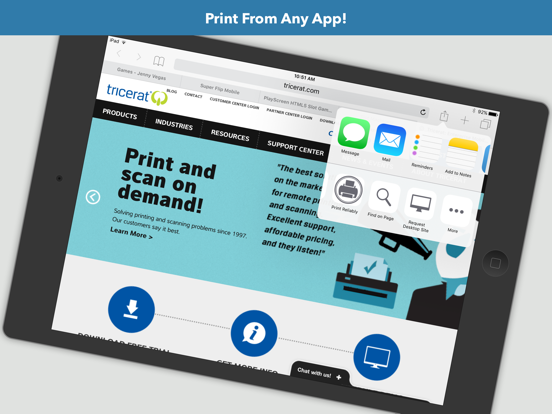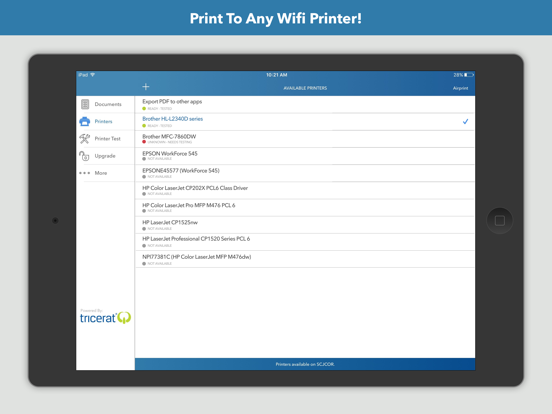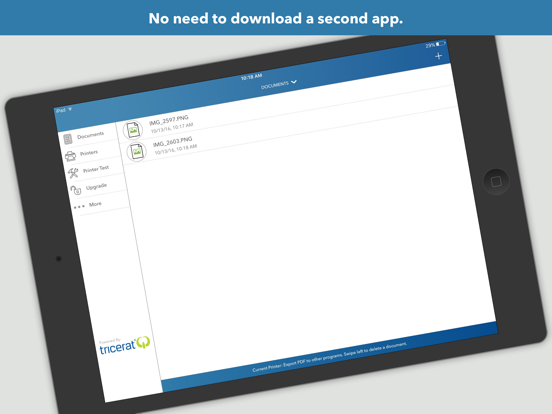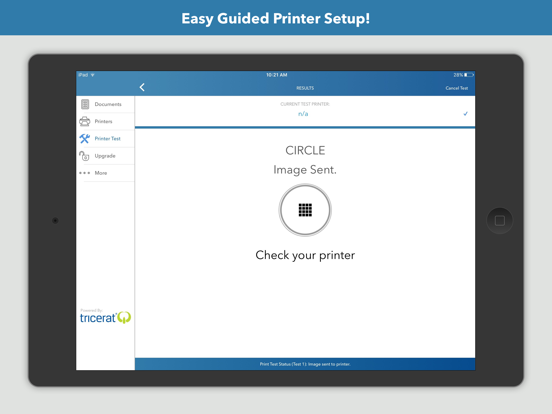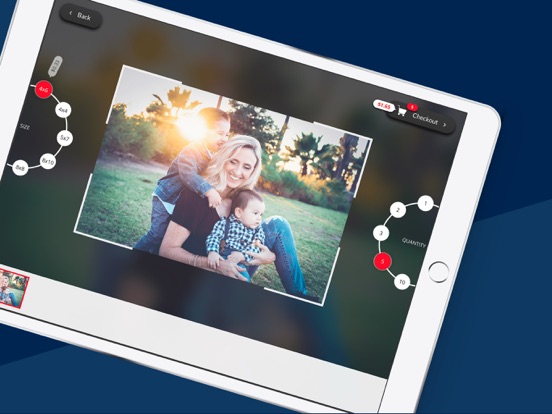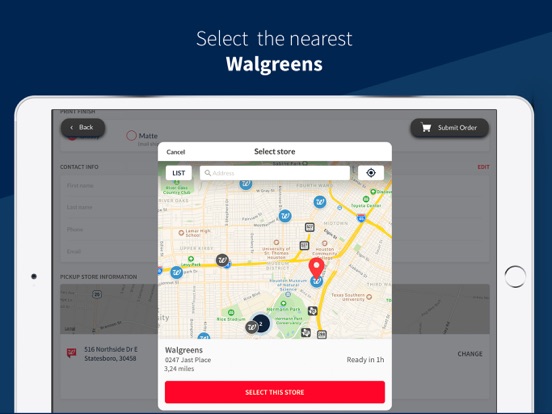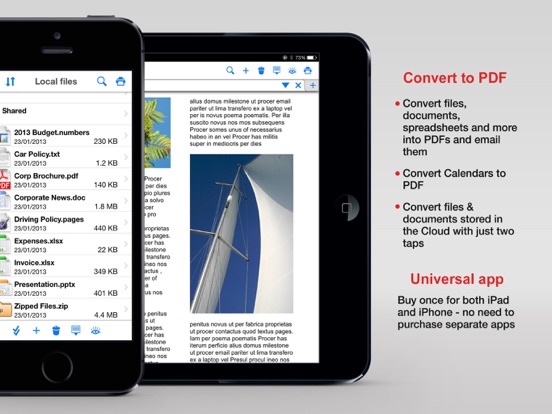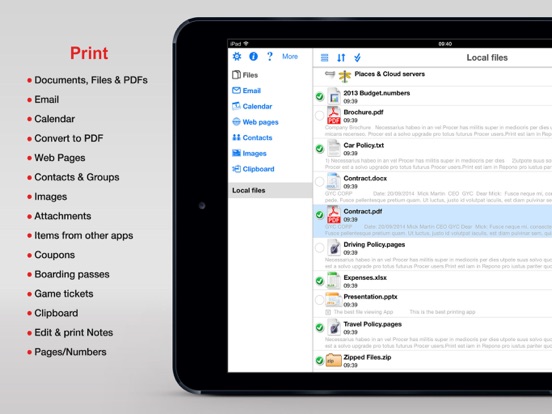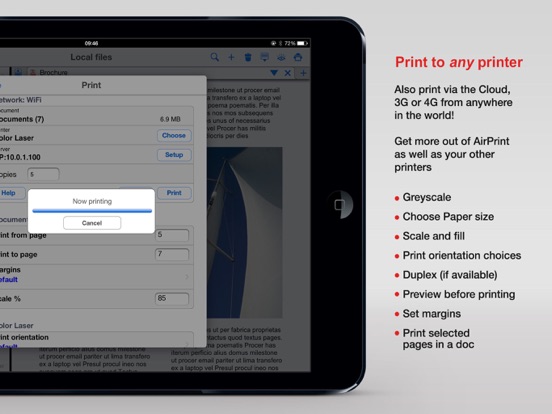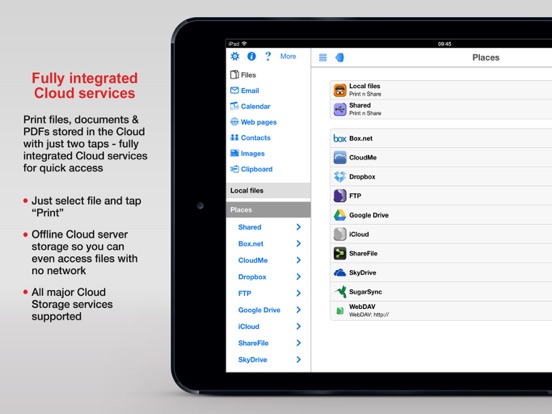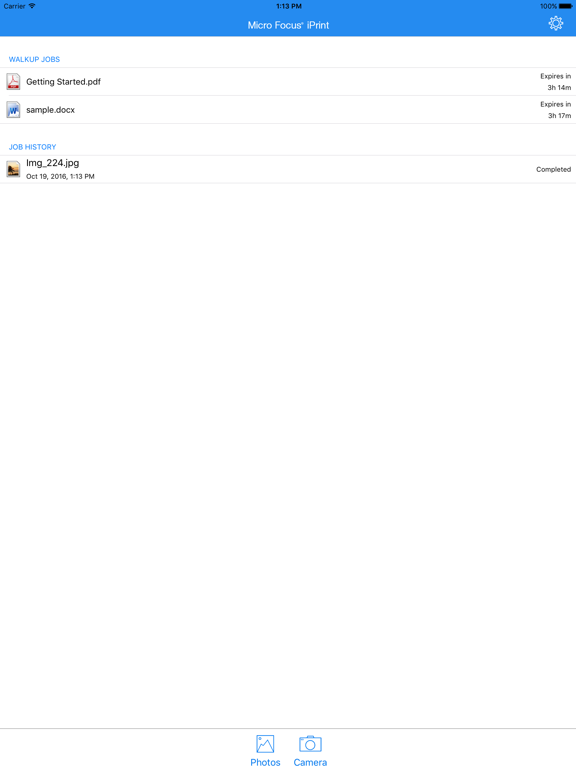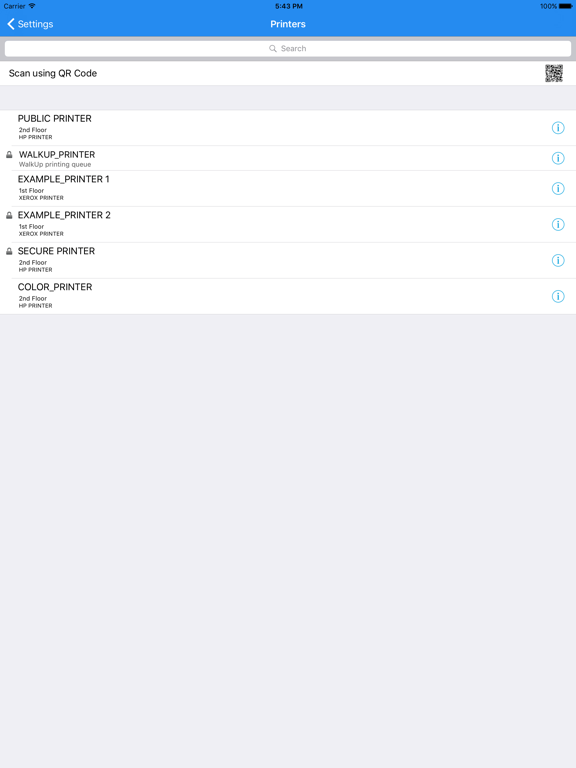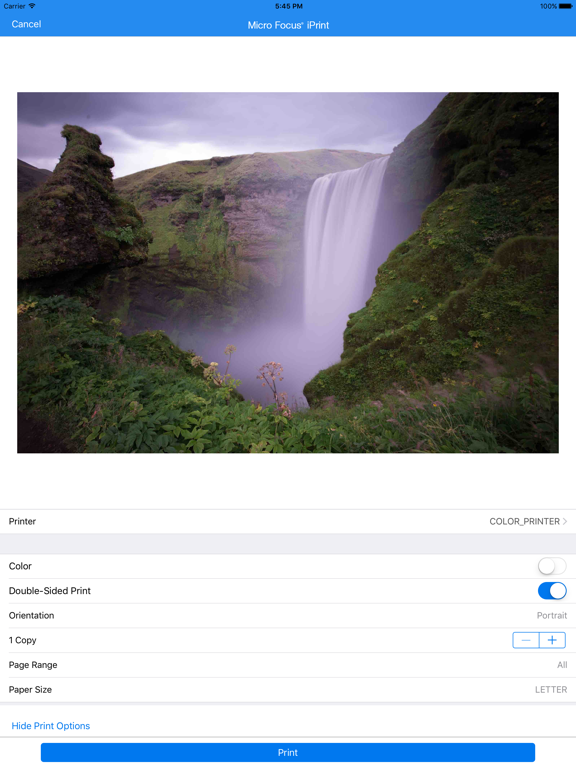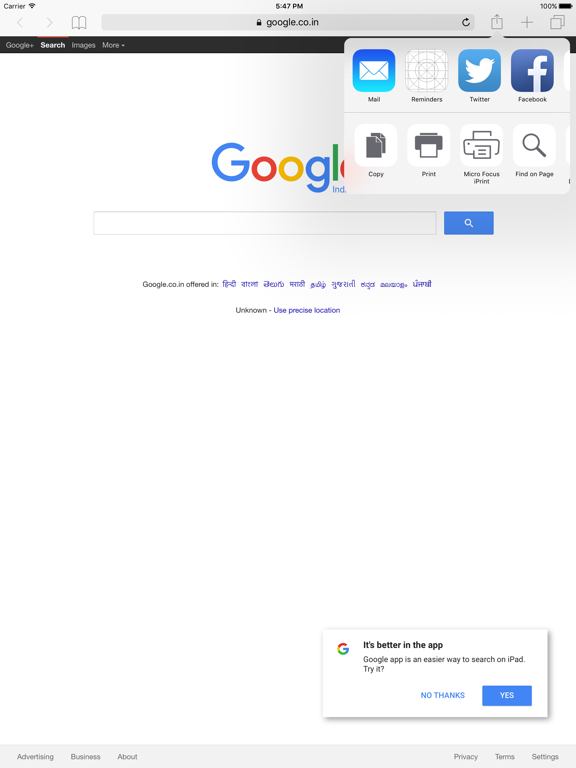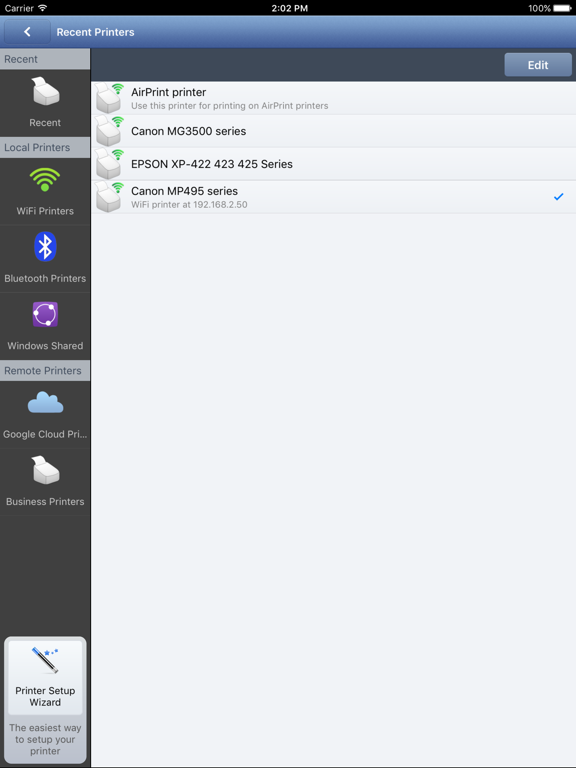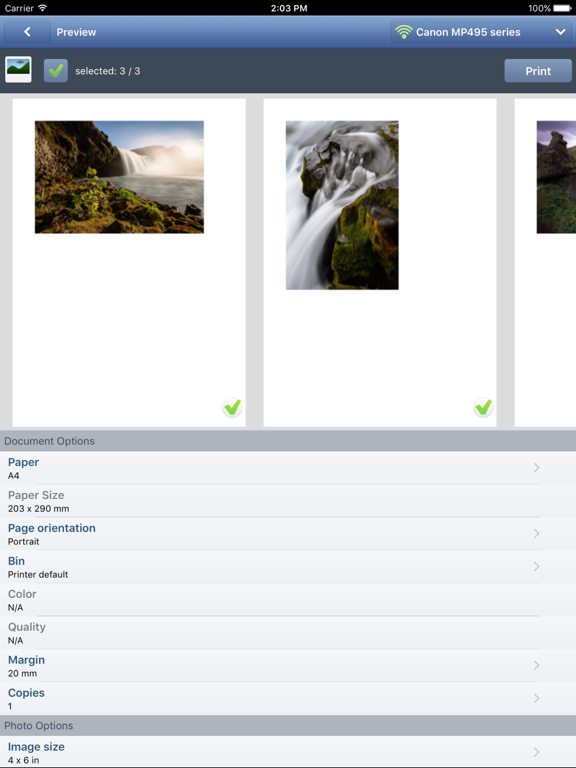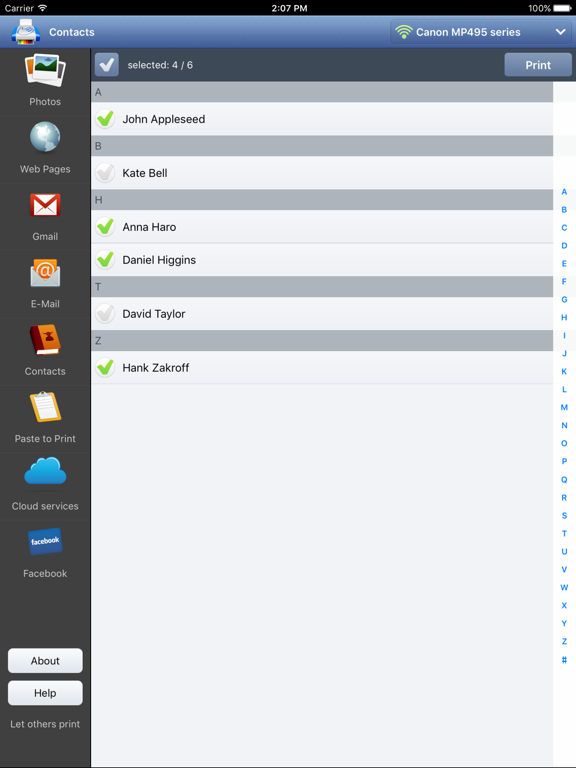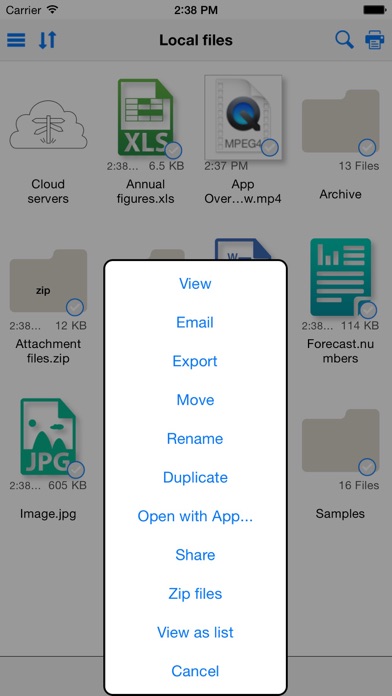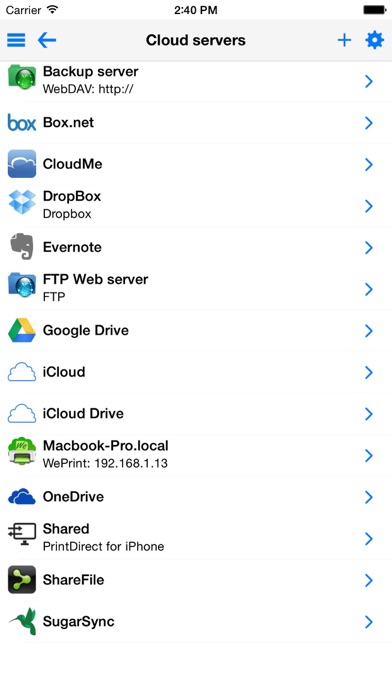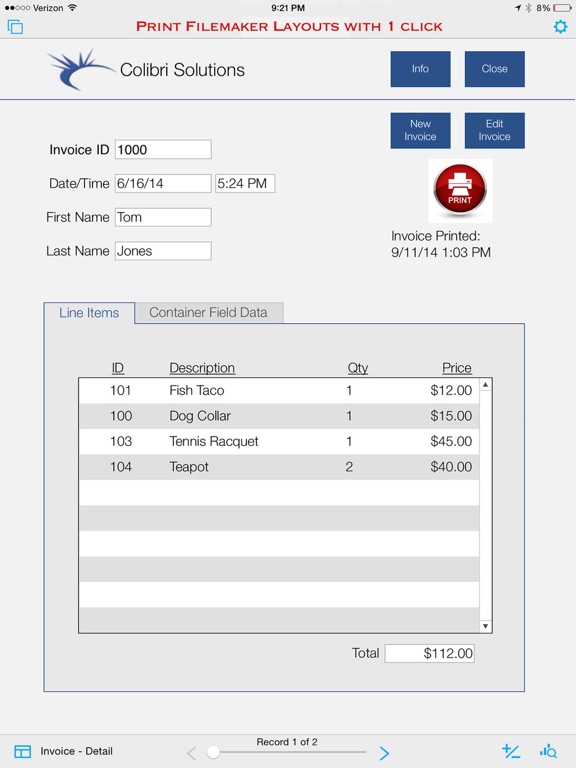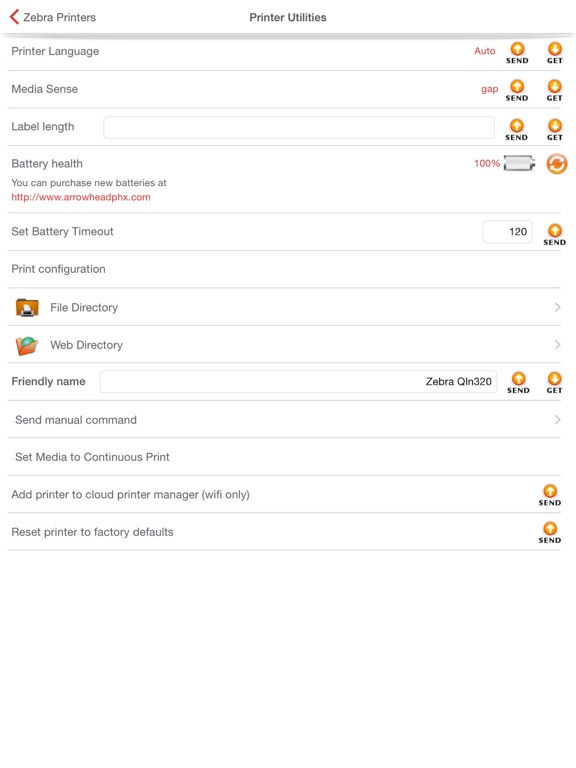Loaded with all sorts of optimal features, these printer apps will help you to easily print your files from wherever you are. Connect quickly to printers, scan documents, save files, print web pages and a wide range of additional features that you might have never even thought of. So, whether it’s for personal or professional needs, these best iPhone printer apps are a must have.
Best printer apps for iPhone-2021
10 Feb 2021, by Rick Rockwell
This app is a photo printer for iPhone. With this picture printing app for iPhone, Walmart Photo Prints is Now Available - Ready in 1 Hour.
Photo prints are now available at your local Walmart photo center with Pic Print. Print locally. Save time & money. Simple & affordable, Pic Print supports photo printing at major retailers.
- Skip the queues for the Walmart photo kiosk
- Order from your phone at Walmart pharmacy with 1-hour pickup
- Print photos at a local Walmart photo center or at Target photo, Bartell, Walgreens, Duane Reade, CVS, Navarro, Longs Drugs & more
- High quality prints
- Best prices
Check out this post about best small printer if you are looking to learn more on a broader topic.
Printer iPrint is one of the smartest printer app you can find in the app store. It supports more than 22 printers including All Apple AirPrint printers, HP AirPrint, Brother AirPrint, Epson AirPrint, Canon AirPrint, Lenovo AirPrint, Toshiba AirPrint, Samsung AirPrint, Aurora AirPrint, Sharp AirPrint, Fuji Xerox AirPrint, Dell AirPrint and more...
- Print Photos, Documents(PDF,Word,Excel,PowerPoint,Keynote,jpg,png & Rtf)
- Printer iPrint automatically resizes paper size base on your printer capability and the type of document
- Print colors Photo in Black & White or Your Color Documents in Black & White by choosing that option
- Choose between print Photos or Documents in Landscape or Portrait
- Access any file on the cloud of your choice anytime, anywhere and print from anywhere there is a printer.
With this tool, you can connect to any printer on a local Wi-Fi network or Mac. Additionally, you can connect to non AirPrint printers without needing additional software. Print Reliably has an impressive guide to help you set up your iPhone printing network at the home or the office. Take complete control of your printing endeavors through this app. Users can print documents, spreadsheets, web site information and photos. However, the photos will come out with a watermark on them. There’s an in-app purchase to remove the watermark. When it’s all said and done, this is easily one of the best printer apps for the iOS. Print Reliably app review
- Print on any printer connected to a local Wi-Fi network or Mac
- Print on non AirPrint printers
- Thorough guide to help you set up your printing system
- Can print all sorts of files, documents and photos
- In-app purchase to remove watermark from photos
If you take photos, and print them at Walgreens, then this app is for you. In fact, you might even consider this service after checking out the features of this app. Download the app, select the nearest Walgreens store, choose your photos, select the print size, choose quantity and decide if you want to pick them up or have them delivered for a small fee. That’s it. The professional photo printing services will make your images look like a million bucks. And the best part, you can get your photos all within an hour.
- Print photos for under an hour at Walgreens
- Very easy and simple app to use
- Can edit photos through this app
- Pick-up or have photos delivered
- Exclusive deals and coupons on photo printing costs
This powerful printer app allows you to print on any printer connected to a Wi-Fi network. You can print files, documents, web pages, photos, attachments, and much more. There’s a wide range of print features and settings that will surely meet any printing need. Some of the best features are print previews, print from other apps on your phone and the ability to read or view all of the popular types of files like PDF, Office, etc. There’s an in-app purchase to upgrade the app and access even more premium features like converting PDF files, calendar printing and setting calendar reminders.
- One of the most powerful printing apps for the iOS
- Print any type of file, Print from other apps
- Preview your prints, View all major file types
- Works on iPad too, Print via Wi-Fi, USB or Bluetooth
- In-app purchase for upgrade and more features
Micro Focus iPrint is geared toward businesses and corporations. It provides secure enterprise printing services and integrates with any corporate printer. The app will list all available printers that are iPrint enabled. You can set access restrictions for printing, scan a QR code, choose various print options and settings, print from other apps using the iPrint app extension and more. This app requires that businesses deploy the Micro Focus iPrint Appliance. There’s also a desktop version if desired.
- Geared towards corporations
- Secure enterprise printing services
- Lists all corporate printers that are iPrint enabled
- Uses an iPrint extension to print from other apps
- Must deploy Micro Focus iPrint Appliance
This is the premium version of the PrintHand Mobile Print app. There’s also a free version but, it has limited features. In this version, users can print photos, text, documents, files, web pages and more. Print via Wi-Fi, Google Cloud Print or Windows Printer Sharing. It comes with a nice looking user interface, which is easy to use and navigate. The Manage Printers section gives u full control over printer options and you can even use the Printer Setup Wizard to add a specific printer to this section. Ultimately, this premium app is a portable printer system that meets all of your printing needs.
- Print via Wi-Fi, Google Cloud Print and Windows Printer Sharing
- Nice looking user interface, Easy to navigate
- Print all sorts of files including phots and web pages
- Add specific printers to your Manage Printers section
- There’s also a free version to test out the app
Print directly to any printer that you can access via Wi-Fi, USB, Bluetooth or home and office networks. Use popular office apps to print documents, print from web pages, find files on your iDevice, print from other apps and more. This app works on your iPad also, which makes it a very appealing universal printing tool. There’s an efficient file management system, copy and transfer files, view and print from calendar, full email integration and much more. There’s an in-app purchase for full document view.
- A universal printer app with a wide range of features
- Print files, documents, web pages, text and more
- Print on printers via Wi-Fi, USB or Bluetooth
- File management system, Copy and Transfer files
- In app purchase for full document view
Here’s an app that will meet all of your printing and scanning needs. You can print or scan variables to stored formats, import data, select records to print, select files to print, scan data to CSV files, save to Dopbox and more. It also offers the basic print functions that we all have come to expect in a solid printer app like printing all files, print anywhere, user friendly and print from all kinds of sources. This app has in-app purchases for number of prints. You can also choose the annual subscription option.
- Offers simple and advanced print features
- Print or Scan variables, Import data to CSV or Dropbox
- Print all kinds of files, Print from apps or cloud services
- User friendly interface, Easy to set up printers
- In-app purchases for prints or annual subscription