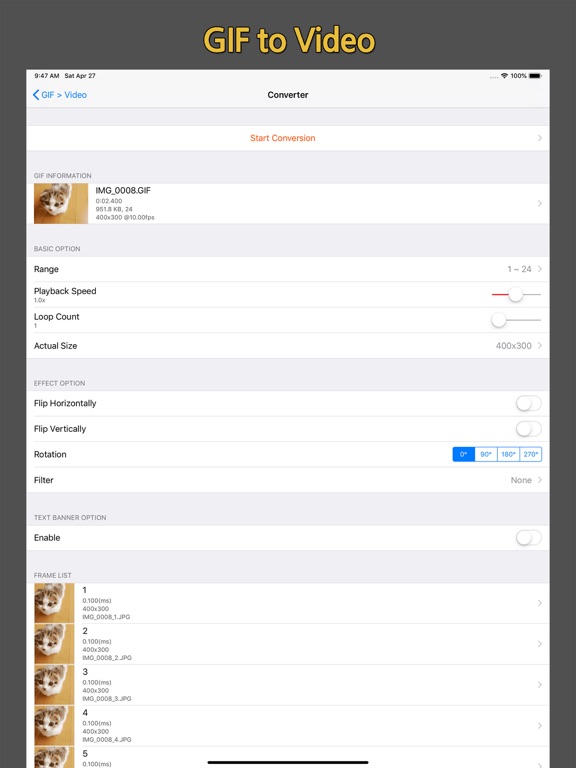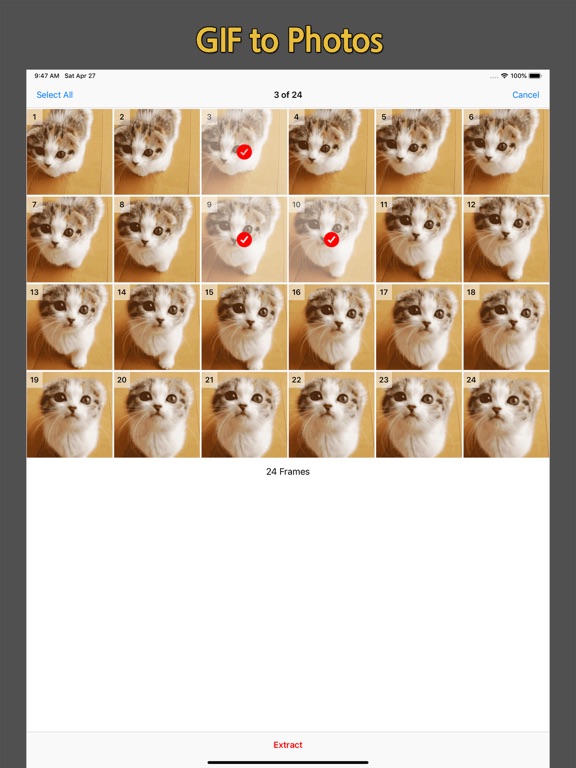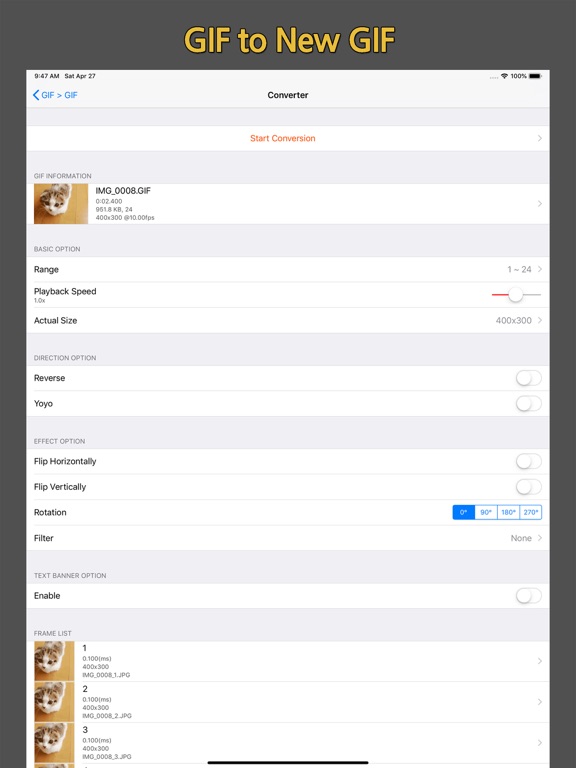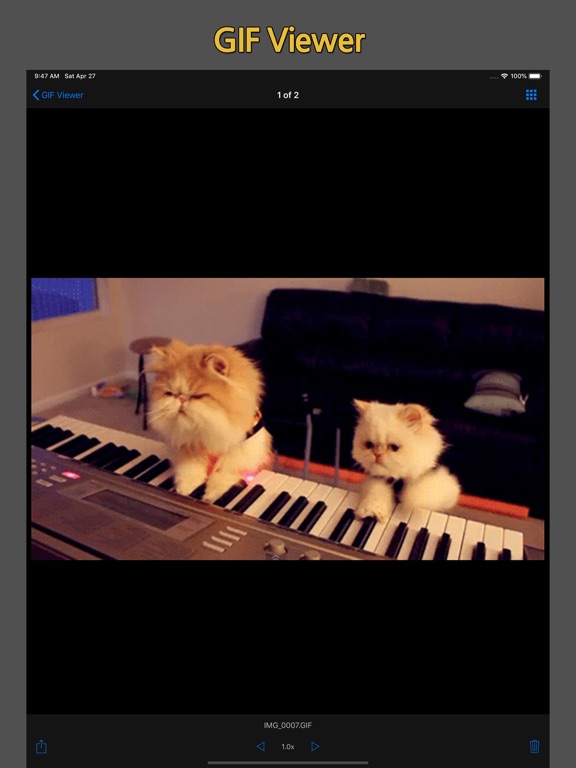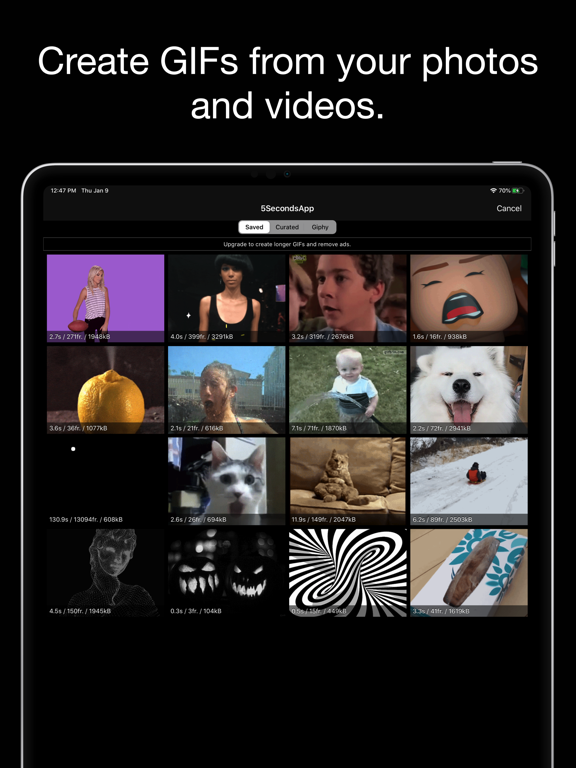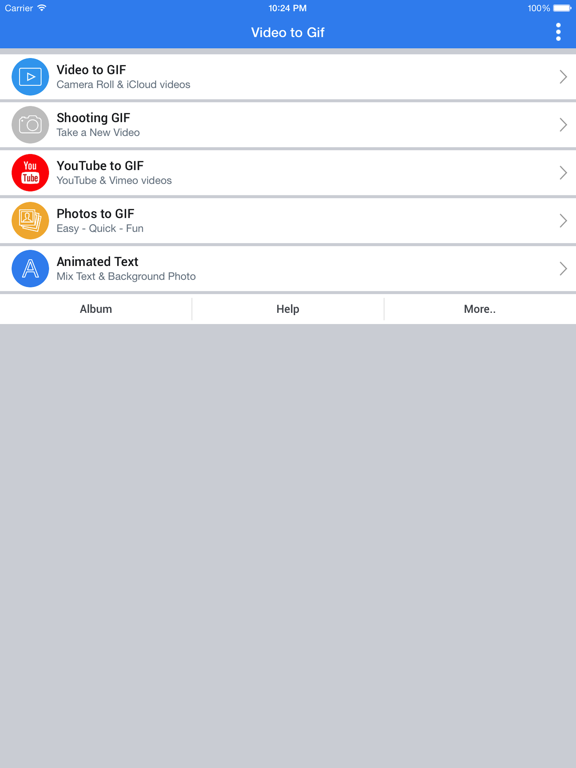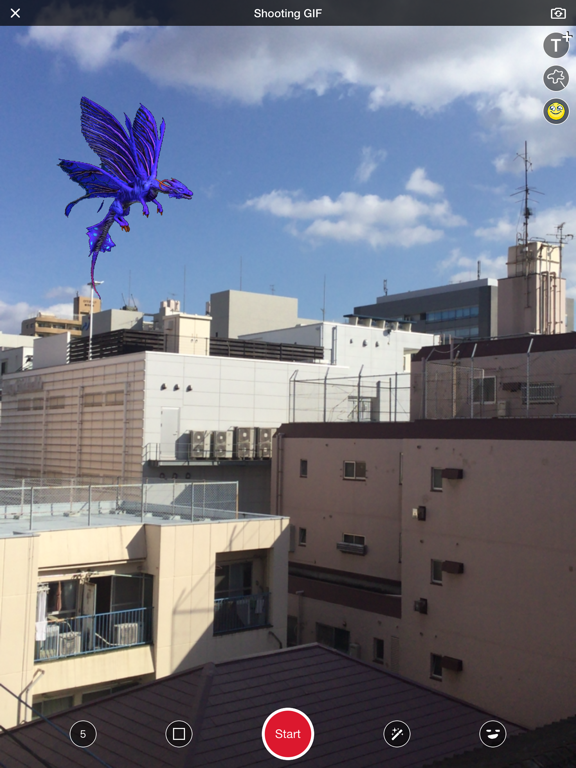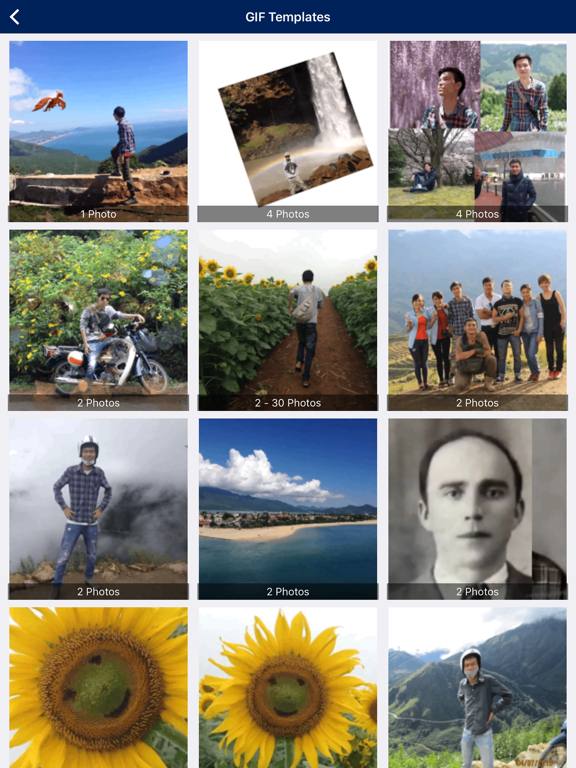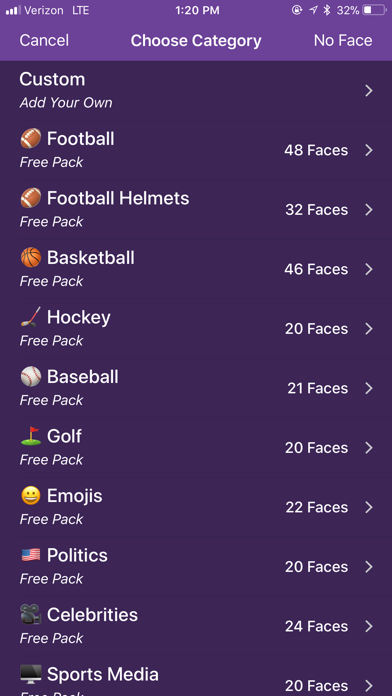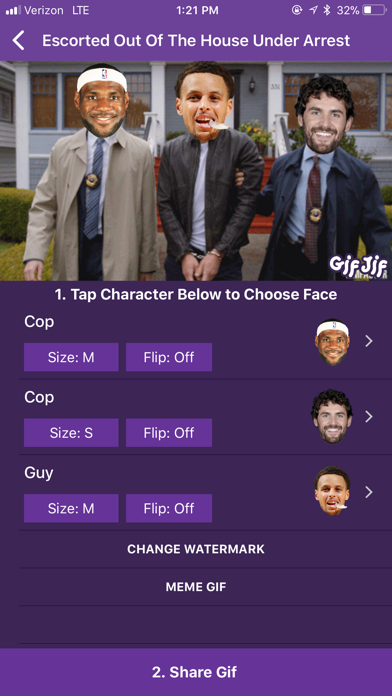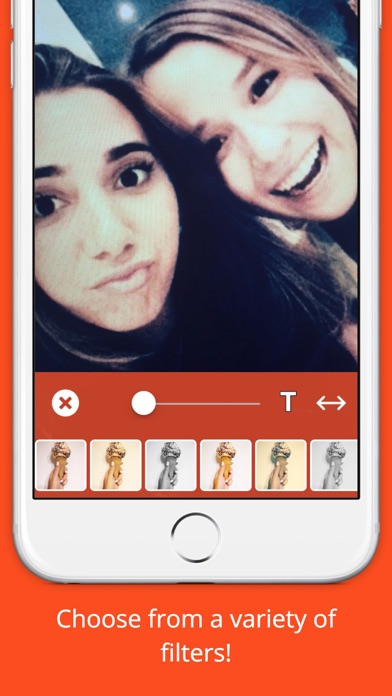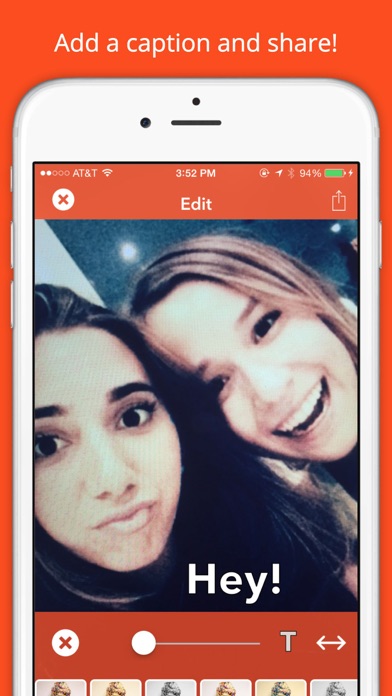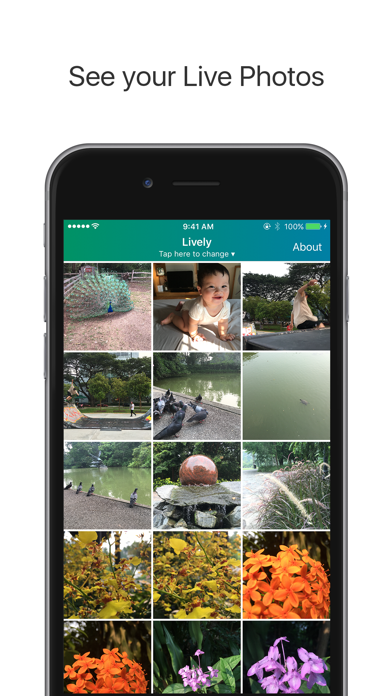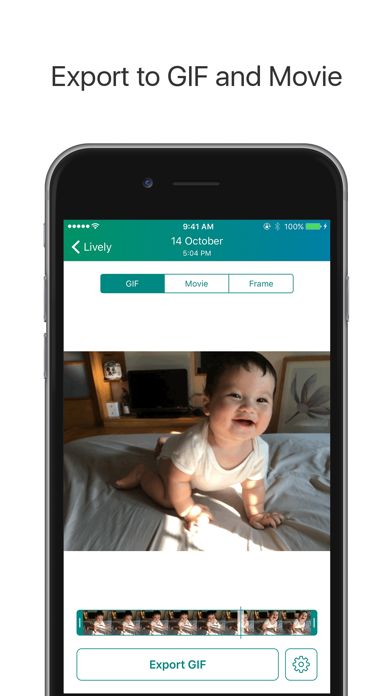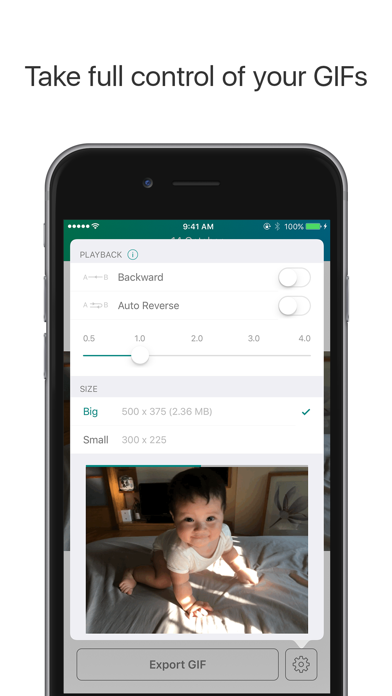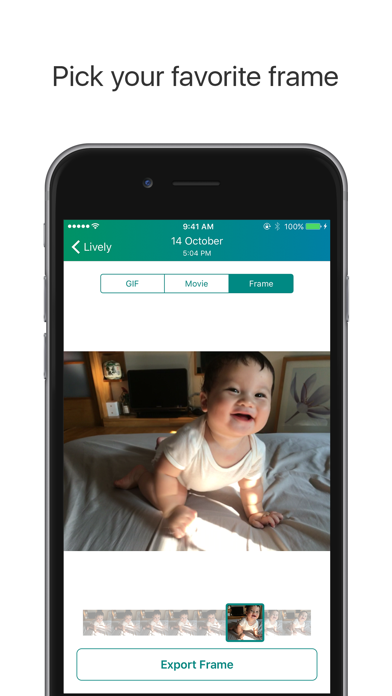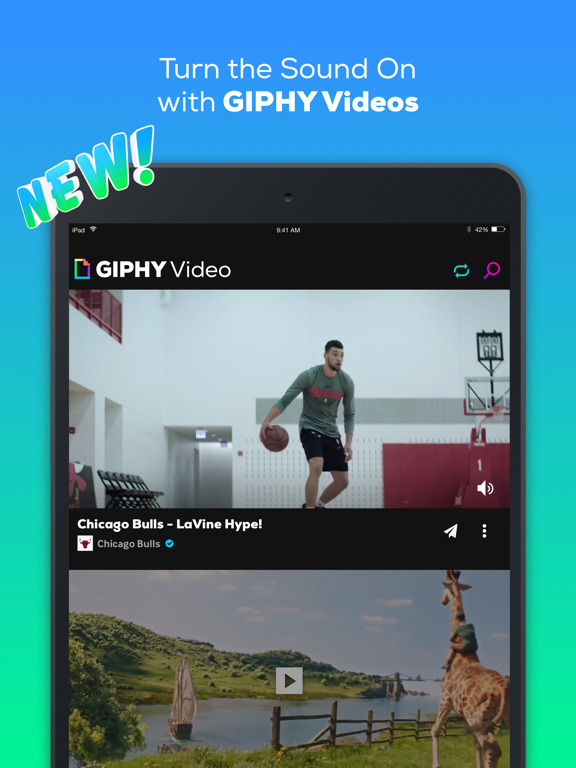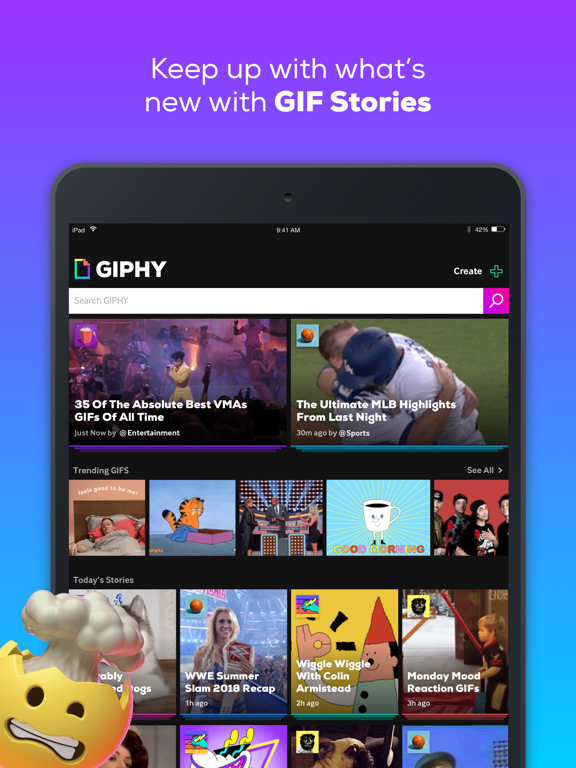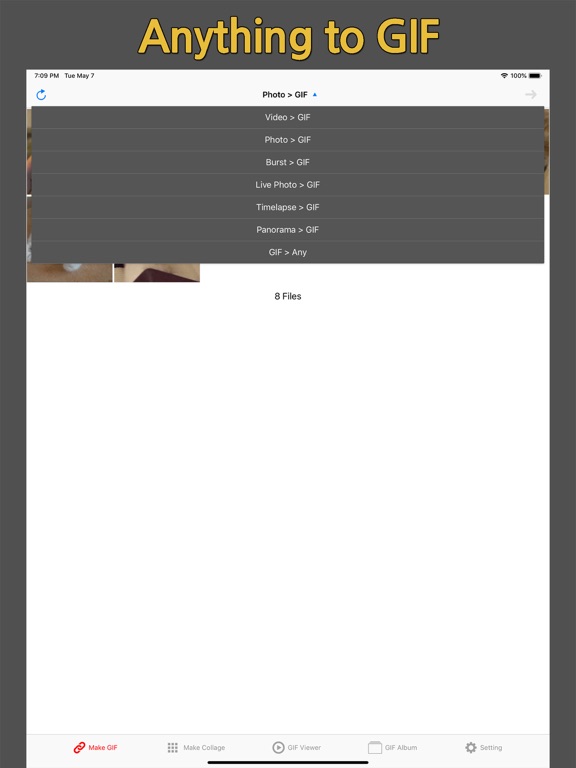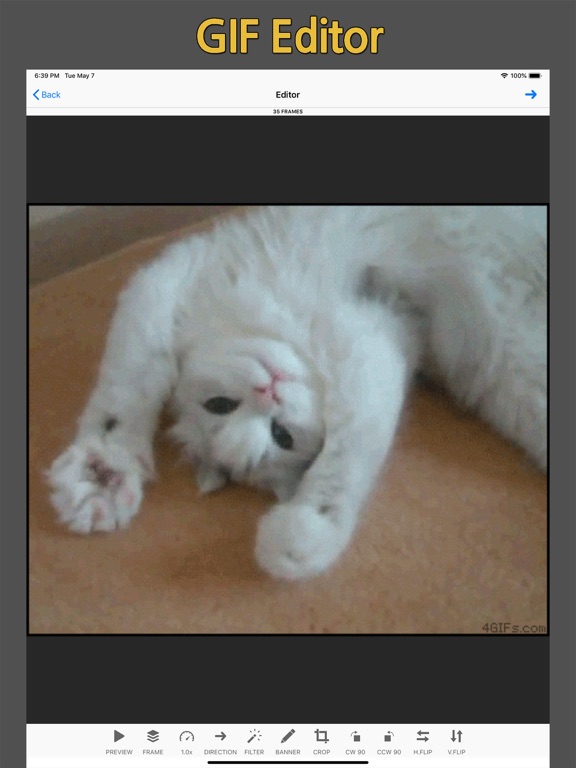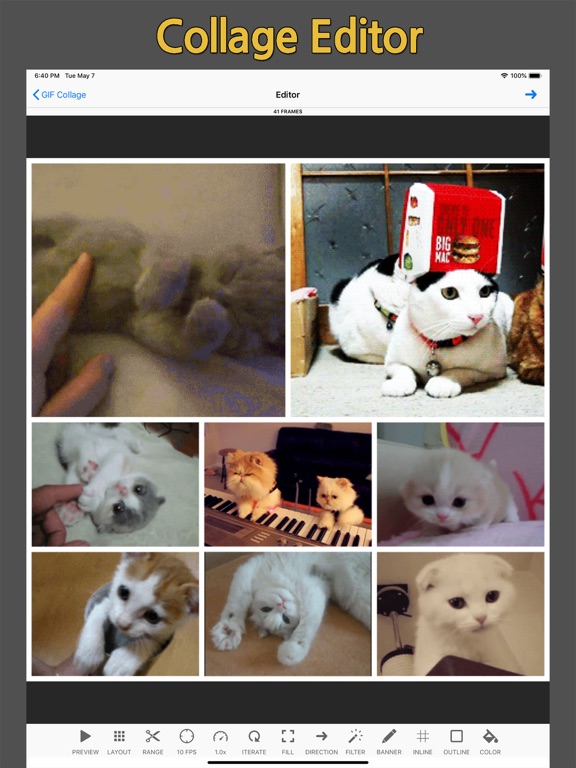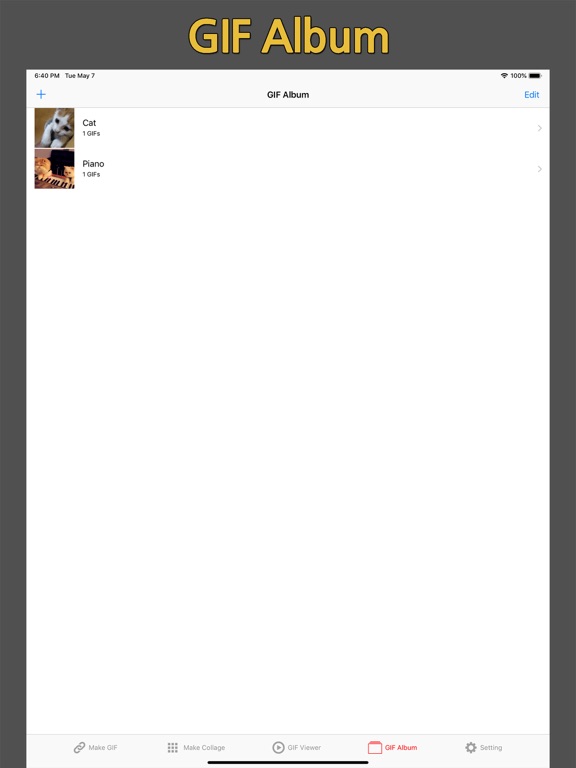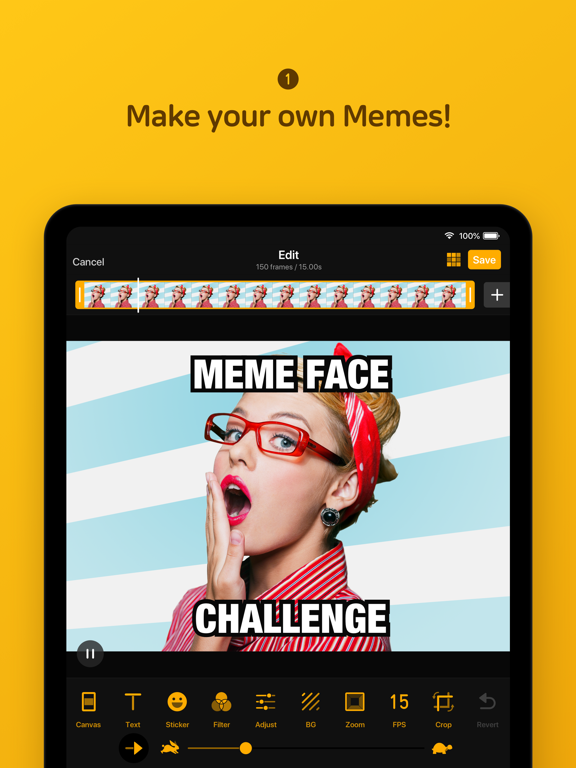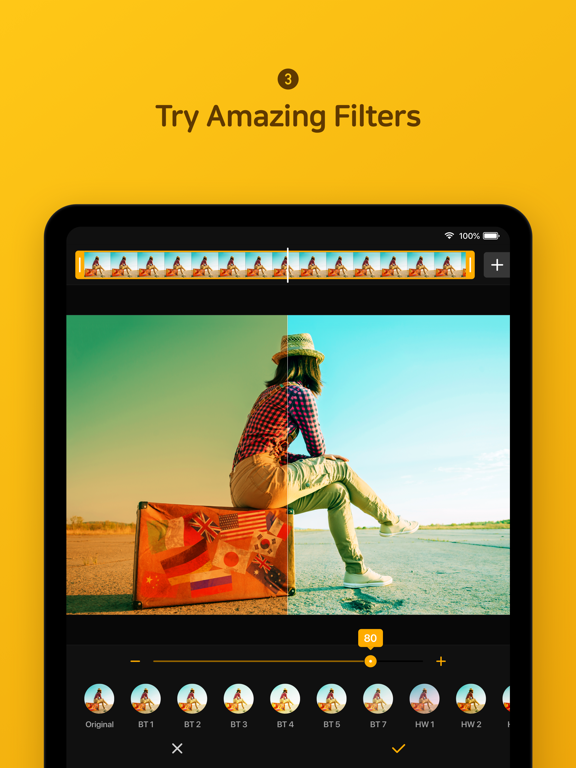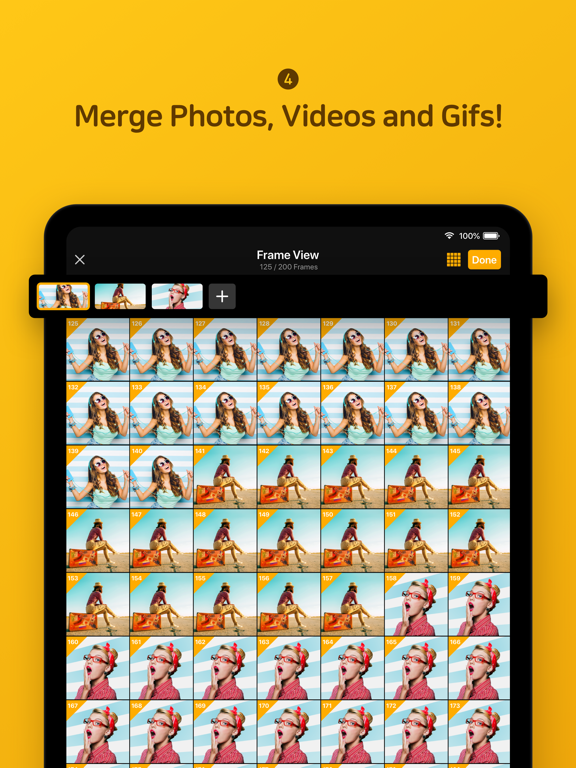GIFs are fun ways to express yourselves across a wide range of platforms. With our list of apps, not only can you share GIFs with friends or followers, you can also create your own GIFs. From beginners to seasoned GIF creators, this list has something for everyone. Add a little creativity and silliness to your Social Media, put a smile on the face of a loved one, or entertain your Social Media friends. Check out our best GIF apps for the iPhone and start creating or sharing GIFs today.
The best GIF apps for the iPhone
20 Aug 2021, by Rick Rockwell
Do you want to convert animated GIFs to videos and photos? Or, do you want to re-encode GIFs with new options? Then, why don't you use 'GIF Cracker'? With this video GIF app, you can convert GIFs to videos and photos, or re-encode GIFs easily. Just download the app and enjoy GIF Cracking!
- Convert GIFs to videos and photos!
- Re-encode GIFs with new options!
- iPhone/iPad Universal App!
This app is a highly user-friendly GIF making app, which lets users create amazing GIFs using captured media such as photos, videos, Live Photos, burst photos, and more. Users can also throw in an animated PNG or other saved media to create the GIFs. Editing is easy and detailed, as users can pick out each frame, as well as calibrate the speed of their GIFs. Completed works can be saved in different formats for the user's convenience. Social media integration makes it very easy and straightforward to share. 5secondsapp app review
- Create amazing GIFs using captured or other saved media
- Edit GIF frames to the last detail
- Calibrate the speed of your GIFs
- Social media integration
- Save GIFs in various formats
Whether you want to create new GIFs using your own camera, or import saved images and videos, or even create a GIF out of YouTube videos, this app will help you do it all. You can also animate text and create GIFs out of that using animation templates that are included in the app. Aside from social media integration, this app will also create a URL for your GIF which you can use wherever you like. This is a free, ad-supported app which leaves no trace of watermarks on the GIFs you create. Ads can be removed using an IAP of $1.99.
- Free app
- No watermarks
- Create GIFs out of YouTube videos
- Create URL for GIFs
- Create GIFs using text only
With it’s biggest update ever. GifJif now has over 15,000 GIFs, including all of your favorite clips, memes and videos. Add your face to any GIF in our library, and create hilarious viral content in seconds. For 99 cents, you get access to our full GIF library, custom faces and unlimited creations.
- new “Favorites” section to save your favorite GIFs.
- A new face tracing tool that makes it easy to cut perfect faces.
- Remove/Edit the GifJif Watermark.
- You can now have Photoshop at the palm of your hands! Happy GIF-ing!
This GIF-making app lets you create GIFs out of your own photos that you have already clicked before, or capture new ones. It comes packed with filters that will ensure you have a fun end result which you can share with all your friends. The app allows capturing of new GIFs in regular as well as square modes which make it suitable for Instagram. Each of the captured media files can be created into a GIF or to a 10-second video.
- Create GIFs out of saved photos
- Click new pictures
- Apply one of many filters
- Capture GIFs in square mode
- Create 10 second videos
Here's another app that specializes in helping users create GIFs as well as videos out of Live Photos featured in the iPhone 6S and above. There are some awesome editing features on this app including but not limited to controlling the play speed, reverse play, trimming, and more. It has full 3D touch support to help with the editing process. Users can also resize their GIF size. Have a frame from a video that you want to capture? This can be done with a single click. All GIFs are free of cost, but they come with a watermark. But this can be removed with a Premium IAP that costs $2.99.
- Create Live Photo GIFS and videos
- 3D touch support
- Various editing features
- Free GIF iPhone app
- Remove watermark via IAP
Want to find the perfect GIF for the right moment? This app provides its users with a vast and varied library of animated GIFs as well as stickers at their fingertips. Whether it's pop culture GIFs from GoT or sport GIFs or one of the infamous Drake GIFs, this app has got it all. Users can choose to have auto-play on or off in the preview mode so that they do not accidentally use up mobile data when browsing GIFs without wifi. The app has plenty of reaction GIFs too, and iMessage integration that allows you to import GIFs from within the iMessage app.
- Free library of GIFs and animated stickers
- Pop culture GIFs and more
- Toggle autoplay on or off
- Reaction GIFs
- Import GIFs into iMessage
Create high-quality GIFs using photos, videos, burst photos, as well as Live Photos using the GIF Toaster app. True to its name, it will help you create the perfect GIF in a couple of minutes. Furthermore, it also helps users create cute and cool collages with just a few taps. This is a free app which only takes up 34.3 MB of space and can be used across various iOS devices.
- Create GIFs using photos, videos, and more
- Create collages using various photos
- Free iPhone GIF app
- Universal; can be used across devices
- Lightweight and easy to use
Make GIF with a free the GIF creator app on iPhone & iPad! ImgPlay, the GIF app for iPhone & iPad will be your favorite go-to app for gif & video making! ImgPlay can be your converter, splitter & editor for your GIF & video! You can easily customize GIFs when you make GIF from video, Live Photo & burst. Combine and caption GIFs to make funny memes! If your GIF is ready, share it to iMessage, Messenger, Whatsapp, Instagram, Twitter and Tumblr directly!
- Using Live Photo
- Using Burst Photos
- Photo-by-Photo (Slideshow)
- Partial Video-Editing and GIF-Editing Features
- Video Recording Tools
- Importing from Wi-Fi, iTunes & Dropbox