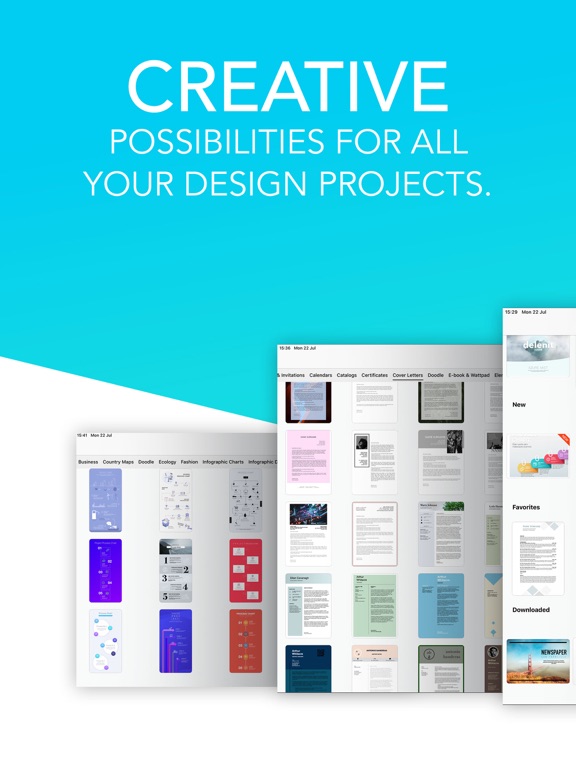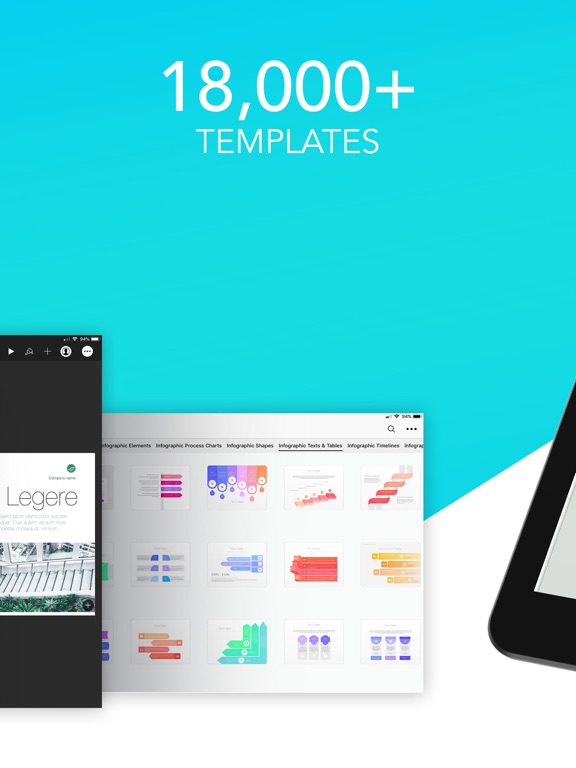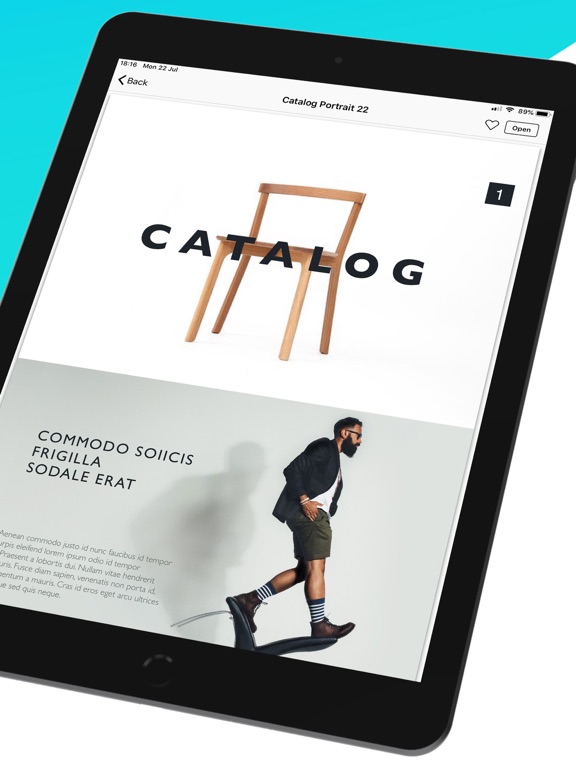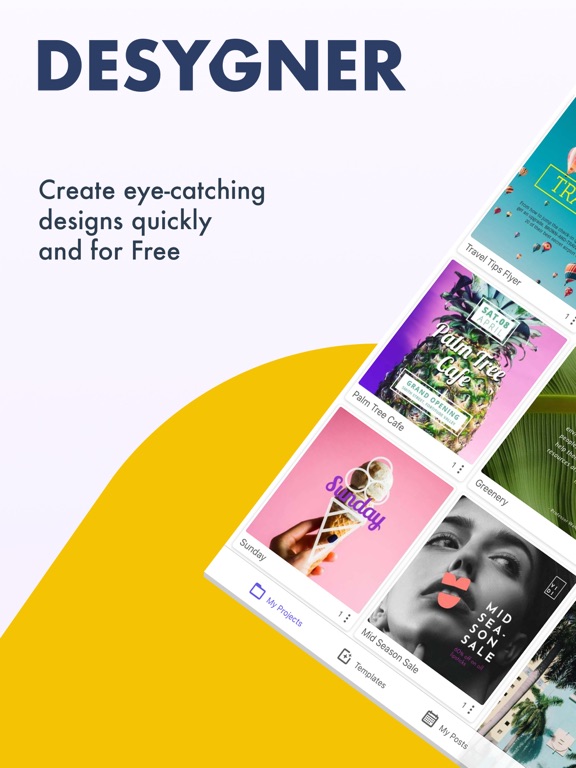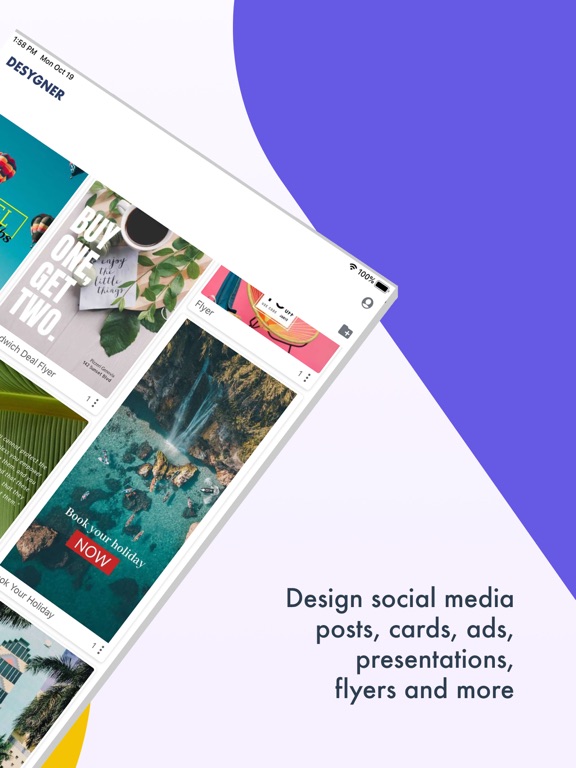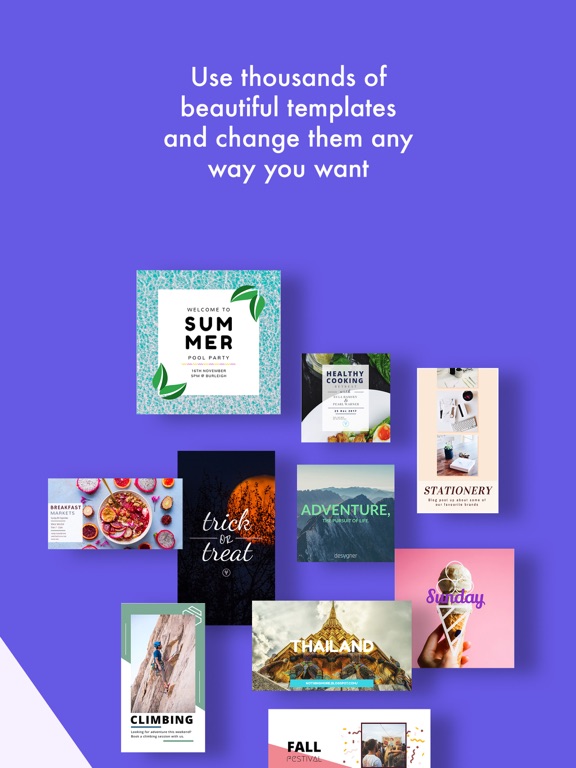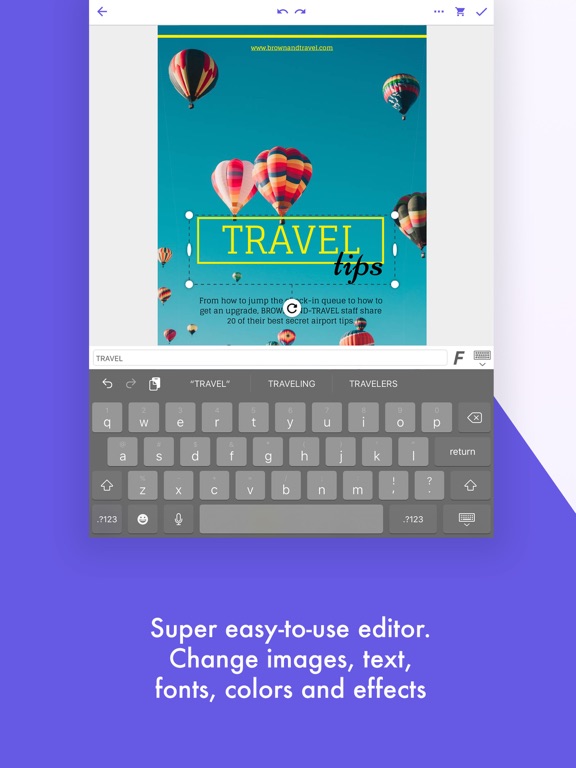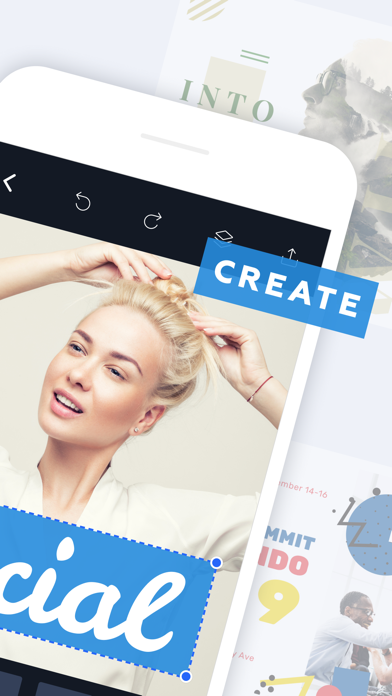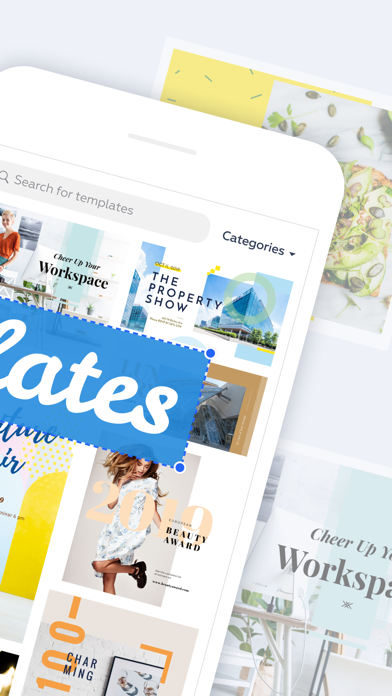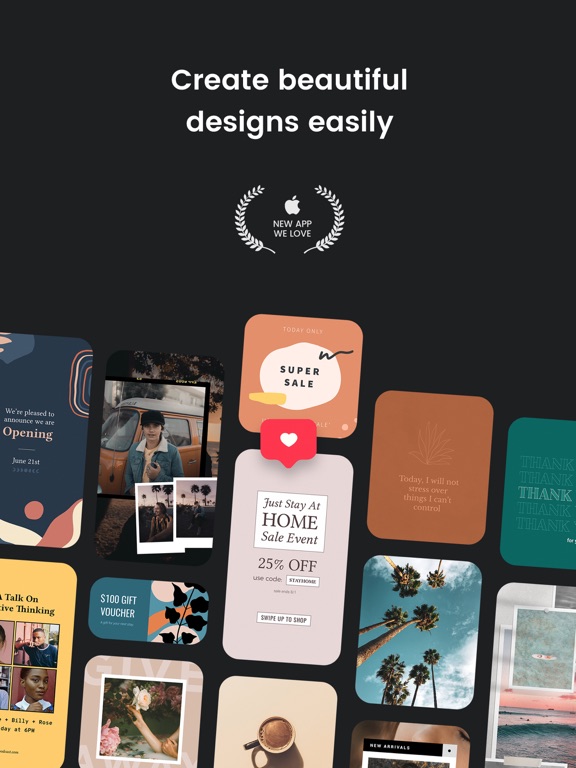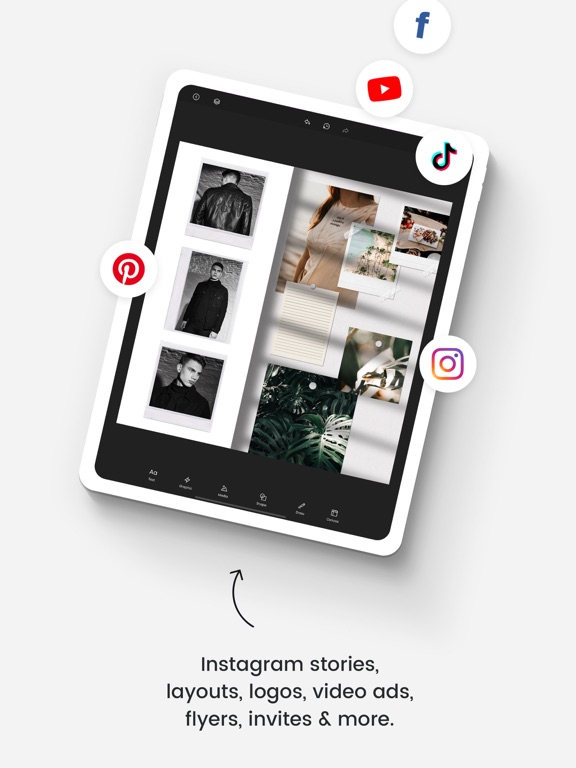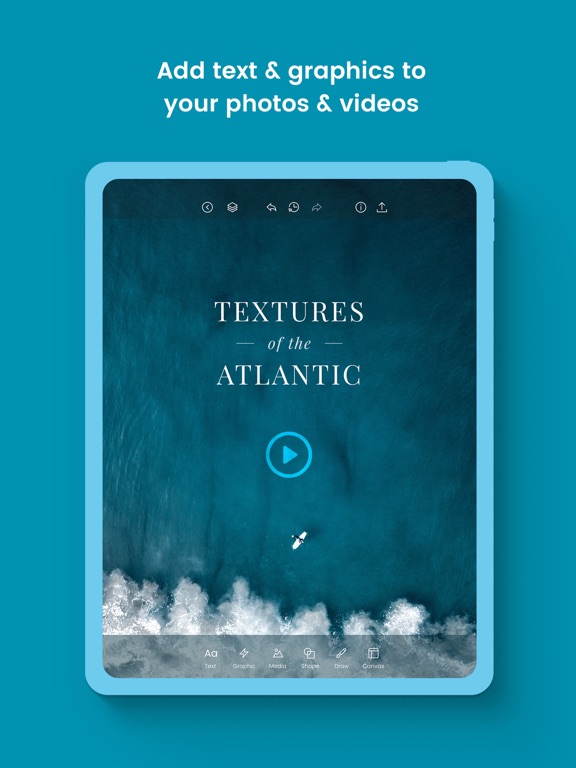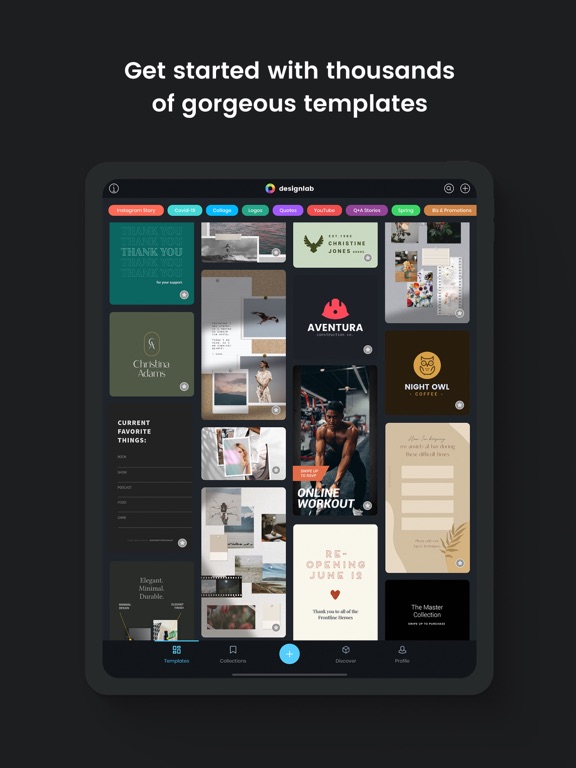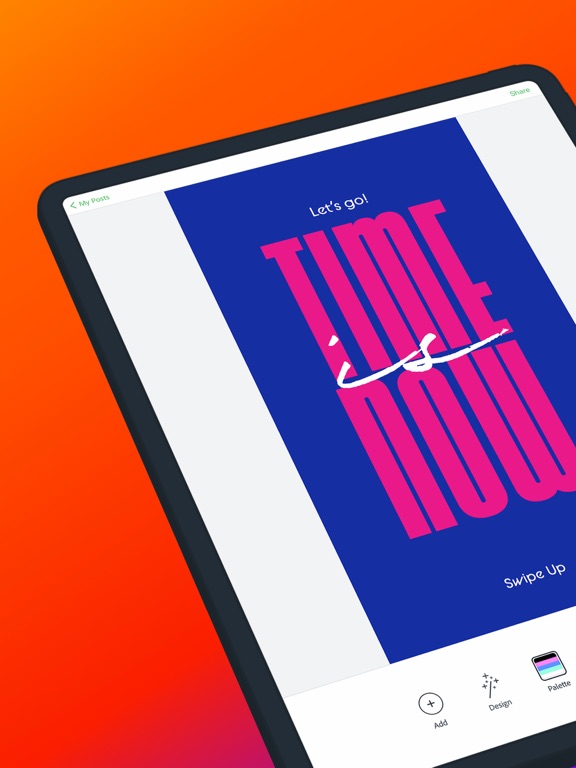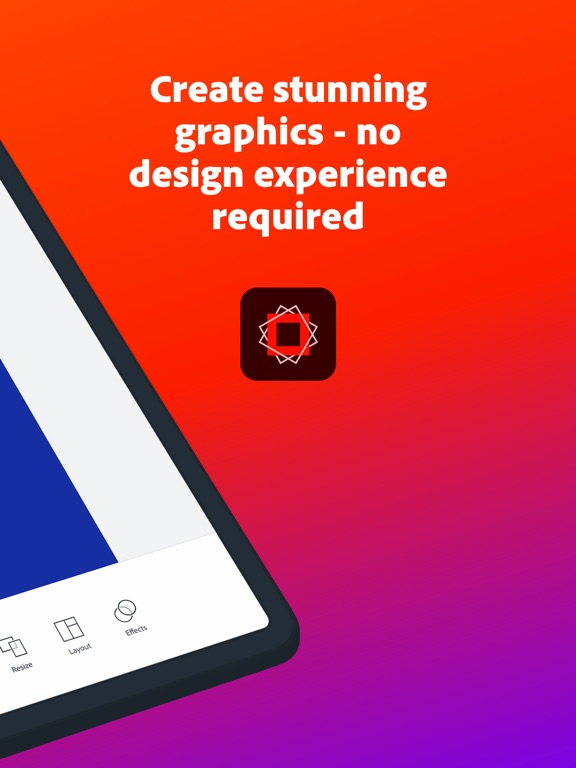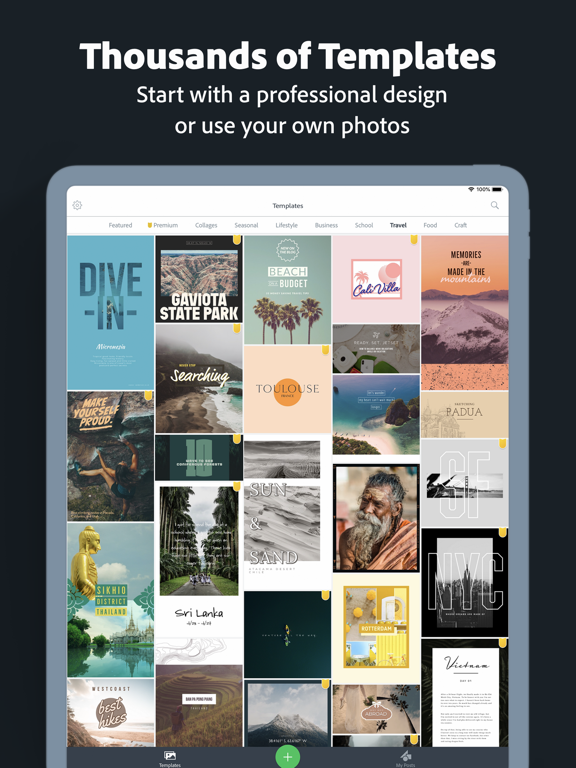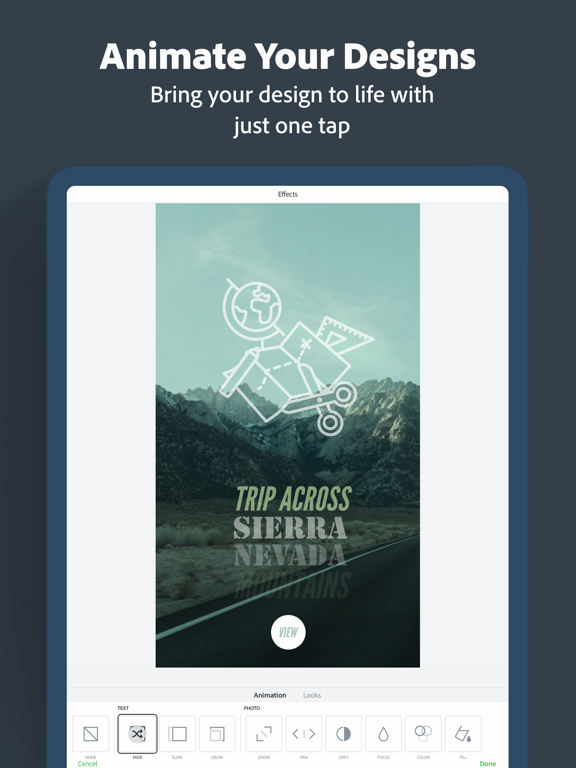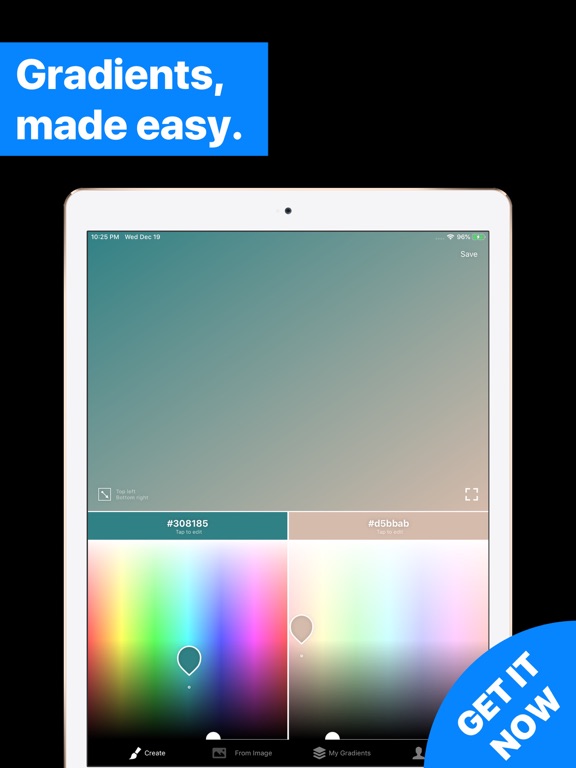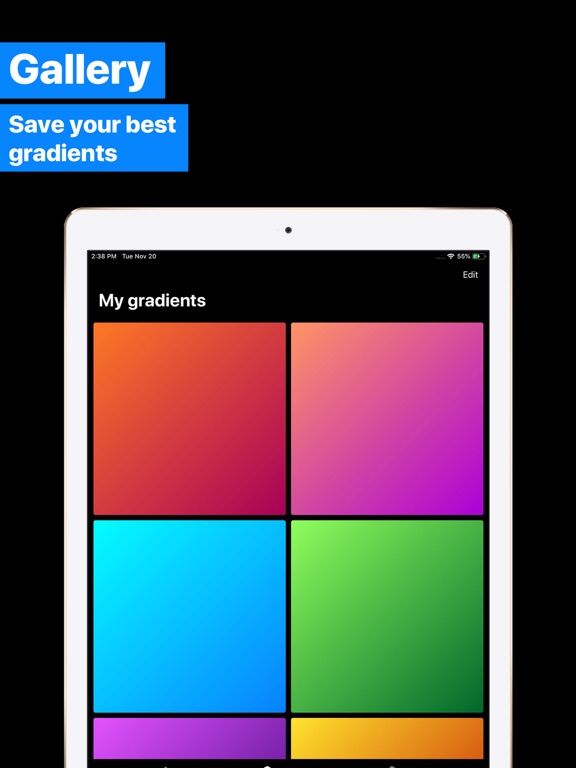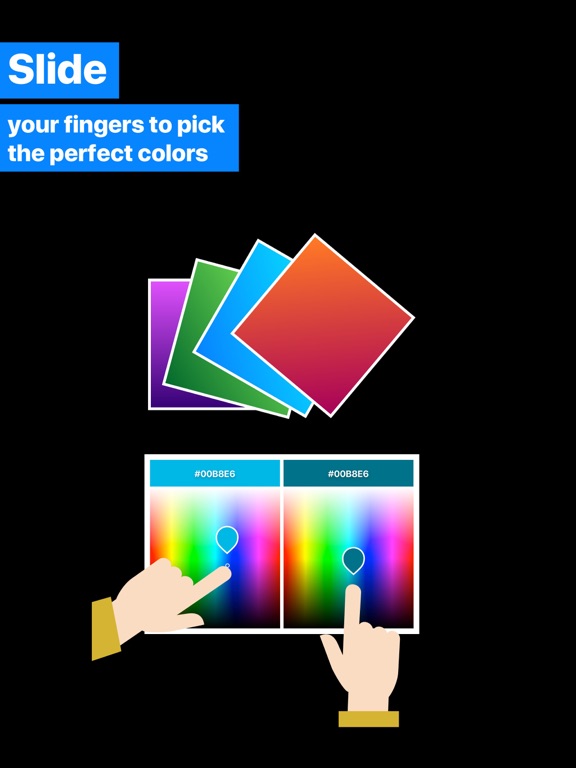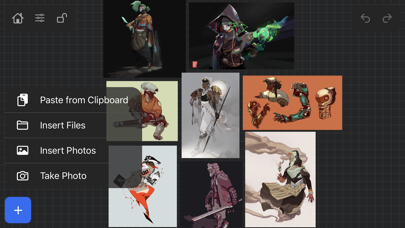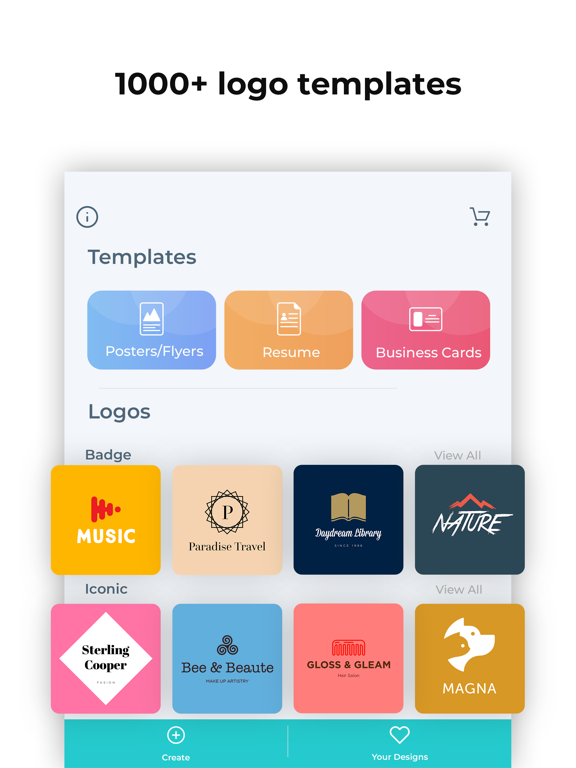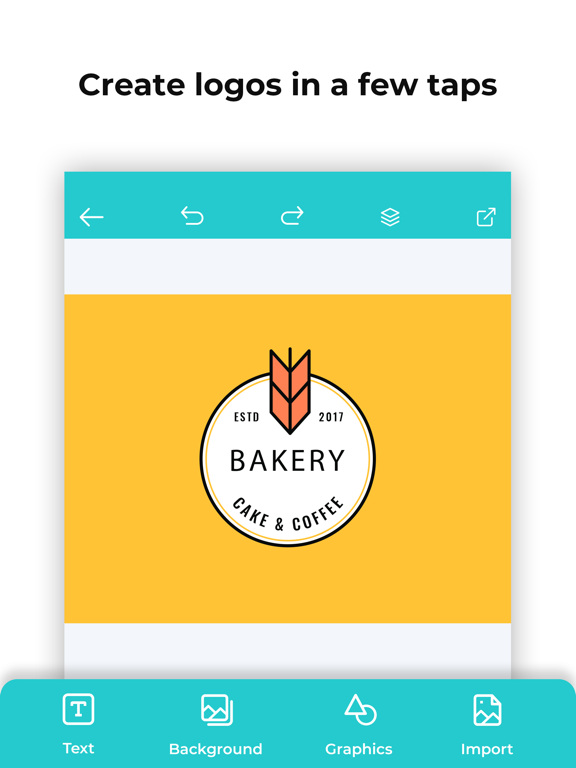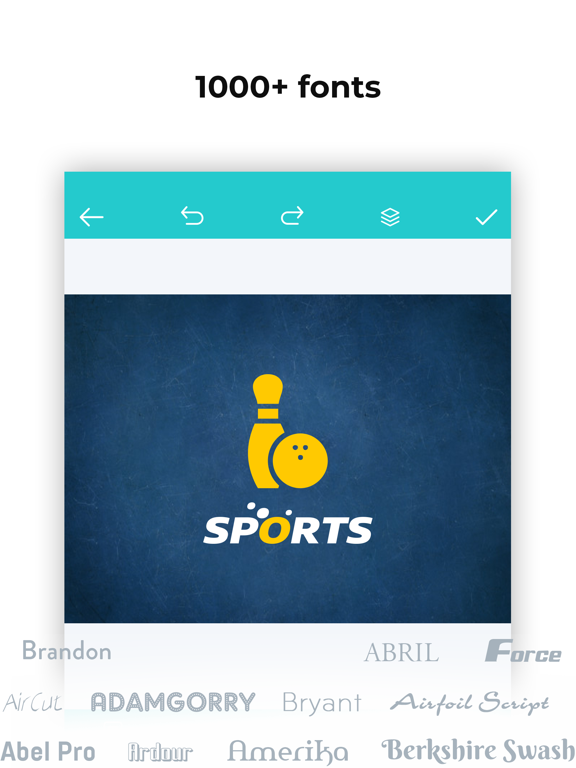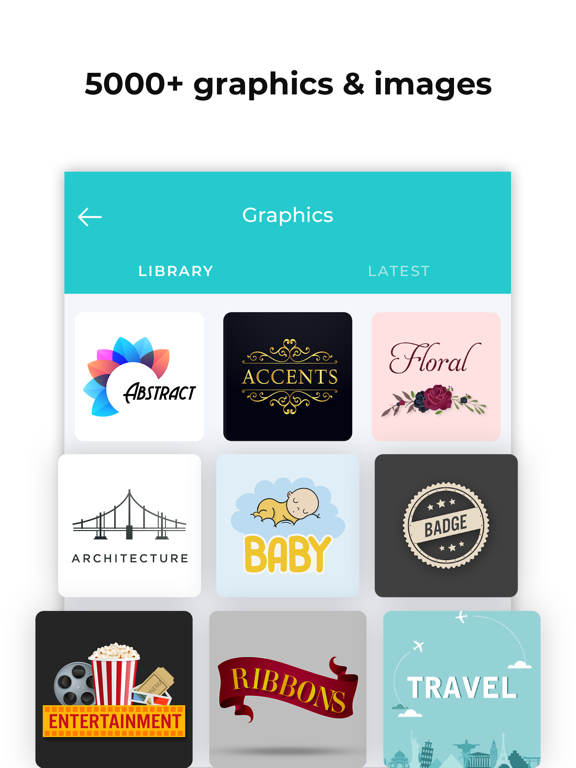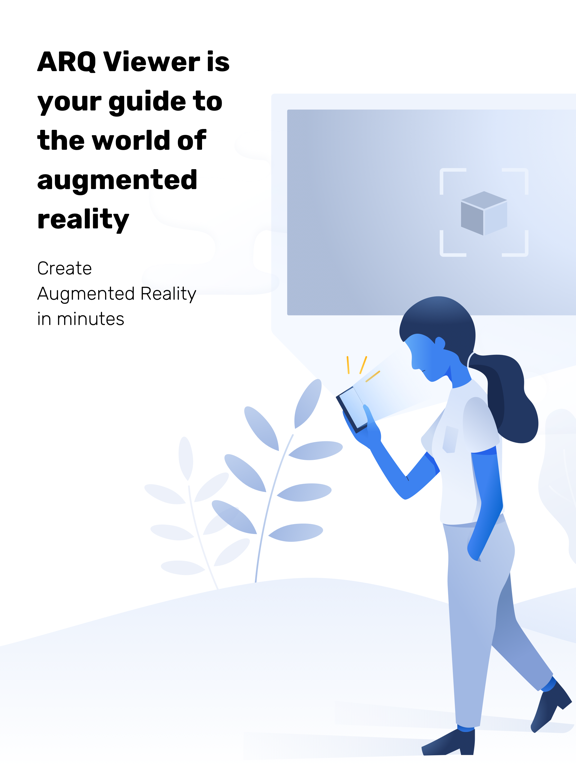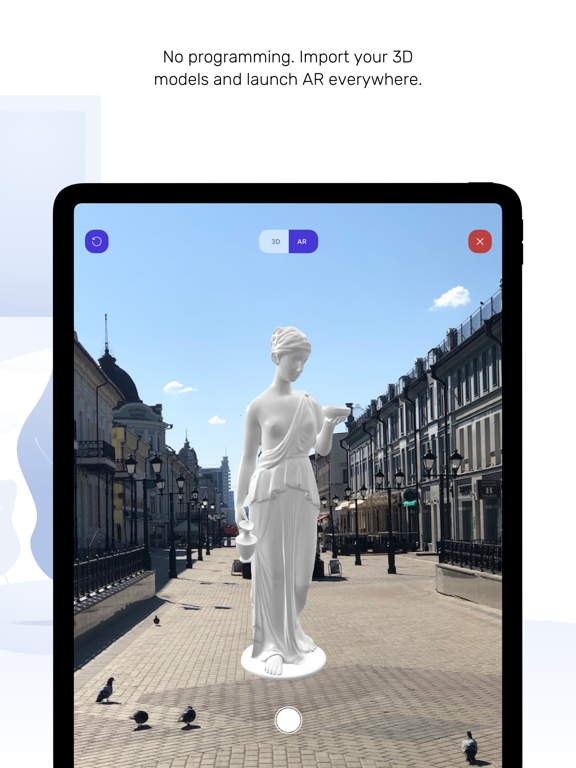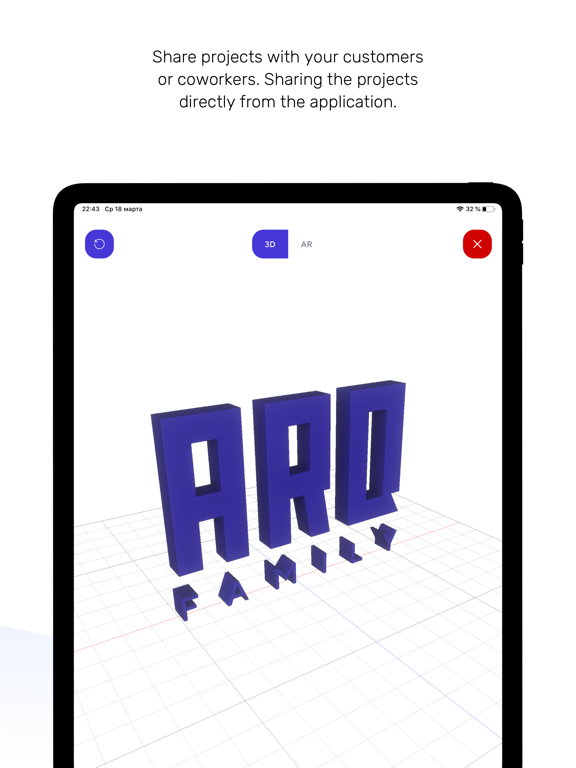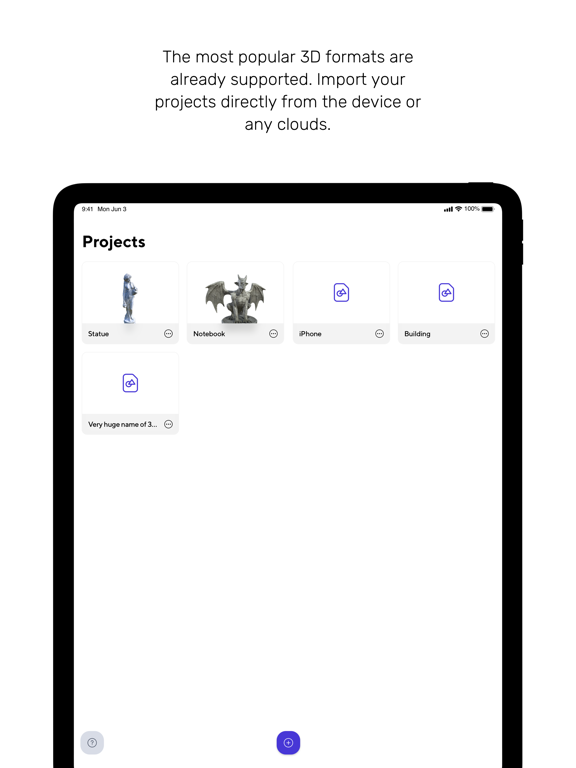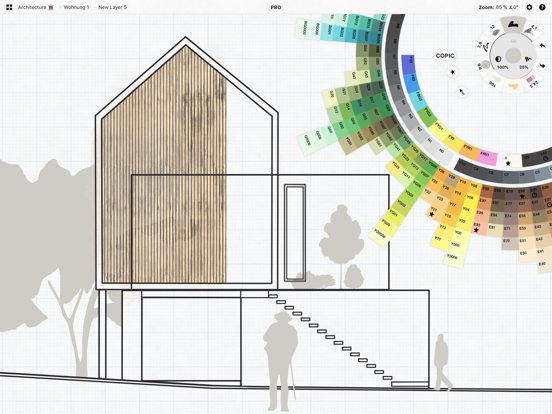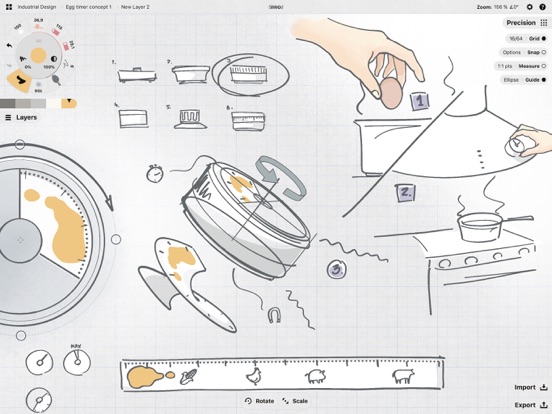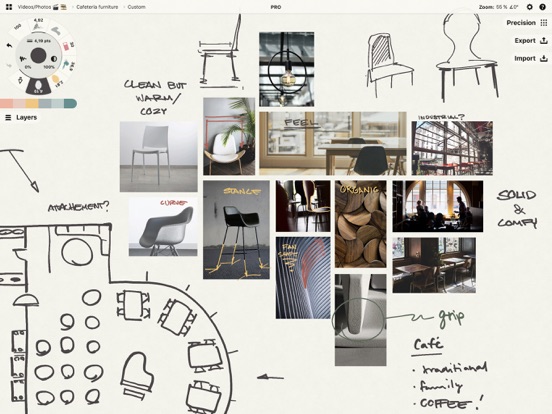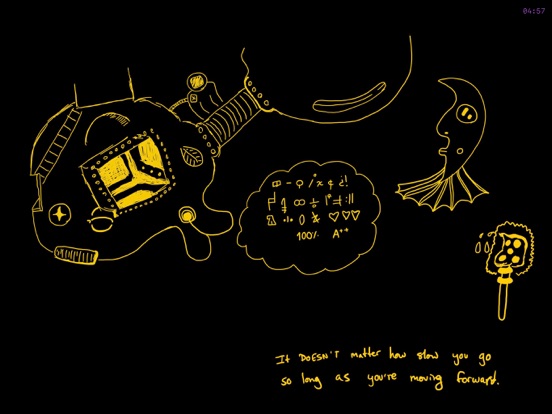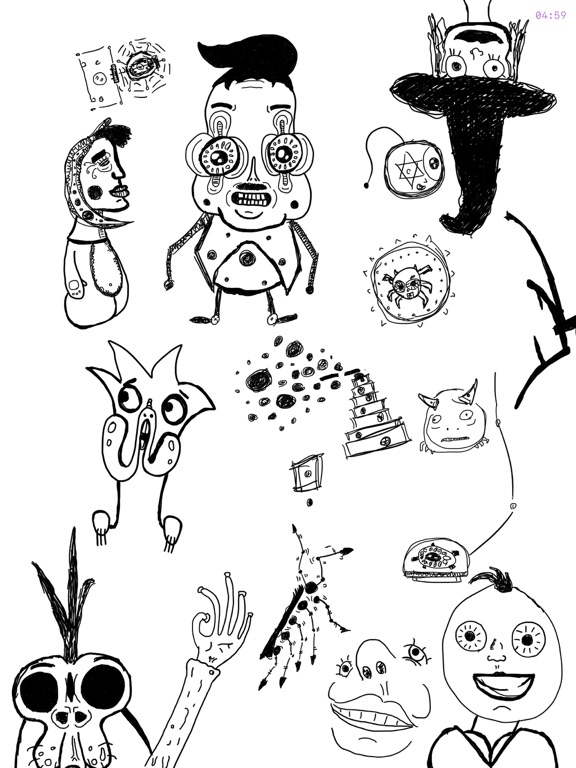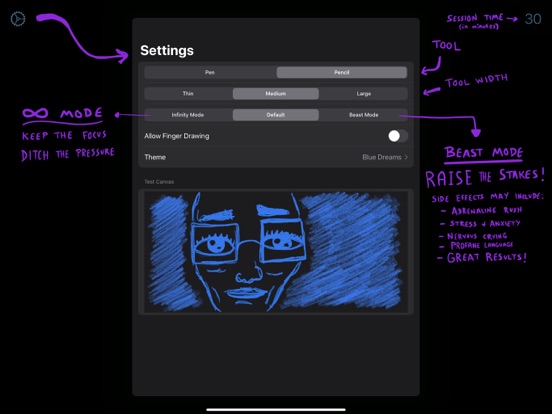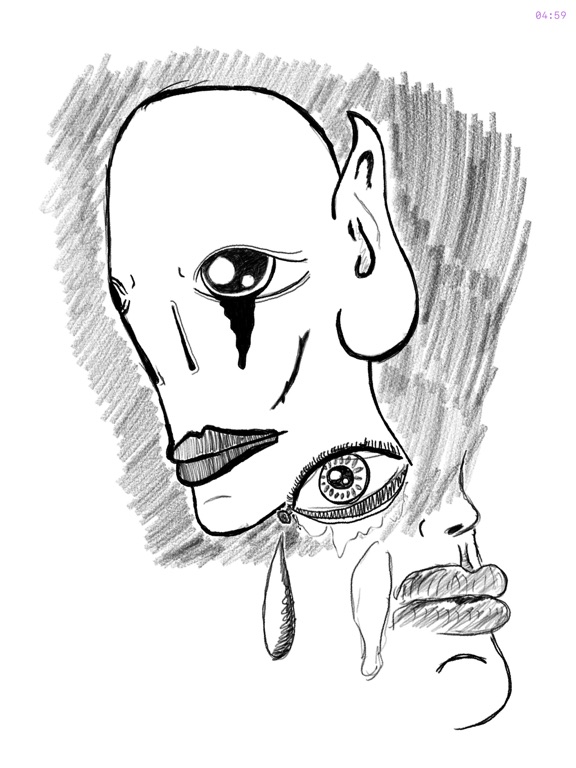If you look for the best design and graphics apps for the iPhone then check our our list of them. We scanned the AppStore to find the best ones for you.
The best design and graphics apps for the iPhone-2021
15 Sep 2021, by AppPicker
Graphic Node’s DesiGN Market, the good design app for iPhone is the ultimate, most comprehensive collection of templates, artwork, infographics, graphic elements, and sounds made to make your work easy and enjoyable. No matter what kind of work you do, DesiGN Market will surely cater to your needs! The DesiGN Market app contains hundreds of items conveniently categorized by themes and software that they’re intended to, so looking for things to help you with your work will be a breeze!
- Contains hundreds of items conveniently categorized by themes
- 14 categories of items
- All professionally designed and distributed in subcategories
- Easy to download
- Any 5 templates are free every month to download
With this iPhone app for designers that has 1000 unique templates to help you get started, you can make beautiful graphics in minutes! From social media posts and ads to infographics and book covers, The Desygner app lets you design, edit and customize incredible graphics for any purpose!
- No paying for individual graphics or image packs added each day
- Access millions of royalty free images, fonts and icons
- 1000s of professionally designed templates for you to customize
- Pre-made templates for any purpose, from ads to album covers
- Create your own custom templates and layout
- Make and edit designs from anywhere, on your phone, tablet or computer
CREATE STUNNING DESIGNS with this top graphic designer app for iPhone. With the Crello video creator app you’ve got access to 25,000+ professionally-designed templates so there’s no need to sweat over visuals every time you want to update your social media. Select one of 20 design formats, e.g. Instagram Post, or enter custom dimensions. Add and customize design elements, use images or video from the gallery or upload your own images. Edit text, change fonts and colors. Animated designs:
- Square Video Post
- Facebook Video Post
- Video Full HD
- Instagram Video Story
This is a good app for graphic design. With the DesignLab app you can create beautiful designs and professional graphics. You can choose from millions of images, graphics, fonts and customizable templates to produce stunning visuals, perfect for social media. It's fast, fun and easy.
- Search & select from a famous library of thousands of professionally designed templates and from a collection of millions of free stock photos & illustrations
- Save your projects with fully editable history and open them later
- Create beautiful typography with a carefully selected collection of fonts from some of the most talented designers from around the world
- Easily add multiple text layers, controlling their size, positioning, opacity, rotation, kerning, leading & color
- Create an illustration, make notes on an image, mark up a photo for business, or add a signature for personal touch, and do much more
Start with our library of free Adobe Stock photos and illustrations. Save time with Adobe Spark Post’s free and exclusive professionally designed templates, filters, fonts, shapes, and icons. Automatically sync across mobile and desktop. Upload your photos, videos, and text, and remix with our professionally designed templates, filters and icons. Make it pop with cool effects and animations!
- Apply your branding across all your projects in 1 tap
- Tag your Post #AdobeSpark for a chance to be featured on our Instagram
- Watch Adobe Spark’s Creative Fitness Challenge on Youtube
- Search Adobe Spark’s Inspiration wall for the thousands of free pictures
The Gradients Maker Design Tool HD app will respond to your tiniest movement to let you accurately select the color you need and you will see the output in real time. You will find two color picker inside the app and all you need to do to create a gradient is to use your finger and move them around to update the color selected by each color picker.
- Generate gradient by selecting colors using smart swipe gestures
- Copy Hex codes to your clipboard so you can reuse them anywhere else
- Update each color using RGB value
- Explore a collection of thousands of gradients created by tons of users across the globe
VizRef Lite® for iPhone enables creatives to finally take their inspiration anywhere on their phones. It becomes the perfect companion app for Procreate or paired with your favorite drawing/animation application by using your iPhone as a second monitor dedicated to references. Take your reference boards with you while you travel and draw in your sketchbook.
- Take your visual reference boards with you while you sketch at your favorite locations
- Supports many image types including GIF
- Light mode and Dark mode
- Easy to use/ minimal UI
Logo Maker is the simplest app to create a logo on your iPhone, iPad and iPod. Create stunning logos, icons, symbols, posters in just a few clicks. Logo Maker helps you visualize and communicate the value of your brand without any design experience from your side. It full of tons of templates that easy could be find with the search feature.
- 100+ fully editable and customizable logo templates
- Advanced design elements for more personalization
- Add overlays to your logos for extra punch
- Filters for poster making
ARQ Viewer is your guide to the world of augmented reality. It is a simple tool made with love for 3D artists, designers or any professionals who interacts with 3D constantly. Simplicity. Just import your 3D models directly into the app and launch augmented reality wherever and whenever you want.
- Share projects directly from the app.
- The most popular 3D formats are already supported
- Create augmented reality in a minute
- No programming is needed
Concepts is a flexible space to think, plan and create. Sketch plans and whiteboard on the infinite canvas, write notes, doodles and mindmaps, draw storyboards, product sketches and design plans, then share with friends, clients and other apps. Concepts is used by amazing people at Disney, Playstation, Philips, HP, Apple, Google, Unity and Illumination Entertainment to take ideas from concept to reality.
- An infinite canvas sketchbook / whiteboard with many paper types and grids
- Dozens of realistic pens, pencils and brushes that flow with pressure, tilt and velocity
- Unlimited layers with adjustable opacity
- Create, store and share vector object libraries synced across devices
DraftIt leverages creative constraints and a ticking clock to motivate you to get out of your head and keep moving forward on the canvas. The race against time helps silence your analytical left-brain and motivates your creative right-brain to take the wheel. Hesitate too long, and risk losing all progress.
- Longer session time options (10, 15, 20, 25, 30, 45) so you can keep the creative fire burning
- Infinity Mode removes the time pressure but keeps the app’s focus
- App Themes allow you to customize the look of the app and the tool color
- Designed for iPad and Apple Pencil