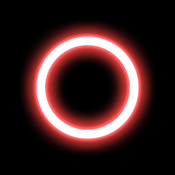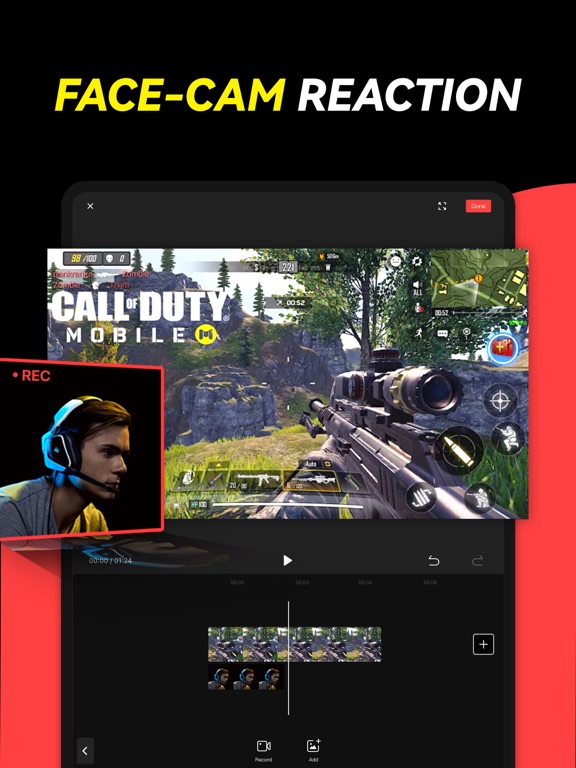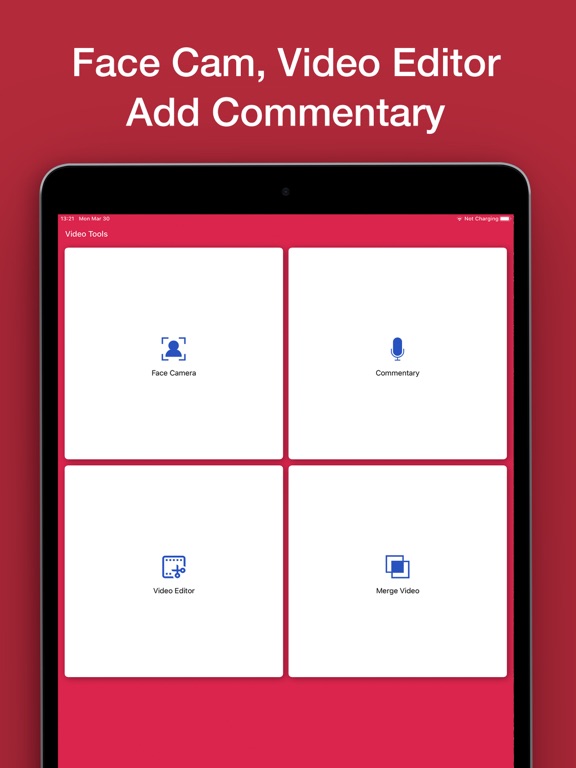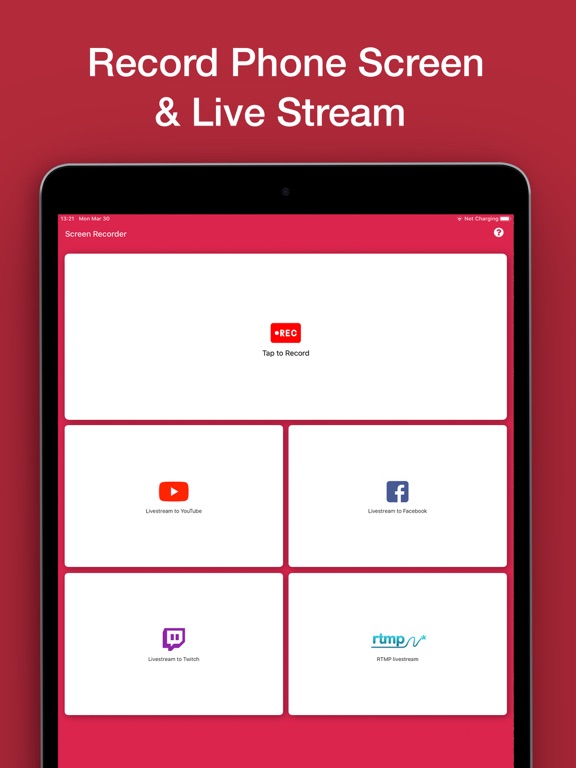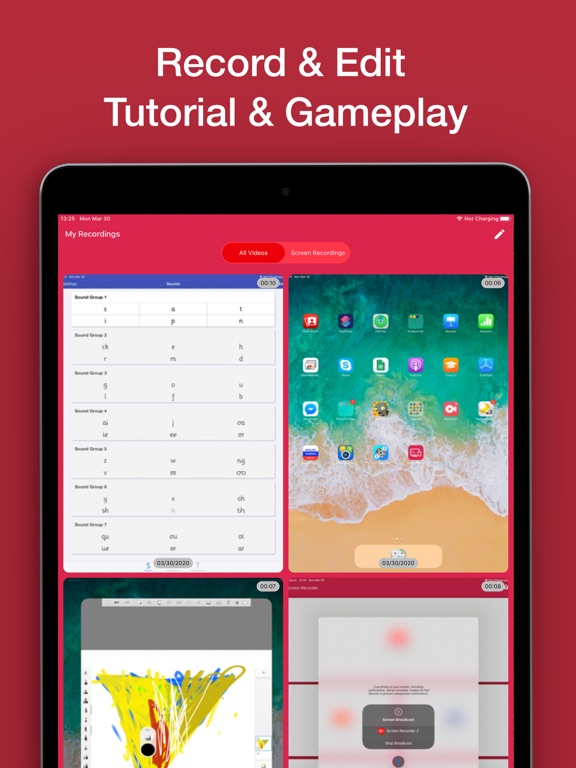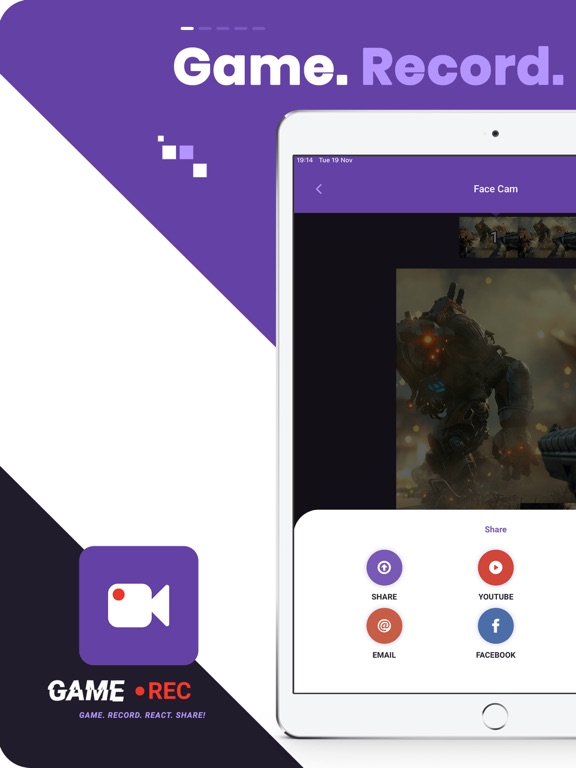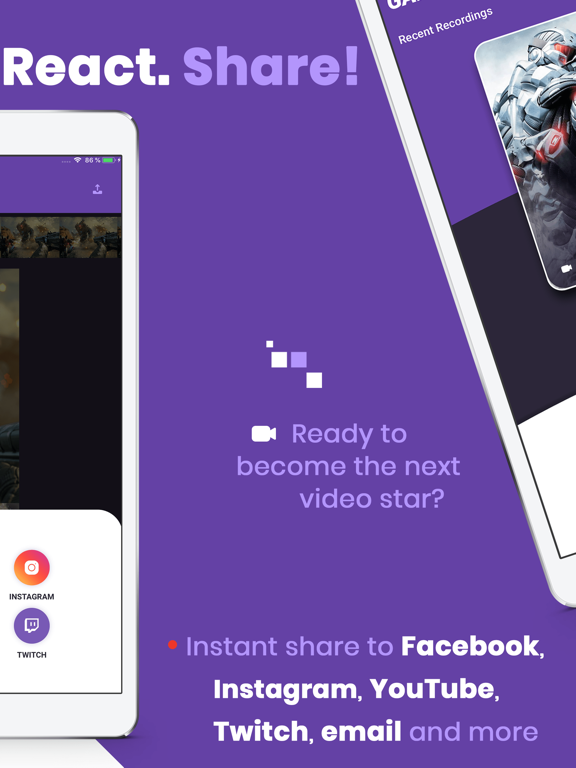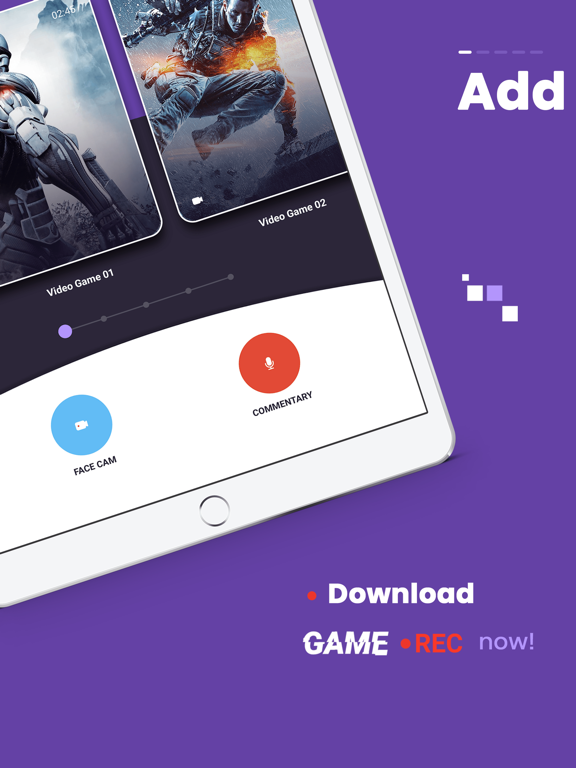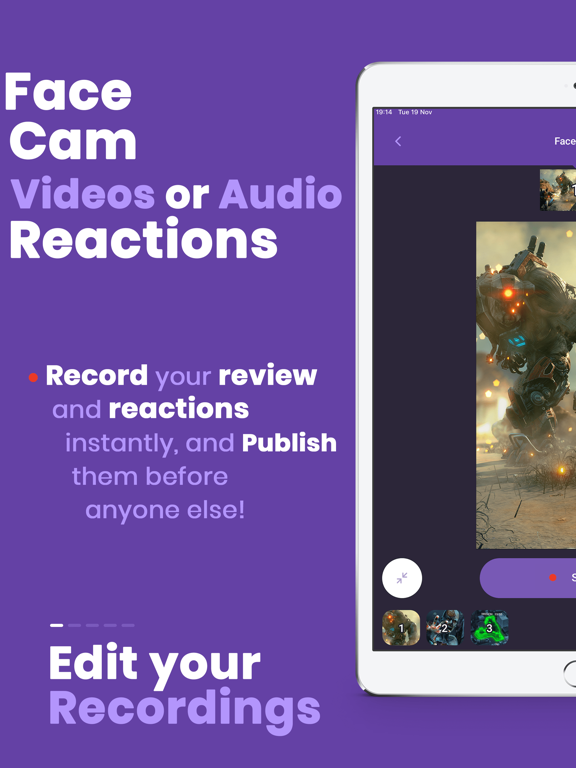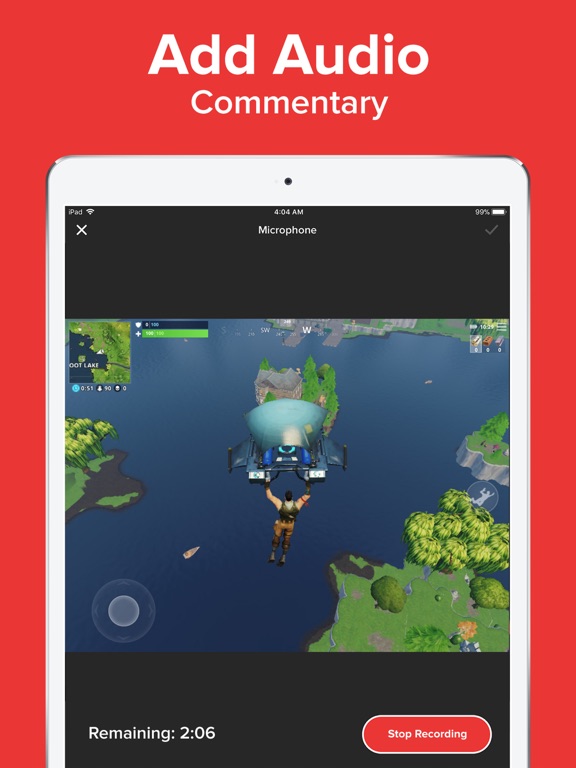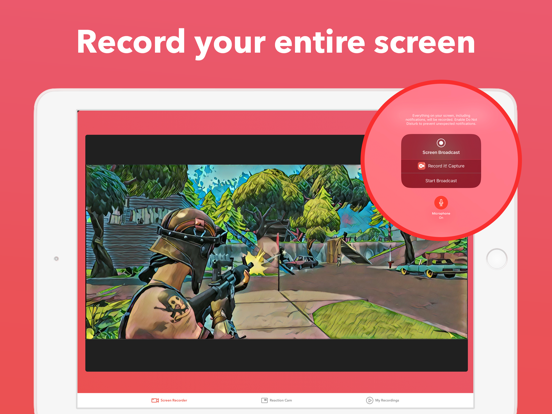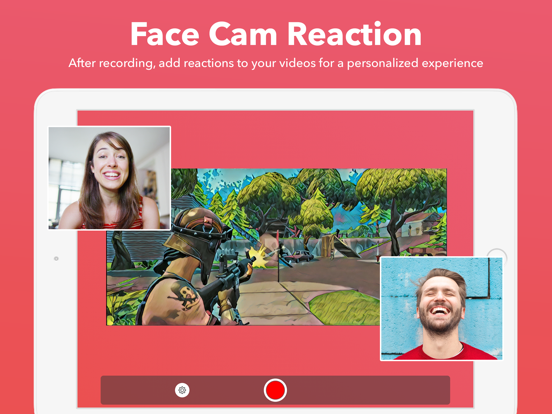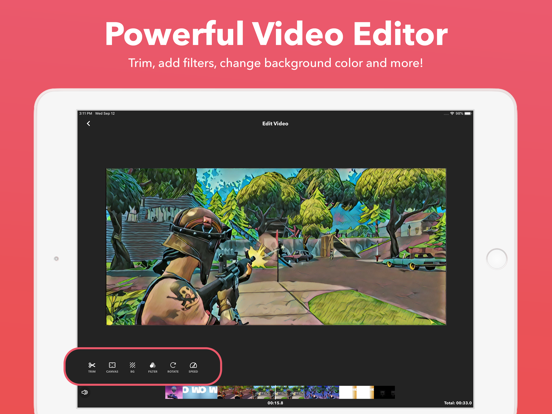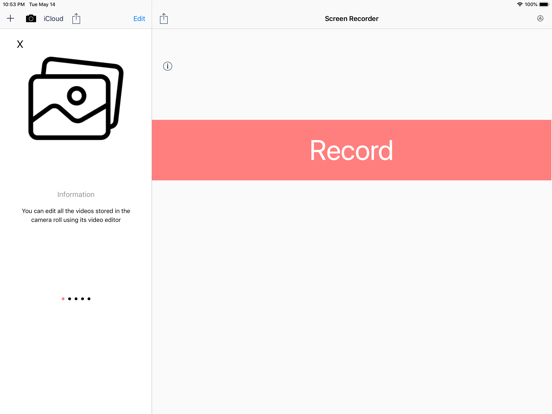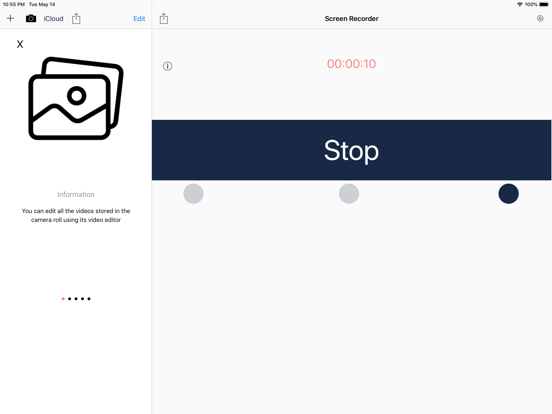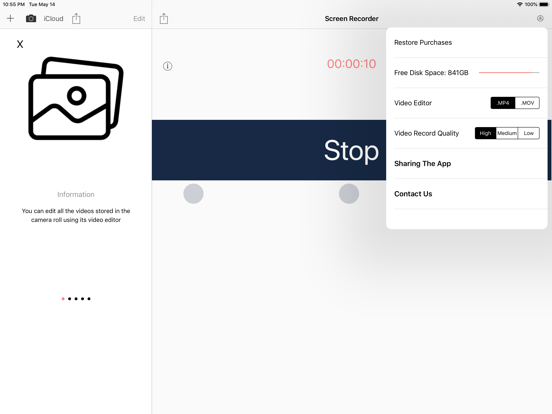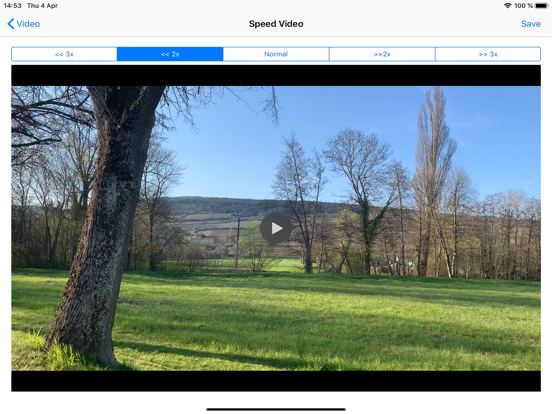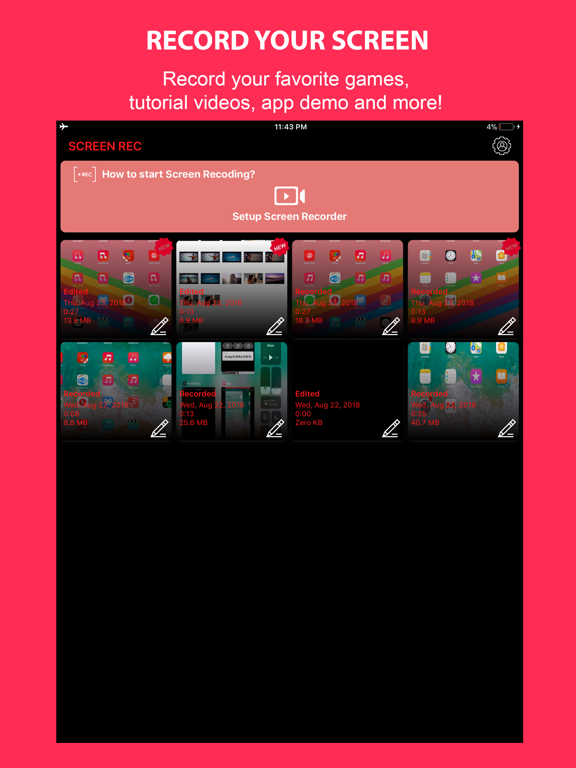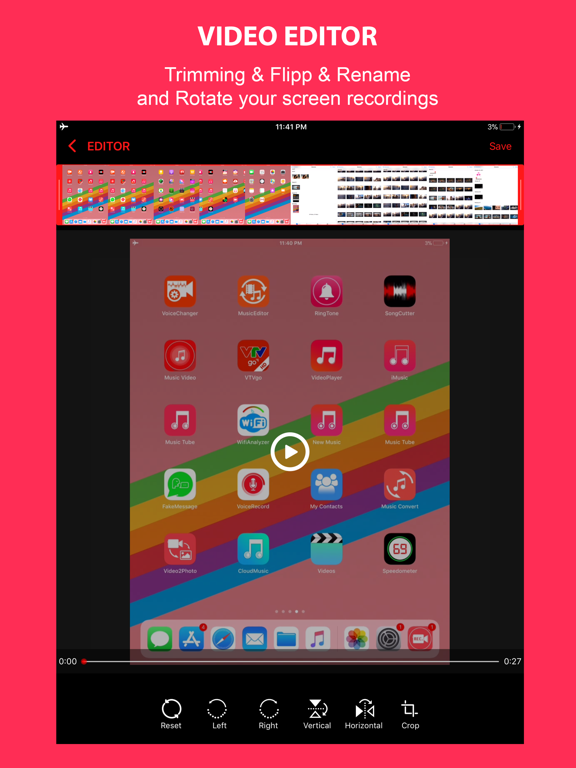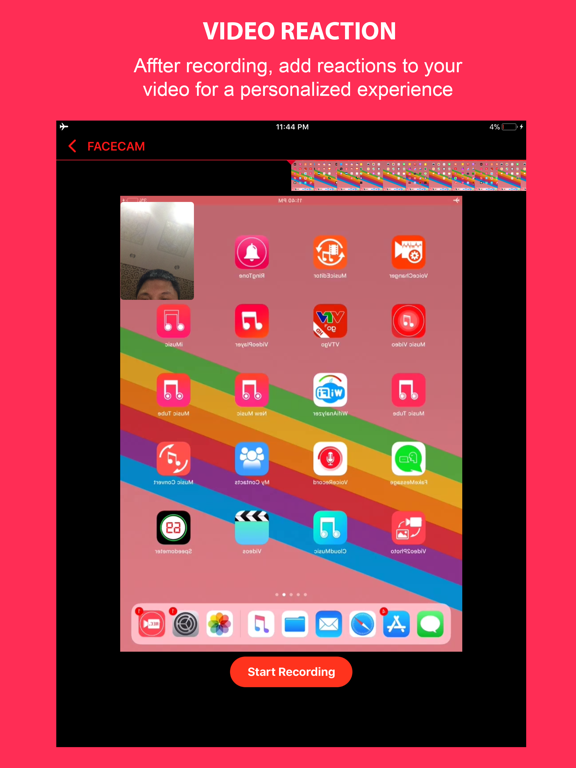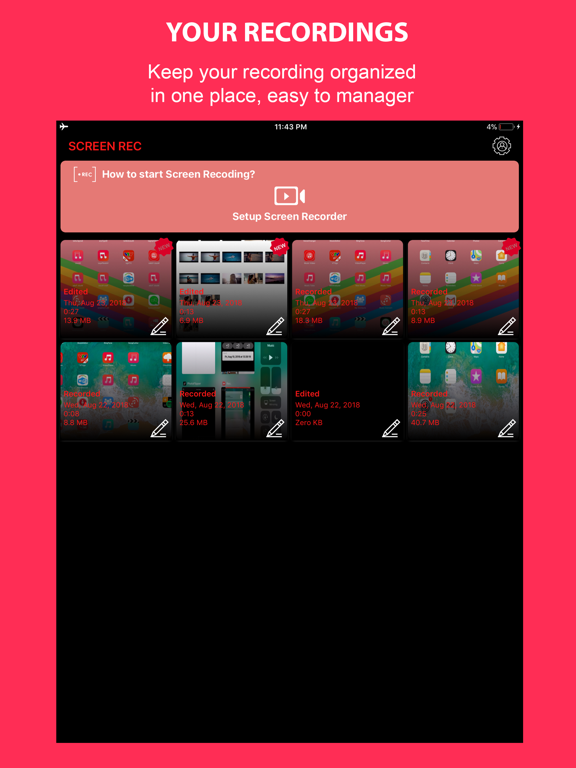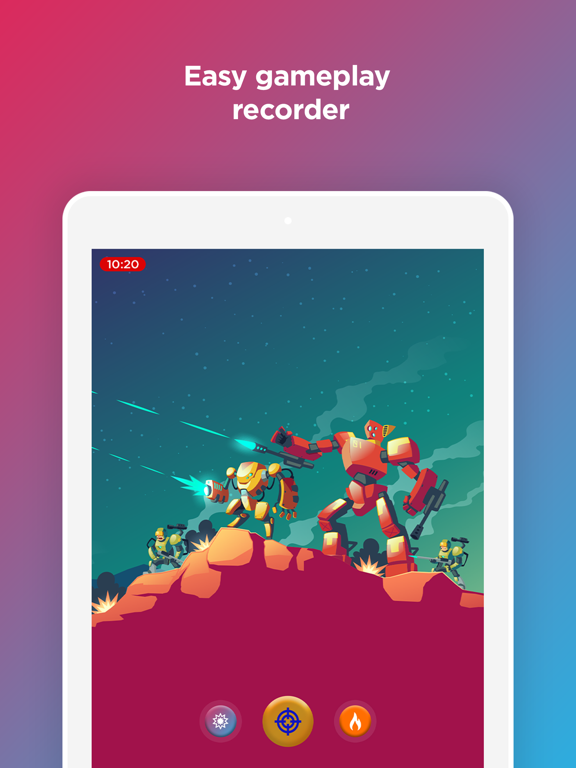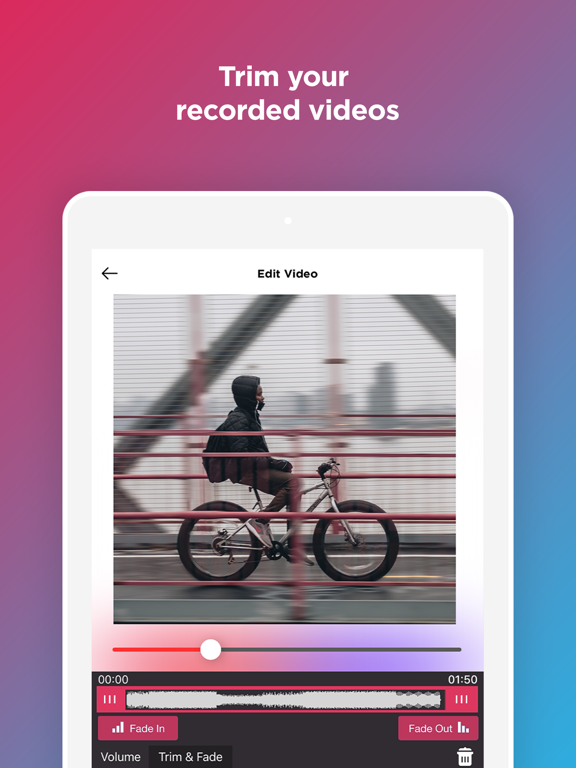We scanned the AppStore to find the best screen recorder apps for your iPhone. Only quality apps that are maintained are listed here.
Best screen recorder apps for iPhone-2021
28 Sep 2021, by AppPicker
RECGO, the screen recorder for iPhone allows you to record your favorite games, apps or screen audio for tutorials, games, video demos and video call on your phone or iPad. After recording your screen, you can add Face Cam to make some video reactions to further enhance your recording! Besides high-quality recording, the screen recording app also support video editing. You can start to make your YouTube videos after the recording finished with RECGO directly. Just come and join the millions of people who have fun in RECGO.
- You can select the best recording settings to record your game
- Add Face Cam Reactions to your favorite YouTube videos!
- Personalize your reaction by setting the position
- Use your microphone to add audio commentary
- Crop and trim videos easily, even the newbie can start using it quickly
- Hundreds of music and sound effects to make your video more interesting
This is an iPhone app for recording your screen.
Screen Recorder Z is the screen recording & live stream app, which is designed to be simpler & more effective to use with a lot of powerful features. Download the app for screen recording to enjoy many useful features including:
- One tap to record any games, webs, apps, tutorials
- Livestream to YouTube with your phone screen and camera
- Add face-cam reaction to your recordings
- Add audio comment to your video easily
- Trip, crop, edit your videos and save to Camera Roll
It is easier than ever to become a YouTube or Instagram star with this screen recorder for iPhone.
Simply record games and apps from your phone, add your reactions with the face cam or voice recorder, then upload directly to your favourite social media platforms.
You can also edit your recordings with this screen recorder app – adding in other clips, trimming to a specific length, rotating, speeding up, slowing down and more!
- One button start/stop recording
- Add face cam videos or audio reactions on top of gameplay
- Merge gameplay clips
- Simple yet powerful editing tools
- Save and return to editing later
This screen recorder app makes it easy to record your screen in any of your apps and games. Use the Face Cam to add a reaction to your recordings! Edit your screen recordings with the fully-fledged editing suite. Go Record also records app audio. Easily export your screen recordings to your photo library, or upload them to YouTube from the app!
- Record your screen in all apps and games.
- React with Face Cam.
- Use your microphone to add audio commentary.
- Fine tune your screen recordings by using our editing tools.
- Save & share your screen recordings.
With this app you can easily record the screen on your iPhone. Record it!: Screen Recorder allows you to record your favorite games and apps for tutorials, games walk-through, video demos and training videos on your iPhone and iPad. After recording your screen, you can add video reactions with audio commentary to further enhance your recording!
- Record everything
- Add FaceCam Reactions to your recordings
- Personalize your reaction by setting the reaction shape, position and size
- Edit your video
- Make audio commentary
- Organize your recordings in one simple application with easy access
- Share and export your recordings to other apps, via email or AirDrop
An iPhone screen recorder and video editor app designed for fast and easy use to record devices screen. It works 100% offline. No matter what your device is busy with. This app records everything from your screen (games, video, Instagram etc...). One tap to start full screen recording of your device. You can give it access to camera roll for editing and playing your videos. It is optional to let it adding microphone sound to your recording (Turn microphone sound ON or OFF).
- Friendly user interface
- Share recorded video
- No Ads
- Recording in the background AirPlay®
- Supports 3D Touch for easy navigation
- Archive recorded videos in iCloud
This app is to record the screen of your iPhone. Rec. Screen Recorder also records app audio. Easily export your screen recordings to your photo library. Edit your screen recordings with the fully-fledged editing suite.
Start recording your screen by following our step by step guide, available as soon as you open our app. Record your screen in all apps and games.
- Record full screen videos using iOS 11 global screen recording API's.
- Trim your recording videos.
- Flip your recording videos.
- Rotate your recording videos.
- Crop your recording videos.
- React with Face Cam. Face cam can be placed at one of top-bottom-left-right positions on the screen.
- Record screen with all kind of audios.
This app is for recording your screen. Screen Recorder- Record Game is the easiest game screen recorder for your iPhone and iPad. Just a few clicks and you can record your gameplay and share it on Youtube, twitch or discord. Record your favorite games, apps, game walkthroughs, reaction cam and add amazing commentary to enhance your recording.
- Record your screen in 1 tap
- Edit your video
- Add music, text, filters
- Use the reaction cam
- Share your recordings easily to major social media platforms