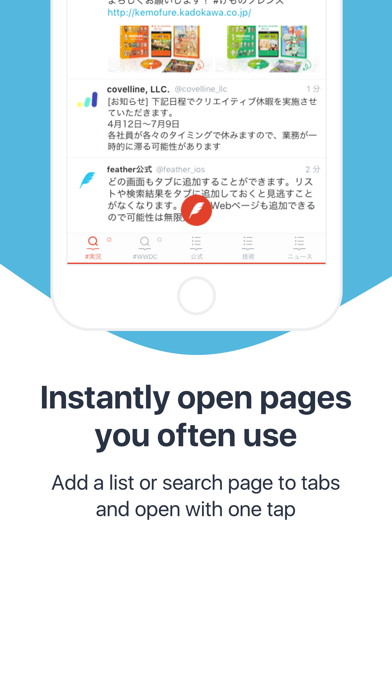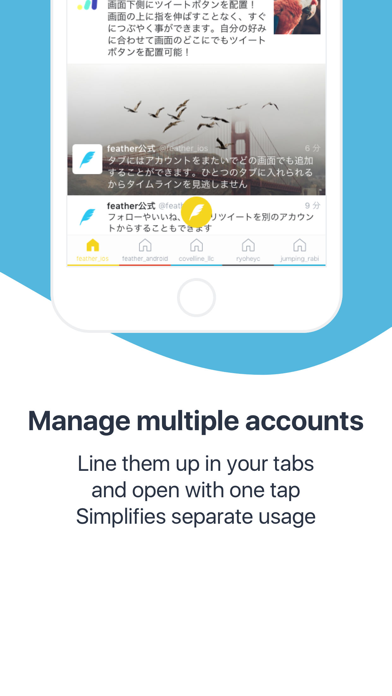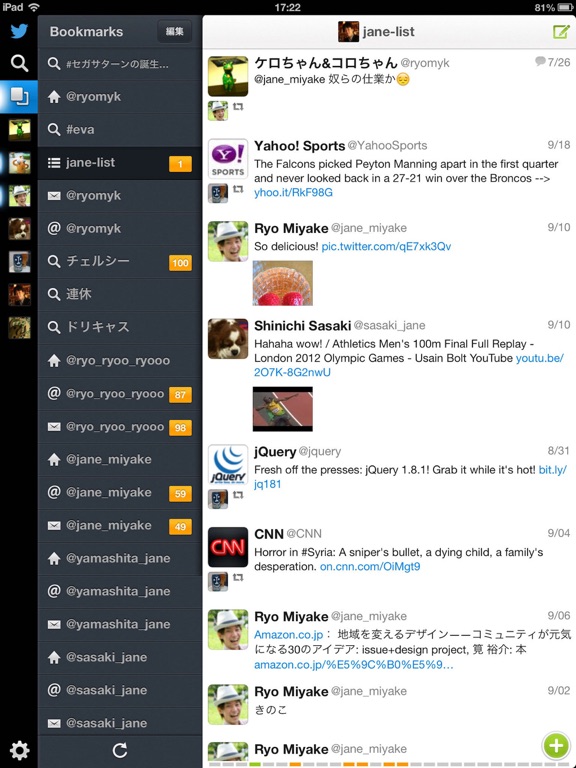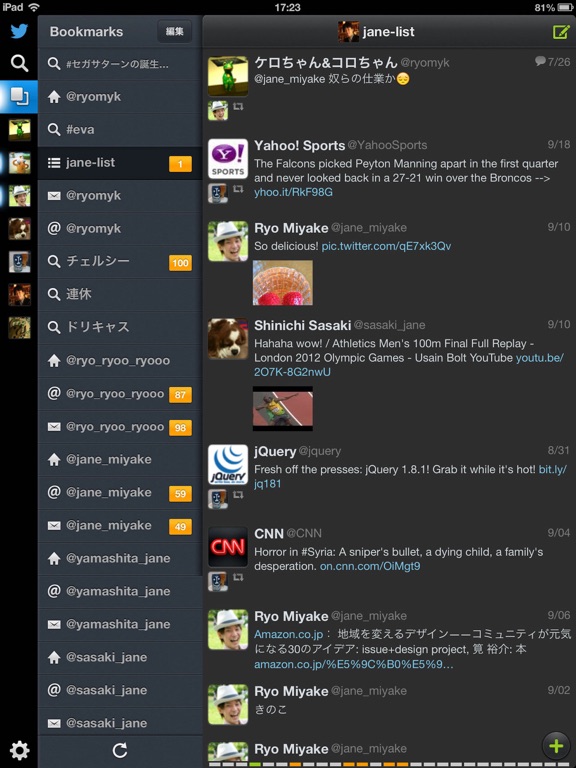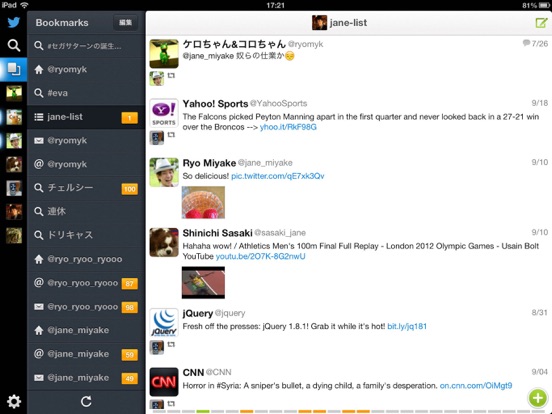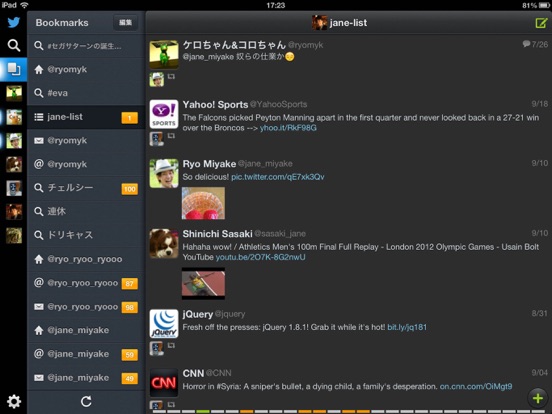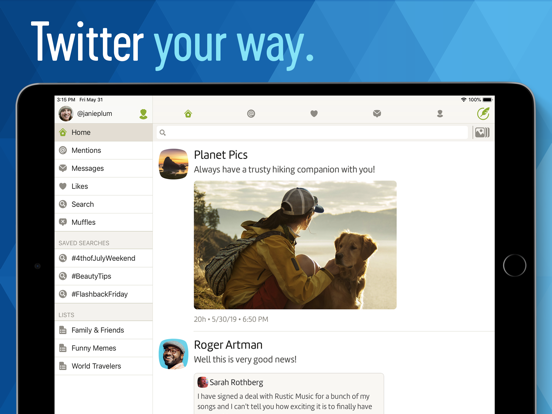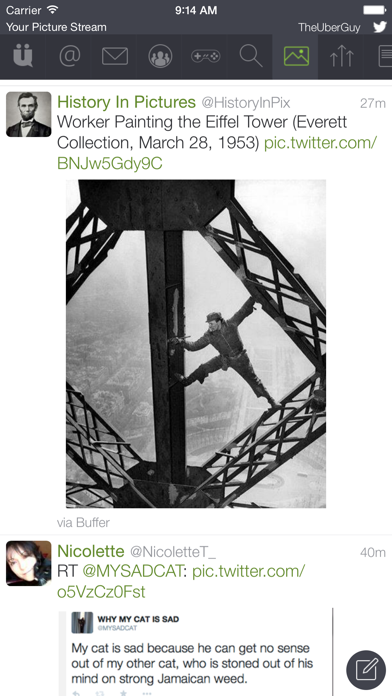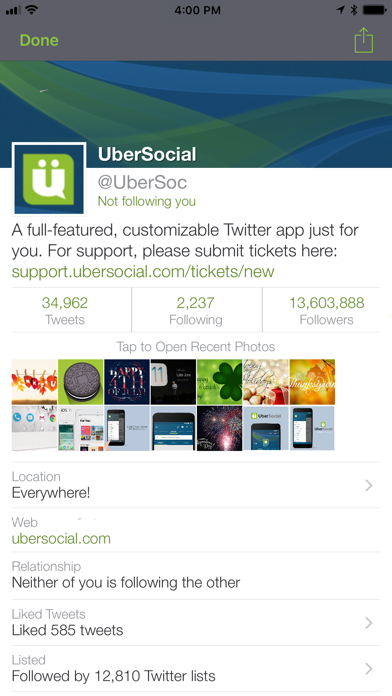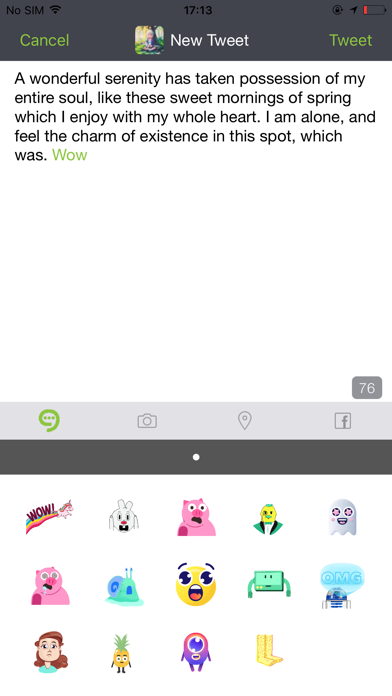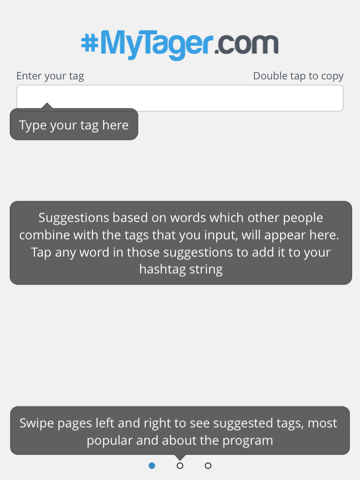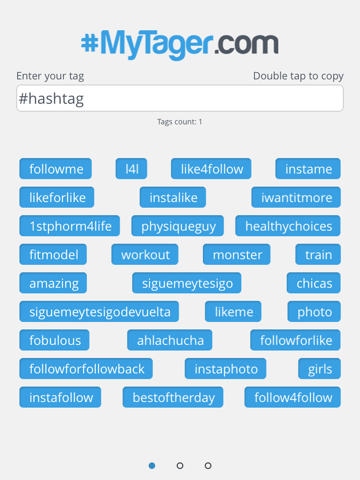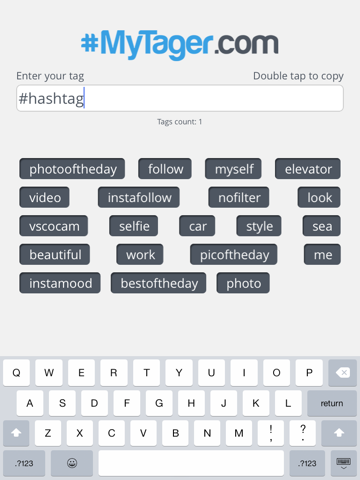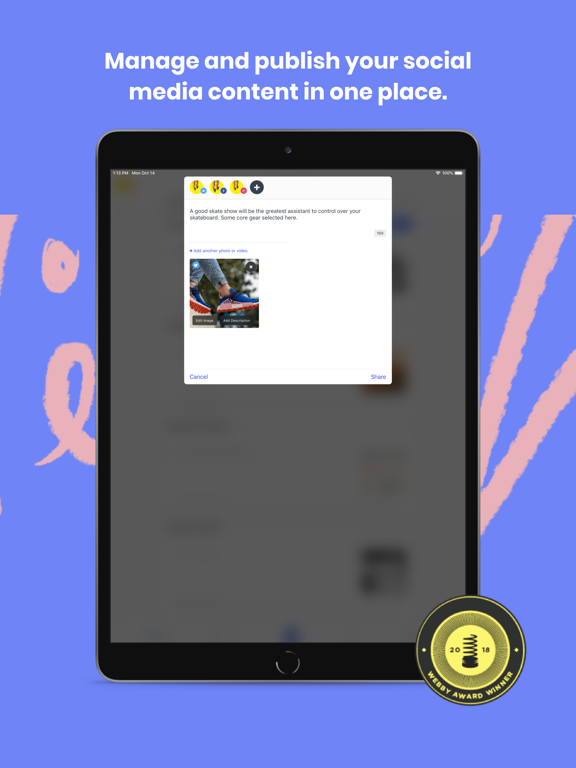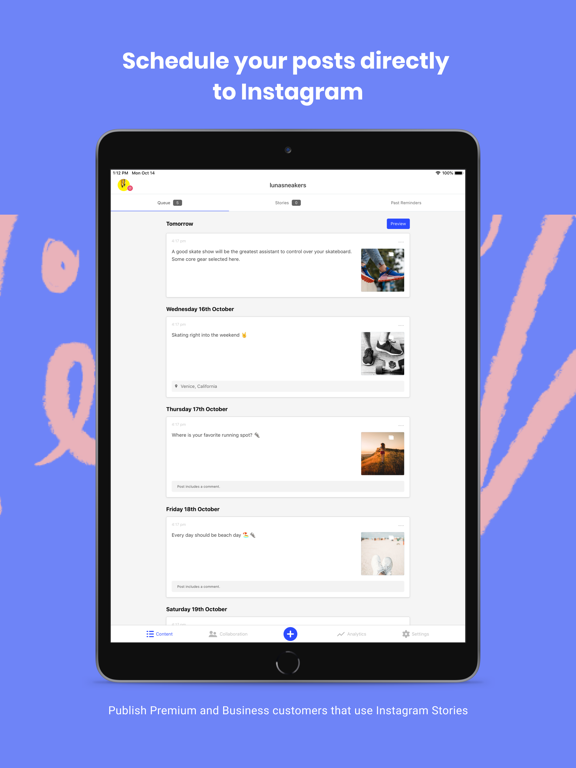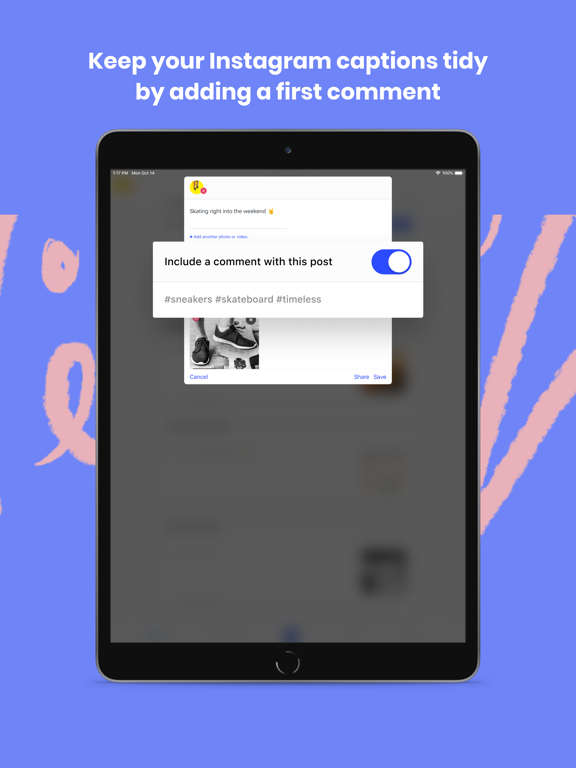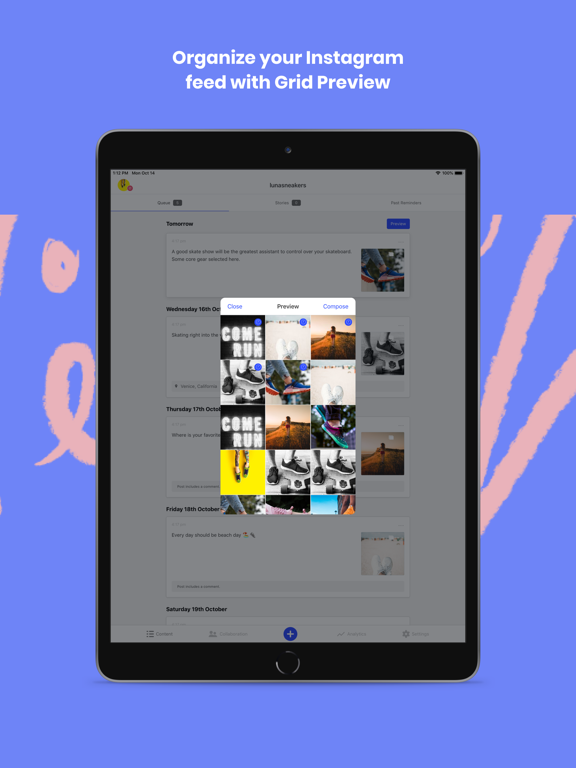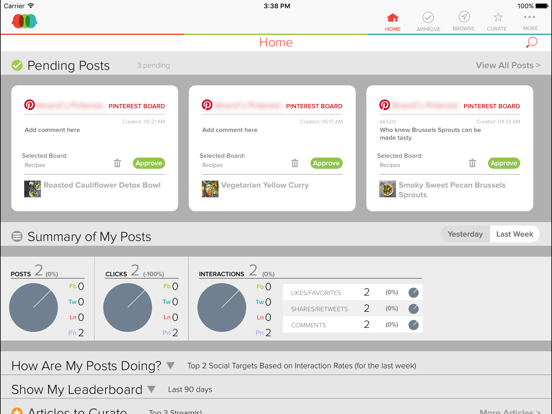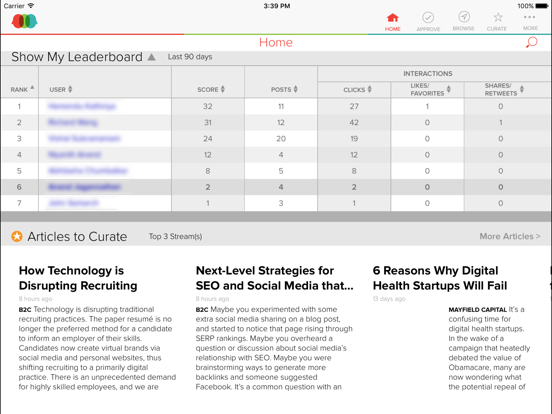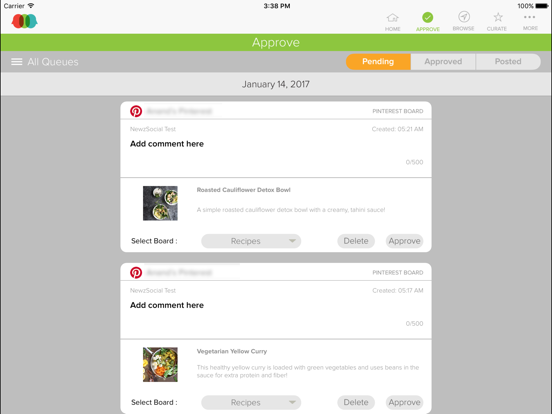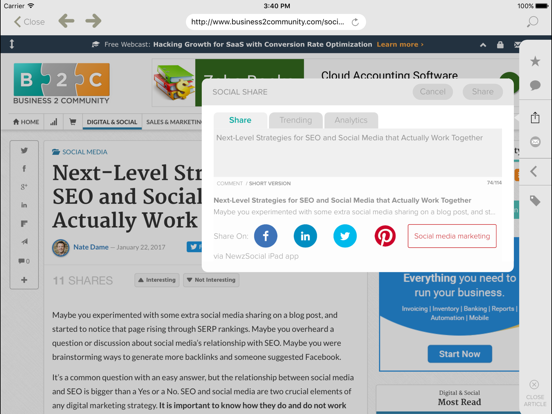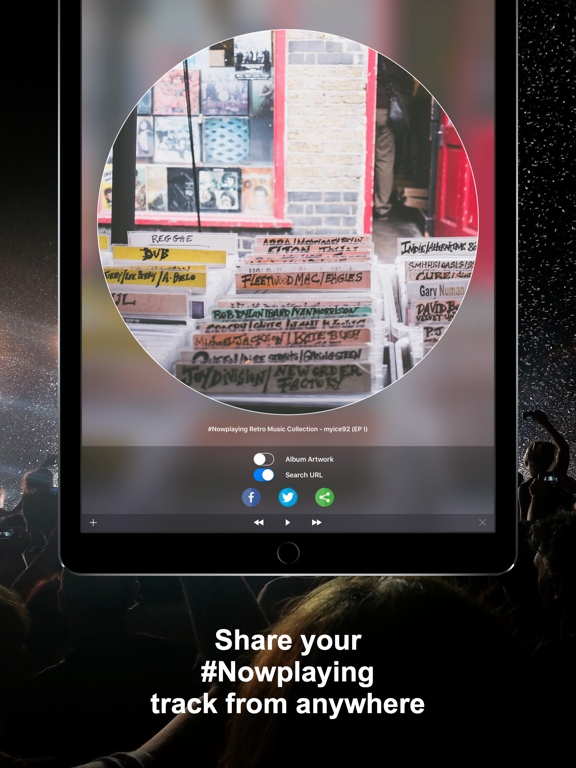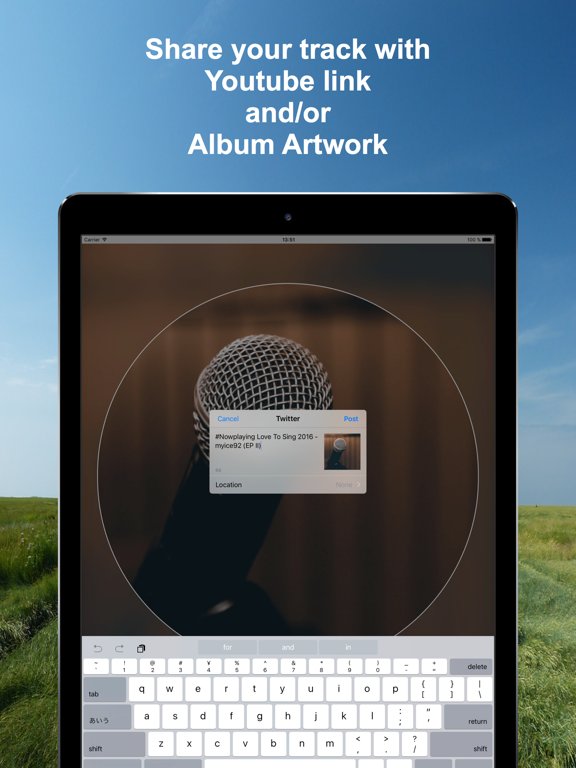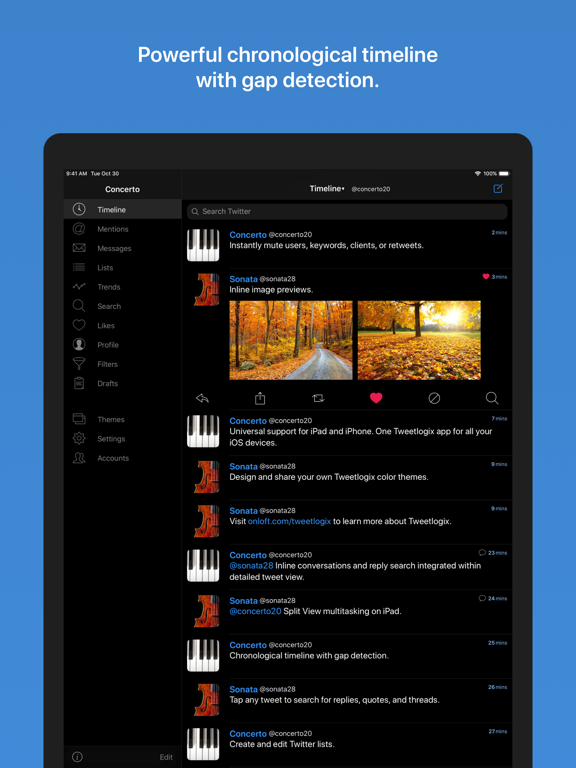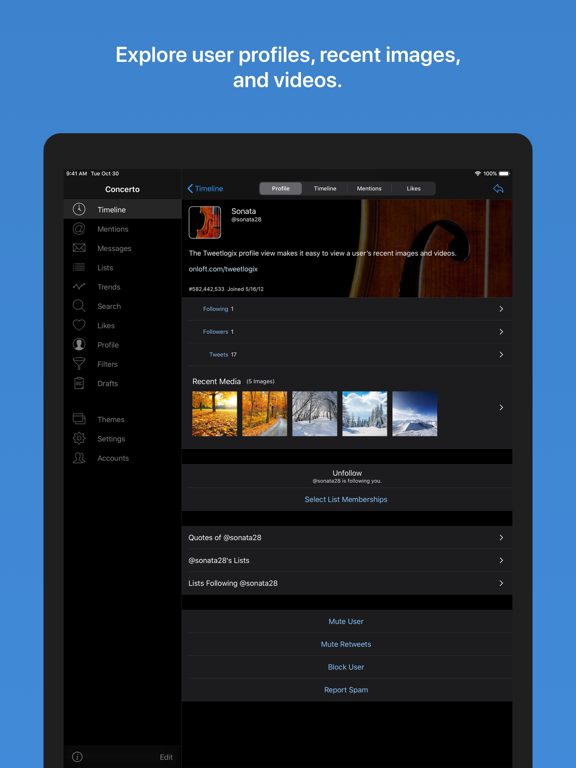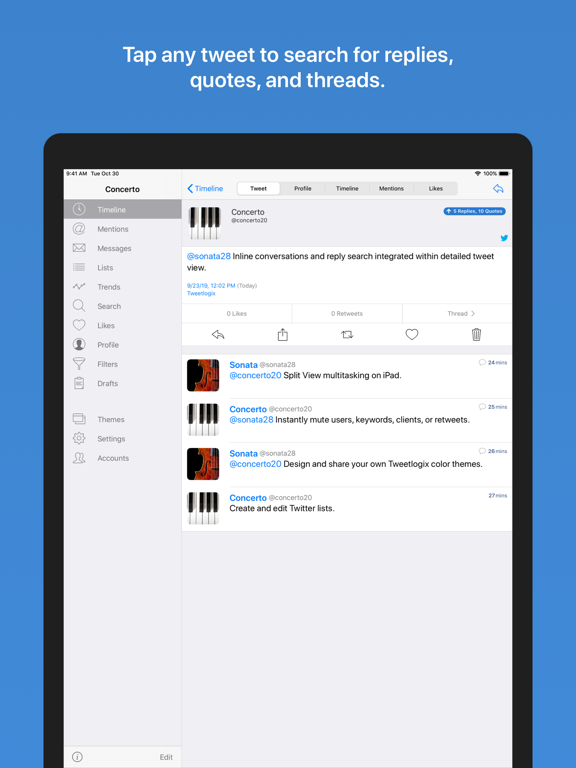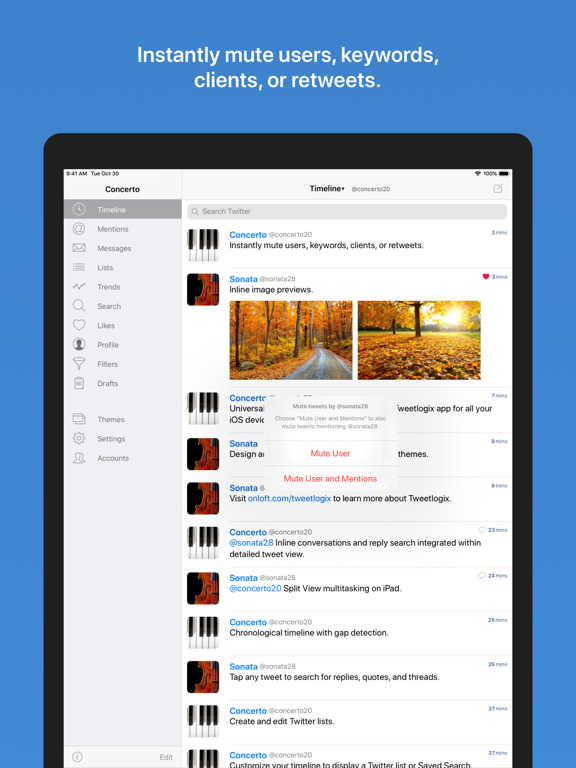Twitter isn’t just for conferences and nerds anymore, like it used to be back in the beginning when it started way back in July of 2006. Now everyone uses it, like pop stars, authors, housewives, and businesspeople. The official app evolved with the platform and for some, it just isn’t enough. Luckily we have many options when it comes to alternatives. Here’s our list of the best Twitter apps for iPad.
The best iPad apps for Twitter
27 May 2021, by Cherry Mae Torrevillas
This is a good Twitter app for iPad that makes Twitter even more handy. Feather Lite app for Twitter is recommended for those who: use lots of accounts for different purposes; look at lists rather than their home timeline; check lots of search words every day. It offers a free basic version and paid version with more advanced functionalities. Features of the free app includes:
- Tabs where you can register your favorite screens
- Stylish themes
- Design that can be easily operated with one hand
Janetter is designed for Twitter users to make it easier to use multiple functions. Application designed for your everyday use, and perfectly suited to your needs. It can be used in English and Japanese.
Start the Janetter experience right now. Highlights:
- Update all bookmarked Timelines at onceCreate highly customizable dates and attach images and notes
- Multi-account compatible, no need to switch accounts to check for new tweets
- Send replies or add to favorites from the icons displayed when you tap a tweet
- Hold on a tweet to display the conversation
- Hide tweets with particular keywords, from particular users or from particular apps using Mute
- Read interesting URLs later, compatible with Pocket and Instapape and much more
Twitterrific is the award-winning, elegant Twitter client that’s easy to understand and a delight to use. Tweeting has never been simpler or so much fun! Easily search for the perfect GIF or meme when composing tweets. Use Muffles to hide tweets containing words, phrases, people and hashtags from the timeline that you don't want to see. Customize fonts, appearances, image thumbnails and more via the theme panel. Do much more with Twitterrific.
Twitterrific 5 for Twitter app review
- Browse Twitter free from the clutter of promoted tweets and second-guessing algorithms
- Chronological timelines that present ALL tweets in the order you expect
- Syncs your reading position automatically across iPhone & iPad using iCloud
- Add image descriptions to attached media to make your tweets more accessible
- Effortlessly delete and edit your tweets to quickly fix typos or mistakes
- Open as many windows as you want on iPad
- Do many more exciting things
UberSocial for Twitter is a Twitter client that offers a ton of exclusive features like the UberBar, a hide-able, movable menu that offers all the functionality you need; UberTabs that allow you to view your notifications or compose a Tweet with just one tap; the ability to view images in your timeline; the option to choose from dozens of emoticons in your compose screen, and more. You can manage and edit your profile, customize your in-crowd so you see just their tweets, view only rich media tweets using Picture Stream, and enjoy sound effects, too.
UberSocial for Twitter app review
- Cross-post to Facebook quickly and easily
- Tweet “Now Playing”
- LiveLinks makes all @usernames, #hashtags, and URLS clickable on your timeline
- Swipe through all your screens with one touch
- Free with in-app purchase to upgrade to Pro
If Twitter is your world, then you will truly enjoy this Twitter app – TheWorld for Twitter. It’s loaded with many features to enhance your Twitter experience. The UserStream feature allows you to view and refresh a timeline in real-time, whole viewing tabs and multiple accounts. Plenty of animations throughout the app to keep things low-key. Perhaps, the ease and interface of this app is its best features as it really makes using Twitter simple and fast.
- A cool Twitter app for the iPad
- Numerous Twitter features
- Animations, Friendly user interface
- UserStream, Multiple Accounts, Tabs
- Donations are welcomed
MyTager is an app that helps you create hashtag chains based on social media data and previous users’ selections. Each time you copy your tags, the app learns its combination and offers you more suitable suggestions. On the main screen of the app, input your primary hashtags. Suggested words buttons will appear. Press those words you want to be added to your hashtag. Double-tap hash strings to copy whole chains of words into the exchange buffer. Insert your hashtags wherever you want.
- Create hashtag chains
- Use on any social media platform
- The app offers you more suitable selections each time you use it
- Based on social media data
- Free iPad app for Twitter
Buffer is an app that lets you post to Twitter, Pinterest, Facebook, LinkedIn, and Google+ all at once, from one place, for whenever you schedule it. Have a photo, video, link, or comment you want to share? Just add it to your Buffer; updates will automatically be scheduled throughout the day to post to your social networks. You can also set custom schedules or click “post now” inside the app. Features include analytics for each update you share, the ability to share to multiple sites from one place, and the ability to schedule your posts automatically so you never have to worry about setting a time or having them all post one right after the other, overwhelming your followers.
- Schedule posts automatically
- Set a custom time for specific events
- Choose “post now” option
- Share to multiple Twitter, LinkedIn, Pinterest, Facebook, and Google+ boards from one spot
- Free with in-app purchases
NewzSocial lets you decide how much you want to be engaged on social media and then deliver your content based upon topics and lets users collaborate on content curations. It also helps manage and schedule sharing on Twitter, Facebook, and LinkedIn. You’ll be able to create topic-based content streams, personalized to your needs; collaborate across your networks; publish using streamlined workflows; and share directly or through scheduled campaigns. The Today extension shows social posts for you to approve, and the Photo Share extension allows you to share and post photos using a social campaign.
- Social sharing
- Discover, collaborate, publish
- Easily add and manage enterprise users, social accounts, and schedule posts
- Available for worldwide markets
- Free iPad app for Twitter
#Nowplaying shares your now playing track to Twitter and Facebook with the quick sharing option. Just tweet your track with the #Nowplaying hashtag with a link to YouTube. That’s all! If you forget to select your music, you can even do that in-app. If you like, you can also attach your cover album information. This is a fairly recent release and the designers are still working on it so expect some great things to come. Probably the nicest feature is that you can search the URL for your music from inside the app so you don’t have to go looking.
- Share your music to Twitter and Facebook
- Fast sharing option
- Share album cover art
- Search URL in-app
- Free iPad app for Twitter
Tweetlogix for Twitter makes it fun and easy to use Twitter on your iPad. You will have access to powerful filters, you can design your own color themes, you can search nearby, and it’s all fast and easy to set up. The app supports 3D Touch, offers optional Safari-based web view, and you can mute clients, review filtered-out tweets, and mute retweets. The app also offers auto expansion of long tweets, WiFi streaming refresh, inline image previews, a customizable font style, and tappable links in tweets. You will be able to tap any tweet to view the conversation, tap and hold links to see the available actions, and swipe any tweet for toolbar actions.
Tweetlogix for Twitter app review
- Reply search integrated within individual tweet view
- Design your own color themes
- Mute keywords, users, or phrases
- Filters apply instantly to your timeline
- Seamlessly transition among Slide Over, Full Screen, and Split View modes.