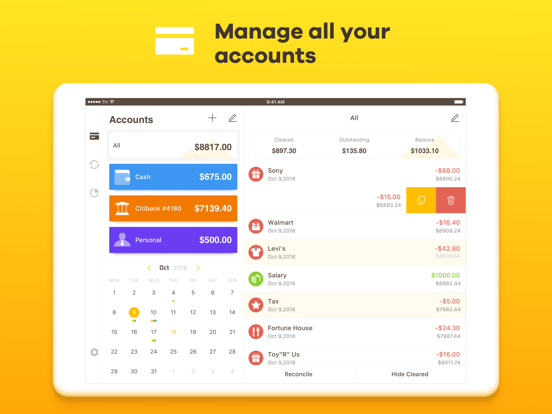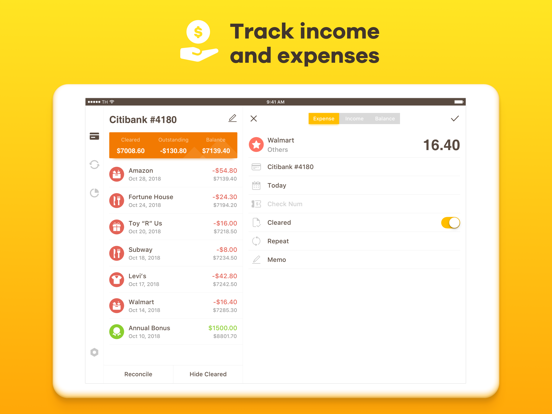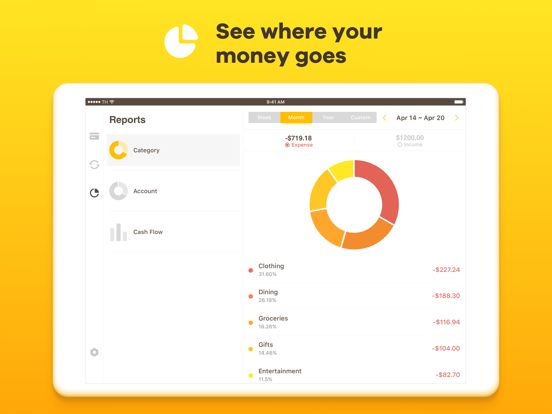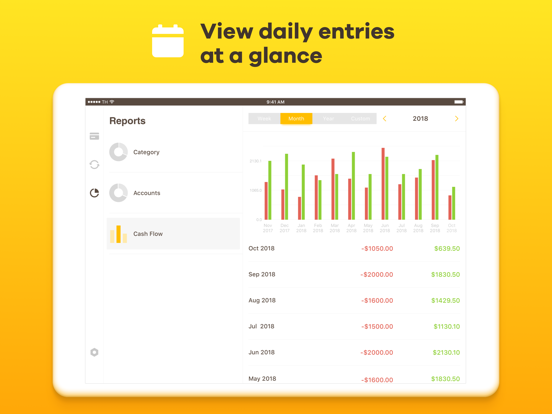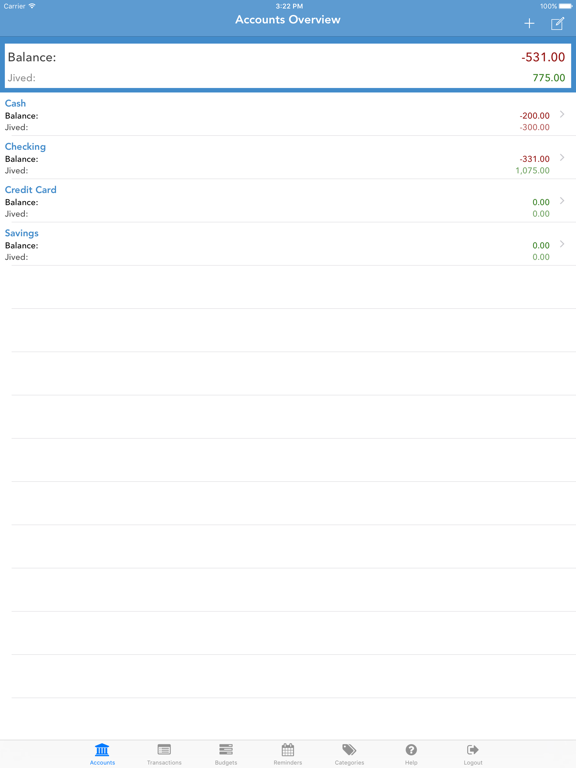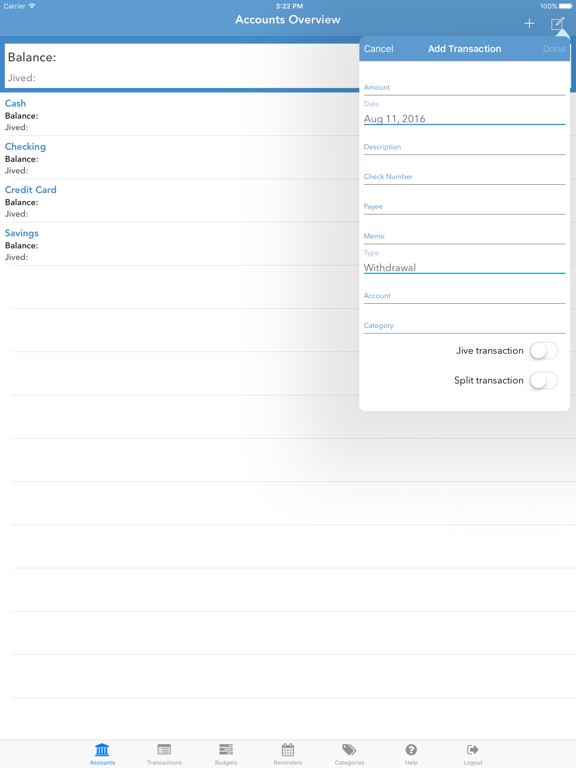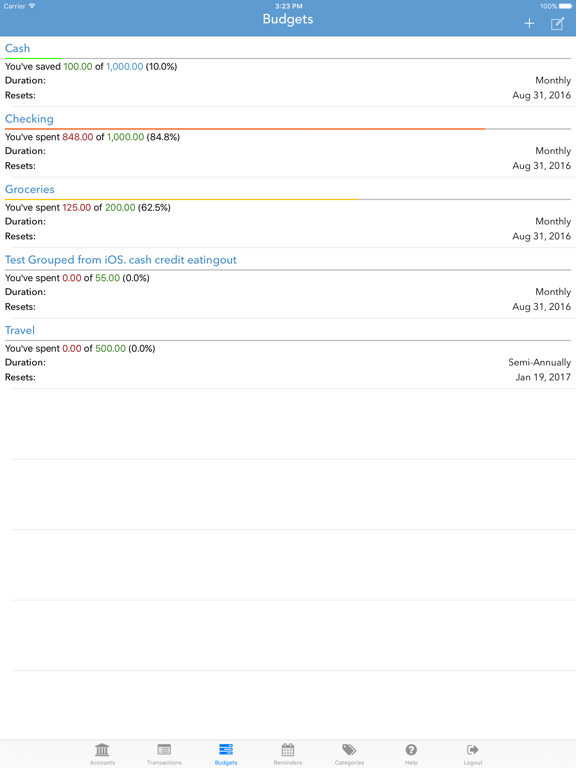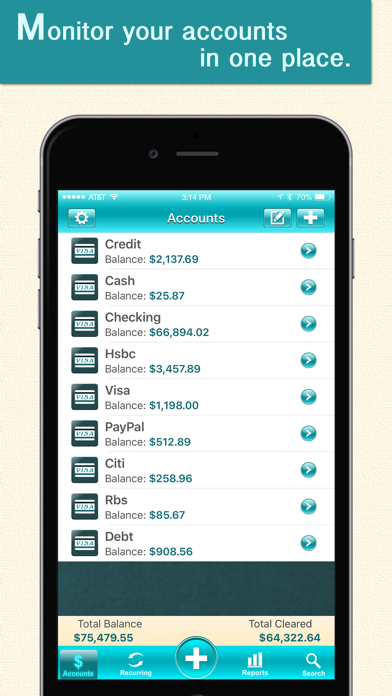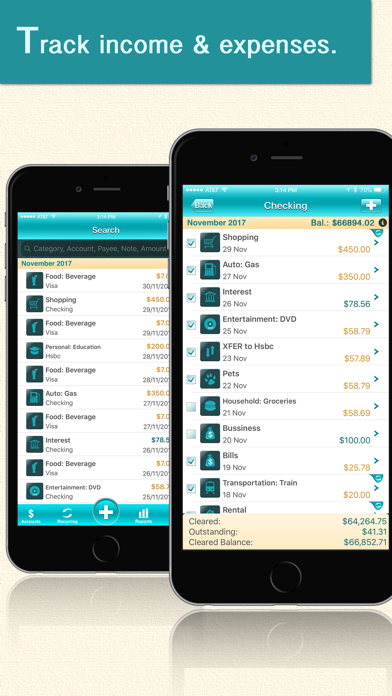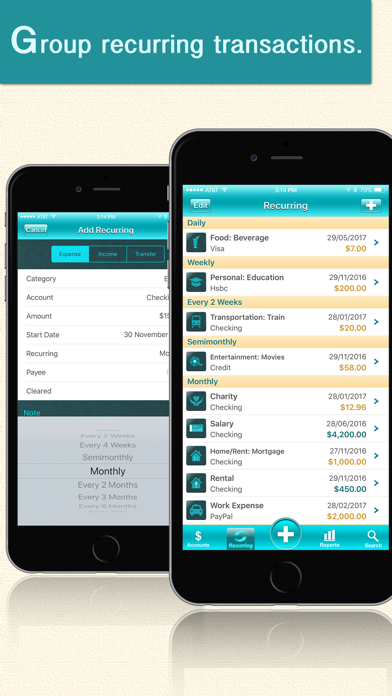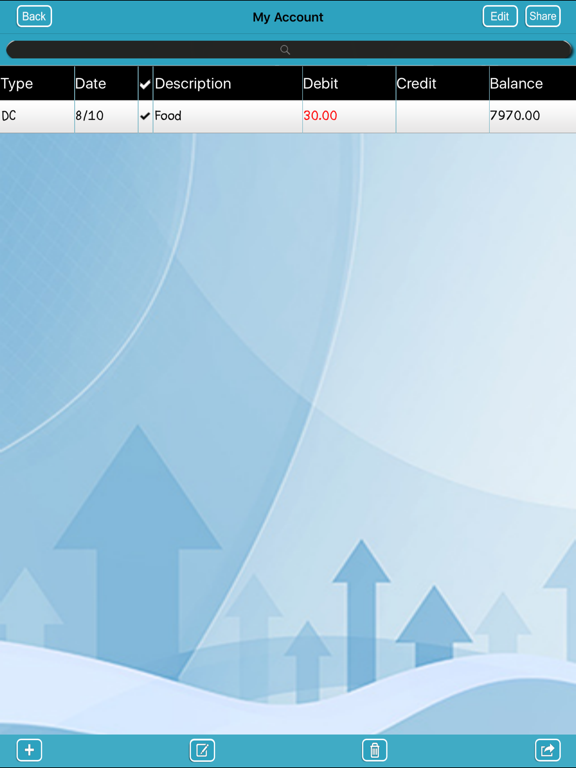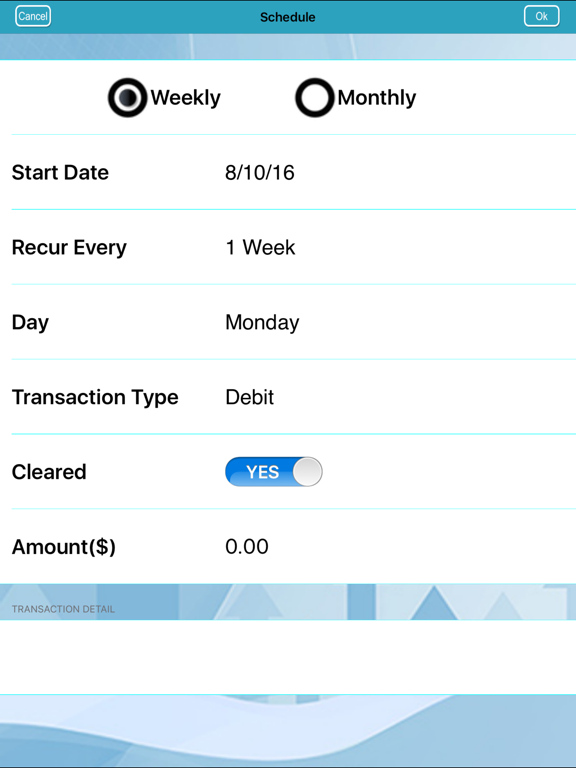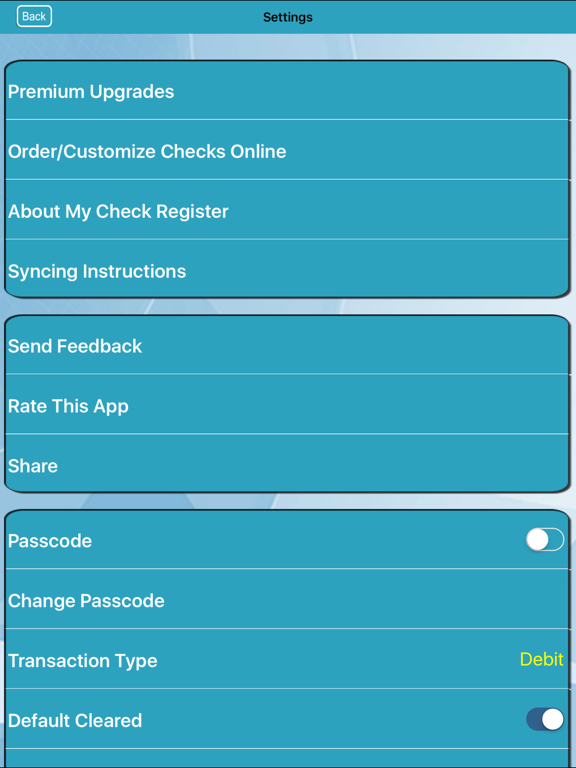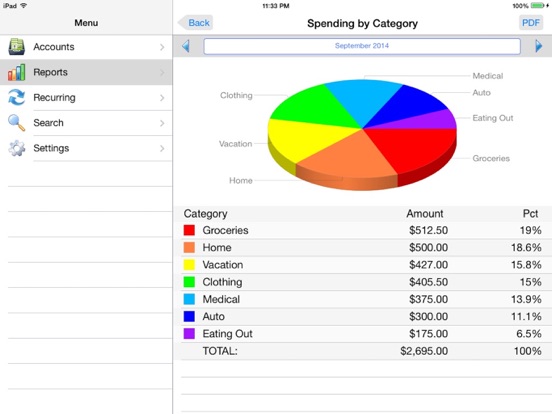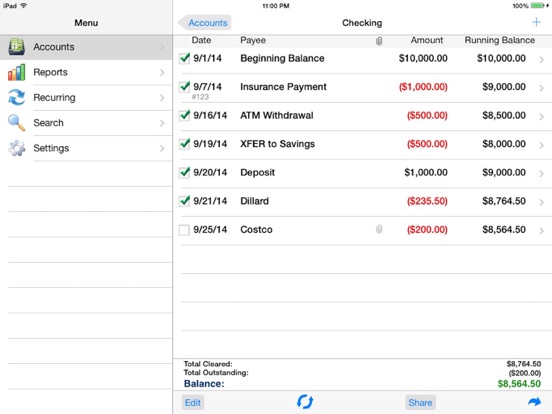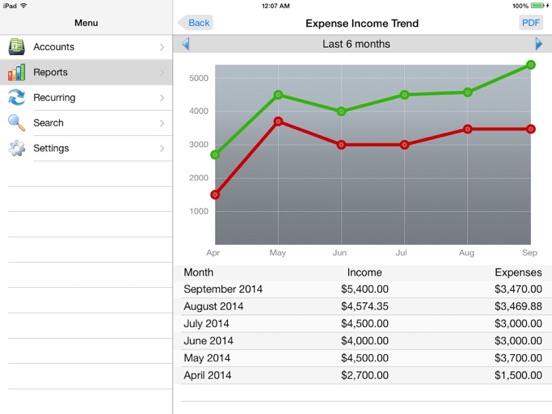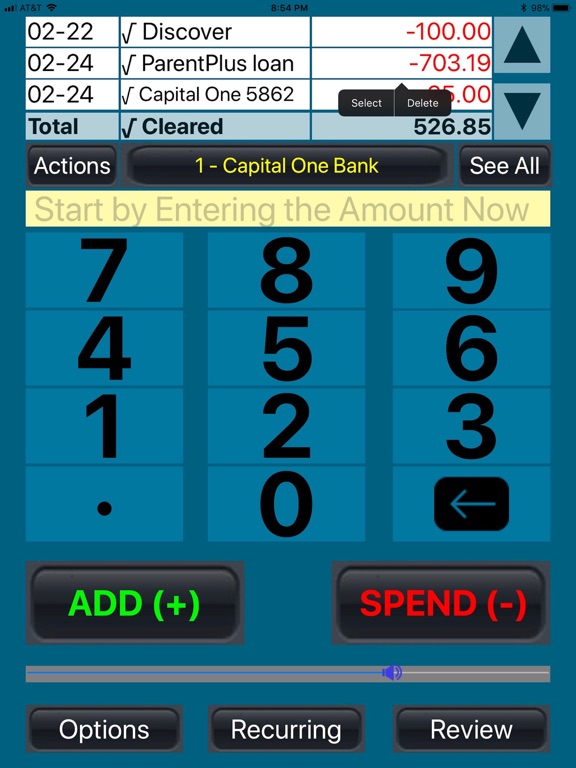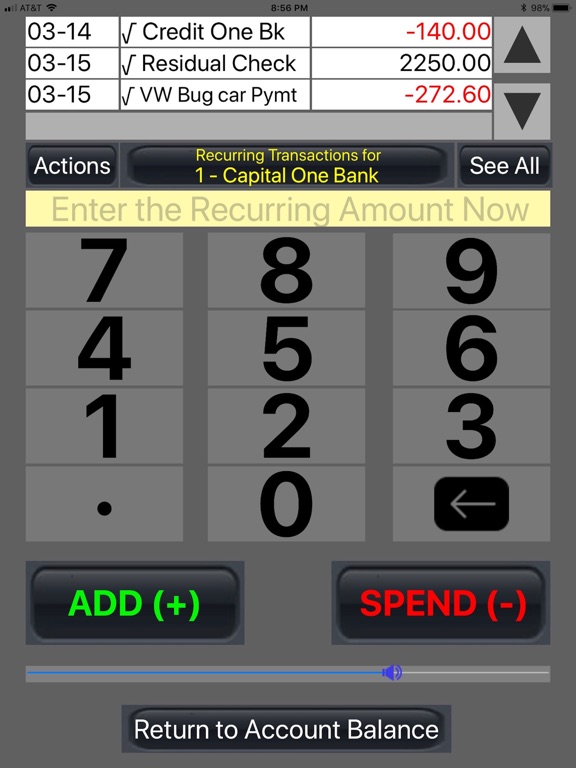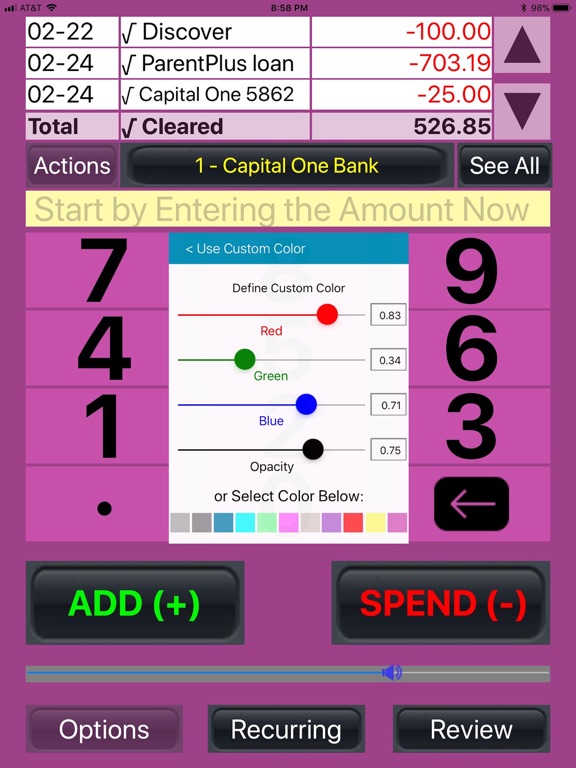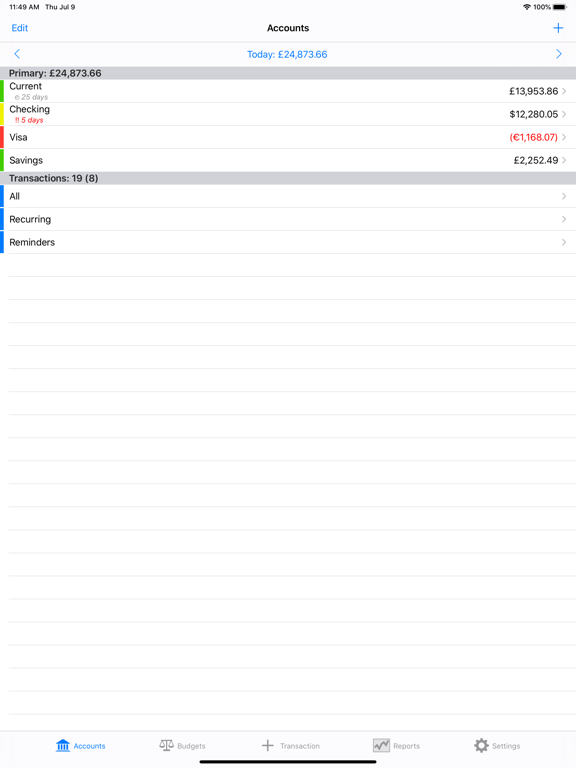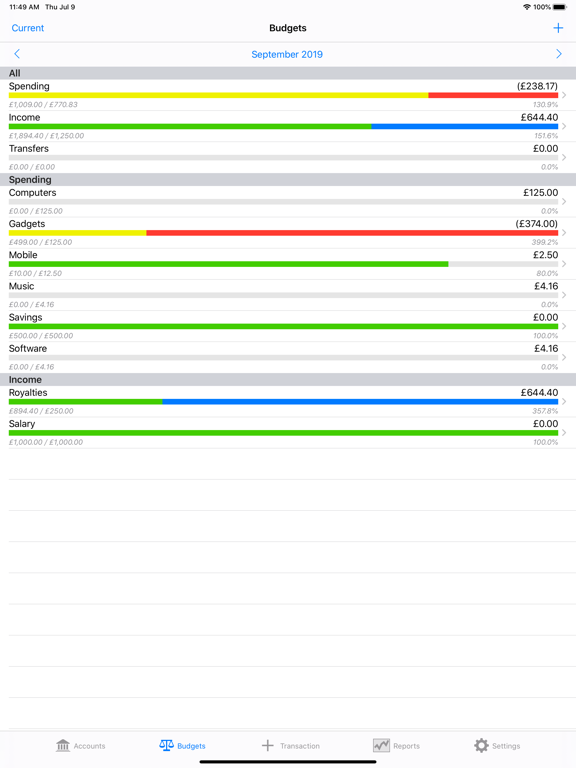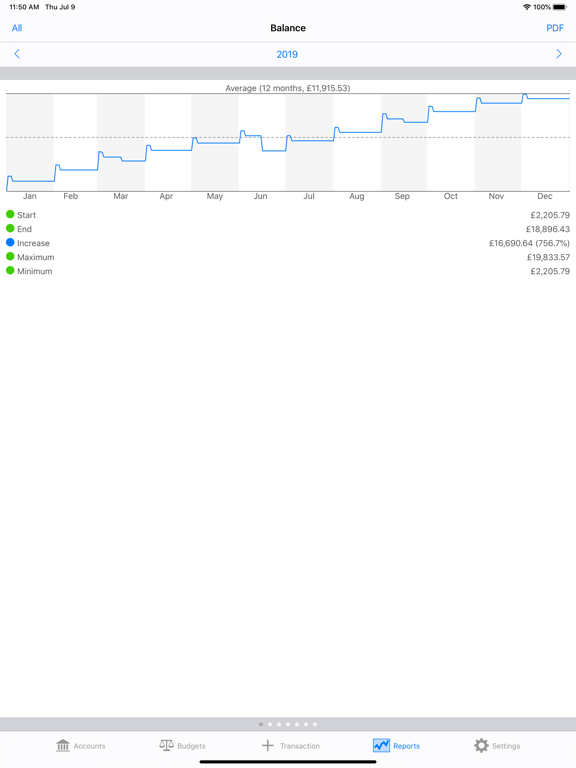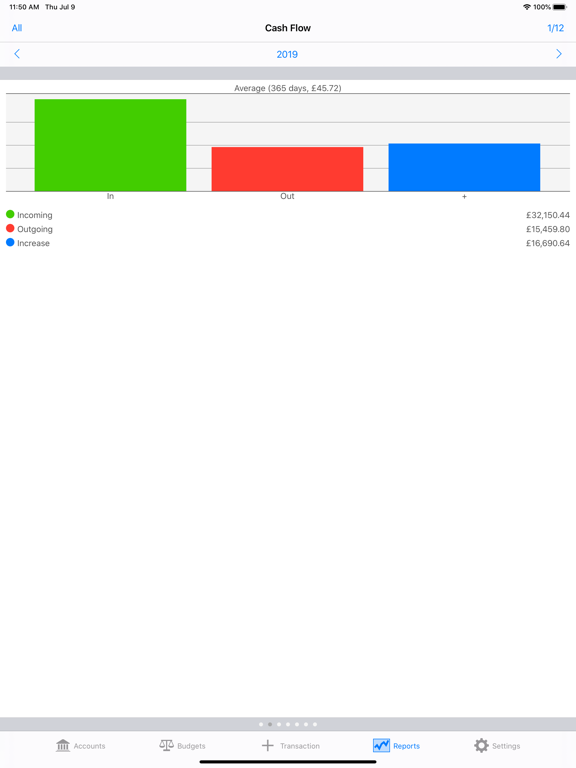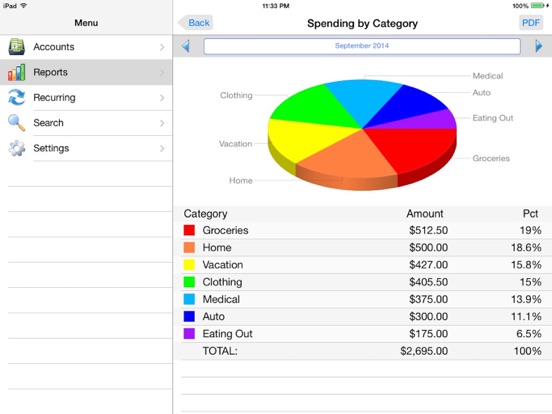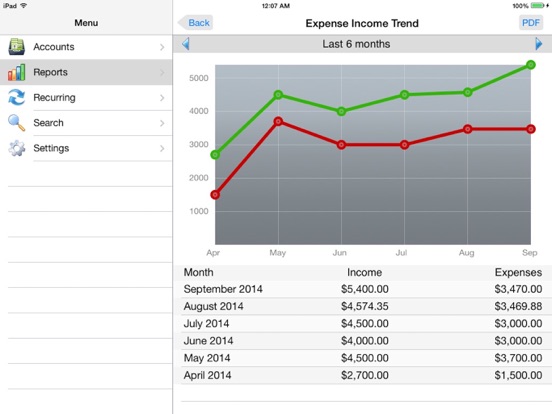If you're looking for the best checkbook apps for iPhone then we put together a list for you after searching the AppStore
Best checkbook apps for iPhone
21 Jun 2021, by AppPicker
An easy & quick way to manage your daily finances, this Checkbook Account Tracker app keeps track of your credit card charges, cash expenditures...etc. The Checkbook app for iPhone can totally replace your paper checkbook. You can create multiple accounts, save recurring transactions, transfer funds, view reports & graphs, export data...etc. You can even search the transaction by crossing your finger on the calendar! All details of the Checkbook are well designed to provide an excellent experience.
- Export your transactions by email for use of desktop applications such as Excel, Quicken...etc.
- Show all your monthly transactions as points on the calendar
- Save a transaction to be used repeatedly (daily, weekly, 2 weeks, monthly, tire monthly), without retyping all the details
- Track as many accounts as you need
- Search and edit transactions on the same screen
- Review all your expenses & income by category or account with beautiful graphs and reports
ClearCheckbook, the iPhone app for checkbook balancing, is a tool that lets you manage your finances directly from your iOS device. The ClearCheckbook app lets you manage your finances by providing tools for budgeting, reporting, balancing your checkbook, projecting future balances and more.
- Check out your balances
- Add transactions, manage your accounts and spending categories
- View your accounts, budgets, manage reminders and recurring transactions and more!
- Manage your finances from anywhere you have an internet connection
This Quick Checkbook app for iPhone is a smart personal finance management tool. You can track multiple accounts info easily and conveniently. With Quick Checkbook app, you will manage your accounts at a glance. You can see clearly balance of all your accounts and each account, add recurring or no cycle transactions, mark transaction as cleared or not, transfer between accounts, and reconcile transactions etc. In reports page, you will see visually where your money comes and goes. Do a lot with this app including:
- Create multiple accounts, such as checking, saving, credit and cash etc.
- Add/Edit income/expense/transferring transactions.
- Add/Edit recurring transactions with different cycle.
- Mark transaction as cleared or not.
- Add payee info for a transaction.
- Do much MORE
Say goodbye to your old paper check register and say hello to the My Check Register, the best check register app, for your iPhone! This easy-to-use check register app works just like the transaction register in your checkbook, but now conveniently located where you’ll never lose it, on your phone. My Check Register is easy to use and does not need all the glitz and gadgets that come with most financial apps. Now you can enter in your transactions immediately and always know your balance, wherever you go.
- Share one register across multiple devices
- Set recurring transactions, either monthly or weekly
- Debits/Credits display in different colors
- Checkmark field to easily view cleared items
- Search field allow you to search your entire registry for transactions
Accounts 2 Lite is one of the best checkbook apps. At any time, you can transfer all your data to the Full version by touching on the 'Export to Full Version' button from the Settings screen. This check account app is an easy-to-use application to replace your paper checkbook. With the Accounts 2 application, you will have a quicker and more convenient way to track your daily finances. You can schedule transactions, transfer funds, capture photo receipts, reconcile, export data, view reports, graphs, and much more.
- Touch and Face ID Support
- Sync Data via iCloud
- Optimized for Multitasking and Retina Display
- Universal Binary
- Recurring Transactions
Balance Now, an account balance app is the easiest app for tracking all your account balances. Knowing your current account balance is very valuable and can help you avoid going over your limit or having to pay any overdraft fees. With this checkbook app, you can manage the balances of up to 12 separate accounts. You can track the balance of your cash, expenses, debit cards, credit cards, checking accounts, tax deductions, purchases, sales, project costs, trip costs, vacation cost or almost anything else.
- 12 account balances for all your needs
- Debit (checking) or Credit account (credit cards)
- Recurring transactions to simplify input
- iPad support
- Account backup and restore
Account Tracker, an account tracking app is a powerful personal finance app that helps you track spending and monitor balances across multiple accounts. Its clean, intuitive user interface, and features such as alerts, bill reminders, budgets, reports and full multi-currency support, make it easy to take control of your finances. The Pro version adds support for automatic backups, database syncing, 3D Touch, Apple Watch, enhanced transaction searching, split screen multitasking, and more. If you already have Account Tracker, use the upgrade bundle for a discount. This account tracker app features the following:
- Track multiple accounts: checking, current, savings, credit cards, loans/mortgages ... etc
- Separate your accounts into groups, e.g., personal vs business accounts
- Enter your recurring transactions using calendar-based repeat intervals
- Quickly and simply enter one-off transactions as they happen
- Reconcile your account data with your statements
Accounts 2, a checkbook app for iPhone is an easy-to-use application to replace your paper checkbook. With the Accounts 2 application, you will have a quicker and more convenient way to track your daily finances. You can schedule transactions, transfer funds, capture photo receipts, reconcile, view reports, export data, print, and much more. All features of the checkbook accounts app are designed to be quick, clean, intuitive, and easy to use.
Accounts 2 Checkbook app review
- Touch and Face ID Support
- Sync Data via iCloud
- Graphs and Reports
- Photo Receipts
- Recurring Transactions
- Split Transactions