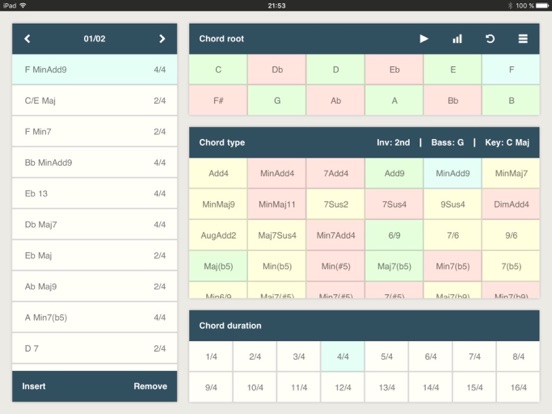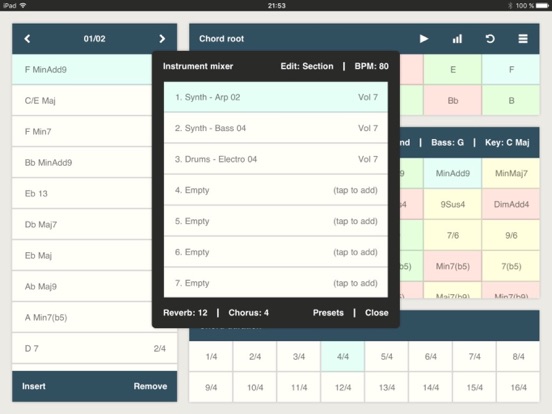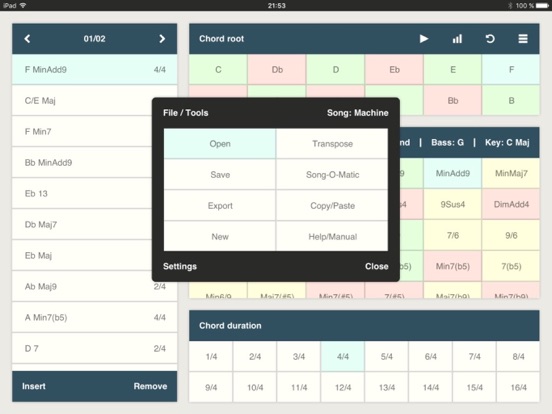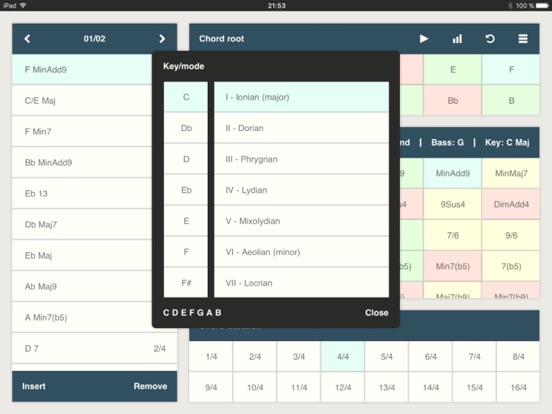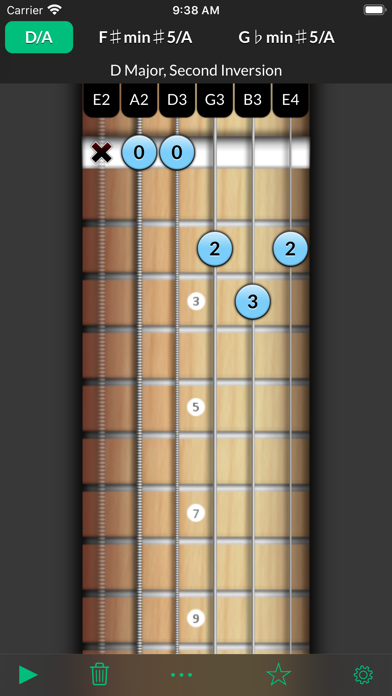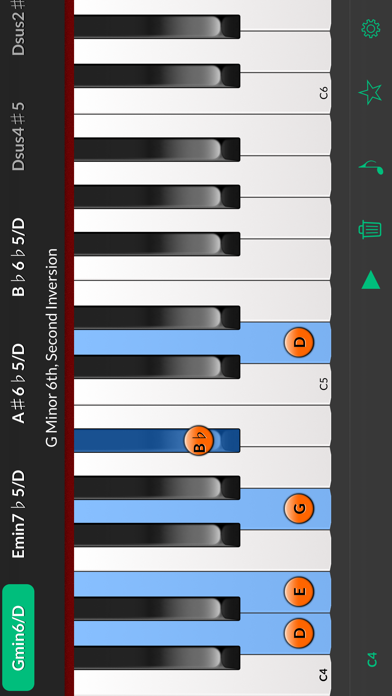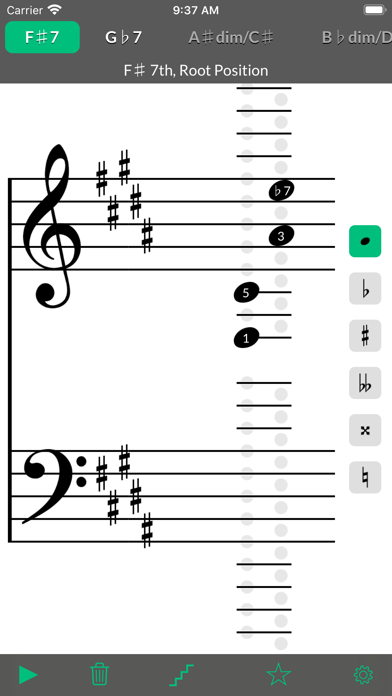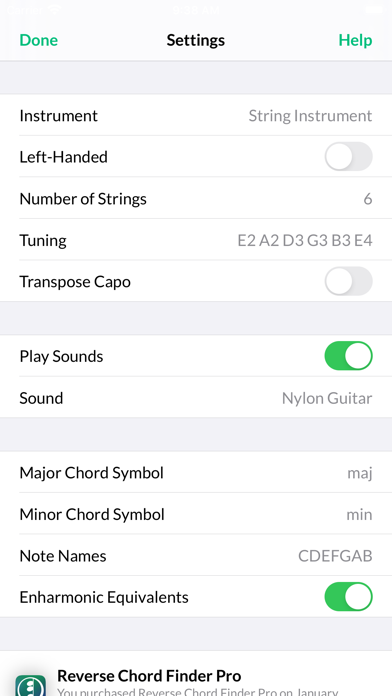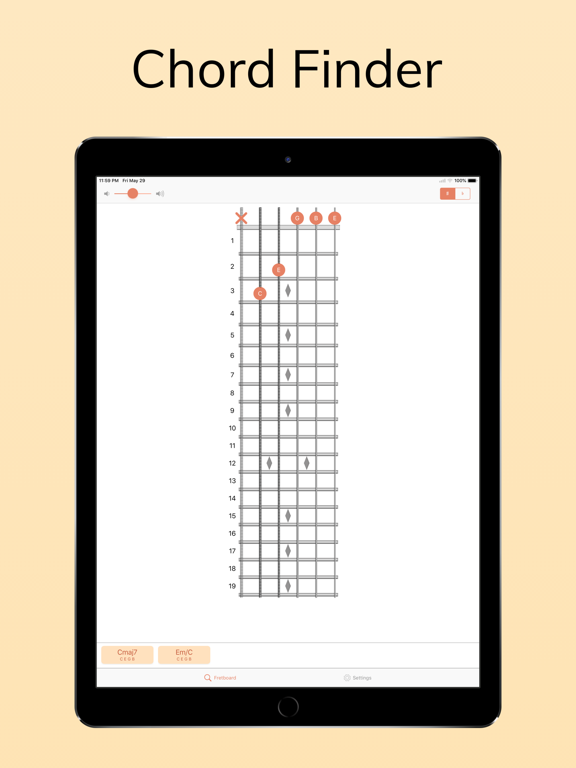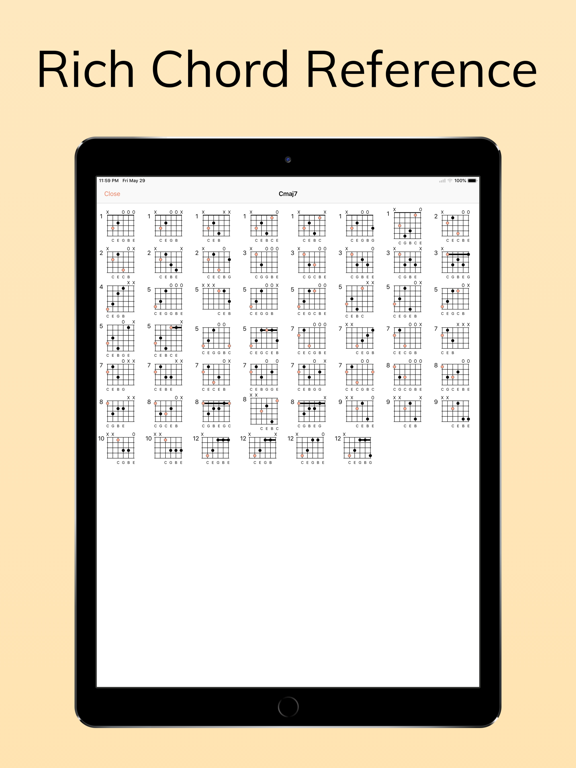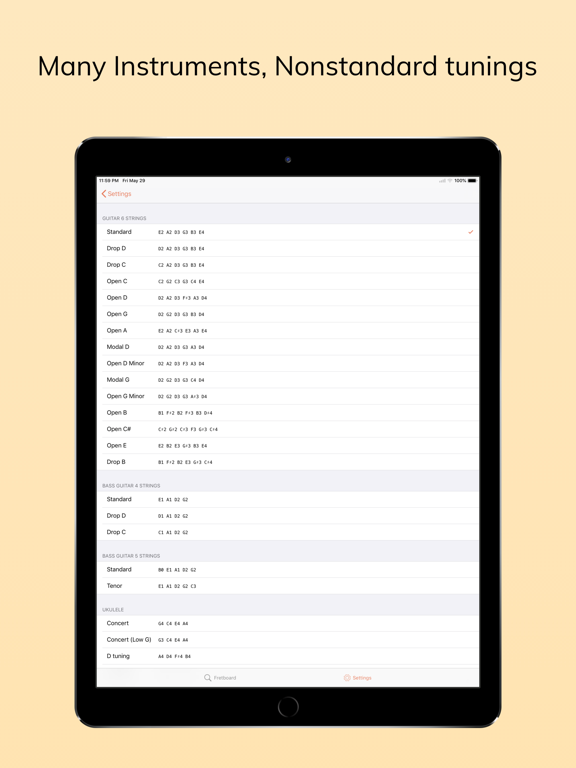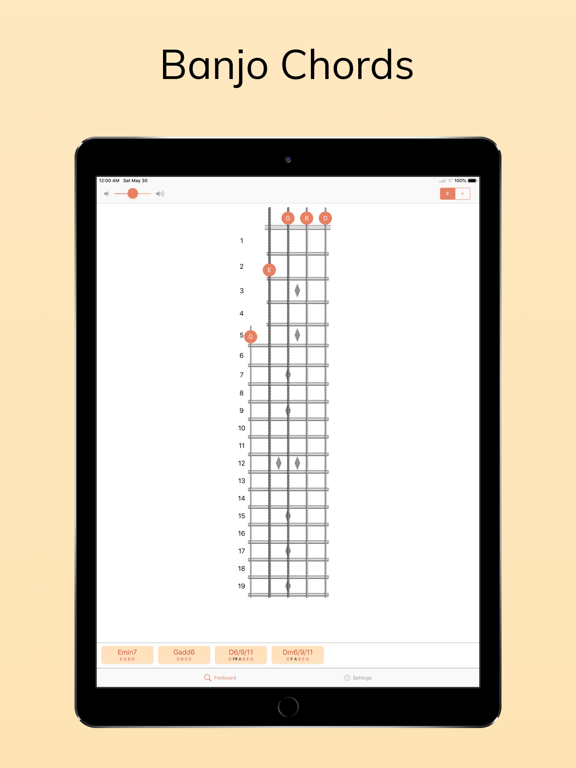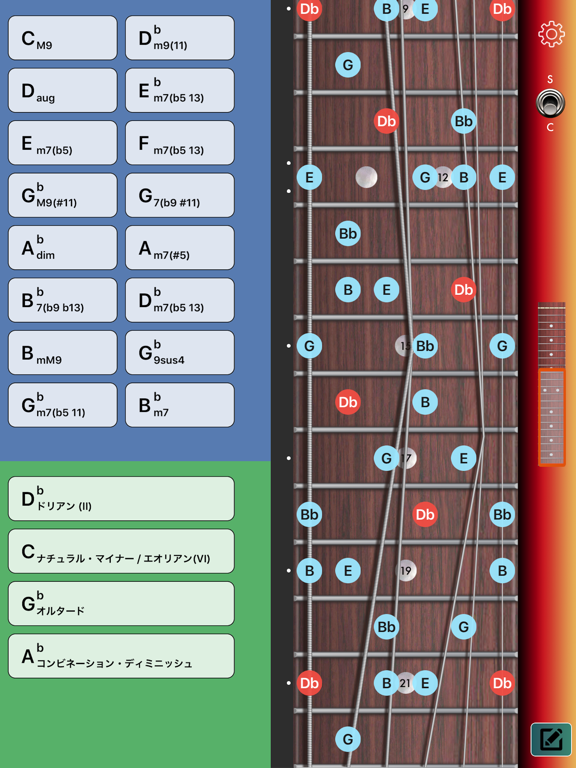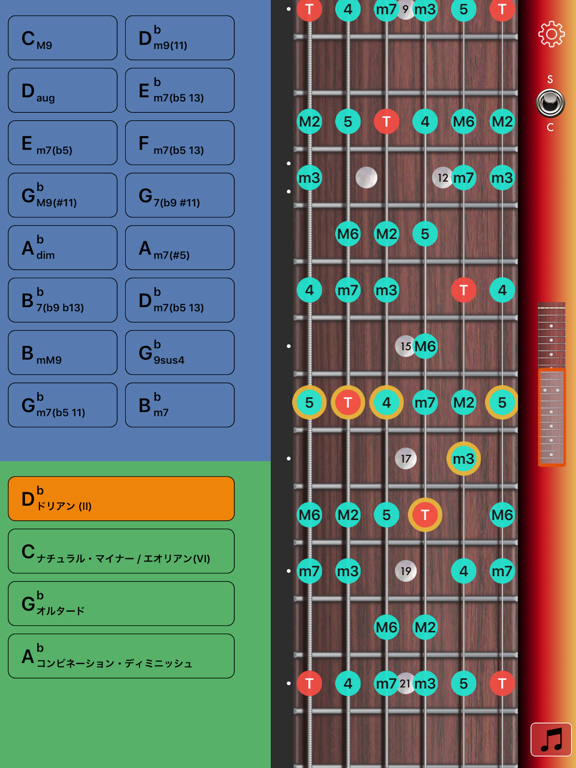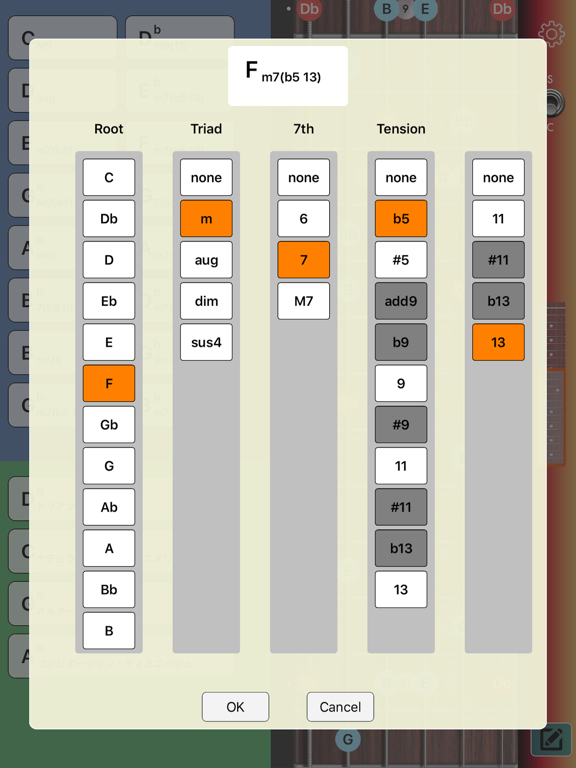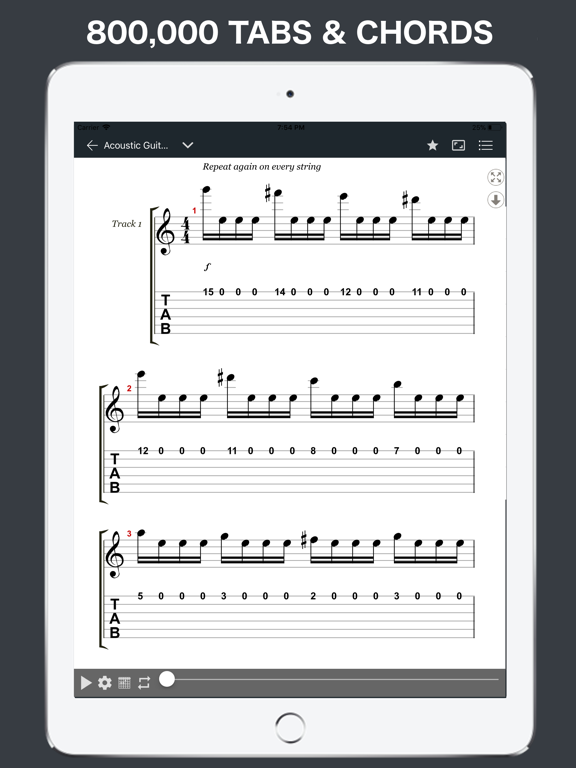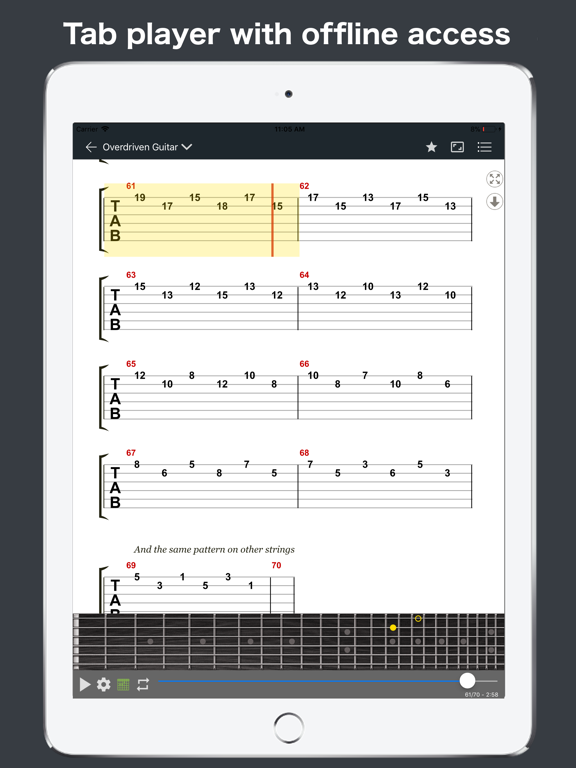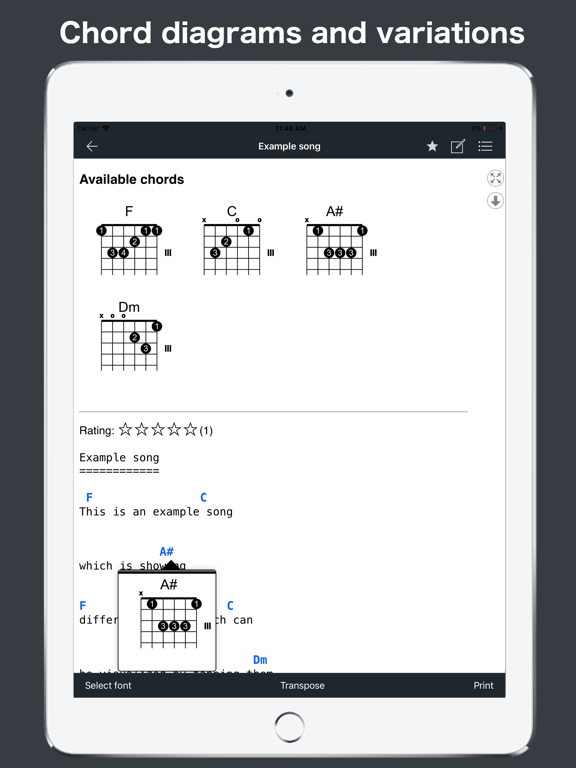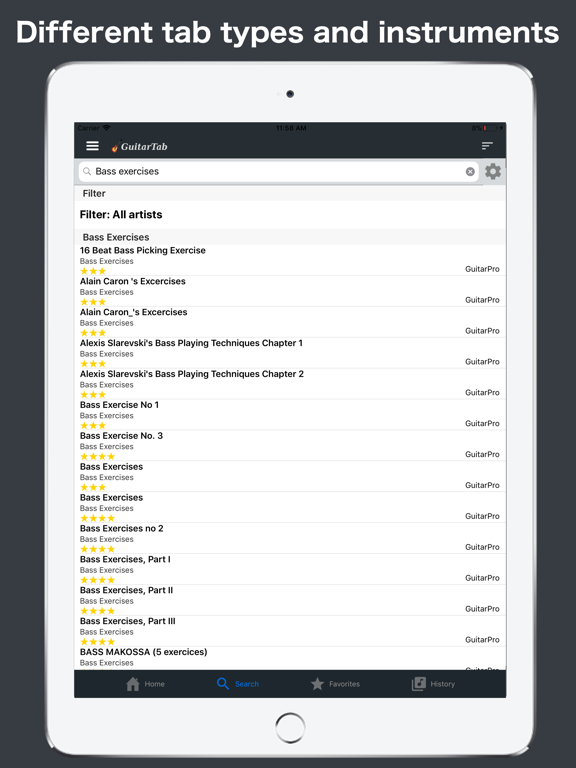We scanned the AppStore to find you the best guitar chord finder apps for iPhone.
The Best Guitar Chord Finder Apps for iPhone
1 Aug 2021, by AppPicker
Create and play complex chord progressions easily with the Chordbot Lite app, good guitar chords app for iPhone. Hundreds of mixable instrument patterns and styles. Chordbot is a songwriting tool / electronic backup band that lets you create and play complex chord progressions in different arrangements easily. Just add some chords, select a comping style and hit play. Use it for song writing experiments, to create backing tracks for practicing solos, or just for fun. Easily create arrangements and mixes by selecting from hundreds of piano, guitar, synth, bass and drum tracks.
- 60+ chord types
- 70+ comping style presets
- 400+ instrument tracks
- Inversion control / slash chords
- Songs can be structured into repeatable sections (verse, chorus, etc)
- Automatic song generator with pop, jazz and experimental profiles
If you’ve ever asked “What chord am I playing?” Reverse Chord Finder Pro, the iPhone app for finding guitar chords is for you! Just select two or more notes — using piano, stringed instruments, or music notation — and the app will show you the names of the chords that match. “The Reverse Chord Finder app is simply awesome! It will accelerate your discovery of new chords in leaps and bounds and raise your level of playing to new heights.” — A Happy Customer
- Enter notes in 3 different modes: Piano/Keyboard, String Instruments (guitar, bass, ukulele, etc.), and Music Score
- Extensive chord database — more than 100 chord types!
- Hear chords played as block chords or arpeggios
- Find partial chord matches to isolate passing melody notes
- Use the Favourites list to bookmark chords you’ve identified
- See the same chord represented on different instruments or in musical notation
The Chord Finder app for iPhone allows you to select a few notes on the fretboard and the app will show you the names of the chords that match. You can then view other fingerings selected from a huge library of chords. The ChordAid app supports left-handed players and banjo with drone string. Here is a list of the currently supported types of musical instruments with tunings:
- Guitar 6 strings; bass guitar 4 strings; bass guitar 5 strings
- Ukulele
- Mandolin
- Bouzouki
- Banjo 5 strings; banjo 4 strings
- Waldzither, Charango, Roncoro
This guitar scales app for iPhone allows you to play with chord tone of specified code only (at stroke mode). You can open - 22 fret fingerboard support. With the Guitar Chords app enables you to play with multi-choking.
- Register the chord / scale you want to display. (Select from 53 types of chords / 21 types of scales)
- When you select the registered chord / scale, the chord tone mark will be displayed on the fingerboard.
- When you slide (stroke) on the fingerboard, a chord tone close to the tapped position is played.
- To input or display all the chord patterns including tension (b9, # 9, 11, # 11, b13, 13), you need In-App Purchase.
This GuitarTab app for iPhone is a guitar tab viewer and player which provides access to more than 800000 free tabs. The Guitar Tabs app for iPhone includes free Guitar pro tabs, Guitar tabs, Bass tabs, Chords and Drum tabs. Additionally, YouTube music videos and guitar lessons can be played. Information about the found tabs, chords and artists can be searched via Last Fm.
- Open and play GuitarPro tabs
- View tabs in full screen mode
- Search for YouTube music videos and lessons
- Filter tabs by type
- Zoom and minimize tab view to perfectly suit your needs
- Add tabs to your favourite list and access them offline