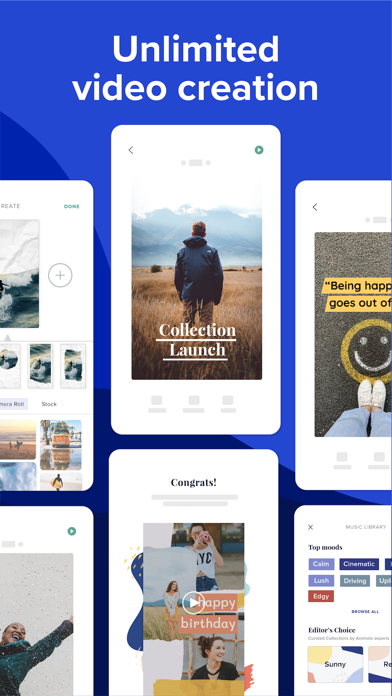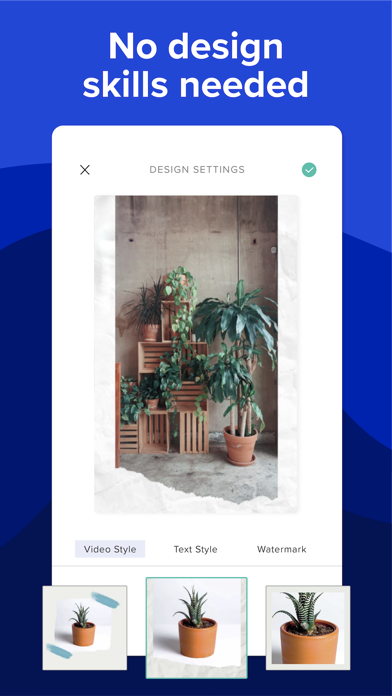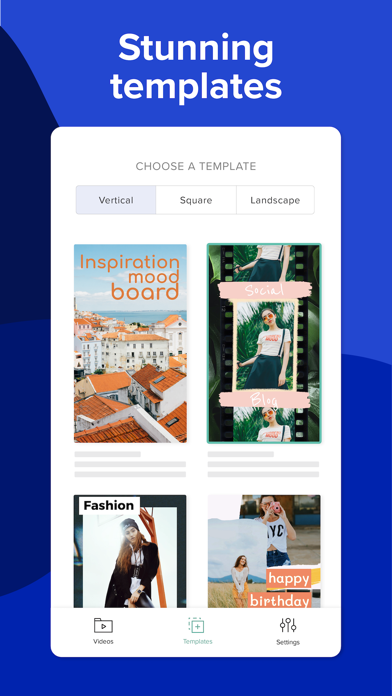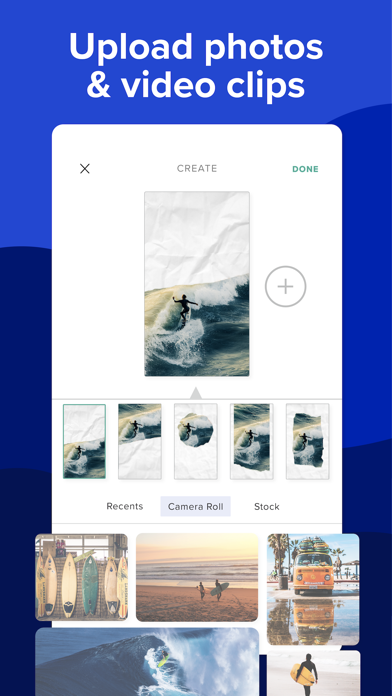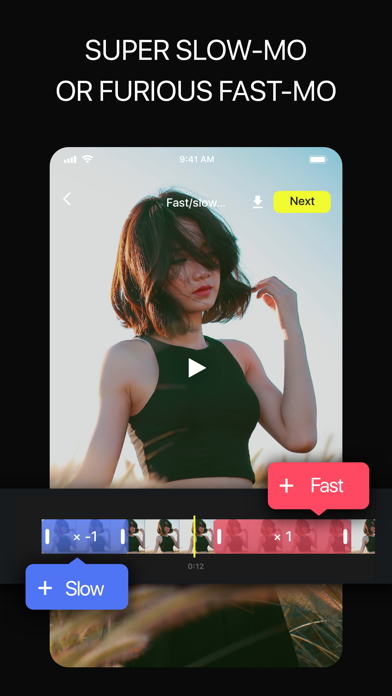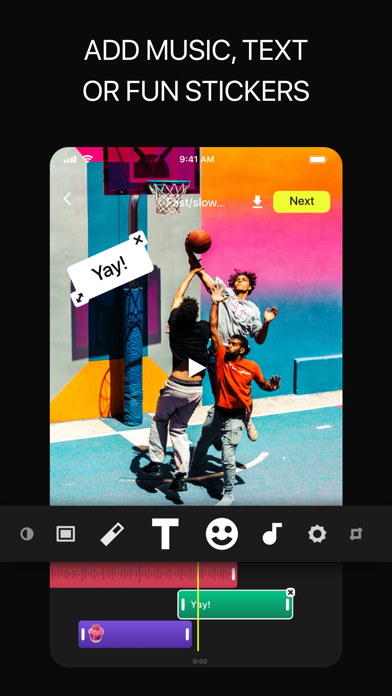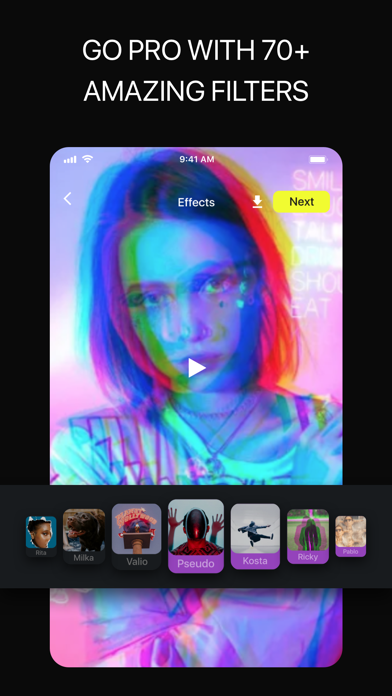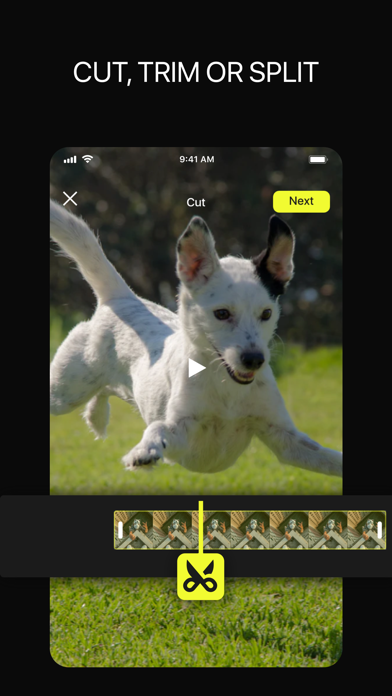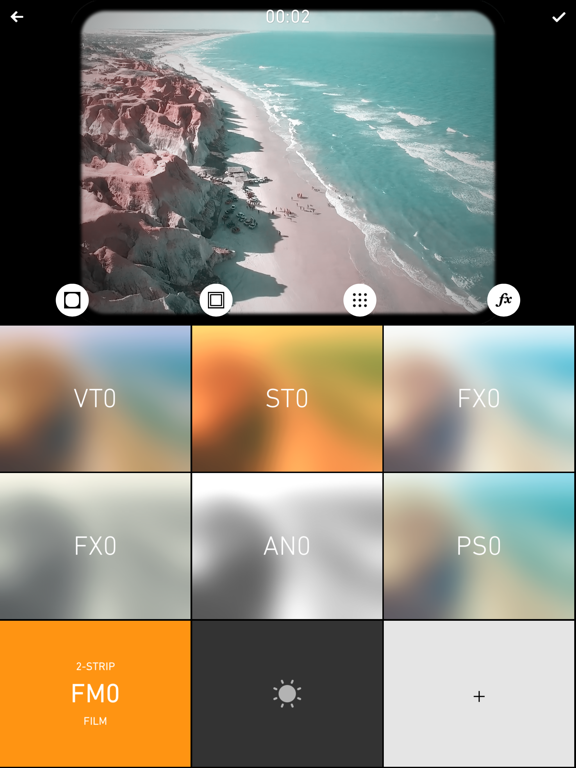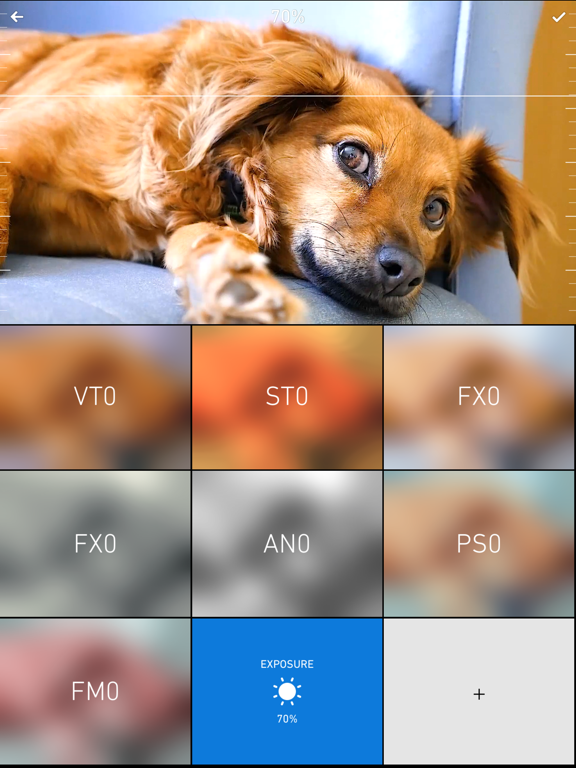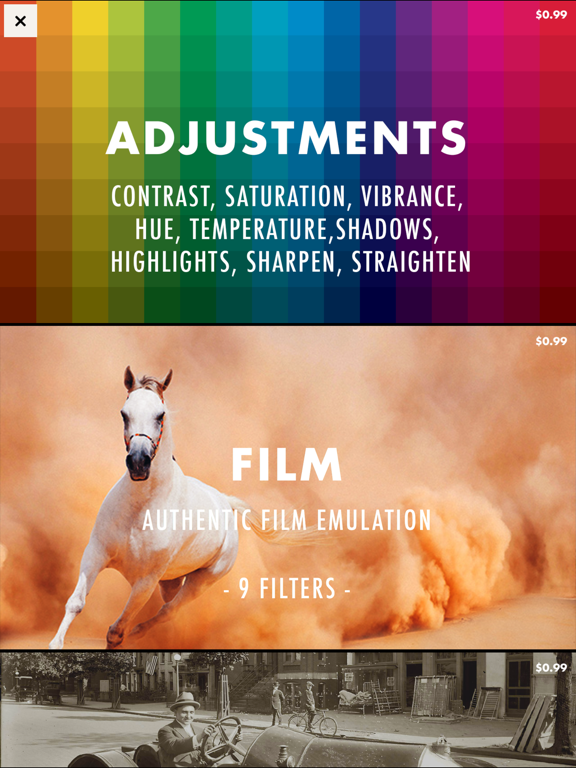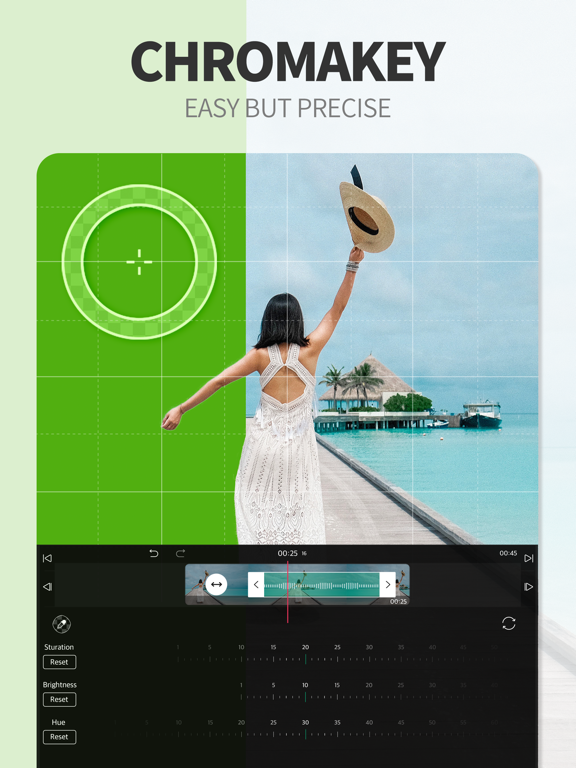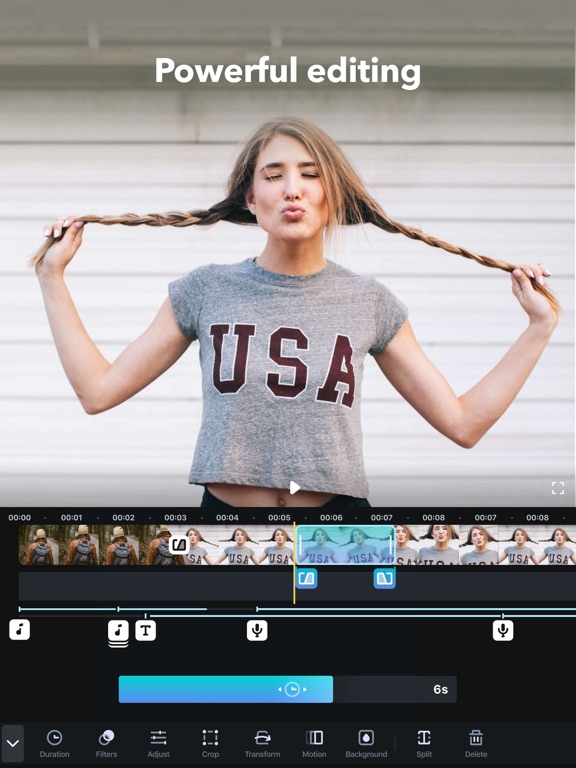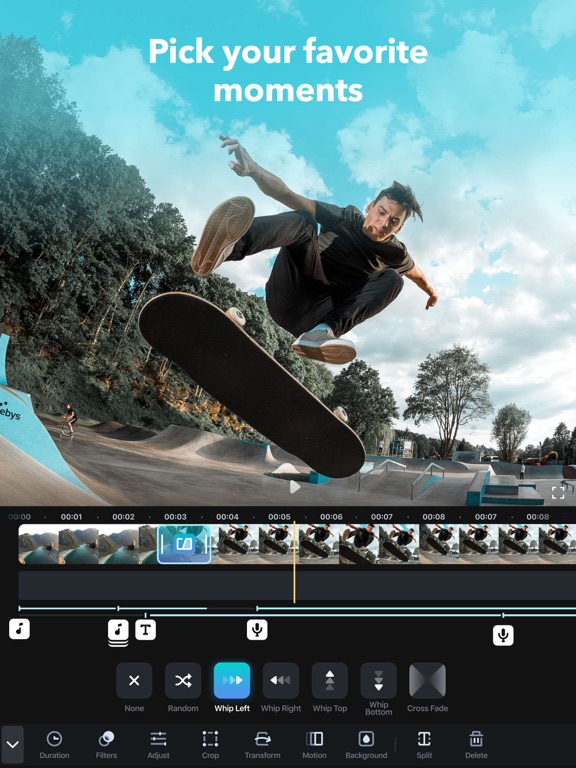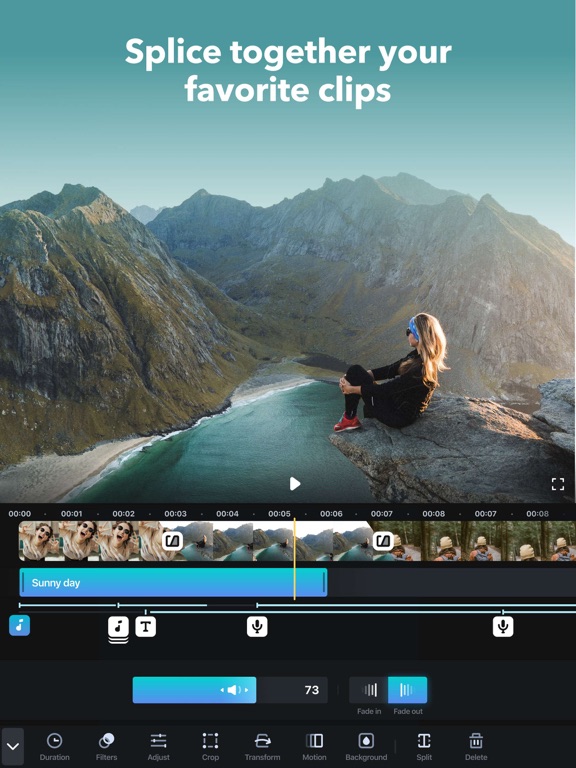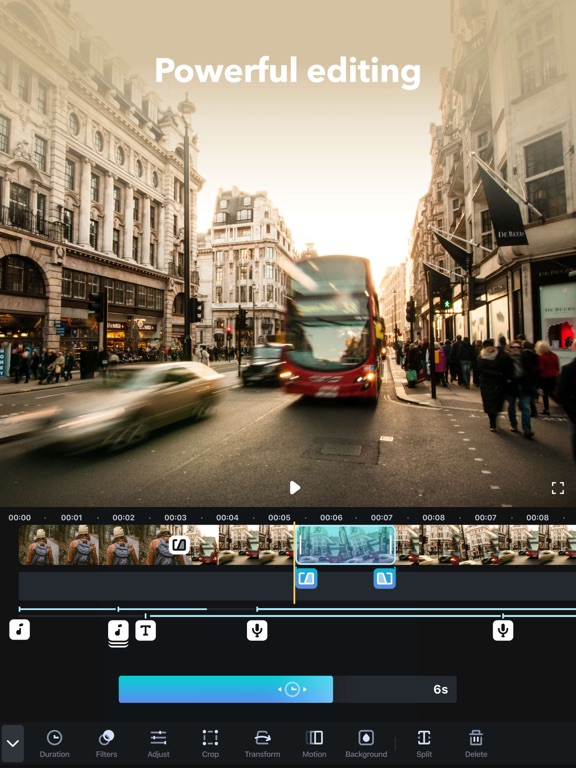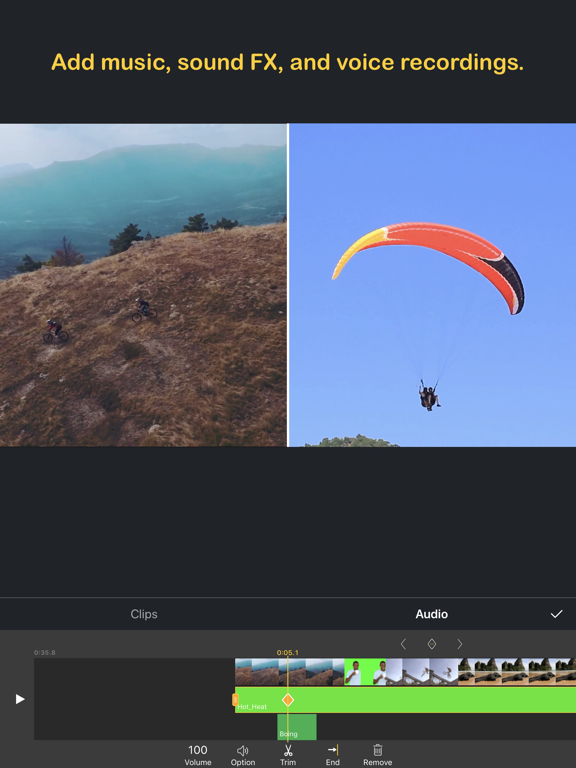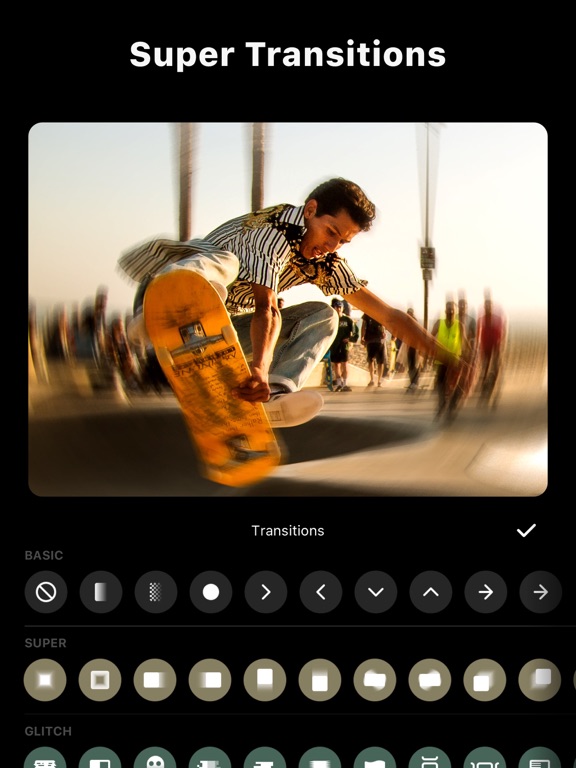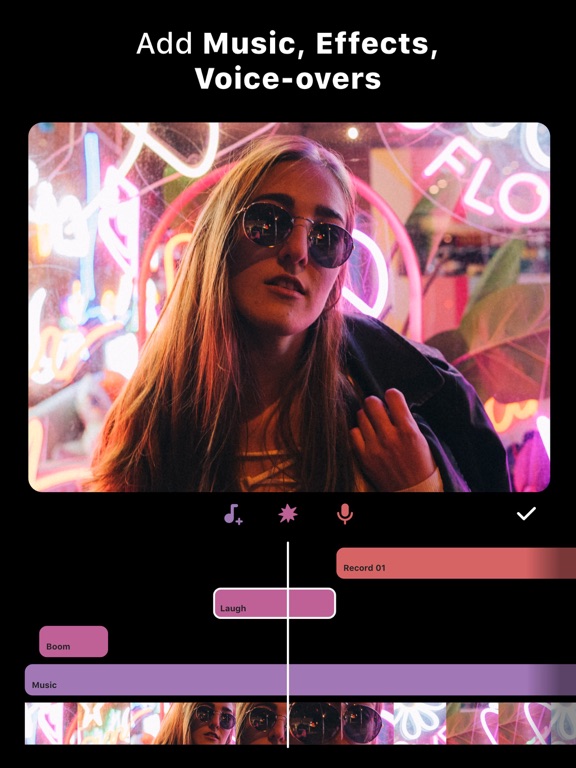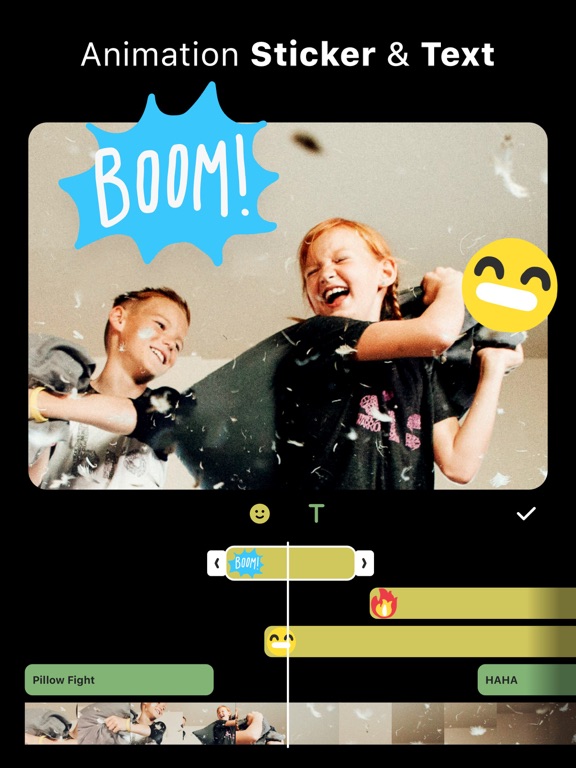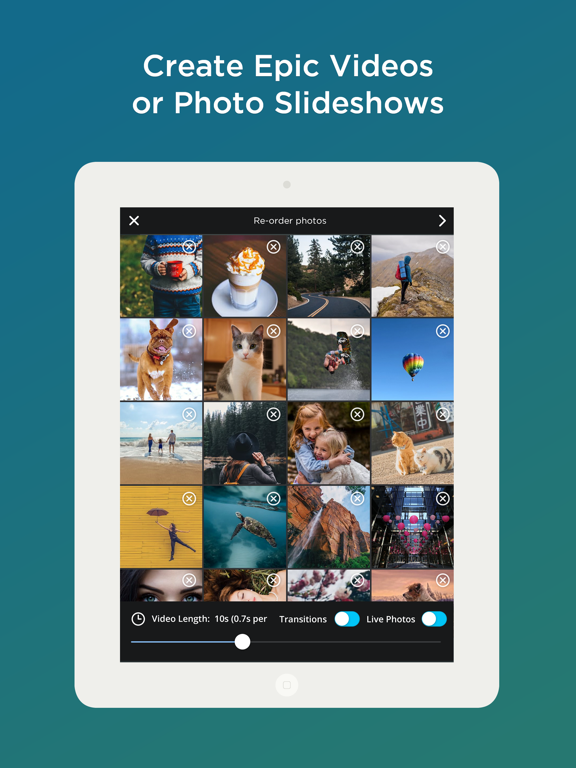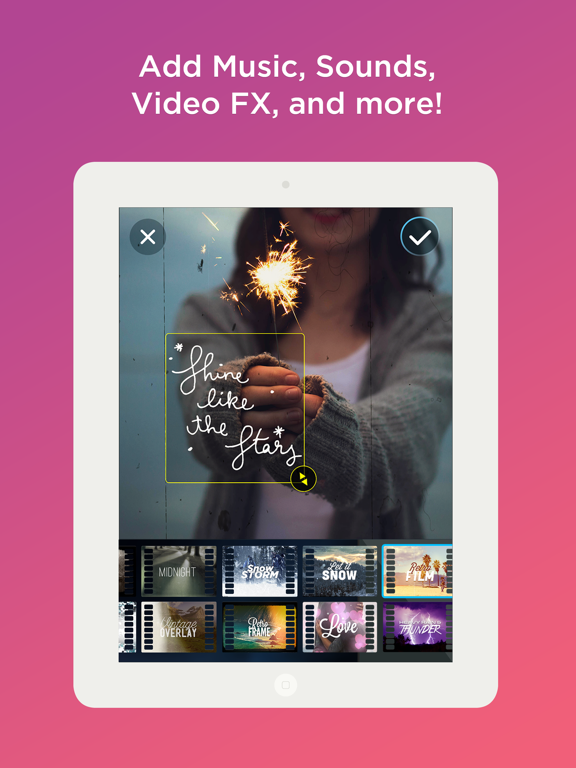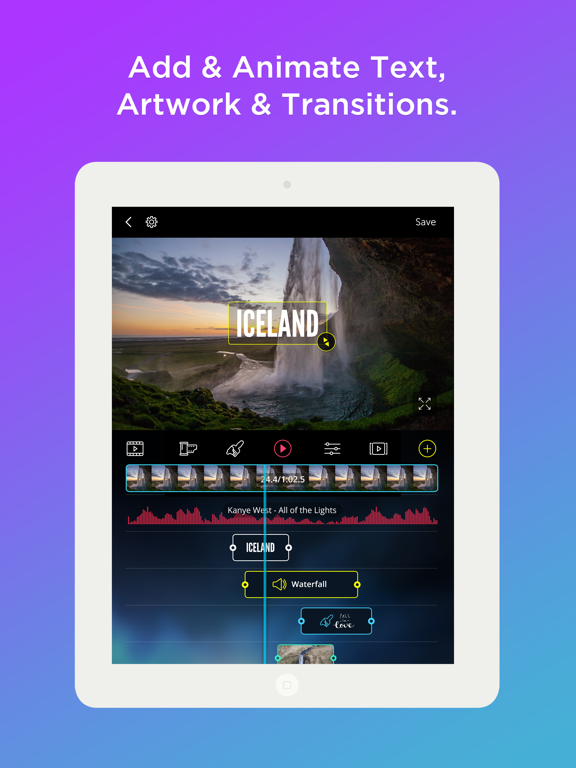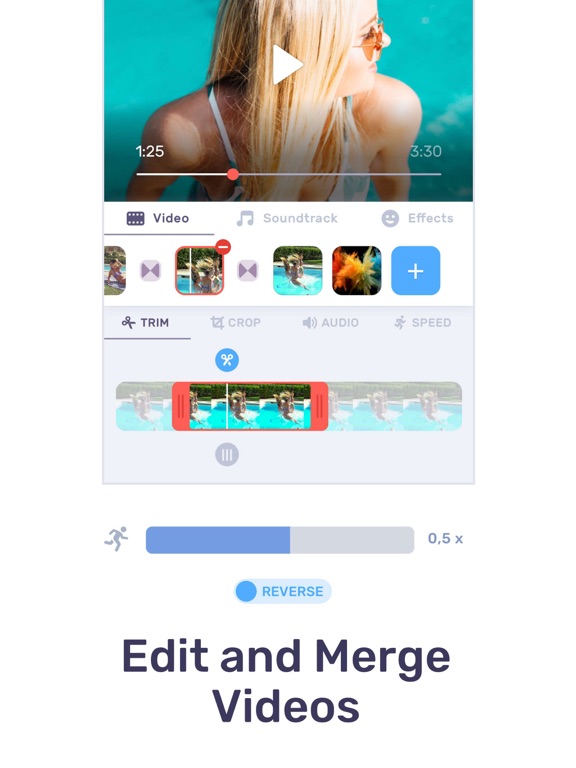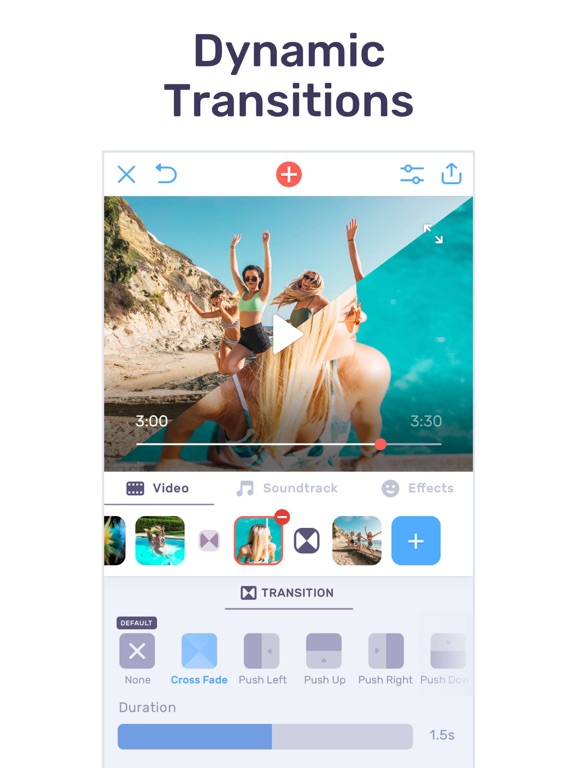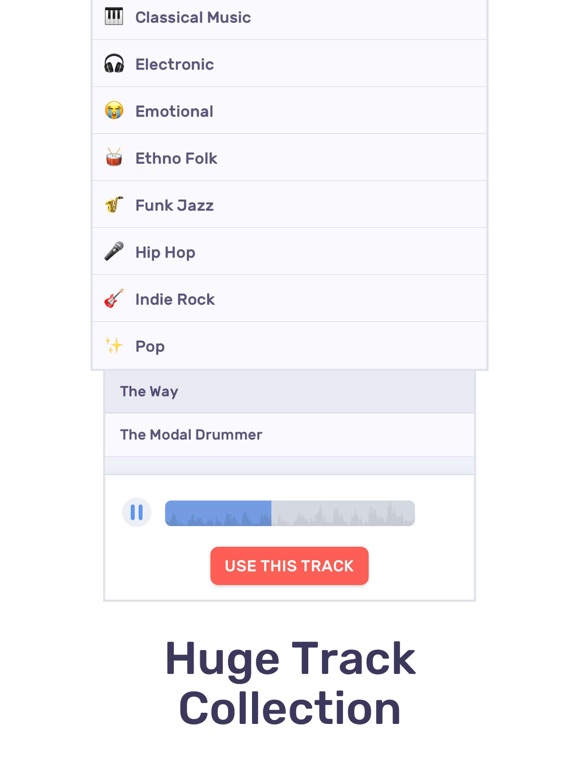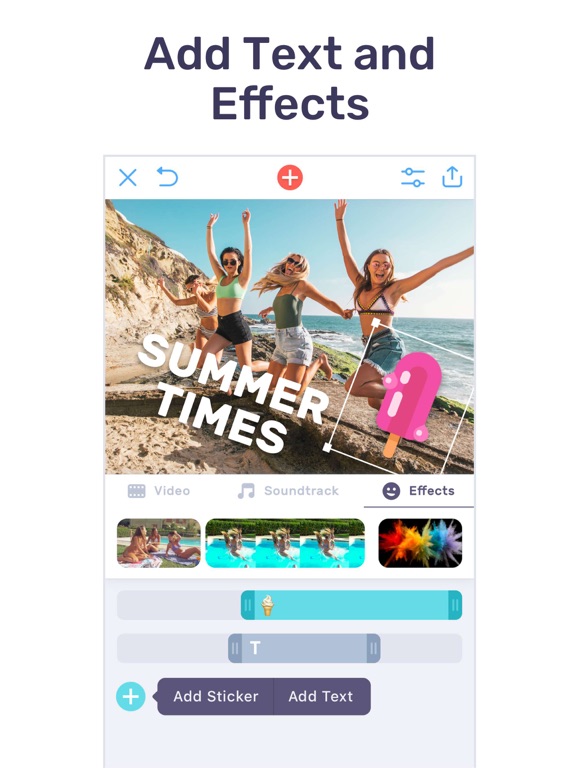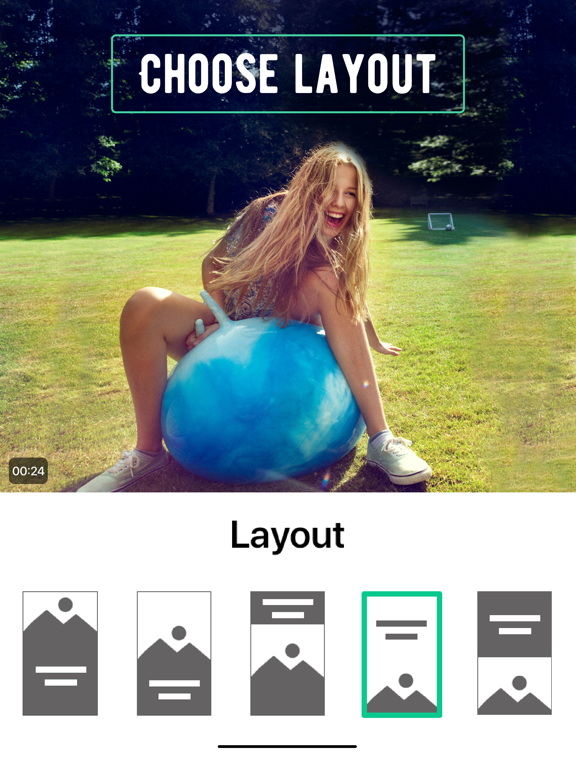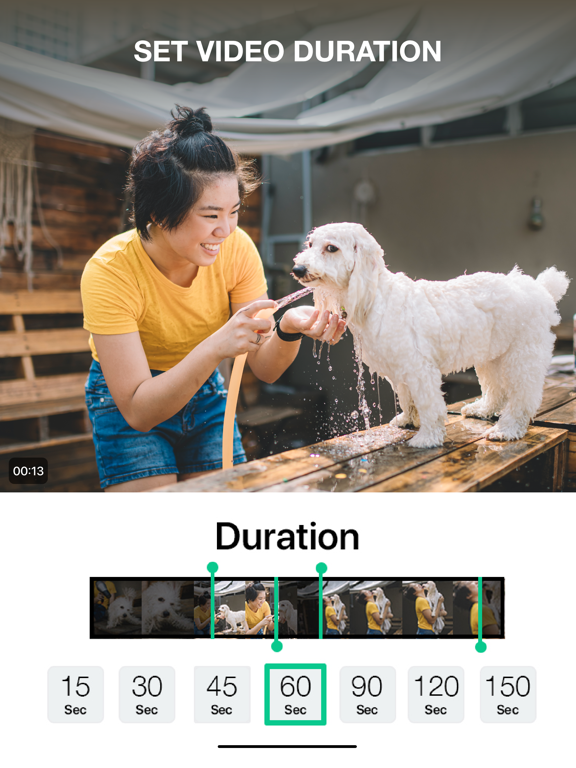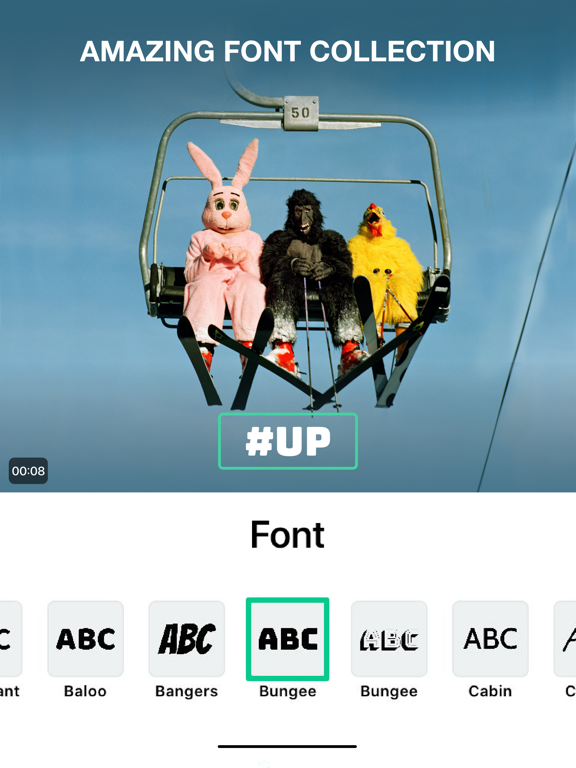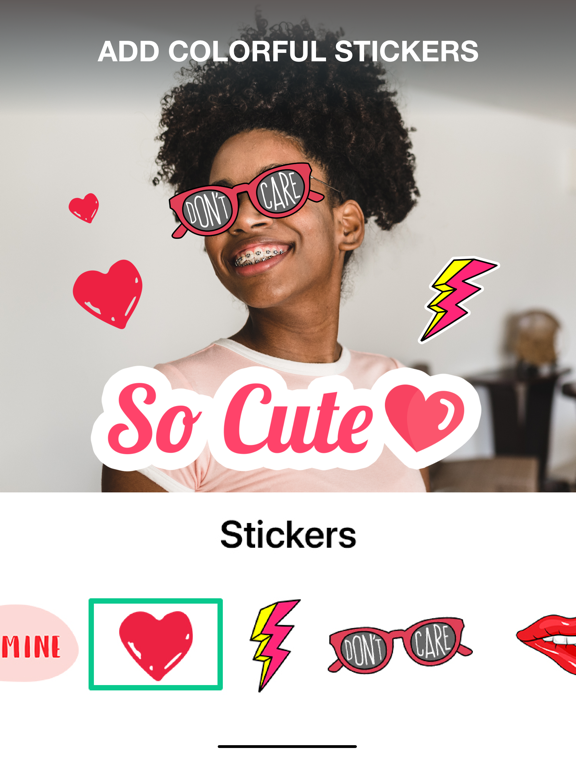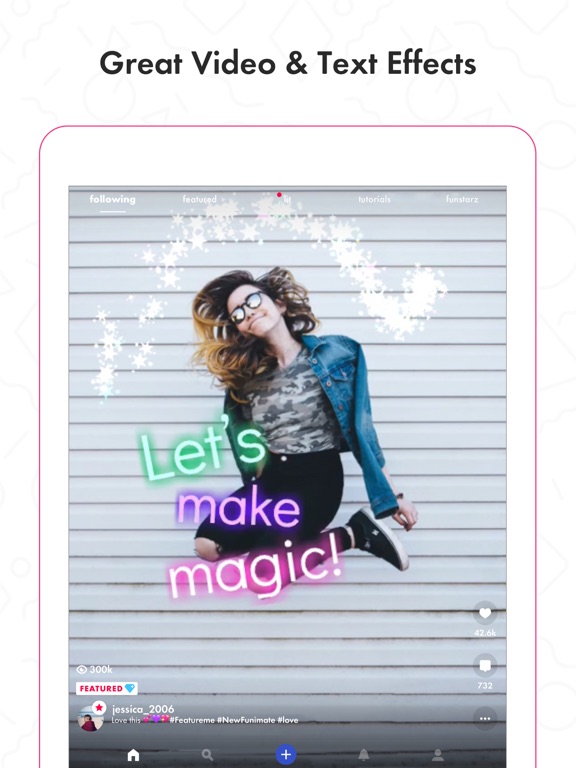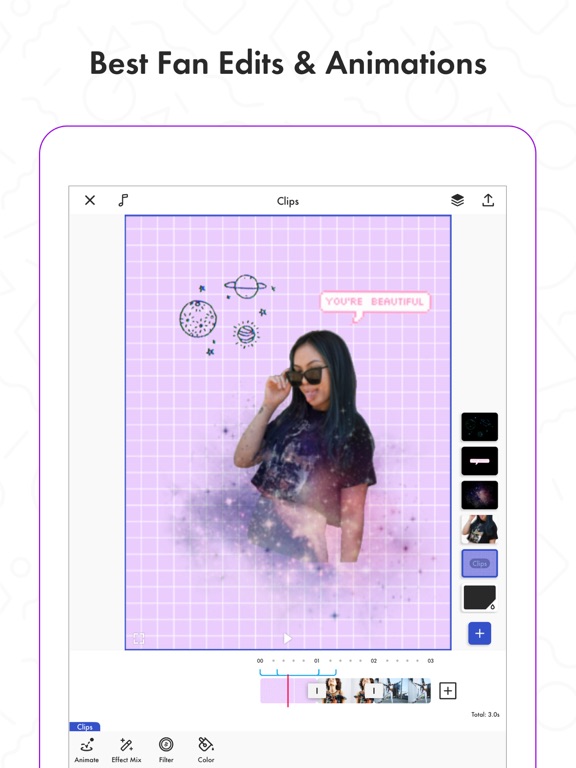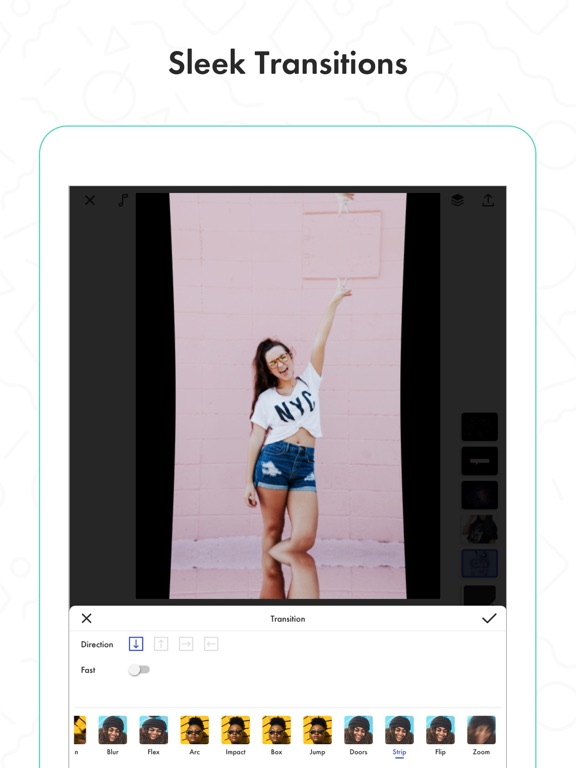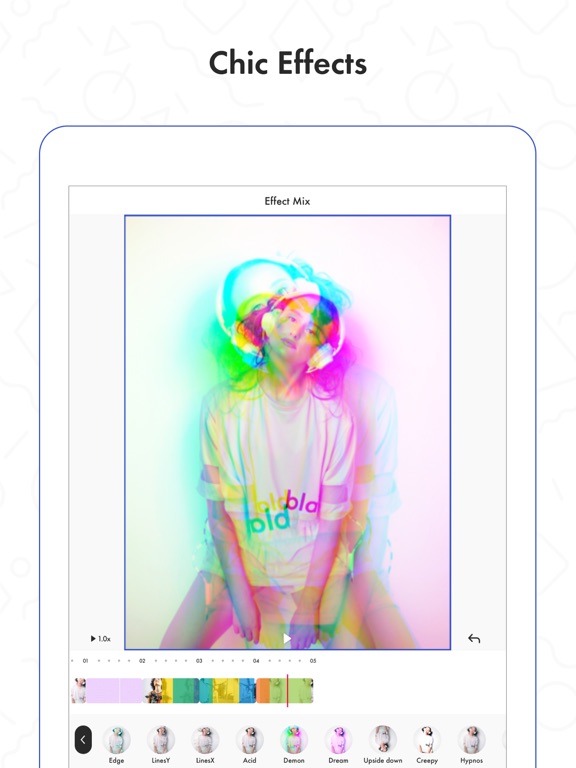You don’t need a Mac anymore to make amazing looking videos. With the latest additions to the App Store, your iPad will take the place of a full Mac audio and video setup, and what used to take hours will take just minutes. Depending on your needs, your skill level, and how much control you want, there are different apps that offer different features. Have a look at our list of the best video editing apps for iPad.
The best video editing apps for iPad-2021
2 Sep 2021, by Cherry Mae Torrevillas
This is the video editing app for iPad that makes creating social videos easier and quicker. The Animoto video editor app enables you to reach your audience wherever they are with stunning, professional videos that’ll make you stand out on Instagram, Facebook or other social media.
- Upload photos & video clips from your phone’s camera or Camera Roll right into the app templates
- Add multiple pictures to videos with professionally-designed layouts and animated photo collages
- Make video stories that match your brand. Mix & match colors & fonts
- Set your brand colors, font choices, and upload your own logo
- Access to Getty Images stock to create visually diverse videos
- Edit your video clips & set photo duration with timing controls
- Add music to your IG & FB videos by adding a soundtrack from the library of over 700 licensed songs
Create awesome videos with Fast Motion, Slow Motion and Reverse Video edits, one of the best video editing apps for iPad. Get this mighty yet easy-to-use Efectum video editor for sharing on Facebook, Instagram, inShot, Go Pro, Wasap, Splice, YouTube, Twitter, Telegram, Vimeo and more.
How does it work? Simply slow down the video or speed it up. Watch your video become something completely different. Control the video frame rate and add your favorite music.
- SLO-MO, FAST-MO, REVERSE video effects
- Multiple speeds and fast motion (like timelapse)
- Rewind, cut/trip video
- Add your favorite music and turn sound on/off
- All popular video formats are supported
This video editor and filter app brings Hollywood quality color-correction filters to the palm of your hand! Powered by an advanced image processing engine, Chromic loads videos as a “digital negative” and develops them into rich, expressive movies. With filters ranging from; Film Emulation, Dramatic Hollywood Environments, Authentic Vintage Aging and many more. 8 Built in filters feature examples from each of the 6 available sets. For a limited time buy all 6 sets and save!
- All videos are stored in iOS Photo Library
- Record new video
- Full screen player in landscape mode, with drag to scrub
- Detailed video information
VLLO equipped every features you need for video editing. Music, text, cut editing, clip speed adjustment, and mosaic blurring are all available in VLLO. Video editing made easy with a mobile app! Try mazing new editing features, right there on your phone. Learn the tricks of the industry! You can make your own text style using animation, individual character colors and more!
- Video zoom in and out, mirroring, and rotation effects are available. Add a sense of immersion to a still video by using the Ken Burns effect.
- You can pin blur or pixel mosaic to have them move as you please.
- Cut edits like speed, reverse, split, rearrangement and adding additional images or videos are all easy to handle with the mobile app VLLO.
- Ratios for Instagram, YouTube, square 1:1, or for the first scene of your video and etc.
Splice makes it easy to create slideshows and videos with no ads, watermarks, or length limits. Features include a free library of sound effects and soundtracks, the option to share to a variety of platforms, numerous lens filter effects, text overlays, and more. You can record your own voice or someone else’s as a narration, adjust a video clips’s playback speed, pan and zoom on photos and videos, and edit and export HD videos. Splice app review
- Add high-quality transitions
- Choose from the app’s audio library or from your own
- Share directly to YouTube, Vimeo, FB, etc
- Add visual effects
- Free video editing app for iPad
Perfect Video is a slideshow and video editing app for users of all levels. It allows you to trim, split, merge, rotate, crop, add subtitles, add watermarks, choose from pre-defined transitions and more. Additionally, you can adjust colors, create duplicate projects, add pre-defined sound effects, add music, select from video fade in or out, create in high definition and more. This app is loaded with tools and features that will turn your ordinary video into a work of art. There’s an in-app purchase to upgrade to the Pro Version. Perfect Video app review
- Easy to use video and slideshow editor
- Add subtitles, photos, text, sound effects
- Shoot in high resolution, Fade In or Out
- Adjust color, Add pre-defined transitions
- In-app purchase for Pro Version
InShot is a handy little video editing tool that will surprise you with some cool features. Trim, cut, delete, merge videos. Additionally, create videos for Instagram, add music or sound effects, do voice-overs, add text or emojis, choose from photo and video filters, share your creations and more. This app is wonderful for beginners and intermediate video editors. It has in-app purchases for stickers and to remove the watermark.
- A handy video editing tool
- Create videos for Instagram
- Add music, sound effects, text, pics
- Choose from photo and video filters
- In-app purchases for stickers and to remove watermark
VidLab will have you creating amazing photo and video stories in no time by adding music, artwork, sound effects, text, voice-overs, and more to your photos and videos. The app offers a good selection of fonts that you can choose from to put text overlays; you have full control of the animation, positioning, size, and opacity. If that isn’t enough, you can add your own fonts. There’s also a large collection of video effects and filters for you to use. Import music from the iTunes catalog or add sound effects (or both) and control the volume and fade ins/outs. If you want to narrate, it’s easy to record your own audio. Want to add an image or logo? You can do that, too. VidLab app review
- Save and share
- Use the hashtag #VidLab
- Create photo stories
- Add and animate artwork
- Free with in-app purchases
You’ll use Audio Video Mixer to add background music to your videos. As long as you have songs on your device, you can add them to your videos and then post the videos to social media to show your friends. It takes just five easy steps: choose your source video, pick your music and trim it how you need, merge your video with the music selection, save the video to your library, and then share to social media networks like YouTube, Facebook, and Instagram. This is a free app with lots of in-app purchase options.
- Add music to any source video
- Choose music from your device
- Save to your library
- Share with your friends and followers
- Free with in-app purchases
Magisto is a movie maker and video editor that automatically turns your videos and photos into amazing video stories you can share with everyone. You don’t need to be an expert at a video or photo editor, because the app does everything for you. Just choose the movie editor style and the app will add facial recognition, video stabilization, smooth transitions, and video effects. Use the app for weddings, birth announcements, birthdays, and more. The app is free but comes with available premium features like additional length, more photos per movie, and unlimited movie downloads. Magisto app review
- Video collage
- Channels and collections
- Auto video maker
- Premium and Business features
- Free with in-app purchases
Funimate music video editor is for all those people who want to create video edits from photos and videos. The app comes with music and lots of effects and will automatically turn your content into a video you’ll love to share. There are more than 30 video effects, suitable for every occasion. Use music from the app or your own. It’s meant to make short video loops so it’s perfect for Vine. Create photo slideshows, animated selfies, and more. It also offers an in-app camera feature so you can quickly turn a spontaneous moment into a looping video in just a minute or two. Share your results over social media, or privately via iMessage or WhatsApp from within the app itself. Funimate app review
- Create video edits from photos and videos
- More than 30 video effects
- Free music tracks or use your own
- Share your resulting videos
- Free with in-app purchases