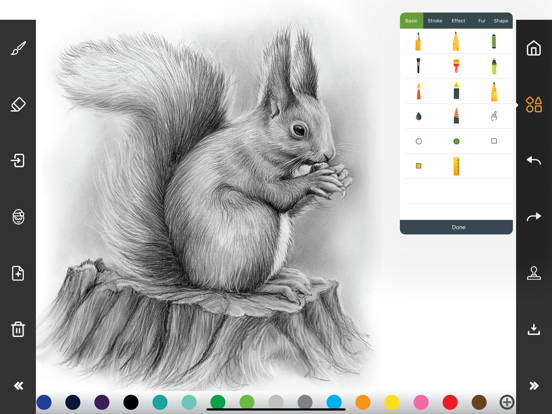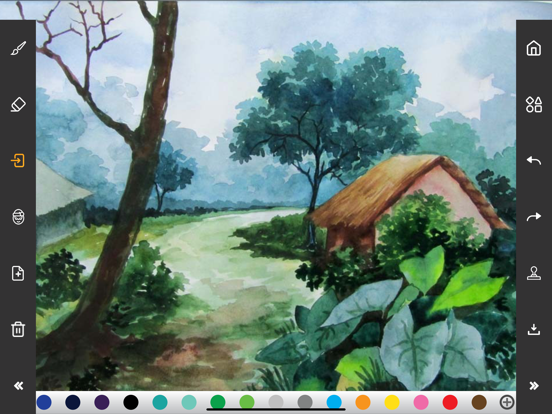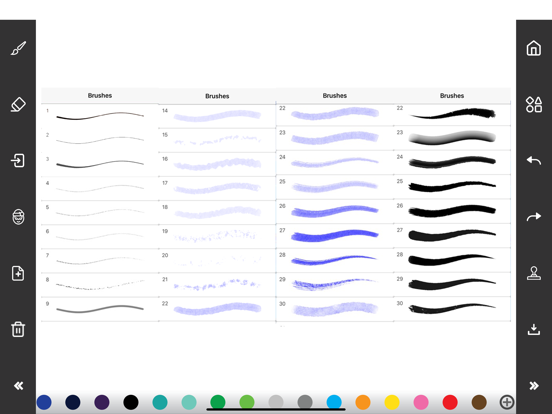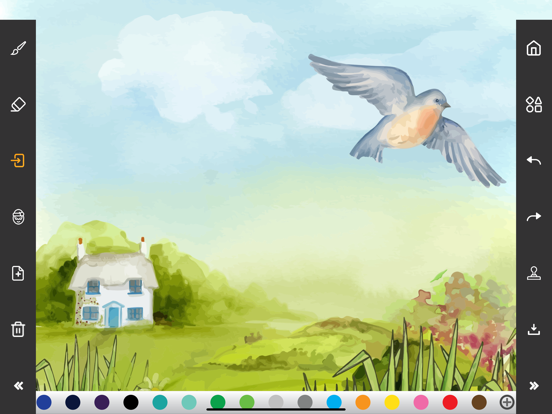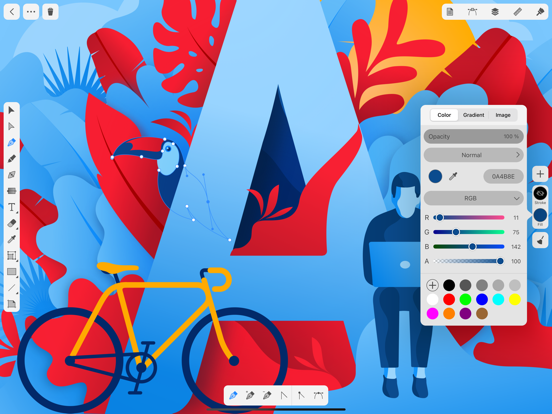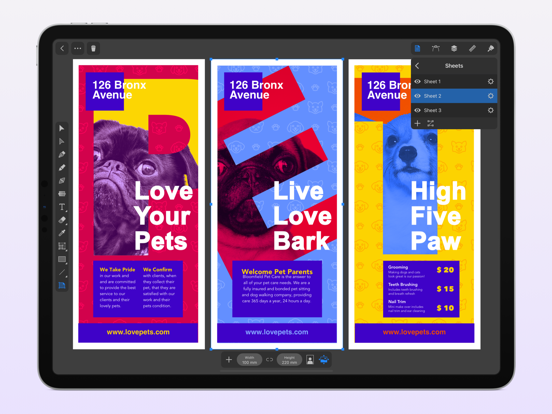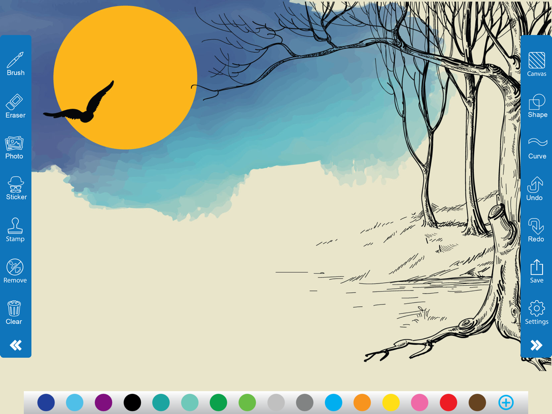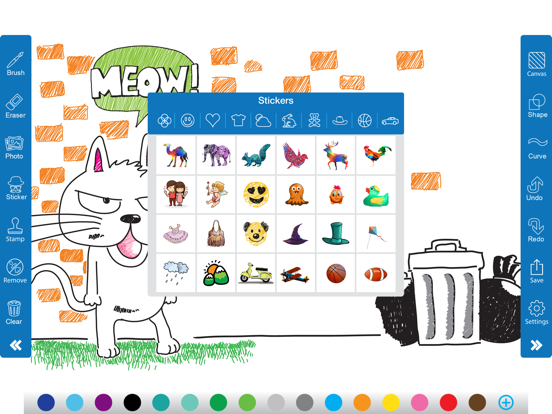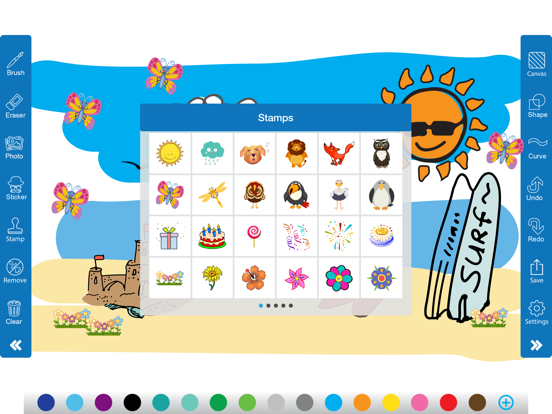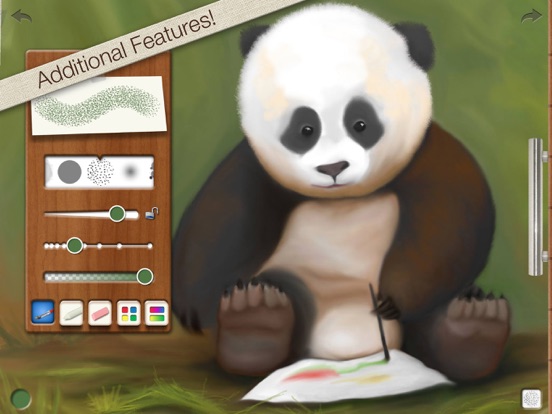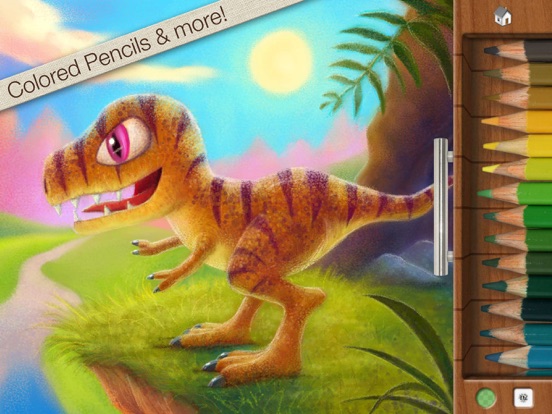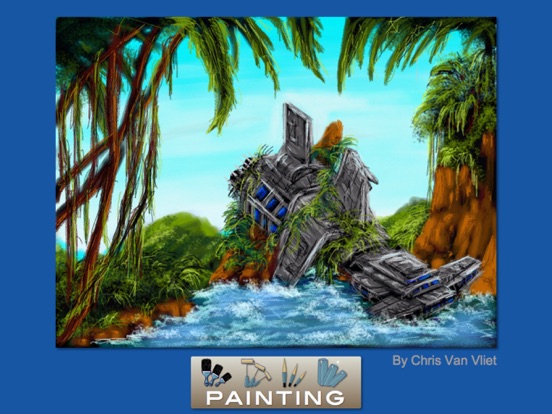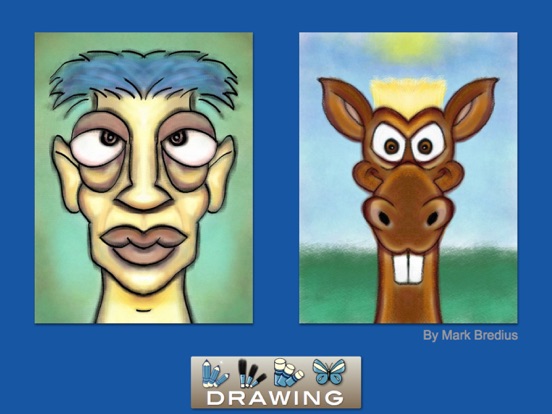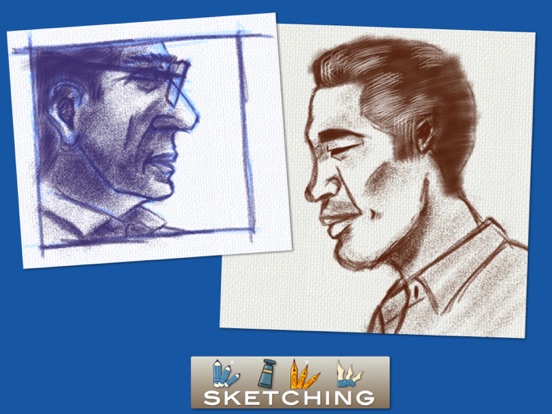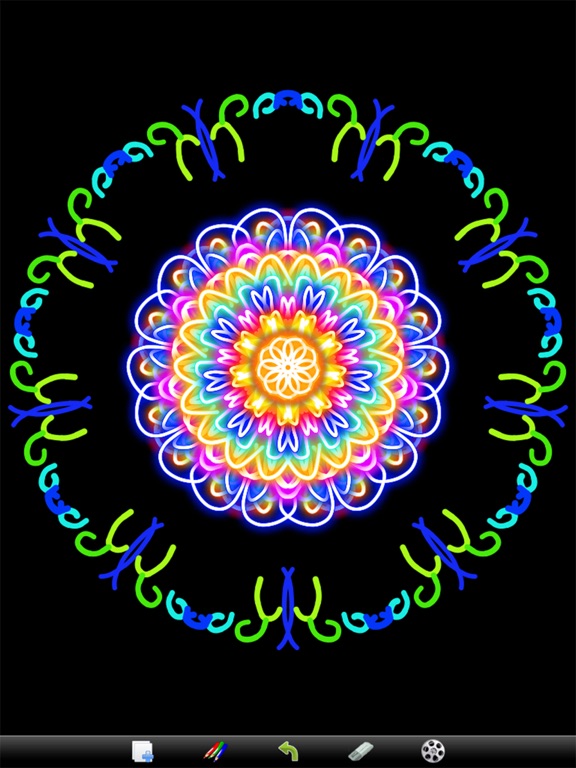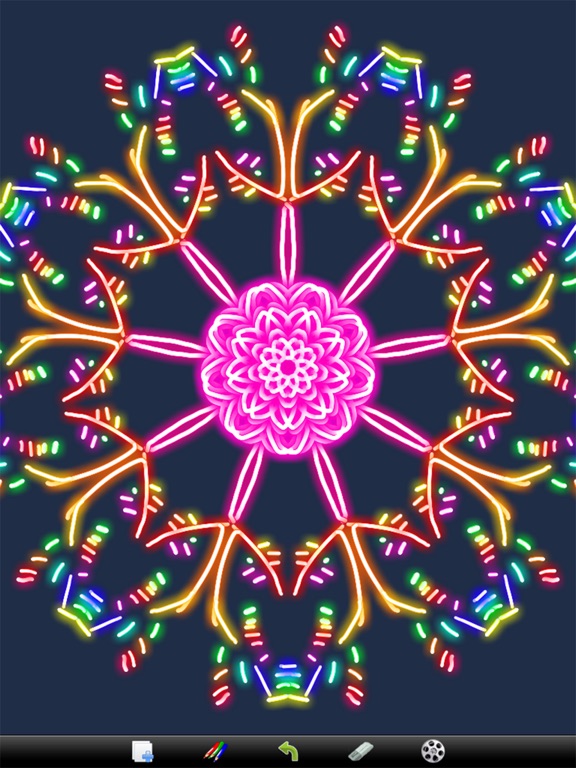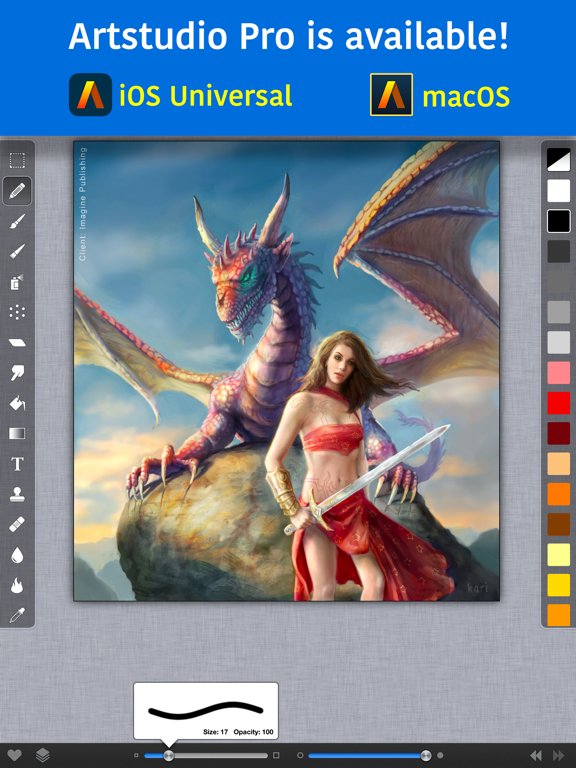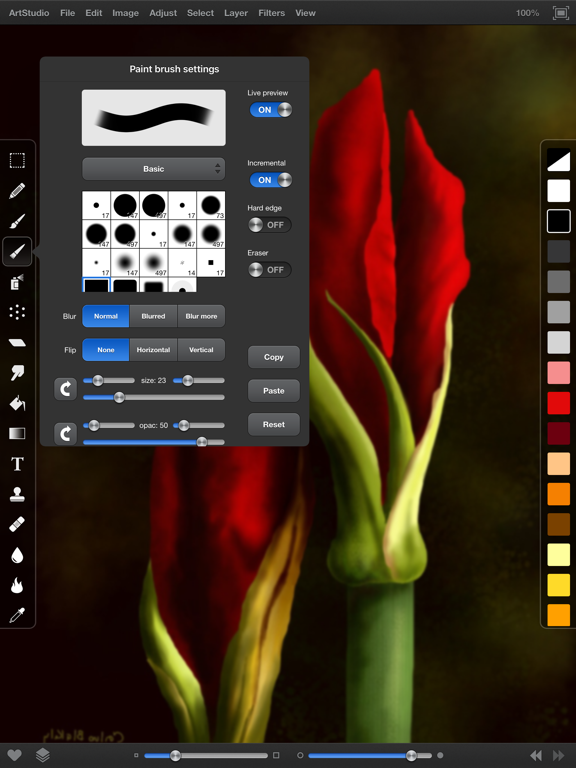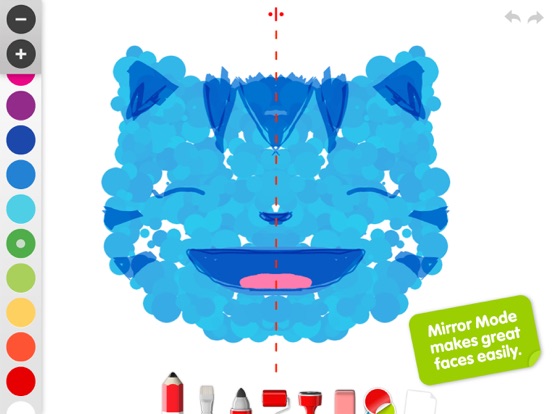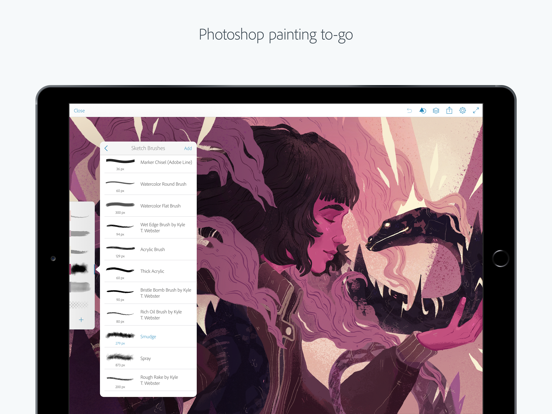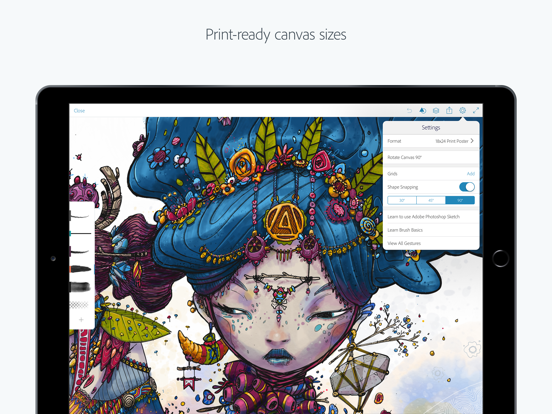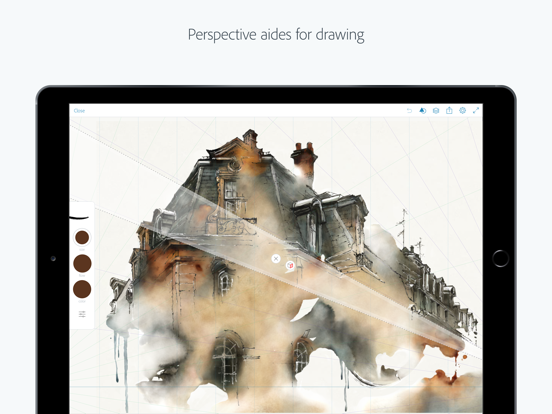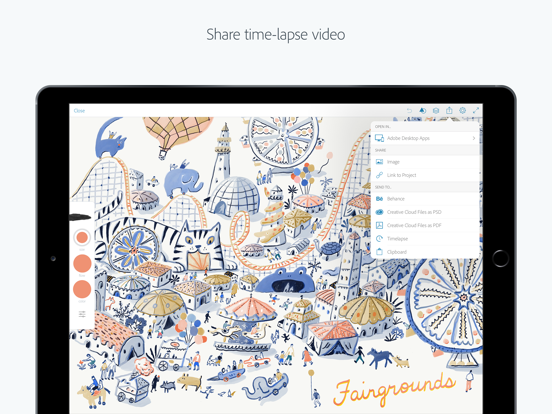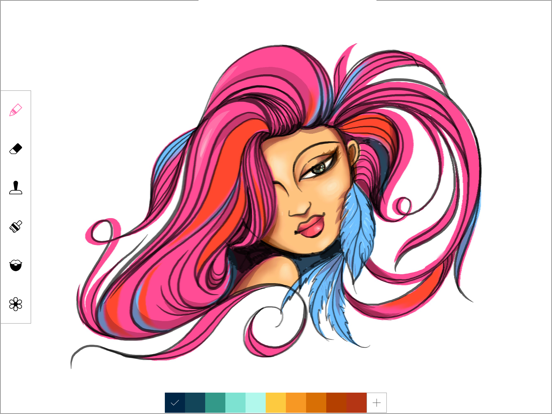If you enjoy drawing, or want to learn how to draw, then check out our list of the best drawing apps for your iPad.
The best iPad apps for drawing 2021
9 Sep 2021, by Cherry Mae Torrevillas
Drawing Desk draw, paint and sketch, a drawing app for iPad is the easiest & user-friendly yet smooth, functional & a perfect drawing desk app designed to draw, sketch & doodle. With the tools of this drawing desk app, you can create dazzling sketches, wonderful paintings & awesome illustrations!
The UI is so easy and convenient that you need no instruction to use it. Everyone is an artist with Drawing Art! Make your imagination real in your sketch! Users are sending their feed-back every day and the app is being updated according to their interests.
- Draw, Sketch & Paint anything
- Find Every color to draw and customize your color as you wish
- Import photo from gallery or by capturing a new photo. Draw on photo. Have fun!
- Rotate & scale photos as much as you want
- Filter Your Photo and it automatically saved to Photo Library
Amadine, the illustration app for iPad is created as an intuitive vector drawing app. This cool drawing app is perfect for graphic design professionals and beginners alike. Thanks to its clean UI you can start drawing without hours of studying. It supports Apple Pencil and Pencil 2, and offers all editing and illustration tools for creating complex vector graphics, drawing illustrations, UI designs and works of art.
- Store multiple artworks in one document
- Create multiple layers and sublayers
- Different layer blending modes
- View options: pixel preview, outline, guides and grid
- Use more than 30 vector design tools for selecting, drawing, editing, slicing and typing
- Write text along a path or inside a shape
Want to have some creative fun? SketchBook brings you the offer to make your pastime more creative, more funny. With millions of users worldwide SketchBook is one of the best sketch app. You can draw, paint, sketch or just even doodle with any color you wish! Customize your brush size to make any kind of brush to draw! Happy Sketching!
- There are 200 Stickers templates to make your artworks look more professional.
- You can also have fun with photo. Draw on pictures, use stickers to make funny photos!
- The most user friendly & easy to use Drawing app you will ever find.
- You can also customize your color as you wish to make more colorful drawings.
Twelve 'year-end' awards to its name - that’s how praise-worthy this app is!
Drawing Pad app review
- Charming
- Impressive set of features
- Allows you to literally create anything
- Also tailored for adults
- Realistic set of drawing tools
Whether you’re in art school or school-school, this has got to be one of the most impressive drawing apps for the iPad! Drawing Box app review
- Winner of every major year-end award for visual apps
- Allows you to sketch or paint as you please
- Imports images
- Encourages you to make your own artful spin on any design
- Customizable photo effects
Kaleidoscopes are cool, and so is this app! Kaleidoscope Drawing Pad app review
- Beautiful kaleidoscope themes
- Only takes a few strokes to create drawings
- 10 brushes to choose from
- Randomized colors for more aesthetic surprises
- “Movie” function allows your drawings to come to life
It’s like having a mini, portable art studio. ArtStudio for iPad App Review
- Allows for instant sketching and drawing
- Easy painting and coloring
- Powerful graphics engine
- Customizable algorithms
- Adjustable “canvas” sizes
If you’re going to have someone teach you how to draw, it probably better be a cute red monster! Drawing with Carl app review
- Talking instructions from Carl
- “Mirror painting” tutorial
- Allows you to draw over ANYTHING - including friends’ pictures
- Stickers featuring Carl and his furry friends
- Allows sharing on Facebook
Adobe always releases cool visual products, and this is another one.
Adobe Photoshop Sketch app review
- Unleashes your creativity
- Contains the right tools for drawing digitally
- Allows instant feedback
- Connect with iCloud
- Recommended with Adobe Ink
It’s just like a real desk, but without the clutter!
Drawing Desk app review
- Ideal for both kids and adults
- Full 3D brushes
- Share your drawings online immediately
- Intuitive interface
- 24/7 support